manual radio set SATURN VUE 2008 User Guide
[x] Cancel search | Manufacturer: SATURN, Model Year: 2008, Model line: VUE, Model: SATURN VUE 2008Pages: 412, PDF Size: 2.78 MB
Page 195 of 412

For the Six-Disc CD player, press and hold this button
for two seconds to eject all discs.
f(Tune):Turn to select MP3 �les on the CD-R or
CD-RW currently playing.
©SEEK¨:Press the left arrow to go to the start of
the current MP3 �le, if more than ten seconds have
played. Press the right arrow to go to the next MP3 �le.
If either arrow is held or pressed multiple times, the
player continues moving backward or forward through
MP3 �les on the CD.
Sc(Previous Folder):Press the pushbutton
positioned under the Folder label to go to the �rst track
in the previous folder.
cT(Next Folder):Press the pushbutton positioned
under the Folder label to go to the �rst track in the
next folder.
sREV (Reverse):Press and hold to reverse
playback quickly within an MP3 �le. Sound is heard at
a reduced volume. Release to resume playing the
�le. The elapsed time of the �le displays.
\FWD (Fast Forward):Press and hold to advance
playback quickly within an MP3 �le. Sound is heard
at a reduced volume. Release to resume playing the �le.
The elapsed time of the �le displays.RDM (Random):With the random setting, the MP3 �les
on the CD-R or CD-RW can be listened to in random,
rather than sequential order, on one CD-R/CD-RW or all
discs in a six-disc CD player. To use random, do one of
the following:
1. To play MP3 �les from the CD-R or CD-RW
you are listening to in random order, press the
pushbutton positioned under the RDM label until
Random Current Disc displays. Press the same
pushbutton again to turn off random play.
2. To play songs from all CDs loaded in a six-disc
CD player in random order, press the pushbutton
positioned under the RDM label until Randomize All
Discs displays. Press the same pushbutton again to
turn off random play.
h(Music Navigator):Use the music navigator
feature to play MP3 �les on the CD-R or CD-RW in order
by artist or album. Press the pushbutton located below
the music navigator label. The player scans the disc to
sort the �les by artist and album ID3 tag information.
It can take several minutes to scan the disc depending on
the number of MP3 �les recorded to the CD-R or CD-RW.
The radio can begin playing while it is scanning the disc
in the background. When the scan is �nished, the CD-R
or CD-RW begins playing again.
3-67
ProCarManuals.com
Page 197 of 412
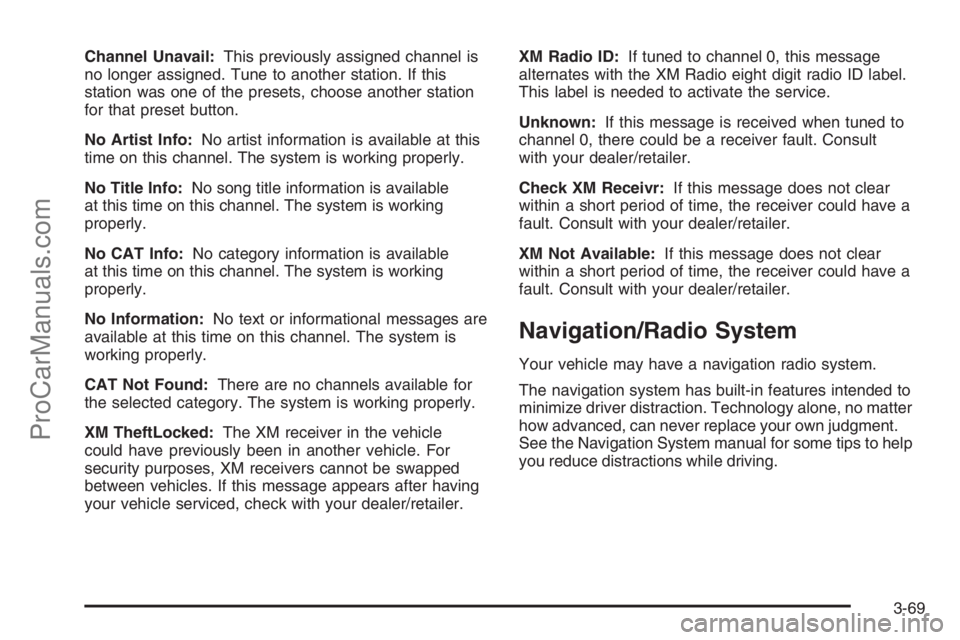
Channel Unavail:This previously assigned channel is
no longer assigned. Tune to another station. If this
station was one of the presets, choose another station
for that preset button.
No Artist Info:No artist information is available at this
time on this channel. The system is working properly.
No Title Info:No song title information is available
at this time on this channel. The system is working
properly.
No CAT Info:No category information is available
at this time on this channel. The system is working
properly.
No Information:No text or informational messages are
available at this time on this channel. The system is
working properly.
CAT Not Found:There are no channels available for
the selected category. The system is working properly.
XM TheftLocked:The XM receiver in the vehicle
could have previously been in another vehicle. For
security purposes, XM receivers cannot be swapped
between vehicles. If this message appears after having
your vehicle serviced, check with your dealer/retailer.XM Radio ID:If tuned to channel 0, this message
alternates with the XM Radio eight digit radio ID label.
This label is needed to activate the service.
Unknown:If this message is received when tuned to
channel 0, there could be a receiver fault. Consult
with your dealer/retailer.
Check XM Receivr:If this message does not clear
within a short period of time, the receiver could have a
fault. Consult with your dealer/retailer.
XM Not Available:If this message does not clear
within a short period of time, the receiver could have a
fault. Consult with your dealer/retailer.
Navigation/Radio System
Your vehicle may have a navigation radio system.
The navigation system has built-in features intended to
minimize driver distraction. Technology alone, no matter
how advanced, can never replace your own judgment.
See the Navigation System manual for some tips to help
you reduce distractions while driving.
3-69
ProCarManuals.com
Page 198 of 412

Audio Steering Wheel Controls
Some audio controls can
be adjusted at the steering
wheel. They include the
following:
+/−(Next/Previous):Press and release either the
plus or minus button to go to the next or the previous
preset radio station.
When a CD is playing, press and release either the plus
or minus button to go to the next or the previous track.
For vehicles with the OnStar
®system, press the minus
(previous) button to end a Hands-Free call, an OnStar®
call, cancel an incoming call, or end the Advisor
Playback.
3(Volume):Move the thumbwheel up or down to
increase or to decrease the volume.Press and release the thumbwheel to mute the system.
Press it again to turn the sound back on.
If your vehicle has the navigation system, press and
hold the thumbwheel for longer than one second
to initiate voice recognition. See “Voice Recognition”
in the navigation manual for more information.
If your vehicle has OnStar
®, press and hold the
thumbwheel for longer than one second to interact with
the OnStar
®system. OnStar®voice command does not
work unless Personal Calling is activated. To activate
OnStar
®Personal Calling please refer to the OnStar®
Owner’s manual. If your vehicle also has the navigation
system, press the thumbwheel to initiate voice
recognition and say, “OnStar” to enter the OnStar
®mode.
SeeOnStar®System on page 2-35in this manual or the
navigation manual for more information.
Radio Reception
Frequency interference and static can occur during
normal radio reception if items such as cell phone
chargers, vehicle convenience accessories, and external
electronic devices are plugged into the accessory power
outlet. If there is interference or static, unplug the item
from the accessory power outlet.
3-70
ProCarManuals.com
Page 291 of 412

Jump Starting
If your vehicle’s battery has run down, you may want to
use another vehicle and some jumper cables to start your
vehicle. Be sure to use the following steps to do it safely.
{CAUTION:
Batteries can hurt you. They can be dangerous
because:
They contain acid that can burn you.
They contain gas that can explode or ignite.
They contain enough electricity to burn you.
If you do not follow these steps exactly, some or
all of these things can hurt you.
Notice:Ignoring these steps could result in costly
damage to your vehicle that would not be covered
by your warranty.
Trying to start your vehicle by pushing or pulling it
will not work, and it could damage your vehicle.
1. Check the other vehicle. It must have a
12-volt battery with a negative ground
system.Notice:If the other vehicle’s system is not a 12-volt
system with a negative ground, both vehicles can
be damaged. Only use vehicles with 12-volt systems
with negative grounds to jump start your vehicle.
2. Get the vehicles close enough so the jumper cables
can reach, but be sure the vehicles are not touching
each other. If they are, it could cause a ground
connection you do not want. You would not be
able to start your vehicle, and the bad grounding
could damage the electrical systems.
To avoid the possibility of the vehicles rolling, set
the parking brake �rmly on both vehicles involved
in the jump start procedure. Put the transmission
in PARK (P) before setting the parking brake.
Notice:If you leave your radio or other accessories
on during the jump starting procedure, they could
be damaged. The repairs would not be covered
by your warranty. Always turn off your radio and
other accessories when jump starting your vehicle.
3. Turn off the ignition on both vehicles. Unplug
unnecessary accessories plugged into the cigarette
lighter or the accessory power outlet. Turn off
the radio and all lamps that are not needed.
This will avoid sparks and help save both batteries.
And it could save the radio!
5-37
ProCarManuals.com
Page 314 of 412

When you end this high-speed driving, return the tires to
the cold tire in�ation pressure shown on the Tire and
Loading Information label. SeeLoading Your Vehicle on
page 4-35andInflation - Tire Pressure on page 5-58.
Example:
You will �nd the maximum load and in�ation pressure
molded on the tire’s sidewall, in small letters, near
the rim �ange. It will read something like this: Maximum
load 690 kg (1521 lbs) 300 kPa (44 psi) Max. Press.
For this example, you would set the in�ation pressure for
high-speed driving at 38 psi (262 kPa).
Tire Pressure Monitor System
The Tire Pressure Monitor System (TPMS) uses radio
and sensor technology to check tire pressure levels.
The TPMS sensors monitor the air pressure in
your vehicle’s tires and transmit tire pressure
readings to a receiver located in the vehicle.
Each tire, including the spare (if provided), should be
checked monthly when cold and in�ated to the in�ation
pressure recommended by the vehicle manufacturer
on the vehicle placard or tire in�ation pressure label.(If your vehicle has tires of a different size than the
size indicated on the vehicle placard or tire in�ation
pressure label, you should determine the proper
tire in�ation pressure for those tires.)
As an added safety feature, your vehicle has been
equipped with a tire pressure monitoring system (TPMS)
that illuminates a low tire pressure telltale when one
or more of your tires is signi�cantly under-in�ated.
Accordingly, when the low tire pressure telltale
illuminates, you should stop and check your tires as
soon as possible, and in�ate them to the proper
pressure. Driving on a signi�cantly under-in�ated tire
causes the tire to overheat and can lead to tire failure.
Under-in�ation also reduces fuel efficiency and tire
tread life, and may affect the vehicle’s handling
and stopping ability.
Please note that the TPMS is not a substitute for proper
tire maintenance, and it is the driver’s responsibility to
maintain correct tire pressure, even if under-in�ation
has not reached the level to trigger illumination of
the TPMS low tire pressure telltale.
5-60
ProCarManuals.com
Page 396 of 412

Vehicle Data Recording and
Privacy
Your Saturn vehicle has a number of sophisticated
computers that record information about the vehicle’s
performance and how it is driven. For example, your
vehicle uses computer modules to monitor and control
engine and transmission performance, to monitor the
conditions for airbag deployment and deploy airbags in a
crash and, if so equipped, to provide antilock braking to
help the driver control the vehicle. These modules may
store data to help your dealer/retailer technician service
your vehicle. Some modules may also store data about
how you operate the vehicle, such as rate of fuel
consumption or average speed. These modules may also
retain the owner’s personal preferences, such as radio
pre-sets, seat positions, and temperature settings.
Event Data Recorders
This vehicle has an Event Data Recorder (EDR).
The main purpose of an EDR is to record, in certain
crash or near crash-like situations, such as an airbag
deployment or hitting a road obstacle, data that will
assist in understanding how a vehicle’s systems
performed. The EDR is designed to record data related
to vehicle dynamics and safety systems for a short
period of time, typically 30 seconds or less. The EDR
in this vehicle is designed to record such data as:
How various systems in your vehicle were operating
Whether or not the driver and passenger safety
belts were buckled/fastened
How far, if at all, the driver was pressing the
accelerator and/or brake pedal
How fast the vehicle was traveling
This data can help provide a better understanding of the
circumstances in which crashes and injuries occur.
Important:EDR data is recorded by your vehicle only
if a non-trivial crash situation occurs; no data is recorded
by the EDR under normal driving conditions and no
personal data (e.g., name, gender, age, and crash
location) is recorded. However, other parties, such as law
enforcement, could combine the EDR data with the type
of personally identifying data routinely acquired during a
crash investigation.
7-16
ProCarManuals.com
Page 399 of 412

A
About Driving Your Vehicle................................... iii
Accessories and Modi�cations............................ 5-3
Adding Equipment to Your Airbag-Equipped
Vehicle.......................................................1-70
Additives, Fuel................................................. 5-7
Add-On Electrical Equipment............................5-96
Air Cleaner/Filter, Engine.................................5-20
Air Conditioning......................................3-19, 3-23
Airbag
Passenger Status Indicator...........................3-34
Readiness Light..........................................3-33
Airbag System................................................1-55
What Will You See After an Airbag In�ates?....1-64
When Should an Airbag In�ate?....................1-61
Where Are the Airbags?...............................1-58
Airbag Systems
Adding Equipment to Your Airbag-Equipped
Vehicle...................................................1-70
How Does an Airbag Restrain?......................1-63
Passenger Sensing System...........................1-65
Servicing Your Airbag-Equipped Vehicle..........1-70
What Makes an Airbag In�ate?......................1-63
All-Wheel Drive...............................................5-41
All-Wheel Drive Disabled Light..........................3-46
All-Wheel-Drive (AWD) System.........................4-10
Antenna, Fixed Mast.......................................3-71
Antenna, XM™ Satellite Radio Antenna System . . . 3-71
Antilock Brake System (ABS)............................. 4-6Anti-lock Brake, System Warning Light...............3-37
Appearance Care
Aluminum Wheels........................................5-92
Care of Safety Belts....................................5-89
Chemical Paint Spotting...............................5-93
Cleaning Exterior Lamps/Lenses....................5-90
Fabric/Carpet..............................................5-88
Finish Care.................................................5-90
Finish Damage............................................5-93
Instrument Panel, Vinyl, and Other Plastic
Surfaces.................................................5-89
Interior Cleaning..........................................5-87
Sheet Metal Damage...................................5-93
Tires..........................................................5-92
Underbody Maintenance...............................5-93
Vehicle Care/Appearance Materials................5-94
Washing Your Vehicle...................................5-90
Weatherstrips..............................................5-89
Windshield and Wiper Blades........................5-91
Appointments, Scheduling Service....................... 7-9
Audio System.................................................3-52
Audio Steering Wheel Controls......................3-70
Fixed Mast Antenna.....................................3-71
Navigation/Radio System, see Navigation
Manual...................................................3-69
Radio Reception..........................................3-70
Setting the Clock.........................................3-53
XM™ Satellite Radio Antenna System............3-71
Audio System(s).............................................3-55
Automatic Climate Control System.....................3-23
1
ProCarManuals.com
Page 408 of 412

R
Radio Frequency Identi�cation (RFID), Privacy....7-17
Radio(s)........................................................3-55
Radios
Navigation/Radio System, see Navigation
Manual...................................................3-69
Reception...................................................3-70
Setting the Clock.........................................3-53
Rainsense™ II Wipers....................................... 3-9
Reading Lamps..............................................3-17
Rear Door Security Locks................................2-10
Rear Seat Armrest..........................................2-47
Rear Windshield Washer/Wiper.........................3-11
Rearview Mirror, Automatic Dimming..................2-33
Reclining Seatbacks.......................................... 1-7
Recommended Fluids and Lubricants.................6-13
Recreational Vehicle Towing.............................4-41
Reduced Engine Power Light............................3-45
Remote Keyless Entry (RKE) System.................. 2-4
Remote Keyless Entry (RKE) System, Operation . . . 2-5Remote Vehicle Start........................................ 2-7
Removing the Flat Tire and Installing the
Spare Tire..................................................5-79
Removing the Spare Tire and Tools...................5-77
Replacement Bulbs.........................................5-49
Replacement Parts, Maintenance......................6-15
Reporting Safety Defects
Canadian Government..................................7-14
Saturn.......................................................7-14
United States Government............................7-14
Restraint System Check
Checking the Restraint Systems....................1-72
Replacing Restraint System Parts
After a Crash..........................................1-73
Retained Accessory Power (RAP)......................2-19
Roadside
Assistance Program....................................... 7-7
Rocking Your Vehicle to Get it Out....................4-35
Routing, Engine Drive Belt...............................6-16
Running Out of Fuel........................................2-32
10
ProCarManuals.com