remote control SATURN VUE 2008 User Guide
[x] Cancel search | Manufacturer: SATURN, Model Year: 2008, Model line: VUE, Model: SATURN VUE 2008Pages: 412, PDF Size: 2.78 MB
Page 120 of 412

7. Firmly press and release the “Learn” or “Smart”
button. After you press this button, you will have
30 seconds to complete Step 8.
8. Immediately return to the vehicle. Firmly press
and hold the Universal Home Remote button,
chosen in Step 3 to control the garage door,
for two seconds, and then release it. If the garage
door does not move, press and hold the same
button a second time for two seconds, and then
release it. Again, if the door does not move,
press and hold the same button a third time
for two seconds, and then release.
The Universal Home Remote should now
activate the garage door.
To program the remaining two Universal Home
Remote buttons, begin with Step 2 of “Programming
the Universal Home Remote System.” Do not repeat
Step 1, as this will erase all previous programming
from the Universal Home Remote buttons.Gate Operator and Canadian
Programming
If you have questions or need help programming the
Universal Home Remote System, call 1-800-355-3515
or go to www.homelink.com.
Canadian radio-frequency laws require transmitter
signals to time out or quit after several seconds of
transmission. This may not be long enough for
Universal Home Remote to pick up the signal during
programming. Similarly, some U.S. gate operators
are manufactured to time out in the same manner.
If you live in Canada, or you are having difficulty
programming a gate operator or garage door opener
by using the “Programming Universal Home Remote”
procedures, regardless of where you live, replace Step 3
under “Programming Universal Home Remote” with
the following:
Continue to press and hold the Universal Home Remote
button while you press and release every two seconds
(cycle) the hand-held transmitter button until the
frequency signal has been successfully accepted by the
Universal Home Remote. The Universal Home Remote
indicator light will �ash slowly at �rst and then rapidly.
Proceed with Step 4 under “Programming Universal
Home Remote” to complete.
2-42
ProCarManuals.com
Page 147 of 412

Climate Controls
Climate Control System
The heating, cooling, and ventilation for your vehicle can
be controlled with this system. If your vehicle has the
remote start feature, the climate control system functions
as part of the remote start feature. SeeRemote Keyless
Entry (RKE) System Operation on page 2-5.
Operation
A
(Fan):Turn the left knob clockwise or
counterclockwise to increase or decrease the fan
speed. To turn the fan off, turn the left knob all the way
counterclockwise. In any setting other than off, the fan
runs continuously with the ignition on. There will be some
air�ow noticeable from the various outlets when driving,
even with the fan in the off position. This is to ensure
some fresh air is always available in the vehicle. To turn
off the air completely, turn the fan to
9and select the
recirculation button.
Temperature Control:Turn the center knob clockwise
or counterclockwise to increase or decrease the
temperature inside the vehicle.
Use the right knob to select from the following air
delivery modes:
There is one position between each mode to �nely
adjust air�ow position.
H(Vent):This mode directs air to the instrument
panel outlets.
)(Bi-Level):This mode splits the air between the
instrument panel outlets and the �oor outlets.
3-19
ProCarManuals.com
Page 150 of 412

Rear Window Defogger
The rear window defogger uses a warming grid to
remove fog from the rear window.
The rear window defogger only works when the ignition
is in ON/RUN.
<(Rear Window Defogger):Press the button to turn
the rear window defogger on or off. An indicator light
on the button comes on to show that the rear window
is activated.
The rear window defogger will stay on for approximately
10 minutes after the button is pressed, unless the ignition
is turned to ACC/ACCESSORY or LOCK/OFF. If turned
on again, the defogger only runs for approximately
�ve minutes before turning off again. At higher vehicle
speeds, the defogger may stay on continuously.
The defogger can always be turned off by pressing
the button again or by turning off the engine.If your vehicle has the remote start feature, the rear
defogger will automatically turn on.
Notice:Do not use anything sharp on the inside
of the rear window. If you do, you could cut or
damage the warming grid, and the repairs would not
be covered by the vehicle warranty. Do not attach
a temporary vehicle license, tape, a decal or
anything similar to the defogger grid.
Remote Start Climate Control Operation
If your vehicle has the remote start feature and it
is activated, the climate control system heats and cools
the inside of the vehicle using the modes that were
set before the vehicle was turned off and the rear
defogger automatically turns on.
3-22
ProCarManuals.com
Page 151 of 412

Automatic Climate Control System
The heating, cooling, and ventilation for your vehicle can
be controlled with this system. If your vehicle has the
remote start feature, the climate control system functions
as part of the remote start feature. SeeRemote Keyless
Entry (RKE) System Operation on page 2-5.
Automatic Operation
When automatic operation is active it allows the climate
control system to automatically control the inside air
temperature and the direction of the air�ow.
AUTO (Automatic Fan):Turn the fan knob to AUTO
for the system to automatically adjust the fan speed
to reach the desired inside temperature.
Temperature Control:Select the desired cabin air
temperature between 60-90°F (16-32°C). Choosing
the coldest or warmest temperature setting does
not cause the system to heat or cool any faster.
Be careful not to cover the sensor located on the top
of the instrument panel near the windshield. Also, do
not cover the sensor grille below the climate control
faceplate. These two sensors help regulate the inside
air temperature.
United States version shown,
Canada version similar.
3-23
ProCarManuals.com
Page 155 of 412

0(Defrost):This mode directs most of the air to the
windshield, with some air directed to the side window
outlets and the �oor outlets. When this mode is selected,
the system will turn recirculation mode off automatically
and will run the air conditioning compressor unless
the outside air is at or below freezing. Recirculation
mode cannot be selected while in defrost mode.
This helps prevent window fogging and moisture
building up within the cabin.
Rear Window Defogger
The rear window defogger uses a warming grid to
remove fog from the rear window.
The rear window defogger only works when the ignition
is in ON/RUN.
<(Rear Window Defogger):Press the button to turn
the rear window defogger on or off. An indicator light
on the button comes on to show that the rear window
defogger is activated.The rear window defogger will stay on for approximately
10 minutes after the button is pressed, unless the ignition
is turned to ACC/ACCESSORY or LOCK/OFF. If turned
on again, the defogger only runs for approximately
�ve minutes before turning off. At higher vehicle speeds,
the defogger may stay on continuously. The defogger can
always be turned off by pressing the button again or by
turning off the engine.
If your vehicle has the remote start feature, the rear
defogger will automatically turn on.
Notice:Do not use anything sharp on the inside
of the rear window. If you do, you could cut or
damage the warming grid, and the repairs would
not be covered by the vehicle warranty. Do not
attach a temporary vehicle license, tape, a decal
or anything similar to the defogger grid.Remote Start Climate Control Operation
If your vehicle has the remote start feature and it
is activated, the climate control system heats and cools
the inside of the vehicle using the modes that were
set before the vehicle was turned off and the rear
defogger automatically turns on.
3-27
ProCarManuals.com
Page 409 of 412

S
Safety Belt
Reminder Light............................................3-32
Safety Belts
Care of ......................................................5-89
How to Wear Safety Belts Properly................1-19
Lap-Shoulder Belt........................................1-27
Safety Belt Extender....................................1-32
Safety Belt Use During Pregnancy.................1-32
Safety Belts Are for Everyone.......................1-14
Safety Warnings and Symbols.............................. iii
Scheduled Maintenance..................................... 6-3
Seatback, Folding Passenger............................1-10
Seats
Driver Seat Height Adjuster............................. 1-5
Heated Seats............................................... 1-6
Manual Lumbar............................................. 1-6
Passenger Folding Seatback.........................1-10
Power Seat.................................................. 1-5
Reclining Seatbacks...................................... 1-7
Split Folding Rear Seat................................1-12
Securing a Child Restraint
Rear Seat Position......................................1-49
Right Front Seat Position..............................1-51
Security Light.................................................3-44
Service........................................................... 5-3
Accessories and Modi�cations......................... 5-3
Adding Equipment to the Outside of
Your Vehicle.............................................. 5-5Service (cont.)
California Perchlorate Materials Requirements.... 5-4
California Proposition 65 Warning.................... 5-4
Doing Your Own Work................................... 5-4
Engine Soon Light.......................................3-41
Publications Ordering Information...................7-15
Vehicle Soon Light.......................................3-47
Service, Scheduling Appointments....................... 7-9
Servicing Your Airbag-Equipped Vehicle..............1-70
Setting the Clock............................................3-53
Sheet Metal Damage.......................................5-93
Shifting Into Park (P).......................................2-29
Shifting Out of Park (P)...................................2-31
Signals, Turn and Lane-Change.......................... 3-7
Spare Tire
Compact....................................................5-86
Installing....................................................5-79
Removing...................................................5-77
Storing.......................................................5-85
Speci�cations, Capacities...............................5-104
Speed Sensitive Power Steering (SSPS)
Warning Light.............................................3-38
Speedometer..................................................3-32
Split Folding Rear Seat....................................1-12
Stabilitrak Program Indicator Light, Electronic......3-39
Start Vehicle, Remote....................................... 2-7
Starting the Engine.........................................2-20
Steering........................................................4-10
Steering Wheel Controls, Audio.........................3-70
Steering Wheel, Tilt Wheel................................. 3-6
11
ProCarManuals.com
Page 411 of 412
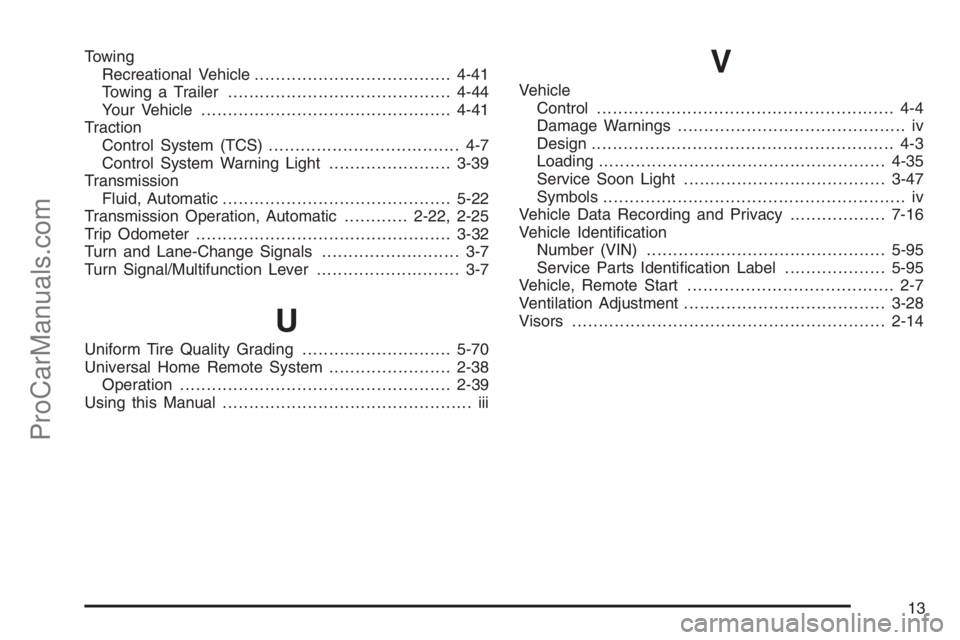
Towing
Recreational Vehicle.....................................4-41
Towing a Trailer..........................................4-44
Your Vehicle...............................................4-41
Traction
Control System (TCS).................................... 4-7
Control System Warning Light.......................3-39
Transmission
Fluid, Automatic...........................................5-22
Transmission Operation, Automatic............2-22, 2-25
Trip Odometer................................................3-32
Turn and Lane-Change Signals.......................... 3-7
Turn Signal/Multifunction Lever........................... 3-7
U
Uniform Tire Quality Grading............................5-70
Universal Home Remote System.......................2-38
Operation...................................................2-39
Using this Manual............................................... iii
V
Vehicle
Control........................................................ 4-4
Damage Warnings........................................... iv
Design......................................................... 4-3
Loading......................................................4-35
Service Soon Light......................................3-47
Symbols......................................................... iv
Vehicle Data Recording and Privacy..................7-16
Vehicle Identi�cation
Number (VIN).............................................5-95
Service Parts Identi�cation Label...................5-95
Vehicle, Remote Start....................................... 2-7
Ventilation Adjustment......................................3-28
Visors...........................................................2-14
13
ProCarManuals.com