instrument panel SATURN VUE 2009 Owners Manual
[x] Cancel search | Manufacturer: SATURN, Model Year: 2009, Model line: VUE, Model: SATURN VUE 2009Pages: 386, PDF Size: 2.3 MB
Page 211 of 386

StabiliTrak®System
The vehicle has a vehicle stability
enhancement system called
StabiliTrak which combines antilock
brake, traction and stability control
systems and helps the driver
maintain directional control of the
vehicle in most driving conditions.
StabiliTrak activates when the
computer senses a discrepancy
between the intended path and the
direction the vehicle is actually
traveling. StabiliTrak selectively
applies braking pressure at any
one of the vehicle’s brakes to assist
the driver with keeping the vehicle
on the intended path.
When the vehicle is started and
begins to move, the system performs
several diagnostic checks to insure
there are no problems. The system
may be heard or felt while it is
working. This is normal and does not
mean there is a problem with the
vehicle.This light is located on the
instrument panel cluster.
It will �ash when StabiliTrak is both
on and activated.
If the system fails to turn on or
activate, this light will be on solid.
When the light is on solid, the system
will not assist the driver maintain
directional control of the vehicle.
Adjust your driving accordingly.
The StabiliTrak system automatically
comes on whenever the vehicle is
started. To assist the driver with
vehicle directional control, especially
in slippery road conditions, the
system should always be left on.
StabiliTrak can be turned off if
needed.The Traction Control System
(TCS)/StabiliTrak button is located
on the instrument panel.
TCS can be turned off or turned
on by pressing and releasing the
TCS/StabiliTrak button. To disable
both StabiliTrak and TCS, press
and hold the button until the TCS/
StabiliTrak warning light turns on
solid.
It is recommended to leave
the system on for normal driving
conditions, but it may be necessary
to turn the system off if the vehicle is
stuck in sand, mud, ice or snow, and
you want to “rock” the vehicle to
attempt to free it.
StabiliTrak may also turn off
automatically if it determines that a
problem exists with the system.
Driving Your Vehicle 4-7
ProCarManuals.com
Page 212 of 386
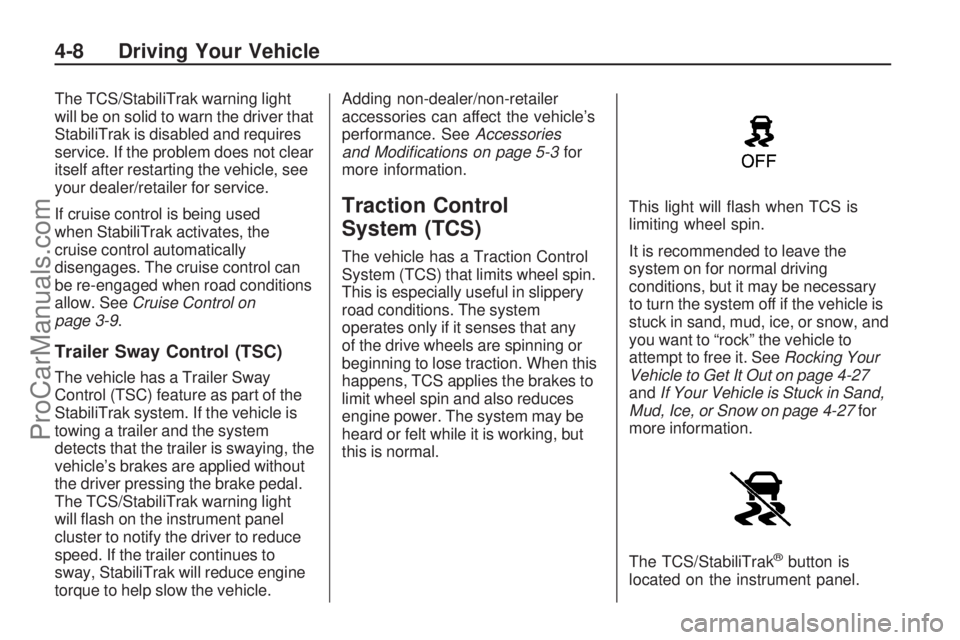
The TCS/StabiliTrak warning light
will be on solid to warn the driver that
StabiliTrak is disabled and requires
service. If the problem does not clear
itself after restarting the vehicle, see
your dealer/retailer for service.
If cruise control is being used
when StabiliTrak activates, the
cruise control automatically
disengages. The cruise control can
be re-engaged when road conditions
allow. SeeCruise Control on
page 3-9.
Trailer Sway Control (TSC)
The vehicle has a Trailer Sway
Control (TSC) feature as part of the
StabiliTrak system. If the vehicle is
towing a trailer and the system
detects that the trailer is swaying, the
vehicle’s brakes are applied without
the driver pressing the brake pedal.
The TCS/StabiliTrak warning light
will �ash on the instrument panel
cluster to notify the driver to reduce
speed. If the trailer continues to
sway, StabiliTrak will reduce engine
torque to help slow the vehicle.Adding non-dealer/non-retailer
accessories can affect the vehicle’s
performance. SeeAccessories
and Modifications on page 5-3for
more information.
Traction Control
System (TCS)
The vehicle has a Traction Control
System (TCS) that limits wheel spin.
This is especially useful in slippery
road conditions. The system
operates only if it senses that any
of the drive wheels are spinning or
beginning to lose traction. When this
happens, TCS applies the brakes to
limit wheel spin and also reduces
engine power. The system may be
heard or felt while it is working, but
this is normal.This light will �ash when TCS is
limiting wheel spin.
It is recommended to leave the
system on for normal driving
conditions, but it may be necessary
to turn the system off if the vehicle is
stuck in sand, mud, ice, or snow, and
you want to “rock” the vehicle to
attempt to free it. SeeRocking Your
Vehicle to Get It Out on page 4-27
andIf Your Vehicle is Stuck in Sand,
Mud, Ice, or Snow on page 4-27for
more information.
The TCS/StabiliTrak
®button is
located on the instrument panel.
4-8 Driving Your Vehicle
ProCarManuals.com
Page 213 of 386

Press and release this button to turn
off TCS. The TCS warning light will
be displayed on the instrument panel
cluster. The traction control system
can be turned back on by pressing
the TCS/StabiliTrak button.
If the system is limiting wheel spin
when the button is pressed, the
system will not turn off until there is
no longer a current need to limit
wheel spin. The system can
be turned back on at any time by
pressing the button again. If the TCS
light does not come on, TCS may
not be functioning properly and
the vehicle should be serviced at
your dealer/retailer.
Adding non-dealer/non-retailer
accessories can affect the vehicle’s
performance. SeeAccessories
and Modifications on page 5-3for
more information.All-Wheel Drive (AWD)
System
If the vehicle has all-wheel drive
(AWD), the AWD system operates
automatically without any action
required by the driver. If the front
drive wheels begin to slip, the rear
wheels will automatically begin to
drive the vehicle as required. There
may be a slight engagement noise
during hard use but this is normal.
This light is located on the
instrument panel cluster.
It will come on and stay on to
indicate there may be a problem
with the drive system and service is
required. If the light stays on, it must
be reset. To reset the light, turn the
ignition off and then back on again.
If the light stays on, see your
dealer/retailer for service.If the vehicle is exposed to extended
heavy AWD usage, the AWD system
will shut off to protect the system
from overheating. When the system
cools down, the AWD system will
activate again automatically; this
cool-down can take up to 20 minutes
depending on outside temperature
and vehicle use.
Steering
Electric Power Steering
If the vehicle has the electric power
steering system and the engine
stalls while driving, the power
steering assist system will continue
to operate until you are able to
stop the vehicle. If power steering
assist is lost because the electric
power steering system is not
functioning, the vehicle can be
steered but it will take more effort.
Driving Your Vehicle 4-9
ProCarManuals.com
Page 230 of 386

Blizzard Conditions
Being stuck in snow can be in a
serious situation. Stay with the
vehicle unless there is help nearby.
If possible, use theRoadside
Assistance Program on page 7-6.
To get help and keep everyone
in the vehicle safe:
Turn on theHazard Warning
Flashers on page 3-5.
Tie a red cloth to an outside
mirror.
{CAUTION
Snow can trap engine exhaust
under the vehicle. This may cause
exhaust gases to get inside.
Engine exhaust contains carbon
monoxide (CO) which cannot be
seen or smelled. It can cause
unconsciousness and even death.
(Continued)
CAUTION (Continued)
If the vehicle is stuck in the snow:
Clear away snow from
around the base of your
vehicle, especially any that is
blocking the exhaust pipe.
Check again from time to
time to be sure snow does
not collect there.
Open a window about
two inches (5 cm) on the side
of the vehicle that is away
from the wind to bring in
fresh air.
Fully open the air outlets on or
under the instrument panel.
Adjust the Climate Control
system to a setting that
circulates the air inside the
vehicle and set the fan speed
to the highest setting. See
Climate Control System in the
Index.
(Continued)
CAUTION (Continued)
For more information about
carbon monoxide, seeEngine
Exhaust on page 2-28.
Snow can trap exhaust gases
under your vehicle. This can
cause deadly CO (carbon
monoxide) gas to get inside. CO
could overcome you and kill you.
You cannot see it or smell it, so
you might not know it is in your
vehicle. Clear away snow from
around the base of your vehicle,
especially any that is blocking the
exhaust.
Run the engine for short periods
only as needed to keep warm,
but be careful.
To save fuel, run the engine for
only short periods as needed
to warm the vehicle and then shut
the engine off and close the window
most of the way to save heat.
4-26 Driving Your Vehicle
ProCarManuals.com
Page 237 of 386

To tow the vehicle from the front
with all four wheels on the ground:
1. Position the vehicle that will
be towed and secure it to
the towing vehicle.
2. Turn the ignition key to
ACC/ACCESSORY.
3. Shift the transmission to
N (Neutral).
4. Turn fog lamps and all
accessories off.5. To prevent the battery from
draining while the vehicle is
being towed, remove the 2 amp
IGN SW fuse from the instrument
panel fuse block and store it in a
safe location. SeeInstrument
Panel Fuse Block on page 5-80
Notice:If the vehicle is towed
without performing each of the
steps listed under “Dinghy
Towing,” the automatic
transmission could be damaged.
Be sure to follow all steps of the
dinghy towing procedure prior to
and after towing the vehicle.
Notice:If the vehicle has
a four-speed automatic
transmission, it can be dinghy
towed from the front for unlimited
miles at 65 mph (105 km/h).
The vehicle could be damaged If
65 mph (105 km/h) is exceeded
while towing the vehicle. The
repairs would not be covered
by the vehicle warranty. Never
exceed 65 mph (105 km/h) while
towing the vehicle.Once the destination has been
reached:
1. Set the parking brake.
2. Shift the transmission to
P (Park).
3. Reinstall the 2 amp IGN SW fuse
to the instrument panel fuse
block.
4. Turn the ignition key to LOCK/
OFF and remove the key from
the ignition.
Notice:Too much or too
little �uid can damage the
transmission. Be sure that the
transmission �uid is at the proper
level before towing with all four
wheels on the ground.
Notice:Do not tow a vehicle
with the front drive wheels on the
ground if one of the front tires is a
compact spare tire. Towing with
two different tire sizes on the front
of the vehicle can cause severe
damage to the transmission.
Driving Your Vehicle 4-33
ProCarManuals.com
Page 245 of 386

CAUTION (Continued)
To maximize safety when towing
a trailer:
Have the exhaust system
inspected for leaks and make
necessary repairs before
starting a trip.
Never drive with the liftgate,
trunk/hatch, or rear-most
window open.
Fully open the air outlets on
or under the instrument
panel.
Adjust the Climate Control
system to a setting that
brings in only outside air and
set the fan speed to the
highest setting. See Climate
Control System in the Index.
For more information about
carbon monoxide, seeEngine
Exhaust on page 2-28.Towing a trailer requires a certain
amount of experience. Get to know
the rig before setting out for the open
road. Get acquainted with the feel of
handling and braking with the added
weight of the trailer. And always keep
in mind that the vehicle you are
driving is now longer and not as
responsive as the vehicle is by itself.
Before starting, check all trailer
hitch parts and attachments, safety
chains, electrical connectors, lamps,
tires and mirror adjustments. If the
trailer has electric brakes, start the
vehicle and trailer moving and then
apply the trailer brake controller by
hand to be sure the brakes are
working. This checks the electrical
connection at the same time.
During the trip, check occasionally
to be sure that the load is secure,
and that the lamps and any
trailer brakes are still working.
Following Distance
Stay at least twice as far behind the
vehicle ahead as you would when
driving the vehicle without a trailer.
This can help to avoid situations that
require heavy braking and sudden
turns.
Passing
More passing distance is needed
when towing a trailer. Because the
rig is longer, it is necessary to go
much farther beyond the passed
vehicle before returning to the lane.
Backing Up
Hold the bottom of the steering wheel
with one hand. Then, to move the
trailer to the left, move that hand to
the left. To move the trailer to the
right, move your hand to the right.
Always back up slowly and, if
possible, have someone guide you.
Driving Your Vehicle 4-41
ProCarManuals.com
Page 246 of 386
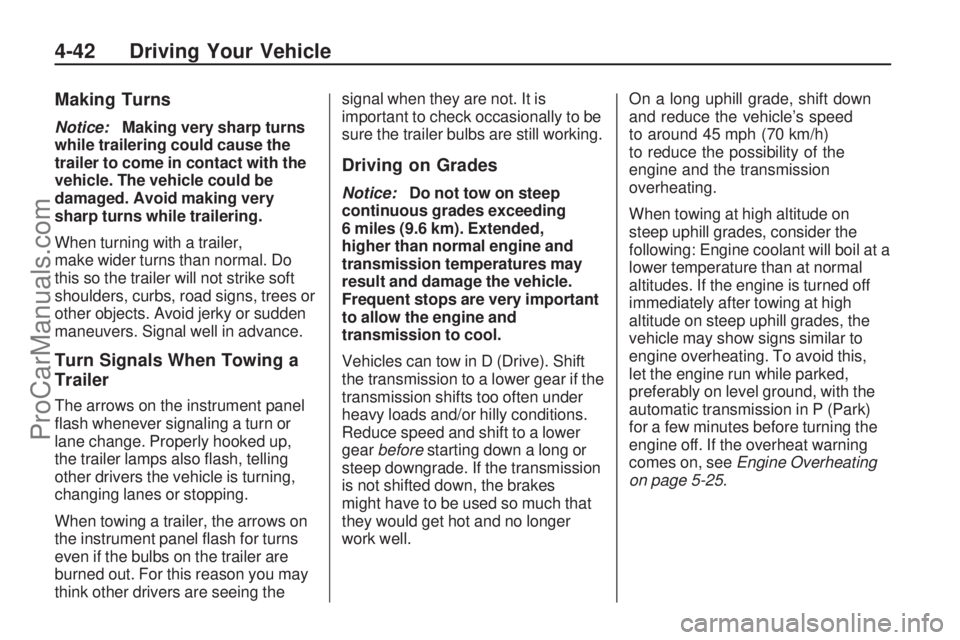
Making Turns
Notice:Making very sharp turns
while trailering could cause the
trailer to come in contact with the
vehicle. The vehicle could be
damaged. Avoid making very
sharp turns while trailering.
When turning with a trailer,
make wider turns than normal. Do
this so the trailer will not strike soft
shoulders, curbs, road signs, trees or
other objects. Avoid jerky or sudden
maneuvers. Signal well in advance.
Turn Signals When Towing a
Trailer
The arrows on the instrument panel
�ash whenever signaling a turn or
lane change. Properly hooked up,
the trailer lamps also �ash, telling
other drivers the vehicle is turning,
changing lanes or stopping.
When towing a trailer, the arrows on
the instrument panel �ash for turns
even if the bulbs on the trailer are
burned out. For this reason you may
think other drivers are seeing thesignal when they are not. It is
important to check occasionally to be
sure the trailer bulbs are still working.
Driving on Grades
Notice:Do not tow on steep
continuous grades exceeding
6 miles (9.6 km). Extended,
higher than normal engine and
transmission temperatures may
result and damage the vehicle.
Frequent stops are very important
to allow the engine and
transmission to cool.
Vehicles can tow in D (Drive). Shift
the transmission to a lower gear if the
transmission shifts too often under
heavy loads and/or hilly conditions.
Reduce speed and shift to a lower
gearbeforestarting down a long or
steep downgrade. If the transmission
is not shifted down, the brakes
might have to be used so much that
they would get hot and no longer
work well.On a long uphill grade, shift down
and reduce the vehicle’s speed
to around 45 mph (70 km/h)
to reduce the possibility of the
engine and the transmission
overheating.
When towing at high altitude on
steep uphill grades, consider the
following: Engine coolant will boil at a
lower temperature than at normal
altitudes. If the engine is turned off
immediately after towing at high
altitude on steep uphill grades, the
vehicle may show signs similar to
engine overheating. To avoid this,
let the engine run while parked,
preferably on level ground, with the
automatic transmission in P (Park)
for a few minutes before turning the
engine off. If the overheat warning
comes on, seeEngine Overheating
on page 5-25.
4-42 Driving Your Vehicle
ProCarManuals.com
Page 250 of 386

Tire Inspection and
Rotation............................5-56
When It Is Time for
New Tires.........................5-57
Buying New Tires................5-58
Different Size Tires and
Wheels.............................5-59
Uniform Tire Quality
Grading............................5-60
Wheel Alignment and
Tire Balance.....................5-61
Wheel Replacement.............5-62
Tire Chains.........................5-62
If a Tire Goes Flat...............5-63
Changing a Flat Tire............5-64
Removing the Spare
Tire and Tools...................5-65
Removing the Flat Tire and
Installing the Spare Tire.......5-66
Storing a Flat or Spare
Tire and Tools...................5-70
Compact Spare Tire.............5-71Appearance CareInterior Cleaning..................5-72
Fabric/Carpet......................5-73
Leather..............................5-74
Instrument Panel, Vinyl, and
Other Plastic Surfaces.........5-74
Care of Safety Belts............5-74
Weatherstrips......................5-75
Washing Your Vehicle..........5-75
Cleaning Exterior
Lamps/Lenses...................5-75
Finish Care.........................5-76
Windshield and Wiper
Blades..............................5-76
Aluminum Wheels................5-77
Tires..................................5-77
Sheet Metal Damage...........5-78
Finish Damage....................5-78
Underbody Maintenance.......5-78
Chemical Paint Spotting........5-78Vehicle Identi�cationVehicle Identi�cation
Number (VIN)....................5-79
Service Parts Identi�cation
Label...............................5-79
Electrical SystemAdd-On Electrical
Equipment........................5-79
Windshield Wiper Fuses.......5-80
Power Windows and
Other Power Options..........5-80
Fuses and Circuit
Breakers...........................5-80
Instrument Panel
Fuse Block.......................5-80
Underhood Fuse Block.........5-82
Capacities and
Speci�cations
Capacities and
Speci�cations....................5-86
5-2 Service and Appearance Care
ProCarManuals.com
Page 253 of 386

Adding Equipment to the
Outside of the Vehicle
Things added to the outside of the
vehicle can affect the air�ow
around it. This can cause wind
noise and can affect fuel economy
and windshield washer performance.
Check with your dealer/retailer
before adding equipment to
the outside of the vehicle.
Fuel
Use of the recommended fuel
is an important part of the proper
maintenance of this vehicle. To help
keep the engine clean and maintain
optimum vehicle performance, we
recommend the use of gasoline
advertised as TOP TIER Detergent
Gasoline.
The 8th digit of the Vehicle
Identi�cation Number (VIN) shows
the code letter or number that
identi�es the vehicle’s engine.
The VIN is at the top left of the
instrument panel. SeeVehicle
Identification Number (VIN) on
page 5-79.
Gasoline Octane
If the vehicle has the 2.4L L4 engine
(VIN Code P) or the 3.5L V6 engine
(VIN Code N), use regular unleaded
gasoline with a posted octane rating
of 87 or higher. If the octane rating is
less than 87, you might notice an
audible knocking noise when you
drive, commonly referred to as spark
knock. If this occurs, use a gasoline
rated at 87 octane or higher as soon
as possible. If you are using gasoline
rated at 87 octane or higher and you
hear heavy knocking, the engine
needs service.
If the vehicle has the 3.6L V6 engine
(VIN Code 7), use regular unleaded
gasoline with a posted octane
rating of 87 or higher. For best
performance or trailer towing, you
could choose to use middle grade
89 octane unleaded gasoline.
Service and Appearance Care 5-5
ProCarManuals.com
Page 259 of 386

Hood Release
To open the hood, do the following:
1. Pull the handle with this symbol
on it. It is located under the
instrument panel on the driver
side of the vehicle.
2. Then go to the front of the
vehicle and lift up on the
secondary hood release lever.
3. Lift the hood.
Before closing the hood, be sure
all the �ller caps are on properly.
Then pull the hood down and close
it �rmly.
Service and Appearance Care 5-11
ProCarManuals.com