change time SATURN VUE 2009 User Guide
[x] Cancel search | Manufacturer: SATURN, Model Year: 2009, Model line: VUE, Model: SATURN VUE 2009Pages: 386, PDF Size: 2.3 MB
Page 155 of 386

Elapsed Time
Press the trip/fuel button until
ELAPSED TIME displays. This
display can be used as a timer.
To start the timer, press the set/
reset button while ELAPSED TIME is
displayed. The display will show the
amount of time that has passed since
the timer was last reset, not including
time the ignition is off. Time will
continue to be counted as long as
the ignition is on, even if another
display is being shown on the DIC.
The timer will record up to 99 hours,
59 minutes and 59 seconds
(99:59:59) after which the display
will return to zero.
To stop the timer, press the set/
reset button brie�y while ELAPSED
TIME is displayed.
To reset the timer to zero, press
and hold the set/reset button while
ELAPSED TIME is displayed.Instantaneous Fuel Economy
If the vehicle has this display,
press the trip/fuel button until
INSTANT FUEL ECONOMY
displays. This display shows the
current fuel economy at a particular
moment and will change frequently
as driving conditions change. This
display shows the instantaneous fuel
economy in miles per gallon (mpg) or
liters per 100 kilometers (L/100 km).
Unlike average fuel economy, this
display cannot be reset.
Blank Display
This display shows no information.Vehicle Information Menu
Items
T(Vehicle Information):Press
this button to scroll through the
following menu items:
Oil Life
Press the vehicle information button
until OIL LIFE REMAINING displays.
This display shows an estimate of
the oil’s remaining useful life. If you
see 99% OIL LIFE REMAINING on
the display, that means 99% of the
current oil life remains. The engine
oil life system will alert you to change
the oil on a schedule consistent with
your driving conditions.
Instrument Panel 3-45
ProCarManuals.com
Page 156 of 386

When the remaining oil life is low,
the CHANGE ENGINE OIL SOON
message will appear on the display.
See “CHANGE ENGINE OIL SOON”
underDIC Warnings and Messages
on page 3-49. You should change
the oil as soon as you can. See
Engine Oil on page 5-14. In addition
to the engine oil life system
monitoring the oil life, additional
maintenance is recommended in
the Maintenance Schedule in
this manual. SeeScheduled
Maintenance on page 6-3for
more information.
Units
Press the vehicle information button
until UNITS displays. This display
allows you to select between English
or Metric units of measurement.
Once in this display, press the
set/reset button to select between
ENGLISH or METRIC units. All of
the vehicle information will then be
displayed in the unit of measurement
selected.Tire Pressure
If your vehicle has the Tire Pressure
Monitor System (TPMS), the
pressure for each tire can be viewed
in the DIC. The tire pressure will be
shown in either pounds per square
inch (psi) or kilopascals (kPa).
Press the vehicle information button
until the DIC displays FRONT TIRES
PSI (kPa) LEFT ## RIGHT ##. Press
the vehicle information button again
until the DIC displays REAR TIRES
PSI (kPa) LEFT ## RIGHT ##.
If a low or high tire pressure
condition is detected by the system
while driving, a message advising
you to check the pressure in a
speci�c tire will appear in the display.
SeeInflation - Tire Pressure on
page 5-49andDIC Warnings and
Messages on page 3-49for more
information.
If the tire pressure display shows
dashes instead of a value, there
may be a problem with your vehicle.
If this consistently occurs, see
your dealer/retailer for service.Relearn Remote Key
This display allows you to match
Remote Keyless Entry (RKE)
transmitters to your vehicle.
This procedure will erase all
previously learned transmitters.
Therefore, they must be relearned
as additional transmitters.
To match an RKE transmitter to
your vehicle:
1. Press the vehicle information
button until PRESS
VTO
RELEARN REMOTE KEY
displays.
2. Press the set/reset button until
REMOTE KEY LEARNING
ACTIVE is displayed.
3. Press and hold the lock and
unlock buttons on the �rst
transmitter at the same time
for about 15 seconds.
A chime will sound indicating
that the transmitter is matched
and REMOTE KEY LEARNING
COMPLETE will be shown
on the display.
3-46 Instrument Panel
ProCarManuals.com
Page 171 of 386
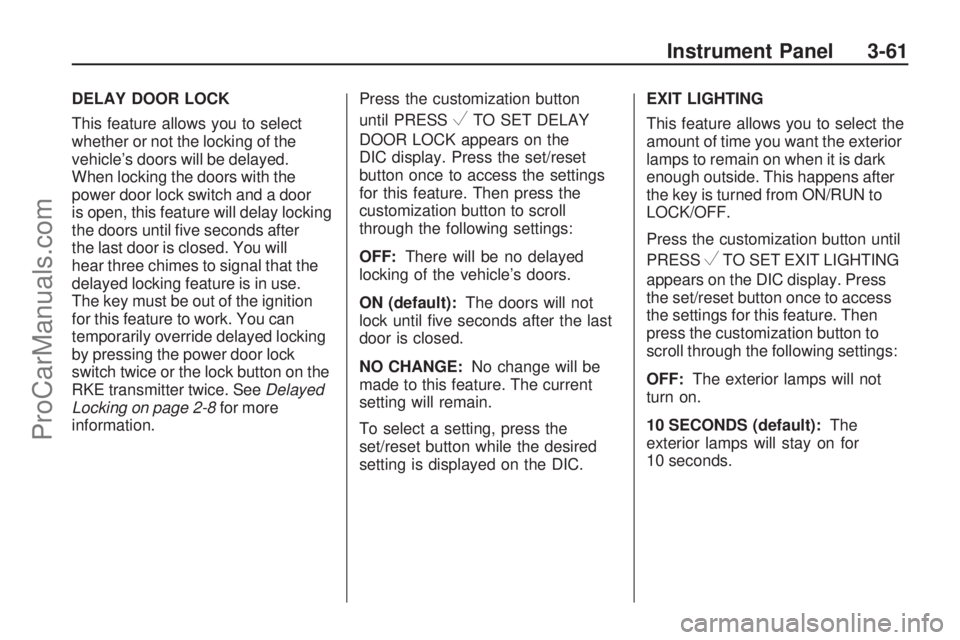
DELAY DOOR LOCK
This feature allows you to select
whether or not the locking of the
vehicle’s doors will be delayed.
When locking the doors with the
power door lock switch and a door
is open, this feature will delay locking
the doors until �ve seconds after
the last door is closed. You will
hear three chimes to signal that the
delayed locking feature is in use.
The key must be out of the ignition
for this feature to work. You can
temporarily override delayed locking
by pressing the power door lock
switch twice or the lock button on the
RKE transmitter twice. SeeDelayed
Locking on page 2-8for more
information.Press the customization button
until PRESS
VTO SET DELAY
DOOR LOCK appears on the
DIC display. Press the set/reset
button once to access the settings
for this feature. Then press the
customization button to scroll
through the following settings:
OFF:There will be no delayed
locking of the vehicle’s doors.
ON (default):The doors will not
lock until �ve seconds after the last
door is closed.
NO CHANGE:No change will be
made to this feature. The current
setting will remain.
To select a setting, press the
set/reset button while the desired
setting is displayed on the DIC.EXIT LIGHTING
This feature allows you to select the
amount of time you want the exterior
lamps to remain on when it is dark
enough outside. This happens after
the key is turned from ON/RUN to
LOCK/OFF.
Press the customization button until
PRESS
VTO SET EXIT LIGHTING
appears on the DIC display. Press
the set/reset button once to access
the settings for this feature. Then
press the customization button to
scroll through the following settings:
OFF:The exterior lamps will not
turn on.
10 SECONDS (default):The
exterior lamps will stay on for
10 seconds.
Instrument Panel 3-61
ProCarManuals.com
Page 175 of 386
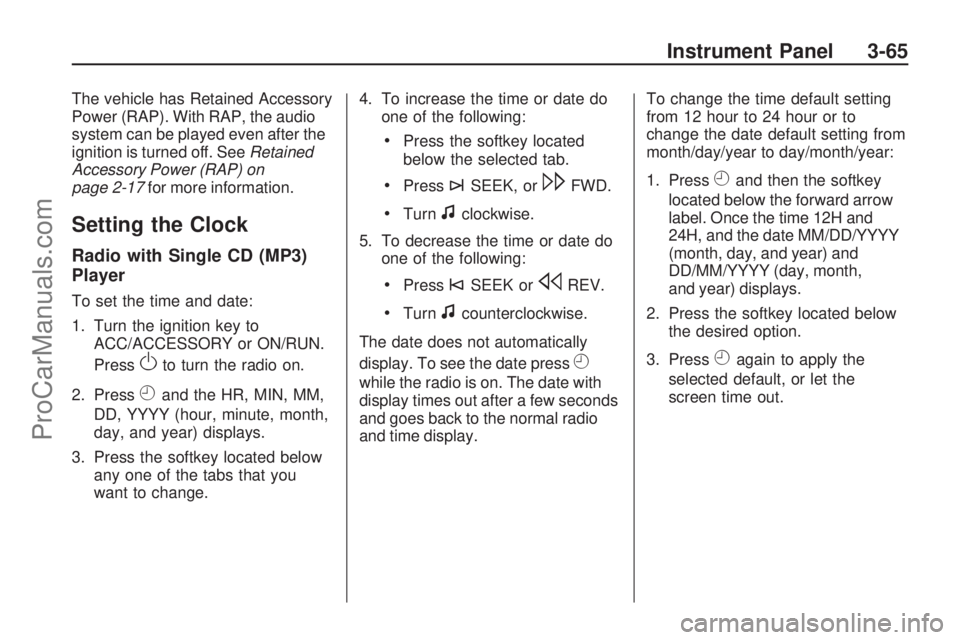
The vehicle has Retained Accessory
Power (RAP). With RAP, the audio
system can be played even after the
ignition is turned off. SeeRetained
Accessory Power (RAP) on
page 2-17for more information.
Setting the Clock
Radio with Single CD (MP3)
Player
To set the time and date:
1. Turn the ignition key to
ACC/ACCESSORY or ON/RUN.
Press
Oto turn the radio on.
2. Press
Hand the HR, MIN, MM,
DD, YYYY (hour, minute, month,
day, and year) displays.
3. Press the softkey located below
any one of the tabs that you
want to change.4. To increase the time or date do
one of the following:
Press the softkey located
below the selected tab.
Press¨SEEK, or\FWD.
Turnfclockwise.
5. To decrease the time or date do
one of the following:
Press©SEEK orsREV.
Turnfcounterclockwise.
The date does not automatically
display. To see the date press
H
while the radio is on. The date with
display times out after a few seconds
and goes back to the normal radio
and time display.To change the time default setting
from 12 hour to 24 hour or to
change the date default setting from
month/day/year to day/month/year:
1. Press
Hand then the softkey
located below the forward arrow
label. Once the time 12H and
24H, and the date MM/DD/YYYY
(month, day, and year) and
DD/MM/YYYY (day, month,
and year) displays.
2. Press the softkey located below
the desired option.
3. Press
Hagain to apply the
selected default, or let the
screen time out.
Instrument Panel 3-65
ProCarManuals.com
Page 176 of 386
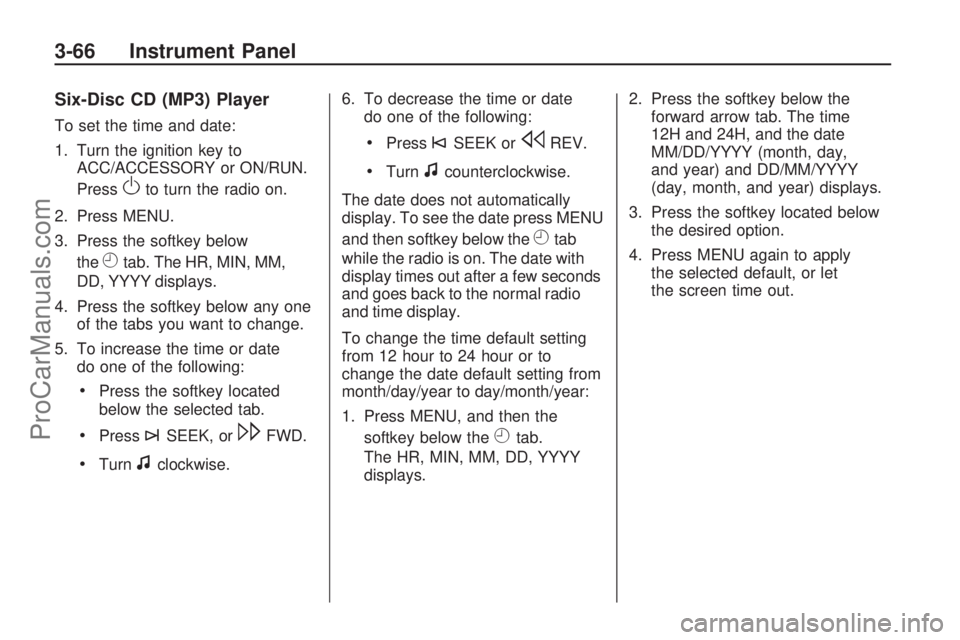
Six-Disc CD (MP3) Player
To set the time and date:
1. Turn the ignition key to
ACC/ACCESSORY or ON/RUN.
Press
Oto turn the radio on.
2. Press MENU.
3. Press the softkey below
the
Htab. The HR, MIN, MM,
DD, YYYY displays.
4. Press the softkey below any one
of the tabs you want to change.
5. To increase the time or date
do one of the following:
Press the softkey located
below the selected tab.
Press¨SEEK, or\FWD.
Turnfclockwise.6. To decrease the time or date
do one of the following:
Press©SEEK orsREV.
Turnfcounterclockwise.
The date does not automatically
display. To see the date press MENU
and then softkey below the
Htab
while the radio is on. The date with
display times out after a few seconds
and goes back to the normal radio
and time display.
To change the time default setting
from 12 hour to 24 hour or to
change the date default setting from
month/day/year to day/month/year:
1. Press MENU, and then the
softkey below the
Htab.
The HR, MIN, MM, DD, YYYY
displays.2. Press the softkey below the
forward arrow tab. The time
12H and 24H, and the date
MM/DD/YYYY (month, day,
and year) and DD/MM/YYYY
(day, month, and year) displays.
3. Press the softkey located below
the desired option.
4. Press MENU again to apply
the selected default, or let
the screen time out.
3-66 Instrument Panel
ProCarManuals.com
Page 192 of 386

Pairing
A Bluetooth enabled cell phone must
be paired to the in-vehicle Bluetooth
system �rst and then connected to
the vehicle before it can be used.
See the cell phone manufacturers
user guide for Bluetooth functions
before pairing the cell phone. If a
Bluetooth phone is not connected,
calls will be made using OnStar
®
Hands-Free Calling, if available.
Refer to the OnStar owner’s guide
for more information.
Pairing Information:
Up to �ve cell phones can
be paired to the in-vehicle
Bluetooth system.
The pairing process is disabled
when the vehicle is moving.
The in-vehicle Bluetooth system
automatically links with the �rst
available paired cell phone in
the order the phone was paired.
Only one paired cell phone can
be connected to the in-vehicle
Bluetooth system at a time.
Pairing should only need to be
completed once, unless changes
to the pairing information have
been made or the phone is
deleted.
To link to a different paired phone,
see Linking to a Different Phone
later in this section.
Pairing a Phone
1. Press and hold
J/0for
two seconds. The system
responds with “Ready”
followed by a tone.
2. Say “Bluetooth”. The system
responds with “Bluetooth
ready” followed by a tone.
3. Say “Pair”. The system responds
with instructions and a four digit
PIN number. The PIN number
will be used in Step 4.4. Start the Pairing process on the
cell phone that will be paired to
the vehicle. Reference the
cell phone manufacturers user
guide for information on this
process.
Locate the device named
“General Motors” in the list on
the cellular phone and follow the
instructions on the cell phone
to enter the four digit PIN number
that was provided in Step 3.
5. The system prompts for a
name for the phone. Use a name
that best describes the phone.
This name will be used to indicate
which phone is connected.
The system then con�rms
the name provided.
6. The system responds with
“
successfully paired” after the
pairing process is complete.
7. Repeat Steps 1 through 7 for
additional phones to be paired.
3-82 Instrument Panel
ProCarManuals.com
Page 203 of 386

FM Stereo
FM signals only reach about
10 to 40 miles (16 to 65 km).
Although the radio has a built-in
electronic circuit that automatically
works to reduce interference,
some static can occur, especially
around tall buildings or hills, causing
the sound to fade in and out.
XM™ Satellite Radio Service
XM Satellite Radio Service
gives digital radio reception from
coast-to-coast in the 48 contiguous
United States, and in Canada.
Just as with FM, tall buildings or
hills can interfere with satellite radio
signals, causing the sound to fade
in and out. In addition, traveling
or standing under heavy foliage,
bridges, garages, or tunnels may
cause loss of the XM signal for a
period of time.
Cellular Phone Usage
Cellular phone usage may cause
interference with the vehicle’s radio.
This interference may occur when
making or receiving phone calls,
charging the phone’s battery, or
simply having the phone on. This
interference causes an increased
level of static while listening to the
radio. If static is received while
listening to the radio, unplug the
cellular phone and turn it off.
Fixed Mast Antenna
The �xed mast antenna can
withstand most car washes without
being damaged as long as it is
securely attached to the base.
If the mast becomes slightly bent,
straighten it out by hand. If the
mast is badly bent, replace it.
Occasionally check to make sure
the antenna is tightened to its base.
If tightening is required, tighten
by hand.
XM™ Satellite Radio
Antenna System
The XM Satellite Radio antenna is
located on the roof of the vehicle.
Keep the antenna clear of
obstructions for clear radio reception.
If the vehicle has a sunroof, the
performance of the XM system may
be affected if the sunroof is open.
Chime Level Adjustment
The radio may be used to adjust the
vehicle’s chime level. If the radio can
be used to change the volume level
of the chime, press and hold the sixth
FAV softkey with the ignition on and
the radio power off. The volume level
changes between Normal and Loud.
The selected volume level appears
on the radio display.
Removing the radio and not
replacing it with a factory radio or
chime module will disable vehicle
chimes.
Instrument Panel 3-93
ProCarManuals.com
Page 210 of 386

Antilock Brake
System (ABS)
This vehicle has the Antilock
Brake System (ABS), an advanced
electronic braking system that
helps prevent a braking skid.
When the engine is started and the
vehicle begins to drive away, ABS
checks itself. A momentary motor or
clicking noise might be heard while
this test is going on, and it might
even be noticed that the brake pedal
moves a little. This is normal.
If there is a problem with ABS,
this warning light stays on.
SeeAntilock Brake System (ABS)
Warning Light on page 3-32.Let us say the road is wet and you
are driving safely. Suddenly, an
animal jumps out in front of you.
You slam on the brakes and continue
braking. Here is what happens
with ABS:
A computer senses that the wheels
are slowing down. If one of the
wheels is about to stop rolling, the
computer will separately work
the brakes at each wheel.
ABS can change the brake pressure
to each wheel, as required, faster
than any driver could. This can
help the driver steer around
the obstacle while braking hard.
As the brakes are applied, the
computer keeps receiving updates
on wheel speed and controls braking
pressure accordingly.Remember: ABS does not change
the time needed to get a foot up to
the brake pedal or always decrease
stopping distance. If you get too
close to the vehicle in front of you,
there will not be enough time to apply
the brakes if that vehicle suddenly
slows or stops. Always leave enough
room up ahead to stop, even
with ABS.
Using ABS
Do not pump the brakes. Just hold
the brake pedal down �rmly and
let antilock work. The antilock
pump or motor operating might be
heard and the brake pedal might be
felt to pulsate, but this is normal.
Braking in Emergencies
ABS allows the driver to steer and
brake at the same time. In many
emergencies, steering can help more
than even the very best braking.
4-6 Driving Your Vehicle
ProCarManuals.com
Page 219 of 386

Always carry a litter bag and
make sure all refuse is removed
from any campsite before leaving.
Take extreme care with open �res
(where permitted), camp stoves,
and lanterns.
Never park your vehicle over dry
grass or other combustible
materials that could catch �re
from the heat of the vehicle’s
exhaust system.
Traveling to Remote Areas
It makes sense to plan your trip,
especially when going to a remote
area. Know the terrain and plan your
route. Get accurate maps of trails
and terrain. Check to see if there are
any blocked or closed roads.
It is also a good idea to travel with at
least one other vehicle in case
something happens to one of them.For vehicles with a winch, be sure to
read the winch instructions. In a
remote area, a winch can be handy if
you get stuck but you will want to
know how to use it properly.
Getting Familiar with Off-Road
Driving
It is a good idea to practice in an
area that is safe and close to home
before you go into the wilderness.
Off-roading requires some new
and different skills.
Tune your senses to different kinds
of signals. Your eyes need to
constantly sweep the terrain for
unexpected obstacles. Your ears
need to listen for unusual tire or
engine sounds. Use your arms,
hands, feet, and body to respond
to vibrations and vehicle bounce.Controlling the vehicle is the key to
successful off-road driving. One of
the best ways to control the vehicle is
to control the speed. At higher
speeds:
You approach things faster and
have less time to react.
There is less time to scan the
terrain for obstacles.
The vehicle has more bounce
when driving over obstacles.
More braking distance is needed,
especially on an unpaved surface.
{CAUTION
When you are driving off-road,
bouncing and quick changes in
direction can easily throw you
out of position. This could cause
you to lose control and crash. So,
whether you are driving on or off
the road, you and your passengers
should wear safety belts.
Driving Your Vehicle 4-15
ProCarManuals.com
Page 264 of 386
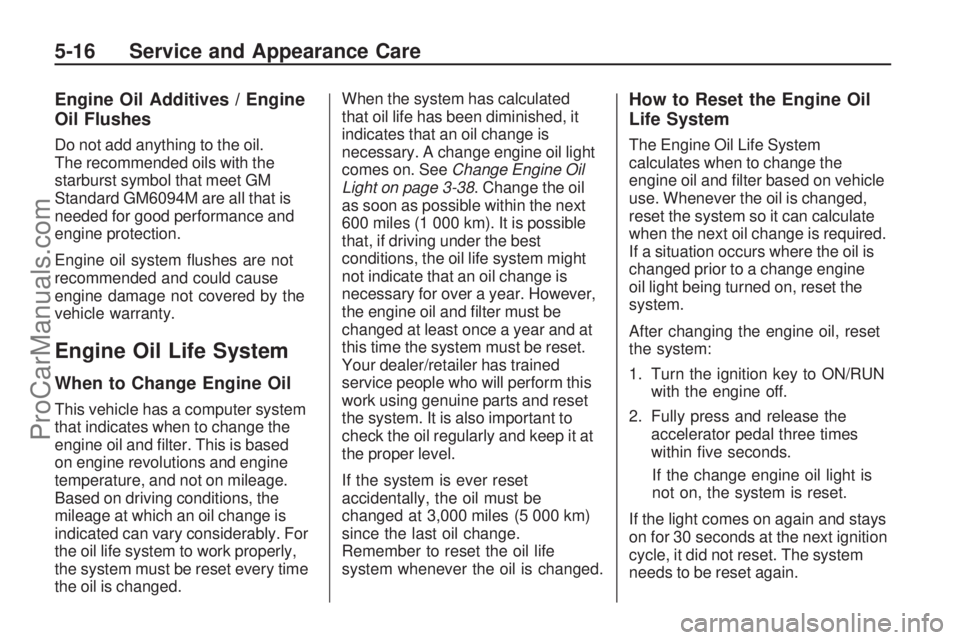
Engine Oil Additives / Engine
Oil Flushes
Do not add anything to the oil.
The recommended oils with the
starburst symbol that meet GM
Standard GM6094M are all that is
needed for good performance and
engine protection.
Engine oil system �ushes are not
recommended and could cause
engine damage not covered by the
vehicle warranty.
Engine Oil Life System
When to Change Engine Oil
This vehicle has a computer system
that indicates when to change the
engine oil and �lter. This is based
on engine revolutions and engine
temperature, and not on mileage.
Based on driving conditions, the
mileage at which an oil change is
indicated can vary considerably. For
the oil life system to work properly,
the system must be reset every time
the oil is changed.When the system has calculated
that oil life has been diminished, it
indicates that an oil change is
necessary. A change engine oil light
comes on. SeeChange Engine Oil
Light on page 3-38. Change the oil
as soon as possible within the next
600 miles (1 000 km). It is possible
that, if driving under the best
conditions, the oil life system might
not indicate that an oil change is
necessary for over a year. However,
the engine oil and �lter must be
changed at least once a year and at
this time the system must be reset.
Your dealer/retailer has trained
service people who will perform this
work using genuine parts and reset
the system. It is also important to
check the oil regularly and keep it at
the proper level.
If the system is ever reset
accidentally, the oil must be
changed at 3,000 miles (5 000 km)
since the last oil change.
Remember to reset the oil life
system whenever the oil is changed.
How to Reset the Engine Oil
Life System
The Engine Oil Life System
calculates when to change the
engine oil and �lter based on vehicle
use. Whenever the oil is changed,
reset the system so it can calculate
when the next oil change is required.
If a situation occurs where the oil is
changed prior to a change engine
oil light being turned on, reset the
system.
After changing the engine oil, reset
the system:
1. Turn the ignition key to ON/RUN
with the engine off.
2. Fully press and release the
accelerator pedal three times
within �ve seconds.
If the change engine oil light is
not on, the system is reset.
If the light comes on again and stays
on for 30 seconds at the next ignition
cycle, it did not reset. The system
needs to be reset again.
5-16 Service and Appearance Care
ProCarManuals.com