steering SATURN VUE 2009 Owner's Manual
[x] Cancel search | Manufacturer: SATURN, Model Year: 2009, Model line: VUE, Model: SATURN VUE 2009Pages: 386, PDF Size: 2.3 MB
Page 191 of 386

Navigation/Radio System
For vehicles with a navigation
radio system, see the separate
Navigation System manual.
Bluetooth®
Vehicles with a Bluetooth system
can use a Bluetooth capable cell
phone with a Hands Free Pro�le
to make and receive phone calls.
The system can be used while
the key is in ON/RUN or ACC/
ACCESSORY position. The range
of the Bluetooth system can be
up to 30 ft. (9.1 m). Not all phones
support all functions, and not all
phones are guaranteed to work
with the in-vehicle Bluetooth system.
See gm.com/bluetooth for more
information on compatible phones.
Voice Recognition
The Bluetooth system uses voice
recognition to interpret voice
commands to dial phone numbers
and name tags.
Noise:Keep interior noise levels to
a minimum. The system may not
recognize voice commands if there
is too much background noise.
When to Speak:A short tone
sounds after the system responds
indicating when it is waiting for
a voice command. Wait until
the tone and then speak.
How to Speak:Speak clearly in a
calm and natural voice.
Audio System
When using the in-vehicle Bluetooth
system, sound comes through
the vehicle’s front audio system
speakers and overrides the audiosystem. Use the audio system
volume knob, during a call,
to change the volume level.
The adjusted volume level
remains in memory for later calls.
To prevent missed calls, a minimum
volume level is used if the volume
is turned down too low.
Bluetooth Controls
Use the buttons located on the
steering wheel to operate the
in-vehicle Bluetooth system.
SeeAudio Steering Wheel Controls
on page 3-92for more information.
J/0(Push To Talk):Press to
answer incoming calls, con�rm
system information, and to start
speech recognition.
−/
K(Phone On Hook):Press
to end a call and to cancel an
operation.
Instrument Panel 3-81
ProCarManuals.com
Page 202 of 386

Audio Steering Wheel
Controls
Some audio controls can be
adjusted at the steering wheel.
They include the following:
+/−(Next/Previous):Press and
release to go to the next or the
previous preset radio station or
CD track.
K(End Call):For vehicles with
the OnStar®system, press to end a
Hands-Free call, an OnStar®call,
cancel an incoming call, or end
the Advisor Playback.
For vehicles with Bluetooth
®,
press to end a call, or cancel an
incoming call.
v+v−(Volume):Move the
thumbwheel up or down to increase
or to decrease the volume.
J0(Call/Mute):Press and
release to mute the system. Press
it again to turn the sound back on.
For vehicles with OnStar
®or
Bluetooth systems, press and
hold for longer than two seconds
to interact with those systems.
SeeOnStar
®System on page 2-33
andBluetooth®on page 3-81in this
manual for more information.
Radio Reception
Frequency interference and static
can occur during normal radio
reception if items such as cell
phone chargers, vehicle
convenience accessories, and
external electronic devices are
plugged into the accessory power
outlet. If there is interference or
static, unplug the item from the
accessory power outlet.
AM
The range for most AM stations is
greater than for FM, especially at
night. The longer range can cause
station frequencies to interfere
with each other. For better radio
reception, most AM radio stations
boost the power levels during the
day, and then reduce these levels
during the night. Static can also
occur when things like storms and
power lines interfere with radio
reception. When this happens, try
reducing the treble on the radio.
3-92 Instrument Panel
ProCarManuals.com
Page 205 of 386

Driving Your
Vehicle
Your Driving, the Road,
and the Vehicle
Driving Your Vehicle..............4-1
Driver Behavior.....................4-2
Driving Environment...............4-2
Vehicle Design......................4-2
Driving for Better Fuel
Economy............................4-3
Defensive Driving..................4-3
Drunk Driving.......................4-4
Control of a Vehicle...............4-4
Braking................................4-5
Antilock Brake
System (ABS).....................4-6
Braking in Emergencies..........4-6
StabiliTrak
®System...............4-7
Traction Control
System (TCS).....................4-8
All-Wheel Drive (AWD)
System..............................4-9
Steering...............................4-9Off-Road Recovery..............4-11
Passing..............................4-11
Loss of Control...................4-12
Off-Road Driving..................4-13
Driving at Night...................4-22
Driving in Rain and
on Wet Roads...................4-23
Before Leaving on
a Long Trip.......................4-24
Highway Hypnosis...............4-24
Hill and Mountain Roads......4-24
Winter Driving.....................4-25
If Your Vehicle is Stuck in
Sand, Mud, Ice, or Snow......4-27
Rocking Your Vehicle
toGetItOut.....................4-27
Loading the Vehicle.............4-28
TowingTowing Your Vehicle............4-32
Recreational Vehicle Towing. . .4-32
Towing a Trailer..................4-35
Your Driving, the
Road, and the Vehicle
Driving Your Vehicle
Whenever we drive, we are taking
on an important responsibility.
This is true for any motor
vehicle — passenger car, van,
truck, sport utility. Driver behavior,
the driving environment, and the
vehicle’s design all affect how well a
vehicle performs. But statistics show
that the most important factor, by far,
is how we drive.
Knowing how these three factors
work together can help you
understand how your vehicle
handles and what you can do to
avoid many types of crashes,
including a rollover crash.
Driving Your Vehicle 4-1
ProCarManuals.com
Page 208 of 386

Drunk Driving
{CAUTION
Drinking and then driving is
very dangerous. Your re�exes,
perceptions, attentiveness, and
judgment can be affected by even
a small amount of alcohol. You
can have a serious — or even
fatal — collision if you drive after
drinking. Do not drink and drive or
ride with a driver who has been
drinking. Ride home in a cab; or if
you are with a group, designate a
driver who will not drink.
Death and injury associated with
drinking and driving is a global
tragedy.
Alcohol affects four things that
anyone needs to drive a vehicle:
judgment, muscular coordination,
vision, and attentiveness.Police records show that
almost 40 percent of all motor
vehicle-related deaths involve
alcohol. In most cases, these deaths
are the result of someone who was
drinking and driving. In recent years,
more than 17,000 annual motor
vehicle-related deaths have been
associated with the use of alcohol,
with about 250,000 people injured.
For persons under 21, it is against
the law in every U.S. state to drink
alcohol. There are good medical,
psychological, and developmental
reasons for these laws.
The obvious way to eliminate the
leading highway safety problem
is for people never to drink alcohol
and then drive.
Medical research shows that alcohol
in a person’s system can make crash
injuries worse, especially injuries
to the brain, spinal cord, or heart.This means that when anyone who
has been drinking — driver or
passenger — is in a crash, that
person’s chance of being killed or
permanently disabled is higher than
if the person had not been drinking.
Control of a Vehicle
The following three systems
help to control the vehicle while
driving —brakes, steering, and
accelerator. At times, as when
driving on snow or ice, it is easy to
ask more of those control systems
than the tires and road can provide.
Meaning, you can lose control of
the vehicle. SeeTraction Control
System (TCS) on page 4-8.
Adding non-dealer/non-retailer
accessories can affect vehicle
performance. SeeAccessories and
Modifications on page 5-3.
4-4 Driving Your Vehicle
ProCarManuals.com
Page 210 of 386

Antilock Brake
System (ABS)
This vehicle has the Antilock
Brake System (ABS), an advanced
electronic braking system that
helps prevent a braking skid.
When the engine is started and the
vehicle begins to drive away, ABS
checks itself. A momentary motor or
clicking noise might be heard while
this test is going on, and it might
even be noticed that the brake pedal
moves a little. This is normal.
If there is a problem with ABS,
this warning light stays on.
SeeAntilock Brake System (ABS)
Warning Light on page 3-32.Let us say the road is wet and you
are driving safely. Suddenly, an
animal jumps out in front of you.
You slam on the brakes and continue
braking. Here is what happens
with ABS:
A computer senses that the wheels
are slowing down. If one of the
wheels is about to stop rolling, the
computer will separately work
the brakes at each wheel.
ABS can change the brake pressure
to each wheel, as required, faster
than any driver could. This can
help the driver steer around
the obstacle while braking hard.
As the brakes are applied, the
computer keeps receiving updates
on wheel speed and controls braking
pressure accordingly.Remember: ABS does not change
the time needed to get a foot up to
the brake pedal or always decrease
stopping distance. If you get too
close to the vehicle in front of you,
there will not be enough time to apply
the brakes if that vehicle suddenly
slows or stops. Always leave enough
room up ahead to stop, even
with ABS.
Using ABS
Do not pump the brakes. Just hold
the brake pedal down �rmly and
let antilock work. The antilock
pump or motor operating might be
heard and the brake pedal might be
felt to pulsate, but this is normal.
Braking in Emergencies
ABS allows the driver to steer and
brake at the same time. In many
emergencies, steering can help more
than even the very best braking.
4-6 Driving Your Vehicle
ProCarManuals.com
Page 213 of 386

Press and release this button to turn
off TCS. The TCS warning light will
be displayed on the instrument panel
cluster. The traction control system
can be turned back on by pressing
the TCS/StabiliTrak button.
If the system is limiting wheel spin
when the button is pressed, the
system will not turn off until there is
no longer a current need to limit
wheel spin. The system can
be turned back on at any time by
pressing the button again. If the TCS
light does not come on, TCS may
not be functioning properly and
the vehicle should be serviced at
your dealer/retailer.
Adding non-dealer/non-retailer
accessories can affect the vehicle’s
performance. SeeAccessories
and Modifications on page 5-3for
more information.All-Wheel Drive (AWD)
System
If the vehicle has all-wheel drive
(AWD), the AWD system operates
automatically without any action
required by the driver. If the front
drive wheels begin to slip, the rear
wheels will automatically begin to
drive the vehicle as required. There
may be a slight engagement noise
during hard use but this is normal.
This light is located on the
instrument panel cluster.
It will come on and stay on to
indicate there may be a problem
with the drive system and service is
required. If the light stays on, it must
be reset. To reset the light, turn the
ignition off and then back on again.
If the light stays on, see your
dealer/retailer for service.If the vehicle is exposed to extended
heavy AWD usage, the AWD system
will shut off to protect the system
from overheating. When the system
cools down, the AWD system will
activate again automatically; this
cool-down can take up to 20 minutes
depending on outside temperature
and vehicle use.
Steering
Electric Power Steering
If the vehicle has the electric power
steering system and the engine
stalls while driving, the power
steering assist system will continue
to operate until you are able to
stop the vehicle. If power steering
assist is lost because the electric
power steering system is not
functioning, the vehicle can be
steered but it will take more effort.
Driving Your Vehicle 4-9
ProCarManuals.com
Page 214 of 386

If you turn the steering wheel in
either direction several times until it
stops, or hold the steering wheel
in the stopped position for an
extended amount of time, you
may notice a reduced amount of
power steering assist. The normal
amount of power steering assist
should return shortly after a
few normal steering movements.
The electric power steering
system does not require regular
maintenance. If you suspect steering
system problems and/or the Service
Vehicle Soon light comes on, contact
your dealer/retailer for service
repairs.
Hydraulic Power Steering
If the vehicle has the hydraulic
power steering system and power
steering assist is lost because
the engine stops or the power
steering system is not functioning,
the vehicle can be steered but it
will take more effort.
Steering Tips
It is important to take curves at a
reasonable speed.
Traction in a curve depends on
the condition of the tires and
the road surface, the angle at which
the curve is banked, and vehicle
speed. While in a curve, speed
is the one factor that can be
controlled.
If there is a need to reduce speed,
do it before entering the curve,
while the front wheels are straight.
Try to adjust the speed so you
can drive through the curve.
Maintain a reasonable, steady
speed. Wait to accelerate until out
of the curve, and then accelerate
gently into the straightaway.
Steering in Emergencies
There are times when steering can
be more effective than braking. For
example, you come over a hill and
�nd a truck stopped in your lane, or a
car suddenly pulls out from nowhere,
or a child darts out from between
parked cars and stops right in front of
you. These problems can be avoided
by braking — if you can stop in time.
But sometimes you cannot stop in
time because there is no room.
That is the time for evasive
action — steering around the
problem.
The vehicle can perform very well
in emergencies like these. First
apply the brakes. SeeBraking on
page 4-5. It is better to remove as
much speed as possible from a
collision. Then steer around the
problem, to the left or right
depending on the space available.
4-10 Driving Your Vehicle
ProCarManuals.com
Page 215 of 386

An emergency like this requires
close attention and a quick decision.
If holding the steering wheel at the
recommended 9 and 3 o’clock
positions, it can be turned a full
180 degrees very quickly without
removing either hand. But you have
to act fast, steer quickly, and just as
quickly straighten the wheel once
you have avoided the object.
The fact that such emergency
situations are always possible is a
good reason to practice defensive
driving at all times and wear
safety belts properly.
Off-Road Recovery
The vehicle’s right wheels can drop
off the edge of a road onto the
shoulder while driving.
If the level of the shoulder is
only slightly below the pavement,
recovery should be fairly easy. Ease
off the accelerator and then, if there
is nothing in the way, steer so that
the vehicle straddles the edge of
the pavement. Turn the steering
wheel 3 to 5 inches, 8 to 13 cm,
(about one-eighth turn) until the right
front tire contacts the pavement
edge. Then turn the steering wheel to
go straight down the roadway.
Passing
Passing another vehicle on a
two-lane road can be dangerous.
To reduce the risk of danger
while passing:
Look down the road, to the sides,
and to crossroads for situations
that might affect a successful
pass. If in doubt, wait.
Watch for traffic signs,
pavement markings, and lines
that could indicate a turn or an
intersection. Never cross a solid
or double-solid line on your side of
the lane.
Do not get too close to the vehicle
you want to pass. Doing so can
reduce your visibility.
Wait your turn to pass a slow
vehicle.
When you are being passed, ease
to the right.
Driving Your Vehicle 4-11
ProCarManuals.com
Page 216 of 386
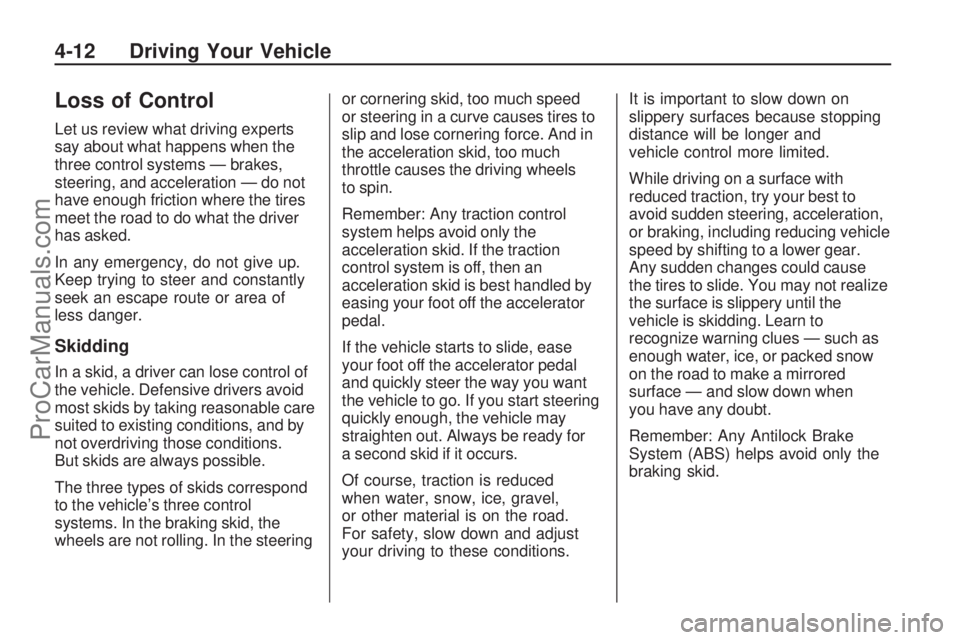
Loss of Control
Let us review what driving experts
say about what happens when the
three control systems — brakes,
steering, and acceleration — do not
have enough friction where the tires
meet the road to do what the driver
has asked.
In any emergency, do not give up.
Keep trying to steer and constantly
seek an escape route or area of
less danger.
Skidding
In a skid, a driver can lose control of
the vehicle. Defensive drivers avoid
most skids by taking reasonable care
suited to existing conditions, and by
not overdriving those conditions.
But skids are always possible.
The three types of skids correspond
to the vehicle’s three control
systems. In the braking skid, the
wheels are not rolling. In the steeringor cornering skid, too much speed
or steering in a curve causes tires to
slip and lose cornering force. And in
the acceleration skid, too much
throttle causes the driving wheels
to spin.
Remember: Any traction control
system helps avoid only the
acceleration skid. If the traction
control system is off, then an
acceleration skid is best handled by
easing your foot off the accelerator
pedal.
If the vehicle starts to slide, ease
your foot off the accelerator pedal
and quickly steer the way you want
the vehicle to go. If you start steering
quickly enough, the vehicle may
straighten out. Always be ready for
a second skid if it occurs.
Of course, traction is reduced
when water, snow, ice, gravel,
or other material is on the road.
For safety, slow down and adjust
your driving to these conditions.It is important to slow down on
slippery surfaces because stopping
distance will be longer and
vehicle control more limited.
While driving on a surface with
reduced traction, try your best to
avoid sudden steering, acceleration,
or braking, including reducing vehicle
speed by shifting to a lower gear.
Any sudden changes could cause
the tires to slide. You may not realize
the surface is slippery until the
vehicle is skidding. Learn to
recognize warning clues — such as
enough water, ice, or packed snow
on the road to make a mirrored
surface — and slow down when
you have any doubt.
Remember: Any Antilock Brake
System (ABS) helps avoid only the
braking skid.
4-12 Driving Your Vehicle
ProCarManuals.com
Page 220 of 386

Scanning the Terrain
Off-road driving can take you over
many different kinds of terrain.
Be familiar with the terrain and its
many different features.
Surface Conditions:Off-roading
surfaces can be hard-packed dirt,
gravel, rocks, grass, sand, mud,
snow, or ice. Each of these surfaces
affects the vehicle’s steering,
acceleration, and braking in different
ways. Depending on the surface,
slipping, sliding, wheel spinning,
delayed acceleration, poor traction,
and longer braking distances can
occur.Surface Obstacles:Unseen or
hidden obstacles can be hazardous.
A rock, log, hole, rut, or bump can
startle you if you are not prepared for
them. Often these obstacles are
hidden by grass, bushes, snow, or
even the rise and fall of the terrain
itself.
Some things to consider:
Is the path ahead clear?
Will the surface texture change
abruptly up ahead?
Does the travel take you uphill or
downhill?
Will you have to stop suddenly or
change direction quickly?
When driving over obstacles or
rough terrain, keep a �rm grip on the
steering wheel. Ruts, troughs, or
other surface features can jerk the
wheel out of your hands.When driving over bumps, rocks, or
other obstacles, the wheels can
leave the ground. If this happens,
even with one or two wheels, you
cannot control the vehicle as well or
at all.
Because you will be on an unpaved
surface, it is especially important
to avoid sudden acceleration,
sudden turns, or sudden braking.
Off-roading requires a different kind
of alertness from driving on paved
roads and highways. There are no
road signs, posted speed limits, or
signal lights. Use good judgment
about what is safe and what is not.
4-16 Driving Your Vehicle
ProCarManuals.com