key fob battery SATURN VUE 2009 Owners Manual
[x] Cancel search | Manufacturer: SATURN, Model Year: 2009, Model line: VUE, Model: SATURN VUE 2009Pages: 386, PDF Size: 2.3 MB
Page 69 of 386
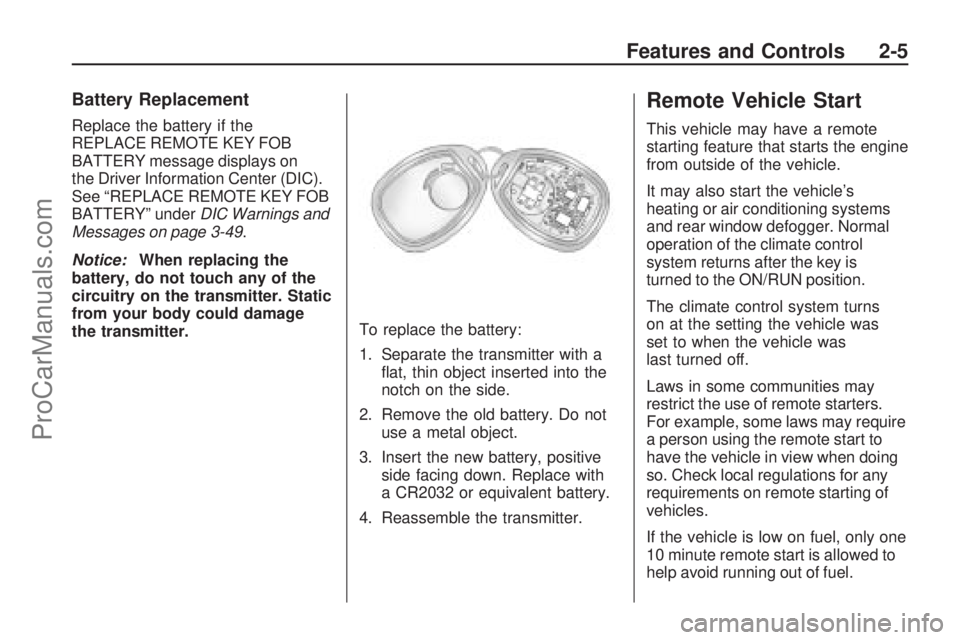
Battery Replacement
Replace the battery if the
REPLACE REMOTE KEY FOB
BATTERY message displays on
the Driver Information Center (DIC).
See “REPLACE REMOTE KEY FOB
BATTERY” underDIC Warnings and
Messages on page 3-49.
Notice:When replacing the
battery, do not touch any of the
circuitry on the transmitter. Static
from your body could damage
the transmitter.To replace the battery:
1. Separate the transmitter with a
�at, thin object inserted into the
notch on the side.
2. Remove the old battery. Do not
use a metal object.
3. Insert the new battery, positive
side facing down. Replace with
a CR2032 or equivalent battery.
4. Reassemble the transmitter.
Remote Vehicle Start
This vehicle may have a remote
starting feature that starts the engine
from outside of the vehicle.
It may also start the vehicle’s
heating or air conditioning systems
and rear window defogger. Normal
operation of the climate control
system returns after the key is
turned to the ON/RUN position.
The climate control system turns
on at the setting the vehicle was
set to when the vehicle was
last turned off.
Laws in some communities may
restrict the use of remote starters.
For example, some laws may require
a person using the remote start to
have the vehicle in view when doing
so. Check local regulations for any
requirements on remote starting of
vehicles.
If the vehicle is low on fuel, only one
10 minute remote start is allowed to
help avoid running out of fuel.
Features and Controls 2-5
ProCarManuals.com
Page 164 of 386

REPLACE REMOTE KEY FOB
BATTERY
This message displays if a Remote
Keyless Entry (RKE) transmitter
battery is low. The battery needs
to be replaced in the transmitter.
See “Battery Replacement” under
Remote Keyless Entry (RKE)
System Operation on page 2-4.
SERVICE A/C
(Air Conditioning) SYSTEM
This message displays when there
is a problem detected in the air
conditioning system. Have the
vehicle serviced by your dealer/
retailer.
SERVICE AIR BAG
This message displays when
there is a problem with the airbag
system. Have your vehicle serviced
by your dealer/retailer immediately.
SeeAirbag Readiness Light on
page 3-29for more information.
SERVICE BRAKE SYSTEM
This message displays along with
the brake system warning light if
there is a problem with the brake
system or when the brake �uid level
is low. SeeBrake System Warning
Light on page 3-31. Have the brake
system serviced by your dealer/
retailer as soon as possible.
SERVICE POWER STEERING
If the vehicle has electric power
steering, this message displays if
a problem has been detected with
the power steering. SeeSteering
on page 4-9for more information.
SERVICE STABILITRAK
This message displays if there
has been a problem detected with
StabiliTrak
®. A warning light also
appears on the instrument panel
cluster. SeeStabiliTrak
®Indicator
Light on page 3-33. SeeStabiliTrak®
System on page 4-7for more
information.If this message turns on while you
are driving, pull off the road as soon
as possible and stop carefully. Try
resetting the system by turning the
ignition off and then back on. If this
message still stays on or turns back
on again while you are driving, your
vehicle needs service. Have the
system inspected by your dealer/
retailer as soon as possible.
SERVICE TIRE MONITORING
SYSTEM
On vehicles with the Tire Pressure
Monitor System (TPMS), this
message displays if a part on the
TPMS is not working properly.
The tire pressure light also �ashes
and then remains on during the
same ignition cycle. SeeTire
Pressure Light on page 3-34.
Several conditions may cause
this message to appear. SeeTire
Pressure Monitor Operation on
page 5-53for more information.
If the warning comes on and stays
on, there may be a problem with the
TPMS. See your dealer/retailer.
3-54 Instrument Panel
ProCarManuals.com