app SATURN VUE 2009 Repair Manual
[x] Cancel search | Manufacturer: SATURN, Model Year: 2009, Model line: VUE, Model: SATURN VUE 2009Pages: 386, PDF Size: 2.3 MB
Page 173 of 386
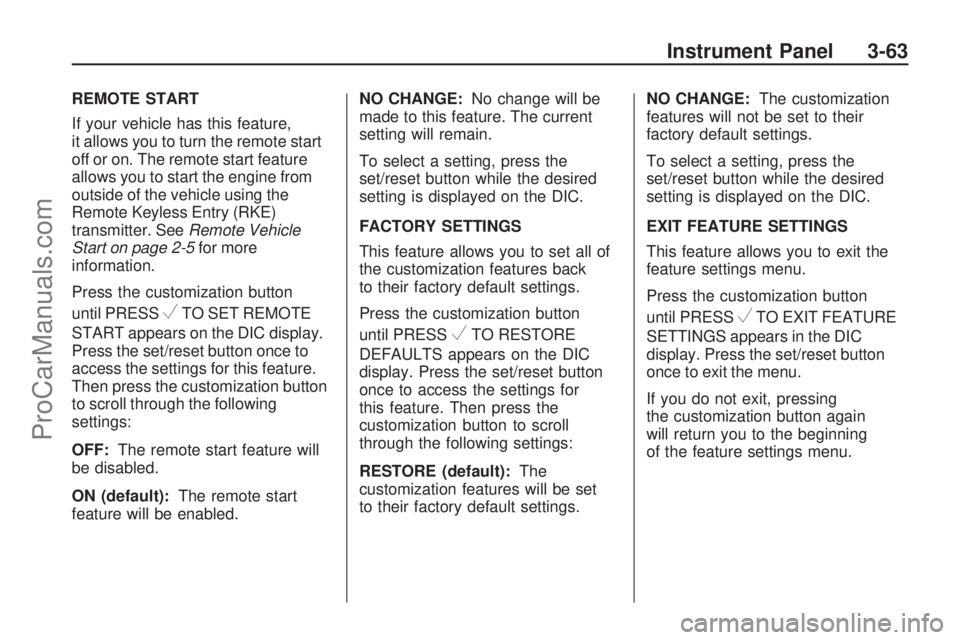
REMOTE START
If your vehicle has this feature,
it allows you to turn the remote start
off or on. The remote start feature
allows you to start the engine from
outside of the vehicle using the
Remote Keyless Entry (RKE)
transmitter. SeeRemote Vehicle
Start on page 2-5for more
information.
Press the customization button
until PRESS
VTO SET REMOTE
START appears on the DIC display.
Press the set/reset button once to
access the settings for this feature.
Then press the customization button
to scroll through the following
settings:
OFF:The remote start feature will
be disabled.
ON (default):The remote start
feature will be enabled.NO CHANGE:No change will be
made to this feature. The current
setting will remain.
To select a setting, press the
set/reset button while the desired
setting is displayed on the DIC.
FACTORY SETTINGS
This feature allows you to set all of
the customization features back
to their factory default settings.
Press the customization button
until PRESS
VTO RESTORE
DEFAULTS appears on the DIC
display. Press the set/reset button
once to access the settings for
this feature. Then press the
customization button to scroll
through the following settings:
RESTORE (default):The
customization features will be set
to their factory default settings.NO CHANGE:The customization
features will not be set to their
factory default settings.
To select a setting, press the
set/reset button while the desired
setting is displayed on the DIC.
EXIT FEATURE SETTINGS
This feature allows you to exit the
feature settings menu.
Press the customization button
until PRESSVTO EXIT FEATURE
SETTINGS appears in the DIC
display. Press the set/reset button
once to exit the menu.
If you do not exit, pressing
the customization button again
will return you to the beginning
of the feature settings menu.
Instrument Panel 3-63
ProCarManuals.com
Page 175 of 386
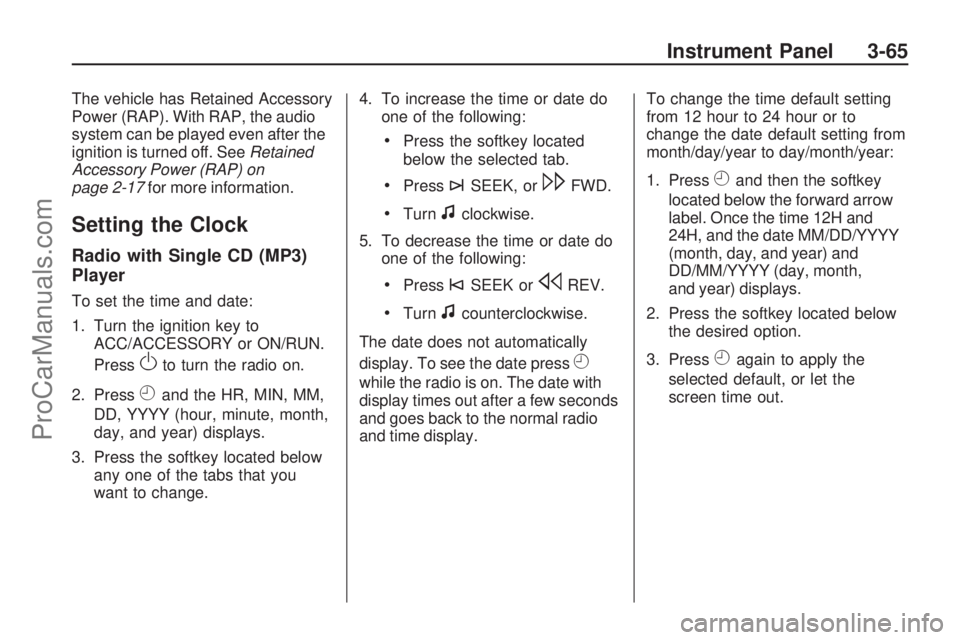
The vehicle has Retained Accessory
Power (RAP). With RAP, the audio
system can be played even after the
ignition is turned off. SeeRetained
Accessory Power (RAP) on
page 2-17for more information.
Setting the Clock
Radio with Single CD (MP3)
Player
To set the time and date:
1. Turn the ignition key to
ACC/ACCESSORY or ON/RUN.
Press
Oto turn the radio on.
2. Press
Hand the HR, MIN, MM,
DD, YYYY (hour, minute, month,
day, and year) displays.
3. Press the softkey located below
any one of the tabs that you
want to change.4. To increase the time or date do
one of the following:
Press the softkey located
below the selected tab.
Press¨SEEK, or\FWD.
Turnfclockwise.
5. To decrease the time or date do
one of the following:
Press©SEEK orsREV.
Turnfcounterclockwise.
The date does not automatically
display. To see the date press
H
while the radio is on. The date with
display times out after a few seconds
and goes back to the normal radio
and time display.To change the time default setting
from 12 hour to 24 hour or to
change the date default setting from
month/day/year to day/month/year:
1. Press
Hand then the softkey
located below the forward arrow
label. Once the time 12H and
24H, and the date MM/DD/YYYY
(month, day, and year) and
DD/MM/YYYY (day, month,
and year) displays.
2. Press the softkey located below
the desired option.
3. Press
Hagain to apply the
selected default, or let the
screen time out.
Instrument Panel 3-65
ProCarManuals.com
Page 176 of 386
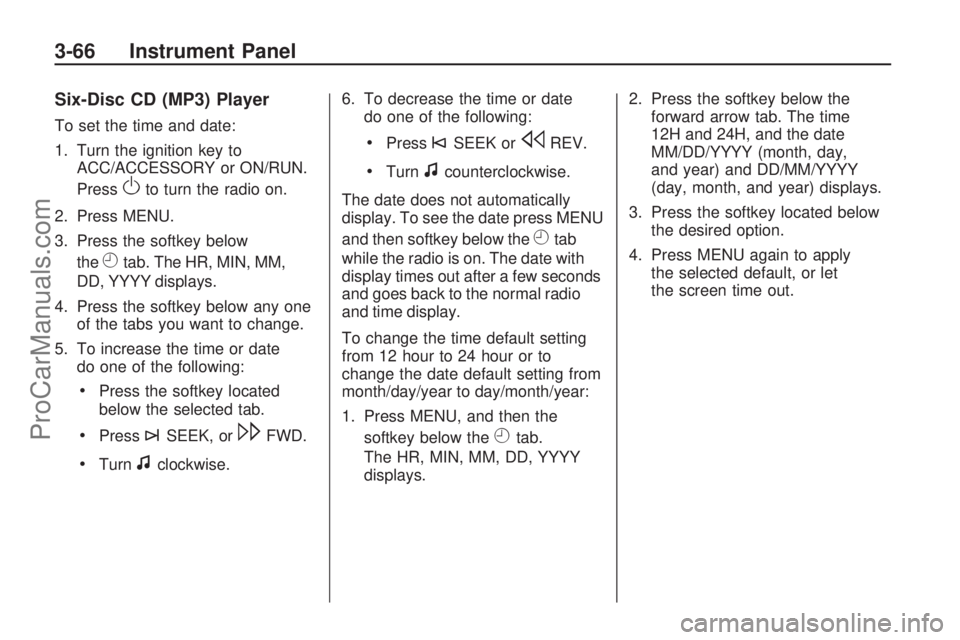
Six-Disc CD (MP3) Player
To set the time and date:
1. Turn the ignition key to
ACC/ACCESSORY or ON/RUN.
Press
Oto turn the radio on.
2. Press MENU.
3. Press the softkey below
the
Htab. The HR, MIN, MM,
DD, YYYY displays.
4. Press the softkey below any one
of the tabs you want to change.
5. To increase the time or date
do one of the following:
Press the softkey located
below the selected tab.
Press¨SEEK, or\FWD.
Turnfclockwise.6. To decrease the time or date
do one of the following:
Press©SEEK orsREV.
Turnfcounterclockwise.
The date does not automatically
display. To see the date press MENU
and then softkey below the
Htab
while the radio is on. The date with
display times out after a few seconds
and goes back to the normal radio
and time display.
To change the time default setting
from 12 hour to 24 hour or to
change the date default setting from
month/day/year to day/month/year:
1. Press MENU, and then the
softkey below the
Htab.
The HR, MIN, MM, DD, YYYY
displays.2. Press the softkey below the
forward arrow tab. The time
12H and 24H, and the date
MM/DD/YYYY (month, day,
and year) and DD/MM/YYYY
(day, month, and year) displays.
3. Press the softkey located below
the desired option.
4. Press MENU again to apply
the selected default, or let
the screen time out.
3-66 Instrument Panel
ProCarManuals.com
Page 177 of 386
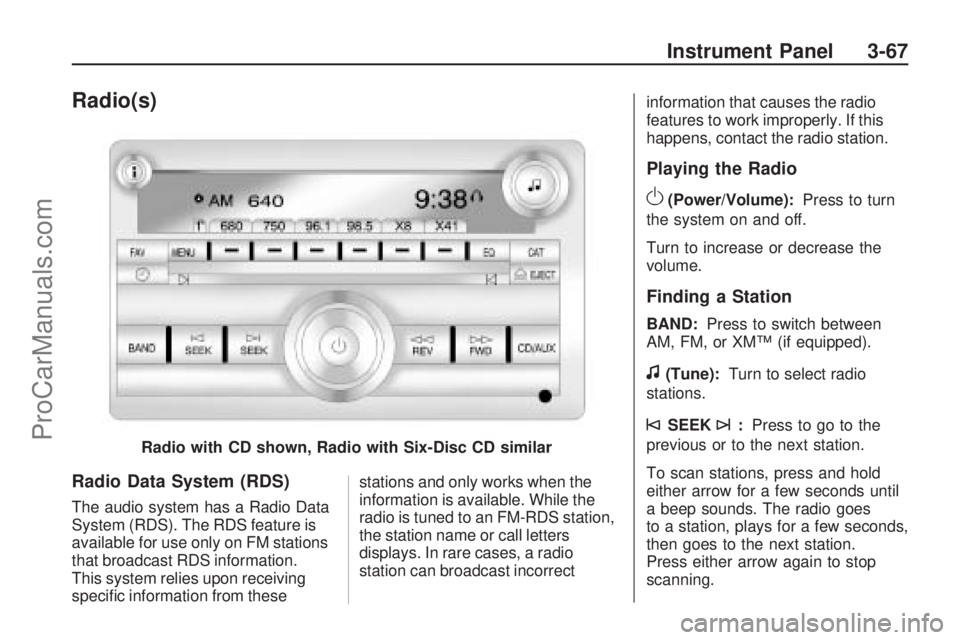
Radio(s)
Radio Data System (RDS)
The audio system has a Radio Data
System (RDS). The RDS feature is
available for use only on FM stations
that broadcast RDS information.
This system relies upon receiving
speci�c information from thesestations and only works when the
information is available. While the
radio is tuned to an FM-RDS station,
the station name or call letters
displays. In rare cases, a radio
station can broadcast incorrectinformation that causes the radio
features to work improperly. If this
happens, contact the radio station.
Playing the Radio
O(Power/Volume):
Press to turn
the system on and off.
Turn to increase or decrease the
volume.
Finding a Station
BAND: Press to switch between
AM, FM, or XM™ (if equipped).
f(Tune): Turn to select radio
stations.
©SEEK¨: Press to go to the
previous or to the next station.
To scan stations, press and hold
either arrow for a few seconds until
a beep sounds. The radio goes
to a station, plays for a few seconds,
then goes to the next station.
Press either arrow again to stop
scanning.
Radio with CD shown, Radio with Six-Disc CD similar
Instrument Panel 3-67
ProCarManuals.com
Page 189 of 386

Once the disc has been scanned, the
player defaults to playing MP3 �les in
order by artist. The current artist
playing is shown on the second line
of the display between the arrows.
Once all songs by that artist are
played, the player moves to the next
artist in alphabetical order on the
CD-R/CD-RW and begins playing
MP3 �les by that artist. To listen to
MP3 �les by another artist, press
the pushbutton located below either
arrow button. The disc goes to the
next or previous artist in alphabetical
order. Continue pressing either
button until the desired artist is
displayed.
To change from playback by artist
to playback by album, press the
pushbutton located below the Sort
By label. From the sort screen, push
one of the buttons below the album
button. Press the pushbutton below
the back label to return to the main
music navigator screen. Now the
album name is displayed on the
second line between the arrows and
songs from the current album beginsto play. Once all songs from that
album are played, the player moves
to the next album in alphabetical
order on the CD-R/CD-RW and
begins playing MP3 �les from
that album.
To exit music navigator mode, press
the pushbutton below the Back label
to return to normal MP3 playback.
BAND:Press to listen to the radio
while a CD is playing. The inactive
CD remains inside the radio for
future listening.
CD/AUX (CD/Auxiliary):Press
to play a CD while listening to the
radio. The CD icon and a message
showing disc and/or track number
displays while a CD is in the player.
Press this button again and the
system automatically searches for
an auxiliary input device such as a
portable audio player. If a portable
audio player is not connected,
“No Aux Input Device” displays.XM Radio Messages
XL (Explicit Language Channels):
These channels, or any others, can
be blocked at a customer’s request,
by calling 1-800-852-XMXM (9696).
XM Updating:The encryption code
in the receiver is being updated, and
no action is required. This process
should take no longer than
30 seconds.
No XM Signal:The system is
functioning correctly, but the vehicle
is in a location that is blocking the
XM™ signal. When the vehicle is
moved into an open area, the signal
should return.
Loading XM:The audio system
is acquiring and processing audio
and text data. No action is needed.
This message should disappear
shortly.
Instrument Panel 3-79
ProCarManuals.com
Page 190 of 386

Channel Off Air:This channel is
not currently in service. Tune in
to another channel.
Channel Unauth:This channel
is blocked or cannot be received
with your XM Subscription package.
Channel Unavail:This previously
assigned channel is no longer
assigned. Tune to another station.
If this station was one of the presets,
choose another station for that
preset button.
No Artist Info:No artist information
is available at this time on this
channel. The system is working
properly.
No Title Info:No song title
information is available at this
time on this channel. The system
is working properly.No CAT Info:No category
information is available at this
time on this channel. The system
is working properly.
No Information:No text or
informational messages are
available at this time on this
channel. The system is working
properly.
CAT Not Found:There are no
channels available for the selected
category. The system is working
properly.
XM Theftlocked:The XM receiver
in the vehicle could have previously
been in another vehicle. For security
purposes, XM receivers cannot be
swapped between vehicles. If this
message is received after having the
vehicle serviced, check with your
dealer/retailer.XM Radio ID:If tuned to channel 0,
this message alternates with the
XM™ Radio 8 digit radio ID label.
This label is needed to activate the
service.
Unknown:If this message is
received when tuned to channel 0,
there could be a receiver fault.
Consult with your dealer/retailer.
Check XM Receivr:If this
message does not clear within a
short period of time, the receiver
could have a fault. Consult with
your dealer/retailer.
XM Not Available:If this message
does not clear within a short
period of time, the receiver could
have a fault. Consult with your
dealer/retailer.
3-80 Instrument Panel
ProCarManuals.com
Page 202 of 386

Audio Steering Wheel
Controls
Some audio controls can be
adjusted at the steering wheel.
They include the following:
+/−(Next/Previous):Press and
release to go to the next or the
previous preset radio station or
CD track.
K(End Call):For vehicles with
the OnStar®system, press to end a
Hands-Free call, an OnStar®call,
cancel an incoming call, or end
the Advisor Playback.
For vehicles with Bluetooth
®,
press to end a call, or cancel an
incoming call.
v+v−(Volume):Move the
thumbwheel up or down to increase
or to decrease the volume.
J0(Call/Mute):Press and
release to mute the system. Press
it again to turn the sound back on.
For vehicles with OnStar
®or
Bluetooth systems, press and
hold for longer than two seconds
to interact with those systems.
SeeOnStar
®System on page 2-33
andBluetooth®on page 3-81in this
manual for more information.
Radio Reception
Frequency interference and static
can occur during normal radio
reception if items such as cell
phone chargers, vehicle
convenience accessories, and
external electronic devices are
plugged into the accessory power
outlet. If there is interference or
static, unplug the item from the
accessory power outlet.
AM
The range for most AM stations is
greater than for FM, especially at
night. The longer range can cause
station frequencies to interfere
with each other. For better radio
reception, most AM radio stations
boost the power levels during the
day, and then reduce these levels
during the night. Static can also
occur when things like storms and
power lines interfere with radio
reception. When this happens, try
reducing the treble on the radio.
3-92 Instrument Panel
ProCarManuals.com
Page 203 of 386

FM Stereo
FM signals only reach about
10 to 40 miles (16 to 65 km).
Although the radio has a built-in
electronic circuit that automatically
works to reduce interference,
some static can occur, especially
around tall buildings or hills, causing
the sound to fade in and out.
XM™ Satellite Radio Service
XM Satellite Radio Service
gives digital radio reception from
coast-to-coast in the 48 contiguous
United States, and in Canada.
Just as with FM, tall buildings or
hills can interfere with satellite radio
signals, causing the sound to fade
in and out. In addition, traveling
or standing under heavy foliage,
bridges, garages, or tunnels may
cause loss of the XM signal for a
period of time.
Cellular Phone Usage
Cellular phone usage may cause
interference with the vehicle’s radio.
This interference may occur when
making or receiving phone calls,
charging the phone’s battery, or
simply having the phone on. This
interference causes an increased
level of static while listening to the
radio. If static is received while
listening to the radio, unplug the
cellular phone and turn it off.
Fixed Mast Antenna
The �xed mast antenna can
withstand most car washes without
being damaged as long as it is
securely attached to the base.
If the mast becomes slightly bent,
straighten it out by hand. If the
mast is badly bent, replace it.
Occasionally check to make sure
the antenna is tightened to its base.
If tightening is required, tighten
by hand.
XM™ Satellite Radio
Antenna System
The XM Satellite Radio antenna is
located on the roof of the vehicle.
Keep the antenna clear of
obstructions for clear radio reception.
If the vehicle has a sunroof, the
performance of the XM system may
be affected if the sunroof is open.
Chime Level Adjustment
The radio may be used to adjust the
vehicle’s chime level. If the radio can
be used to change the volume level
of the chime, press and hold the sixth
FAV softkey with the ignition on and
the radio power off. The volume level
changes between Normal and Loud.
The selected volume level appears
on the radio display.
Removing the radio and not
replacing it with a factory radio or
chime module will disable vehicle
chimes.
Instrument Panel 3-93
ProCarManuals.com
Page 207 of 386
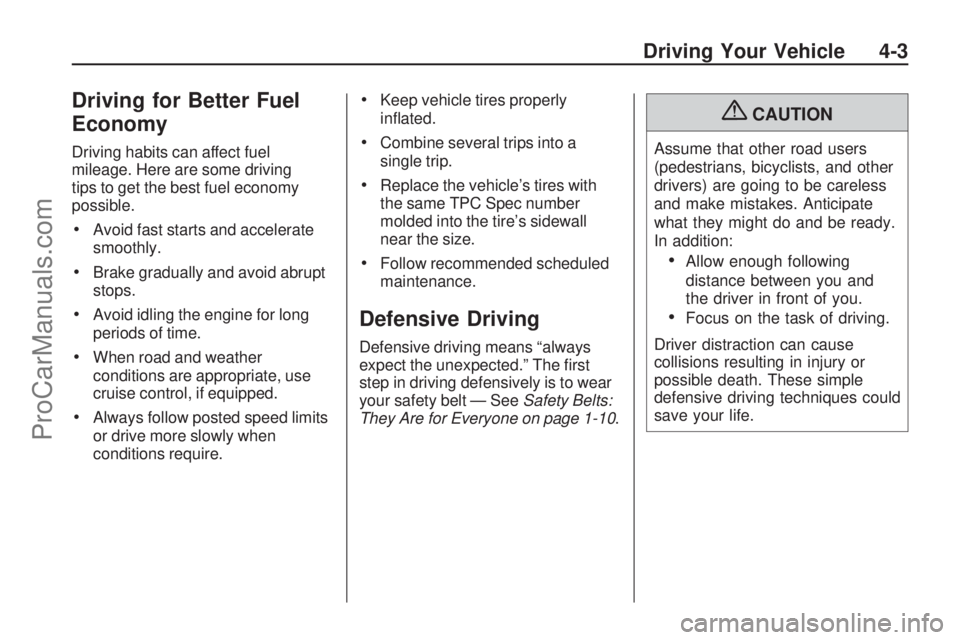
Driving for Better Fuel
Economy
Driving habits can affect fuel
mileage. Here are some driving
tips to get the best fuel economy
possible.
Avoid fast starts and accelerate
smoothly.
Brake gradually and avoid abrupt
stops.
Avoid idling the engine for long
periods of time.
When road and weather
conditions are appropriate, use
cruise control, if equipped.
Always follow posted speed limits
or drive more slowly when
conditions require.
Keep vehicle tires properly
in�ated.
Combine several trips into a
single trip.
Replace the vehicle’s tires with
the same TPC Spec number
molded into the tire’s sidewall
near the size.
Follow recommended scheduled
maintenance.
Defensive Driving
Defensive driving means “always
expect the unexpected.” The �rst
step in driving defensively is to wear
your safety belt — SeeSafety Belts:
They Are for Everyone on page 1-10.
{CAUTION
Assume that other road users
(pedestrians, bicyclists, and other
drivers) are going to be careless
and make mistakes. Anticipate
what they might do and be ready.
In addition:
Allow enough following
distance between you and
the driver in front of you.
Focus on the task of driving.
Driver distraction can cause
collisions resulting in injury or
possible death. These simple
defensive driving techniques could
save your life.
Driving Your Vehicle 4-3
ProCarManuals.com
Page 209 of 386

Braking
SeeBrake System Warning Light on
page 3-31.
Braking action involves perception
time and reaction time. Deciding
to push the brake pedal is
perception time. Actually doing
it is reaction time.
Average reaction time is about
three-fourths of a second. But that
is only an average. It might be
less with one driver and as long as
two or three seconds or more with
another. Age, physical condition,
alertness, coordination, and eyesight
all play a part. So do alcohol, drugs,
and frustration. But even in
three-fourths of a second, a vehicle
moving at 60 mph (100 km/h) travels
66 feet (20 m). That could be a lot
of distance in an emergency, so
keeping enough space between the
vehicle and others is important.And, of course, actual stopping
distances vary greatly with the
surface of the road, whether it is
pavement or gravel; the condition of
the road, whether it is wet, dry, or icy;
tire tread; the condition of the brakes;
the weight of the vehicle; and the
amount of brake force applied.
Avoid needless heavy braking. Some
people drive in spurts — heavy
acceleration followed by heavy
braking — rather than keeping pace
with traffic. This is a mistake. The
brakes might not have time to cool
between hard stops. The brakes will
wear out much faster with a lot of
heavy braking. Keeping pace with
the traffic and allowing realistic
following distances eliminates a lot of
unnecessary braking. That means
better braking and longer brake life.If the engine ever stops while
the vehicle is being driven, brake
normally but do not pump the brakes.
If the brakes are pumped, the pedal
could get harder to push down. If the
engine stops, there will still be some
power brake assist but it will be used
when the brake is applied. Once the
power assist is used up, it can take
longer to stop and the brake pedal
will be harder to push.
Adding non-dealer/non-retailer
accessories can affect vehicle
performance. SeeAccessories and
Modifications on page 5-3.
Driving Your Vehicle 4-5
ProCarManuals.com