battery SATURN VUE HYBRID 2008 User Guide
[x] Cancel search | Manufacturer: SATURN, Model Year: 2008, Model line: VUE HYBRID, Model: SATURN VUE HYBRID 2008Pages: 384, PDF Size: 2.56 MB
Page 104 of 384
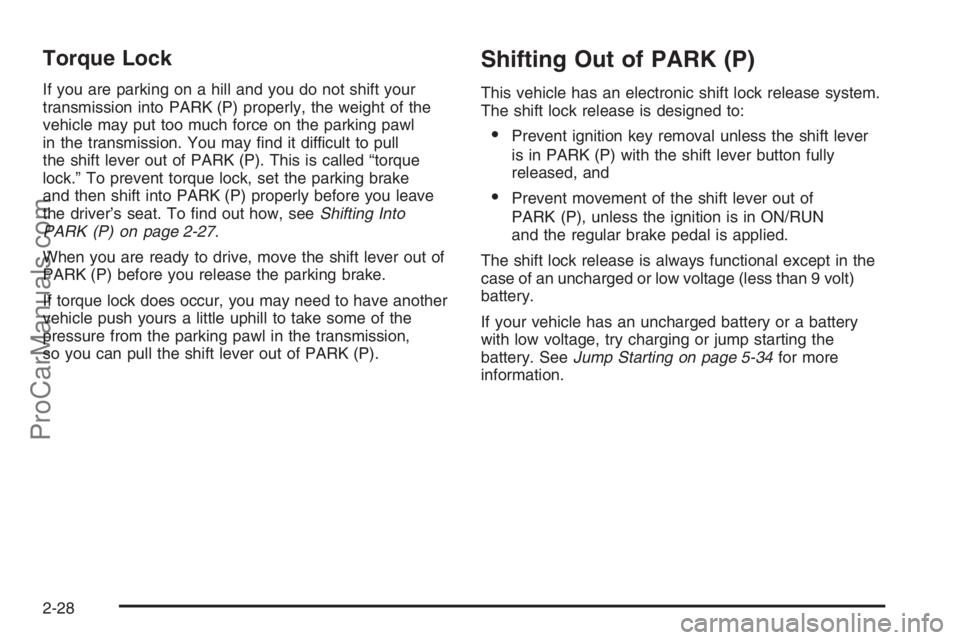
Torque Lock
If you are parking on a hill and you do not shift your
transmission into PARK (P) properly, the weight of the
vehicle may put too much force on the parking pawl
in the transmission. You may �nd it difficult to pull
the shift lever out of PARK (P). This is called “torque
lock.” To prevent torque lock, set the parking brake
and then shift into PARK (P) properly before you leave
the driver’s seat. To �nd out how, seeShifting Into
PARK (P) on page 2-27.
When you are ready to drive, move the shift lever out of
PARK (P) before you release the parking brake.
If torque lock does occur, you may need to have another
vehicle push yours a little uphill to take some of the
pressure from the parking pawl in the transmission,
so you can pull the shift lever out of PARK (P).
Shifting Out of PARK (P)
This vehicle has an electronic shift lock release system.
The shift lock release is designed to:
Prevent ignition key removal unless the shift lever
is in PARK (P) with the shift lever button fully
released, and
Prevent movement of the shift lever out of
PARK (P), unless the ignition is in ON/RUN
and the regular brake pedal is applied.
The shift lock release is always functional except in the
case of an uncharged or low voltage (less than 9 volt)
battery.
If your vehicle has an uncharged battery or a battery
with low voltage, try charging or jump starting the
battery. SeeJump Starting on page 5-34for more
information.
2-28
ProCarManuals.com
Page 112 of 384

Location information about your vehicle is only available
if the GPS satellite signals are unobstructed and
available.
Your vehicle must have a working electrical system
(including adequate battery power) for the OnStar
equipment to operate. There are other problems OnStar
cannot control that may prevent OnStar from providing
OnStar service to you at any particular time or place.
Some examples are damage to important parts of your
vehicle in an accident, hills, tall buildings, tunnels,
weather or wireless phone network congestion.
Your Responsibility
Increase the radio volume if you cannot hear the OnStar
advisor. If the light next to the OnStar buttons is red, this
means that your system is not functioning properly and
should be checked by your dealer/retailer. If the light
appears clear (no light is appearing), your OnStar
subscription has expired. You can always press the
OnStar button to con�rm that your OnStar equipment
is active.
Universal Home Remote
System
The Universal Home Remote System provides a way to
replace up to three hand-held Radio-Frequency (RF)
transmitters used to activate devices such as garage
door openers, security systems, and home lighting.
This device complies with Part 15 of the FCC Rules.
Operation is subject to the following two conditions:
1. This device may not cause harmful interference.
2. This device must accept any interference received,
including interference that may cause undesired
operation.
This device complies with RSS-210 of Industry Canada.
Operation is subject to the following two conditions:
1. This device may not cause interference.
2. This device must accept any interference received,
including interference that may cause undesired
operation of the device.
Changes or modi�cations to this system by other than
an authorized service facility could void authorization to
use this equipment.
2-36
ProCarManuals.com
Page 113 of 384

Universal Home Remote System
Operation (With One Triangular LED)
If there is one triangular Light Emitting Diode (LED)
indicator light above the Universal Home Remote
buttons, follow the instructions below.
This system provides a way to replace up to three
remote control transmitters used to activate devices
such as garage door openers, security systems,
and home automation devices.
Do not use the Universal Home Remote with any
garage door opener that does not have the stop and
reverse feature. This includes any garage door opener
model manufactured before April 1, 1982.Read the instructions completely before attempting to
program the Universal Home Remote. Because of
the steps involved, it may be helpful to have another
person available to assist you in the programming
the Universal Home Remote.
Keep the original hand-held transmitter for use in other
vehicles as well as for future Universal Home Remote
programming. It is also recommended that upon the
sale of the vehicle, the programmed Universal Home
Remote buttons should be erased for security purposes.
See “Erasing Universal Home Remote Buttons” later
in this section.
When programming a garage door, park outside of the
garage. Park directly in line with and facing the garage
door opener motor-head or gate motor-head. Be sure that
people and objects are clear of the garage door or gate
you are programming.
It is recommended that a new battery be installed in
your hand-held transmitter for quicker and more
accurate transmission of the radio-frequency signal.
2-37
ProCarManuals.com
Page 121 of 384
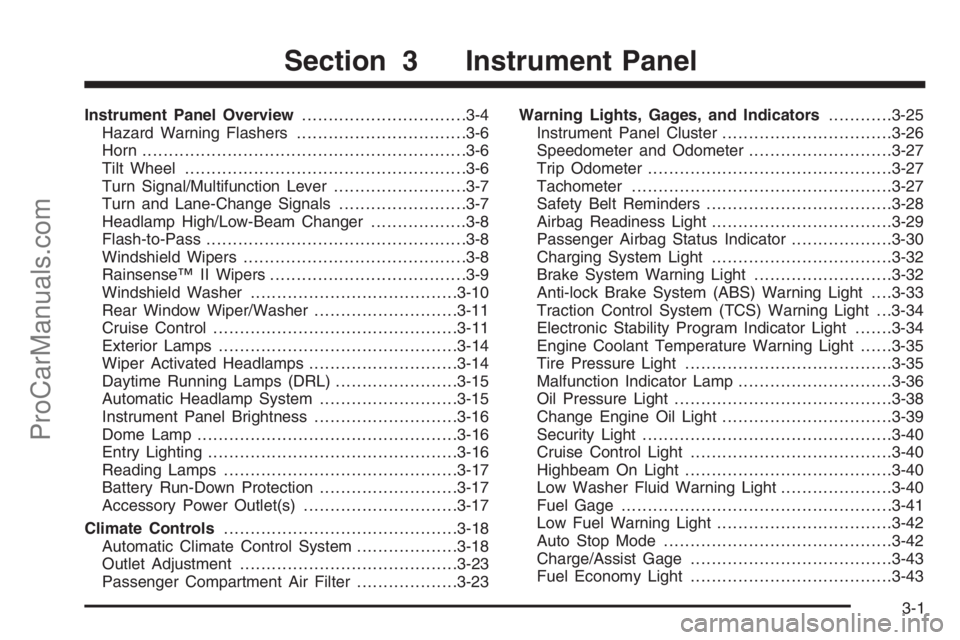
Instrument Panel Overview...............................3-4
Hazard Warning Flashers................................3-6
Horn .............................................................3-6
Tilt Wheel.....................................................3-6
Turn Signal/Multifunction Lever.........................3-7
Turn and Lane-Change Signals........................3-7
Headlamp High/Low-Beam Changer..................3-8
Flash-to-Pass.................................................3-8
Windshield Wipers..........................................3-8
Rainsense™ II Wipers.....................................3-9
Windshield Washer.......................................3-10
Rear Window Wiper/Washer...........................3-11
Cruise Control..............................................3-11
Exterior Lamps.............................................3-14
Wiper Activated Headlamps............................3-14
Daytime Running Lamps (DRL).......................3-15
Automatic Headlamp System..........................3-15
Instrument Panel Brightness...........................3-16
Dome Lamp .................................................3-16
Entry Lighting...............................................3-16
Reading Lamps............................................3-17
Battery Run-Down Protection..........................3-17
Accessory Power Outlet(s).............................3-17
Climate Controls............................................3-18
Automatic Climate Control System...................3-18
Outlet Adjustment.........................................3-23
Passenger Compartment Air Filter...................3-23Warning Lights, Gages, and Indicators............3-25
Instrument Panel Cluster................................3-26
Speedometer and Odometer...........................3-27
Trip Odometer..............................................3-27
Tachometer.................................................3-27
Safety Belt Reminders...................................3-28
Airbag Readiness Light..................................3-29
Passenger Airbag Status Indicator...................3-30
Charging System Light..................................3-32
Brake System Warning Light..........................3-32
Anti-lock Brake System (ABS) Warning Light. . . .3-33
Traction Control System (TCS) Warning Light . . .3-34
Electronic Stability Program Indicator Light.......3-34
Engine Coolant Temperature Warning Light......3-35
Tire Pressure Light.......................................3-35
Malfunction Indicator Lamp.............................3-36
Oil Pressure Light.........................................3-38
Change Engine Oil Light................................3-39
Security Light...............................................3-40
Cruise Control Light......................................3-40
Highbeam On Light.......................................3-40
Low Washer Fluid Warning Light.....................3-40
Fuel Gage...................................................3-41
Low Fuel Warning Light.................................3-42
Auto Stop Mode...........................................3-42
Charge/Assist Gage......................................3-43
Fuel Economy Light......................................3-43
Section 3 Instrument Panel
3-1
ProCarManuals.com
Page 137 of 384

Reading Lamps
The reading lamps are located on the overhead console.
To turn the reading lamps on or off, press the button
located next to each lamp.
Battery Run-Down Protection
The battery saver feature is designed to protect your
vehicle’s battery.
If any interior or exterior lamp is left on and the ignition
is turned off, the battery rundown protection system
automatically turns the lamp off after 10 minutes.
Accessory Power Outlet(s)
The accessory power outlets can be used to connect
electrical equipment such as a cellular phone or
CB radio.
The accessory power outlets are located on the rear
of the center storage console and in the rear cargo
compartment. There may be a power outlet located inside
the instrument panel storage area below the climate
controls.To use the outlets, remove the cover. When not in use,
always cover the outlet with the protective cap.
Notice:Leaving electrical equipment on for
extended periods will drain the battery. Always
turn off electrical equipment when not in use and
do not plug in equipment that exceeds the maximum
20 ampere rating.
Certain electrical accessories may not be compatible
with the accessory power outlet and could result in blown
vehicle or adapter fuses. If you experience a problem,
see your dealer/retailer for additional information on the
accessory power outlet.
Notice:Adding any electrical equipment to your
vehicle may damage it or keep other components
from working as they should. The repairs would
not be covered by your warranty. Check with your
dealer/retailer before adding electrical equipment.
When adding electrical equipment, be sure to follow the
installation instructions included with the equipment.
Notice:Improper use of the power outlet can cause
damage not covered by your warranty. Do not
hang any type of accessory or accessory bracket
from the plug because the power outlets are
designed for accessory power plugs only.
3-17
ProCarManuals.com
Page 158 of 384
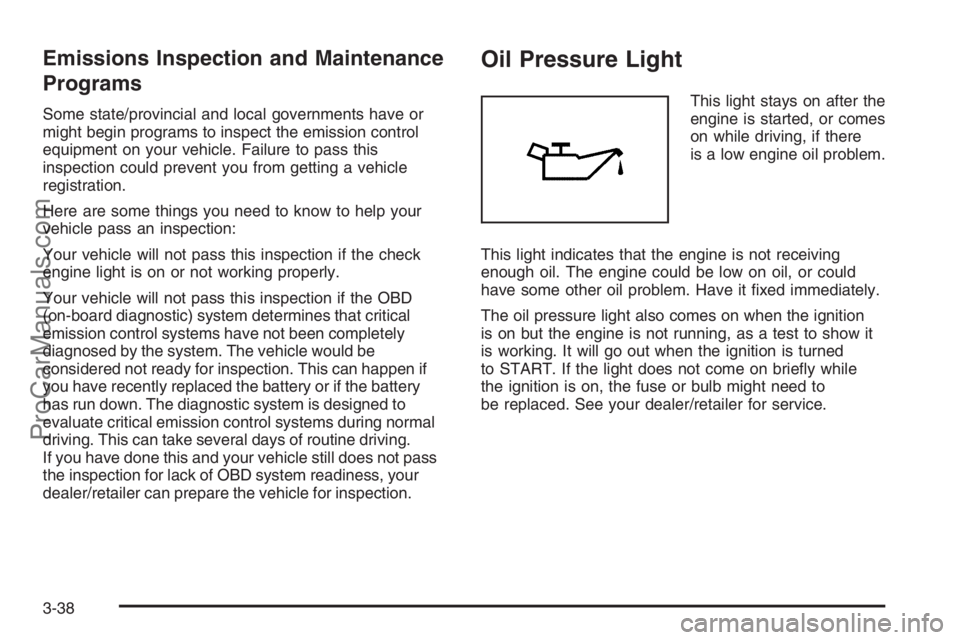
Emissions Inspection and Maintenance
Programs
Some state/provincial and local governments have or
might begin programs to inspect the emission control
equipment on your vehicle. Failure to pass this
inspection could prevent you from getting a vehicle
registration.
Here are some things you need to know to help your
vehicle pass an inspection:
Your vehicle will not pass this inspection if the check
engine light is on or not working properly.
Your vehicle will not pass this inspection if the OBD
(on-board diagnostic) system determines that critical
emission control systems have not been completely
diagnosed by the system. The vehicle would be
considered not ready for inspection. This can happen if
you have recently replaced the battery or if the battery
has run down. The diagnostic system is designed to
evaluate critical emission control systems during normal
driving. This can take several days of routine driving.
If you have done this and your vehicle still does not pass
the inspection for lack of OBD system readiness, your
dealer/retailer can prepare the vehicle for inspection.
Oil Pressure Light
This light stays on after the
engine is started, or comes
on while driving, if there
is a low engine oil problem.
This light indicates that the engine is not receiving
enough oil. The engine could be low on oil, or could
have some other oil problem. Have it �xed immediately.
The oil pressure light also comes on when the ignition
is on but the engine is not running, as a test to show it
is working. It will go out when the ignition is turned
to START. If the light does not come on brie�y while
the ignition is on, the fuse or bulb might need to
be replaced. See your dealer/retailer for service.
3-38
ProCarManuals.com
Page 163 of 384

Charge/Assist Gage
The CHARGE/ASSIST
gage displays the charge
(current) into and out
of the hybrid battery.
While the electric motor is performing an automatic
restart of the engine, or while it is assisting the engine,
as in maximum acceleration, the needle moves to the
ASSIST range, located on the right side of the gage.
The needle moves to the CHARGE range when the
electric motor operates as a generator to perform
regenerative braking, as the vehicle slows down.
SeeRegenerative Braking on page 2-26for more
information. The needle also moves into the CHARGE
range if the hybrid control system identi�es it is an
efficient time to charge the hybrid battery.If the hybrid battery or other hybrid components are
very hot or cold, the CHARGE and ASSIST functions
may be suspended until the component temperatures
are normal.
Fuel Economy Light
This light comes on when
the vehicle is achieving fuel
economy close to its rated
performance.
Driving habits that improve fuel economy increases the
time that the fuel economy light is on.
To turn the fuel economy light off or on, press the
trip/reset button until the HOLD STEM TO SET ECO
(Economy) DIC message is displayed. Then press and
hold the trip/reset button until off or on is selected.
For more information seeTrip Odometer on page 3-27
andDIC Operation and Displays on page 3-44.
3-43
ProCarManuals.com
Page 170 of 384
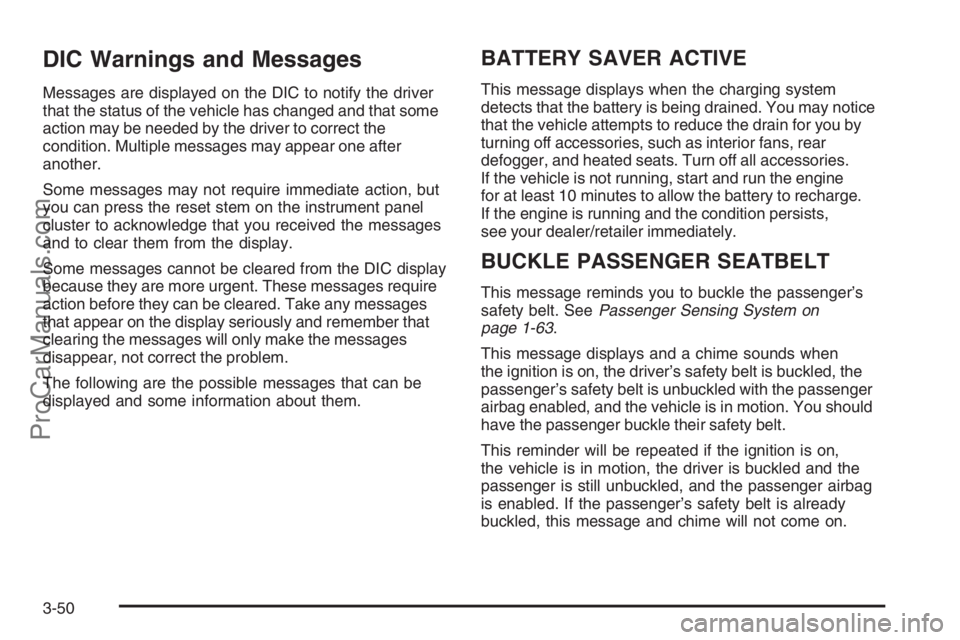
DIC Warnings and Messages
Messages are displayed on the DIC to notify the driver
that the status of the vehicle has changed and that some
action may be needed by the driver to correct the
condition. Multiple messages may appear one after
another.
Some messages may not require immediate action, but
you can press the reset stem on the instrument panel
cluster to acknowledge that you received the messages
and to clear them from the display.
Some messages cannot be cleared from the DIC display
because they are more urgent. These messages require
action before they can be cleared. Take any messages
that appear on the display seriously and remember that
clearing the messages will only make the messages
disappear, not correct the problem.
The following are the possible messages that can be
displayed and some information about them.
BATTERY SAVER ACTIVE
This message displays when the charging system
detects that the battery is being drained. You may notice
that the vehicle attempts to reduce the drain for you by
turning off accessories, such as interior fans, rear
defogger, and heated seats. Turn off all accessories.
If the vehicle is not running, start and run the engine
for at least 10 minutes to allow the battery to recharge.
If the engine is running and the condition persists,
see your dealer/retailer immediately.
BUCKLE PASSENGER SEATBELT
This message reminds you to buckle the passenger’s
safety belt. SeePassenger Sensing System on
page 1-63.
This message displays and a chime sounds when
the ignition is on, the driver’s safety belt is buckled, the
passenger’s safety belt is unbuckled with the passenger
airbag enabled, and the vehicle is in motion. You should
have the passenger buckle their safety belt.
This reminder will be repeated if the ignition is on,
the vehicle is in motion, the driver is buckled and the
passenger is still unbuckled, and the passenger airbag
is enabled. If the passenger’s safety belt is already
buckled, this message and chime will not come on.
3-50
ProCarManuals.com
Page 174 of 384
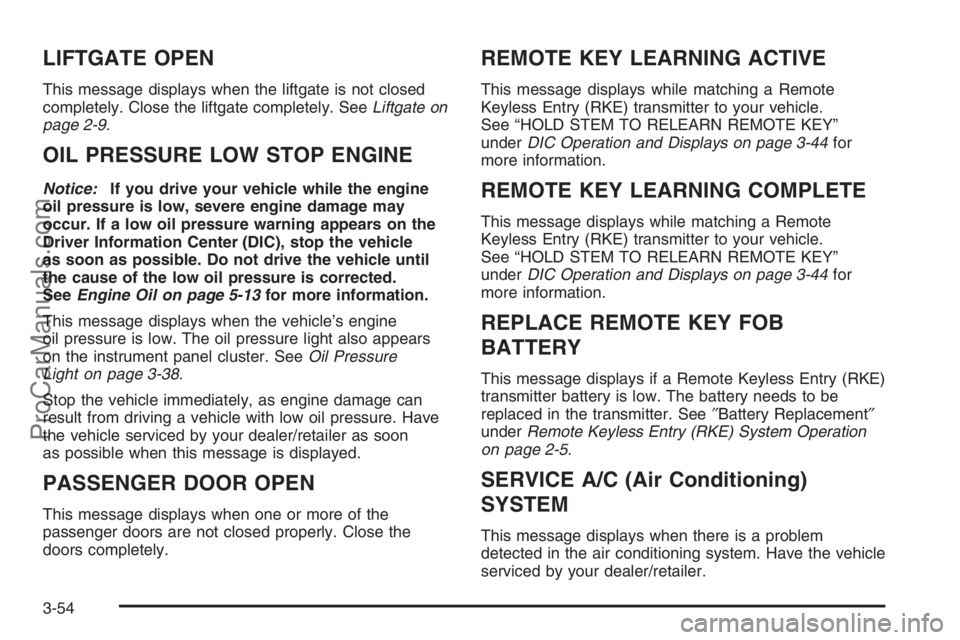
LIFTGATE OPEN
This message displays when the liftgate is not closed
completely. Close the liftgate completely. SeeLiftgate on
page 2-9.
OIL PRESSURE LOW STOP ENGINE
Notice:If you drive your vehicle while the engine
oil pressure is low, severe engine damage may
occur. If a low oil pressure warning appears on the
Driver Information Center (DIC), stop the vehicle
as soon as possible. Do not drive the vehicle until
the cause of the low oil pressure is corrected.
SeeEngine Oil on page 5-13for more information.
This message displays when the vehicle’s engine
oil pressure is low. The oil pressure light also appears
on the instrument panel cluster. SeeOil Pressure
Light on page 3-38.
Stop the vehicle immediately, as engine damage can
result from driving a vehicle with low oil pressure. Have
the vehicle serviced by your dealer/retailer as soon
as possible when this message is displayed.
PASSENGER DOOR OPEN
This message displays when one or more of the
passenger doors are not closed properly. Close the
doors completely.
REMOTE KEY LEARNING ACTIVE
This message displays while matching a Remote
Keyless Entry (RKE) transmitter to your vehicle.
See “HOLD STEM TO RELEARN REMOTE KEY”
underDIC Operation and Displays on page 3-44for
more information.
REMOTE KEY LEARNING COMPLETE
This message displays while matching a Remote
Keyless Entry (RKE) transmitter to your vehicle.
See “HOLD STEM TO RELEARN REMOTE KEY”
underDIC Operation and Displays on page 3-44for
more information.
REPLACE REMOTE KEY FOB
BATTERY
This message displays if a Remote Keyless Entry (RKE)
transmitter battery is low. The battery needs to be
replaced in the transmitter. See″Battery Replacement″
underRemote Keyless Entry (RKE) System Operation
on page 2-5.
SERVICE A/C (Air Conditioning)
SYSTEM
This message displays when there is a problem
detected in the air conditioning system. Have the vehicle
serviced by your dealer/retailer.
3-54
ProCarManuals.com
Page 177 of 384

STABILITRAK OFF
This message displays any time the Electronic Stability
Program (ESP) turns off. When this message has been
displayed, the system is no longer available to assist
you with directional control of the vehicle. Adjust your
driving accordingly. SeeElectronic Stability Program
on page 4-8.
This message displays only while the ignition is in
ON/RUN.
Any of the following conditions may cause the system to
turn off:
The system is turned off by pressing and holding
the ESP/TCS button. SeeElectronic Stability
Program on page 4-8for more information.
The battery is low.
There is a system failure. See your dealer/retailer
for service.
TIGHTEN GAS CAP
This message may display along with the check engine
light on the instrument panel cluster if the vehicle’s fuel
cap is not tightened properly. SeeMalfunction Indicator
Lamp on page 3-36. Reinstall the fuel cap fully. See
Filling the Tank on page 5-8. The diagnostic system can
determine if the fuel cap has been left off or improperly
installed. A loose or missing fuel cap allows fuel to
evaporate into the atmosphere. A few driving trips with
the cap properly installed should turn this light and
message off.
TIRE LEARNING ACTIVE
This message displays when the Tire Pressure Monitor
System (TPMS) is re-learning the tire positions on
your vehicle. The tire positions must be re-learned after
rotating the tires or after replacing a tire or sensor.
SeeTire Inspection and Rotation on page 5-58,
Tire Pressure Monitor System on page 5-54, and
Inflation - Tire Pressure on page 5-52for more
information.
3-57
ProCarManuals.com