service SATURN VUE HYBRID 2009 User Guide
[x] Cancel search | Manufacturer: SATURN, Model Year: 2009, Model line: VUE HYBRID, Model: SATURN VUE HYBRID 2009Pages: 346, PDF Size: 2.1 MB
Page 74 of 346

PASS-Key®III+ Electronic
Immobilizer
The PASS-Key III+ system operates
on a radio frequency subject to
Federal Communications
Commission (FCC) Rules and
with Industry Canada.
This device complies with Part 15 of
the FCC Rules. Operation is subject
to the following two conditions:
1. This device may not cause
harmful interference.
2. This device must accept any
interference received, including
interference that may cause
undesired operation.This device complies with
RSS-210 of Industry Canada.
Operation is subject to the
following two conditions:
1. This device may not cause
interference.
2. This device must accept any
interference received, including
interference that may cause
undesired operation of the
device.
Changes or modi�cations to
this system by other than an
authorized service facility could void
authorization to use this equipment.
PASS-Key III+ uses a radio
frequency transponder in the key
that matches a decoder in the
vehicle.
PASS-Key®III+ Electronic
Immobilizer Operation
This vehicle has PASS-Key®III+
(Personalized Automotive Security
System) theft-deterrent system.
PASS-Key
®III+ is a passive
theft-deterrent system.
The system is automatically armed
when the key is removed from
the ignition.
You do not have to manually arm or
disarm the system.
The security light comes on if there is
a problem with arming or disarming
the theft-deterrent system.
When the PASS-Key
®III+ system
senses that someone is using
the wrong key, it prevents the
vehicle from starting. Anyone using
a trial-and-error method to start
the vehicle will be discouraged
because of the high number
of electrical key codes.
2-12 Features and Controls
ProCarManuals.com
Page 75 of 346

When trying to start the vehicle if
the engine does not start and
the security light on the instrument
panel cluster comes on, there
may be a problem with your
theft-deterrent system. Turn the
ignition off and try again.
If the engine still does not start,
and the key appears to be not
damaged, wait about �ve minutes
and try another ignition key and
check the fuse. SeeFuses
and Circuit Breakers on page 5-75.
If the engine still does not start
with the other key, the vehicle
needs service. If the vehicle does
start, the �rst key may be faulty.
See your dealer/retailer who
can service the PASS-Key
®III+
to have a new key made. In
an emergency, contact Roadside
Assistance. SeeRoadside
Assistance Program on page 7-5.It is possible for the PASS-Key
®III+
decoder to “learn” the transponder
value of a new or replacement key.
Up to 10 keys may be programmed
for the vehicle. The following
procedure is for programming
additional keys only. If all the
currently programmed keys are
lost or do not operate, you must see
your dealer/retailer or a locksmith
who can service PASS-Key
®III+
to have keys made and programmed
to the system.
See your dealer/retailer or a
locksmith who can service
PASS-Key
®III+ to get a new key
blank that is cut exactly as the
ignition key that operates the system.
To program the new key:
1. Verify that the new key has
a
1stamped on it.
2. Insert the already programmed
key in the ignition and start the
engine. If the engine does not
start, see your dealer/retailer
for service.3. After the engine has started, turn
the key to LOCK/OFF, and
remove the key.
4. Insert the key to be programmed
and turn it to the ON/RUN
position within �ve seconds of
the original key being turned
to the LOCK/OFF position.
The security light turns off once
the key has been programmed.
5. Repeat Steps 1 through 4
if additional keys are to be
programmed.
If the PASS-Key
®III+ key is lost or
damaged, see your dealer/retailer
or a locksmith to have a new
key made.
Do not leave the key or device that
disarms or deactivates the theft
deterrent system in the vehicle.
Features and Controls 2-13
ProCarManuals.com
Page 76 of 346

Starting and
Operating Your
Vehicle
New Vehicle Break-In
Notice:The vehicle does
not need an elaborate break-in.
But it will perform better in
the long run if you follow these
guidelines:
Do not drive at any one
constant speed, fast or slow,
for the �rst 500 miles (805 km).
Do not make full-throttle
starts. Avoid downshifting to
brake or slow the vehicle.
Avoid making hard stops for
the �rst 200 miles (322 km)
or so. During this time the
new brake linings are not yet
broken in. Hard stops with new
linings can mean premature
wear and earlier replacement.
Follow this breaking-in
guideline every time you
get new brake linings.
Do not tow a trailer during
break-in. SeeTowing a
Trailer on page 4-26for the
trailer towing capabilities
of your vehicle and more
information.
Following break-in, engine speed
and load can be gradually
increased.
Ignition Positions
The ignition switch has four different
positions.To shift out of P (Park), turn the
ignition to ON/RUN and apply
the regular brake pedal.
Notice:Using a tool to force the
key to turn in the ignition could
cause damage to the switch
or break the key. Use the correct
key, make sure it is all the
way in, and turn it only with
your hand. If the key cannot be
turned by hand, see your
dealer/retailer.
LOCK/OFF:This position locks the
ignition. It also locks the steering
wheel and the transmission. The key
can only be removed in LOCK/OFF.
The shift lever must be in P (Park) to
turn the ignition switch to LOCK/OFF.
The steering can bind with the
wheels turned off center. If this
happens, move the steering wheel
from right to left while turning the key
to ACC/ACCESSORY. If this doesn’t
work, the vehicle needs service.
2-14 Features and Controls
ProCarManuals.com
Page 87 of 346

Shifting Out of Park
The vehicle has an electronic shift
lock release system. The shift
lock release is designed to:
Prevent ignition key removal
unless the shift lever is in
P (Park) with the shift lever
button fully released.
Prevent movement of the shift
lever out of P (Park), unless
the ignition is in ON/RUN and the
regular brake pedal is applied.
The shift lock release is always
functional except in the case of an
uncharged or low voltage (less
than 9 volt) battery.If the vehicle has an uncharged
battery or a battery with low voltage,
try charging or jump starting the
battery. SeeJump Starting on
page 5-28for more information.
To shift out of P (Park):
1. Apply the brake pedal.
2. Press the shift lever button.
3. Move the shift lever to the
desired position.
If you still are unable to shift out of
P (Park):
1. Fully release the shift lever
button.
2. Hold the brake pedal down and
press the shift lever button
again.
3. Move the shift lever to the
desired position.If you still cannot move the shift
lever from P (Park), consult
your dealer/retailer or a professional
towing service.
Parking Over Things
That Burn
{CAUTION
Things that can burn could touch
hot exhaust parts under the
vehicle and ignite. Do not park
over papers, leaves, dry grass, or
other things that can burn.
Features and Controls 2-25
ProCarManuals.com
Page 89 of 346
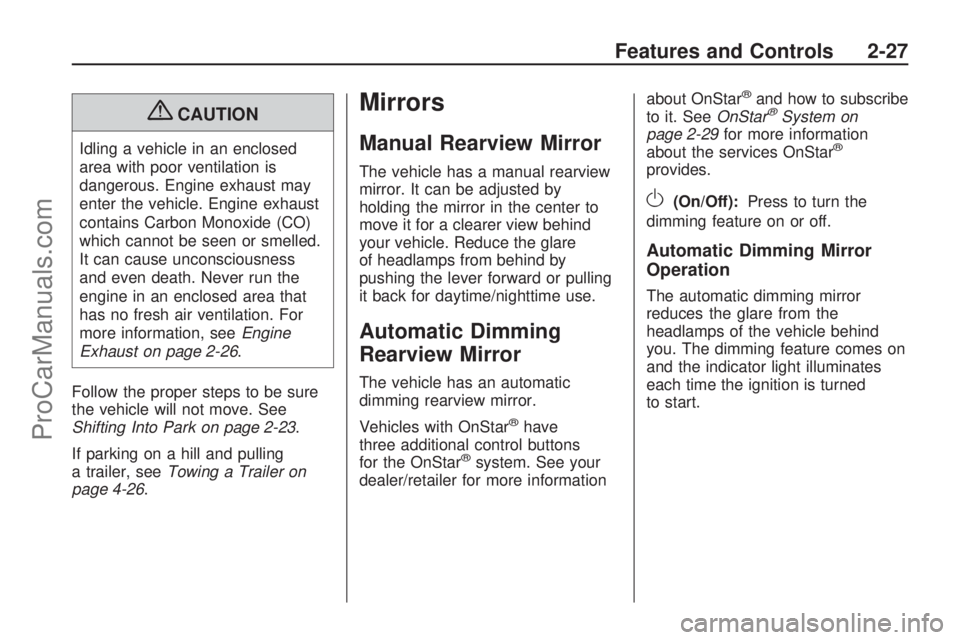
{CAUTION
Idling a vehicle in an enclosed
area with poor ventilation is
dangerous. Engine exhaust may
enter the vehicle. Engine exhaust
contains Carbon Monoxide (CO)
which cannot be seen or smelled.
It can cause unconsciousness
and even death. Never run the
engine in an enclosed area that
has no fresh air ventilation. For
more information, seeEngine
Exhaust on page 2-26.
Follow the proper steps to be sure
the vehicle will not move. See
Shifting Into Park on page 2-23.
If parking on a hill and pulling
a trailer, seeTowing a Trailer on
page 4-26.
Mirrors
Manual Rearview Mirror
The vehicle has a manual rearview
mirror. It can be adjusted by
holding the mirror in the center to
move it for a clearer view behind
your vehicle. Reduce the glare
of headlamps from behind by
pushing the lever forward or pulling
it back for daytime/nighttime use.
Automatic Dimming
Rearview Mirror
The vehicle has an automatic
dimming rearview mirror.
Vehicles with OnStar
®have
three additional control buttons
for the OnStar
®system. See your
dealer/retailer for more informationabout OnStar
®and how to subscribe
to it. SeeOnStar®System on
page 2-29for more information
about the services OnStar
®
provides.
O(On/Off):Press to turn the
dimming feature on or off.
Automatic Dimming Mirror
Operation
The automatic dimming mirror
reduces the glare from the
headlamps of the vehicle behind
you. The dimming feature comes on
and the indicator light illuminates
each time the ignition is turned
to start.
Features and Controls 2-27
ProCarManuals.com
Page 91 of 346

OnStar®System
OnStar uses several innovative
technologies and live advisors to
provide a wide range of safety,
security, information, and
convenience services. If the airbags
deploy, the system is designed to
make an automatic call to OnStar
Emergency advisors who can
request emergency services be sent
to your location. If the keys are
locked in the vehicle, call OnStar at
1-888-4-ONSTAR to have a signal
sent to unlock the doors. OnStar
Hands-Free Calling, including 30 trial
minutes good for 60 days, is
available on most vehicles. OnStar
Turn-by-Turn Navigation service,
with one trial route, is available on
most vehicles. Press the OnStar
button to have an OnStar advisor
contact Roadside Service.OnStar service is provided subject
to the OnStar Terms and Conditions
included in the OnStar Subscriber
glove box literature.
Some services such as Remote
Door Unlock or Stolen Vehicle
Location Assistance may not be
available until the owner of the
vehicle registers with OnStar. After
the �rst prepaid year, contact
OnStar to select a monthly or annual
subscription payment plan. If a
payment plan is not selected, the
OnStar system and all services,
including airbag noti�cation
and emergency services, may be
deactivated and no longer available.
For more information visit
www.onstar.com (U.S.) or
www.onstar.ca (Canada), or press
the OnStar button to speak with
an advisor.Not all OnStar services are available
on all vehicles. To check if this
vehicle is able to provide the
services described below, or for a
full description of OnStar services
and system limitations, see the
OnStar Owner’s Guide in the glove
box or visit www.onstar.com
(U.S.) or www.onstar.ca (Canada),
contact OnStar at 1-888-4-ONSTAR
(1-888-466-7827) or TTY
1-877-248-2080, or press the
OnStar button to speak with an
OnStar advisor 24 hours a day,
7 days a week.
OnStar Services Available
with the Safe & Sound Plan
Automatic Noti�cation of
Airbag Deployment
Advanced Automatic Crash
Noti�cation (AACN) (If equipped)
Link to Emergency Services
Roadside Assistance
Stolen Vehicle Location
Assistance
Features and Controls 2-29
ProCarManuals.com
Page 92 of 346

Remote Door Unlock/
Vehicle Alert
OnStar Vehicle Diagnostic Email
GM Goodwrench On Demand
Diagnostics
OnStar Hands-Free Calling
with 30 trial minutes
OnStar Virtual Advisor
(U.S. Only)
OnStar Services Included with
Directions & Connections Plan
All Safe and Sound Plan Services
OnStar Turn-by-Turn Navigation
(If equipped) or Driving
Directions - Advisor delivered
RideAssist
Information and Convenience
Services
OnStar Hands-Free Calling
OnStar Hands-Free Calling allows
eligible OnStar subscribers to
make and receive calls using voice
commands. Hands-Free Calling
is fully integrated into the vehicle,
and can be used with OnStar
Pre-Paid Minute Packages. Most
vehicles include 30 trial minutes
good for 60 days. Hands-Free
Calling can also be linked to a
Verizon Wireless service plan in
the U.S. or a Bell Mobility service
plan in Canada, depending on
eligibility. To �nd out more, refer to
the OnStar Owner’s Guide in
the vehicle’s glove box, visit
www.onstar.com or www.onstar.ca,
or speak with an OnStar advisor
by pressing the OnStar button
or calling 1-888-4-ONSTAR
(1-888-466-7827).
OnStar Turn-by-Turn
Navigation
Vehicles with the OnStar
Turn-by-Turn Navigation system
can provide voice-guided driving
directions. Press the OnStar button
to have an OnStar advisor locate a
business or address and download
driving directions to the vehicle.
Voice-guided directions to the
desired destination will play through
the audio system speakers. See the
OnStar Owner’s Guide for more
information.
OnStar Virtual Advisor
OnStar Virtual Advisor is a feature of
OnStar Hands-Free Calling that uses
minutes to access location-based
weather, local traffic reports, and
stock quotes. Press the phone button
and give a few simple voice
commands to browse through the
various topics. See the OnStar
Owner’s Guide for more information.
This feature is only available in the
continental U.S.
2-30 Features and Controls
ProCarManuals.com
Page 93 of 346
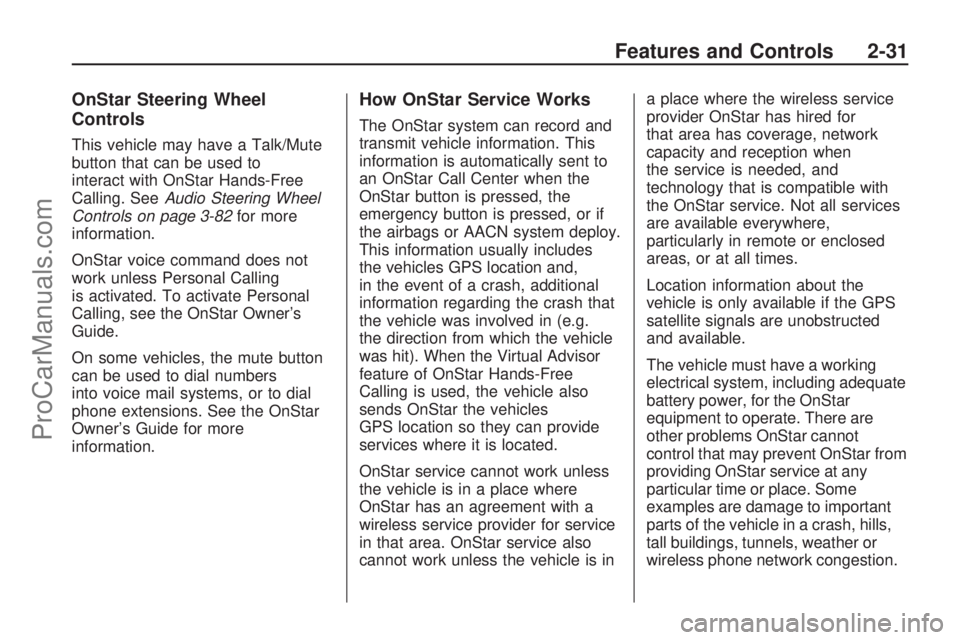
OnStar Steering Wheel
Controls
This vehicle may have a Talk/Mute
button that can be used to
interact with OnStar Hands-Free
Calling. SeeAudio Steering Wheel
Controls on page 3-82for more
information.
OnStar voice command does not
work unless Personal Calling
is activated. To activate Personal
Calling, see the OnStar Owner’s
Guide.
On some vehicles, the mute button
can be used to dial numbers
into voice mail systems, or to dial
phone extensions. See the OnStar
Owner’s Guide for more
information.
How OnStar Service Works
The OnStar system can record and
transmit vehicle information. This
information is automatically sent to
an OnStar Call Center when the
OnStar button is pressed, the
emergency button is pressed, or if
the airbags or AACN system deploy.
This information usually includes
the vehicles GPS location and,
in the event of a crash, additional
information regarding the crash that
the vehicle was involved in (e.g.
the direction from which the vehicle
was hit). When the Virtual Advisor
feature of OnStar Hands-Free
Calling is used, the vehicle also
sends OnStar the vehicles
GPS location so they can provide
services where it is located.
OnStar service cannot work unless
the vehicle is in a place where
OnStar has an agreement with a
wireless service provider for service
in that area. OnStar service also
cannot work unless the vehicle is ina place where the wireless service
provider OnStar has hired for
that area has coverage, network
capacity and reception when
the service is needed, and
technology that is compatible with
the OnStar service. Not all services
are available everywhere,
particularly in remote or enclosed
areas, or at all times.
Location information about the
vehicle is only available if the GPS
satellite signals are unobstructed
and available.
The vehicle must have a working
electrical system, including adequate
battery power, for the OnStar
equipment to operate. There are
other problems OnStar cannot
control that may prevent OnStar from
providing OnStar service at any
particular time or place. Some
examples are damage to important
parts of the vehicle in a crash, hills,
tall buildings, tunnels, weather or
wireless phone network congestion.
Features and Controls 2-31
ProCarManuals.com
Page 94 of 346

Your Responsibility
Increase the volume of the radio if
the OnStar advisor cannot be heard.
If the light next to the OnStar
buttons is red, the system may not
be functioning properly. Press
the OnStar button and request a
vehicle diagnostic. If the light
appears clear (no light is appearing),
your OnStar subscription has
expired and all services have been
deactivated. Press the OnStar
button to con�rm that the OnStar
equipment is active.Universal Home
Remote System
The Universal Home Remote
System provides a way to
replace up to three hand-held
Radio-Frequency (RF) transmitters
used to activate devices such
as garage door openers, security
systems, and home lighting.
This device complies with Part 15 of
the FCC Rules. Operation is subject
to the following two conditions:
1. This device may not cause
harmful interference.
2. This device must accept any
interference received, including
interference that may cause
undesired operation.This device complies with
RSS-210 of Industry Canada.
Operation is subject to the
following two conditions:
1. This device may not cause
interference.
2. This device must accept any
interference received, including
interference that may cause
undesired operation of the
device.
Changes or modi�cations to
this system by other than an
authorized service facility could void
authorization to use this equipment.
2-32 Features and Controls
ProCarManuals.com
Page 127 of 346

Passenger Safety Belt
Reminder Light
Several seconds after the engine
is started, a chime sounds for
several seconds to remind the front
passenger to buckle their safety belt.
This only occurs if the passenger
airbag is enabled. SeePassenger
Sensing System on page 1-49for
more information. The passenger
safety belt light, located on the
instrument panel, comes on and
stays on for several seconds and
then �ashes for several more.
This chime and light are repeated if
the passenger remains unbuckled
and the vehicle is in motion.
If the passenger safety belt is
buckled before the engine is started,
neither the chime nor the light
comes on.The front passenger safety belt
warning light and chime may turn on
if an object is put on the seat
such as a briefcase, handbag,
grocery bag, laptop or other
electronic device. To turn off the
warning light and or chime, remove
the object from the seat or buckle
the safety belt.
Airbag Readiness Light
There is an airbag readiness light on
the instrument panel cluster,
which shows the airbag symbol. The
system checks the airbag’s
electrical system for malfunctions.
The light indicates if there is an
electrical problem. The system
check includes the airbag sensor,
the pretensioners, the airbag
modules, the wiring and the crash
sensing and diagnostic module.
For more information on the airbag
system, seeAirbag System on
page 1-41.
{CAUTION
If the airbag readiness light stays
on after the vehicle is started or
comes on while driving, it means
the airbag system might not be
working properly. The airbags in
the vehicle might not in�ate in a
crash, or they could even in�ate
without a crash. To help avoid
injury, have the vehicle serviced
right away.
The airbag readiness light comes on
when the vehicle is started, and
�ashes for a few seconds. The light
goes out when the system is ready.
Instrument Panel 3-25
ProCarManuals.com