transmission SATURN VUE HYBRID 2009 Owners Manual
[x] Cancel search | Manufacturer: SATURN, Model Year: 2009, Model line: VUE HYBRID, Model: SATURN VUE HYBRID 2009Pages: 346, PDF Size: 2.1 MB
Page 63 of 346

Features and
Controls
Keys
Keys...................................2-2
Remote Keyless Entry
(RKE) System...................2-3
Remote Keyless Entry
(RKE) System Operation. . .2-4
Doors and Locks
Door Locks.........................2-6
Power Door Locks..............2-6
Delayed Locking.................2-6
Automatic Door Lock..........2-7
Automatic Door Unlock.......2-7
Rear Door Security
Locks................................2-7
Lockout Protection..............2-7
Liftgate...............................2-8
Windows
Windows.............................2-9
Power Windows..................2-9
Sun Visors........................2-10
Theft-Deterrent Systems
Theft-Deterrent Systems. . . .2-10
Content Theft-Deterrent.....2-10
PASS-Key®III+ Electronic
Immobilizer......................2-12
PASS-Key®III+ Electronic
Immobilizer Operation......2-12
Starting and Operating
Your Vehicle
New Vehicle Break-In.......2-14
Ignition Positions...............2-14
Retained Accessory
Power (RAP)...................2-15
Starting the Engine
(Automatic Engine
Start/Stop)
.......................2-15
Engine Coolant Heater......2-19
Automatic Transmission
Operation........................2-20
Parking Brake...................2-22
Regenerative Braking........2-23
Shifting Into Park..............2-23
Shifting Out of Park..........2-25
Parking Over Things
That Burn........................2-25
Engine Exhaust.................2-26
Running the Vehicle
While Parked..................2-26
Mirrors
Manual Rearview Mirror. . . .2-27
Automatic Dimming
Rearview Mirror...............2-27
Outside Power Mirrors......2-28
Outside Convex Mirror......2-28
Outside Heated Mirrors.....2-28
OnStar®System
OnStar®System................2-29
Universal Home Remote
System
Universal Home Remote
System............................2-32
Universal Home Remote
System Operation............2-33
Features and Controls 2-1
ProCarManuals.com
Page 76 of 346

Starting and
Operating Your
Vehicle
New Vehicle Break-In
Notice:The vehicle does
not need an elaborate break-in.
But it will perform better in
the long run if you follow these
guidelines:
Do not drive at any one
constant speed, fast or slow,
for the �rst 500 miles (805 km).
Do not make full-throttle
starts. Avoid downshifting to
brake or slow the vehicle.
Avoid making hard stops for
the �rst 200 miles (322 km)
or so. During this time the
new brake linings are not yet
broken in. Hard stops with new
linings can mean premature
wear and earlier replacement.
Follow this breaking-in
guideline every time you
get new brake linings.
Do not tow a trailer during
break-in. SeeTowing a
Trailer on page 4-26for the
trailer towing capabilities
of your vehicle and more
information.
Following break-in, engine speed
and load can be gradually
increased.
Ignition Positions
The ignition switch has four different
positions.To shift out of P (Park), turn the
ignition to ON/RUN and apply
the regular brake pedal.
Notice:Using a tool to force the
key to turn in the ignition could
cause damage to the switch
or break the key. Use the correct
key, make sure it is all the
way in, and turn it only with
your hand. If the key cannot be
turned by hand, see your
dealer/retailer.
LOCK/OFF:This position locks the
ignition. It also locks the steering
wheel and the transmission. The key
can only be removed in LOCK/OFF.
The shift lever must be in P (Park) to
turn the ignition switch to LOCK/OFF.
The steering can bind with the
wheels turned off center. If this
happens, move the steering wheel
from right to left while turning the key
to ACC/ACCESSORY. If this doesn’t
work, the vehicle needs service.
2-14 Features and Controls
ProCarManuals.com
Page 77 of 346

ACC (ACC/ACCESSORY):This is
the position in which you can operate
the electrical accessories or items
plugged into the accessory power
outlets.
Use this position if the vehicle must
be pushed or towed.
ON/RUN:This position can be used
to operate the electrical accessories
and to display some instrument
panel cluster warning and indicator
lights. The switch stays in this
position when the engine is running.
The transmission is also unlocked in
this position. If you leave the key in
the ACC/ACCESSORY or ON/RUN
positions with the engine off, the
battery could be drained. You may
not be able to start the vehicle if the
battery is allowed to drain for an
extended period of time.START:This is the position that
starts the engine. When the engine
starts, release the key. The ignition
switch returns to ON/RUN for driving.
A warning tone will sound when the
driver door is opened, the ignition is
in ACC/ACCESSORY or LOCK/OFF
and the key is in the ignition.
Retained Accessory
Power (RAP)
These vehicle accessories may be
used for up to 10 minutes after
the ignition key is turned off:
Outside Mirror
Power Windows
Radio
All these features work when the
ignition key is in the ON/RUN
or ACC/ACCESSORY positions,
until a door is opened.
Starting the Engine
(Automatic Engine
Start/Stop)
Place the transmission in the
proper gear.
Move the shift lever to P (Park) or
N (Neutral). The engine will not start
in any other position. To restart the
engine when the vehicle is already
moving, use N (Neutral) only.
Notice:Do not try to shift to
P (Park) if the vehicle is moving.
If you do, you could damage
the transmission. Shift to P (Park)
only when the vehicle is stopped.
Starting Procedure
1. With your foot off the accelerator
pedal, turn the ignition key to
START. When the engine starts,
let go of the key. The idle speed
will go down as your engine gets
warm. Do not race the engine
immediately after starting it.
Features and Controls 2-15
ProCarManuals.com
Page 78 of 346

Operate the engine and
transmission gently to allow the
oil to warm up and lubricate all
moving parts.
The vehicle has a
Computer-Controlled Cranking
System. This feature assists in
starting the engine and protects
components. If the ignition key is
turned to the START position,
and then released when the
engine begins cranking, the
engine will continue cranking for a
few seconds or until the vehicle
starts. If the engine does not start
and the key is held in START,
cranking stops after 15 seconds
to prevent cranking motor
damage. To prevent gear
damage, this system also
prevents cranking if the engine is
already running. Engine cranking
can be stopped by turning the
ignition switch to the ACC/
ACCESSORY or LOCK/OFF
position.Notice:Cranking the engine for
long periods of time, by returning
the key to the START position
immediately after cranking has
ended, can overheat and damage
the cranking motor, and drain the
battery. Wait at least 15 seconds
between each try, to let the
cranking motor cool down.
2. If the engine does not start after
5-10 seconds, especially in
very cold weather (below 0°F
or−18°C), it could be �ooded with
too much gasoline. Try pushing
the accelerator pedal all the way
to the �oor and holding it there as
you hold the key in START for a
maximum of 15 seconds. Wait at
least 15 seconds between each
try, to allow the cranking motor to
cool down. When the engine
starts, let go of the key andaccelerator. If the vehicle starts
brie�y but then stops again,
repeat the procedure. This clears
the extra gasoline from the
engine. Do not race the engine
immediately after starting it.
Operate the engine and
transmission gently until the oil
warms up and lubricates all
moving parts.
Notice:Your engine is designed
to work with the electronics in
your vehicle. If you add electrical
parts or accessories, you could
change the way the engine
operates. Before adding electrical
equipment, check with your
dealer/retailer. If you do not,
your engine might not perform
properly. Any resulting damage
would not be covered by your
vehicle’s warranty.
2-16 Features and Controls
ProCarManuals.com
Page 80 of 346

The Engine Will Remain
Running When:
The engine, transmission, or
hybrid battery is not warmed
up yet.
The outside temperature is
high — usually above
95°F (35°C) and the climate
control system is working to
cool the vehicle in A/C mode
(yellow light illuminated on
A/C button) or if defrost is
selected. SeeAutomatic Climate
Control System on page 3-17
for more information.
The shift lever is in P (Park),
R (Reverse), N (Neutral) or
M (Manual Mode).
The hybrid battery pack
charge is low.
The 12V vehicle battery charge
is low, or loads are high.
The hood is not fully closed.The Engine Will Restart When:
The brake pedal is released.
The accelerator pedal is applied.
When shifting from D (Drive)
to P (Park), R (Reverse),
N (Neutral) or M (Manual Mode),
the engine will restart
immediately.
If the A/C button (green light
illuminated on A/C) button is
selected, the duration of
the AUTO STOP will depend on
the outside temperature. This
economy mode improves
fuel economy by limiting the
effects of the air conditioning.
The warmer it is outside,
the shorter the time before the
engine is restarted to provide
cabin cooling.
The climate control system is
turned from Off to On (econ
or normal A/C, or �oor/
defog/defrost) SeeAutomatic
Climate Control System on
page 3-17for more information.
The engine is required to run for
either heater or climate control
performance. See “Air
Conditioning and Engine
Start/Stop” underAutomatic
Climate Control System on
page 3-17for more information.
The hybrid battery pack charge is
low and requires recharging.
Auto Stop time is greater than
two minutes.
2-18 Features and Controls
ProCarManuals.com
Page 82 of 346

Automatic Transmission
Operation
The shift lever is located on the
console between the seats.
There are several different positions
for the automatic transmission.
P (Park):This position locks the
front wheels. It is the best position
to use when you start the engine
because the vehicle cannot
move easily.
{CAUTION
It is dangerous to get out of the
vehicle if the shift lever is not fully
in P (Park) with the parking brake
�rmly set. The vehicle can roll.
Do not leave the vehicle when the
engine is running unless you have
to. If you have left the engine
running, the vehicle can move
suddenly. You or others could be
injured. To be sure the vehicle will
not move, even when you are on
fairly level ground, always set the
parking brake and move the shift
lever to P (Park). SeeShifting Into
Park on page 2-23. If you are
pulling a trailer, seeTowing a
Trailer on page 4-26.
Make sure the shift lever is fully in
P (Park) before starting the engine.
The vehicle has an automatic
transmission shift lock control
system. You have to fully apply the
regular brakes �rst and then pressthe shift lever button before you can
shift from P (Park) when the ignition
key is in RUN. If you cannot shift out
of P (Park), ease pressure on the
shift lever and push the shift lever all
the way into P (Park) as you maintain
brake application. Then press the
shift lever button and move the shift
lever into another gear. SeeShifting
Out of Park on page 2-25.
R (Reverse):Use this gear to
back up.
Notice:Shifting to R (Reverse)
while the vehicle is moving
forward could damage the
transmission. The repairs would
not be covered by the vehicle
warranty. Shift to R (Reverse)
only after the vehicle is stopped.
To rock the vehicle back and
forth to get out of snow, ice or sand
without damaging the transmission,
seeIf Your Vehicle is Stuck in
Sand, Mud, Ice, or Snow on
page 4-17.
2-20 Features and Controls
ProCarManuals.com
Page 83 of 346

N (Neutral):In this position, the
engine does not connect with
the wheels. To restart the engine
when the vehicle is already moving,
use N (Neutral) only. Also, use
N (Neutral) when your vehicle is
being towed.
{CAUTION
Shifting into a drive gear while the
engine is running at high speed is
dangerous. Unless your foot is
�rmly on the brake pedal, the
vehicle could move very rapidly.
You could lose control and hit
people or objects. Do not shift into
a drive gear while the engine is
running at high speed.Notice:Shifting out of P (Park)
or N (Neutral) with the engine
running at high speed may
damage the transmission. The
repairs would not be covered by
the vehicle warranty. Be sure
the engine is not running at high
speed when shifting the vehicle.
D (Drive):This position is for normal
driving with the automatic
transmission. It provides the best
fuel economy. If you need more
power for passing, and you are:
Going less than about 35 mph
(55 km/h), push the accelerator
pedal about halfway down.
Going about 35 mph (55 km/h),
push the accelerator all the
way down.Downshifting the transmission in
slippery road conditions could result
in skidding, see “Skidding” under
Loss of Control on page 4-11.
M (Manual Mode):This position
allows you to change gears similar
to a manual transmission. If the
vehicle has this feature, see Manual
Shift Mode.
Notice:Spinning the tires or
holding the vehicle in one place
on a hill using only the
accelerator pedal may damage
the transmission. The repair
will not be covered by the vehicle
warranty. If you are stuck, do
not spin the tires. When stopping
on a hill, use the brakes to
hold the vehicle in place.
Features and Controls 2-21
ProCarManuals.com
Page 84 of 346

Manual Shift Mode (MSM)
(Automatic Transmission)
To use this feature, do the following:
1. Move the shift lever from
D (Drive) rearward to the
M (Manual Mode).
The display will show a 3 for
third gear.
When coming to a stop in
the manual position, the
vehicle will automatically shift
to 1 (First) gear.
2. Press the plus (+) button to
upshift or the minus (−) button
to downshift.
While driving in MSM, the vehicle
will have sportier performance. Use
this when you want the vehicle
to stay in gear longer or to downshift
for more power or engine braking.The transmission will only allow you
to shift into a gear range appropriate
for the vehicle speed.The transmission will not
automatically shift to the next
higher gear range without
pressing the button on the
shifter handle.
The transmission will not allow
shifting to the next lower gear
if the vehicle speed is too high.
If the vehicle does not respond to a
gear change, or detects a problem
with the transmission, the range
of gears may be reduced and
the Malfunction Indicator Lamp
will come on. SeeMalfunction
Indicator Lamp on page 3-30.
Parking Brake
The parking brake lever is located in
the center console between the
front seats.
To set the parking brake, hold the
brake pedal down and pull up on the
parking brake lever. If the ignition
is in ON/RUN, the brake system
warning light will come on.
2-22 Features and Controls
ProCarManuals.com
Page 86 of 346

3. Turn the ignition key to
LOCK/OFF.
4. Remove the key and take it with
you. If you can leave the vehicle
with the key, the vehicle is in
P (Park).
Leaving the Vehicle With the
Engine Running
{CAUTION
It can be dangerous to leave the
vehicle with the engine running.
The vehicle could move suddenly
if the shift lever is not fully in
P (Park) with the parking brake
�rmly set. And, if you leave the
vehicle with the engine running, it
could overheat and even catch
�re. You or others could be
injured. Do not leave the vehicle
with the engine running.If you have to leave the vehicle
with the engine running, be sure
the vehicle is in P (Park) and
the parking brake is �rmly set before
you leave it. After you have
moved the shift lever into P (Park),
hold the regular brake pedal
down. Then, see if you can move
the shift lever away from P (Park)
without �rst pressing the button
on the console shift lever. If you can,
it means that the shift lever was
not fully locked into P (Park).
Torque Lock
If you are parking on a hill and you
do not shift the transmission into
P (Park) properly, the weight of the
vehicle may put too much force on
the parking pawl in the transmission.You may �nd it difficult to pull the
shift lever out of P (Park). This is
called “torque lock.” To prevent
torque lock, set the parking brake
and then shift into P (Park) properly
before you leave the driver seat. To
�nd out how, seeShifting Into Park
on page 2-23.
When you are ready to drive, move
the shift lever out of P (Park) before
you release the parking brake.
If torque lock does occur, you may
need to have another vehicle
push yours a little uphill to take
some of the pressure from the
parking pawl in the transmission, so
you can pull the shift lever out of
P (Park).
2-24 Features and Controls
ProCarManuals.com
Page 95 of 346
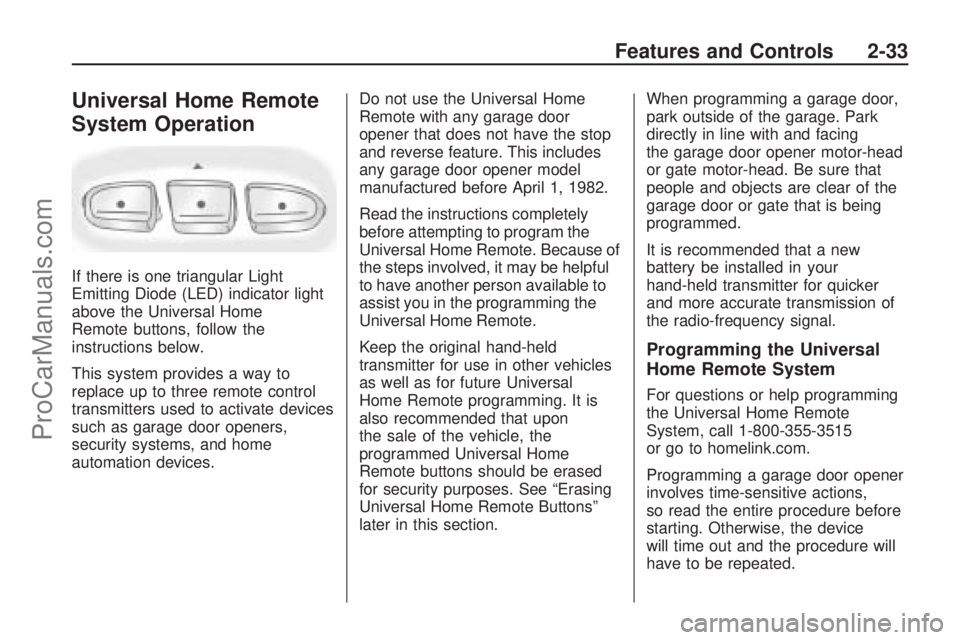
Universal Home Remote
System Operation
If there is one triangular Light
Emitting Diode (LED) indicator light
above the Universal Home
Remote buttons, follow the
instructions below.
This system provides a way to
replace up to three remote control
transmitters used to activate devices
such as garage door openers,
security systems, and home
automation devices.Do not use the Universal Home
Remote with any garage door
opener that does not have the stop
and reverse feature. This includes
any garage door opener model
manufactured before April 1, 1982.
Read the instructions completely
before attempting to program the
Universal Home Remote. Because of
the steps involved, it may be helpful
to have another person available to
assist you in the programming the
Universal Home Remote.
Keep the original hand-held
transmitter for use in other vehicles
as well as for future Universal
Home Remote programming. It is
also recommended that upon
the sale of the vehicle, the
programmed Universal Home
Remote buttons should be erased
for security purposes. See “Erasing
Universal Home Remote Buttons”
later in this section.When programming a garage door,
park outside of the garage. Park
directly in line with and facing
the garage door opener motor-head
or gate motor-head. Be sure that
people and objects are clear of the
garage door or gate that is being
programmed.
It is recommended that a new
battery be installed in your
hand-held transmitter for quicker
and more accurate transmission of
the radio-frequency signal.
Programming the Universal
Home Remote System
For questions or help programming
the Universal Home Remote
System, call 1-800-355-3515
or go to homelink.com.
Programming a garage door opener
involves time-sensitive actions,
so read the entire procedure before
starting. Otherwise, the device
will time out and the procedure will
have to be repeated.
Features and Controls 2-33
ProCarManuals.com