battery location SATURN VUE HYBRID 2009 Owners Manual
[x] Cancel search | Manufacturer: SATURN, Model Year: 2009, Model line: VUE HYBRID, Model: SATURN VUE HYBRID 2009Pages: 346, PDF Size: 2.1 MB
Page 65 of 346

Notice:If you ever lock your
keys in the vehicle, you may have
to damage the vehicle to get in.
Be sure you have spare keys.
If you are locked out of the vehicle,
contact Roadside Assistance. See
Roadside Assistance Program on
page 7-5for more information.
Remote Keyless Entry
(RKE) System
If this vehicle has the Remote
Keyless Entry (RKE) system, it
operates on a radio frequency
subject to Federal Communications
Commission (FCC) Rules and
with Industry Canada.This device complies with Part 15 of
the FCC Rules. Operation is subject
to the following two conditions:
1. This device may not cause
interference.
2. This device must accept any
interference received, including
interference that may cause
undesired operation of the device.
This device complies with RSS-210
of Industry Canada. Operation is
subject to the following two
conditions:
1. This device may not cause
interference.
2. This device must accept any
interference received, including
interference that may cause
undesired operation of the device.Changes or modi�cations to this
system by other than an authorized
service facility could void
authorization to use this equipment.
If there is a decrease in the RKE
operating range, try this:
Check the distance. The
transmitter may be too far from
the vehicle. Stand closer
during rainy or snowy weather.
Check the location. Other vehicles
or objects may be blocking the
signal. Take a few steps to the left
or right, hold the transmitter
higher, and try again.
Check the transmitter’s battery.
See “Battery Replacement” later
in this section.
If the transmitter is still not
working correctly, see your
dealer/retailer or a quali�ed
technician for service.
Features and Controls 2-3
ProCarManuals.com
Page 93 of 346
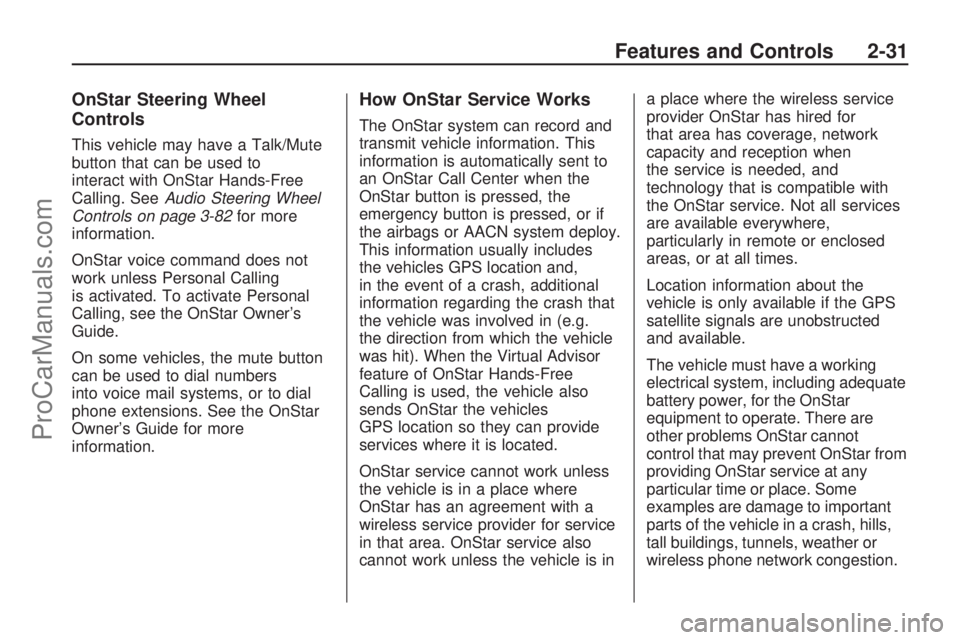
OnStar Steering Wheel
Controls
This vehicle may have a Talk/Mute
button that can be used to
interact with OnStar Hands-Free
Calling. SeeAudio Steering Wheel
Controls on page 3-82for more
information.
OnStar voice command does not
work unless Personal Calling
is activated. To activate Personal
Calling, see the OnStar Owner’s
Guide.
On some vehicles, the mute button
can be used to dial numbers
into voice mail systems, or to dial
phone extensions. See the OnStar
Owner’s Guide for more
information.
How OnStar Service Works
The OnStar system can record and
transmit vehicle information. This
information is automatically sent to
an OnStar Call Center when the
OnStar button is pressed, the
emergency button is pressed, or if
the airbags or AACN system deploy.
This information usually includes
the vehicles GPS location and,
in the event of a crash, additional
information regarding the crash that
the vehicle was involved in (e.g.
the direction from which the vehicle
was hit). When the Virtual Advisor
feature of OnStar Hands-Free
Calling is used, the vehicle also
sends OnStar the vehicles
GPS location so they can provide
services where it is located.
OnStar service cannot work unless
the vehicle is in a place where
OnStar has an agreement with a
wireless service provider for service
in that area. OnStar service also
cannot work unless the vehicle is ina place where the wireless service
provider OnStar has hired for
that area has coverage, network
capacity and reception when
the service is needed, and
technology that is compatible with
the OnStar service. Not all services
are available everywhere,
particularly in remote or enclosed
areas, or at all times.
Location information about the
vehicle is only available if the GPS
satellite signals are unobstructed
and available.
The vehicle must have a working
electrical system, including adequate
battery power, for the OnStar
equipment to operate. There are
other problems OnStar cannot
control that may prevent OnStar from
providing OnStar service at any
particular time or place. Some
examples are damage to important
parts of the vehicle in a crash, hills,
tall buildings, tunnels, weather or
wireless phone network congestion.
Features and Controls 2-31
ProCarManuals.com
Page 210 of 346

3. Shift the transmission to
N (Neutral).
4. Turn fog lamps and all
accessories off.
5. To prevent the battery from
draining while the vehicle is being
towed, remove the 2 amp IGN
SW fuse from the instrument
panel fuse block and store it in a
safe location. SeeInstrument
Panel Fuse Block on page 5-76
Notice:If the vehicle is towed
without performing each of
the steps listed under “Dinghy
Towing,” the automatic
transmission could be damaged.
Be sure to follow all steps of
the dinghy towing procedure prior
to and after towing the vehicle.Notice:If the vehicle has a
four-speed automatic
transmission, it can be dinghy
towed from the front for unlimited
miles at 65 mph (105 km/h). The
vehicle could be damaged If
65 mph (105 km/h) is exceeded
while towing the vehicle. The
repairs would not be covered by
the vehicle warranty. Never
exceed 65 mph (105 km/h) while
towing the vehicle.
Once the destination has been
reached:
1. Set the parking brake.
2. Shift the transmission to
P (Park).
3. Reinstall the 2 amp IGN SW fuse
to the instrument panel fuse
block.
4. Turn the ignition key to
LOCK/OFF and remove the key
from the ignition.Notice:Too much or too
little �uid can damage the
transmission. Be sure that the
transmission �uid is at the proper
level before towing with all four
wheels on the ground.
Notice:Do not tow a vehicle
with the front drive wheels on the
ground if one of the front tires
is a compact spare tire. Towing
with two different tire sizes on the
front of the vehicle can cause
severe damage to the
transmission.
4-24 Driving Your Vehicle
ProCarManuals.com
Page 249 of 346
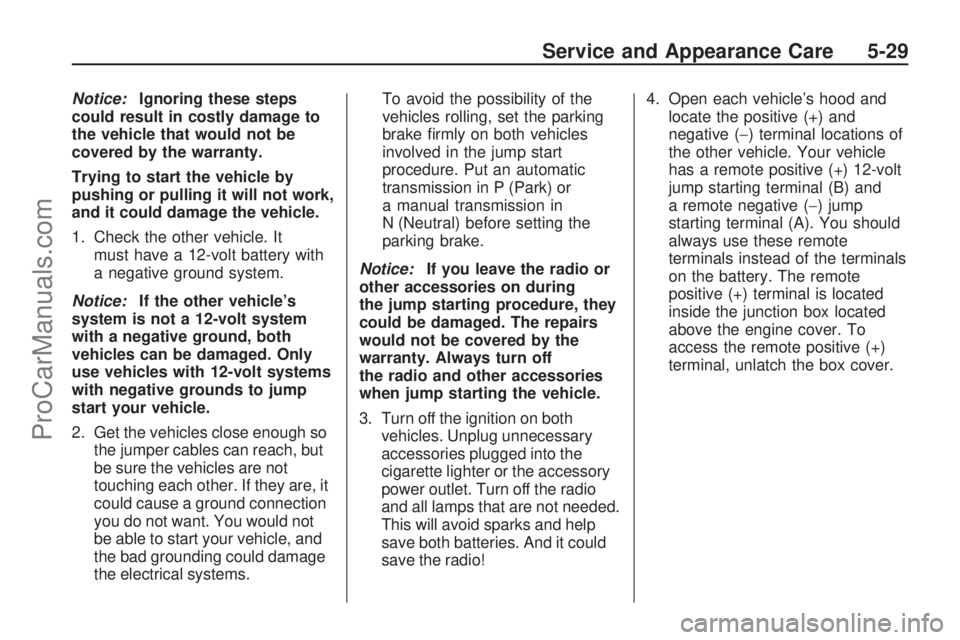
Notice:Ignoring these steps
could result in costly damage to
the vehicle that would not be
covered by the warranty.
Trying to start the vehicle by
pushing or pulling it will not work,
and it could damage the vehicle.
1. Check the other vehicle. It
must have a 12-volt battery with
a negative ground system.
Notice:If the other vehicle’s
system is not a 12-volt system
with a negative ground, both
vehicles can be damaged. Only
use vehicles with 12-volt systems
with negative grounds to jump
start your vehicle.
2. Get the vehicles close enough so
the jumper cables can reach, but
be sure the vehicles are not
touching each other. If they are, it
could cause a ground connection
you do not want. You would not
be able to start your vehicle, and
the bad grounding could damage
the electrical systems.To avoid the possibility of the
vehicles rolling, set the parking
brake �rmly on both vehicles
involved in the jump start
procedure. Put an automatic
transmission in P (Park) or
a manual transmission in
N (Neutral) before setting the
parking brake.
Notice:If you leave the radio or
other accessories on during
the jump starting procedure, they
could be damaged. The repairs
would not be covered by the
warranty. Always turn off
the radio and other accessories
when jump starting the vehicle.
3. Turn off the ignition on both
vehicles. Unplug unnecessary
accessories plugged into the
cigarette lighter or the accessory
power outlet. Turn off the radio
and all lamps that are not needed.
This will avoid sparks and help
save both batteries. And it could
save the radio!4. Open each vehicle’s hood and
locate the positive (+) and
negative (−) terminal locations of
the other vehicle. Your vehicle
has a remote positive (+) 12-volt
jump starting terminal (B) and
a remote negative (−) jump
starting terminal (A). You should
always use these remote
terminals instead of the terminals
on the battery. The remote
positive (+) terminal is located
inside the junction box located
above the engine cover. To
access the remote positive (+)
terminal, unlatch the box cover.
Service and Appearance Care 5-29
ProCarManuals.com