low beam SATURN VUE HYBRID 2009 Owners Manual
[x] Cancel search | Manufacturer: SATURN, Model Year: 2009, Model line: VUE HYBRID, Model: SATURN VUE HYBRID 2009Pages: 346, PDF Size: 2.1 MB
Page 4 of 346
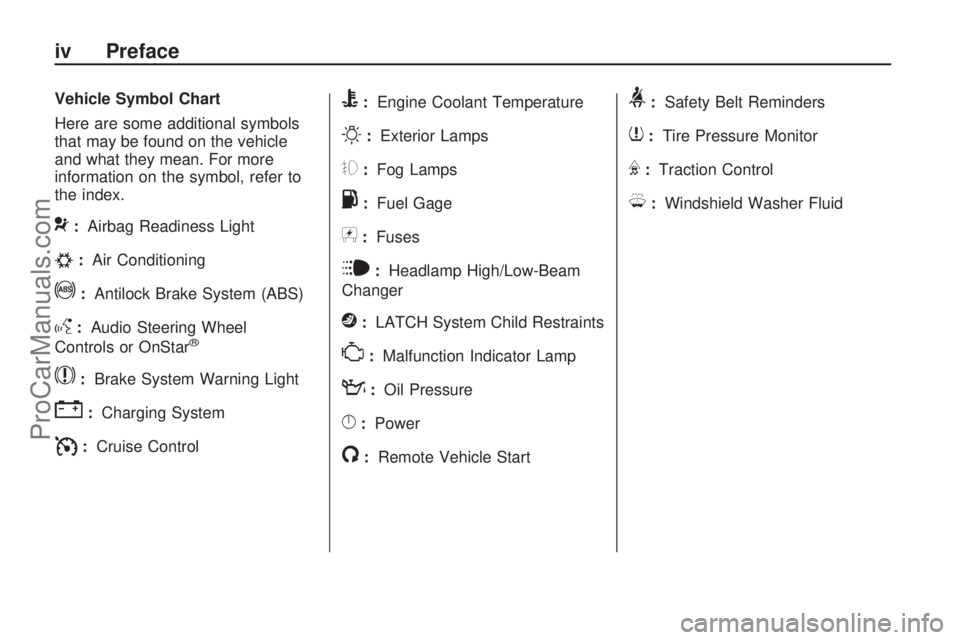
Vehicle Symbol Chart
Here are some additional symbols
that may be found on the vehicle
and what they mean. For more
information on the symbol, refer to
the index.
9:Airbag Readiness Light
#:Air Conditioning
!:Antilock Brake System (ABS)
g:Audio Steering Wheel
Controls or OnStar®
$:Brake System Warning Light
":Charging System
I:Cruise Control
B:Engine Coolant Temperature
O:Exterior Lamps
#:Fog Lamps
.:Fuel Gage
+:Fuses
i:Headlamp High/Low-Beam
Changer
j:LATCH System Child Restraints
*:Malfunction Indicator Lamp
::Oil Pressure
}:Power
/:Remote Vehicle Start
>:Safety Belt Reminders
7:Tire Pressure Monitor
F:Traction Control
M:Windshield Washer Fluid
iv Preface
ProCarManuals.com
Page 103 of 346

Instrument Panel
Instrument Panel
Overview
Instrument Panel
Overview...........................3-4
Hazard Warning Flashers. . .3-5
Horn...................................3-5
Tilt Wheel...........................3-6
Turn Signal/Multifunction
Lever................................3-6
Turn and Lane-Change
Signals.............................3-6
Headlamp High/
Low-Beam Changer..........3-7
Flash-to-Pass......................3-7
Windshield Wipers..............3-7
Rainsense™ II Wipers........3-8
Windshield Washer.............3-8
Rear Window Wiper/
Washer.............................3-9
Cruise Control....................3-9
Exterior Lamps..................3-12
Wiper Activated
Headlamps......................3-12
Daytime Running
Lamps (DRL)..................3-13
Automatic Headlamp
System............................3-13
Instrument Panel
Brightness.......................3-14
Dome Lamp......................3-14
Entry Lighting....................3-14
Reading Lamps.................3-14
Electric Power
Management...................3-14
Battery Run-Down
Protection........................3-15
Accessory Power
Outlet(s)..........................3-16
Climate ControlsAutomatic Climate
Control System................3-17
Outlet Adjustment.............3-22
Warning Lights, Gages,
and Indicators
Warning Lights, Gages,
and Indicators.................3-22
Instrument Panel Cluster. . .3-23
Speedometer and
Odometer........................3-24
Trip Odometer..................3-24
Tachometer.......................3-24
Safety Belt Reminders......3-24
Airbag Readiness Light.....3-25
Passenger Airbag Status
Indicator..........................3-26
Charging System Light......3-27
Brake System Warning
Light................................3-27
Antilock Brake System
(ABS) Warning Light.......3-28
StabiliTrak®/Traction
Control System (TCS)
Warning Light
..................3-28
Engine Coolant
Temperature Warning
Light
................................3-29
Instrument Panel 3-1
ProCarManuals.com
Page 104 of 346
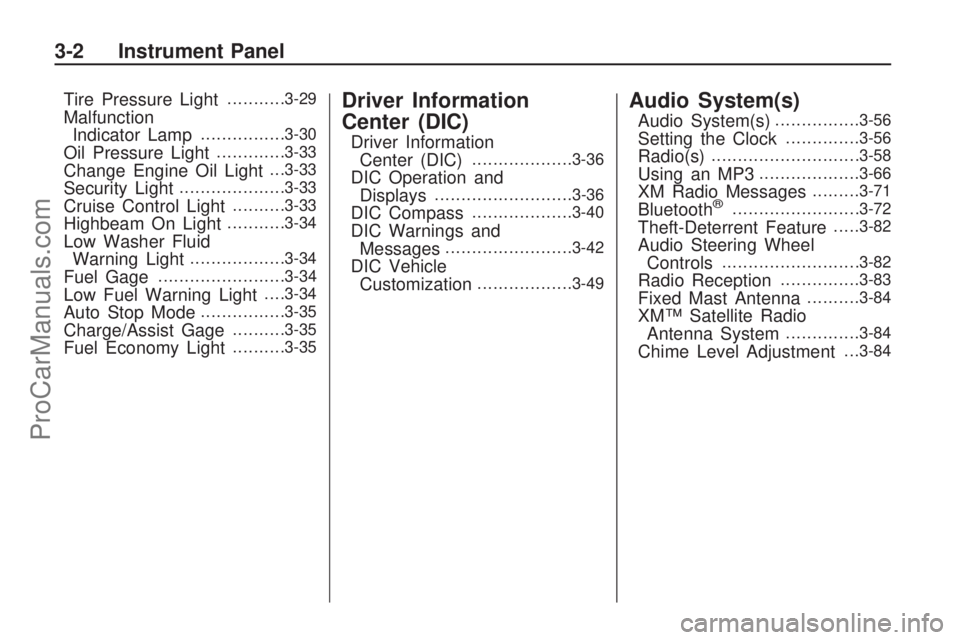
Tire Pressure Light...........3-29
Malfunction
Indicator Lamp................3-30
Oil Pressure Light.............3-33
Change Engine Oil Light. . .3-33
Security Light....................3-33
Cruise Control Light..........3-33
Highbeam On Light...........3-34
Low Washer Fluid
Warning Light..................3-34
Fuel Gage........................3-34
Low Fuel Warning Light. . . .3-34
Auto Stop Mode................3-35
Charge/Assist Gage..........3-35
Fuel Economy Light..........3-35
Driver Information
Center (DIC)
Driver Information
Center (DIC)...................3-36
DIC Operation and
Displays..........................3-36
DIC Compass...................3-40
DIC Warnings and
Messages........................3-42
DIC Vehicle
Customization..................3-49
Audio System(s)
Audio System(s)................3-56
Setting the Clock..............3-56
Radio(s)............................3-58
Using an MP3...................3-66
XM Radio Messages.........3-71
Bluetooth®........................3-72
Theft-Deterrent Feature.....3-82
Audio Steering Wheel
Controls..........................3-82
Radio Reception...............3-83
Fixed Mast Antenna..........3-84
XM™ Satellite Radio
Antenna System..............3-84
Chime Level Adjustment. . .3-84
3-2 Instrument Panel
ProCarManuals.com
Page 108 of 346

Tilt Wheel
The tilt lever lets the steering wheel
be adjusted.
The tilt lever is located on the left
side of the steering column.
To adjust the steering wheel, hold
the wheel and push the lever down.
Then move the wheel to a
comfortable position and pull the
lever up �rmly to lock the steering
column in place.
Turn Signal/Multifunction
Lever
The lever on the left side of the
steering column includes:
G:Turn and Lane-Change
Signals
3:Headlamp High/Low-Beam
Changer
Flash-to-Pass Feature.
Information for these features is on
the pages following.
Turn and Lane-Change
Signals
An arrow on the instrument panel
cluster �ashes in the direction of the
turn or lane change.
Move the lever all the way up or
down to signal a turn.
Raise or lower the lever until the
arrow starts to �ash and then
release, to signal a lane change.
The turn signal �ashes automatically
three times.
The lever returns to its starting
position whenever it is released.
If after signaling a turn or lane
change the arrow �ashes rapidly or
does not come on, a signal bulb
may be burned out.
3-6 Instrument Panel
ProCarManuals.com
Page 109 of 346

Have the bulbs replaced. If a bulb is
not burned out, check the fuse. See
Fuses and Circuit Breakers on
page 5-75and for burned-out bulbs.
Headlamp High/
Low-Beam Changer
23
Headlamp High/Low Beam
Changer:Push the turn
signal/multifunction lever away from
you to turn the high beams on.
Pull the lever towards you to return
to low beams.
This indicator light turns on in the
instrument panel cluster when
the high beam headlamps are on.
Flash-to-Pass
This feature lets you use your
high-beam headlamps to signal a
driver in front of you that you want
to pass.
To �ash the high beams
from low beam, pull the turn
signal/multifunction lever all the
way towards you. Then release it.
Windshield Wipers
The windshield wiper lever is
located on the right side of the
steering column.
Push up or pull down on the lever to
place it in one of the following
positions.
8(Mist):For a single wiping
cycle. The lever returns to its
starting position when released. For
more cycles, hold the lever down
before releasing it.
9(Off):Turns the wipers off.
&(Intermittent):Sets a delay
between wipes. To set for a shorter
or longer delay between wipes,
move the switch on top of the lever
left or right to decrease or
increase wiper movement.
a(Low):For slow, steady wiping
cycles.
1(High):For rapid wiping cycles.
Clear ice and snow from the wiper
blades before using them. If the
wiper blades are frozen to the
windshield, gently loosen or thaw
them. If they become damaged,
install new blades or blade inserts.
SeeWindshield Wiper Blade
Replacement on page 5-38.
Instrument Panel 3-7
ProCarManuals.com
Page 115 of 346

Daytime Running
Lamps (DRL)
Daytime Running Lamps (DRL) can
make it easier for others to see
the front of your vehicle during the
day. Fully functional daytime
running lamps are required on all
vehicles �rst sold in Canada.
The DRL system makes the
low-beam headlamps come on
in daylight when the following
conditions are met:
The engine is running,
The exterior lamp band is in
AUTO, and
The light sensor determines it is
daytime.When the DRL are on, the low-beam
headlamps will be on. The taillamps,
sidemarker, instrument panel lights
and other lamps will not be on.
When the exterior lamp band is
turned to the headlamp position, the
regular headlamps will come on. The
other lamps that come on with the
headlamps will also come on.
When the headlamps are turned off,
the regular lamps also turn off, and
the low-beam headlamps turn on.
The regular headlamp system
should be used when needed.
Automatic Headlamp
System
When it is dark enough outside, the
headlamps come on automatically.
There is a light sensor located on top
of the instrument panel. Do not cover
the sensor or the headlamps will
come on when they are not needed.
The system may also turn on the
headlamps when driving through a
parking garage or tunnel.
Instrument Panel 3-13
ProCarManuals.com
Page 117 of 346

on the Driver Information Center
(DIC), you may see the voltage move
up or down. This is normal. If there is
a problem, an alert will be displayed.
The battery can be discharged at
idle if the electrical loads are
very high. This is true for all
vehicles. This is because the
generator (alternator) may not be
spinning fast enough at idle to
produce all the power that is needed
for very high electrical loads.
A high electrical load occurs when
several of the following are on, such
as: headlamps, high beams, fog
lamps, rear window defogger,
climate control fan at high speed,
heated seats, engine cooling fans,
trailer loads, and loads plugged into
accessory power outlets.EPM works to prevent excessive
discharge of the battery. It does this
by balancing the generator’s output
and the vehicle’s electrical needs. It
can increase engine idle speed to
generate more power, whenever
needed. It can temporarily reduce
the power demands of some
accessories.
Normally, these actions occur in
steps or levels, without being
noticeable. In rare cases at the
highest levels of corrective action,
this action may be noticeable to the
driver. If so, a Driver Information
Center (DIC) message might be
displayed, such as BATTERY
SAVER ACTIVE, BATTERY
VOLTAGE LOW, or LOW BATTERY.
If this message is displayed, it is
recommended that the driver reduce
the electrical loads as much as
possible. SeeDIC Warnings and
Messages on page 3-42.Battery Run-Down
Protection
The battery saver feature is
designed to protect the vehicle’s
battery.
If any interior or exterior lamp is left
on and the ignition is turned off, the
battery rundown protection system
automatically turns the lamp off after
10 minutes.
Instrument Panel 3-15
ProCarManuals.com
Page 136 of 346

Highbeam On Light
The highbeam on light comes on
when the high-beam headlamps are
in use.
SeeHeadlamp High/Low-Beam
Changer on page 3-7for more
information.
Low Washer Fluid
Warning Light
The low washer �uid warning light
comes on when the windshield
washer �uid is low. SeeWindshield
Washer Fluid on page 5-24for
more information.
Fuel Gage
When the ignition is on, the fuel
gage shows about how much fuel is
in the fuel tank.
An arrow on the fuel gage indicates
the side of the vehicle the fuel
door is on.
When the indicator nears empty, the
low fuel light comes on. There still
is a little fuel left, but the fuel
tank should be refueled soon. See
Low Fuel Warning Light on
page 3-34for more information.
Four things that can happen but do
not mean the fuel gage is not
functioning properly are:
At the service station, the fuel
pump shuts off before the
gage reads full.
It takes a little more or less fuel
to �ll up than the fuel gage
indicates.
The gage moves a little while
turning a corner or accelerating.
The gage takes a few seconds to
stabilize after the ignition is
turned on, and goes back
to empty after the ignition is
turned off.
For the fuel tank capacity, see
Capacities and Specifications on
page 5-81.
Low Fuel Warning Light
The low fuel warning light, below
the fuel gage, comes on brie�y when
the engine is started.
United StatesCanada
3-34 Instrument Panel
ProCarManuals.com
Page 253 of 346

Headlamp Aiming
The headlamp aiming system has
been preset at the factory.
If the vehicle is damaged in an
accident, the aim of the headlamps
may be affected and adjustment
may be necessary.
It is recommended that a
dealer/retailer adjust the headlamps.
To re-aim the headlamps yourself,
use the following procedure.
The vehicle should be properly
prepared as follows:
The vehicle should be placed so
the headlamps are 25 ft. (7.6 m)
from a light colored wall.
The vehicle must have all four
tires on a level surface which
is level all the way to the wall.
The vehicle should be placed so
it is perpendicular to the wall or
other �at surface.
The vehicle should not have any
snow, ice, or mud on it.
The vehicle should be fully
assembled and all other
work stopped while headlamp
aiming is being performed.
The vehicle should be
normally loaded with a full
tank of fuel and one person or
160 lbs (75 kg) sitting on the
driver’s seat.
Tires should be properly in�ated.
Headlamp aiming is done with
the vehicle’s low-beam headlamps.
The high-beam headlamps will
be correctly aimed if the low-beam
headlamps are aimed properly.To adjust the vertical aim, do the
following:
1. Open the hood. SeeHood
Release on page 5-9for
more information.
2. Locate the aim dot on the lens of
the low-beam headlamp.
3. Measure the distance from the
ground to the aim dot on the
low-beam headlamp. Record the
distance.
Service and Appearance Care 5-33
ProCarManuals.com
Page 254 of 346

4. At the wall measure from the
ground upward (A) to the
recorded distance from Step 3
and mark it.
5. Draw or tape a horizontal line (B)
on the wall the width of the
vehicle at the height of the mark
in Step 4.
Notice:Do not cover a headlamp
to improve beam cut-off when
aiming. Covering a headlamp may
cause excessive heat build-up
which may cause damage to the
headlamp.6. Turn on the low-beam headlamps
and place a piece of cardboard
or equivalent in front of the
headlamp not being adjusted.
This allows only the beam of light
from the headlamp being
adjusted to be seen on the �at
surface.
7. Locate the vertical headlamp
aiming screws, which are
under the hood near each
headlamp assembly.
The adjustment screw can be
turned with a E8 Torx
®socket.8. Turn the vertical aiming screw
until the headlamp beam is
aimed to the horizontal tape line.
Turn it clockwise or
counterclockwise to raise or
lower the angle of the beam.
9. Make sure that the light from the
headlamp is positioned at the
bottom edge of the horizontal
tape line. The lamp on the left (A)
shows the correct headlamp aim.
The lamp on the right (B) shows
the incorrect headlamp aim.
10. Repeat Steps 7 through 9 for
the opposite headlamp.
5-34 Service and Appearance Care
ProCarManuals.com