key Seat Alhambra 2011 User Guide
[x] Cancel search | Manufacturer: SEAT, Model Year: 2011, Model line: Alhambra, Model: Seat Alhambra 2011Pages: 385, PDF Size: 7.92 MB
Page 76 of 385
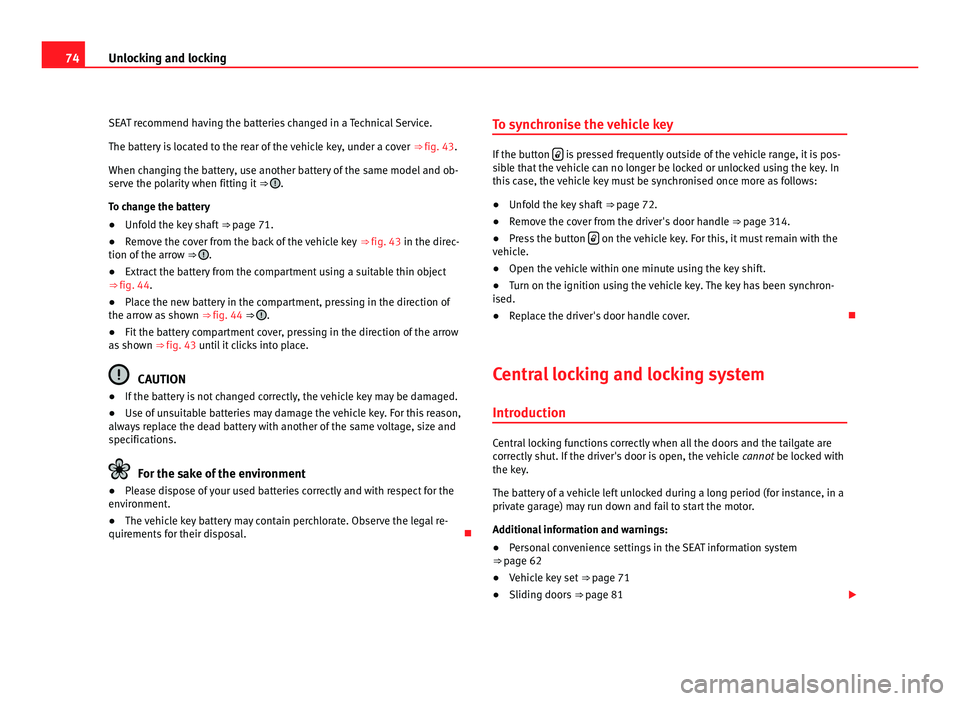
74
Unlocking and locking
SEAT recommend having the batteries changed in a Technical Service.
The batt er
y is located to the rear of the vehicle key, under a cover ⇒ fig. 43.
When changing the battery, use another battery of the same model and ob-
serve the polarity when fitting it ⇒ .
To c h
ange the battery
● Unfold the key shaft ⇒ page 71.
● R
emove the cover from the back of the vehicle key ⇒ fig. 43 in the direc-
tion of
the arrow ⇒ .
● Extract the battery from the compartment using a suitable thin object
⇒ fig. 44.
● Place the new battery in the compartment, pressing in the direction of
the arro w a
s shown ⇒ fig. 44 ⇒ .
● Fit the battery compartment cover, pressing in the direction of the arrow
as sho
wn ⇒ fig. 43 until it clicks into place. CAUTION
● If the battery is not changed correctly, the vehicle key may be damaged.
● Use of
unsuitable batteries may damage the vehicle key. For this reason,
alway
s replace the dead battery with another of the same voltage, size and
specifications. For the sake of the environment
● Please dispose of your used batteries correctly and with respect for the
en v
ironment.
● The vehicle key battery may contain perchlorate. Observe the legal re-
quirements f
or their disposal. To synchronise the vehicle key If the button
is pressed frequently outside of the vehicle range, it is pos-
sib l
e that the vehicle can no longer be locked or unlocked using the key. In
this case, the vehicle key must be synchronised once more as follows:
● Unfold the key shaft ⇒ page 72.
● R
emove the cover from the driver's door handle ⇒ page 314.
● Pr
ess the button on the vehicle key. For this, it must remain with the
vehic l
e.
● Open the vehicle within one minute using the key shift.
● Turn on the ignition using the vehicle key. The key has been synchron-
ised.
● Rep
lace the driver's door handle cover.
Central locking and locking system
Introduction Central locking functions correctly when all the doors and the tailgate are
corr
ectly
shut. If the driver's door is open, the vehicle cannot be locked with
the key.
The battery of a vehicle left unlocked during a long period (for instance, in a
private garage) may run down and fail to start the motor.
Additional information and warnings:
● Personal convenience settings in the SEAT information system
⇒ page 62
● V
ehicle key set ⇒ page 71
● Slidin
g doors ⇒ page 81
Page 77 of 385
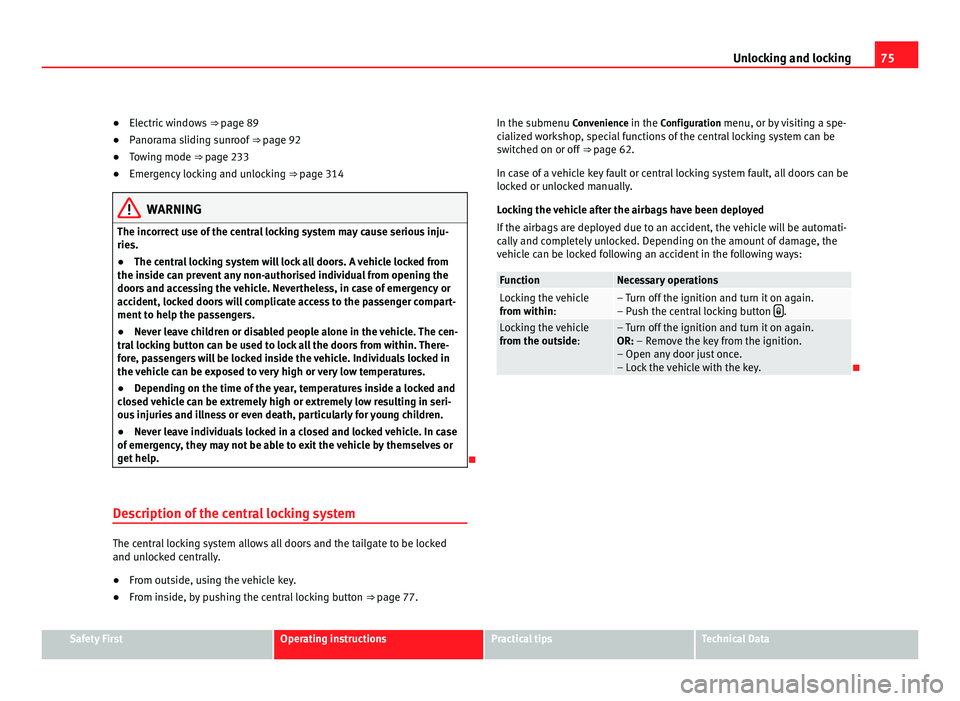
75
Unlocking and locking
● Electric windows ⇒ p age 89
● Panorama sliding sunroof ⇒ page 92
● T
owing mode ⇒ page 233
● Emer
gency locking and unlocking ⇒ page 314WARNING
The incorrect use of the central locking system may cause serious inju-
ries.
● The c entr
al locking system will lock all doors. A vehicle locked from
the inside c
an prevent any non-authorised individual from opening the
doors and accessing the vehicle. Nevertheless, in case of emergency or
accident, locked doors will complicate access to the passenger compart-
ment to help the passengers.
● Never leave children or disabled people alone in the vehicle. The cen-
tral
locking button can be used to lock all the doors from within. There-
fore, passengers will be locked inside the vehicle. Individuals locked in
the vehicle can be exposed to very high or very low temperatures.
● Depending on the time of the year, temperatures inside a locked and
closed
vehicle can be extremely high or extremely low resulting in seri-
ous injuries and illness or even death, particularly for young children.
● Never leave individuals locked in a closed and locked vehicle. In case
of emerg
ency, they may not be able to exit the vehicle by themselves or
get help.
Description of the central locking system The central locking system allows all doors and the tailgate to be locked
and un
loc
ked centrally.
● From outside, using the vehicle key.
● From inside, by pushing the central locking button ⇒ pag
e 77.In the submenu Conv
enience in the Configuration menu, or by visiting a spe-
cialized workshop, special functions of the central locking system can be
switched on or off ⇒ page 62.
In case of a vehicle key fault or central locking system fault, all doors can be
locked or unlocked manually.
Locking the vehicle after the airbags have been deployed
If the airbags are deployed due to an accident, the vehicle will be automati-
cally and completely unlocked. Depending on the amount of damage, the
vehicle can be locked following an accident in the following ways: Function Necessary operations
Locking the vehicle
from w
ithin
: – Turn off the ignition and turn it on again.
– Pu
sh the c
entral locking button .
Locking the vehicle
from the out
s
ide: – Turn off the ignition and turn it on again.
OR: – Remo
v
e the key from the ignition.
– Open any door just once.
– Lock the vehicle with the key.
Safety First Operating instructions Practical tips Technical Data
Page 78 of 385
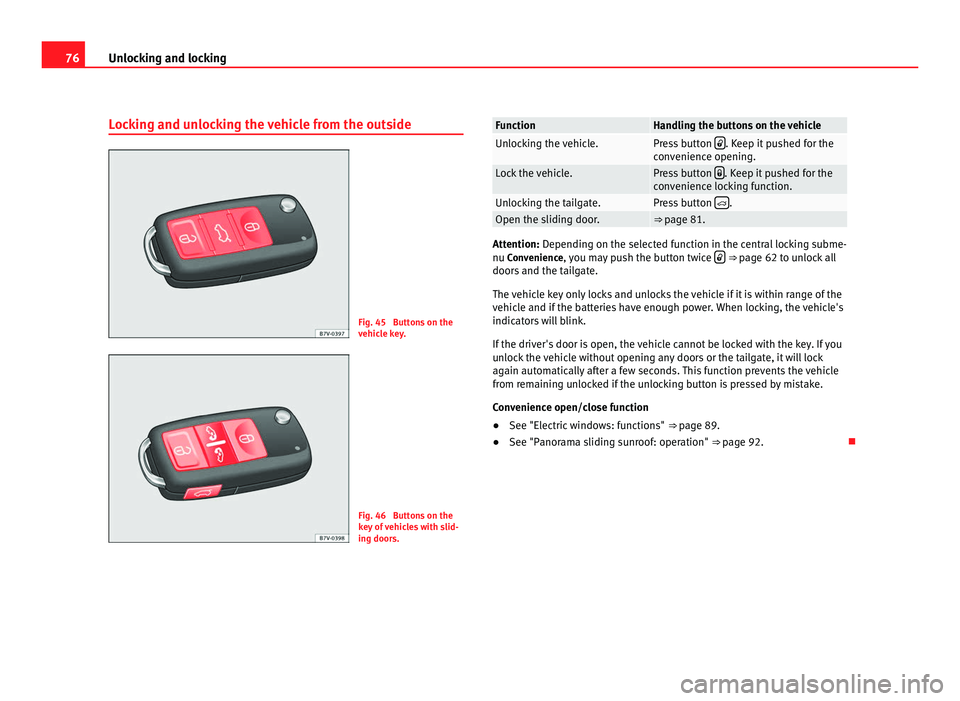
76
Unlocking and locking
Locking and unlocking the vehicle from the outside Fig. 45 Buttons on the
vehic
l
e key. Fig. 46 Buttons on the
key
of
vehicles with slid-
ing doors. Function Handling the buttons on the vehicle
Unlocking the vehicle. Press button
. Keep it pushed for the
con v
enience opening. Lock the vehicle. Press button
. Keep it pushed for the
con v
enience locking function. Unlocking the tailgate. Press button
.
Open the sliding door. ⇒ page 81.
Attention: Dependin
g on the sel
ected function in the central locking subme-
nu Convenience, you may push the button twice ⇒
page 62 to unlock all
door
s and the tailgate.
The vehicle key only locks and unlocks the vehicle if it is within range of the
vehicle and if the batteries have enough power. When locking, the vehicle's
indicators will blink.
If the driver's door is open, the vehicle cannot be locked with the key. If you
unlock the vehicle without opening any doors or the tailgate, it will lock
again automatically after a few seconds. This function prevents the vehicle
from remaining unlocked if the unlocking button is pressed by mistake.
Convenience open/close function
● See "Electric windows: functions" ⇒ page 89.
● See "P
anorama sliding sunroof: operation" ⇒ page 92.
Page 79 of 385
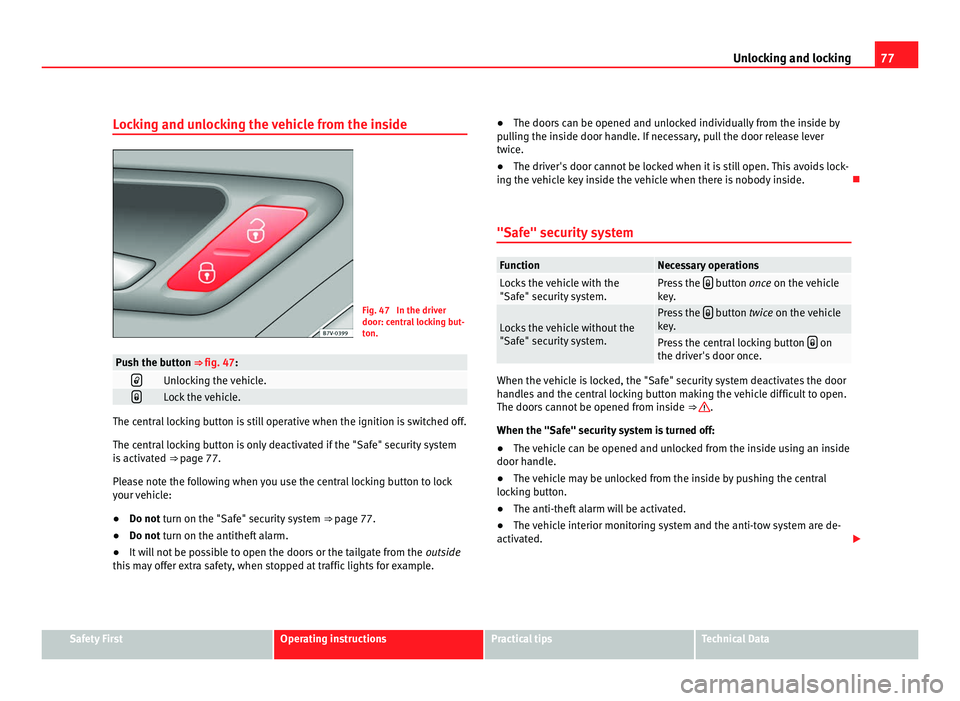
77
Unlocking and locking
Locking and unlocking the vehicle from the inside Fig. 47 In the driver
door: centr
a
l locking but-
ton. Push the button ⇒ fig. 47:
Unlocking the vehicle.
Lock the vehicle.
The central locking button is still operative when the ignition is switched off.
The centr
al
locking button is only deactivated if the "Safe" security system
is activated ⇒ page 77.
Please note the following when you use the central locking button to lock
your vehicle:
● Do not turn on the "Safe" security system ⇒ pag
e 77.
● Do not turn on the antitheft alarm.
● It w
ill not be possible to open the doors or the tailgate from the outside
this
may offer extra safety, when stopped at traffic lights for example. ●
The doors c
an be opened and unlocked individually from the inside by
pulling the inside door handle. If necessary, pull the door release lever
twice.
● The driver's door cannot be locked when it is still open. This avoids lock-
ing the v
ehicle key inside the vehicle when there is nobody inside.
"Safe" security system Function Necessary operations
Locks the vehicle with the
"Safe" sec
urity
system. Press the
button once on the vehicle
k ey
. Locks the vehicle without the
"Safe" sec
urity
system. Press the
button twice on the vehicle
k ey
. Press the central locking button
on
the driver's door onc
e. When the vehicle is locked, the "Safe" security system deactivates the door
handl
e
s and the central locking button making the vehicle difficult to open.
The doors cannot be opened from inside ⇒ .
When the "Safe" sec urity
system is turned off:
● The vehicle can be opened and unlocked from the inside using an inside
door handle.
● The
vehicle may be unlocked from the inside by pushing the central
lockin
g button.
● The anti-theft alarm will be activated.
● The vehicle interior monitoring system and the anti-tow system are de-
activated. Safety First Operating instructions Practical tips Technical Data
Page 80 of 385
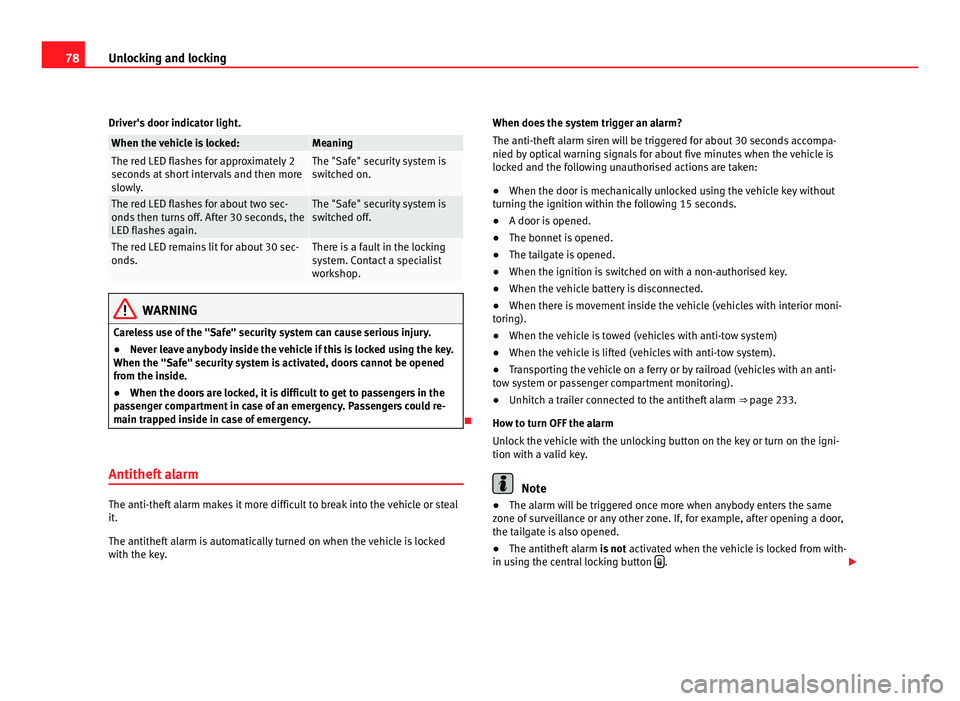
78
Unlocking and locking
Driver's door indicator light. When the vehicle is locked: Meaning
The red LED flashes for approximately 2
second
s
at short intervals and then more
slowly. The "Safe" security system is
swit
c
hed on. The red LED flashes for about two sec-
onds
then t
urns off. After 30 seconds, the
LED flashes again. The "Safe" security system is
swit
c
hed off. The red LED remains lit for about 30 sec-
onds. There is a fault in the locking
sys
t
em. Contact a specialist
workshop. WARNING
Careless use of the "Safe" security system can cause serious injury.
● Never leave anybody inside the vehicle if this is locked using the key.
When the "Safe" sec urity
system is activated, doors cannot be opened
from the inside.
● When the doors are locked, it is difficult to get to passengers in the
pas
senger compartment in case of an emergency. Passengers could re-
main trapped inside in case of emergency.
Antitheft alarm The anti-theft alarm makes it more difficult to break into the vehicle or steal
it.
The antithef
t
alarm is automatically turned on when the vehicle is locked
with the key. When does the system trigger an alarm?
The anti-theft al
arm siren will be triggered for about 30 seconds accompa-
nied by optical warning signals for about five minutes when the vehicle is
locked and the following unauthorised actions are taken:
● When the door is mechanically unlocked using the vehicle key without
turning the ignition w
ithin the following 15 seconds.
● A door is opened.
● The bonnet is opened.
● The tailgate is opened.
● When the ignition is switched on with a non-authorised key.
● When the vehicle battery is disconnected.
● When there is movement inside the vehicle (vehicles with interior moni-
toring).
● When the
vehicle is towed (vehicles with anti-tow system)
● When the vehicle is lifted (vehicles with anti-tow system).
● Transporting the vehicle on a ferry or by railroad (vehicles with an anti-
tow sy
stem or passenger compartment monitoring).
● Unhitch a trailer connected to the antitheft alarm ⇒ pag
e 233.
How to turn OFF the alarm
Unlock the vehicle with the unlocking button on the key or turn on the igni-
tion with a valid key. Note
● The alarm will be triggered once more when anybody enters the same
z one of
surveillance or any other zone. If, for example, after opening a door,
the tailgate is also opened.
● The antitheft alarm is not activ
ated when the vehicle is locked from with-
in using the central locking button .
Page 81 of 385
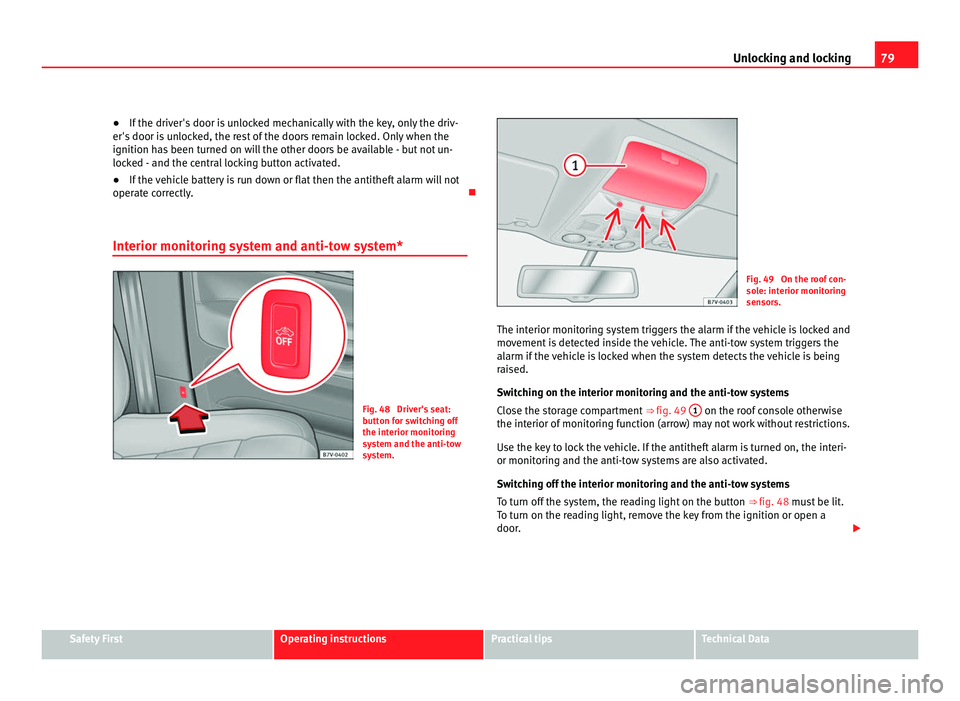
79
Unlocking and locking
● If the driver's door is unlocked mechanically with the key, only the driv-
er's door i
s unlocked, the rest of the doors remain locked. Only when the
ignition has been turned on will the other doors be available - but not un-
locked - and the central locking button activated.
● If the vehicle battery is run down or flat then the antitheft alarm will not
operate c
orrectly.
Interior monitoring system and anti-tow system* Fig. 48 Driver's seat:
butt
on f
or switching off
the interior monitoring
system and the anti-tow
system. Fig. 49 On the roof con-
sol
e: int
erior monitoring
sensors.
The interior monitoring system triggers the alarm if the vehicle is locked and
movement
is detected inside the vehicle. The anti-tow system triggers the
alarm if the vehicle is locked when the system detects the vehicle is being
raised.
Switching on the interior monitoring and the anti-tow systems
Close the storage compartment ⇒ fig. 49 1 on the roof console otherwise
the interior of monit
oring function (arrow) may not work without restrictions.
Use the key to lock the vehicle. If the antitheft alarm is turned on, the interi-
or monitoring and the anti-tow systems are also activated.
Switching off the interior monitoring and the anti-tow systems
To turn off the system, the reading light on the button ⇒ fig. 48 must be lit.
To turn on the reading light, remove the key from the ignition or open a
door. Safety First Operating instructions Practical tips Technical Data
Page 82 of 385
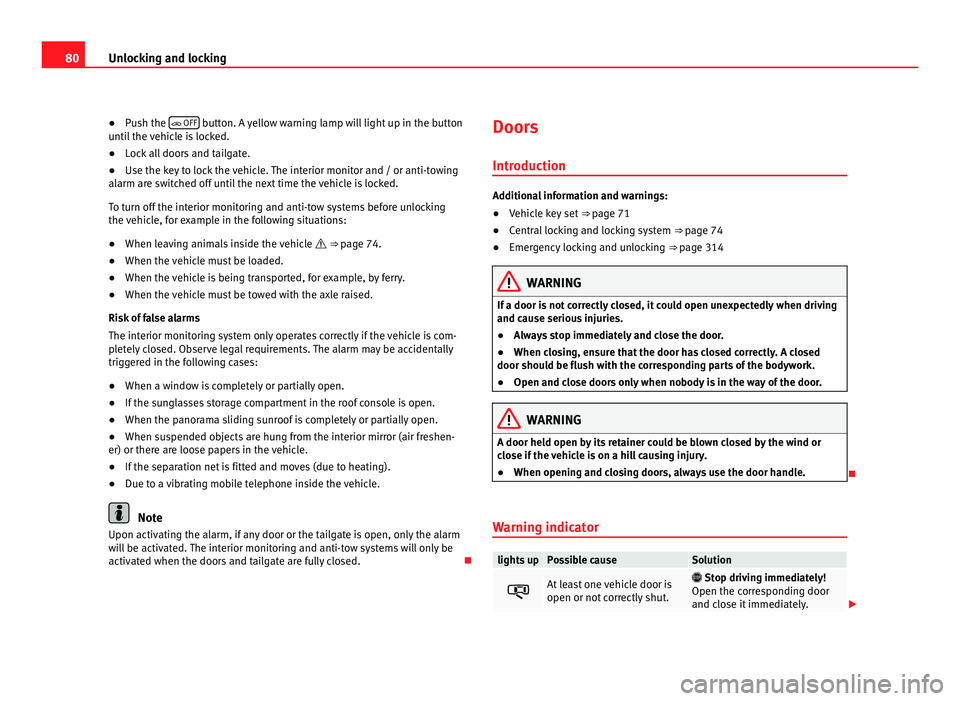
80
Unlocking and locking
● Push the
OFF button. A yellow warning lamp will light up in the button
unti l
the vehicle is locked.
● Lock all doors and tailgate.
● Use the key to lock the vehicle. The interior monitor and / or anti-towing
alarm are sw
itched off until the next time the vehicle is locked.
To turn off the interior monitoring and anti-tow systems before unlocking
the vehicle, for example in the following situations:
● When leaving animals inside the vehicle ⇒ page 74.
● When the
vehicle must be loaded.
● When the vehicle is being transported, for example, by ferry.
● When the vehicle must be towed with the axle raised.
Risk of
false alarms
The interior monitoring system only operates correctly if the vehicle is com-
pletely closed. Observe legal requirements. The alarm may be accidentally
triggered in the following cases:
● When a window is completely or partially open.
● If the sunglasses storage compartment in the roof console is open.
● When the panorama sliding sunroof is completely or partially open.
● When suspended objects are hung from the interior mirror (air freshen-
er) or there are loo
se papers in the vehicle.
● If the separation net is fitted and moves (due to heating).
● Due to a vibrating mobile telephone inside the vehicle. Note
Upon activating the alarm, if any door or the tailgate is open, only the alarm
wi l
l be activated. The interior monitoring and anti-tow systems will only be
activated when the doors and tailgate are fully closed. Doors
Introduction Additional information and warnings:
●
Vehicle key set ⇒ page 71
● C
entral locking and locking system ⇒ page 74
● Emer
gency locking and unlocking ⇒ page 314 WARNING
If a door is not correctly closed, it could open unexpectedly when driving
and cau se seriou
s injuries.
● Always stop immediately and close the door.
● When closing, ensure that the door has closed correctly. A closed
door should be flu
sh with the corresponding parts of the bodywork.
● Open and close doors only when nobody is in the way of the door. WARNING
A door held open by its retainer could be blown closed by the wind or
clo se if
the vehicle is on a hill causing injury.
● When opening and closing doors, always use the door handle.
Warning indicator lights up Possible cause Solution
At least one vehicle door is
open or not c
orr
ectly shut.
Stop driving immediately!
Open the c orr
esponding door
and close it immediately.
Page 83 of 385
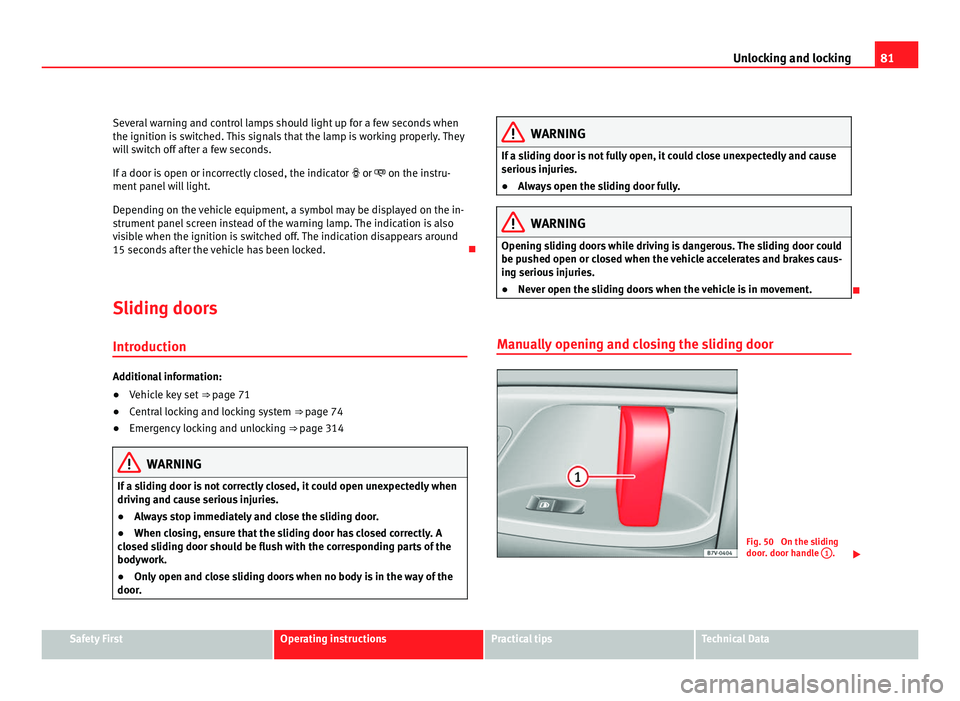
81
Unlocking and locking
Several warning and control lamps should light up for a few seconds when
the ignition is sw
itched. This signals that the lamp is working properly. They
will switch off after a few seconds.
If a door is open or incorrectly closed, the indicator or on the instru-
ment panel will light.
Depending on the vehicle equipment, a symbol may be displayed on the in-
strument panel screen instead of the warning lamp. The indication is also
visible when the ignition is switched off. The indication disappears around
15 seconds after the vehicle has been locked.
Sliding doors Introduction Additional information:
●
Vehicle key set ⇒ page 71
● C
entral locking and locking system ⇒ page 74
● Emer
gency locking and unlocking ⇒ page 314WARNING
If a sliding door is not correctly closed, it could open unexpectedly when
drivin g and c
ause serious injuries.
● Always stop immediately and close the sliding door.
● When closing, ensure that the sliding door has closed correctly. A
closed s
liding door should be flush with the corresponding parts of the
bodywork.
● Only open and close sliding doors when no body is in the way of the
door. WARNING
If a sliding door is not fully open, it could close unexpectedly and cause
serious injurie
s.
● Always open the sliding door fully. WARNING
Opening sliding doors while driving is dangerous. The sliding door could
be pushed open or c
losed when the vehicle accelerates and brakes caus-
ing serious injuries.
● Never open the sliding doors when the vehicle is in movement.
Manually opening and closing the sliding door Fig. 50 On the sliding
door. door h
andl
e 1 .
Safety First Operating instructions Practical tips Technical Data
Page 84 of 385
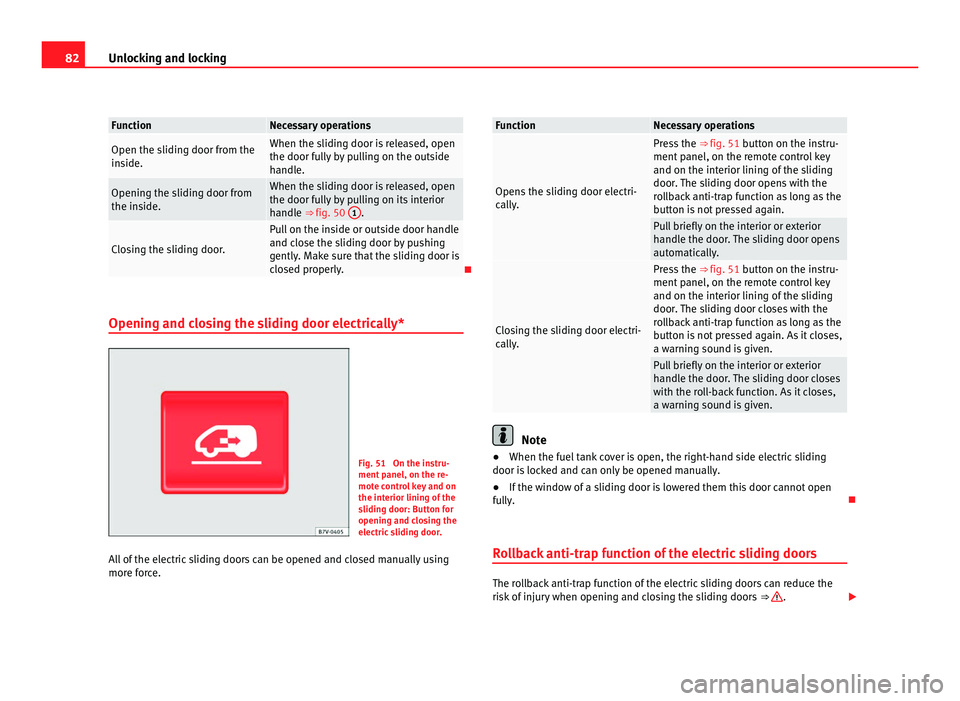
82
Unlocking and locking Function Necessary operations
Open the sliding door from the
ins
ide. When the sliding door is released, open
the door fu
l
ly by pulling on the outside
handle. Opening the sliding door from
the ins
ide. When the sliding door is released, open
the door fu
l
ly by pulling on its interior
handle ⇒ fig. 50 1 .
Closing the sliding door. Pull on the inside or outside door handle
and clo
se the s
liding door by pushing
gently. Make sure that the sliding door is
closed properly.
Opening and closing the sliding door electrically* Fig. 51 On the instru-
ment p
anel, on the r
e-
mote control key and on
the interior lining of the
sliding door: Button for
opening and closing the
electric sliding door.
All of the electric sliding doors can be opened and closed manually using
more for
ce. Function Necessary operations
Opens the sliding door electri-
cal
ly
. Press the
⇒ fig. 51 butt on on the in
stru-
ment panel, on the remote control key
and on the interior lining of the sliding
door. The sliding door opens with the
rollback anti-trap function as long as the
button is not pressed again. Pull briefly on the interior or exterior
handl
e the door
. The sliding door opens
automatically. Closing the sliding door electri-
cal
ly
. Press the
⇒ fig. 51 butt on on the in
stru-
ment panel, on the remote control key
and on the interior lining of the sliding
door. The sliding door closes with the
rollback anti-trap function as long as the
button is not pressed again. As it closes,
a warning sound is given. Pull briefly on the interior or exterior
handl
e the door
. The sliding door closes
with the roll-back function. As it closes,
a warning sound is given. Note
● When the fuel t
ank cover is open, the right-hand side electric sliding
door is locked and can only be opened manually.
● If the window of a sliding door is lowered them this door cannot open
ful
ly.
Rollback anti-trap function of the electric sliding doors The rollback anti-trap function of the electric sliding doors can reduce the
risk
of
injury when opening and closing the sliding doors ⇒ .
Page 88 of 385
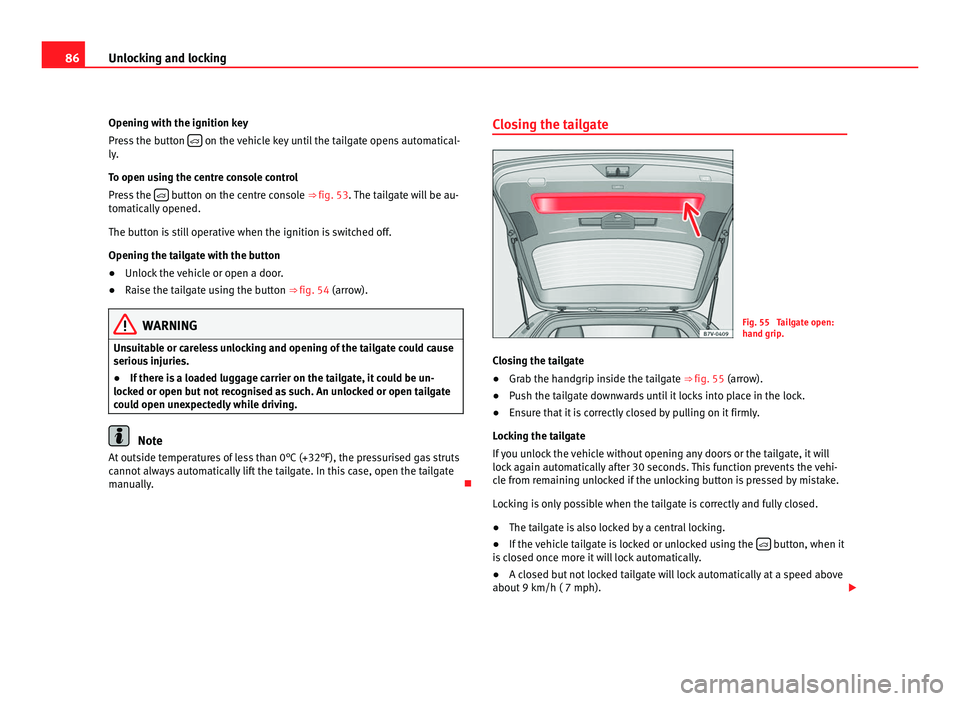
86
Unlocking and locking
Opening with the ignition key
Pre s
s the button on the vehicle key until the tailgate opens automatical-
ly.
T o open u
sing the centre console control
Press the button on the centre console ⇒ fig. 53. The t
ai
lgate will be au-
tomatically opened.
The button is still operative when the ignition is switched off.
Opening the tailgate with the button
● Unlock the vehicle or open a door.
● Raise the tailgate using the button ⇒ fig. 54 (arr
ow).WARNING
Unsuitable or careless unlocking and opening of the tailgate could cause
serious injurie
s.
● If there is a loaded luggage carrier on the tailgate, it could be un-
locked or open b
ut not recognised as such. An unlocked or open tailgate
could open unexpectedly while driving. Note
At outside temperatures of less than 0°C (+32°F), the pressurised gas struts
cannot alw
ays automatically lift the tailgate. In this case, open the tailgate
manually. Closing the tailgate
Fig. 55 Tailgate open:
hand grip
.
C
losing the tailgate
● Grab the handgrip inside the tailgate ⇒ fig. 55 (arrow).
● P
ush the tailgate downwards until it locks into place in the lock.
● Ensure that it is correctly closed by pulling on it firmly.
Lock
ing the tailgate
If you unlock the vehicle without opening any doors or the tailgate, it will
lock again automatically after 30 seconds. This function prevents the vehi-
cle from remaining unlocked if the unlocking button is pressed by mistake.
Locking is only possible when the tailgate is correctly and fully closed.
● The tailgate is also locked by a central locking.
● If the vehicle tailgate is locked or unlocked using the button, when it
is c
losed once more it will lock automatically.
● A closed but not locked tailgate will lock automatically at a speed above
about 9 km/h ( 7 mph).