tailgate Seat Alhambra 2012 Owner's Guide
[x] Cancel search | Manufacturer: SEAT, Model Year: 2012, Model line: Alhambra, Model: Seat Alhambra 2012Pages: 388, PDF Size: 6.72 MB
Page 104 of 388
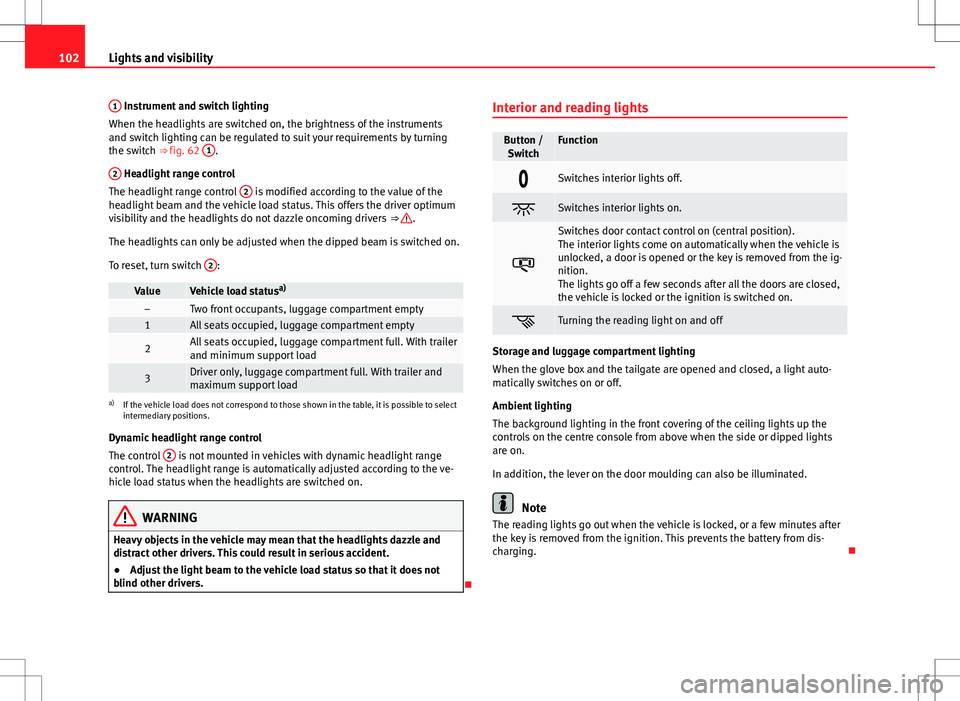
102Lights and visibility
1
Instrument and switch lighting
When the headlights are switched on, the brightness of the instruments
and switch lighting can be regulated to suit your requirements by turning
the switch ⇒ fig. 62 1
.
2
Headlight range control
The headlight range control 2 is modified according to the value of the
headlight beam and the vehicle load status. This offers the driver optimum
visibility and the headlights do not dazzle oncoming drivers ⇒
.
The headlights can only be adjusted when the dipped beam is switched on.
To reset, turn switch 2
:
ValueVehicle load statusa)–Two front occupants, luggage compartment empty1All seats occupied, luggage compartment empty
2All seats occupied, luggage compartment full. With trailer
and minimum support load
3Driver only, luggage compartment full. With trailer and
maximum support load
a)
If the vehicle load does not correspond to those shown in the table, it is possible to select
intermediary positions.
Dynamic headlight range control
The control 2
is not mounted in vehicles with dynamic headlight range
control. The headlight range is automatically adjusted according to the ve-
hicle load status when the headlights are switched on.
WARNING
Heavy objects in the vehicle may mean that the headlights dazzle and
distract other drivers. This could result in serious accident.
● Adjust the light beam to the vehicle load status so that it does not
blind other drivers.
Interior and reading lights
Button /
SwitchFunction
Switches interior lights off.
Switches interior lights on.
Switches door contact control on (central position).
The interior lights come on automatically when the vehicle is
unlocked, a door is opened or the key is removed from the ig-
nition.
The lights go off a few seconds after all the doors are closed,
the vehicle is locked or the ignition is switched on.
Turning the reading light on and off
Storage and luggage compartment lighting
When the glove box and the tailgate are opened and closed, a light auto-
matically switches on or off.
Ambient lighting
The background lighting in the front covering of the ceiling lights up the
controls on the centre console from above when the side or dipped lights
are on.
In addition, the lever on the door moulding can also be illuminated.
Note
The reading lights go out when the vehicle is locked, or a few minutes after
the key is removed from the ignition. This prevents the battery from dis-
charging.
Page 108 of 388
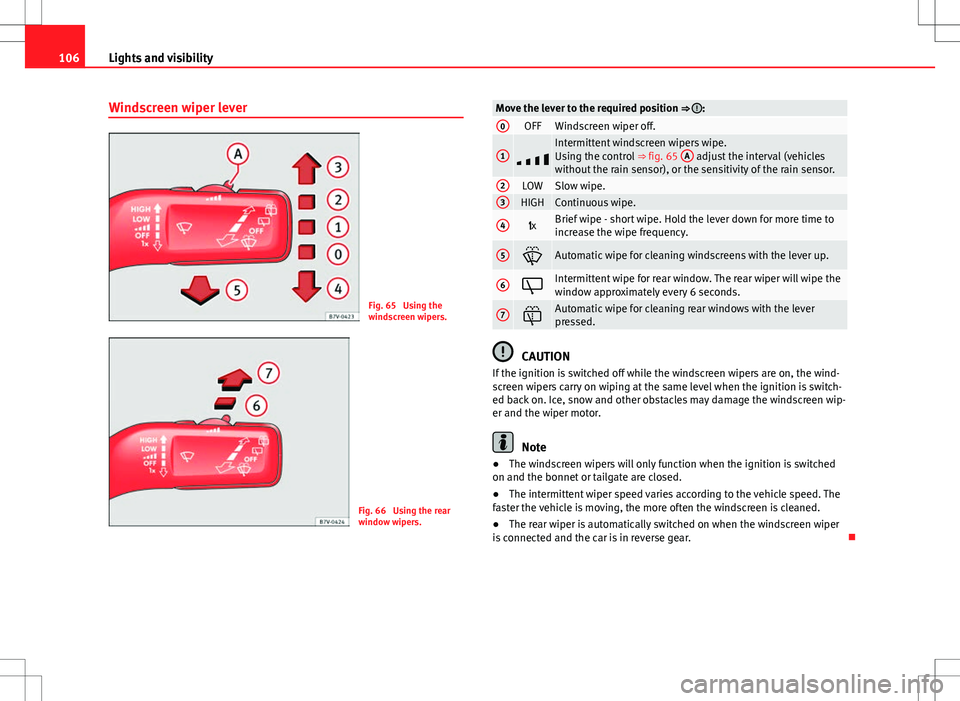
106Lights and visibility
Windscreen wiper lever
Fig. 65 Using the
windscreen wipers.
Fig. 66 Using the rear
window wipers.
Move the lever to the required position ⇒ :0OFFWindscreen wiper off.
1
Intermittent windscreen wipers wipe.
Using the control ⇒ fig. 65 A adjust the interval (vehicles
without the rain sensor), or the sensitivity of the rain sensor.
2LOWSlow wipe.3HIGHContinuous wipe.
4 xBrief wipe - short wipe. Hold the lever down for more time to
increase the wipe frequency.
5Automatic wipe for cleaning windscreens with the lever up.
6Intermittent wipe for rear window. The rear wiper will wipe the
window approximately every 6 seconds.
7Automatic wipe for cleaning rear windows with the lever
pressed.
CAUTION
If the ignition is switched off while the windscreen wipers are on, the wind-
screen wipers carry on wiping at the same level when the ignition is switch-
ed back on. Ice, snow and other obstacles may damage the windscreen wip-
er and the wiper motor.
Note
● The windscreen wipers will only function when the ignition is switched
on and the bonnet or tailgate are closed.
● The intermittent wiper speed varies according to the vehicle speed. The
faster the vehicle is moving, the more often the windscreen is cleaned.
● The rear wiper is automatically switched on when the windscreen wiper
is connected and the car is in reverse gear.
Page 129 of 388

127
Seats and storage compartments
WARNING
When the vehicle is not in use or being watched, always lock the doors
and the tailgate to reduce the risk of serious injury or death.
● Do not leave children unwatched, especially when the tailgate is
open. Children could climb into the luggage compartment, close the tail-
gate from inside and be unable to escape themselves. This could lead to
serious injury or death.
● Never allow children to play in or around the vehicle.
● Never transport people in the luggage compartment.
WARNING
Unsecured or incorrectly secured objects can cause serious injury in case
of a sudden manoeuvring or breaking or in case of an accident. This is es-
pecially true when objects are struck by a detonating airbag and fired
through the vehicle interior. To reduce the risks, please note the follow-
ing:
● Secure all objects in the vehicle. Always keep equipment and heavy
objects in the luggage compartment.
● Always secure objects with suitable rope or straps so that they can-
not enter the areas around the frontal or side airbags in case of sudden
braking or an accident.
● While driving, always keep object compartments closed.
WARNING (Continued)
● Do not place hard, heavy or sharp objects inside the passenger com-
partment, in open storage compartments, the rear shelf or on the dash-
board.
● Remove hard, heavy and sharp objects from clothes and pockets in-
side the vehicle and store securely.
WARNING
The transport of heavy object changes vehicle handling and increases
braking distance. Heavy loads that have not been stored or secured cor-
rectly could cause loss of control and result in serious injury.
● The vehicle handling changes when transporting heavy objects due
to a change in the centre of gravity.
● Distribute the load as uniformly and as low down on the vehicle as
possible.
● Store heavy objects in the luggage compartment as far from the rear
axle as possible.
CAUTION
● Hard objects on the shelf could chafe the wires of the heating element
and antenna of the rear window and cause damage.
● The side window antenna could be damaged due to chafing from ob-
jects.
Note
The ventilating slits between the heated rear window and the shelf must not
be covered so that used air can escape from the vehicle.
Safety FirstOperating instructionsPractical tipsTechnical Specifications
Page 131 of 388

129
Seats and storage compartments
Folding the seats in the second row of seats for loading
● If necessary, open the belt loop and wind up the seat belt by hand.
● If it is necessary, remove the head rests on the integrated child seats
then reinstalled the integrated child seats ⇒ page 45.
● If necessary, raise the armrests.
● Remove objects from the footrest area in front of and behind the rear
seat ⇒
.
● Move the rear seat all the way back.
● Push the head restraint down as far as it will go ⇒ page 10.
● In the middle seat, close the drinks carrier in the rear of the centre con-
sole, if necessary.
● Pull lever ⇒ fig. 89 1
back and fold the backrest forwards. The com-
plete rear seat folds forward ⇒ .
● Fold the backrest forwards until it locks into the load surface position
B
.
● If necessary, pull on the lever ⇒ fig. 90 2 to move the seat to the re-
quired position.
● When the seat is folded down, no adults or children should travel in it
⇒
.
Folding the seats in the third row of seats for loading
● If necessary, open the belt loop and wind up the seat belt by hand.
● Open the tailgate.
● Push the head restraint down as far as it will go ⇒ page 10.
● Remove objects from the footrest area in front of and behind the rear
seat ⇒
.
● Remove objects from the space below the rear seat.
● Remove the attachment elements and supports for the net from the rail
system.
● Pull lever 1
back and fold the backrest forwards. The rear seat folds for-
ward ⇒ and the cushion also moves forward. ●
Fold the seat tray forward on top of the folded seat.
● When the seat is folded down, no adults or children should travel in it
⇒
.
Putting the seats in the second row back in place
● Pull lever ⇒ fig. 89 1
upwards and place the backrests in vertical posi-
tion. The entire seat folds backwards.
● Pull on the rear seats and the backrest to ensure that they are correctly
locked in place and that the safety belt protection is guaranteed for rear
seat passengers.
Putting the seats in the third row back in place
● Open the tailgate.
● Pull on the handle ⇒ fig. 90 2
to put the seat tray back in position.
● Pull on the handle 3. The entire seat folds backwards.
● Press on the seat tray in the backrest until it is held in position by its
magnets.
● Open the sliding door.
● Put the backrest into position and press firmly until it clicks into place.
● Pull on the rear seats and the backrest to ensure that they are correctly
locked in place and that the safety belt protection is guaranteed for rear
seat passengers.
WARNING
Folding and lifting the rear seats carelessly without paying attention
could cause serious injury.
● Never fold or lift the seats while driving.
● Do no trap or damage seat belts when raising the backrest.
● Keep your hands, fingers, feet and other body parts out of the hinges
and the seat locking mechanism when folding and unfolding.
Safety FirstOperating instructionsPractical tipsTechnical Specifications
Page 142 of 388
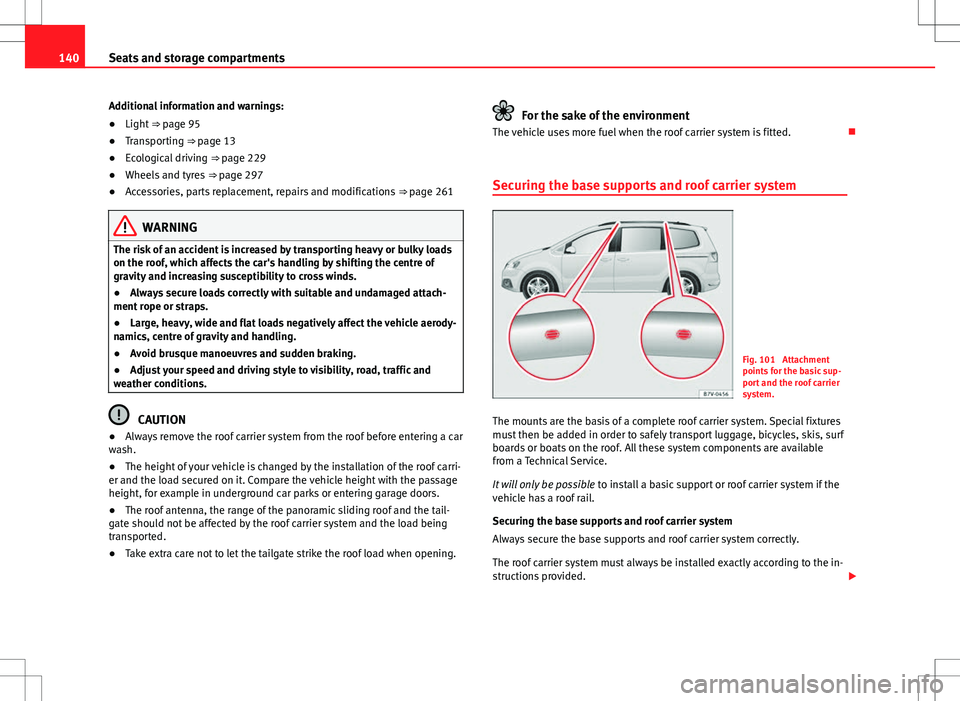
140Seats and storage compartments
Additional information and warnings:
●Light ⇒ page 95
● Transporting ⇒ page 13
● Ecological driving ⇒ page 229
● Wheels and tyres ⇒ page 297
● Accessories, parts replacement, repairs and modifications ⇒ page 261
WARNING
The risk of an accident is increased by transporting heavy or bulky loads
on the roof, which affects the car's handling by shifting the centre of
gravity and increasing susceptibility to cross winds.
● Always secure loads correctly with suitable and undamaged attach-
ment rope or straps.
● Large, heavy, wide and flat loads negatively affect the vehicle aerody-
namics, centre of gravity and handling.
● Avoid brusque manoeuvres and sudden braking.
● Adjust your speed and driving style to visibility, road, traffic and
weather conditions.
CAUTION
● Always remove the roof carrier system from the roof before entering a car
wash.
● The height of your vehicle is changed by the installation of the roof carri-
er and the load secured on it. Compare the vehicle height with the passage
height, for example in underground car parks or entering garage doors.
● The roof antenna, the range of the panoramic sliding roof and the tail-
gate should not be affected by the roof carrier system and the load being
transported.
● Take extra care not to let the tailgate strike the roof load when opening.
For the sake of the environment
The vehicle uses more fuel when the roof carrier system is fitted.
Securing the base supports and roof carrier system
Fig. 101 Attachment
points for the basic sup-
port and the roof carrier
system.
The mounts are the basis of a complete roof carrier system. Special fixtures
must then be added in order to safely transport luggage, bicycles, skis, surf
boards or boats on the roof. All these system components are available
from a Technical Service.
It will only be possible to install a basic support or roof carrier system if the
vehicle has a roof rail.
Securing the base supports and roof carrier system
Always secure the base supports and roof carrier system correctly.
The roof carrier system must always be installed exactly according to the in-
structions provided.
Page 211 of 388
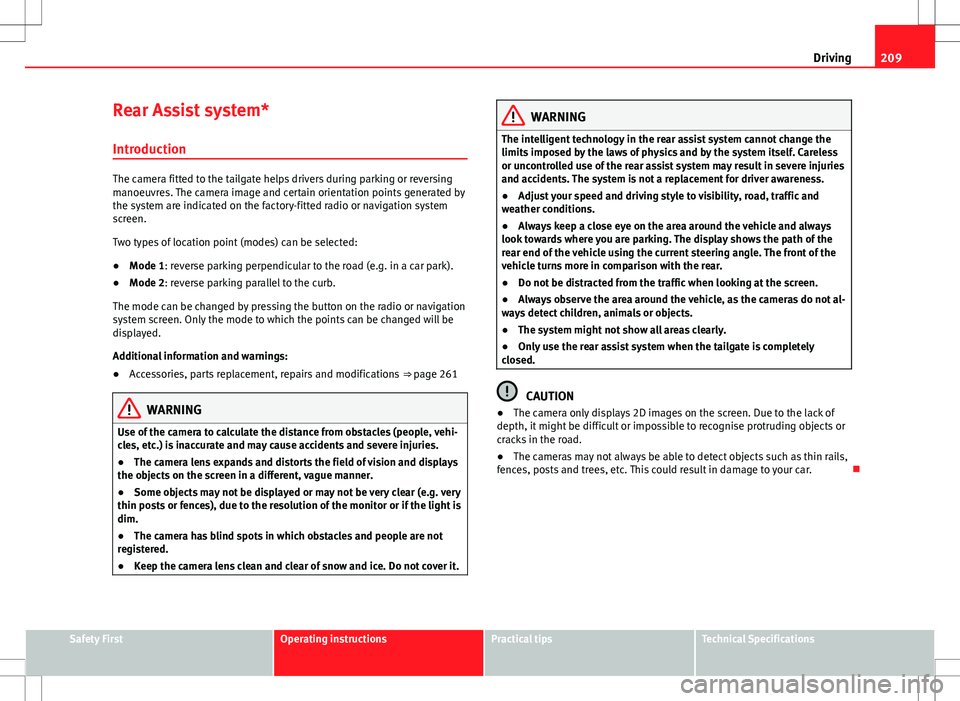
209
Driving
Rear Assist system*
Introduction
The camera fitted to the tailgate helps drivers during parking or reversing
manoeuvres. The camera image and certain orientation points generated by
the system are indicated on the factory-fitted radio or navigation system
screen.
Two types of location point (modes) can be selected:
● Mode 1: reverse parking perpendicular to the road (e.g. in a car park).
● Mode 2: reverse parking parallel to the curb.
The mode can be changed by pressing the button on the radio or navigation
system screen. Only the mode to which the points can be changed will be
displayed.
Additional information and warnings:
● Accessories, parts replacement, repairs and modifications ⇒ page 261
WARNING
Use of the camera to calculate the distance from obstacles (people, vehi-
cles, etc.) is inaccurate and may cause accidents and severe injuries.
● The camera lens expands and distorts the field of vision and displays
the objects on the screen in a different, vague manner.
● Some objects may not be displayed or may not be very clear (e.g. very
thin posts or fences), due to the resolution of the monitor or if the light is
dim.
● The camera has blind spots in which obstacles and people are not
registered.
● Keep the camera lens clean and clear of snow and ice. Do not cover it.
WARNING
The intelligent technology in the rear assist system cannot change the
limits imposed by the laws of physics and by the system itself. Careless
or uncontrolled use of the rear assist system may result in severe injuries
and accidents. The system is not a replacement for driver awareness.
● Adjust your speed and driving style to visibility, road, traffic and
weather conditions.
● Always keep a close eye on the area around the vehicle and always
look towards where you are parking. The display shows the path of the
rear end of the vehicle using the current steering angle. The front of the
vehicle turns more in comparison with the rear.
● Do not be distracted from the traffic when looking at the screen.
● Always observe the area around the vehicle, as the cameras do not al-
ways detect children, animals or objects.
● The system might not show all areas clearly.
● Only use the rear assist system when the tailgate is completely
closed.
CAUTION
● The camera only displays 2D images on the screen. Due to the lack of
depth, it might be difficult or impossible to recognise protruding objects or
cracks in the road.
● The cameras may not always be able to detect objects such as thin rails,
fences, posts and trees, etc. This could result in damage to your car.
Safety FirstOperating instructionsPractical tipsTechnical Specifications
Page 213 of 388
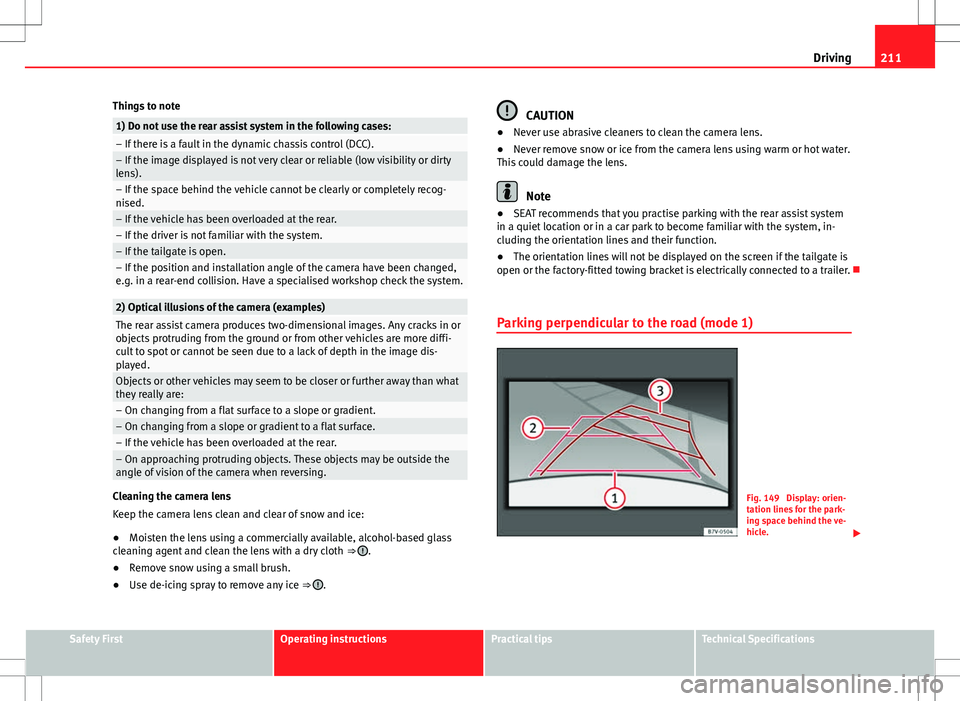
211
Driving
Things to note
1) Do not use the rear assist system in the following cases:– If there is a fault in the dynamic chassis control (DCC).– If the image displayed is not very clear or reliable (low visibility or dirty
lens).
– If the space behind the vehicle cannot be clearly or completely recog-
nised.
– If the vehicle has been overloaded at the rear.– If the driver is not familiar with the system.– If the tailgate is open.– If the position and installation angle of the camera have been changed,
e.g. in a rear-end collision. Have a specialised workshop check the system.
2) Optical illusions of the camera (examples)The rear assist camera produces two-dimensional images. Any cracks in or
objects protruding from the ground or from other vehicles are more diffi-
cult to spot or cannot be seen due to a lack of depth in the image dis-
played.
Objects or other vehicles may seem to be closer or further away than what
they really are:
– On changing from a flat surface to a slope or gradient.– On changing from a slope or gradient to a flat surface.– If the vehicle has been overloaded at the rear.– On approaching protruding objects. These objects may be outside the
angle of vision of the camera when reversing.
Cleaning the camera lens
Keep the camera lens clean and clear of snow and ice:
● Moisten the lens using a commercially available, alcohol-based glass
cleaning agent and clean the lens with a dry cloth ⇒
.
● Remove snow using a small brush.
● Use de-icing spray to remove any ice ⇒
.
CAUTION
● Never use abrasive cleaners to clean the camera lens.
● Never remove snow or ice from the camera lens using warm or hot water.
This could damage the lens.
Note
● SEAT recommends that you practise parking with the rear assist system
in a quiet location or in a car park to become familiar with the system, in-
cluding the orientation lines and their function.
● The orientation lines will not be displayed on the screen if the tailgate is
open or the factory-fitted towing bracket is electrically connected to a trailer.
Parking perpendicular to the road (mode 1)
Fig. 149 Display: orien-
tation lines for the park-
ing space behind the ve-
hicle.
Safety FirstOperating instructionsPractical tipsTechnical Specifications
Page 240 of 388
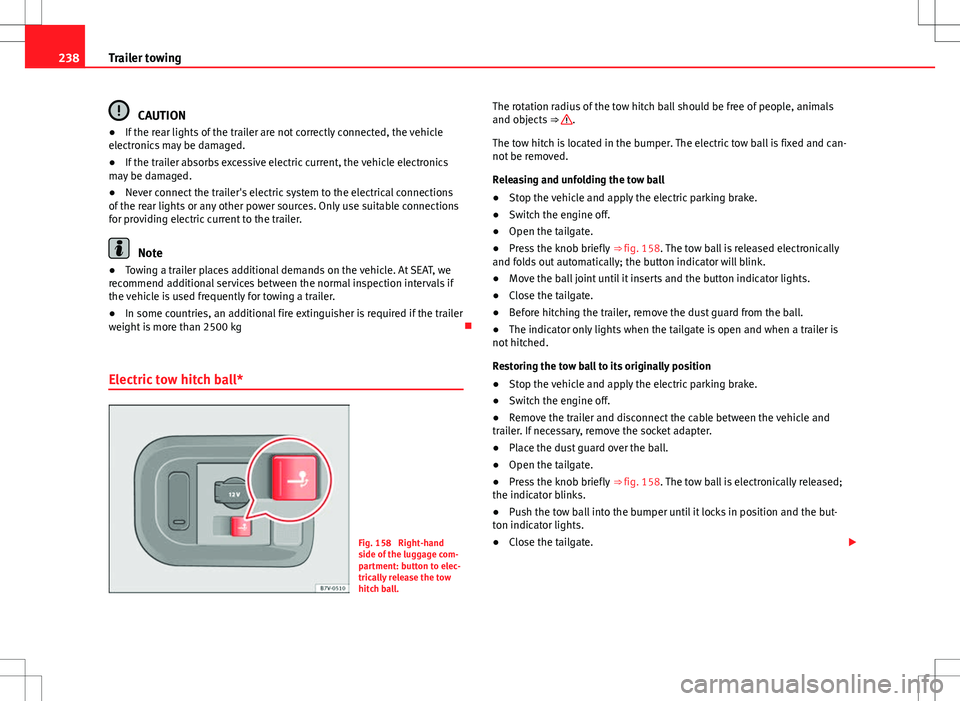
238Trailer towing
CAUTION
● If the rear lights of the trailer are not correctly connected, the vehicle
electronics may be damaged.
● If the trailer absorbs excessive electric current, the vehicle electronics
may be damaged.
● Never connect the trailer's electric system to the electrical connections
of the rear lights or any other power sources. Only use suitable connections
for providing electric current to the trailer.
Note
● Towing a trailer places additional demands on the vehicle. At SEAT, we
recommend additional services between the normal inspection intervals if
the vehicle is used frequently for towing a trailer.
● In some countries, an additional fire extinguisher is required if the trailer
weight is more than 2500 kg
Electric tow hitch ball*
Fig. 158 Right-hand
side of the luggage com-
partment: button to elec-
trically release the tow
hitch ball. The rotation radius of the tow hitch ball should be free of people, animals
and objects
⇒
.
The tow hitch is located in the bumper. The electric tow ball is fixed and can-
not be removed.
Releasing and unfolding the tow ball
● Stop the vehicle and apply the electric parking brake.
● Switch the engine off.
● Open the tailgate.
● Press the knob briefly ⇒ fig. 158. The tow ball is released electronically
and folds out automatically; the button indicator will blink.
● Move the ball joint until it inserts and the button indicator lights.
● Close the tailgate.
● Before hitching the trailer, remove the dust guard from the ball.
● The indicator only lights when the tailgate is open and when a trailer is
not hitched.
Restoring the tow ball to its originally position
● Stop the vehicle and apply the electric parking brake.
● Switch the engine off.
● Remove the trailer and disconnect the cable between the vehicle and
trailer. If necessary, remove the socket adapter.
● Place the dust guard over the ball.
● Open the tailgate.
● Press the knob briefly ⇒ fig. 158. The tow ball is electronically released;
the indicator blinks.
● Push the tow ball into the bumper until it locks in position and the but-
ton indicator lights.
● Close the tailgate.
Page 241 of 388
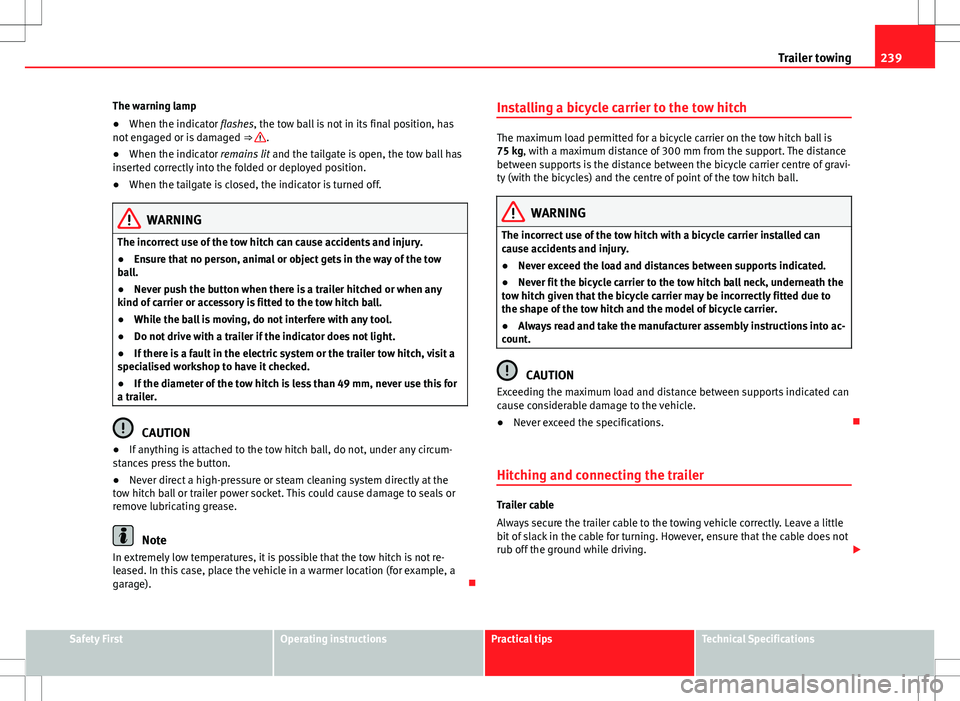
239
Trailer towing
The warning lamp
● When the indicator flashes, the tow ball is not in its final position, has
not engaged or is damaged ⇒
.
● When the indicator remains lit and the tailgate is open, the tow ball has
inserted correctly into the folded or deployed position.
● When the tailgate is closed, the indicator is turned off.
WARNING
The incorrect use of the tow hitch can cause accidents and injury.
● Ensure that no person, animal or object gets in the way of the tow
ball.
● Never push the button when there is a trailer hitched or when any
kind of carrier or accessory is fitted to the tow hitch ball.
● While the ball is moving, do not interfere with any tool.
● Do not drive with a trailer if the indicator does not light.
● If there is a fault in the electric system or the trailer tow hitch, visit a
specialised workshop to have it checked.
● If the diameter of the tow hitch is less than 49 mm, never use this for
a trailer.
CAUTION
● If anything is attached to the tow hitch ball, do not, under any circum-
stances press the button.
● Never direct a high-pressure or steam cleaning system directly at the
tow hitch ball or trailer power socket. This could cause damage to seals or
remove lubricating grease.
Note
In extremely low temperatures, it is possible that the tow hitch is not re-
leased. In this case, place the vehicle in a warmer location (for example, a
garage). Installing a bicycle carrier to the tow hitch
The maximum load permitted for a bicycle carrier on the tow hitch ball is
75 kg, with a maximum distance of 300 mm from the support. The distance
between supports is the distance between the bicycle carrier centre of gravi-
ty (with the bicycles) and the centre of point of the tow hitch ball.
WARNING
The incorrect use of the tow hitch with a bicycle carrier installed can
cause accidents and injury.
● Never exceed the load and distances between supports indicated.
● Never fit the bicycle carrier to the tow hitch ball neck, underneath the
tow hitch given that the bicycle carrier may be incorrectly fitted due to
the shape of the tow hitch and the model of bicycle carrier.
● Always read and take the manufacturer assembly instructions into ac-
count.
CAUTION
Exceeding the maximum load and distance between supports indicated can
cause considerable damage to the vehicle.
● Never exceed the specifications.
Hitching and connecting the trailer
Trailer cable
Always secure the trailer cable to the towing vehicle correctly. Leave a little
bit of slack in the cable for turning. However, ensure that the cable does not
rub off the ground while driving.
Safety FirstOperating instructionsPractical tipsTechnical Specifications
Page 249 of 388
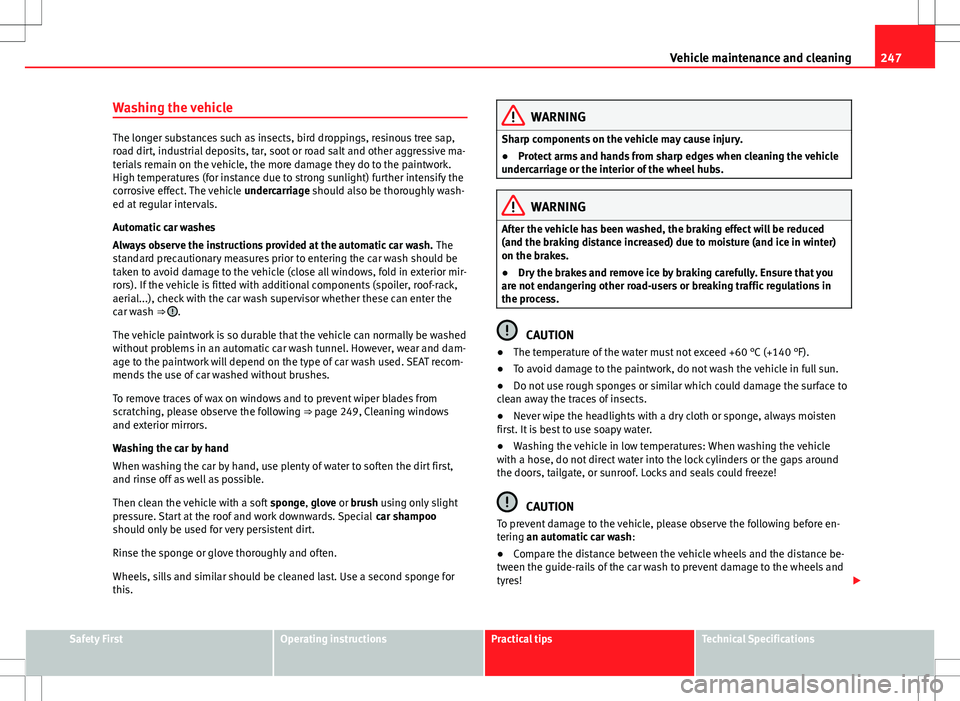
247
Vehicle maintenance and cleaning
Washing the vehicle
The longer substances such as insects, bird droppings, resinous tree sap,
road dirt, industrial deposits, tar, soot or road salt and other aggressive ma-
terials remain on the vehicle, the more damage they do to the paintwork.
High temperatures (for instance due to strong sunlight) further intensify the
corrosive effect. The vehicle undercarriage should also be thoroughly wash-
ed at regular intervals.
Automatic car washes
Always observe the instructions provided at the automatic car wash. The
standard precautionary measures prior to entering the car wash should be
taken to avoid damage to the vehicle (close all windows, fold in exterior mir-
rors). If the vehicle is fitted with additional components (spoiler, roof-rack,
aerial...), check with the car wash supervisor whether these can enter the
car wash ⇒
.
The vehicle paintwork is so durable that the vehicle can normally be washed
without problems in an automatic car wash tunnel. However, wear and dam-
age to the paintwork will depend on the type of car wash used. SEAT recom-
mends the use of car washed without brushes.
To remove traces of wax on windows and to prevent wiper blades from
scratching, please observe the following ⇒ page 249, Cleaning windows
and exterior mirrors.
Washing the car by hand
When washing the car by hand, use plenty of water to soften the dirt first,
and rinse off as well as possible.
Then clean the vehicle with a soft sponge, glove or brush using only slight
pressure. Start at the roof and work downwards. Special car shampoo
should only be used for very persistent dirt.
Rinse the sponge or glove thoroughly and often.
Wheels, sills and similar should be cleaned last. Use a second sponge for
this.
WARNING
Sharp components on the vehicle may cause injury.
● Protect arms and hands from sharp edges when cleaning the vehicle
undercarriage or the interior of the wheel hubs.
WARNING
After the vehicle has been washed, the braking effect will be reduced
(and the braking distance increased) due to moisture (and ice in winter)
on the brakes.
● Dry the brakes and remove ice by braking carefully. Ensure that you
are not endangering other road-users or breaking traffic regulations in
the process.
CAUTION
● The temperature of the water must not exceed +60 °C (+140 °F).
● To avoid damage to the paintwork, do not wash the vehicle in full sun.
● Do not use rough sponges or similar which could damage the surface to
clean away the traces of insects.
● Never wipe the headlights with a dry cloth or sponge, always moisten
first. It is best to use soapy water.
● Washing the vehicle in low temperatures: When washing the vehicle
with a hose, do not direct water into the lock cylinders or the gaps around
the doors, tailgate, or sunroof. Locks and seals could freeze!
CAUTION
To prevent damage to the vehicle, please observe the following before en-
tering an automatic car wash :
● Compare the distance between the vehicle wheels and the distance be-
tween the guide-rails of the car wash to prevent damage to the wheels and
tyres!
Safety FirstOperating instructionsPractical tipsTechnical Specifications