auxiliary battery Seat Alhambra 2013 Owner's Manual
[x] Cancel search | Manufacturer: SEAT, Model Year: 2013, Model line: Alhambra, Model: Seat Alhambra 2013Pages: 387, PDF Size: 6.13 MB
Page 64 of 387
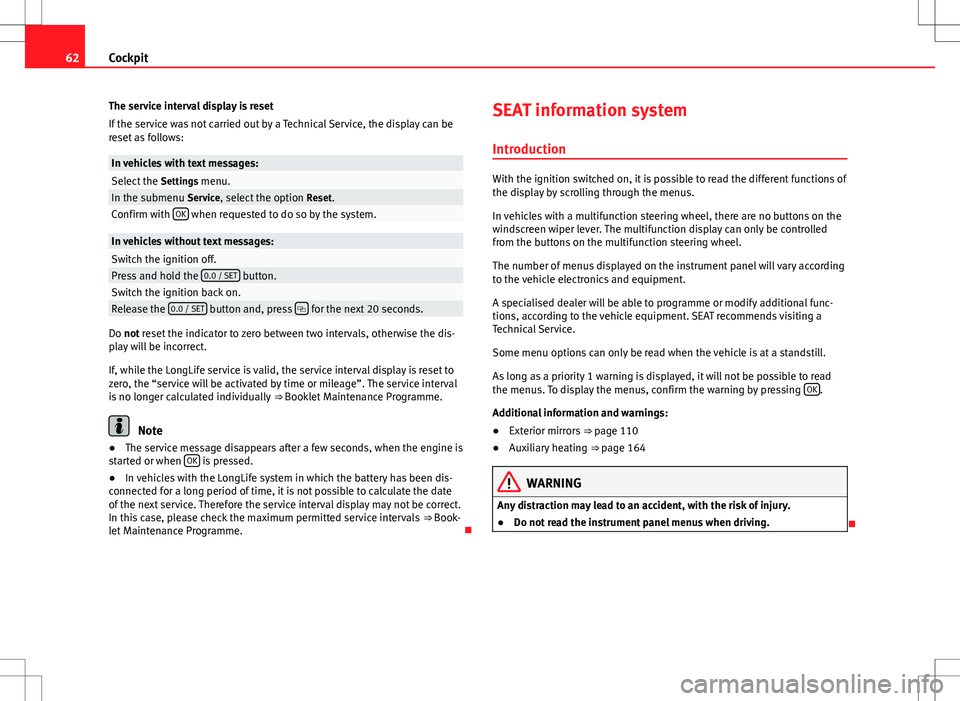
62Cockpit
The service interval display is reset
If the service was not carried out by a Technical Service, the display can be
reset as follows:
In vehicles with text messages:Select the Settings menu.In the submenu Service, select the option Reset.Confirm with OK when requested to do so by the system.
In vehicles without text messages:Switch the ignition off.Press and hold the 0.0 / SET button.Switch the ignition back on.Release the 0.0 / SET button and, press for the next 20 seconds.
Do not reset the indicator to zero between two intervals, otherwise the dis-
play will be incorrect.
If, while the LongLife service is valid, the service interval display is reset to
zero, the “service will be activated by time or mileage”. The service interval
is no longer calculated individually
⇒ Booklet Maintenance Programme.
Note
● The service message disappears after a few seconds, when the engine is
started or when OK
is pressed.
● In vehicles with the LongLife system in which the battery has been dis-
connected for a long period of time, it is not possible to calculate the date
of the next service. Therefore the service interval display may not be correct.
In this case, please check the maximum permitted service intervals ⇒ Book-
let Maintenance Programme. SEAT information system
Introduction
With the ignition switched on, it is possible to read the different functions of
the display by scrolling through the menus.
In vehicles with a multifunction steering wheel, there are no buttons on the
windscreen wiper lever. The multifunction display can only be controlled
from the buttons on the multifunction steering wheel.
The number of menus displayed on the instrument panel will vary according
to the vehicle electronics and equipment.
A specialised dealer will be able to programme or modify additional func-
tions, according to the vehicle equipment. SEAT recommends visiting a
Technical Service.
Some menu options can only be read when the vehicle is at a standstill.
As long as a priority 1 warning is displayed, it will not be possible to read
the menus. To display the menus, confirm the warning by pressing OK
.
Additional information and warnings:
● Exterior mirrors ⇒ page 110
● Auxiliary heating ⇒ page 164
WARNING
Any distraction may lead to an accident, with the risk of injury.
● Do not read the instrument panel menus when driving.
Page 166 of 387
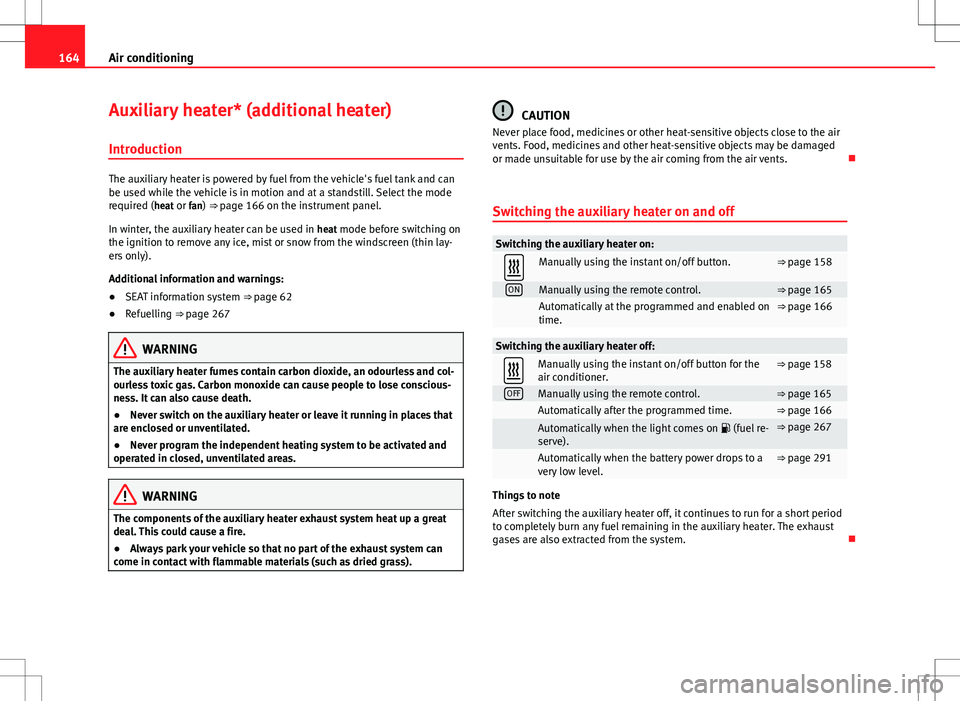
164Air conditioning
Auxiliary heater* (additional heater)
Introduction
The auxiliary heater is powered by fuel from the vehicle's fuel tank and can
be used while the vehicle is in motion and at a standstill. Select the mode
required (heat or fan) ⇒ page 166 on the instrument panel.
In winter, the auxiliary heater can be used in heat mode before switching on
the ignition to remove any ice, mist or snow from the windscreen (thin lay-
ers only).
Additional information and warnings:
● SEAT information system ⇒ page 62
● Refuelling ⇒ page 267
WARNING
The auxiliary heater fumes contain carbon dioxide, an odourless and col-
ourless toxic gas. Carbon monoxide can cause people to lose conscious-
ness. It can also cause death.
● Never switch on the auxiliary heater or leave it running in places that
are enclosed or unventilated.
● Never program the independent heating system to be activated and
operated in closed, unventilated areas.
WARNING
The components of the auxiliary heater exhaust system heat up a great
deal. This could cause a fire.
● Always park your vehicle so that no part of the exhaust system can
come in contact with flammable materials (such as dried grass).
CAUTION
Never place food, medicines or other heat-sensitive objects close to the air
vents. Food, medicines and other heat-sensitive objects may be damaged
or made unsuitable for use by the air coming from the air vents.
Switching the auxiliary heater on and off
Switching the auxiliary heater on:
Manually using the instant on/off button.⇒ page 158
ONManually using the remote control.⇒ page 165
Automatically at the programmed and enabled on
time.⇒ page 166
Switching the auxiliary heater off:
Manually using the instant on/off button for the
air conditioner.⇒ page 158
OFFManually using the remote control.⇒ page 165 Automatically after the programmed time.⇒ page 166
Automatically when the light comes on (fuel re-
serve).⇒ page 267
Automatically when the battery power drops to a
very low level.⇒ page 291
Things to note
After switching the auxiliary heater off, it continues to run for a short period
to completely burn any fuel remaining in the auxiliary heater. The exhaust
gases are also extracted from the system.
Page 167 of 387
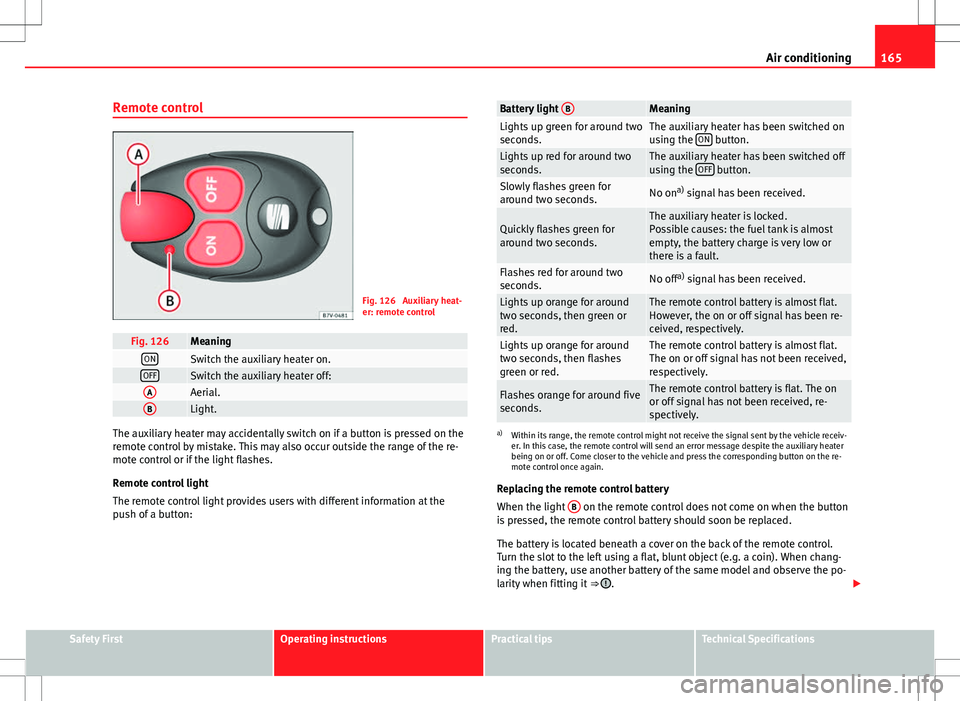
165
Air conditioning
Remote control
Fig. 126 Auxiliary heat-
er: remote control
Fig. 126MeaningONSwitch the auxiliary heater on.OFFSwitch the auxiliary heater off:AAerial.BLight.
The auxiliary heater may accidentally switch on if a button is pressed on the
remote control by mistake. This may also occur outside the range of the re-
mote control or if the light flashes.
Remote control light
The remote control light provides users with different information at the
push of a button:
Battery light BMeaningLights up green for around two
seconds.The auxiliary heater has been switched on
using the ON button.Lights up red for around two
seconds.The auxiliary heater has been switched off
using the OFF button.Slowly flashes green for
around two seconds.No ona)
signal has been received.
Quickly flashes green for
around two seconds.The auxiliary heater is locked.
Possible causes: the fuel tank is almost
empty, the battery charge is very low or
there is a fault.
Flashes red for around two
seconds.No off a)
signal has been received.
Lights up orange for around
two seconds, then green or
red.The remote control battery is almost flat.
However, the on or off signal has been re-
ceived, respectively.
Lights up orange for around
two seconds, then flashes
green or red.The remote control battery is almost flat.
The on or off signal has not been received,
respectively.
Flashes orange for around five
seconds.The remote control battery is flat. The on
or off signal has not been received, re-
spectively.
a) Within its range, the remote control might not receive the signal sent by the vehicle receiv-
er. In this case, the remote control will send an error message despite the auxiliary heater
being on or off. Come closer to the vehicle and press the corresponding button on the re-
mote control once again.
Replacing the remote control battery
When the light B
on the remote control does not come on when the button
is pressed, the remote control battery should soon be replaced.
The battery is located beneath a cover on the back of the remote control.
Turn the slot to the left using a flat, blunt object (e.g. a coin). When chang-
ing the battery, use another battery of the same model and observe the po-
larity when fitting it ⇒
.
Safety FirstOperating instructionsPractical tipsTechnical Specifications
Page 168 of 387
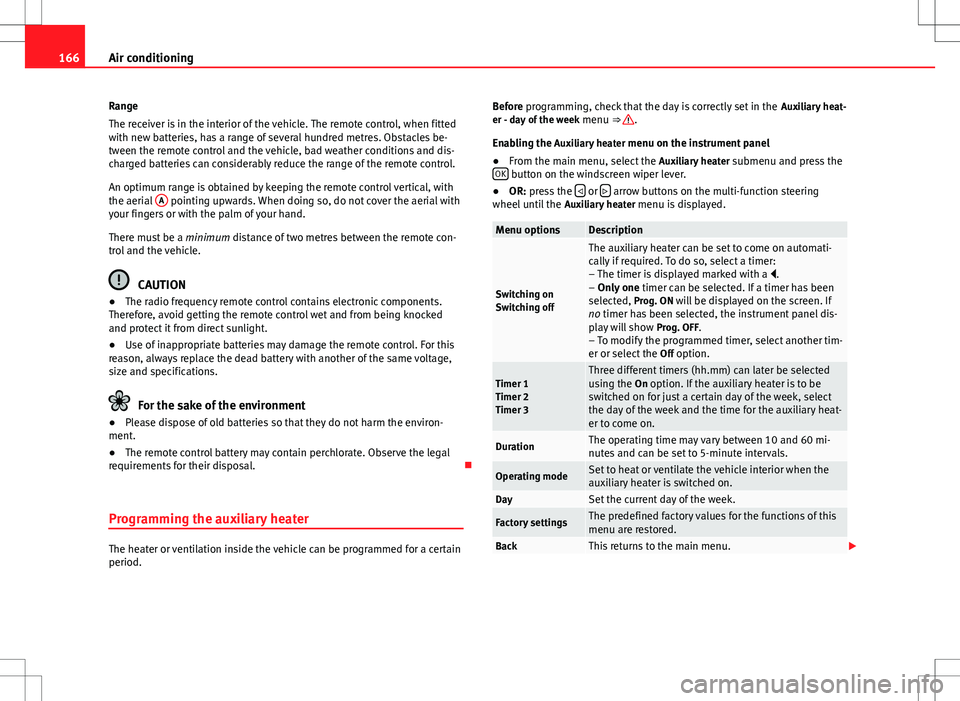
166Air conditioning
Range
The receiver is in the interior of the vehicle. The remote control, when fitted
with new batteries, has a range of several hundred metres. Obstacles be-
tween the remote control and the vehicle, bad weather conditions and dis-
charged batteries can considerably reduce the range of the remote control.
An optimum range is obtained by keeping the remote control vertical, with
the aerial A
pointing upwards. When doing so, do not cover the aerial with
your fingers or with the palm of your hand.
There must be a minimum distance of two metres between the remote con-
trol and the vehicle.
CAUTION
● The radio frequency remote control contains electronic components.
Therefore, avoid getting the remote control wet and from being knocked
and protect it from direct sunlight.
● Use of inappropriate batteries may damage the remote control. For this
reason, always replace the dead battery with another of the same voltage,
size and specifications.
For the sake of the environment
● Please dispose of old batteries so that they do not harm the environ-
ment.
● The remote control battery may contain perchlorate. Observe the legal
requirements for their disposal.
Programming the auxiliary heater
The heater or ventilation inside the vehicle can be programmed for a certain
period. Before programming, check that the day is correctly set in the
Auxiliary heat-
er - day of the week menu ⇒
.
Enabling the Auxiliary heater menu on the instrument panel
● From the main menu, select the Auxiliary heater submenu and press the
OK
button on the windscreen wiper lever.
● OR: press the or arrow buttons on the multi-function steering
wheel until the Auxiliary heater menu is displayed.
Menu optionsDescription
Switching on
Switching off
The auxiliary heater can be set to come on automati-
cally if required. To do so, select a timer:
– The timer is displayed marked with a .
– Only one timer can be selected. If a timer has been
selected, Prog. ON will be displayed on the screen. If
no timer has been selected, the instrument panel dis-
play will show Prog. OFF.
– To modify the programmed timer, select another tim-
er or select the Off option.
Timer 1
Timer 2
Timer 3Three different timers (hh.mm) can later be selected
using the On option. If the auxiliary heater is to be
switched on for just a certain day of the week, select
the day of the week and the time for the auxiliary heat-
er to come on.
DurationThe operating time may vary between 10 and 60 mi-
nutes and can be set to 5-minute intervals.
Operating modeSet to heat or ventilate the vehicle interior when the
auxiliary heater is switched on.
DaySet the current day of the week.
Factory settingsThe predefined factory values for the functions of this
menu are restored.
BackThis returns to the main menu.
Page 169 of 387
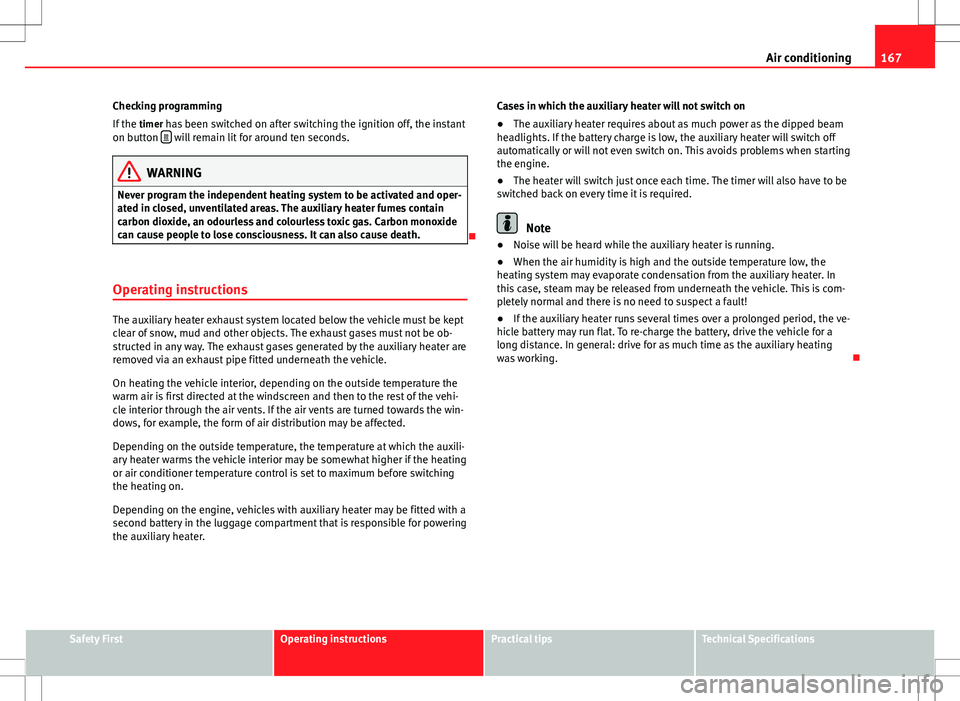
167
Air conditioning
Checking programming
If the timer has been switched on after switching the ignition off, the instant
on button
will remain lit for around ten seconds.
WARNING
Never program the independent heating system to be activated and oper-
ated in closed, unventilated areas. The auxiliary heater fumes contain
carbon dioxide, an odourless and colourless toxic gas. Carbon monoxide
can cause people to lose consciousness. It can also cause death.
Operating instructions
The auxiliary heater exhaust system located below the vehicle must be kept
clear of snow, mud and other objects. The exhaust gases must not be ob-
structed in any way. The exhaust gases generated by the auxiliary heater are
removed via an exhaust pipe fitted underneath the vehicle.
On heating the vehicle interior, depending on the outside temperature the
warm air is first directed at the windscreen and then to the rest of the vehi-
cle interior through the air vents. If the air vents are turned towards the win-
dows, for example, the form of air distribution may be affected.
Depending on the outside temperature, the temperature at which the auxili-
ary heater warms the vehicle interior may be somewhat higher if the heating
or air conditioner temperature control is set to maximum before switching
the heating on.
Depending on the engine, vehicles with auxiliary heater may be fitted with a
second battery in the luggage compartment that is responsible for powering
the auxiliary heater. Cases in which the auxiliary heater will not switch on
●
The auxiliary heater requires about as much power as the dipped beam
headlights. If the battery charge is low, the auxiliary heater will switch off
automatically or will not even switch on. This avoids problems when starting
the engine.
● The heater will switch just once each time. The timer will also have to be
switched back on every time it is required.
Note
● Noise will be heard while the auxiliary heater is running.
● When the air humidity is high and the outside temperature low, the
heating system may evaporate condensation from the auxiliary heater. In
this case, steam may be released from underneath the vehicle. This is com-
pletely normal and there is no need to suspect a fault!
● If the auxiliary heater runs several times over a prolonged period, the ve-
hicle battery may run flat. To re-charge the battery, drive the vehicle for a
long distance. In general: drive for as much time as the auxiliary heating
was working.
Safety FirstOperating instructionsPractical tipsTechnical Specifications
Page 297 of 387
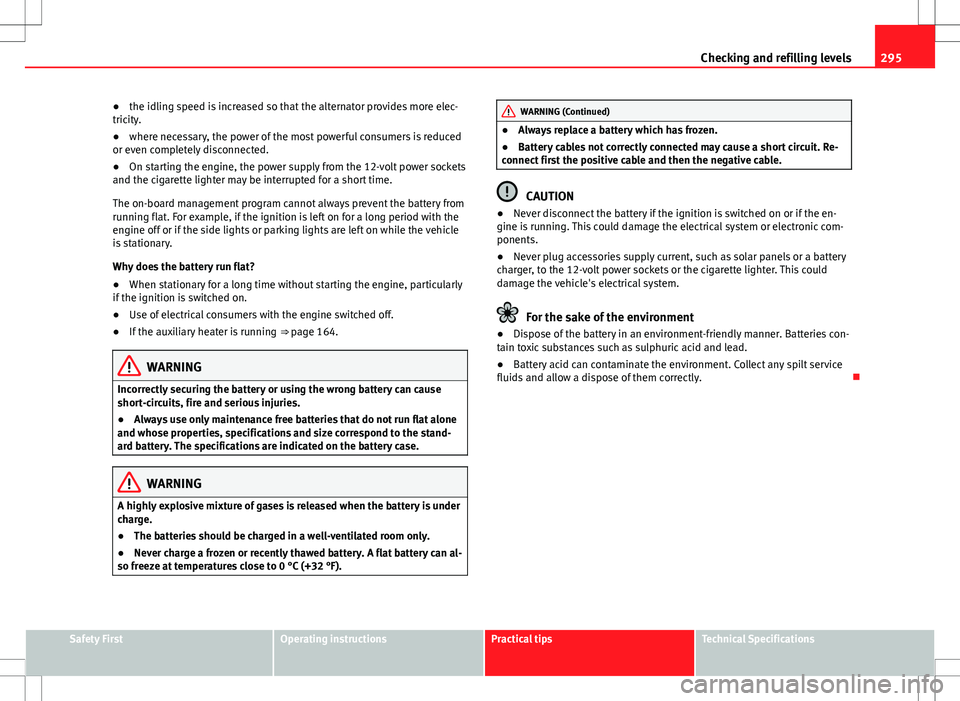
295
Checking and refilling levels
● the idling speed is increased so that the alternator provides more elec-
tricity.
● where necessary, the power of the most powerful consumers is reduced
or even completely disconnected.
● On starting the engine, the power supply from the 12-volt power sockets
and the cigarette lighter may be interrupted for a short time.
The on-board management program cannot always prevent the battery from
running flat. For example, if the ignition is left on for a long period with the
engine off or if the side lights or parking lights are left on while the vehicle
is stationary.
Why does the battery run flat?
● When stationary for a long time without starting the engine, particularly
if the ignition is switched on.
● Use of electrical consumers with the engine switched off.
● If the auxiliary heater is running ⇒ page 164.
WARNING
Incorrectly securing the battery or using the wrong battery can cause
short-circuits, fire and serious injuries.
● Always use only maintenance free batteries that do not run flat alone
and whose properties, specifications and size correspond to the stand-
ard battery. The specifications are indicated on the battery case.
WARNING
A highly explosive mixture of gases is released when the battery is under
charge.
● The batteries should be charged in a well-ventilated room only.
● Never charge a frozen or recently thawed battery. A flat battery can al-
so freeze at temperatures close to 0 °C (+32 °F).
WARNING (Continued)
● Always replace a battery which has frozen.
● Battery cables not correctly connected may cause a short circuit. Re-
connect first the positive cable and then the negative cable.
CAUTION
● Never disconnect the battery if the ignition is switched on or if the en-
gine is running. This could damage the electrical system or electronic com-
ponents.
● Never plug accessories supply current, such as solar panels or a battery
charger, to the 12-volt power sockets or the cigarette lighter. This could
damage the vehicle's electrical system.
For the sake of the environment
● Dispose of the battery in an environment-friendly manner. Batteries con-
tain toxic substances such as sulphuric acid and lead.
● Battery acid can contaminate the environment. Collect any spilt service
fluids and allow a dispose of them correctly.
Safety FirstOperating instructionsPractical tipsTechnical Specifications
Page 370 of 387
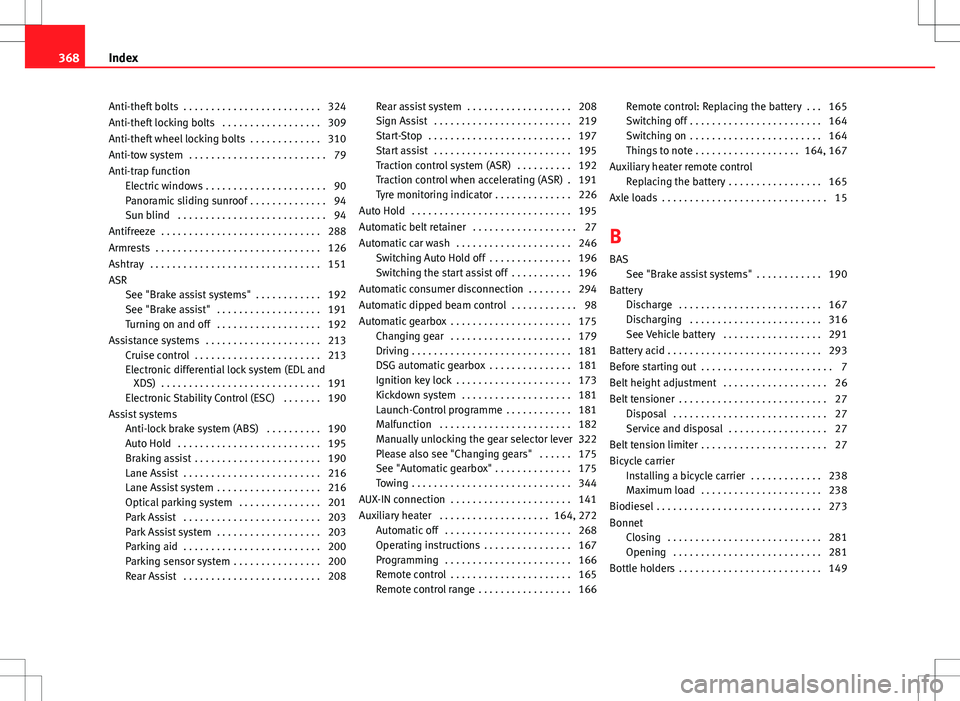
Anti-theft bolts . . . . . . . . . . . . . . . . . . . . . . . . . 324
Anti-theft locking bolts . . . . . . . . . . . . . . . . . . 309
Anti-theft wheel locking bolts . . . . . . . . . . . . . 310
Anti-tow system . . . . . . . . . . . . . . . . . . . . . . . . . 79
Anti-trap functionElectric windows . . . . . . . . . . . . . . . . . . . . . . 90
Panoramic sliding sunroof . . . . . . . . . . . . . . 94
Sun blind . . . . . . . . . . . . . . . . . . . . . . . . . . . 94
Antifreeze . . . . . . . . . . . . . . . . . . . . . . . . . . . . . 288
Armrests . . . . . . . . . . . . . . . . . . . . . . . . . . . . . . 126
Ashtray . . . . . . . . . . . . . . . . . . . . . . . . . . . . . . . 151
ASR See "Brake assist systems" . . . . . . . . . . . . 192
See "Brake assist" . . . . . . . . . . . . . . . . . . . 191
Turning on and off . . . . . . . . . . . . . . . . . . . 192
Assistance systems . . . . . . . . . . . . . . . . . . . . . 213 Cruise control . . . . . . . . . . . . . . . . . . . . . . . 213
Electronic differential lock system (EDL andXDS) . . . . . . . . . . . . . . . . . . . . . . . . . . . . . 191
Electronic Stability Control (ESC) . . . . . . . 190
Assist systems Anti-lock brake system (ABS) . . . . . . . . . . 190
Auto Hold . . . . . . . . . . . . . . . . . . . . . . . . . . 195
Braking assist . . . . . . . . . . . . . . . . . . . . . . . 190
Lane Assist . . . . . . . . . . . . . . . . . . . . . . . . . 216
Lane Assist system . . . . . . . . . . . . . . . . . . . 216
Optical parking system . . . . . . . . . . . . . . . 201
Park Assist . . . . . . . . . . . . . . . . . . . . . . . . . 203
Park Assist system . . . . . . . . . . . . . . . . . . . 203
Parking aid . . . . . . . . . . . . . . . . . . . . . . . . . 200
Parking sensor system . . . . . . . . . . . . . . . . 200
Rear Assist . . . . . . . . . . . . . . . . . . . . . . . . . 208 Rear assist system . . . . . . . . . . . . . . . . . . . 208
Sign Assist . . . . . . . . . . . . . . . . . . . . . . . . . 219
Start-Stop . . . . . . . . . . . . . . . . . . . . . . . . . . 197
Start assist . . . . . . . . . . . . . . . . . . . . . . . . . 195
Traction control system (ASR) . . . . . . . . . . 192
Traction control when accelerating (ASR) . 191
Tyre monitoring indicator . . . . . . . . . . . . . . 226
Auto Hold . . . . . . . . . . . . . . . . . . . . . . . . . . . . . 195
Automatic belt retainer . . . . . . . . . . . . . . . . . . . 27
Automatic car wash . . . . . . . . . . . . . . . . . . . . . 246 Switching Auto Hold off . . . . . . . . . . . . . . . 196
Switching the start assist off . . . . . . . . . . . 196
Automatic consumer disconnection . . . . . . . . 294
Automatic dipped beam control . . . . . . . . . . . . 98
Automatic gearbox . . . . . . . . . . . . . . . . . . . . . . 175 Changing gear . . . . . . . . . . . . . . . . . . . . . . 179
Driving . . . . . . . . . . . . . . . . . . . . . . . . . . . . . 181
DSG automatic gearbox . . . . . . . . . . . . . . . 181
Ignition key lock . . . . . . . . . . . . . . . . . . . . . 173
Kickdown system . . . . . . . . . . . . . . . . . . . . 181
Launch-Control programme . . . . . . . . . . . . 181
Malfunction . . . . . . . . . . . . . . . . . . . . . . . . 182
Manually unlocking the gear selector lever . .322
Please also see "Changing gears" . . . . . . 175
See "Automatic gearbox" . . . . . . . . . . . . . . 175
Towing . . . . . . . . . . . . . . . . . . . . . . . . . . . . . 344
AUX-IN connection . . . . . . . . . . . . . . . . . . . . . . 141
Auxiliary heater . . . . . . . . . . . . . . . . . . . . 164, 272 Automatic off . . . . . . . . . . . . . . . . . . . . . . . 268
Operating instructions . . . . . . . . . . . . . . . . 167
Programming . . . . . . . . . . . . . . . . . . . . . . . 166
Remote control . . . . . . . . . . . . . . . . . . . . . . 165
Remote control range . . . . . . . . . . . . . . . . . 166 Remote control: Replacing the battery . . . 165
Switching off . . . . . . . . . . . . . . . . . . . . . . . . 164
Switching on . . . . . . . . . . . . . . . . . . . . . . . . 164
Things to note . . . . . . . . . . . . . . . . . . . 164, 167
Auxiliary heater remote control Replacing the battery . . . . . . . . . . . . . . . . . 165
Axle loads . . . . . . . . . . . . . . . . . . . . . . . . . . . . . . 15
B
BAS See "Brake assist systems" . . . . . . . . . . . . 190
Battery Discharge . . . . . . . . . . . . . . . . . . . . . . . . . . 167
Discharging . . . . . . . . . . . . . . . . . . . . . . . . 316
See Vehicle battery . . . . . . . . . . . . . . . . . . 291
Battery acid . . . . . . . . . . . . . . . . . . . . . . . . . . . . 293
Before starting out . . . . . . . . . . . . . . . . . . . . . . . . 7
Belt height adjustment . . . . . . . . . . . . . . . . . . . 26
Belt tensioner . . . . . . . . . . . . . . . . . . . . . . . . . . . 27 Disposal . . . . . . . . . . . . . . . . . . . . . . . . . . . . 27
Service and disposal . . . . . . . . . . . . . . . . . . 27
Belt tension limiter . . . . . . . . . . . . . . . . . . . . . . . 27
Bicycle carrier Installing a bicycle carrier . . . . . . . . . . . . . 238
Maximum load . . . . . . . . . . . . . . . . . . . . . . 238
Biodiesel . . . . . . . . . . . . . . . . . . . . . . . . . . . . . . 273
Bonnet Closing . . . . . . . . . . . . . . . . . . . . . . . . . . . . 281
Opening . . . . . . . . . . . . . . . . . . . . . . . . . . . 281
Bottle holders . . . . . . . . . . . . . . . . . . . . . . . . . . 149
368 Index
Page 379 of 387
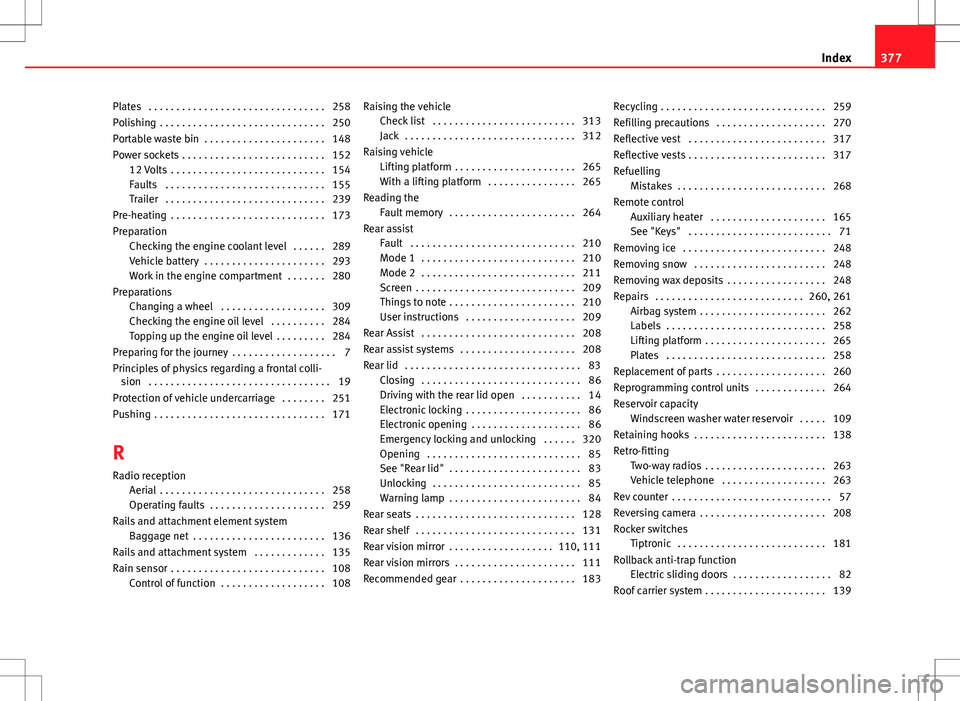
Plates . . . . . . . . . . . . . . . . . . . . . . . . . . . . . . . . 258
Polishing . . . . . . . . . . . . . . . . . . . . . . . . . . . . . . 250
Portable waste bin . . . . . . . . . . . . . . . . . . . . . . 148
Power sockets . . . . . . . . . . . . . . . . . . . . . . . . . . 15212 Volts . . . . . . . . . . . . . . . . . . . . . . . . . . . . 154
Faults . . . . . . . . . . . . . . . . . . . . . . . . . . . . . 155
Trailer . . . . . . . . . . . . . . . . . . . . . . . . . . . . . 239
Pre-heating . . . . . . . . . . . . . . . . . . . . . . . . . . . . 173
Preparation Checking the engine coolant level . . . . . . 289
Vehicle battery . . . . . . . . . . . . . . . . . . . . . . 293
Work in the engine compartment . . . . . . . 280
Preparations Changing a wheel . . . . . . . . . . . . . . . . . . . 309
Checking the engine oil level . . . . . . . . . . 284
Topping up the engine oil level . . . . . . . . . 284
Preparing for the journey . . . . . . . . . . . . . . . . . . . 7
Principles of physics regarding a frontal colli- sion . . . . . . . . . . . . . . . . . . . . . . . . . . . . . . . . . 19
Protection of vehicle undercarriage . . . . . . . . 251
Pushing . . . . . . . . . . . . . . . . . . . . . . . . . . . . . . . 171
R Radio reception Aerial . . . . . . . . . . . . . . . . . . . . . . . . . . . . . . 258
Operating faults . . . . . . . . . . . . . . . . . . . . . 259
Rails and attachment element system Baggage net . . . . . . . . . . . . . . . . . . . . . . . . 136
Rails and attachment system . . . . . . . . . . . . . 135
Rain sensor . . . . . . . . . . . . . . . . . . . . . . . . . . . . 108 Control of function . . . . . . . . . . . . . . . . . . . 108 Raising the vehicle
Check list . . . . . . . . . . . . . . . . . . . . . . . . . . 313
Jack . . . . . . . . . . . . . . . . . . . . . . . . . . . . . . . 312
Raising vehicle Lifting platform . . . . . . . . . . . . . . . . . . . . . . 265
With a lifting platform . . . . . . . . . . . . . . . . 265
Reading the Fault memory . . . . . . . . . . . . . . . . . . . . . . . 264
Rear assist Fault . . . . . . . . . . . . . . . . . . . . . . . . . . . . . . 210
Mode 1 . . . . . . . . . . . . . . . . . . . . . . . . . . . . 210
Mode 2 . . . . . . . . . . . . . . . . . . . . . . . . . . . . 211
Screen . . . . . . . . . . . . . . . . . . . . . . . . . . . . . 209
Things to note . . . . . . . . . . . . . . . . . . . . . . . 210
User instructions . . . . . . . . . . . . . . . . . . . . 209
Rear Assist . . . . . . . . . . . . . . . . . . . . . . . . . . . . 208
Rear assist systems . . . . . . . . . . . . . . . . . . . . . 208
Rear lid . . . . . . . . . . . . . . . . . . . . . . . . . . . . . . . . 83 Closing . . . . . . . . . . . . . . . . . . . . . . . . . . . . . 86
Driving with the rear lid open . . . . . . . . . . . 14
Electronic locking . . . . . . . . . . . . . . . . . . . . . 86
Electronic opening . . . . . . . . . . . . . . . . . . . . 86
Emergency locking and unlocking . . . . . . 320
Opening . . . . . . . . . . . . . . . . . . . . . . . . . . . . 85
See "Rear lid" . . . . . . . . . . . . . . . . . . . . . . . . 83
Unlocking . . . . . . . . . . . . . . . . . . . . . . . . . . . 85
Warning lamp . . . . . . . . . . . . . . . . . . . . . . . . 84
Rear seats . . . . . . . . . . . . . . . . . . . . . . . . . . . . . 128
Rear shelf . . . . . . . . . . . . . . . . . . . . . . . . . . . . . 131
Rear vision mirror . . . . . . . . . . . . . . . . . . . 110, 111
Rear vision mirrors . . . . . . . . . . . . . . . . . . . . . . 111
Recommended gear . . . . . . . . . . . . . . . . . . . . . 183 Recycling . . . . . . . . . . . . . . . . . . . . . . . . . . . . . . 259
Refilling precautions . . . . . . . . . . . . . . . . . . . . 270
Reflective vest . . . . . . . . . . . . . . . . . . . . . . . . . 317
Reflective vests . . . . . . . . . . . . . . . . . . . . . . . . . 317
Refuelling
Mistakes . . . . . . . . . . . . . . . . . . . . . . . . . . . 268
Remote control Auxiliary heater . . . . . . . . . . . . . . . . . . . . . 165
See "Keys" . . . . . . . . . . . . . . . . . . . . . . . . . . 71
Removing ice . . . . . . . . . . . . . . . . . . . . . . . . . . 248
Removing snow . . . . . . . . . . . . . . . . . . . . . . . . 248
Removing wax deposits . . . . . . . . . . . . . . . . . . 248
Repairs . . . . . . . . . . . . . . . . . . . . . . . . . . . 260, 261 Airbag system . . . . . . . . . . . . . . . . . . . . . . . 262
Labels . . . . . . . . . . . . . . . . . . . . . . . . . . . . . 258
Lifting platform . . . . . . . . . . . . . . . . . . . . . . 265
Plates . . . . . . . . . . . . . . . . . . . . . . . . . . . . . 258
Replacement of parts . . . . . . . . . . . . . . . . . . . . 260
Reprogramming control units . . . . . . . . . . . . . 264
Reservoir capacity Windscreen washer water reservoir . . . . . 109
Retaining hooks . . . . . . . . . . . . . . . . . . . . . . . . 138
Retro-fitting Two-way radios . . . . . . . . . . . . . . . . . . . . . . 263
Vehicle telephone . . . . . . . . . . . . . . . . . . . 263
Rev counter . . . . . . . . . . . . . . . . . . . . . . . . . . . . . 57
Reversing camera . . . . . . . . . . . . . . . . . . . . . . . 208
Rocker switches Tiptronic . . . . . . . . . . . . . . . . . . . . . . . . . . . 181
Rollback anti-trap function Electric sliding doors . . . . . . . . . . . . . . . . . . 82
Roof carrier system . . . . . . . . . . . . . . . . . . . . . . 139
377
Index