Seat Alhambra 2016 User Guide
Manufacturer: SEAT, Model Year: 2016, Model line: Alhambra, Model: Seat Alhambra 2016Pages: 324, PDF Size: 5.93 MB
Page 11 of 324
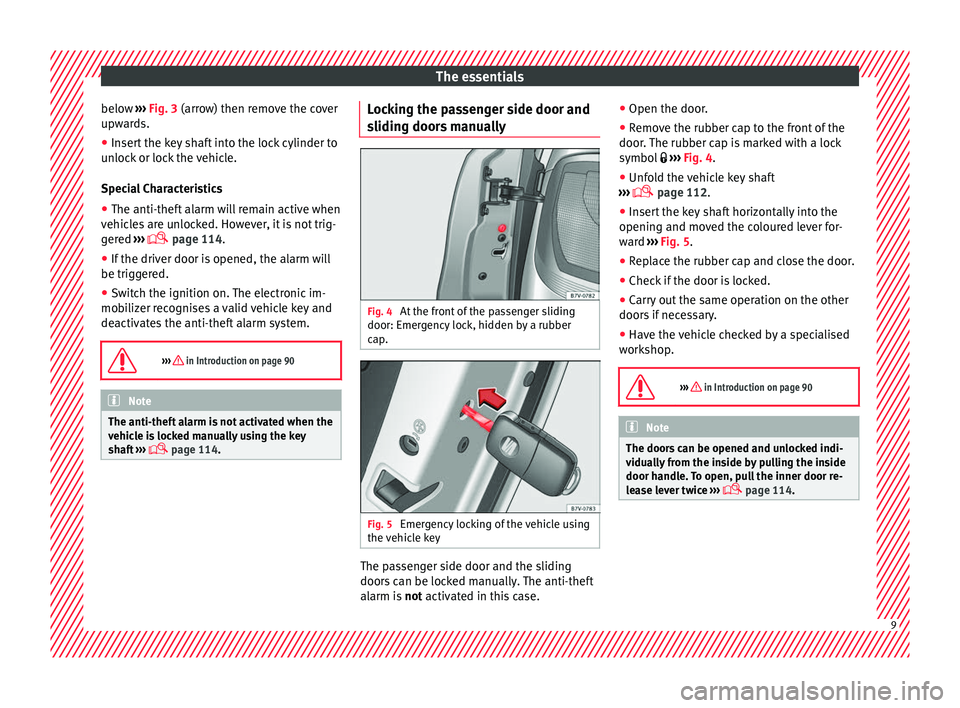
The essentials
below ›››
Fig. 3
(arr ow) then remove the cover
upwards.
● Insert the key shaft into the lock cylinder to
unloc
k or lock the vehicle.
Special Characteristics
● The anti-theft alarm will remain active when
vehicl
es are unlocked. However, it is not trig-
gered ›››
page 114.
● If the driver door is opened, the alarm will
be trigger
ed.
● Switch the ignition on. The electronic im-
mobi
lizer recognises a valid vehicle key and
deactivates the anti-theft alarm system.
››› in Introduction on page 90 Note
The anti-theft alarm is not activated when the
vehic l
e is locked manually using the key
shaft ›››
page 114. Locking the passenger side door and
s
lidin
g door
s manually Fig. 4
At the front of the passenger sliding
door: Emer g
ency
lock, hidden by a rubber
cap. Fig. 5
Emergency locking of the vehicle using
the v
ehic
le key The passenger side door and the sliding
door
s
c
an be locked manually. The anti-theft
alarm is not activated in this case. ●
Open the door.
● Remo
ve the rubber cap to the front of the
door. The rubber c
ap is marked with a lock
symbol ››› Fig. 4.
● Unfold the vehicle key shaft
›››
page 112.
● Insert the key shaft horizontally into the
opening and mov
ed the coloured lever for-
ward ››› Fig. 5.
● Replace the rubber cap and close the door.
● Check if the door is locked.
● Carry out the same operation on the other
doors if
necessary.
● Have the vehicle checked by a specialised
workshop
.
››› in Introduction on page 90 Note
The doors can be opened and unlocked indi-
vidua l
ly from the inside by pulling the inside
door handle. To open, pull the inner door re-
lease lever twice ›››
page 114. 9
Page 12 of 324
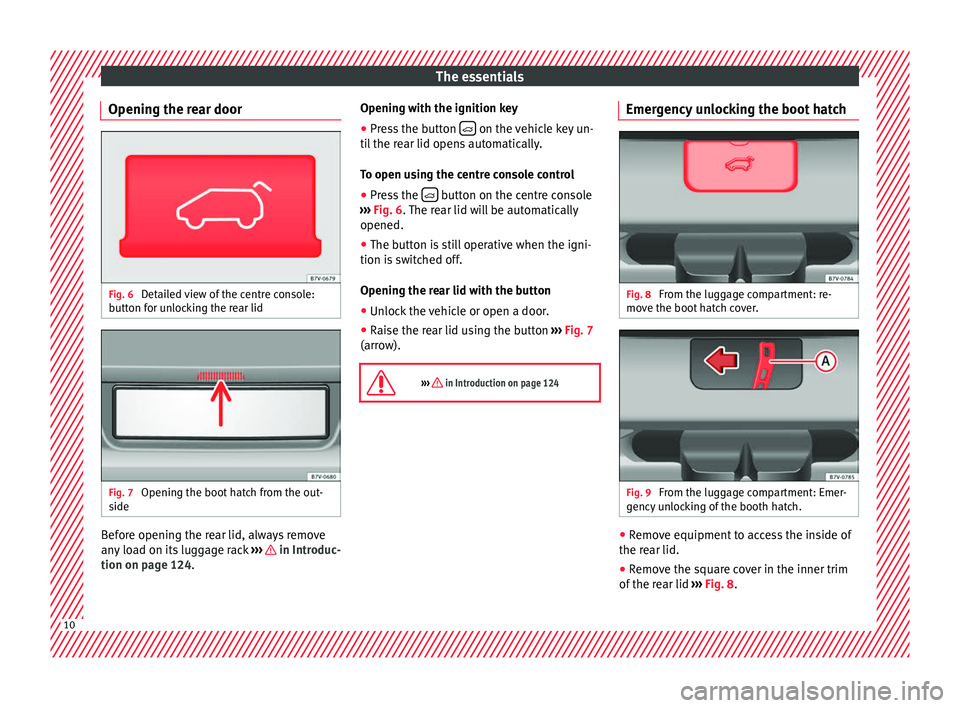
The essentials
Opening the rear door Fig. 6
Detailed view of the centre console:
b utt
on f
or unlocking the rear lid Fig. 7
Opening the boot hatch from the out-
s ide Before opening the rear lid, always remove
an
y
lo
ad on its luggage rack ››› in Introduc-
tion on p ag
e 124
. Opening with the ignition key
●
Press the button on the vehicle key un-
ti l
the r
ear lid opens automatically.
To open using the centre console control ● Press the button on the centre console
› ›
›
Fig. 6. The rear lid will be automatically
opened.
● The button is still operative when the igni-
tion is sw
itched off.
Opening the rear lid with the button
● Unlock the vehicle or open a door.
● Raise the rear lid using the button ›››
Fig. 7
(arrow).
››› in Introduction on page 124 Emergency unlocking the boot hatch
Fig. 8
From the luggage compartment: re-
mo v
e the boot
hatch cover. Fig. 9
From the luggage compartment: Emer-
g ency
u
nlocking of the booth hatch. ●
Remove equipment to access the inside of
the r e
ar lid.
● R
emove the square cover in the inner trim
of the re
ar lid ››› Fig. 8.10
Page 13 of 324
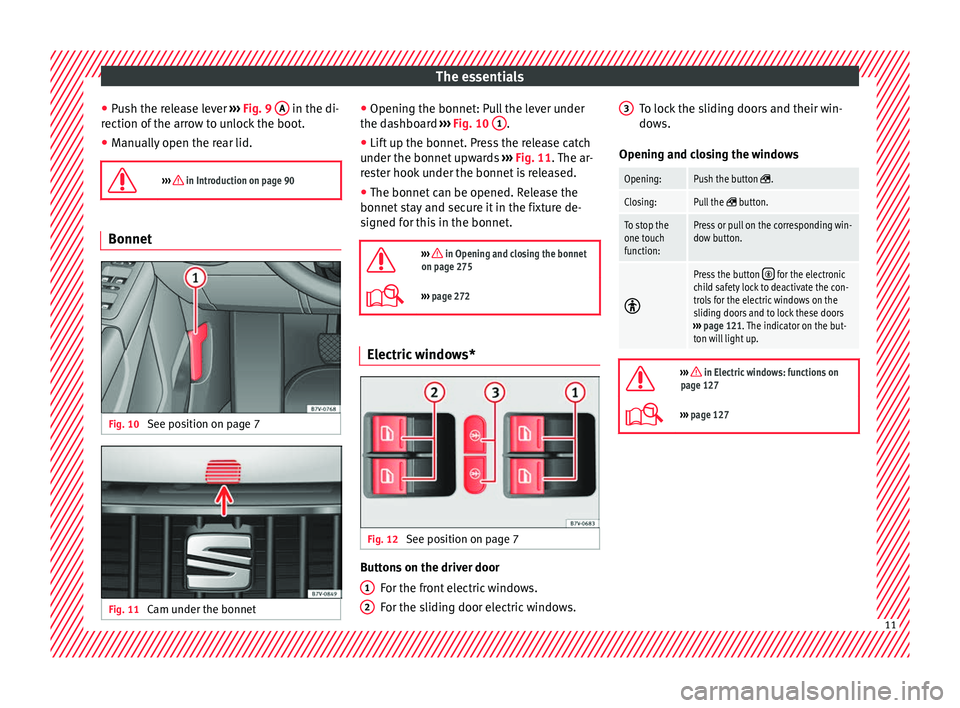
The essentials
● Pu
sh the r
elease lever ››› Fig. 9 A in the di-
r ection of
the arr
ow to unlock the boot.
● Manually open the rear lid.
››› in Introduction on page 90 Bonnet
Fig. 10
See position on page 7 Fig. 11
Cam under the bonnet ●
Openin g the bonnet: P
u
ll the lever under
the dashboard ››› Fig. 10 1 .
● Lift up the bonnet. Press the release catch
u nder the bonnet
up
wards ››› Fig. 11. The ar-
rester hook under the bonnet is released.
● The bonnet can be opened. Release the
bonnet st
ay and secure it in the fixture de-
signed for this in the bonnet.
››› in Opening and closing the bonnet
on page 275
››› page 272 Electric windows*
Fig. 12
See position on page 7 Buttons on the driver door
For the fr
ont
electric windows.
For the sliding door electric windows.
1 2 To lock the sliding doors and their win-
do
w
s.
Openin
g and closing the windows
Opening:Push the button .
Closing:Pull the button.
To stop the
one touch
function:Press or pull on the corresponding win-
dow button.
Press the button for the electronic
child safety lock to deactivate the con-
trols for the electric windows on the
sliding doors and to lock these doors
››› page 121. The indicator on the but-
ton will light up.
››› in Electric windows: functions on
page 127
››› page 127 3
11
Page 14 of 324
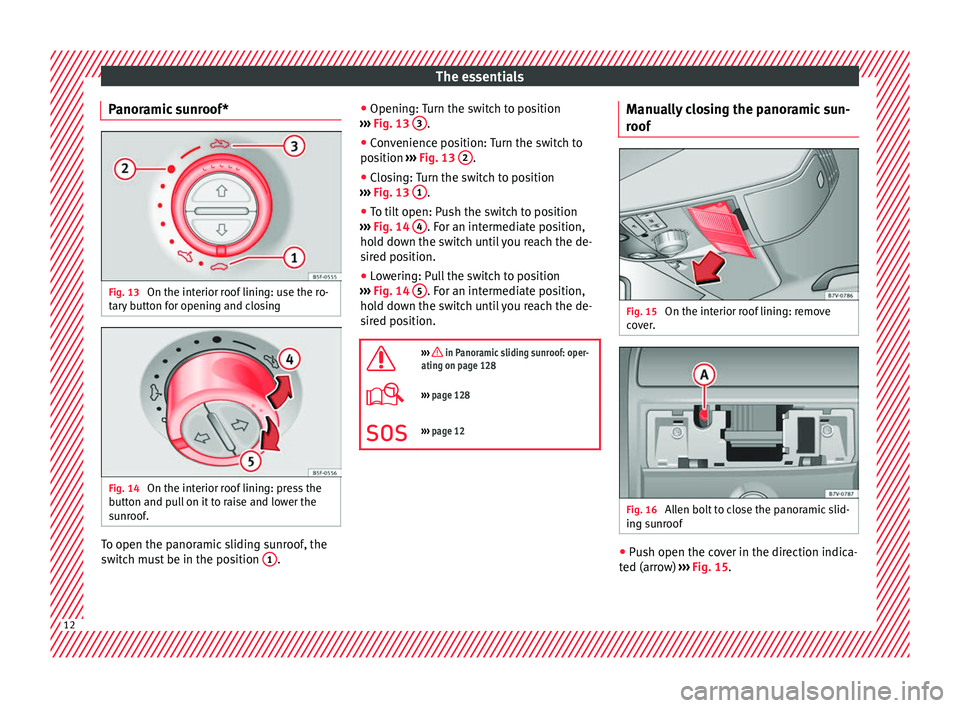
The essentials
Panoramic sunroof* Fig. 13
On the interior roof lining: use the ro-
t ar
y
button for opening and closing Fig. 14
On the interior roof lining: press the
b utt
on and p
ull on it to raise and lower the
sunroof. To open the panoramic sliding sunroof, the
sw
it
c
h must be in the position 1 .●
Openin g:
T
urn the switch to position
››› Fig. 13 3 .
● Convenience position: Turn the switch to
po s
ition ›
›› Fig. 13 2 .
● Closing: Turn the switch to position
› ›
›
Fig. 13 1 .
● To tilt open: Push the switch to position
› ›
›
Fig. 14 4 . For an intermediate position,
ho l
d do
wn the switch until you reach the de-
sired position.
● Lowering: Pull the switch to position
›››
Fig. 14 5 . For an intermediate position,
ho l
d do
wn the switch until you reach the de-
sired position.
››› in Panoramic sliding sunroof: oper-
ating on page 128
››› page 128
››› page 12 Manually closing the panoramic sun-
r
oof Fig. 15
On the interior roof lining: remove
c o
v
er. Fig. 16
Allen bolt to close the panoramic slid-
in g s
u
nroof ●
Push open the cover in the direction indica-
t ed (arr
o
w) ››› Fig. 15.12
Page 15 of 324
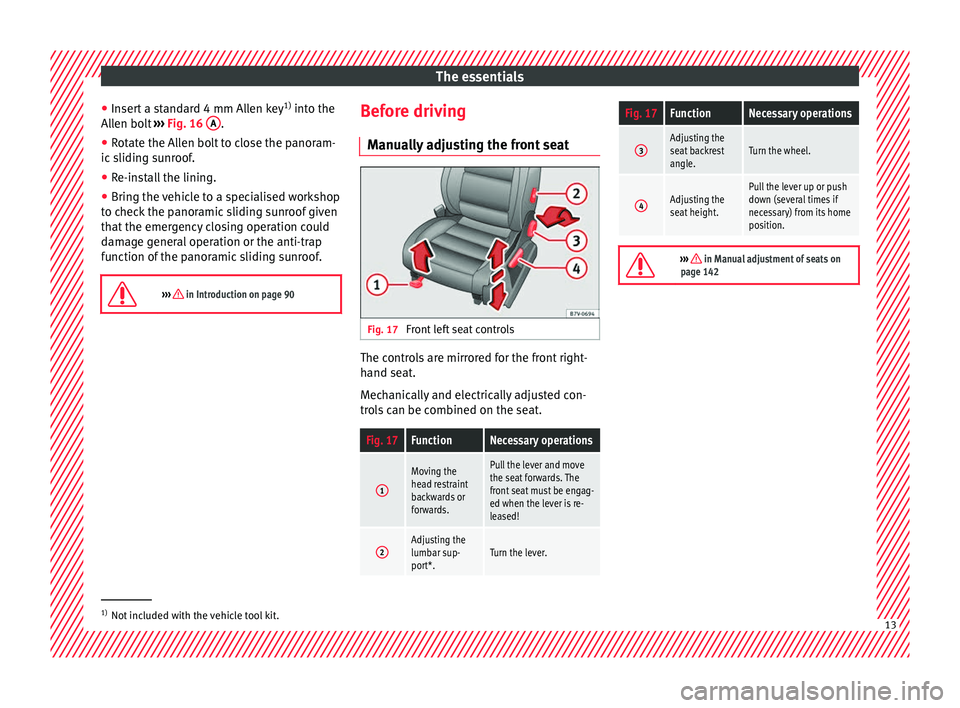
The essentials
● Inser
t
a standard 4 mm Allen key 1)
into the
Allen bolt ››› Fig. 16 A .
● Rotate the Allen bolt to close the panoram-
ic s
lidin
g sunroof.
● Re-install the lining.
● Bring the vehicle to a specialised workshop
to chec
k the panoramic sliding sunroof given
that the emergency closing operation could
damage general operation or the anti-trap
function of the panoramic sliding sunroof.
››› in Introduction on page 90 Before driving
M anua
l
ly adjusting the front seat Fig. 17
Front left seat controls The controls are mirrored for the front right-
h
and se
at
.
Mechanically and electrically adjusted con-
trols can be combined on the seat.
Fig. 17FunctionNecessary operations
1
Moving the
head restraint
backwards or
forwards.Pull the lever and move
the seat forwards. The
front seat must be engag-
ed when the lever is re-
leased!
2Adjusting the
lumbar sup-
port*.Turn the lever.
Fig. 17FunctionNecessary operations
3Adjusting the
seat backrest
angle.Turn the wheel.
4Adjusting the
seat height.Pull the lever up or push
down (several times if
necessary) from its home
position.
››› in Manual adjustment of seats on
page 142 1)
Not included with the vehicle tool kit. 13
Page 16 of 324
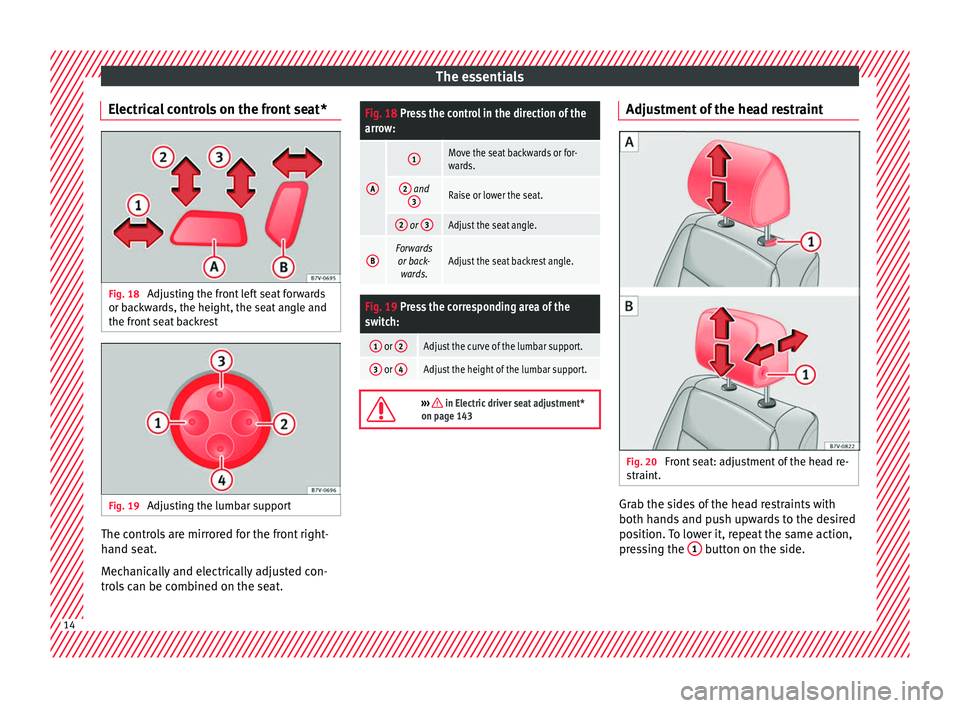
The essentials
Electrical controls on the front seat* Fig. 18
Adjusting the front left seat forwards
or b ac
k
wards, the height, the seat angle and
the front seat backrest Fig. 19
Adjusting the lumbar support The controls are mirrored for the front right-
h
and se
at
.
Mechanically and electrically adjusted con-
trols can be combined on the seat.
Fig. 18 Press the control in the direction of the
arrow:
A
1Move the seat backwards or for-
wards.
2 and 3Raise or lower the seat.
2 or 3Adjust the seat angle.
BForwards
or back- wards.Adjust the seat backrest angle.
Fig. 19 Press the corresponding area of the
switch:
1 or 2Adjust the curve of the lumbar support.
3 or 4Adjust the height of the lumbar support.
››› in Electric driver seat adjustment*
on page 143 Adjustment of the head restraint
Fig. 20
Front seat: adjustment of the head re-
s tr
aint
. Grab the sides of the head restraints with
both h
and
s
and push upwards to the desired
position. To lower it, repeat the same action,
pressing the 1 button on the side.
14
Page 17 of 324
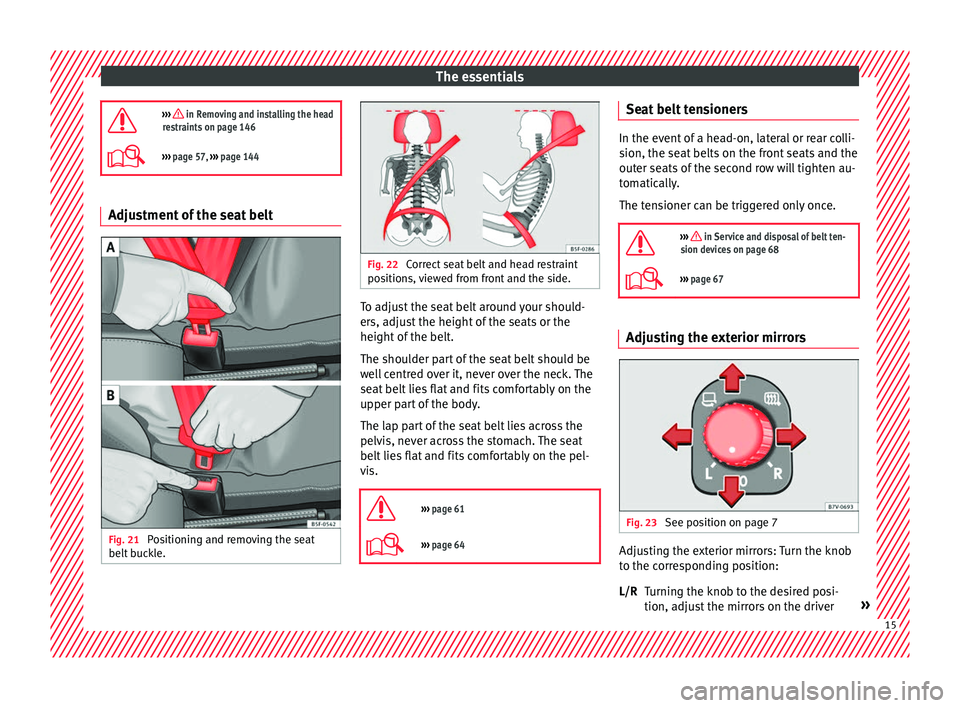
The essentials
››› in Removing and installing the head
restraints on page 146
››› page 57, ››› page 144 Adjustment of the seat belt
Fig. 21
Positioning and removing the seat
belt b
uc
kle. Fig. 22
Correct seat belt and head restraint
pos ition
s, viewed from front and the side. To adjust the seat belt around your should-
er
s, a
dju
st the height of the seats or the
height of the belt.
The shoulder part of the seat belt should be
well centred over it, never over the neck. The
seat belt lies flat and fits comfortably on the
upper part of the body.
The lap part of the seat belt lies across the
pelvis, never across the stomach. The seat
belt lies flat and fits comfortably on the pel-
vis.
››› page 61
››› page 64 Seat belt tensioners
In the event of a head-on, lateral or rear colli-
sion, the se
at
belts on the front seats and the
outer seats of the second row will tighten au-
tomatically.
The tensioner can be triggered only once.
››› in Service and disposal of belt ten-
sion devices on page 68
››› page 67 Adjusting the exterior mirrors
Fig. 23
See position on page 7 Adjusting the exterior mirrors: Turn the knob
t
o the c
orr
esponding position:
Turning the knob to the desired posi-
tion, adjust the mirrors on the driver »
L/R 15
Page 18 of 324
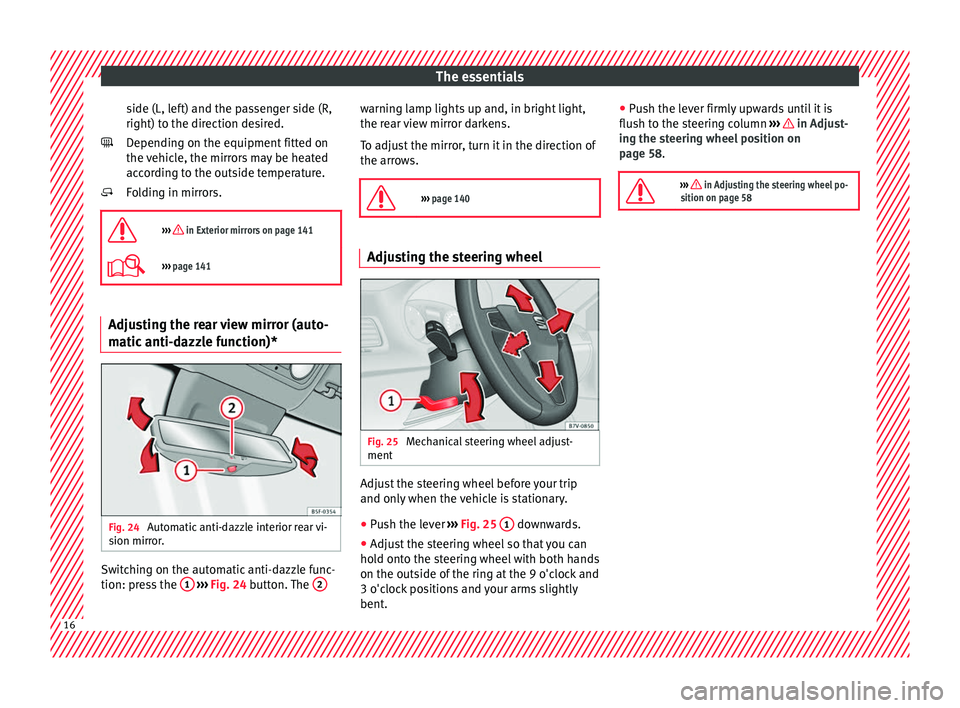
The essentials
side (L, left) and the passenger side (R,
right) t o the dir
ection de
sired.
Depending on the equipment fitted on
the vehicle, the mirrors may be heated
according to the outside temperature.
Folding in mirrors.
››› in Exterior mirrors on page 141
››› page 141 Adjusting the rear view mirror (auto-
m
atic
anti-d
azzle function)*Fig. 24
Automatic anti-dazzle interior rear vi-
s ion mirr
or
. Switching on the automatic anti-dazzle func-
tion: pr
e
s
s the 1
› ›
› Fig. 24 button. The 2
warning lamp lights up and, in bright light,
the r
e
ar
view mirror darkens.
To adjust the mirror, turn it in the direction of
the arrows.
››› page 140 Adjusting the steering wheel
Fig. 25
Mechanical steering wheel adjust-
ment Adjust the steering wheel before your trip
and on
ly
when the
vehicle is stationary.
● Push the lever ›››
Fig. 25 1 downwards.
● Adjust the steering wheel so that you can
ho l
d ont
o the steering wheel with both hands
on the outside of the ring at the 9 o'clock and
3 o'clock positions and your arms slightly
bent. ●
Push the l
ever firmly upwards until it is
flush to the steering column ››› in Adjust-
in g the s
t
eering wheel position on
page 58.
››› in Adjusting the steering wheel po-
sition on page 58 16
Page 19 of 324
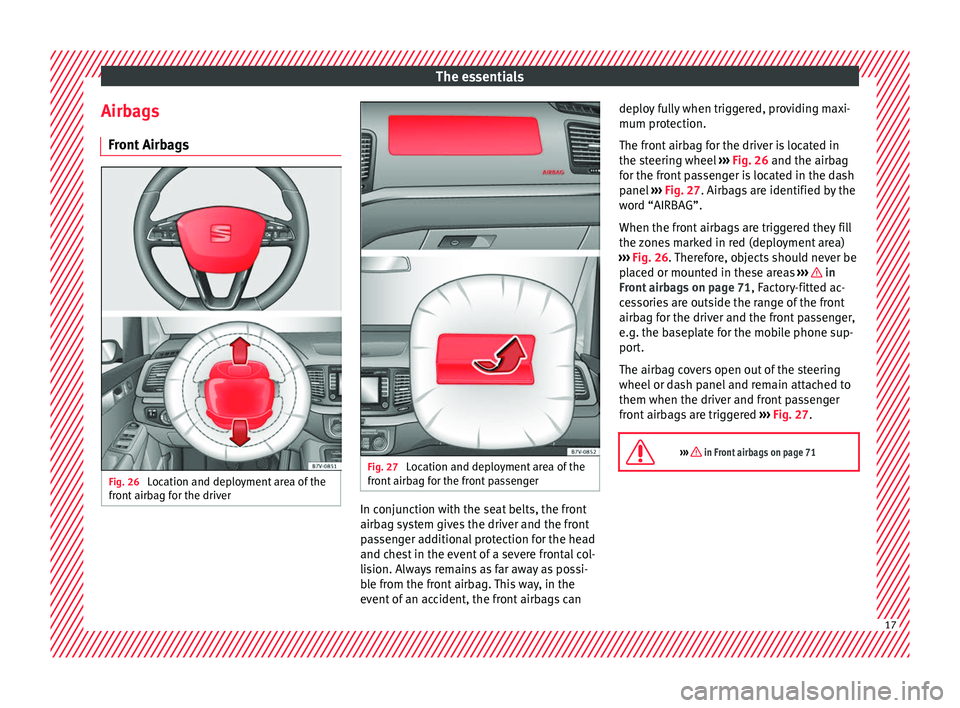
The essentials
Airbags Fr ont
Airb
agsFig. 26
Location and deployment area of the
fr ont
airb
ag for the driver Fig. 27
Location and deployment area of the
fr ont
airb
ag for the front passenger In conjunction with the seat belts, the front
airb
ag sy
s
tem gives the driver and the front
passenger additional protection for the head
and chest in the event of a severe frontal col-
lision. Always remains as far away as possi-
ble from the front airbag. This way, in the
event of an accident, the front airbags can deploy fully when triggered, providing maxi-
mum protection.
The fr
ont airbag for the driver is located in
the steering wheel ››› Fig. 26 and the airbag
for the front passenger is located in the dash
panel ››› Fig. 27. Airbags are identified by the
word “AIRBAG”.
When the front airbags are triggered they fill
the zones marked in red (deployment area)
››› Fig. 26. Therefore, objects should never be
placed or mounted in these areas ››› in
Fr ont
airb
ags on page 71, Factory-fitted ac-
cessories are outside the range of the front
airbag for the driver and the front passenger,
e.g. the baseplate for the mobile phone sup-
port.
The airbag covers open out of the steering
wheel or dash panel and remain attached to
them when the driver and front passenger
front airbags are triggered ››› Fig. 27.
››› in Front airbags on page 71 17
Page 20 of 324
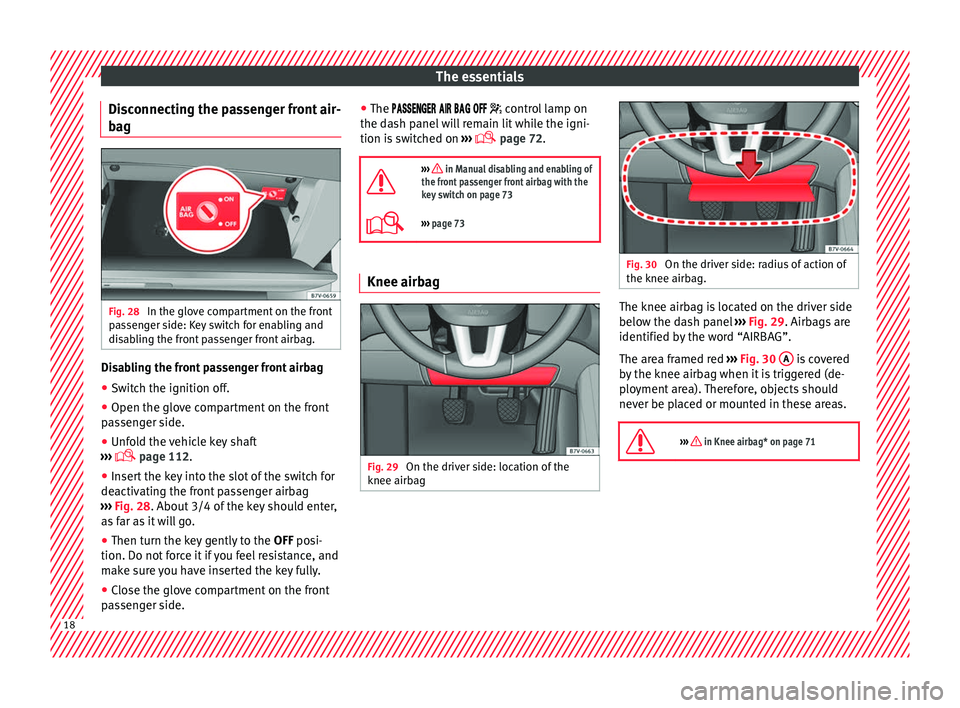
The essentials
Disconnecting the passenger front air-
b ag Fig. 28
In the glove compartment on the front
p a
s
senger side: Key switch for enabling and
disabling the front passenger front airbag. Disabling the front passenger front airbag
● Switch the ignition off.
● Open the glove compartment on the front
p a
s
senger side.
● Unfold the vehicle key shaft
›››
page 112.
● Insert the key into the slot of the switch for
deactivatin
g the front passenger airbag
››› Fig. 28. About 3/4 of the key should enter,
as far as it will go.
● Then turn the key gently to the OFF posi-
tion. Do not
force it if you feel resistance, and
make sure you have inserted the key fully.
● Close the glove compartment on the front
pas
senger side. ●
The
control lamp on
the dash panel will remain lit while the igni-
tion is switched on ›››
page 72.
››› in Manual disabling and enabling of
the front passenger front airbag with the
key switch on page 73
››› page 73 Knee airbag
Fig. 29
On the driver side: location of the
knee airb ag Fig. 30
On the driver side: radius of action of
the knee airbag. The knee airbag is located on the driver side
belo
w the d
a
sh panel ››› Fig. 29. Airbags are
identified by the word “AIRBAG”.
The area framed red ››› Fig. 30 A is covered
b y
the knee airb
ag when it is triggered (de-
ployment area). Therefore, objects should
never be placed or mounted in these areas.
››› in Knee airbag* on page 71 18