technical data Seat Alhambra 2017 Service Manual
[x] Cancel search | Manufacturer: SEAT, Model Year: 2017, Model line: Alhambra, Model: Seat Alhambra 2017Pages: 320, PDF Size: 6.88 MB
Page 131 of 320

Lights and visibility
The legal requirements regarding the use of
v ehic
l
e lights in each country must be ob-
served.
The driver is personally responsible for the
correct use and adjustment of the lights in all
situations.
In vehicles with tow hitch fitted as standard:
if the trailer is connected electrically and is
fitted with a rear fog light, the vehicle’s fog
light is automatically switched off.
Audible warnings to advise the driver that
the lights have not been switched off
If the key is not in the ignition and the driver
door is open, an audible warning signal is
heard in the following cases: this is a remind-
er to turn off the lights.
● When the parking light is on ›››
page 129.
● When the light switch is in position .WARNING
The side lights or daytime driving lights are
not bright enough t
o illuminate the road
ahead and to ensure that other road users are
able to see you.
● Always use your dipped beam head lights if
it is
raining or if visibility is poor. WARNING
If the headlights are set too high and the
main be am i
s not used correctly, there is a
risk of dazzling or distracting other road
users. This could result in a serious accident.
● Always make sure that the headlights are
correctly
adjusted.
● Never use the main beam or headlight
flasher when it
can dazzle others on the road. Turn signal and main beam lever
Read the additional information carefully
› ›
›
page 25
Convenience turn signals
For the convenience turn signals, move the
lever as far as possible upwards or down-
wards and release the lever. The turn signal
will flash three times.
The control turn signals are switched on and
off from the menu Lights & Visibility
on the instrument panel display
››› page 26. This function can be discon-
nected at a specialised workshop for those
vehicles which do not have the menu
Lights & Visibility . Note
● If the c on
venience turn signals are operat-
ing (three flashes) and the other convenience turn signals are switched on, the active part
st
op
s flashing and only flashes once in the
new part selected.
● The turn signal only works when the igni-
tion is sw
itched on. The hazard warning
lights also work when the ignition is switch-
ed off ››› page 82.
● If a turn signal on the vehicle or trailer is
faulty
, the warning lamp flashes twice as fast
as usual.
● The main beam headligh
ts can only be
switched on if the dipped beam headlights
are already on. Lights and visibility: functions
Parking light
When the p ark
in
g light is switched on, (right
or left turn signal), the front side light and
the rear light on the corresponding side of
the vehicle stay lit. The parking lights will on-
ly work with the ignition off.
Daytime running lights
The daytime running lights reduce the risk of
accidents by increasing the visibility of the
vehicle. These are independent lights that
are built into the headlights and come on
each time the ignition is turned on if the light
switch is in position or 0. »
129
Technical data
Advice
Operation
Emergencies
Safety
Page 133 of 320

Lights and visibilitySwitch-
ing off:– Disconnect the on button.
– OR: turn the lights control to a different po-
sition to
››› page 128.
– OR: place the turn signal and main beam
lever in the headlight flasher or main beam
position ››› page 129. The following conditions can cause the head-
light a
dju
stment to fail to turn off the main
beam or fail to do so in time:
● On roads with insufficient lighting with very
reflectiv
e signs
● If road users are insufficiently lit up, e.g.
pedes tri
ans or cyclists.
● On closed curves, when the traffic in the
oppos
ite direction is partially hidden, on pro-
nounced slopes
● On roads with traffic in the opposite direc-
tion and with a centr
al reservation barrier
where the driver can see through gaps or
over it e.g. lorry drivers.
● If the camera is damaged or if the power
supp
ly has been cut off
● In the event of fog, snow or heavy rain
● In the event of dust or sand storms
● If the windscreen is damaged by the impact
from a st
one in the camera's field of vision
● If the camera's field of vision is misted up,
dirty or c
overed by a sticker, snow or ice. WARNING
The greater comfort that the headlight ad-
jus tment
provides (automatic also) must not
cause you to take risks. The system is not a
replacement for driver awareness.
● Always monitor the lights yourself and ad-
just
them depending on the light, visibility
and traffic conditions.
● The headlight adjustment (automatic also)
may
not correctly detect all situations and in
certain situations may only provide limited
function.
● If the windscreen is damaged or modifica-
tions ar
e made to the vehicle lighting, this
may harm the functioning of the headlight
adjustment (automatic lights also), for exam-
ple, if additional headlight are fitted. Note
Main beam and flashed headlights can be
turned on and off m
anually at any time with
the turn signal and main beam lever
››› page 129. “Coming home” and “Leaving home”
f
u
nction (guid
ance lights) The “Coming home” function should be
sw
it
c
hed on manually. However the “Leav-
ing home” function is automatically control-
led by a photo sensor.
“Coming home”: necessary operations
To switch
system on:
– Switch off the ignition.
– Briefly flash the headlights for approxi-
mately one second ››› page 129.
The “Coming home” lighting comes on
when the driver door is opened. The delay
in switching off the headlights is counted
from when the last door or boot hatch is
closed.
To switch
system off:
– Automatically at the end of the delay pe-
riod.
– Automatically, if 30 seconds after com-
ing on, a vehicle door or the boot hatch re-
mains open.
– When the light switch is turned to posi-
tion
.
– When the ignition is switched on.
“Leaving home”: necessary operations
To switch
system on:– Unlock the vehicle when the light switch
is in position and the photo sensor
detects darkness.
To switch
system off:
– Automatically, at the end of the delay
period.
– When the vehicle is locked.
– When the light switch is turned to posi-
tion
.
– When the ignition is switched on. Lighting around the exterior mirrors
The lightin
g ar
ou
nd the exterior mirrors illu-
minates the door area on entering and leav-
ing the vehicles. It comes on when the vehi-
cle is unlocked, when the vehicle door is »
131
Technical data
Advice
Operation
Emergencies
Safety
Page 135 of 320

Lights and visibility
Note
● The v ehic
le battery will discharge and run
down if the hazard warning lights remain on
for too long (even with the ignition turned
off).
● In some vehicles, the brake lights will flash
when brakin
g abruptly at speeds of approxi-
mately 80 km/h (50 mph) to warn vehicles
travelling behind. If braking continues, the
hazard warning lights system will automati-
cally be turned on at a speed of less than ap-
proximately 10 km/h (6 mph). The brake
lights remain lit. Upon accelerating, the haz-
ard warning lights will be automatically
turned off. Adhesive strips for headlights or ad-
ju
s
tin
g headlights In those countries where vehicles drive on
the other s
ide of
the r
oad to the home coun-
try, the asymmetric dipped beam may dazzle
drivers of oncoming vehicles. Therefore,
when driving abroad, adhesive strips should
be attached to the headlights or the head-
lights should be adjusted accordingly.
The direction of the headlights can be adjus-
ted from the instrument panel, in the Tou-
rist light submenu of the Configura-
tion menu ›››
page 30.
For those vehicles in which it is not possible
to adjust the headlights from the menu, ad- hesive strips are used to cover certain parts
of the hea
dlamp cover or the headlights may
be adjusted at a specialised workshop. For
further information, please refer to a special-
ised workshop. SEAT recommends visiting a
technical service. Note
Use of the Tourist light option and the
adhe s
ives on the headlights is only allowed if
they are to be used for a short period of time.
To modify the direction of the headlights per-
manently, please take the vehicle to a speci-
alised workshop. SEAT recommends visiting a
technical service centre. Headlight range control, lighting of
the in
s
trument
panel and controls Fig. 141
Next to the steering wheel: instru-
ment and sw it
ch lighting control 1 and
he a
dlight
range control 2 1
Instrument and switch lighting
When the he a
dlights
are switched on, the
brightness of the instruments and switch
lighting can be regulated by turning the
switch ››› Fig. 141 1 .
2 Headlight range control
The he a
dlight
range control ››› Fig. 141 2 is
modified ac c
or
ding to the value of the head-
light beam and the vehicle load status. This
offers the driver optimum visibility and the
headlights do not dazzle oncoming drivers
››› .
The he a
dlights
can only be adjusted when
the dipped beam is switched on.
To reset, turn switch ››› Fig. 141 2 :
ValueVehicle load status
a)
–Two front occupants, luggage compart-
ment empty
1All seats occupied, luggage compartment
empty
2All seats occupied, luggage compartment
full With trailer and minimum drawbar load
3Driver only, luggage compartment full With
trailer and maximum drawbar load
a)
If the vehicle load does not correspond to those shown in the
table, it is possible to select intermediary positions.»
133
Technical data
Advice
Operation
Emergencies
Safety
Page 137 of 320

Lights and visibility
Rear side window sun blinds Fig. 143
On the rear right-hand window: sun
b lind The sun blinds for the vehicle interior are fit-
t
ed in the s
ide p
anels of the windows.
● Pull the sun blind by the handle ›››
Fig. 143
A up to the top.
● Hook both rings of the fastening rod in the
s p
ac
es provided B . Check that the sun blind
i s
sec
urely hooked into the spaces provided
when it has been lowered B .
● To put the sun blind away, unhook it at the
t op and lo
w
er by hand ››› .
CAUTION
To prevent damage to the blind or the interior
trim, do not lo w
er the sun blind “quickly”. Windscreen wiper and window
w
iper sy
s
tems
Control lamp
It lights up
Windscreen wip-
er fluid level too
lowTop up the windscreen wiper reser-
voir as soon as possible
››› page 280. Several warning and control lamps light up
for a f
ew sec
onds when the ignition is switch-
ed on, signalling that the function is being
verified. They will switch off after a few sec-
onds.
Window wiper lever Read the additional information carefully
› ›
›
page 26 WARNING
Water from the windscreen washer water bot-
tle m a
y freeze on the windscreen if it does
not contain enough anti-freeze, reducing for-
ward visibility.
● In winter, ensure the windscreen washer
contain
s enough anti-freeze.
● In cold conditions, you should not use the
wash/w
ipe system unless you have warmed
the windscreen with the ventilation system. The antifreeze could freeze on the windscreen
and reduc
e
visibility. WARNING
Worn or dirty wiper blades reduce visibility
and inc re
ase the risk of accident and serious
injury.
● Always replace damaged or worn blades or
bla
des which do not clean the windscreen
correctly. CAUTION
In icy conditions, always check that the wiper
bl a
des are not frozen to the glass before us-
ing the wipers for the first time. In cold
weather, it may help to leave the vehicle
parked with the wipers in service position
››› page 54. CAUTION
If the ignition is switched off while the wind-
sc r
een wipers are on, the windscreen wipers
carry on wiping at the same level when the
ignition is switched back on. Ice, snow and
other obstacles may damage the windscreen
wiper and the respective motor. Note
● The wind s
creen wipers will only function
when the ignition is switched on and the re-
spective bonnet or rear lid are closed. » 135
Technical data
Advice
Operation
Emergencies
Safety
Page 139 of 320

Lights and visibility
Move the lever to the required position
› ›
›
Fig. 144:
Rain sensor off.
Rain sensor on; automatic wipe if neces-
sary.
Setting sensitivity level of rain sensor
– Set control to the right: highly sensi-
tive.
– Set control to the left: less sensitive.
When the ignition is switched off and then
back on, the rain sensor stays on and starts
operating again when the windscreen wipers
are in position 1 and the vehicle is travel-
lin g at
mor
e than 4 km/h (2 mph).
Rain sensor modified behaviour
Possible causes of faults and mistaken read-
ings on the sensitive surface ››› Fig. 145 of
the rain sensor include:
● Damaged blades: a film of water on the
damag
ed blades may lengthen the activation
time, reduce the washing intervals or result
in a fast and continuous wipe.
● Insects: insects on the sensor may trigger
the winds
creen wiper.
● Salt on roads: in winter, salt spread in the
roa
ds may cause an extra long wipe when the
windscreen is almost dry.
● Dirt: dry dust, wax, coating on glass (Lotus
effect) or trac
es of detergent (car wash) may
0 1
A reduce the effectiveness of the rain sensor or
m
ak
e it
react more slowly, later or not at all.
● Cracked windscreen: the impact of a stone
wil
l trigger a single wipe cycle with the rain
sensor on. Next the rain sensor detects the
reduction in the sensitive surface area and
adapts accordingly. The behaviour of the sen-
sor will vary with the size of the damage
caused by the stone. WARNING
The rain sensor may not detect enough rain
to sw it
ch on the wipers.
● If necessary, switch on the wipers manually
when water on the w
indscreen obstructs visi-
bility. Note
● Cle
an the sensitive surface of the rain sen-
sor regularly and check the blades for dam-
age ››› Fig. 145 (arrow).
● To remove wax and coatings, we recom-
mend a window c
leaner containing alcohol. Rear vision mirror
Intr oduction WARNING
The automatic anti-dazzle rear vision mirror
cont ain
s an electrolytic fluid which may leak
if the mirror is broken. This could cause irrita-
tion to the skin, eyes and respiratory organs.
● The electrolytic fluid may cause irritation to
the skin, eye
s and respiratory organs, partic-
ularly in individuals suffering from asthma or
other illnesses. Make sure that adequate
quantities of fresh air enter and leave the ve-
hicle if it is not possible to open all the doors
and windows.
● If the electrolytic fluid comes into contact
with eye
s or skin, wash the area for at least
15 minutes with plenty of water, and seek
medical advice.
● If the electrolytic fluid comes into contact
with shoes
or clothing, wash the area for at
least 15 minutes with plenty of water. Wash
shoes and clothing before wearing them
again.
● If the electrolytic fluid is swallowed, wash
your mouth with p
lenty of water for at least
15 minutes. Do not try to provoke vomiting
unless recommended by a Doctor. Seek medi-
cal advice immediately. » 137
Technical data
Advice
Operation
Emergencies
Safety
Page 141 of 320

Lights and visibility
Exterior mirrors Fig. 148
In the driver door: exterior mirror
c ontr
o
ls Read the additional information carefully
› ›
›
page 16
Turn the knob to the required position:
Electric folding exterior mirrors
››› .
Switch on the exterior mirror heating This only
heats up if the ambient temperature is less
than +20°C (+68°F).
Adjust the left-hand exterior mirror by turning
the knob forward, backward, to the right or to
the left.
Adjust the right-hand exterior mirror by turning
the knob forward, backward, to the right or to
the left .
Zero position. Exterior mirror unfolded, exterior
mirror heating off, adjustment of exterior mir-
ror not possible. Synchronised mirror adjustment
●
In the Settings - Convenience menu,
sel ect
whether or not
the mirrors should
move in synchronisation ›››
page 26.
● Turn the knob to position L.
● Adjust the left-hand exterior mirror. The
right ext
erior mirror will be adjusted at the
same time (synchronised).
● If necessary the right exterior mirror adjust-
ment ma
y need correcting. turn the control to
position R.
Automatic anti-dazzle exterior mirror, driver
side
The automatic anti-dazzle exterior mirror is
controlled in the same way as the automatic
anti-dazzle rear vision mirror ››› page 138.
Store the reverse settings for the passenger
exterior mirror ● Select the vehicle key in which the setting
is t
o be stored.
● Use this key to unlock the vehicle.
● Connect the automatic parking brake.
● Turn the exterior mirror knob to position R
(pas
senger side).
● Switch the ignition on.
● Move the gear lever to neutral.
● Access the Settings menu on the instru-
ment
panel display using the multifunction steering wheel buttons and select
Conven-
ience .
● Select the Rear vision mirror ad-
justment function (if
it is already checked,
uncheck it and check the option again).
● Select reverse gear.
● Adjust the front passenger side exterior
mirror so that
you can see, for example, the
kerb area.
● The new position of the mirror will be stor-
ed automatic
ally and allocated to the vehicle
key that was used to unlock the vehicle. For
vehicles with seat memory, please see
››› page 144.
Activating the passenger exterior mirror set-
tings
● Turn the exterior mirror knob to position R.
● With the ignition switched on, select re-
verse g
ear.
● The stored position of the passenger exteri-
or mirror for r
everse gear is deleted when
driving forwards at 15 km/h (9 mph), or if the
knob is turned from position R to another po-
sition. WARNING
Fold and unfold the exterior mirror, taking
car e t
o avoid injuries.
● Only fold or unfold the exterior mirror when
there is
no-one in the way of the mirror. » 139
Technical data
Advice
Operation
Emergencies
Safety
Page 143 of 320

Seats and head restraints
Electric driver's seat adjustment* Read the additional information carefully
›› ›
page 14 WARNING
Using the front electric seats in a careless or
unc ontr
olled manner may lead to severe inju-
ries.
● The front seats can also be electrically ad-
just
ed when the ignition is switched off. Nev-
er leave children or disabled people alone in
the vehicle.
● In the event of an emergency, stop electri-
cal
adjustment by pressing any button. CAUTION
So as not the damage the electrical compo-
nents of
the front seats, do not kneel on the
seats or apply specific pressure to one point
of the seat or seat backrest. Note
● It m a
y not be possible to electrically adjust
the seat if the vehicle battery is very low.
● Seat adjustment is stopped when the en-
gine is s
tarted. Adjusting the rear seats
Fig. 149
Adjusting rear seats
FunctionNecessary operations
1 Adjusting the
seat backrest.
Pull the lever and adjust the seat
backrest to the required position
›››
. The seat backrest must be
engaged when the lever is re-
leased! There is a handle instead
of the lever on the third row of
seats and on the central seat of
the second row. It is used in the
same manner as the lever.
2 On the second
row of seats only:
move the seat
backwards or for-
wards.Pull the lever and move the seat
forwards or backwards. The seat
must be engaged when the lever
is released! CAUTION
● Tiltin g the se
at backrest of the second row
of seats fully back could damage the luggage compartment tray. Remove the tray before
adju
s
ting the seat backrest.
● Objects in the luggage compartment could
cause d
amage when moving the rear seats
forwards or backwards. 141
Technical data
Advice
Operation
Emergencies
Safety
Page 145 of 320

Seats and head restraints
Removing and installing the head re-
s tr
aint
s Fig. 152
A: Fitting the head restraints with no
po ss
ibility of lengthways direction adjust-
ment; B: Fitting the head restraints with
lengthways direction adjustment Fig. 153
Fitting the head restraints in the sec-
ond or third r o
w of seats All seats are equipped with a head restraint.
R
emo
v
ing the front head restraints in vehi-
cles without the lengthways direction ad-
justment of the head restraints
● If necessary, adjust the seat backrest so
that the he
ad restraint can be fitted.
● Push the head restraint up as far as it will
go ››
› .
● Pull out the head restraint pressing the but-
t on c
omp
letely ››› Fig. 152 1 A.
Fittin g the fr
ont
head restraints in vehicles
without the lengthways direction adjustment
of the head restraints
● Correctly place the head restraint into the
guides on the se
at backrest and insert it.
● Completely press the button 1 A and p
ush
the he a
d restraint downwards. ●
Adjust
the head restraint according to the
correct seat position and secure it
››› page 142.
Removing the front head restraints in vehi-
cles with the lengthways direction adjust-
ment of the head restraints
● If necessary, adjust the seat backrest so
that the he
ad restraint can be fitted.
● Push the head restraint up and backward
as f
ar as it will go ››› .
● Place a flat object, e.g. a plastic card 2 B,
on both s ide
s
between the seat backrest cov-
er and the end protector of the seat backrest
retaining bar and unlock the retaining bars
with a little pressure.
● Completely pull out the head restraint.
Fitting the front
head restraints in vehicles
with the lengthways direction adjustment of
the head restraints
● Pull out the two retaining bars from the
head r
estraint as far as possible.
● Correctly place the head restraint into the
guides on the se
at backrest and insert it.
● Push the head restraint down as far as pos-
sibl
e until the two retaining bars are secured.
● Adjust the head restraint according to the
correct
seat position and secure it
››› page 142. »
143
Technical data
Advice
Operation
Emergencies
Safety
Page 147 of 320
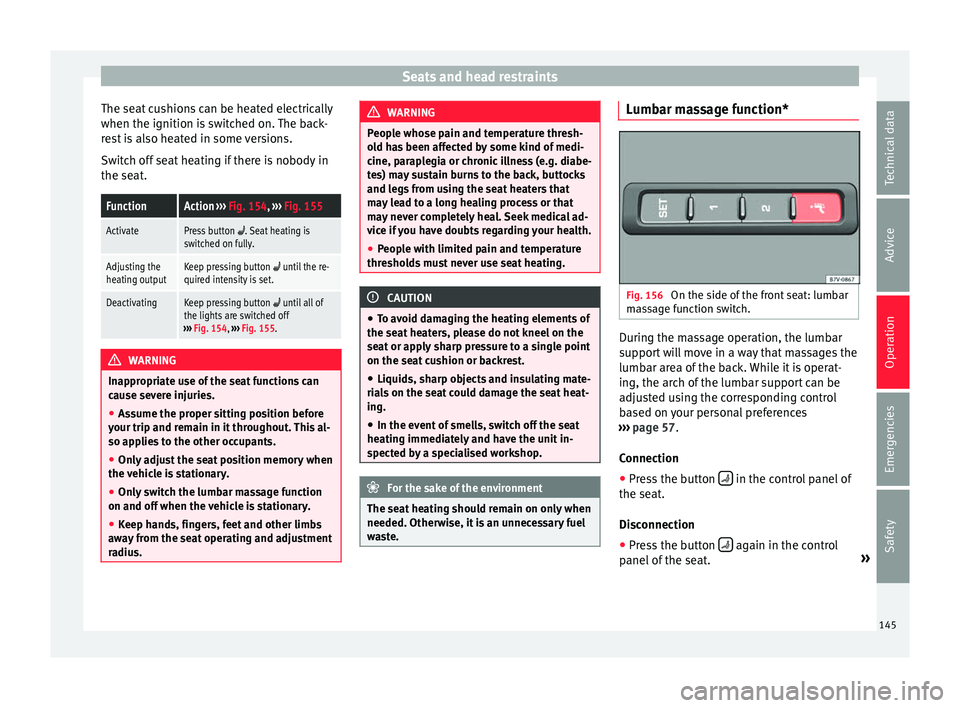
Seats and head restraints
The seat cushions can be heated electrically
when the ignition i s
sw
itched on. The back-
rest is also heated in some versions.
Switch off seat heating if there is nobody in
the seat.
FunctionAction ››› Fig. 154, ››› Fig. 155
ActivatePress button . Seat heating is
switched on fully.
Adjusting the
heating outputKeep pressing button until the re-
quired intensity is set.
DeactivatingKeep pressing button until all of
the lights are switched off
››› Fig. 154, ››› Fig. 155. WARNING
Inappropriate use of the seat functions can
cau se sev
ere injuries.
● Assume the proper sitting position before
your trip and rem
ain in it throughout. This al-
so applies to the other occupants.
● Only adjust the seat position memory when
the vehic
le is stationary.
● Only switch the lumbar massage function
on and off when the v
ehicle is stationary.
● Keep hands, fingers, feet and other limbs
awa
y from the seat operating and adjustment
radius. WARNING
People whose pain and temperature thresh-
ol d h
as been affected by some kind of medi-
cine, paraplegia or chronic illness (e.g. diabe-
tes) may sustain burns to the back, buttocks
and legs from using the seat heaters that
may lead to a long healing process or that
may never completely heal. Seek medical ad-
vice if you have doubts regarding your health.
● People with limited pain and temperature
thresho
lds must never use seat heating. CAUTION
● To av oid d
amaging the heating elements of
the seat heaters, please do not kneel on the
seat or apply sharp pressure to a single point
on the seat cushion or backrest.
● Liquids, sharp objects and insulating mate-
rial
s on the seat could damage the seat heat-
ing.
● In the event of smells, switch off the seat
heating immedi
ately and have the unit in-
spected by a specialised workshop. For the sake of the environment
The seat heating should remain on only when
needed. Otherw i
se, it is an unnecessary fuel
waste. Lumbar massage function*
Fig. 156
On the side of the front seat: lumbar
m a
s
sage function switch. During the massage operation, the lumbar
s
up
por
t will move in a way that massages the
lumbar area of the back. While it is operat-
ing, the arch of the lumbar support can be
adjusted using the corresponding control
based on your personal preferences
››› page 57.
Connection ● Press the button in the control panel of
the se at
.
Di
sconnection
● Press the button again in the control
p anel
of
the seat. »
145
Technical data
Advice
Operation
Emergencies
Safety
Page 149 of 320

Seats and head restraints
Initialising the seat position memory
The po s
ition memor
y system must be restar-
ted if, for example, the driver seat has been
changed.
Restarting deletes all memories and assign-
ments for the seat with position memory. The
memory buttons can then be reprogrammed
and the vehicle keys re-assigned.
● Open the driver door and do not get into
the vehic
le.
● Operating the seat settings from outside
the vehic
le.
● Move the angle of the seat backrest com-
plet
ely forwards.
● Release the control to set the angle and
then pres
s again until an audible warning is
heard. Note
The front passenger side exterior mirror auto-
matic a
lly changes from the position stored
for reversing as soon as the vehicle moves
forward at a speed of at least 15 km/h
(9 mph) or when the gear selection lever is
changed to a position other than R. Convenient entry function for the third
r
o
w of
seats Fig. 158
Second row of seats: convenient en-
tr y
f
unction controls The outer seats of the second row can be fol-
ded t
o m
ak
e it easier to get in and out of the
third row of seats.
Folding down the second row seats
● If necessary, open the belt loop and wind
up the seat belt
by hand.
● If necessary, remove the side head restraint
of the inte
grated child seat ›››
page 78.
● If necessary, raise the armrests.
● Remove any objects located in the footwell
of the second r
ow of seats, where applicable
››› .●
Pu sh the he
ad restraint down as far as it
will go ››› page 57.
● Push the lever ›››
Fig. 158 1 forwards and
f o
l
d the backrest of the rear seat. This seat
folds forward completely ››› and can still
be mo v
ed f
urther forward.
● Always take care when entering and leav-
ing the v
ehicle ››› .
R epo
s
itioning the seat in the second row
● Lift the backrest of the rear seat in an up-
right pos
ition. The entire seat folds back-
wards ››› .
● Make sure that the rear seat is securely en-
g ag
ed so th
at the seat belts can provide
proper protection in the rear seats. The red
mark ››› Fig. 158 2 should no longer be visi-
b l
e ›
›› in Folding down rear seats to create
lo a
d s
pace on page 154.
Emergency exit function
If the lever ››› Fig. 158 1 does not work, e.g.
af t
er an ac
cident, the seats on the second
row can be folded forwards from the third row
to allow vehicle occupants of the third row of
seats to get out of the vehicle ››› .
● Pull the handle ››
›
Fig. 158 3 back and
f o
l
d the backrest of the rear seat. The com-
plete rear seat folds forward ››› .
»
147
Technical data
Advice
Operation
Emergencies
Safety