brake fluid Seat Alhambra 2018 Owner's Manual
[x] Cancel search | Manufacturer: SEAT, Model Year: 2018, Model line: Alhambra, Model: Seat Alhambra 2018Pages: 324, PDF Size: 7.04 MB
Page 5 of 324
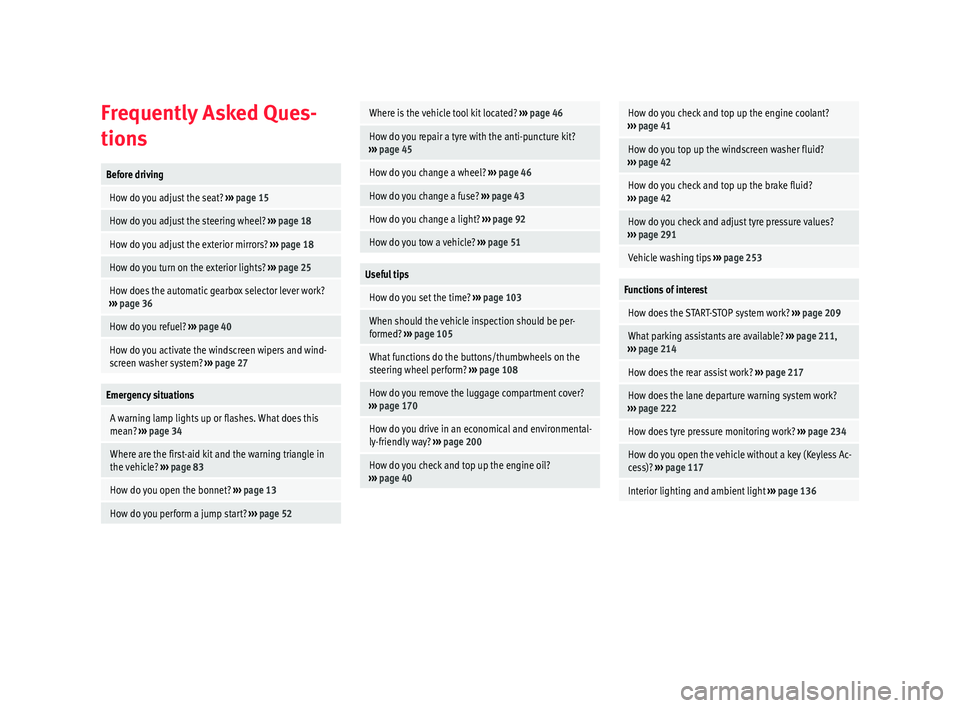
Frequently Asked Ques-
tion
sBefore driving
How do you adjust the seat?
››› page 15
How do you adjust the steering wheel? ››› page 18
How do you adjust the exterior mirrors? ››› page 18
How do you turn on the exterior lights? ››› page 25
How does the automatic gearbox selector lever work?
››› page 36
How do you refuel? ››› page 40
How do you activate the windscreen wipers and wind-
screen washer system? ››› page 27
Emergency situations
A warning lamp lights up or flashes. What does this
mean? ››› page 34
Where are the first-aid kit and the warning triangle in
the vehicle? ››› page 83
How do you open the bonnet? ››› page 13
How do you perform a jump start? ››› page 52
Where is the vehicle tool kit located? ››› page 46
How do you repair a tyre with the anti-puncture kit?
››› page 45
How do you change a wheel? ››› page 46
How do you change a fuse? ››› page 43
How do you change a light? ››› page 92
How do you tow a vehicle? ››› page 51
Useful tips
How do you set the time? ››› page 103
When should the vehicle inspection should be per-
formed? ››› page 105
What functions do the buttons/thumbwheels on the
steering wheel perform? ››› page 108
How do you remove the luggage compartment cover?
››› page 170
How do you drive in an economical and environmental-
ly-friendly way? ››› page 200
How do you check and top up the engine oil?
››› page 40
How do you check and top up the engine coolant?
››› page 41
How do you top up the windscreen washer fluid?
››› page 42
How do you check and top up the brake fluid?
››› page 42
How do you check and adjust tyre pressure values?
››› page 291
Vehicle washing tips ››› page 253
Functions of interest
How does the START-STOP system work? ››› page 209
What parking assistants are available? ››› page 211,
››› page 214
How does the rear assist work? ››› page 217
How does the lane departure warning system work?
››› page 222
How does tyre pressure monitoring work? ››› page 234
How do you open the vehicle without a key (Keyless Ac-
cess)? ››› page 117
Interior lighting and ambient light ››› page 136
Page 8 of 324
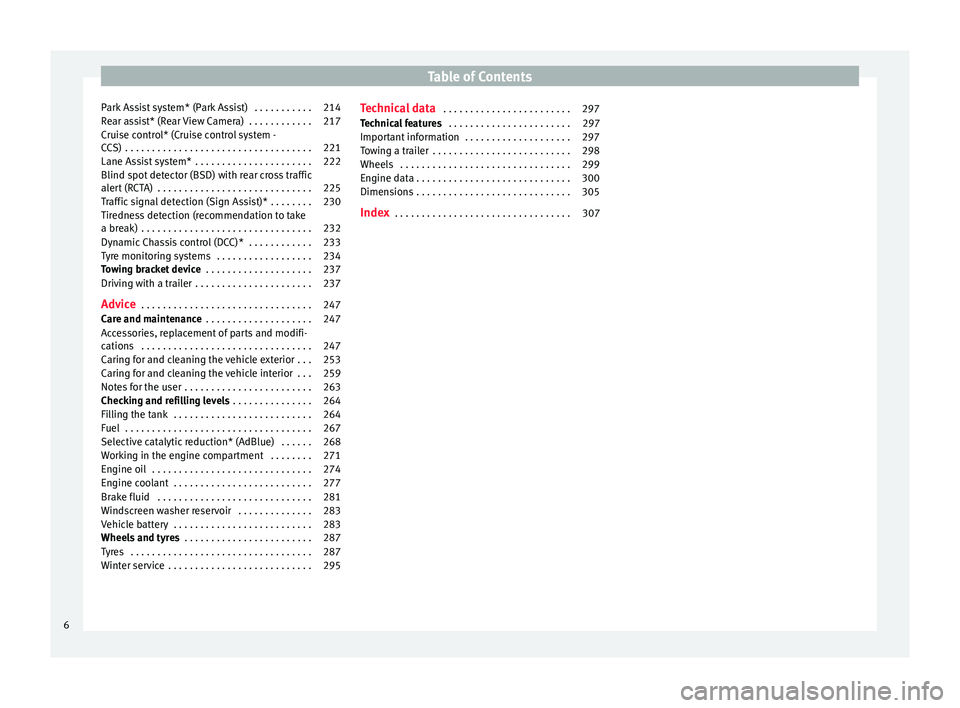
Table of Contents
Park Assist system* (Park Assist) . . . . . . . . . . . 214
Rear assist* (Rear View Camera) . . . . . . . . . . . . 217
Cruise control* (Cruise control system -
C C
S)
. . . . . . . . . . . . . . . . . . . . . . . . . . . . . . . . . . . 221
Lane Assist system* . . . . . . . . . . . . . . . . . . . . . . 222
Blind spot detector (BSD) with rear cross traffic
alert
(RCTA) . . . . . . . . . . . . . . . . . . . . . . . . . . . . . 225
Traffic signal detection (Sign Assist)* . . . . . . . . 230
Tiredness detection (recommendation to take
a break)
. . . . . . . . . . . . . . . . . . . . . . . . . . . . . . . . 232
Dynamic Chassis control (DCC)* . . . . . . . . . . . . 233
Tyre monitoring systems . . . . . . . . . . . . . . . . . . 234
Towing bracket device . . . . . . . . . . . . . . . . . . . . 237
Driving with a trailer . . . . . . . . . . . . . . . . . . . . . . 237
Advice . . . . . . . . . . . . . . . . . . . . . . . . . . . . . . . . 247
Care and maintenance . . . . . . . . . . . . . . . . . . . . 247
Accessories, replacement of parts and modifi-
cations
. . . . . . . . . . . . . . . . . . . . . . . . . . . . . . . . 247
Caring for and cleaning the vehicle exterior . . . 253
Caring for and cleaning the vehicle interior . . . 259
Notes for the user . . . . . . . . . . . . . . . . . . . . . . . . 263
Checking and refilling levels . . . . . . . . . . . . . . . 264
Filling the tank . . . . . . . . . . . . . . . . . . . . . . . . . . 264
Fuel . . . . . . . . . . . . . . . . . . . . . . . . . . . . . . . . . . . 267
Selective catalytic reduction* (AdBlue) . . . . . . 268
Working in the engine compartment . . . . . . . . 271
Engine oil . . . . . . . . . . . . . . . . . . . . . . . . . . . . . . 274
Engine coolant . . . . . . . . . . . . . . . . . . . . . . . . . . 277
Brake fluid . . . . . . . . . . . . . . . . . . . . . . . . . . . . . 281
Windscreen washer reservoir . . . . . . . . . . . . . . 283
Vehicle battery . . . . . . . . . . . . . . . . . . . . . . . . . . 283
Wheels and tyres . . . . . . . . . . . . . . . . . . . . . . . . 287
Tyres . . . . . . . . . . . . . . . . . . . . . . . . . . . . . . . . . . 287
Winter service . . . . . . . . . . . . . . . . . . . . . . . . . . . 295 Technical data
. . . . . . . . . . . . . . . . . . . . . . . . 297
Technical features . . . . . . . . . . . . . . . . . . . . . . . 297
Important information . . . . . . . . . . . . . . . . . . . . 297
Towing a trailer . . . . . . . . . . . . . . . . . . . . . . . . . . 298
Wheels . . . . . . . . . . . . . . . . . . . . . . . . . . . . . . . . 299
Engine data . . . . . . . . . . . . . . . . . . . . . . . . . . . . . 300
Dimensions . . . . . . . . . . . . . . . . . . . . . . . . . . . . . 305
Index . . . . . . . . . . . . . . . . . . . . . . . . . . . . . . . . . 307
6
Page 36 of 324
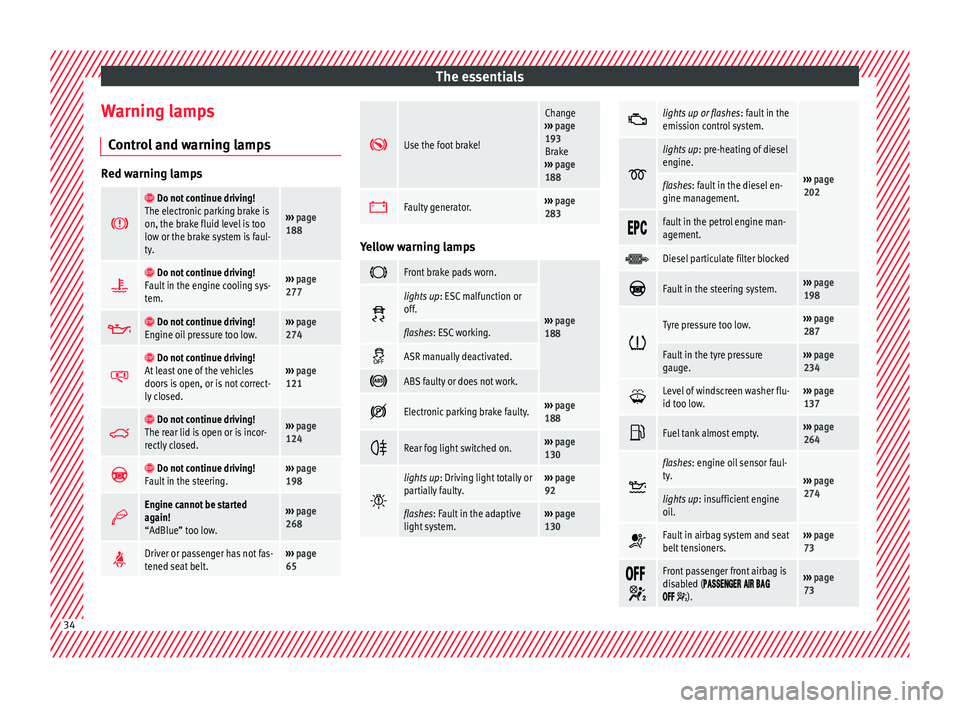
The essentials
Warning lamps C ontr
o
l and warning lamps Red warning lamps
Do not continue driving!
The electronic parking brake is
on, the brake fluid level is too
low or the brake system is faul-
ty.
››› page
188
Do not continue driving!
Fault in the engine cooling sys-
tem.››› page
277
Do not continue driving!
Engine oil pressure too low.››› page
274
Do not continue driving!
At least one of the vehicles
doors is open, or is not correct-
ly closed.››› page
121
Do not continue driving!
The rear lid is open or is incor-
rectly closed.››› page
124
Do not continue driving!
Fault in the steering.››› page
198
Engine cannot be started
again!
“AdBlue” too low.›››
page
268
Driver or passenger has not fas-
tened seat belt.›››
page
65
Use the foot brake!
Change
››› page
193
Brake
››› page
188
Faulty generator.›››
page
283 Yellow warning lamps
Front brake pads worn.
›››
page
188
lights up
: ESC malfunction or
off.
flashes: ESC working.
ASR manually deactivated.
ABS faulty or does not work.
Electronic parking brake faulty.›››
page
188
Rear fog light switched on.›››
page
130
lights up
: Driving light totally or
partially faulty.››› page
92
flashes: Fault in the adaptive
light system.››› page
130
lights up or flashes
: fault in the
emission control system.
››› page
202
lights up
: pre-heating of diesel
engine.
flashes: fault in the diesel en-
gine management.
fault in the petrol engine man-
agement.
Diesel particulate filter blocked
Fault in the steering system.›››
page
198
Tyre pressure too low.›››
page
287
Fault in the tyre pressure
gauge.››› page
234
Level of windscreen washer flu-
id too low.›››
page
137
Fuel tank almost empty.›››
page
264
flashes: engine oil sensor faul-
ty.
›››
page
274
lights up : insufficient engine
oil.
Fault in airbag system and seat
belt tensioners.›››
page
73
Front passenger front airbag is
disabled (
).
››› page
73 34
Page 44 of 324
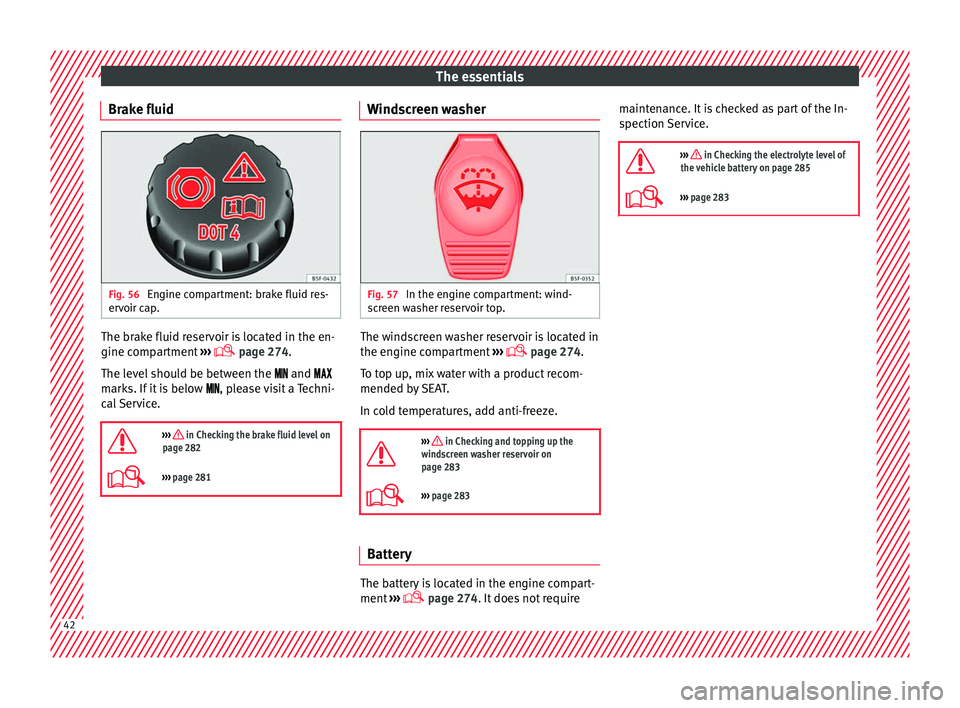
The essentials
Brake fluid Fig. 56
Engine compartment: brake fluid res-
er v
oir c
ap. The brake fluid reservoir is located in the en-
gine c
omp
ar
tment ›››
page 274
.
The level should be between the and
marks. If it is below , please visit a Techni-
cal Service.
››› in Checking the brake fluid level on
page 282
››› page 281 Windscreen washer
Fig. 57
In the engine compartment: wind-
s c
r
een washer reservoir top. The windscreen washer reservoir is located in
the en
gine c
omp
artment ›››
page 274.
To top up, mix water with a product recom-
mended by SEAT.
In cold temperatures, add anti-freeze.
››› in Checking and topping up the
windscreen washer reservoir on
page 283
››› page 283 Battery
The battery is located in the engine compart-
ment
›
›
› page 274. It does not require maintenance. It is checked as part of the In-
spection Ser
vice.
››› in Checking the electrolyte level of
the vehicle battery on page 285
››› page 283 42
Page 108 of 324
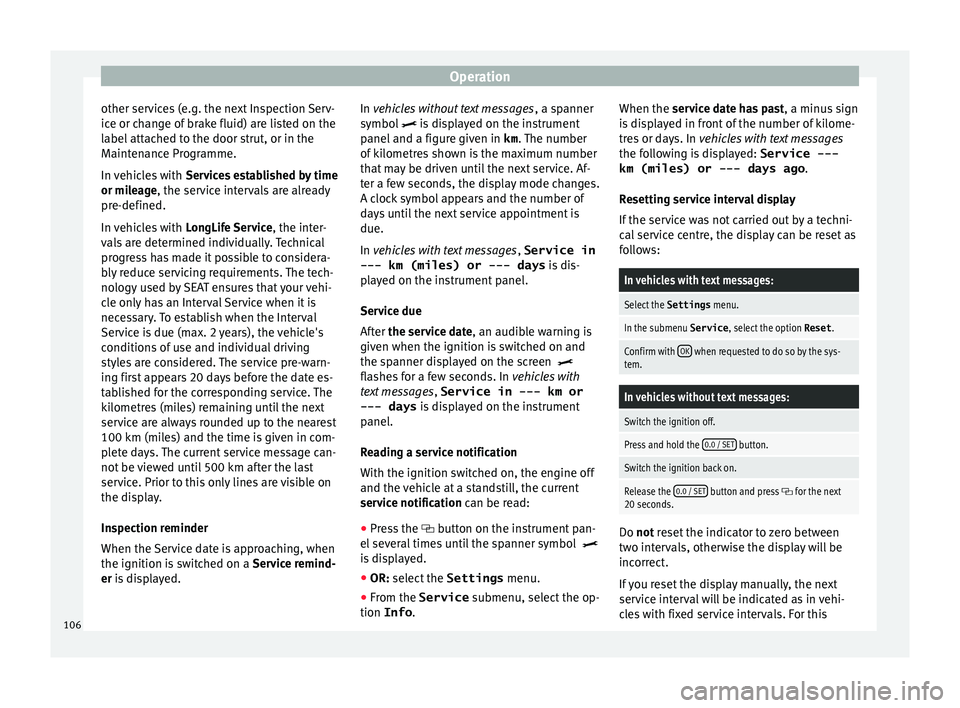
Operation
other services (e.g. the next Inspection Serv-
ic e or c
h
ange of brake fluid) are listed on the
label attached to the door strut, or in the
Maintenance Programme.
In vehicles with Services established by time
or mileage, the service intervals are already
pre-defined.
In vehicles with LongLife Service , the inter-
vals are determined individually. Technical
progress has made it possible to considera-
bly reduce servicing requirements. The tech-
nology used by SEAT ensures that your vehi-
cle only has an Interval Service when it is
necessary. To establish when the Interval
Service is due (max. 2 years), the vehicle's
conditions of use and individual driving
styles are considered. The service pre-warn-
ing first appears 20 days before the date es-
tablished for the corresponding service. The
kilometres (miles) remaining until the next
service are always rounded up to the nearest
100 km (miles) and the time is given in com-
plete days. The current service message can-
not be viewed until 500 km after the last
service. Prior to this only lines are visible on
the display.
Inspection reminder
When the Service date is approaching, when
the ignition is switched on a Service remind-
er is displayed. In vehicles without text messages
, a sp anner
symbol is displayed on the instrument
panel and a figure given in km. The number
of kilometres shown is the maximum number
that may be driven until the next service. Af-
ter a few seconds, the display mode changes.
A clock symbol appears and the number of
days until the next service appointment is
due.
In vehicles with text messages , Service in
--- km (miles) or --- days is dis-
played on the instrument panel.
Service due
After the service date, an audible warning is
given when the ignition is switched on and
the spanner displayed on the screen
flashes for a few seconds. In vehicles with
text messages , Service in --- km or
--- days is displayed on the instrument
panel.
Reading a service notification
With the ignition switched on, the engine off
and the vehicle at a standstill, the current
service notification can be read:
● Press the button on the in
strument pan-
el several times until the spanner symbol
is displayed.
● OR: select the Settings menu.
● From the
Service submenu, select
the op-
tion Info . When the servic
e date has past, a minus sign
is displayed in front of the number of kilome-
tres or days. In vehicles with text messages
the following is displayed: Service ---
km (miles) or --- days ago .
Resetting service interval display
If the service was not carried out by a techni-
cal service centre, the display can be reset as
follows:
In vehicles with text messages:
Select the Settings menu.
In the submenu Service , select the option Reset.
Confirm with OK when requested to do so by the sys-
tem.
In vehicles without text messages:
Switch the ignition off.
Press and hold the 0.0 / SET button.
Switch the ignition back on.
Release the 0.0 / SET button and press for the next
20 seconds. Do not r
eset the indicator to zero between
tw o int
ervals, otherwise the display will be
incorrect.
If you reset the display manually, the next
service interval will be indicated as in vehi-
cles with fixed service intervals. For this
106
Page 190 of 324
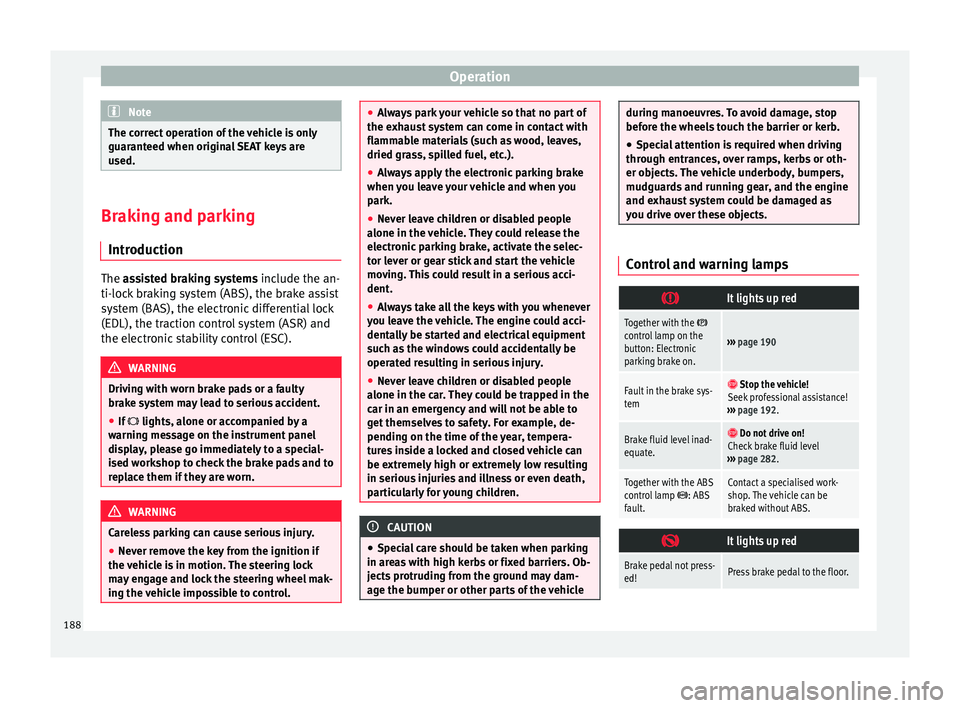
Operation
Note
The correct operation of the vehicle is only
guarant eed when origin
al SEAT keys are
used. Braking and parking
Introduction The assisted braking systems include the an-
ti-loc
k
braking system (ABS), the brake assist
system (BAS), the electronic differential lock
(EDL), the traction control system (ASR) and
the electronic stability control (ESC). WARNING
Driving with worn brake pads or a faulty
brak e sy
stem may lead to serious accident.
● If lights, alone or accompanied by a
warnin
g message on the instrument panel
display, please go immediately to a special-
ised workshop to check the brake pads and to
replace them if they are worn. WARNING
Careless parking can cause serious injury.
● Never remove the key from the ignition if
the v ehic
le is in motion. The steering lock
may engage and lock the steering wheel mak-
ing the vehicle impossible to control. ●
Alw a
ys park your vehicle so that no part of
the exhaust system can come in contact with
flammable materials (such as wood, leaves,
dried grass, spilled fuel, etc.).
● Always apply the electronic parking brake
when you l
eave your vehicle and when you
park.
● Never leave children or disabled people
alone in the v
ehicle. They could release the
electronic parking brake, activate the selec-
tor lever or gear stick and start the vehicle
moving. This could result in a serious acci-
dent.
● Always take all the keys with you whenever
you le
ave the vehicle. The engine could acci-
dentally be started and electrical equipment
such as the windows could accidentally be
operated resulting in serious injury.
● Never leave children or disabled people
alone in the car
. They could be trapped in the
car in an emergency and will not be able to
get themselves to safety. For example, de-
pending on the time of the year, tempera-
tures inside a locked and closed vehicle can
be extremely high or extremely low resulting
in serious injuries and illness or even death,
particularly for young children. CAUTION
● Spec i
al care should be taken when parking
in areas with high kerbs or fixed barriers. Ob-
jects protruding from the ground may dam-
age the bumper or other parts of the vehicle during manoeuvres. To avoid damage, stop
befor
e the wheel
s touch the barrier or kerb.
● Special attention is required when driving
through entranc
es, over ramps, kerbs or oth-
er objects. The vehicle underbody, bumpers,
mudguards and running gear, and the engine
and exhaust system could be damaged as
you drive over these objects. Control and warning lamps
It lights up red
Together with the control lamp on the
button: Electronic
parking brake on.›››
page 190
Fault in the brake sys-
tem Stop the vehicle!
Seek professional assistance!
››› page 192.
Brake fluid level inad-
equate. Do not drive on!
Check brake fluid level
››› page 282.
Together with the ABS
control lamp : ABS
fault.Contact a specialised work-
shop. The vehicle can be
braked without ABS.
It lights up red
Brake pedal not press-
ed!Press brake pedal to the floor.
188
Page 191 of 324
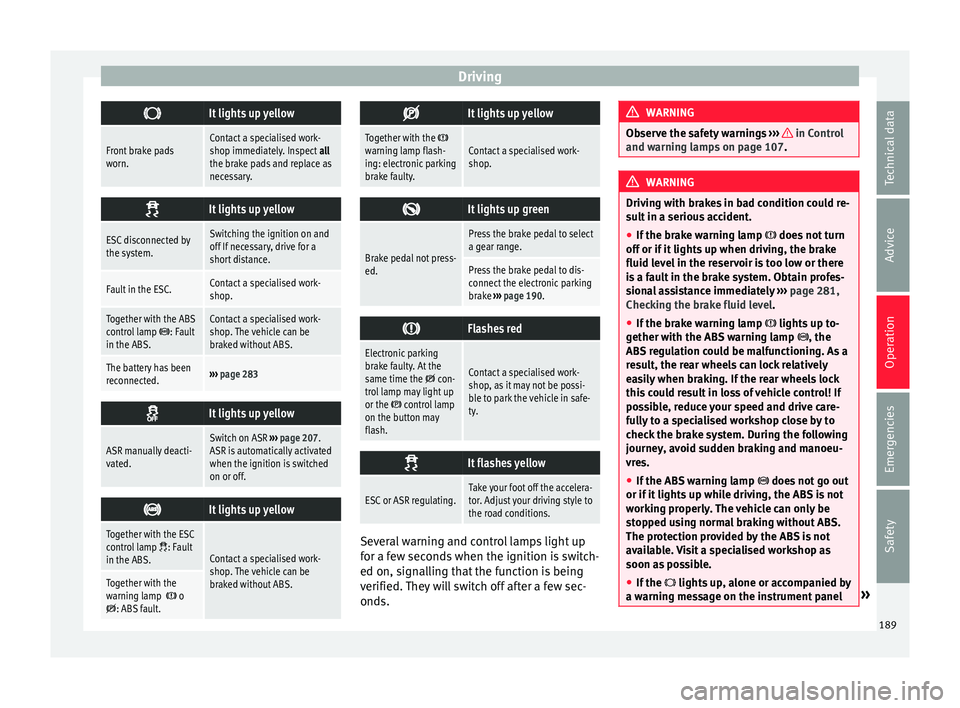
Driving
It lights up yellow
Front brake pads
worn.Contact a specialised work-
shop immediately. Inspect
all
the brake pads and replace as
necessary.
It lights up yellow
ESC disconnected by
the system.Switching the ignition on and
off If necessary, drive for a
short distance.
Fault in the ESC.Contact a specialised work-
shop.
Together with the ABS
control lamp : Fault
in the ABS.Contact a specialised work-
shop. The vehicle can be
braked without ABS.
The battery has been
reconnected.››› page 283
It lights up yellow
ASR manually deacti-
vated.Switch on ASR
››› page 207.
ASR is automatically activated
when the ignition is switched
on or off.
It lights up yellow
Together with the ESC
control lamp : Fault
in the ABS.Contact a specialised work-
shop. The vehicle can be
braked without ABS.
Together with the
warning lamp o: ABS fault.
It lights up yellow
Together with the warning lamp flash-
ing: electronic parking
brake faulty.Contact a specialised work-
shop.
It lights up green
Brake pedal not press-
ed.
Press the brake pedal to select
a gear range.
Press the brake pedal to dis-
connect the electronic parking
brake
››› page 190.
Flashes red
Electronic parking
brake faulty. At the
same time the
con-
trol lamp may light up
or the
control lamp
on the button may
flash.
Contact a specialised work-
shop, as it may not be possi-
ble to park the vehicle in safe-
ty.
It flashes yellow
ESC or ASR regulating.Take your foot off the accelera-
tor. Adjust your driving style to
the road conditions.
Several warning and control lamps light up
f
or a f
ew sec
onds when the ignition is switch-
ed on, signalling that the function is being
verified. They will switch off after a few sec-
onds. WARNING
Observe the safety warnings ›››
in Control
and warnin g l
amps on page 107. WARNING
Driving with brakes in bad condition could re-
su lt
in a serious accident.
● If the brake warning lamp does not
turn
off or if it lights up when driving, the brake
fluid level in the reservoir is too low or there
is a fault in the brake system. Obtain profes-
sional assistance immediately ››› page 281,
Checking the brake fluid level.
● If the brake warning lamp lights up t
o-
gether with the ABS warning lamp , the
ABS regulation could be malfunctioning. As a
result, the rear wheels can lock relatively
easily when braking. If the rear wheels lock
this could result in loss of vehicle control! If
possible, reduce your speed and drive care-
fully to a specialised workshop close by to
check the brake system. During the following
journey, avoid sudden braking and manoeu-
vres.
● If the ABS warning lamp does not
go out
or if it lights up while driving, the ABS is not
working properly. The vehicle can only be
stopped using normal braking without ABS.
The protection provided by the ABS is not
available. Visit a specialised workshop as
soon as possible.
● If the lights up
, alone or accompanied by
a warning message on the instrument panel » 189
Technical data
Advice
Operation
Emergencies
Safety
Page 274 of 324
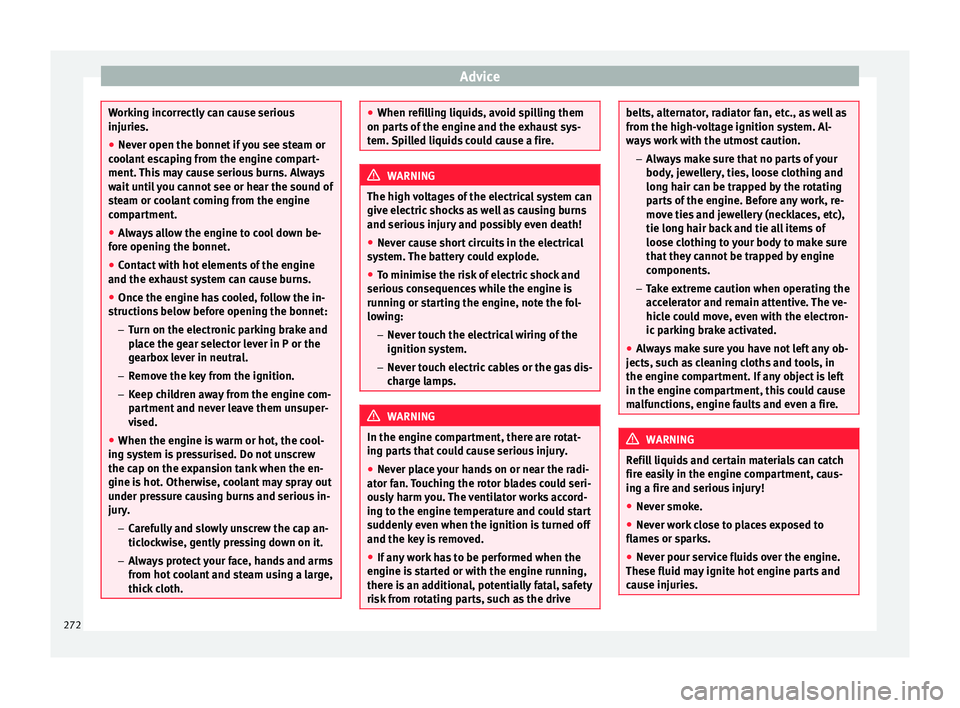
Advice
Working incorrectly can cause serious
injuries.
● Nev er open the bonnet
if you see steam or
cool
ant escaping from the engine compart-
ment. This may cause serious burns. Always
wait until you cannot see or hear the sound of
steam or coolant coming from the engine
compartment.
● Always allow the engine to cool down be-
fore openin
g the bonnet.
● Contact with hot elements of the engine
and the exhau
st system can cause burns.
● Once the engine has cooled, follow the in-
structions
below before opening the bonnet:
– Turn on the electronic parking brake and
place the gear selector lever in P or the
gearbox lever in neutral.
– Remove the key from the ignition.
– Keep children away from the engine com-
partment and never leave them unsuper-
vised.
● When the engine is warm or hot, the cool-
ing sys
tem is pressurised. Do not unscrew
the cap on the expansion tank when the en-
gine is hot. Otherwise, coolant may spray out
under pressure causing burns and serious in-
jury.
– Carefully and slowly unscrew the cap an-
ticlockwise, gently pressing down on it.
– Always protect your face, hands and arms
from hot coolant and steam using a large,
thick cloth. ●
When refi l
ling liquids, avoid spilling them
on parts of the engine and the exhaust sys-
tem. Spilled liquids could cause a fire. WARNING
The high voltages of the electrical system can
giv e el ectric
shocks as well as causing burns
and serious injury and possibly even death!
● Never cause short circuits in the electrical
syst
em. The battery could explode.
● To minimise the risk of electric shock and
serious c
onsequences while the engine is
running or starting the engine, note the fol-
lowing:
– Never touch the electrical wiring of the
ignition system.
– Never touch electric cables or the gas dis-
charge lamps. WARNING
In the engine compartment, there are rotat-
ing p ar
ts that could cause serious injury.
● Never place your hands on or near the radi-
ator fan.
Touching the rotor blades could seri-
ously harm you. The ventilator works accord-
ing to the engine temperature and could start
suddenly even when the ignition is turned off
and the key is removed.
● If any work has to be performed when the
engine is
started or with the engine running,
there is an additional, potentially fatal, safety
risk from rotating parts, such as the drive belts, alternator, radiator fan, etc., as well as
from the high-
v
oltage ignition system. Al-
ways work with the utmost caution.
– Always make sure that no parts of your
body, jewellery, ties, loose clothing and
long hair can be trapped by the rotating
parts of the engine. Before any work, re-
move ties and jewellery (necklaces, etc),
tie long hair back and tie all items of
loose clothing to your body to make sure
that they cannot be trapped by engine
components.
– Take extreme caution when operating the
accelerator and remain attentive. The ve-
hicle could move, even with the electron-
ic parking brake activated.
● Always make sure you have not left any ob-
jects, s
uch as cleaning cloths and tools, in
the engine compartment. If any object is left
in the engine compartment, this could cause
malfunctions, engine faults and even a fire. WARNING
Refill liquids and certain materials can catch
fire e a
sily in the engine compartment, caus-
ing a fire and serious injury!
● Never smoke.
● Never work close to places exposed to
flames
or sparks.
● Never pour service fluids over the engine.
These fluid ma
y ignite hot engine parts and
cause injuries. 272
Page 276 of 324
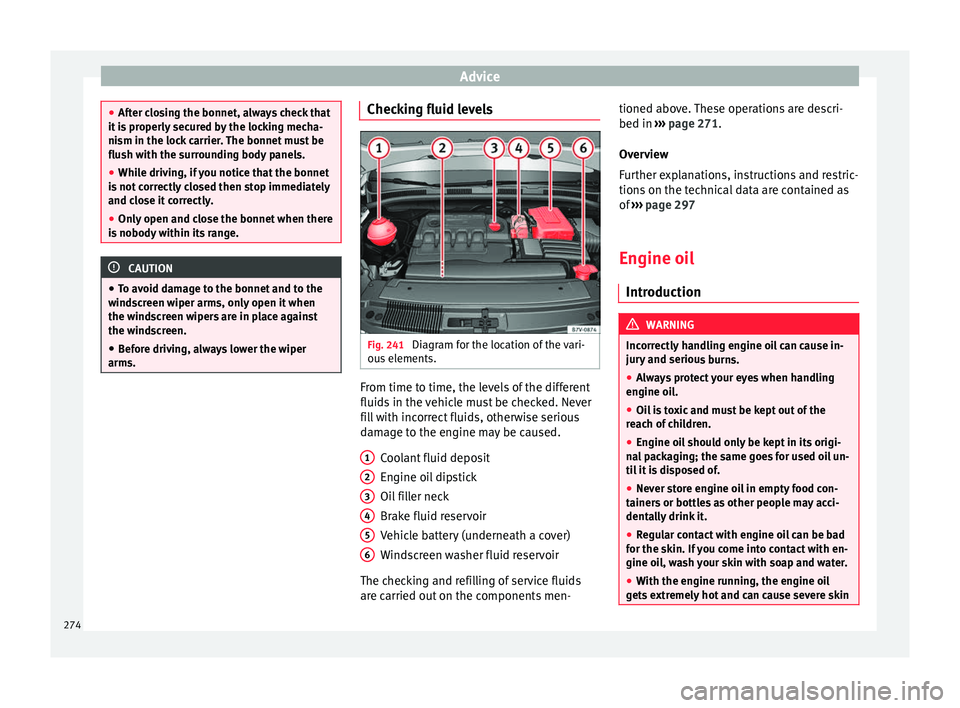
Advice
●
Aft er c
losing the bonnet, always check that
it is properly secured by the locking mecha-
nism in the lock carrier. The bonnet must be
flush with the surrounding body panels.
● While driving, if you notice that the bonnet
is not
correctly closed then stop immediately
and close it correctly.
● Only open and close the bonnet when there
is no
body within its range. CAUTION
● To av oid d
amage to the bonnet and to the
windscreen wiper arms, only open it when
the windscreen wipers are in place against
the windscreen.
● Before driving, always lower the wiper
arms. Checking fluid levels
Fig. 241
Diagram for the location of the vari-
ou s
el
ements. From time to time, the levels of the different
fluid
s
in the
vehicle must be checked. Never
fill with incorrect fluids, otherwise serious
damage to the engine may be caused.
Coolant fluid deposit
Engine oil dipstick
Oil filler neck
Brake fluid reservoir
Vehicle battery (underneath a cover)
Windscreen washer fluid reservoir
The checking and refilling of service fluids
are carried out on the components men- 1 2
3
4
5
6 tioned above. These operations are descri-
bed in
››
›
page 271.
Overview
Further explanations, instructions and restric-
tions on the technical data are contained as
of ››› page 297
Engine oil Introduction WARNING
Incorrectly handling engine oil can cause in-
jury and seriou
s burns.
● Always protect your eyes when handling
engine oil
.
● Oil is toxic and must be kept out of the
reac
h of children.
● Engine oil should only be kept in its origi-
nal
packaging; the same goes for used oil un-
til it is disposed of.
● Never store engine oil in empty food con-
tainers
or bottles as other people may acci-
dentally drink it.
● Regular contact with engine oil can be bad
for the skin. If
you come into contact with en-
gine oil, wash your skin with soap and water.
● With the engine running, the engine oil
gets
extremely hot and can cause severe skin 274
Page 283 of 324
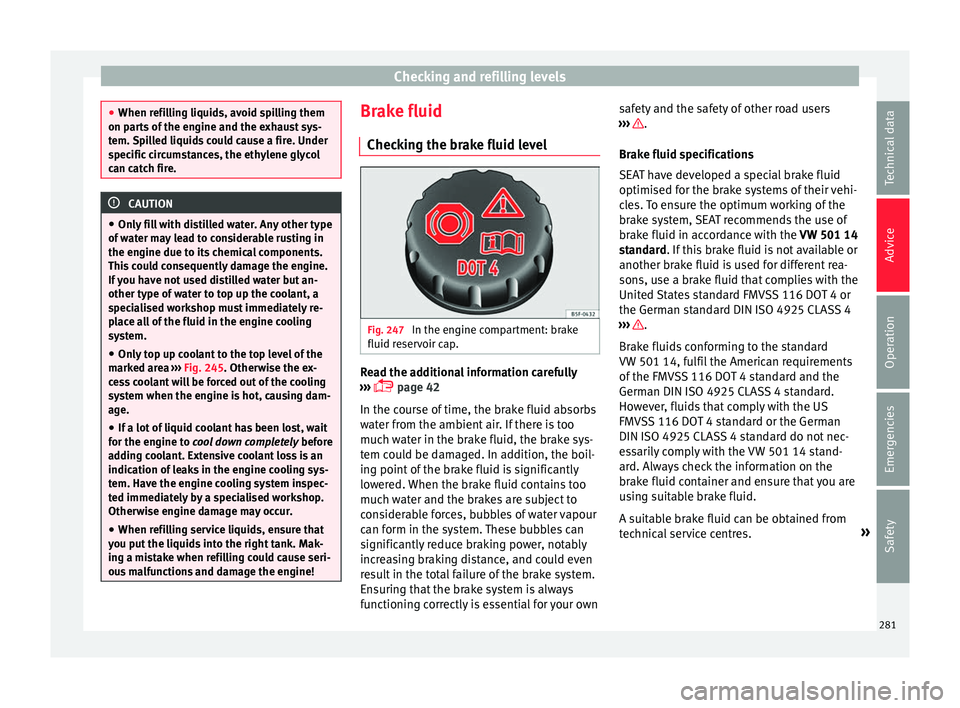
Checking and refilling levels
●
When refi l
ling liquids, avoid spilling them
on parts of the engine and the exhaust sys-
tem. Spilled liquids could cause a fire. Under
specific circumstances, the ethylene glycol
can catch fire. CAUTION
● On ly fi
ll with distilled water. Any other type
of water may lead to considerable rusting in
the engine due to its chemical components.
This could consequently damage the engine.
If you have not used distilled water but an-
other type of water to top up the coolant, a
specialised workshop must immediately re-
place all of the fluid in the engine cooling
system.
● Only top up coolant to the top level of the
marked ar
ea ››› Fig. 245. Otherwise the ex-
cess coolant will be forced out of the cooling
system when the engine is hot, causing dam-
age.
● If a lot of liquid coolant has been lost, wait
for the engine t
o cool down completely before
adding coolant. Extensive coolant loss is an
indication of leaks in the engine cooling sys-
tem. Have the engine cooling system inspec-
ted immediately by a specialised workshop.
Otherwise engine damage may occur.
● When refilling service liquids, ensure that
you put
the liquids into the right tank. Mak-
ing a mistake when refilling could cause seri-
ous malfunctions and damage the engine! Brake fluid
Chec k
in
g the brake fluid level Fig. 247
In the engine compartment: brake
fluid r e
ser
voir cap. Read the additional information carefully
› ›
›
page 42
In the course of time, the brake fluid absorbs
water from the ambient air. If there is too
much water in the brake fluid, the brake sys-
tem could be damaged. In addition, the boil-
ing point of the brake fluid is significantly
lowered. When the brake fluid contains too
much water and the brakes are subject to
considerable forces, bubbles of water vapour
can form in the system. These bubbles can
significantly reduce braking power, notably
increasing braking distance, and could even
result in the total failure of the brake system.
Ensuring that the brake system is always
functioning correctly is essential for your own safety and the safety of other road users
›››
.
Br ak
e fluid s
pecifications
SEAT have developed a special brake fluid
optimised for the brake systems of their vehi-
cles. To ensure the optimum working of the
brake system, SEAT recommends the use of
brake fluid in accordance with the VW 501 14
standard. If this brake fluid is not available or
another brake fluid is used for different rea-
sons, use a brake fluid that complies with the
United States standard FMVSS 116 DOT 4 or
the German standard DIN ISO 4925 CLASS 4
››› .
Br ak
e fluid
s conforming to the standard
VW 501 14, fulfil the American requirements
of the FMVSS 116 DOT 4 standard and the
German DIN ISO 4925 CLASS 4 standard.
However, fluids that comply with the US
FMVSS 116 DOT 4 standard or the German
DIN ISO 4925 CLASS 4 standard do not nec-
essarily comply with the VW 501 14 stand-
ard. Always check the information on the
brake fluid container and ensure that you are
using suitable brake fluid.
A suitable brake fluid can be obtained from
technical service centres. »
281
Technical data
Advice
Operation
Emergencies
Safety