Seat Altea 2005 Owner's Manual
Manufacturer: SEAT, Model Year: 2005, Model line: Altea, Model: Seat Altea 2005Pages: 286, PDF Size: 9.59 MB
Page 171 of 286

Driving169
Safety First
Operating instructions
Tips and Maintenance
Te c h n i c a l D a t a
Cruise control system (CCS)*Description
The cruise control system is able to maintain the set speed in
the range from approx. 30 km/h to 180 km/h.Once the speed setting has been saved, you may take your foot off the accel-
erator.
WARNING
It could be dangerous to use the cruise control system if it is not possible
to drive at constant speed.•
For safety reasons the cruise control system should not be used in
dense traffic, in sections with bends or where roads conditions are poor
(e.g. aquaplaning, loose chippings, slippery surfaces, snow). Risk of acci-
dent.
•
Always switch off the CCS when you have finished using it. This will
prevent you using it by mistake.
•
It is dangerous to use a set speed whic h is too high for the current road,
traffic or weather conditions. Risk of accident.Note
The cruise control cannot maintain a constant speed when descending gradi-
ents. The vehicle will accelerate under its own weight. Use the foot brake to
slow the vehicle.
Switching the cruise control system on and offSwitching on the system
–Push the switch ⇒fig. 140 to the left to the position ON.
Switching off system
– Push the switch to the right to the position OFF or turn off the
ignition if the vehicle is stopped.The symbol lights up in the combi-instrument when the cruise control
system is switched on.
16)
If the cruise control system is switched off, the
symbol is switched off. The
system will also be switched off fully when t
he 1st g
ear is selected.*
16)Depending on the model version
Fig. 140 Turn signal and
main beam lever: Switch
and rocker switch for CCS
AB
AB
altea_ingles Seite 169 Donnerstag, 19. Mai 2005 3:02 15
Page 172 of 286

Driving
170Setting speed*– Press the lower part of the rocker switch briefly when you have
reached the speed you wish to set SET ⇒ fig. 141 once.When you release the rocker switch, the current speed is set and held
constant.
Adjusting set speed*
The speed can be altered without touching the accelerator or
the brake.Setting a higher speed
– Press the upper part of the rocker switch RES ⇒ fig. 142 to
increase the speed. The vehicle will continue to accelerate for as
long as you keep the rocker switch pressed. When you release
the switch, the new speed is stored.
Setting a lower speed
– Press the lower part of the rocker switch SET- to reduce the
speed. The vehicle will automatically reduce its speed for as long
as you keep the switch pressed. When you release the switch, the
new speed is stored.
Fig. 141 Turn signal and
main beam lever: switch
and rocker switch for CCS
AA
Fig. 142 Turn signal and
main beam lever: switch
and rocker switch for CCS
AA
AA
altea_ingles Seite 170 Donnerstag, 19. Mai 2005 3:02 15
Page 173 of 286

Driving171
Safety First
Operating instructions
Tips and Maintenance
Te c h n i c a l D a t a
When you increase speed with the accelerator and then release the pedal, the
system will automatically restore the set speed. This will not be the case,
however, if the vehicle speed is more than 10 km/h higher than the stored
speed for longer than 5 minutes. The speed will have to be stored again.
Control of the set speed is switched off if you reduce speed by depressing the
brake pedal. You can reactivate the control by pressing once on the upper part
of the rocker switch
RES+ ⇒ page 170, fig. 142 .
WARNING
It is dangerous to use a set speed wh ich is too high for the current road,
traffic or weather conditions. Risk of accident.Switching off system temporarily*The cruise control system will be switched off in the following situations:•
if the brake pedal is depressed,
•
if the clutch pedal is depressed,
•
if the vehicle is accelerated to over 180 km/h,
•
when the lever is pressed in the direction a OFF without engaging.
To resume the cruise control, release the brake or clutch pedal or reduce the
vehicle speed to less than 180 km/h and press once on the upper part of the
rocker switch RES ⇒fig. 143 .
WARNING
It is dangerous to use a set speed whic h is too high for the current road,
traffic or weather conditions. Risk of accident.
AA
Fig. 143 Turn signal and
main beam lever: switch
and rocker switch for CCS
AB
AA
altea_ingles Seite 171 Donnerstag, 19. Mai 2005 3:02 15
Page 174 of 286

Driving
172
altea_ingles Seite 172 Donnerstag, 19. Mai 2005 3:02 15
Page 175 of 286

Intelligent technology173
Safety First
Operating instructions
Tips and Maintenance
Te c h n i c a l D a t a
Tips and MaintenanceIntelligent technologyBrakesBrake servoThe brake servo amplifies the pressure you apply to the brake pedal. It works
only when the engine is running .
If the brake servo is not functioning due to a malfunction, or if the vehicle has
to be towed, you will have to press the brake pedal considerably harder to
make up for the lack of servo assistance.
WARNING
The braking distance can also be affected by external factors.•
Never let the vehicle coast with the engine switched off. Failure to do so
could result in an accident. The braking distance is increased considerably
as the brake servo does not function.
•
If the brake servo is not functioning, for example if the vehicle is being
towed, you will have to press the brake pedal considerably harder than
normal.
Brake assist system (BAS)*In an emergency, most drivers brake in time, but not with maximum force.
This results in unnecessarily long braking distances. The brake assist system intervenes here, if you press the brake pedal very
quickly, the brake assist system registers an emergency situation. It then very
quickly builds up the full brake pressure so that the ABS can be activated
more quickly and efficiently, thus reducing the braking distance.
Do not reduce the pressure on the br
ake pedal. The brake assist system
switches off automatically as soon as you release the brake.
WARNING
•
The risk of accident is higher if yo u drive too fast, if you do not keep
your distance to the vehicle in front, and when the road surface is slippery
or wet. The increased accident risk cannot be reduced by the brake assist
system.
•
The brake assist system cannot defy the laws of physics. Slippery and
wet roads are dangerous even with the brake assist system! Therefore, it is
essential that you adjust your speed to suit the road and traffic conditions.
Do not let the extra safety features tempt you into taking any risks when
driving.
altea_ingles Seite 173 Donnerstag, 19. Mai 2005 3:02 15
Page 176 of 286

Intelligent technology
174Anti-lock brake system and traction control
M-ABS (ABS and TCS)Anti-lock brake system (ABS)
The anti-lock brake system prevents the wheels locking
during braking.The anti-lock brake system (ABS) is an important part of the vehicles active
safety system.
How the ABS works
If one of the wheels is turning too slowly in relation to the road speed, and is
close to locking, the system will reduce the braking pressure for this wheel.
The driver is made aware of this control process by a pulsating of the brake
pedal and audible noise. This is a deliberate warning to the driver that one or
more of the wheels is tending to lock and the ABS control function has inter-
vened. In this situation it is important to keep the brake pedal fully depressed
so the ABS can regulate the brake application. Do not “pump”.
If you brake hard on a slippery road surface, the best possible control is
retained as the wheels do not lock.
However, ABS will not necessarily guarantee shorter braking distances in all
conditions. The braking distance could even be longer if you brake on gravel
or on fresh snow covering a slippery surface.
WARNING
•
The anti-lock brake system cannot defy the laws of physics. Slippery
and wet roads are dangerous even with ABS! If you notice that the ABS is
working (to counteract locked wheels under braking), you should reduce
speed immediately to suit the road and traffic conditions. Do not let the
extra safety features tempt you into taking any risks when driving.
•
The effectiveness of ABS is also determined by the tyres fitted
⇒ page 218.
•
If the running gear or brakes are mo dified, the effectiveness of the ABS
could be severely limited.
Traction control system (TCS)
The traction control system prevents the drive wheels from
spinning when the car is accelerating.Description and operation of the traction control system during acceleration
(TCS)
TCS reduces engine power to help prevent the drive wheels of front-wheel
drive vehicles losing traction during acceleration. The system works in the
entire speed range in conjunction with ABS. If a malfunction should occur in
the ABS, the TCS will also be out of action.
TCS helps the vehicle to start moving, accelerate and climb a gr adient in slip-
pery conditions where this may otherwise be difficult or even impossible.
The TCS is switched on automatically when the engine is started. If necessary,
it may be turned on or off pushing the button on the centre console.
When the TCS is off, the warning lamp is lit. The TCS should normally be left
switched on at all times. Only in exceptional circumstances, when slipping of
the wheels is required, should it be disconnected for example•
With compact temporary spare wheel.
•
When using the snow chains.
•
When driving in deep snow or on loose surfaces
•
When the vehicle is bogged-down, to free it by “rocking.”WARNING (continued)
altea_ingles Seite 174 Donnerstag, 19. Mai 2005 3:02 15
Page 177 of 286

Intelligent technology175
Safety First
Operating instructions
Tips and Maintenance
Te c h n i c a l D a t a
The TCS should be switched on again afterwards as soon as possible.
WARNING
•
It must be remembered that TCS cann
ot defy the laws of physics. This
should be kept in mind, particular ly on slippery and wet roads and when
towing a trailer.
•
Always adapt your driving style to suit the condition of the roads and
the traffic situation. Do not let the extra safety afforded by TCS tempt you
into taking any risks when driving, this can cause accidents.Caution
•
In order to ensure that TCS function correctly, all four wheels must be
fitted with the same tyres. Any differences in the rolling radius of the tyres can
cause the system to reduce engine power when this is not desired.
•
Modifications to the vehicle (e.g. to the engine, the brake system, running
gear or any components affecting the wh eels and tyres) could affect the effi-
ciency of the ABS and TCS.
Electronic stabilisation program (ESP)*General notes
The electronic stabilisation program increases the vehicles
stability on the road.The electronic stabilisation program helps to reduce the danger of skidding.
The electronic stabilisation programme (ESP) consists of ABS, EDL, TCS and
Steering manoeuvre recommendations. Electronic Stabilising Program (ESP)*
ESP reduces the danger of skidding by braking the wheels individually.
The system uses the steering wheel angle and road speed to calculate the
changes of direction desired by the driver, and constantly compares them
with the actual behaviour of the vehi
cle. If the desired course is not being
maintained (for instance, if the car is starting to skid), then the ESP compen-
sates automatically by braking the appropriate wheel.
The forces acting on the braked wheel bring the vehicle back to a stable
condition. If the vehicle tends to oversteer, the system will act on the front
wheel on the outside of the turn.
Steering manoeuvre recommendations
This is a complementary safety function included in the ESP This function aids
the driver to better stabilize the vehicle in a critical situation. For example, in
case of sudden braking surface with varied adherence, the vehicle will tend
to destabilize its trajectory to the right to or to the left. In this case the ESP
recognizes the situation and helps the driver with a counter steering
manoeuvre from the power steering.
This function simply provides the dr iver with a recommended manoeuver in
critical situations.
The vehicle doesn't steer itself with this function, the driver has full control of
the vehicle at all times.
WARNING
•
It must be remembered that ESP cann ot defy the laws of physics. This
should be kept in mind, particularly on slippery and wet roads and when
towing a trailer.
•
Always adapt your driving style to suit the condition of the roads and
the traffic situation. Do not let the extra safety afforded by ESP tempt you
into taking any risks when driving, this can cause accidents.
altea_ingles Seite 175 Donnerstag, 19. Mai 2005 3:02 15
Page 178 of 286

Intelligent technology
176
Caution•
In order to ensure that ESP functions correctly, all four wheels must be
fitted with the same tyres. Any differences in the rolling radius of the tyres can
cause the system to reduce engine power when this is not desired.
•
Modifications to the vehicle (e.g. to the engine, the brake system, running
gear or any components affecting the wheels and tyres) could affect the effi-
ciency of the ABS, EDL, ESP and TCS.Note
To disconnect using the ESP button, ⇒page 156Anti-lock brake system (ABS)The anti-lock brake system prevents the wheels locking during
braking ⇒page 174Electronic differential lock (EDL)*
The electronic differential lock helps prevent the loss of trac-
tion caused if one of the driven wheels starts spinning.EDL helps the vehicle to start moving, accelerate and climb a gradient in slip-
pery conditions where this may otherwise be difficult or even impossible.
The system will control the revolutions of the drive wheels using the ABS
sensors (in case of an EDL fault the warning lamp for ABS lights up)
⇒page 77.
At speeds of up to approximately 80 km/h, it is able to balance out differ-
ences in the speed of the driven wheel s of approximately 100 rpm caused by a slippery road surface on
one side of the vehicle. It does this by braking the
wheel which has lost traction and distributing more driving force to the other
driven wheel via the differential.
To prevent the disc brake of the braked wheel from overheating, the EDL cuts
out automatically if subjected to excessive loads. The vehicle will continue to
function normally without EDL. For this reason, the driver is not informed that
the EDL has been switched off.
The EDL will switch on again automatically when the brake has cooled down.
WARNING
•
When accelerating on a slippery surface, for example on ice and snow,
press the accelerator carefully. Despite EDL, the driven wheels may start to
spin. This could impair the vehicles stability.
•
Always adapt your driving style to su it road conditions and the traffic
situation. Do not let the extra safety afforded by EDL tempt you into taking
any risks when driving, this can cause accidents.Caution
Modifications to the vehicle (e. g. to the engine, the brake system, running
gear or any components affecting the wh eels and tyres) could affect the oper-
ation of the EDL. ⇒page 194The traction control system (TCS)The traction control system prevents the drive wheels from spinning when the
car is accelerating. ⇒page 174
altea_ingles Seite 176 Donnerstag, 19. Mai 2005 3:02 15
Page 179 of 286

Driving and the environment177
Safety First
Operating instructions
Tips and Maintenance
Te c h n i c a l D a t a
Driving and the environmentRunning-inRunning in a new engine
The engine needs to be run-in over the first 1,500 km.Up to 1,000 kilometres
– Do not drive faster than three quarters of top speed.
– Do not accelerate hard.
– Avoid high engine revolutions.
– Do not tow a trailer.
From 1000 to 1500 km
–Speeds can be gradually increased to the maximum road speed
or maximum permissible engine speed (rpm).During its first few hours of running, the internal fric tion in the engine is
greater than later on when all the moving parts have bedded in.
For the sake of the environment
If the engine is run in gently, the life of the engine will be increased and its oil
consumption reduced.
Running in tyres and brake pads
New tyres should be run-in carefully in the first 500 km. New
brake pads should be run-in carefully in the first 200 km.During the first 200 km, you can compensate for the reduced braking effect
by applying more pressure to the brake pedal. If you need to make an emer-
gency stop, the braking distance will be longer with new brake pads than with
brake pads which have been run-in.
WARNING
•
New tyres do not give maximum grip to start with, and require running-
in. This may be an accident risk. Drive particularly carefully in the first 500
km.
•
New brake pads must be “run in” and do not have the correct friction
properties during the first 200 km. However, the reduced braking capacity
may be compensated by pressing on the brake pedal a little harder.
Braking effect and braking distance
The braking effect and braking distance are influenced by
driving situations and road conditions.The efficiency of the brakes depends directly on the brake pad wear. The rate
of wear of the brake pads depends to a great extent on the conditions under
which the vehicle is operated and the way the vehicle is driven. If you often
drive in town traffic, drive short distances or have a sporty driving style, we
recommend that you have the thickness of your brake pads checked by an
altea_ingles Seite 177 Donnerstag, 19. Mai 2005 3:02 15
Page 180 of 286
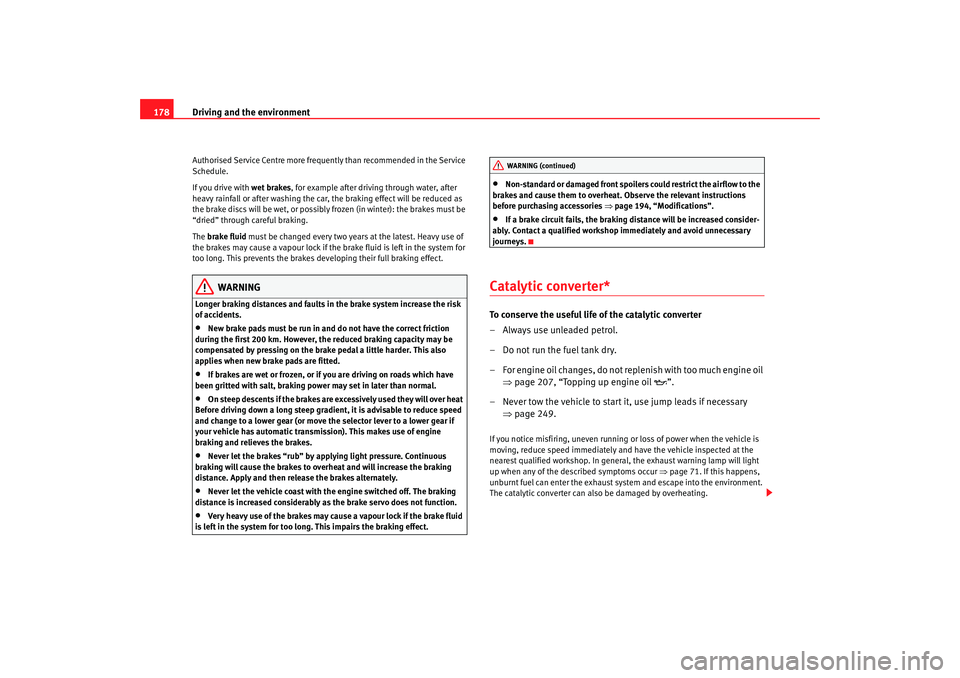
Driving and the environment
178Authorised Service Centre more frequently than recommended in the Service
Schedule.
If you drive with wet brakes, for example after driving through water, after
heavy rainfall or after washing the car, the braking effect will be reduced as
the brake discs will be wet, or possibly frozen (in winter): the brakes must be
“dried” through careful braking.
The brake fluid must be changed every two years at the latest. Heavy use of
the brakes may cause a vapour lock if the brake fluid is left in the system for
too long. This prevents the brakes developing their full braking effect.
WARNING
Longer braking distances and faults in the brake system increase the risk
of accidents.•
New brake pads must be run in and do not have the correct friction
during the first 200 km. However, the reduced braking capacity may be
compensated by pressing on the brake pedal a little harder. This also
applies when new brake pads are fitted.
•
If brakes are wet or frozen, or if you are driving on roads which have
been gritted with salt, braking power may set in later than normal.
•
On steep descents if the brakes are excessively used they will over heat
Before driving down a long steep gradient, it is advisable to reduce speed
and change to a lower gear (or move the selector lever to a lower gear if
your vehicle has automatic transmission). This makes use of engine
braking and relieves the brakes.
•
Never let the brakes “rub” by applying light pressure. Continuous
braking will cause the brakes to overheat and will increase the braking
distance. Apply and then release the brakes alternately.
•
Never let the vehicle coast with the engine switched off. The braking
distance is increased considerably as the brake servo does not function.
•
Very heavy use of the brakes may cause a vapour lock if the brake fluid
is left in the system for too long. This impairs the braking effect.
•
Non-standard or damaged front spoilers could restrict the airflow to the
brakes and cause them to overheat. Observe the relevant instructions
before purchasing accessories ⇒page 194, “Modifications”.
•
If a brake circuit fails, the braking distance will be increased consider-
ably. Contact a qualified workshop immediately and avoid unnecessary
journeys.
Catalytic converter*To conserve the useful life of the catalytic converter
– Always use unleaded petrol.
– Do not run the fuel tank dry.
– For engine oil changes, do not replenish with too much engine oil ⇒page 207, “Topping up engine oil ”.
– Never tow the vehicle to start it, use jump leads if necessary ⇒page 249.If you notice misfiring, uneven running or loss of power when the vehicle is
moving, reduce speed immediately and have the vehicle inspected at the
nearest qualified workshop. In general, the exhaust warning lamp will light
up when any of the described symptoms occur ⇒page 71. If this happens,
unburnt fuel can enter the exhaust system and escape into the environment.
The catalytic converter can also be damaged by overheating.
WARNING (continued)
altea_ingles Seite 178 Donnerstag, 19. Mai 2005 3:02 15