warning Seat Altea 2007 Workshop Manual
[x] Cancel search | Manufacturer: SEAT, Model Year: 2007, Model line: Altea, Model: Seat Altea 2007Pages: 302, PDF Size: 9.17 MB
Page 69 of 302
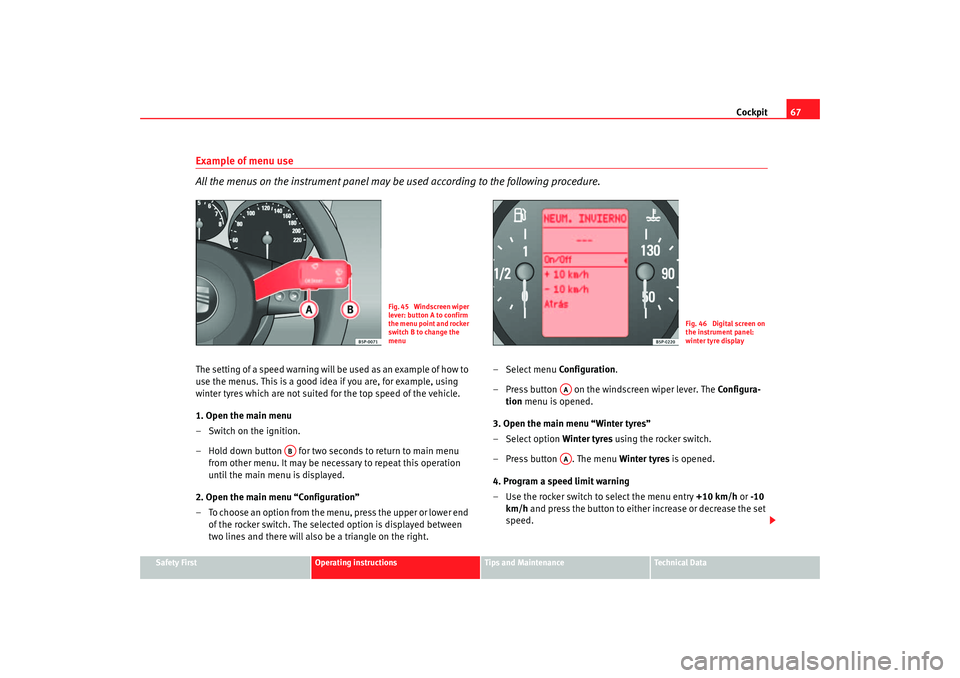
Cockpit67
Safety First
Operating instructions
Tips and Maintenance
Te c h n i c a l D a t a
Example of menu use
All the menus on the instrument panel may be used according to the following procedure.The setting of a speed warning will be used as an example of how to
use the menus. This is a good idea if you are, for example, using
winter tyres which are not suited for the top speed of the vehicle.
1. Open the main menu
– Switch on the ignition.
– Hold down button for two seconds to return to main menu
from other menu. It ma y be necessary to repeat this operation
until the main menu is displayed.
2. Open the main menu “Configuration”
– To choose an option from the menu, press the upper or lower end of the rocker switch. The selected option is displayed between
two lines and there will also be a triangle on the right. –Select menu
Configuration.
– Press button on the windscreen wiper lever. The Configura-
tion menu is opened.
3. Open the main menu “Winter tyres”
– Select option Winter tyres using the rocker switch.
– Press button . The menu Winter tyres is opened.
4. Program a speed limit warning
– Use the rocker switch to select the menu entry +10 km/h or -10
km/h and press the button to either increase or decrease the set
speed.
Fig. 45 Windscreen wiper
lever: button A to confirm
the menu point and rocker
switch B to change the
menu
Fig. 46 Digital screen on
the instrument panel:
winter tyre display
AB
AAAA
altea_ingles_0706.book Seite 67 Mittwoch, 30. August 2006 3:48 15
Page 70 of 302
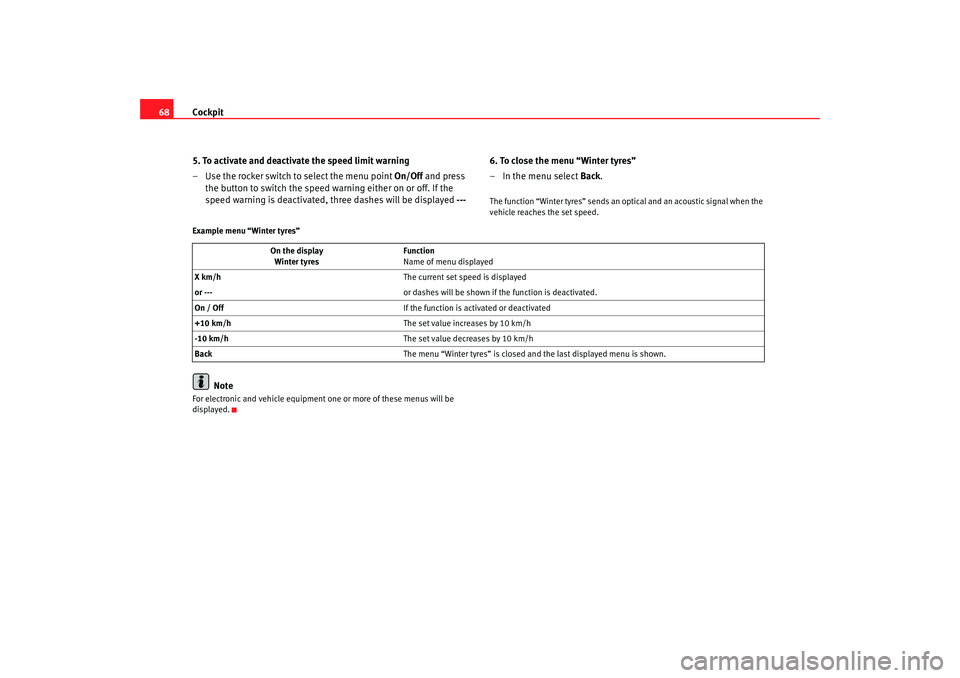
Cockpit
68
5. To activate and deactivate the speed limit warning
– Use the rocker switch to select the menu point On/Off and press
the button to switch the speed warning either on or off. If the
speed warning is deactivated, three dashes will be displayed ---6. To close the menu “Winter tyres”
– In the menu select Back
.
The function “Winter tyres” sends an optical and an acoustic signal when the
vehicle reaches the set speed.
Example menu “Winter tyres”
Note
For electronic and vehicle equipment on e or more of these menus will be
displayed. On the display
Winter tyres Function
Name of menu displayed
X km/h The current set speed is displayed
or --- or dashes will be shown if the function is deactivated.
On / Off If the function is activated or deactivated
+10 km/h The set value increases by 10 km/h
-10 km/h The set value decreases by 10 km/h
Back The menu “Winter tyres” is closed and the last displayed menu is shown.
altea_ingles_0706.book Seite 68 Mittwoch, 30. August 2006 3:48 15
Page 71 of 302
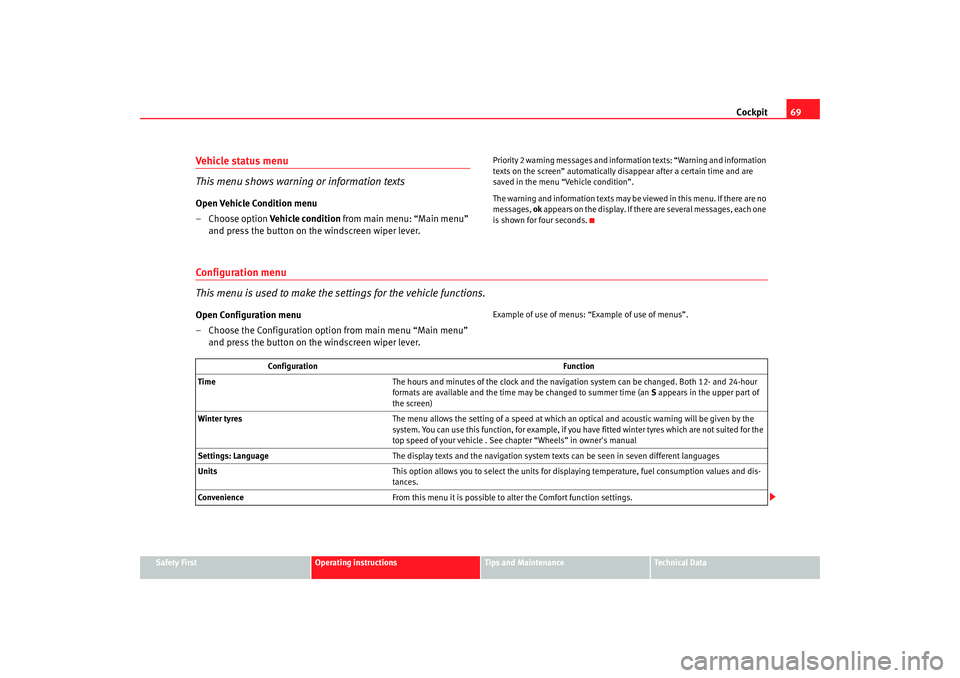
Cockpit69
Safety First
Operating instructions
Tips and Maintenance
Te c h n i c a l D a t a
Vehicle status menu
This menu shows warning or information textsOpen Vehicle Condition menu
– Choose option Vehicle condition from main menu: “Main menu”
and press the button on the windscreen wiper lever.
Priority 2 warning messages and inform ation texts: “Warning and information
texts on the screen” automatically di sappear after a certain time and are
saved in the menu “Vehicle condition”.
The warning and information texts may be viewed in this menu. If there are no
messages, ok appears on the display. If there are several messages, each one
is shown for four seconds.
Configuration menu
This menu is used to make the settings for the vehicle functions.Open Configuration menu
– Choose the Configuration option from main menu “Main menu” and press the button on the windscreen wiper lever.
Example of use of menus: “E xample of use of menus”.
Configuration Function
Time The hours and minutes of the clock and the navigation system can be changed. Both 12- and 24-hour
formats are available and the time may be changed to summer time (an S appears in the upper part of
the screen)
Winter tyres The menu allows the setting of a speed at which an optical and acoustic warning will be given by the
system. You can use this function, for example, if you have fitted winter tyres which are not suited for the
top speed of your vehicle . See chapter “Wheels” in owner's manual
Settings: Language The display texts and the navigation system texts can be seen in seven different languages
Units This option allows you to select the units for displaying temperature, fuel consumption values and dis-
tances.
Convenience From this menu it is possible to alter the Comfort function settings.
altea_ingles_0706.book Seite 69 Mittwoch, 30. August 2006 3:48 15
Page 72 of 302
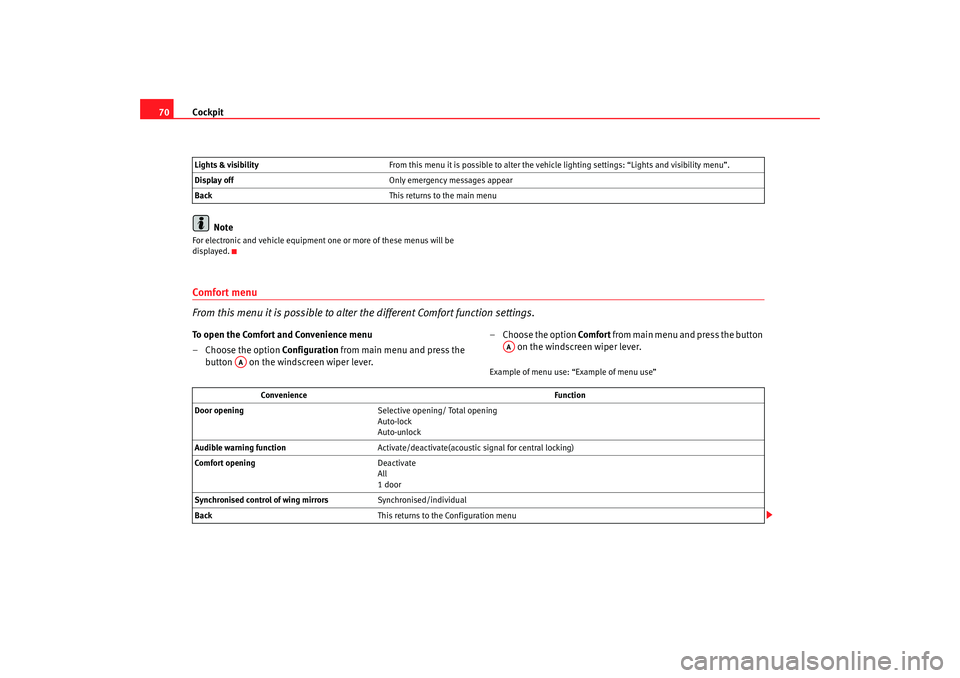
Cockpit
70
NoteFor electronic and vehicle equipment on e or more of these menus will be
displayed.Comfort menu
From this menu it is possible to alter the different Comfort function settings.To open the Comfort and Convenience menu
– Choose the option Configuration from main menu and press the
button on the windscreen wiper lever. – Choose the option Comfor t
from main menu and press the button
on the windscreen wiper lever.
Example of menu use: “Example of menu use”
Lights & visibility
From this menu it is possible to alter the vehicle lighting settings: “Lights and visibility menu”.
Display off Only emergency messages appear
Back This returns to the main menu
AA
AA
Convenience Function
Door opening Selective opening/ Total opening
Auto-lock
Auto-unlock
Audible warning function Activate/deactivate(acoustic signal for central locking)
Comfort opening Deactivate
All
1 door
Synchronised control of wing mirrors Synchronised/individual
Back This returns to the Configuration menu
altea_ingles_0706.book Seite 70 Mittwoch, 30. August 2006 3:48 15
Page 74 of 302
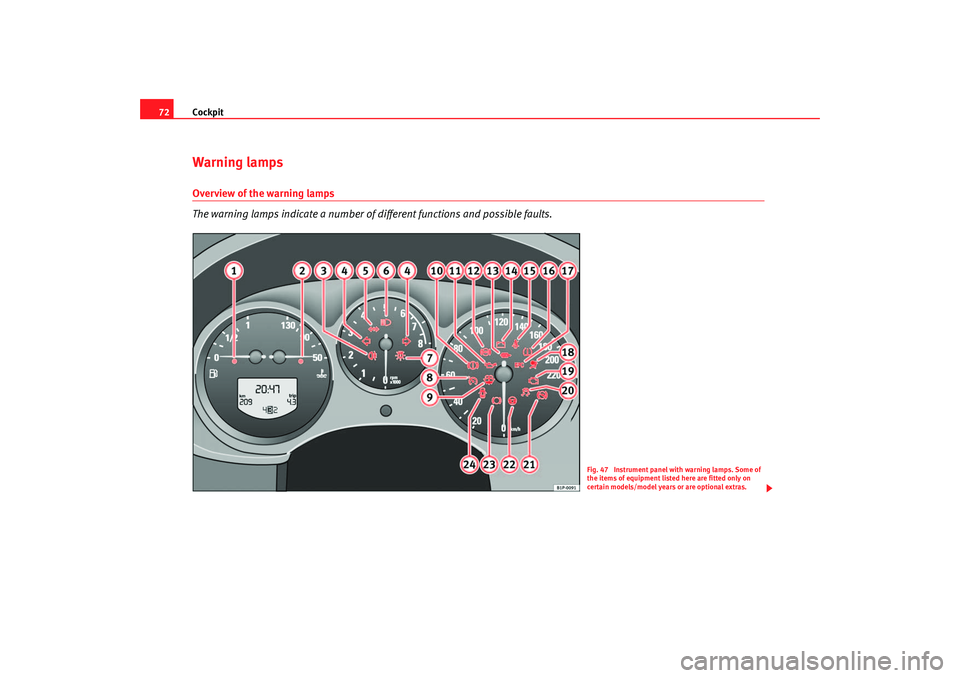
Cockpit
72Warning lampsOverview of the warning lamps
The warning lamps indicate a number of different functions and possible faults.
Fig. 47 Instrument panel with warning lamps. Some of
the items of equipment listed here are fitted only on
certain models/model years or are optional extras.
altea_ingles_0706.book Seite 72 Mittwoch, 30. August 2006 3:48 15
Page 75 of 302
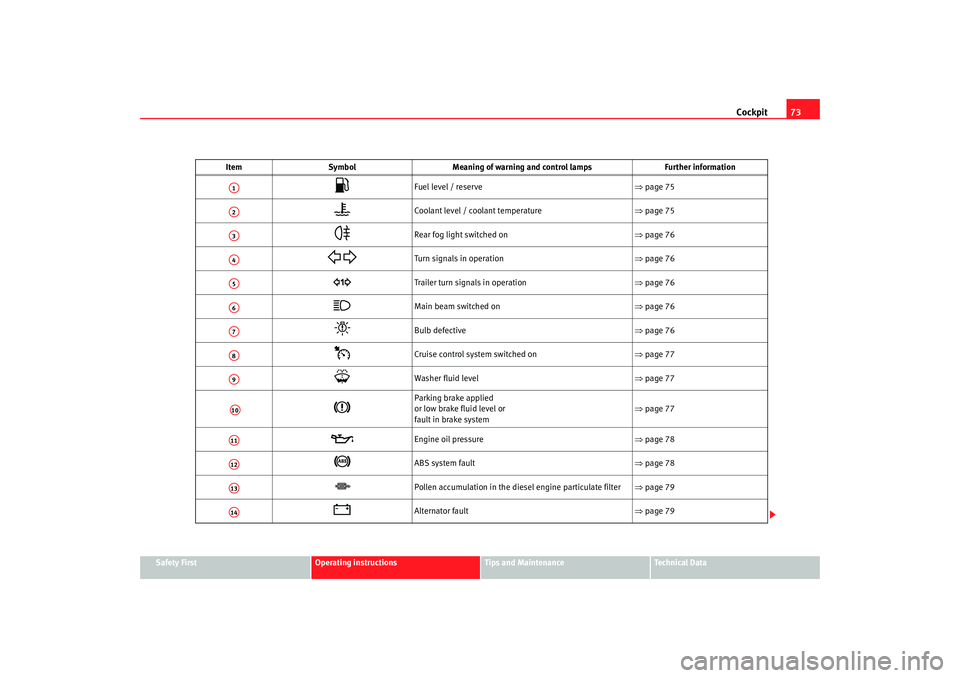
Cockpit73
Safety First
Operating instructions
Tips and Maintenance
Te c h n i c a l D a t a
Item
Symbol Meaning of warning and control lamps Further information
Fuel level / reserve ⇒page 75
Coolant level / coolant temperature ⇒page 75
Rear fog light switched on ⇒page 76
Turn signals in operation ⇒page 76
Trailer turn signals in operation ⇒page 76
Main beam switched on ⇒page 76
Bulb defective ⇒page 76
Cruise control system switched on ⇒page 77
Washer fluid level ⇒page 77
Parking brake applied
or low brake fluid level or
fault in brake system ⇒
page 77
Engine oil pressure ⇒page 78
ABS system fault ⇒page 78
Pollen accumulation in the diesel engine particulate filter ⇒page 79
Alternator fault ⇒page 79
A1A2A3A4A5A6A7A8A9A10A11A12A13A14
altea_ingles_0706.book Seite 73 Mittwoch, 30. August 2006 3:48 15
Page 76 of 302
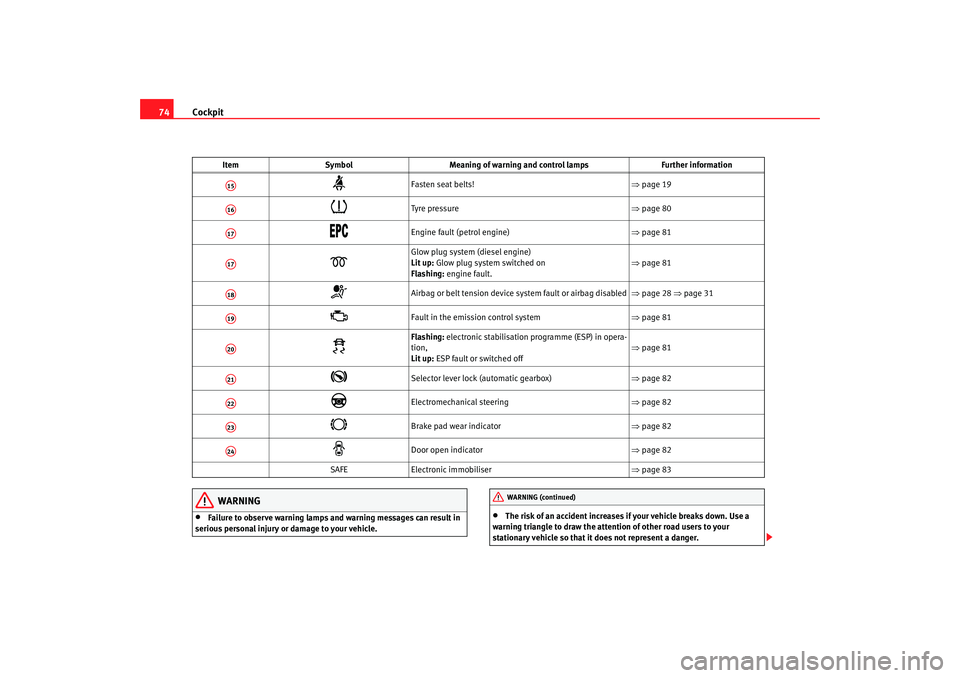
Cockpit
74
WARNING
•
Failure to observe warning lamps and warning messages can result in
serious personal injury or damage to your vehicle.
•
The risk of an accident increases if your vehicle breaks down. Use a
warning triangle to draw the attention of other road users to your
stationary vehicle so that it does not represent a danger.
Fasten seat belts! ⇒page 19
Tyre pressure ⇒page 80
Engine fault (petrol engine) ⇒page 81
Glow plug system (diesel engine)
Lit up: Glow plug system switched on
Flashing: engine fault. ⇒
page 81
Airbag or belt tension device system fault or airbag disabled ⇒page 28 ⇒page 31
Fault in the emission control system ⇒page 81
Flashing: electronic stabilisation programme (ESP) in opera-
tion,
Lit up: ESP fault or switched off ⇒
page 81
Selector lever lock (automatic gearbox) ⇒page 82
Electromechanical steering ⇒page 82
Brake pad wear indicator ⇒page 82
Door open indicator ⇒page 82
SAFE Electronic immobiliser ⇒page 83
Item
Symbol Meaning of warning and control lamps Further information
A15A16A17A17A18A19A20A21A22A23A24
WARNING (continued)
altea_ingles_0706.book Seite 74 Mittwoch, 30. August 2006 3:48 15
Page 77 of 302
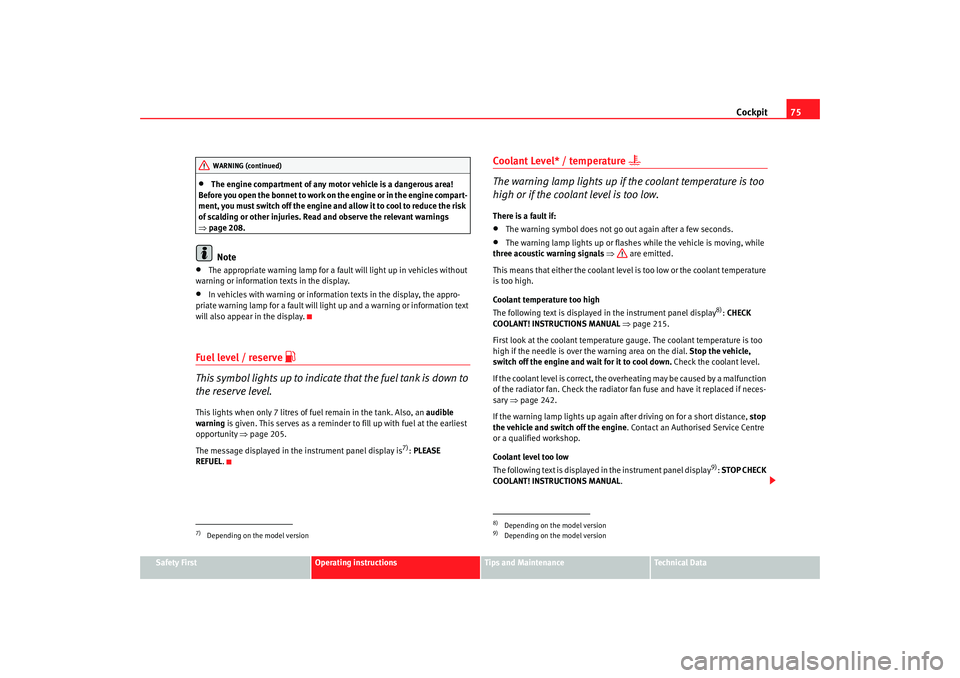
Cockpit75
Safety First
Operating instructions
Tips and Maintenance
Te c h n i c a l D a t a
•
The engine compartment of any motor vehicle is a dangerous area!
Before you open the bonnet to work on the engine or in the engine compart-
ment, you must switch off the engine and allow it to cool to reduce the risk
of scalding or other injuries. Read and observe the relevant warnings
⇒ page 208.Note
•
The appropriate warning lamp for a fault will light up in vehicles without
warning or information texts in the display.
•
In vehicles with warning or information texts in the display, the appro-
priate warning lamp for a fault will ligh t up and a warning or information text
will also appear in the display.
Fuel level / reserve
This symbol lights up to indicate that the fuel tank is down to
the reserve level.This lights when only 7 litres of fuel remain in the tank. Also, an audible
warning is given. This serves as a reminder to fill up with fuel at the earliest
opportunity ⇒page 205.
The message displayed in the instrument panel display is
7): PLEASE
REFUEL .
Coolant Level* / temperature
The warning lamp lights up if the coolant temperature is too
high or if the coolant level is too low.There is a fault if:•
The warning symbol does not go out again after a few seconds.
•
The warning lamp lights up or flashes while the vehicle is moving, while
three acoustic warning signals ⇒ are emitted.
This means that either the coolant level is too low or the coolant temperature
is too high.
Coolant temperature too high
The following text is displayed in the instrument panel display
8): CHECK
COOLANT! INSTRUCTIONS MANUAL ⇒ page 215.
First look at the coolant temperature gauge. The coolant temperature is too
high if the needle is over the warning area on the dial. Stop the vehicle,
switch off the engine and wait for it to cool down. Check the coolant level.
If the coolant level is correct, the over heating may be caused by a malfunction
of the radiator fan. Check the radiator fan fuse and have it replaced if neces-
sary ⇒page 242.
If the warning lamp lights up again after driving on for a short distance, stop
the vehicle and switch off the engine . Contact an Authorised Service Centre
or a qualified workshop.
Coolant level too low
The following text is displayed in the instrument panel display
9): STOP CHECK
COOLANT! INSTRUCTIONS MANUAL .
7)Depending on the model versionWARNING (continued)
8)Depending on the model version9)Depending on the model version
altea_ingles_0706.book Seite 75 Mittwoch, 30. August 2006 3:48 15
Page 78 of 302
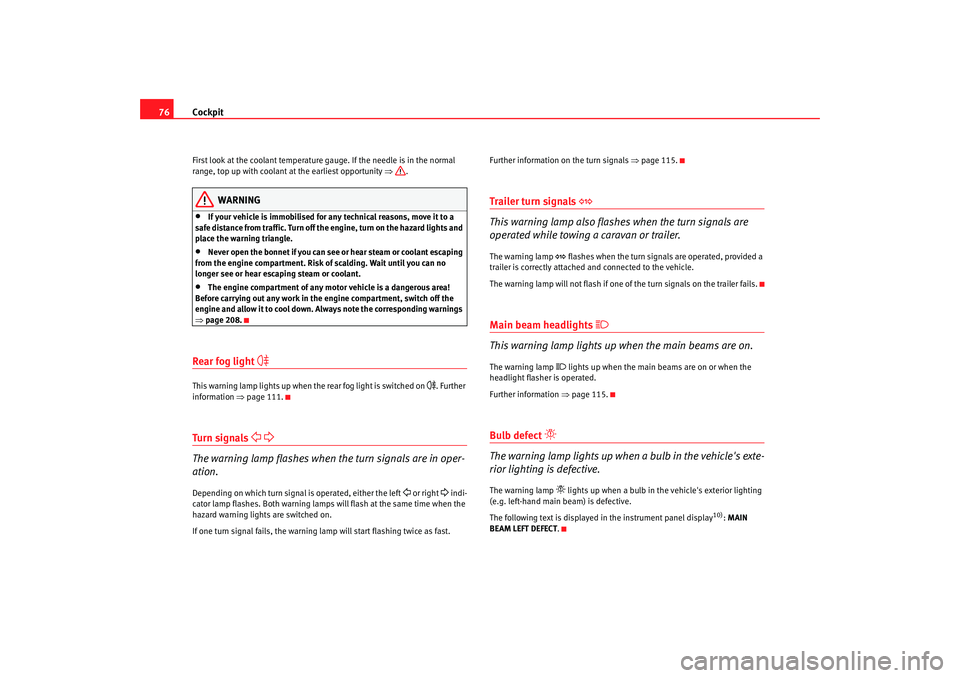
Cockpit
76First look at the coolant temperature gauge. If the needle is in the normal
range, top up with coolant at the earliest opportunity ⇒ .
WARNING
•
If your vehicle is immobilised for any technical reasons, move it to a
safe distance from traffic. Turn off the engine, turn on the hazard lights and
place the warning triangle.
•
Never open the bonnet if you can see or hear steam or coolant escaping
from the engine compartment. Risk of scalding. Wait until you can no
longer see or hear escaping steam or coolant.
•
The engine compartment of any motor vehicle is a dangerous area!
Before carrying out any work in the engine compartment, switch off the
engine and allow it to cool down. Alwa ys note the corresponding warnings
⇒ page 208.
Rear fog light
This warning lamp lights up when the rear fog light is switched on
. Further
information ⇒page 111.
Tu r n si g nal s
The warning lamp flashes when the turn signals are in oper-
ation.Depending on which turn signal is operated, either the left
or right
indi-
cator lamp flashes. Both warning lamps will flash at the same time when the
hazard warning lights are switched on.
If one turn signal fails, the warning lamp will start flashing twice as fast. Further information on the turn signals
⇒page 115.
Trailer turn signals
This warning lamp also flashes when the turn signals are
operated while towing a caravan or trailer.The warning lamp
flashes when the turn signals are operated, provided a
trailer is correctly attached and connected to the vehicle.
The warning lamp will not flash if one of the turn signals on the trailer fails.
Main beam headlights
This warning lamp lights up when the main beams are on.The warning lamp
lights up when the main beams are on or when the
headlight flasher is operated.
Further information ⇒page 115.
Bulb defect
The warning lamp lights up when a bulb in the vehicle's exte-
rior lighting is defective.The warning lamp
lights up when a bulb in the vehicle's exterior lighting
(e.g. left-hand main beam) is defective.
The following text is displayed in the instrument panel display
10): MAIN
BEAM LEFT DEFECT .
altea_ingles_0706.book Seite 76 Mittwoch, 30. August 2006 3:48 15
Page 79 of 302
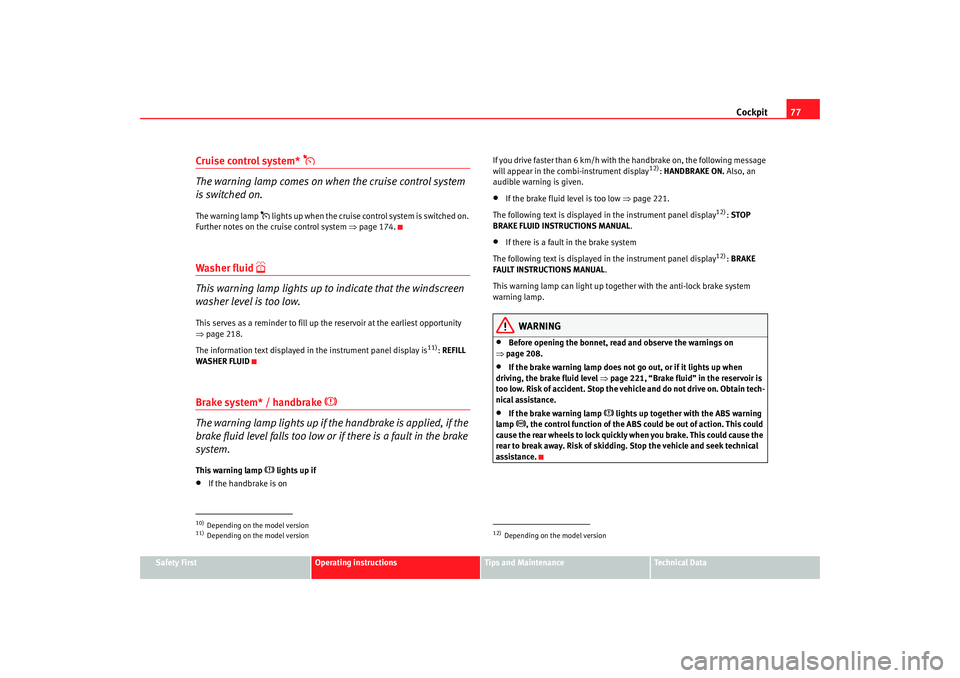
Cockpit77
Safety First
Operating instructions
Tips and Maintenance
Te c h n i c a l D a t a
Cruise control system*
The warning lamp comes on when the cruise control system
is switched on.The warning lamp
lights up when the cruise control system is switched on.
Further notes on the cruise control system ⇒page 174.
Washer fluid
This warning lamp lights up to indicate that the windscreen
washer level is too low.This serves as a reminder to fill up the reservoir at the earliest opportunity
⇒page 218.
The information text displayed in the instrument panel display is
11): REFILL
WASHER FLUID
Brake system* / handbrake
The warning lamp lights up if the handbrake is applied, if the
brake fluid level falls too low or if there is a fault in the brake
system.
This warning lamp
lights up if
•
If the handbrake is on If you drive faster than 6 km/h with the handbrake on, the following message
will appear in the combi-instrument display
12):
HANDBRAKE ON. Also, an
audible warning is given.
•
If the brake fluid level is too low ⇒page 221.
The following text is displayed in the instrument panel display
12): STOP
BRAKE FLUID INSTRUCTIONS MANUAL .
•
If there is a fault in the brake system
The following text is displayed in the instrument panel display
12): BRAKE
FAULT INSTRUCTIONS MANUAL .
This warning lamp can light up together with the anti-lock brake system
warning lamp.
WARNING
•
Before opening the bonnet, read and observe the warnings on
⇒ page 208.
•
If the brake warning lamp does not go out, or if it lights up when
driving, the brake fluid level ⇒page 221, “Brake fluid” in the reservoir is
too low. Risk of accident. Stop the vehicle and do not drive on. Obtain tech-
nical assistance.
•
If the brake warning lamp
lights up together with the ABS warning
lamp
, the control function of the ABS could be out of action. This could
cause the rear wheels to lock quickly when you brake. This could cause the
rear to break away. Risk of skidding. Stop the vehicle and seek technical
assistance.
10)Depending on the model version11)Depending on the model version
12)Depending on the model version
altea_ingles_0706.book Seite 77 Mittwoch, 30. August 2006 3:48 15