navigation system Seat Altea 2015 Owner's Manual
[x] Cancel search | Manufacturer: SEAT, Model Year: 2015, Model line: Altea, Model: Seat Altea 2015Pages: 236, PDF Size: 4.23 MB
Page 5 of 236
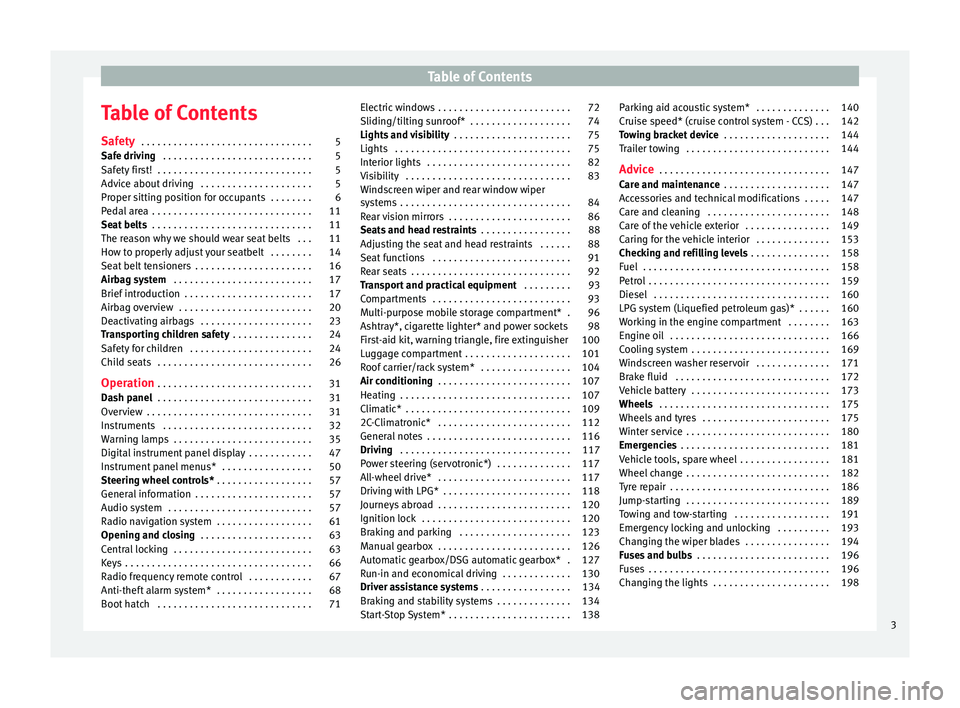
Table of Contents
Table of Contents
Safety . . . . . . . . . . . . . . . . . . . . . . . . . . . . . . . . 5
Safe driving . . . . . . . . . . . . . . . . . . . . . . . . . . . . 5
Safety first! . . . . . . . . . . . . . . . . . . . . . . . . . . . . . 5
Advice about driving . . . . . . . . . . . . . . . . . . . . . 5
Proper sitting position for occupants . . . . . . . . 6
Pedal area . . . . . . . . . . . . . . . . . . . . . . . . . . . . . . 11
Seat belts . . . . . . . . . . . . . . . . . . . . . . . . . . . . . . 11
The reason why we should wear seat belts . . . 11
How to properly adjust your seatbelt . . . . . . . . 14
Seat belt tensioners . . . . . . . . . . . . . . . . . . . . . . 16
Airbag system . . . . . . . . . . . . . . . . . . . . . . . . . . 17
Brief introduction . . . . . . . . . . . . . . . . . . . . . . . . 17
Airbag overview . . . . . . . . . . . . . . . . . . . . . . . . . 20
Deactivating airbags . . . . . . . . . . . . . . . . . . . . . 23
Transporting children safety . . . . . . . . . . . . . . . 24
Safety for children . . . . . . . . . . . . . . . . . . . . . . . 24
Child seats . . . . . . . . . . . . . . . . . . . . . . . . . . . . . 26
Operation . . . . . . . . . . . . . . . . . . . . . . . . . . . . . 31
Dash panel . . . . . . . . . . . . . . . . . . . . . . . . . . . . . 31
Overview . . . . . . . . . . . . . . . . . . . . . . . . . . . . . . . 31
Instruments . . . . . . . . . . . . . . . . . . . . . . . . . . . . 32
Warning lamps . . . . . . . . . . . . . . . . . . . . . . . . . . 35
Digital instrument panel display . . . . . . . . . . . . 47
Instrument panel menus* . . . . . . . . . . . . . . . . . 50
Steering wheel controls* . . . . . . . . . . . . . . . . . . 57
General information . . . . . . . . . . . . . . . . . . . . . . 57
Audio system . . . . . . . . . . . . . . . . . . . . . . . . . . . 57
Radio navigation system . . . . . . . . . . . . . . . . . . 61
Opening and closing . . . . . . . . . . . . . . . . . . . . . 63
Central locking . . . . . . . . . . . . . . . . . . . . . . . . . . 63
Keys . . . . . . . . . . . . . . . . . . . . . . . . . . . . . . . . . . . 66
Radio frequency remote control . . . . . . . . . . . . 67
Anti-theft alarm system* . . . . . . . . . . . . . . . . . . 68
Boot hatch . . . . . . . . . . . . . . . . . . . . . . . . . . . . . 71 Electric windows . . . . . . . . . . . . . . . . . . . . . . . . . 72
Sliding/tilting sunroof* . . . . . . . . . . . . . . . . . . . 74
Lights and visibility
. . . . . . . . . . . . . . . . . . . . . . 75
Lights . . . . . . . . . . . . . . . . . . . . . . . . . . . . . . . . . 75
Interior lights . . . . . . . . . . . . . . . . . . . . . . . . . . . 82
Visibility . . . . . . . . . . . . . . . . . . . . . . . . . . . . . . . 83
Windscreen wiper and rear window wiper
systems . . . . . . . . . . . . . . . . . . . . . . . . . . . . . . . . 84
Rear vision mirrors . . . . . . . . . . . . . . . . . . . . . . . 86
Seats and head restraints . . . . . . . . . . . . . . . . . 88
Adjusting the seat and head restraints . . . . . . 88
Seat functions . . . . . . . . . . . . . . . . . . . . . . . . . . 91
Rear seats . . . . . . . . . . . . . . . . . . . . . . . . . . . . . . 92
Transport and practical equipment . . . . . . . . . 93
Compartments . . . . . . . . . . . . . . . . . . . . . . . . . . 93
Multi-purpose mobile storage compartment* . 96
Ashtray*, cigarette lighter* and power sockets 98
First-aid kit, warning triangle, fire extinguisher 100
Luggage compartment . . . . . . . . . . . . . . . . . . . . 101
Roof carrier/rack system* . . . . . . . . . . . . . . . . . 104
Air conditioning . . . . . . . . . . . . . . . . . . . . . . . . . 107
Heating . . . . . . . . . . . . . . . . . . . . . . . . . . . . . . . . 107
Climatic* . . . . . . . . . . . . . . . . . . . . . . . . . . . . . . . 109
2C-Climatronic* . . . . . . . . . . . . . . . . . . . . . . . . . 112
General notes . . . . . . . . . . . . . . . . . . . . . . . . . . . 116
Driving . . . . . . . . . . . . . . . . . . . . . . . . . . . . . . . . 117
Power steering (servotronic*) . . . . . . . . . . . . . . 117
All-wheel drive* . . . . . . . . . . . . . . . . . . . . . . . . . 117
Driving with LPG* . . . . . . . . . . . . . . . . . . . . . . . . 118
Journeys abroad . . . . . . . . . . . . . . . . . . . . . . . . . 120
Ignition lock . . . . . . . . . . . . . . . . . . . . . . . . . . . . 120
Braking and parking . . . . . . . . . . . . . . . . . . . . . 123
Manual gearbox . . . . . . . . . . . . . . . . . . . . . . . . . 126
Automatic gearbox/DSG automatic gearbox* . 127
Run-in and economical driving . . . . . . . . . . . . . 130
Driver assistance systems . . . . . . . . . . . . . . . . . 134
Braking and stability systems . . . . . . . . . . . . . . 134
Start-Stop System* . . . . . . . . . . . . . . . . . . . . . . . 138 Parking aid acoustic system* . . . . . . . . . . . . . . 140
Cruise speed* (cruise control system - CCS) . . . 142
Towing bracket device
. . . . . . . . . . . . . . . . . . . . 144
Trailer towing . . . . . . . . . . . . . . . . . . . . . . . . . . . 144
Advice . . . . . . . . . . . . . . . . . . . . . . . . . . . . . . . . 147
Care and maintenance . . . . . . . . . . . . . . . . . . . . 147
Accessories and technical modifications . . . . . 147
Care and cleaning . . . . . . . . . . . . . . . . . . . . . . . 148
Care of the vehicle exterior . . . . . . . . . . . . . . . . 149
Caring for the vehicle interior . . . . . . . . . . . . . . 153
Checking and refilling levels . . . . . . . . . . . . . . . 158
Fuel . . . . . . . . . . . . . . . . . . . . . . . . . . . . . . . . . . . 158
Petrol . . . . . . . . . . . . . . . . . . . . . . . . . . . . . . . . . . 159
Diesel . . . . . . . . . . . . . . . . . . . . . . . . . . . . . . . . . 160
LPG system (Liquefied petroleum gas)* . . . . . . 160
Working in the engine compartment . . . . . . . . 163
Engine oil . . . . . . . . . . . . . . . . . . . . . . . . . . . . . . 166
Cooling system . . . . . . . . . . . . . . . . . . . . . . . . . . 169
Windscreen washer reservoir . . . . . . . . . . . . . . 171
Brake fluid . . . . . . . . . . . . . . . . . . . . . . . . . . . . . 172
Vehicle battery . . . . . . . . . . . . . . . . . . . . . . . . . . 173
Wheels . . . . . . . . . . . . . . . . . . . . . . . . . . . . . . . . 175
Wheels and tyres . . . . . . . . . . . . . . . . . . . . . . . . 175
Winter service . . . . . . . . . . . . . . . . . . . . . . . . . . . 180
Emergencies . . . . . . . . . . . . . . . . . . . . . . . . . . . . 181
Vehicle tools, spare wheel . . . . . . . . . . . . . . . . . 181
Wheel change . . . . . . . . . . . . . . . . . . . . . . . . . . . 182
Tyre repair . . . . . . . . . . . . . . . . . . . . . . . . . . . . . . 186
Jump-starting . . . . . . . . . . . . . . . . . . . . . . . . . . . 189
Towing and tow-starting . . . . . . . . . . . . . . . . . . 191
Emergency locking and unlocking . . . . . . . . . . 193
Changing the wiper blades . . . . . . . . . . . . . . . . 194
Fuses and bulbs . . . . . . . . . . . . . . . . . . . . . . . . . 196
Fuses . . . . . . . . . . . . . . . . . . . . . . . . . . . . . . . . . . 196
Changing the lights . . . . . . . . . . . . . . . . . . . . . . 198
3
Page 53 of 236
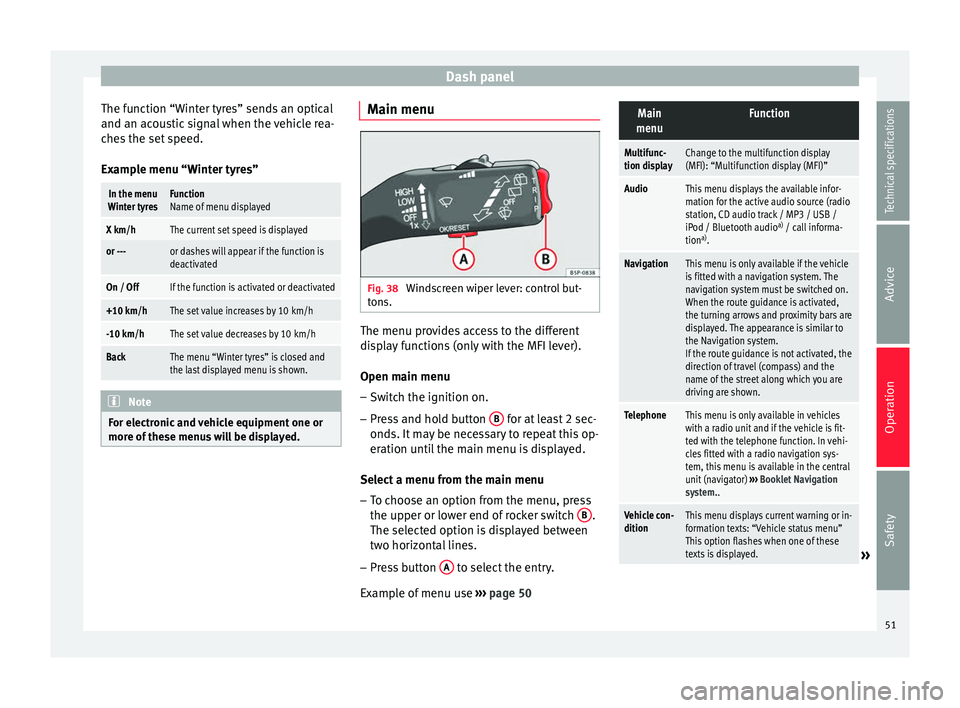
Dash panel
The function “Winter tyres” sends an optical
and an acoustic signal when the vehicle rea-
ches the set speed.
Example menu “Winter tyres”In the menu
Winter tyresFunction
Name of menu displayed
X km/hThe current set speed is displayed
or ---or dashes will appear if the function is
deactivated
On / OffIf the function is activated or deactivated
+10 km/hThe set value increases by 10 km/h
-10 km/hThe set value decreases by 10 km/h
BackThe menu “Winter tyres” is closed and
the last displayed menu is shown. Note
For electronic and vehicle equipment one or
more of these menus will be displayed. Main menu
Fig. 38
Windscreen wiper lever: control but-
tons. The menu provides access to the different
display functions (only with the MFI lever).
Open main menu
– Switch the ignition on.
– Press and hold button B for at least 2 sec-
onds. It may be necessary to repeat this op-
eration until the main menu is displayed.
Select a menu from the main menu
– To choose an option from the menu, press
the upper or lower end of rocker switch B .
The selected option is displayed between
two horizontal lines.
– Press button A to select the entry.
Example of menu use ››› page 50
Main
menuFunction
Multifunc-
tion displayChange to the multifunction display
(MFI): “Multifunction display (MFI)”
AudioThis menu displays the available infor-
mation for the active audio source (radio
station, CD audio track / MP3 / USB /
iPod / Bluetooth audio a)
/ call informa-
tion a)
.
NavigationThis menu is only available if the vehicle
is fitted with a navigation system. The
navigation system must be switched on.
When the route guidance is activated,
the turning arrows and proximity bars are
displayed. The appearance is similar to
the Navigation system.
If the route guidance is not activated, the
direction of travel (compass) and the
name of the street along which you are
driving are shown.
TelephoneThis menu is only available in vehicles
with a radio unit and if the vehicle is fit-
ted with the telephone function. In vehi-
cles fitted with a radio navigation sys-
tem, this menu is available in the central
unit (navigator) ››› Booklet Navigation
system..
Vehicle con-
ditionThis menu displays current warning or in-
formation texts: “Vehicle status menu”
This option flashes when one of these
texts is displayed.
» 51
Technical specifications
Advice
Operation
Safety
Page 54 of 236
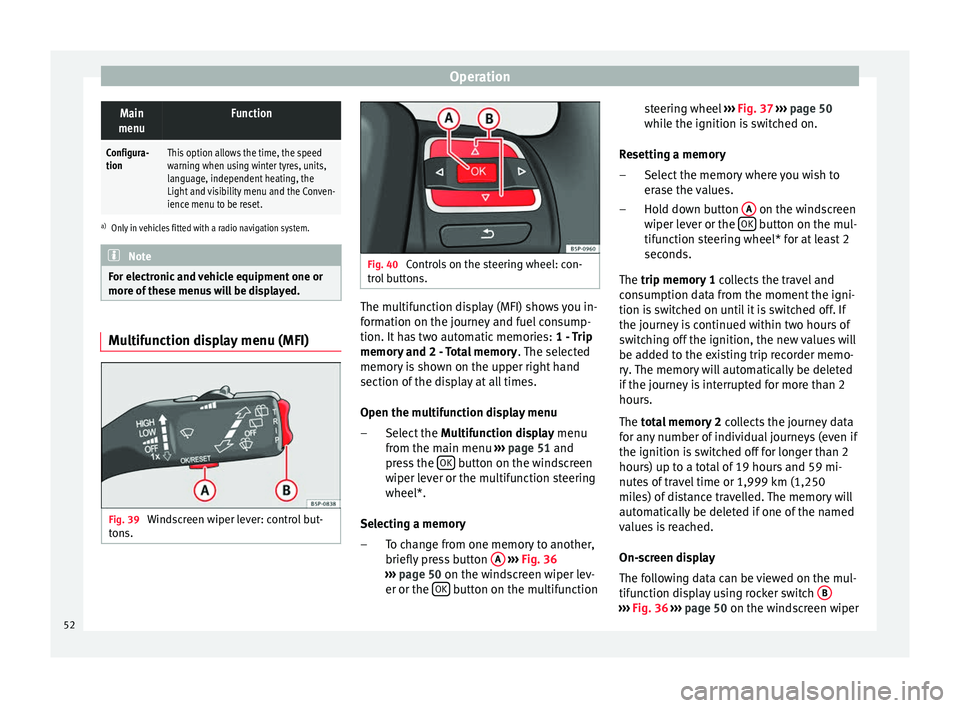
OperationMain
menuFunction
Configura-
tionThis option allows the time, the speed
warning when using winter tyres, units,
language, independent heating, the
Light and visibility menu and the Conven-
ience menu to be reset.
a) Only in vehicles fitted with a radio navigation system. Note
For electronic and vehicle equipment one or
more of these menus will be displayed. Multifunction display menu (MFI)
Fig. 39
Windscreen wiper lever: control but-
tons. Fig. 40
Controls on the steering wheel: con-
trol buttons. The multifunction display (MFI) shows you in-
formation on the journey and fuel consump-
tion. It has two automatic memories:
1 - Trip
memory and 2 - Total memory . The selected
memory is shown on the upper right hand
section of the display at all times.
Open the multifunction display menu
Select the Multifunction display menu
from the main menu ››› page 51 and
press the OK button on the windscreen
wiper lever or the multifunction steering
wheel*.
Selecting a memory To change from one memory to another,
briefly press button A
››› Fig. 36
››› page 50 on the windscreen wiper lev-
er or the OK button on the multifunction
–
– steering wheel
››› Fig. 37
›
›› p
age 50
while the ignition is switched on.
Resetting a memory Select the memory where you wish to
erase the values.
Hold down button A on the windscreen
wiper lever or the OK button on the mul-
tifunction steering wheel* for at least 2
seconds.
The trip memory 1
c
o
llects the travel and
consumption data from the moment the igni-
tion is switched on until it is switched off. If
the journey is continued within two hours of
switching off the ignition, the new values will
be added to the existing trip recorder memo-
ry. The memory will automatically be deleted
if the journey is interrupted for more than 2
hours.
The total memory 2 co
llects the journey data
for any number of individual journeys (even if
the ignition is switched off for longer than 2
hours) up to a total of 19 hours and 59 mi-
nutes of travel time or 1,999 km (1,250
miles) of distance travelled. The memory will
automatically be deleted if one of the named
values is reached.
On-screen display
The following data can be viewed on the mul-
tifunction display using rocker switch B ›››
Fig. 36
›
›› p
age 50 on the windscreen wiper
–
–
52
Page 57 of 236
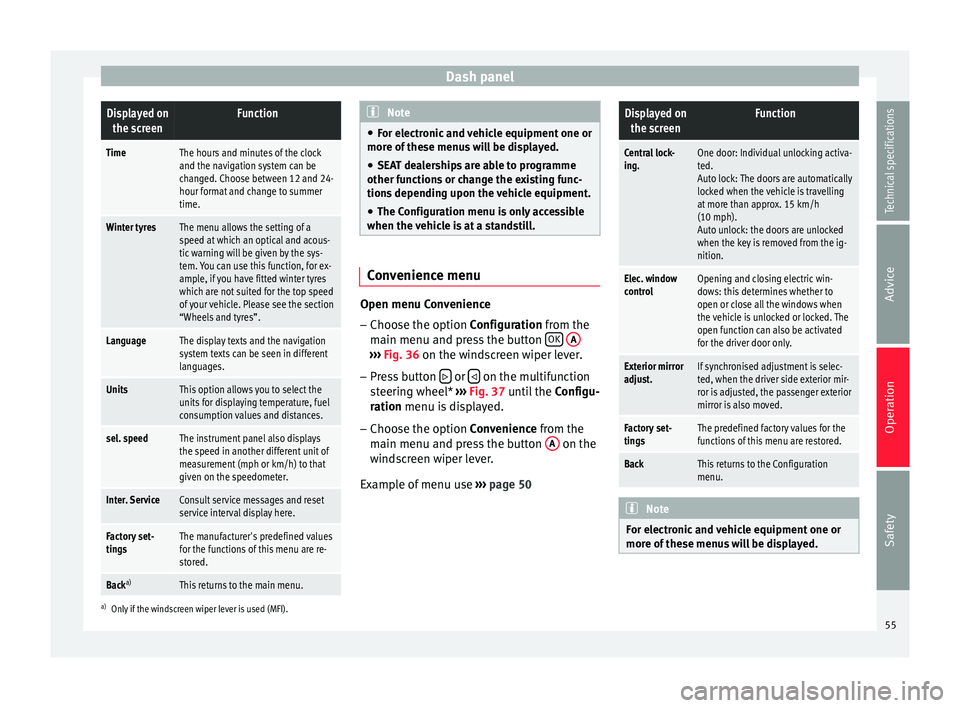
Dash panelDisplayed on
the screenFunction
TimeThe hours and minutes of the clock
and the navigation system can be
changed. Choose between 12 and 24-
hour format and change to summer
time.
Winter tyresThe menu allows the setting of a
speed at which an optical and acous-
tic warning will be given by the sys-
tem. You can use this function, for ex-
ample, if you have fitted winter tyres
which are not suited for the top speed
of your vehicle. Please see the section
“Wheels and tyres”.
LanguageThe display texts and the navigation
system texts can be seen in different
languages.
UnitsThis option allows you to select the
units for displaying temperature, fuel
consumption values and distances.
sel. speedThe instrument panel also displays
the speed in another different unit of
measurement (mph or km/h) to that
given on the speedometer.
Inter. ServiceConsult service messages and reset
service interval display here.
Factory set-
tingsThe manufacturer's predefined values
for the functions of this menu are re-
stored.
Back a)This returns to the main menu.
a)
Only if the windscreen wiper lever is used (MFI). Note
● For electronic and vehicle equipment one or
more of these menus will be displayed.
● SEAT dealerships are able to programme
other functions or change the existing func-
tions depending upon the vehicle equipment.
● The Configuration menu is only accessible
when the vehicle is at a standstill. Convenience menu
Open menu Convenience
– Choose the option Configuration
from the
m
ain menu and press the button OK
A ›››
Fig. 36 on the windscreen wiper lever.
– Pr e
ss button or
on the multifunction
steering wheel* ›››
Fig. 37 until the
C
onfigu-
r
ation menu is displayed.
– Choose the option
Convenience from the
main menu and press the button A on the
windscreen wiper lever.
Example of menu use ›››
page 50
Displayed on
the screenFunction
Central lock-
ing.One door: Individual unlocking activa-
ted.
Auto lock: The doors are automatically
locked when the vehicle is travelling
at more than approx. 15 km/h
(10 mph).
Auto unlock: the doors are unlocked
when the key is removed from the ig-
nition.
Elec. window
controlOpening and closing electric win-
dows: this determines whether to
open or close all the windows when
the vehicle is unlocked or locked. The
open function can also be activated
for the driver door only.
Exterior mirror
adjust.If synchronised adjustment is selec-
ted, when the driver side exterior mir-
ror is adjusted, the passenger exterior
mirror is also moved.
Factory set-
tingsThe predefined factory values for the
functions of this menu are restored.
BackThis returns to the Configuration
menu. Note
For electronic and vehicle equipment one or
more of these menus will be displayed. 55
Technical specifications
Advice
Operation
Safety
Page 59 of 236
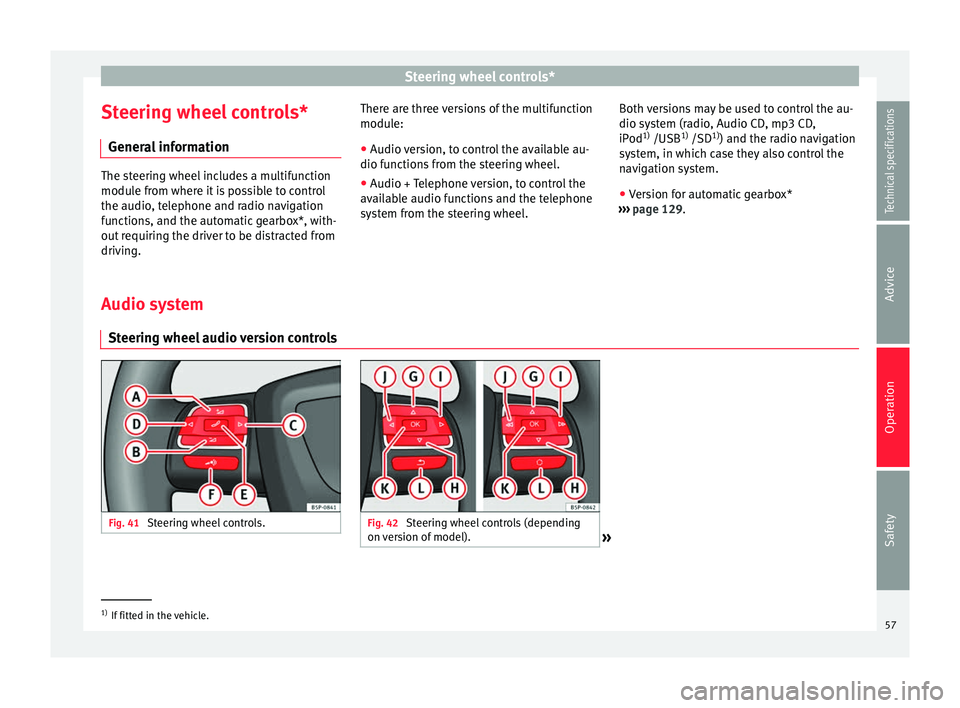
Steering wheel controls*
Steering wheel controls* General information The steering wheel includes a multifunction
module from where it is possible to control
the audio, telephone and radio navigation
functions, and the automatic gearbox*, with-
out requiring the driver to be distracted from
driving.
There are three versions of the multifunction
module:
● Audio version, to control the available au-
dio functions from the steering wheel.
● Audio + Telephone version, to control the
available audio functions and the telephone
system from the steering wheel. Both versions may be used to control the au-
dio system (radio, Audio CD, mp3 CD,
iPod
1)
/USB 1)
/SD 1)
) and the radio navigation
system, in which case they also control the
navigation system.
● Version for automatic gearbox*
››› page 129
.
Audio sy s
tem
Steering wheel audio version controls Fig. 41
Steering wheel controls. Fig. 42
Steering wheel controls (depending
on version of model). »1)
If fitted in the vehicle.
57Technical specifications
Advice
Operation
Safety
Page 63 of 236
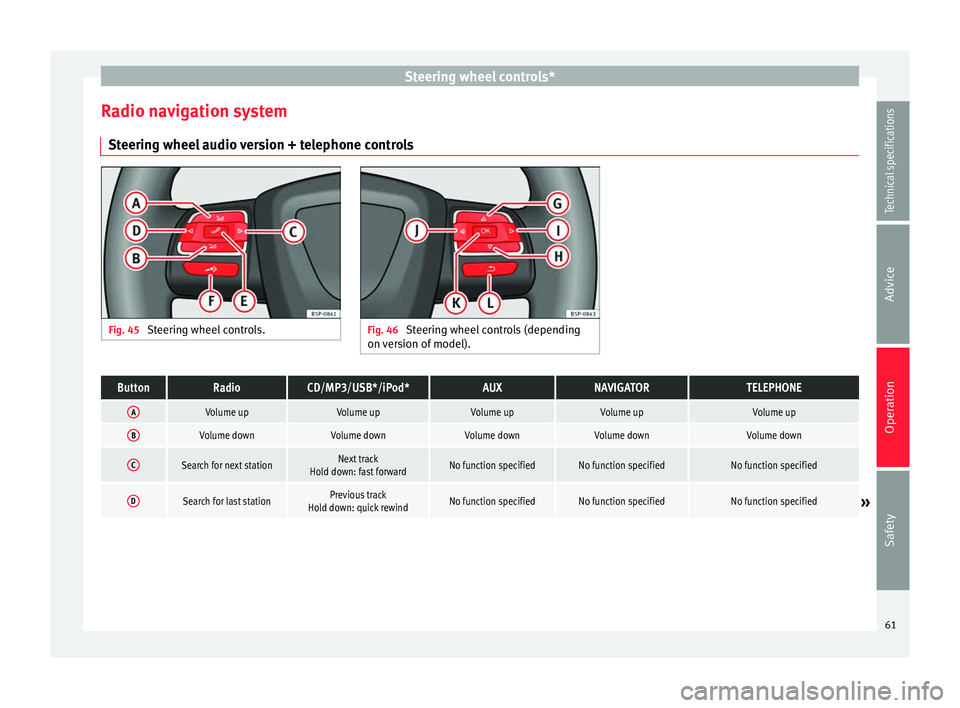
Steering wheel controls*
Radio navigation system Steering wheel audio version + telephone controls Fig. 45
Steering wheel controls. Fig. 46
Steering wheel controls (depending
on version of model).ButtonRadioCD/MP3/USB*/iPod*AUXNAVIGATORTELEPHONE
AVolume upVolume upVolume upVolume upVolume up
BVolume downVolume downVolume downVolume downVolume down
CSearch for next stationNext track
Hold down: fast forwardNo function specifiedNo function specifiedNo function specified
DSearch for last stationPrevious track
Hold down: quick rewindNo function specifiedNo function specifiedNo function specified» 61
Technical specifications
Advice
Operation
Safety
Page 64 of 236
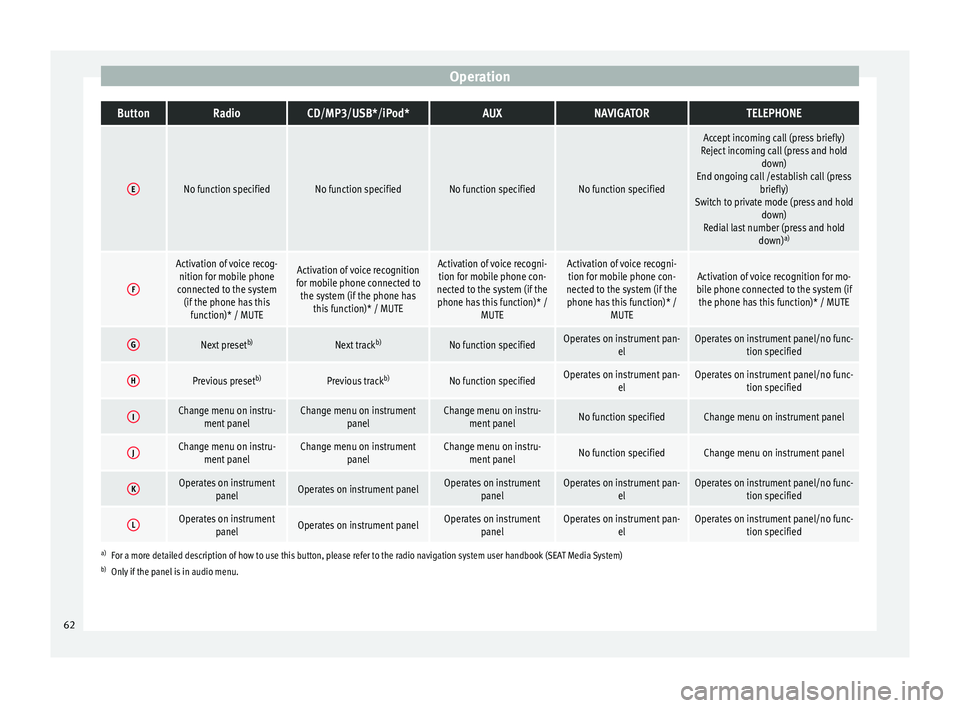
OperationButtonRadioCD/MP3/USB*/iPod*AUXNAVIGATORTELEPHONE
ENo function specifiedNo function specifiedNo function specifiedNo function specified
Accept incoming call (press briefly)
Reject incoming call (press and hold down)
End ongoing call /establish call (press briefly)
Switch to private mode (press and hold down)
Redial last number (press and hold down)a)
F
Activation of voice recog-
nition for mobile phone
connected to the system (if the phone has this function)* / MUTEActivation of voice recognition
for mobile phone connected to the system (if the phone has this function)* / MUTEActivation of voice recogni-tion for mobile phone con-
nected to the system (if the phone has this function)* / MUTEActivation of voice recogni-tion for mobile phone con-
nected to the system (if the phone has this function)* / MUTEActivation of voice recognition for mo-
bile phone connected to the system (if the phone has this function)* / MUTE
GNext preset b)Next trackb)No function specifiedOperates on instrument pan-
elOperates on instrument panel/no func-tion specified
HPrevious preset b)Previous trackb)No function specifiedOperates on instrument pan-
elOperates on instrument panel/no func-tion specified
IChange menu on instru-ment panelChange menu on instrument panelChange menu on instru-ment panelNo function specifiedChange menu on instrument panel
JChange menu on instru-ment panelChange menu on instrument panelChange menu on instru-ment panelNo function specifiedChange menu on instrument panel
KOperates on instrument panelOperates on instrument panelOperates on instrumentpanelOperates on instrument pan- elOperates on instrument panel/no func-tion specified
LOperates on instrumentpanelOperates on instrument panelOperates on instrumentpanelOperates on instrument pan- elOperates on instrument panel/no func-tion specified
a)For a more detailed description of how to use this button, please refer to the radio navigation system user handbook (SEAT Media System)
b) Only if the panel is in audio menu. 62
Page 115 of 236
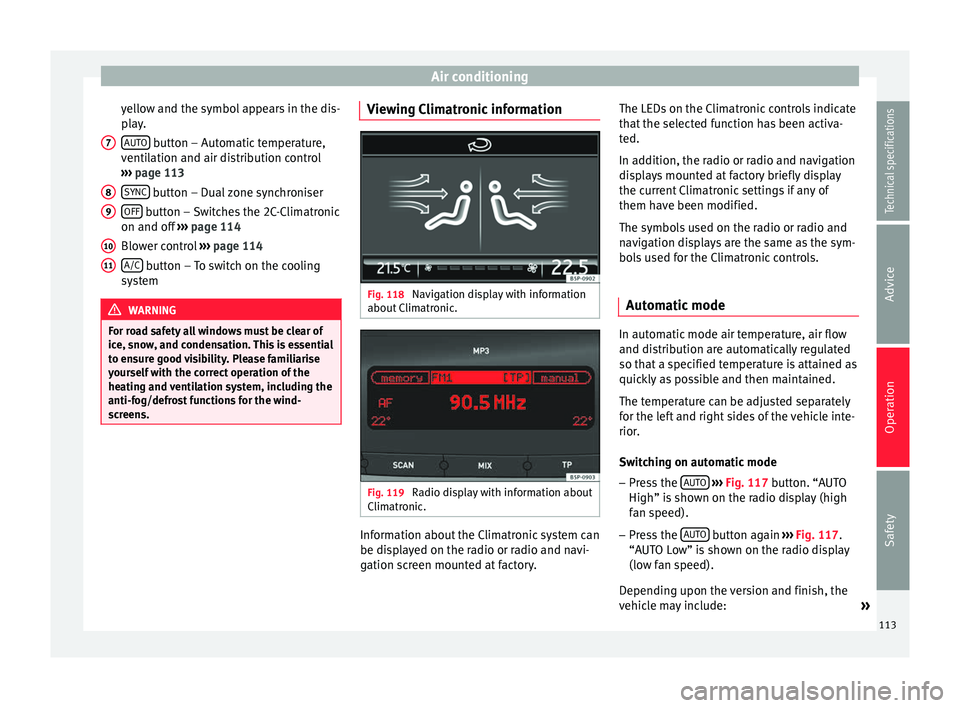
Air conditioning
yellow and the symbol appears in the dis-
play. AUTO button – Automatic temperature,
ventilation and air distribution control
››› page 113
SYNC button – Dual zone synchroniser
OFF button – Switches the 2C-Climatronic
on and off ››› page 114
Blower control ››› page 114
A/C button – To switch on the cooling
system WARNING
For road safety all windows must be clear of
ice, snow, and condensation. This is essential
to ensure good visibility. Please familiarise
yourself with the correct operation of the
heating and ventilation system, including the
anti-fog/defrost functions for the wind-
screens. 7
8
9
10
11 Viewing Climatronic information
Fig. 118
Navigation display with information
about Climatronic. Fig. 119
Radio display with information about
Climatronic. Information about the Climatronic system can
be displayed on the radio or radio and navi-
gation screen mounted at factory.The LEDs on the Climatronic controls indicate
that the selected function has been activa-
ted.
In addition, the radio or radio and navigation
displays mounted at factory briefly display
the current Climatronic settings if any of
them have been modified.
The symbols used on the radio or radio and
navigation displays are the same as the sym-
bols used for the Climatronic controls.
Automatic mode In automatic mode air temperature, air flow
and distribution are automatically regulated
so that a specified temperature is attained as
quickly as possible and then maintained.
The temperature can be adjusted separately
for the left and right sides of the vehicle inte-
rior.
Switching on automatic mode
– Press the AUTO
›››
Fig. 117 button. “AUTO
High” i s
shown on the radio display (high
fan speed).
– Press the AUTO button again
›››
Fig. 117 .
“A UT
O Low” is shown on the radio display
(low fan speed).
Depending upon the version and finish, the
vehicle may include: »
113
Technical specifications
Advice
Operation
Safety
Page 142 of 236

Operation
Note
There are different versions of the dash pan-
el; the display of indications on the screen
may differ. Parking aid acoustic system*
General notes Various parking aid systems are available to
help you when parking or manoeuvring in
tight spaces, depending on the equipment
fitted on your vehicle.
The SEAT Parking System* gives an audible
warning if there are any obstacles behind
your vehicle.
When you are parking, the SEAT Parking Sys-
tem Plus* warns you acoustically and optical-
ly
1)
about obstacles “in front of” and “be-
hind” the vehicle. Note
To ensure the acoustic parking aid works
properly, the sensors must be kept clean and
free of snow and ice. SEAT Parking System: description
The Parking System is an acoustic parking
aid.
Sensors are located in the rear bumper.
When the sensors detect an obstacle, you are
alerted by audible warnings. The measuring
range of the sensors starts at approximately:RearSide0.60
Centre1.60
The audible warnings sound with increasing
frequency as you approach the obstacle.
When the vehicle is less than 0.30 m away
from the obstacle, the warning tone will
sound continuously. Do not drive on!
The volume of the warning beeps will gradu-
ally decrease after about 4 seconds if the ve-
hicle remains at a constant distance from a
detected obstacle (it does not affect the per-
manent acoustic signal).
The parking aid is switched on automatically
when reverse gear is engaged. You will hear a
brief confirmation tone.
WARNING
● The parking aid is not a replacement for
driver awareness. The driver is personally re- sponsible for safe parking and other manoeu-
vres.
●
The sensors have blind spots in which ob-
stacles are not registered. Always look out for
small children and animals because the sys-
tem will not always detect them. Always pay
attention when reversing to avoid accidents.
● Always keep a close eye on the area around
the vehicle and make full use of the rear vi-
sion mirrors. CAUTION
Please note that low obstacles detected by
the system may no longer be registered by
the sensors as the car moves closer, so the
system will not give any further warning. Cer-
tain kinds of obstacles (such as wire fences,
chains, thin painted posts or trailer draw
bars, etc) may not always be detected by the
system, so take care not to damage the vehi-
cle in such cases. Note
Please refer to the notes on towing
››› page 141. 1)
Vehicles with a navigation system.
140
Page 229 of 236

Index
Loading the luggage compartment . . . . . . . . . . . 101
Locking gear in Tiptronic mode . . . . . . . . . . . . . . 129
LPG . . . . . . . . . . . . . . . . . . . . . . . . . . . . 33, 118, 160
LPG system Driving . . . . . . . . . . . . . . . . . . . . . . . . . . . . . . . . 118
Gauge . . . . . . . . . . . . . . . . . . . . . . . . . . . . . . . . . 33
Refuelling . . . . . . . . . . . . . . . . . . . . . . . . . . . . . 160
LPG System filler neck Filler neck adapter . . . . . . . . . . . . . . . . . . . . . . 162
Luggage compartment . . . . . . . . . . . . . . . . . . . . . 101 see also Loading the luggage compartment . 101
L ug
gage compartment net . . . . . . . . . . . . . . . . . 104
M Main beam . . . . . . . . . . . . . . . . . . . . . . . . . . . . 75, 77
Main beam headlights control lamp . . . . . . . . . . . . . . . . . . . . . . . . . . . . 41
Main headlight bulbs . . . . . . . . . . . . . . . . . . . . . . 200
Maintenance and cleaning . . . . . . . . . . . . . . . . . 147
Manual gearbox . . . . . . . . . . . . . . . . . . . . . . . . . . 126
Manual mode 2C-Climatronic . . . . . . . . . . . . . . . . . . . . . . . . . 114
MEDIA-IN connector . . . . . . . . . . . . . . . . . . . . . . . 100
Mirrors Exterior mirrors . . . . . . . . . . . . . . . . . . . . . . . . . . 87
Interior rear vision mirror . . . . . . . . . . . . . . . . . . 86
Vanity mirrors . . . . . . . . . . . . . . . . . . . . . . . . . . . 83
Mobile phones and two-way radios . . . . . . . . . . 148
Multi-purpose mobile storage compartment Closing . . . . . . . . . . . . . . . . . . . . . . . . . . . . . . . . 96
Fitting . . . . . . . . . . . . . . . . . . . . . . . . . . . . . . . . . 97
Functions . . . . . . . . . . . . . . . . . . . . . . . . . . . . . . . 96
Opening . . . . . . . . . . . . . . . . . . . . . . . . . . . . . . . 96
Removal . . . . . . . . . . . . . . . . . . . . . . . . . . . . . . . 97
N
Number of seats . . . . . . . . . . . . . . . . . . . . . . . . . . . 11 O
Octane number . . . . . . . . . . . . . . . . . . . . . . . . . . . 159
Odometer . . . . . . . . . . . . . . . . . . . . . . . . . . . . . . . . 48
Oil . . . . . . . . . . . . . . . . . . . . . . . . . . . . . . . . . . . . . 166
Oil change . . . . . . . . . . . . . . . . . . . . . . . . . . . . . . . 169
Oil properties . . . . . . . . . . . . . . . . . . . . . . . . . . . . 167
One-touch opening and closing Electric windows . . . . . . . . . . . . . . . . . . . . . . . . . 72
Opening and closing . . . . . . . . . . . . . . . . . . . . . . . 71
Outside temperature indicator . . . . . . . . . . . . . . . 54
Overview . . . . . . . . . . . . . . . . . . . . . . . . . . . . . . . . . 31 control lamps . . . . . . . . . . . . . . . . . . . . . . . . . . . 38
Control lamps . . . . . . . . . . . . . . . . . . . . . . . . . . . 35
Dash panel . . . . . . . . . . . . . . . . . . . . . . . . . . . . . 31
Instruments . . . . . . . . . . . . . . . . . . . . . . . . . . . . . 32
warning lamps . . . . . . . . . . . . . . . . . . . . . . . . . . 38
Warning lamps . . . . . . . . . . . . . . . . . . . . . . . . . . 35
P Parking . . . . . . . . . . . . . . . . . . . . . . . . . . . . . . . . . 125
Parking aid acoustic system . . . . . . . . . . . . . . . . 140
Parking lights . . . . . . . . . . . . . . . . . . . . . . . . . . . . . 77
Parking system . . . . . . . . . . . . . . . . . . . . . . . . . . . 140
Parking System Plus . . . . . . . . . . . . . . . . . . . . . . . 141
Passenger see Correct sitting position . . . . . . . . . . . . . . . 6, 8
Ped
als . . . . . . . . . . . . . . . . . . . . . . . . . . . . . . . . . . . 11
Petrol . . . . . . . . . . . . . . . . . . . . . . . . . . . . . . . . . . . 159 journeys abroad . . . . . . . . . . . . . . . . . . . . . . . . 120
Petrol additives . . . . . . . . . . . . . . . . . . . . . . . . . . 159
Plastic parts . . . . . . . . . . . . . . . . . . . . . . . . . . . . . 151
Pollen filter . . . . . . . . . . . . . . . . . . . . . . . . . . . . . . 116
Pollution filter . . . . . . . . . . . . . . . . . . . . . . . . . . . . 116
Power . . . . . . . . . . . . . . . . . . . . . . . . . . . . . . . . . . . 99
Power sockets . . . . . . . . . . . . . . . . . . . . . . . . . . . . . 99
Power steering . . . . . . . . . . . . . . . . . . . . . . . . . . . 117
Products for vehicle maintenance . . . . . . . . . . . . 149 Puncture repair . . . . . . . . . . . . . . . . . . . . . . . . . . . 186
R Rack . . . . . . . . . . . . . . . . . . . . . . . . . . . . . . . . . . . . 104
Radio frequency remote control . . . . . . . . . . . . . . 67 Changing the battery . . . . . . . . . . . . . . . . . . . . . 68
Radio navigation controls on the steering wheel Audio + telephone version . . . . . . . . . . . . . . . . . 61
Rain sensor . . . . . . . . . . . . . . . . . . . . . . . . . . . . . . . 84
Raising the vehicle . . . . . . . . . . . . . . . . . . . . . . . . 185
Rear cup holder Armrests . . . . . . . . . . . . . . . . . . . . . . . . . . . . . . . 95
Rear fog light control lamp . . . . . . . . . . . . . . . . . . . . . . . . . 40, 76
Control lamp . . . . . . . . . . . . . . . . . . . . . . . . . . . . 76
Rear interior lights . . . . . . . . . . . . . . . . . . . . . . . . . 83
Rear reading lights . . . . . . . . . . . . . . . . . . . . . . . . . 83
Rear seats . . . . . . . . . . . . . . . . . . . . . . . . . . . . . . . . 92
Rear shelf . . . . . . . . . . . . . . . . . . . . . . . . . . . . . . . 102 Storage compartment . . . . . . . . . . . . . . . . . . . 101
Rear window automatic wiper/washer . . . . . . . . . 85
Rear window wiper . . . . . . . . . . . . . . . . . . . . . . . . . 85
Recommended gear . . . . . . . . . . . . . . . . . . . . . . . . 47
Recommended gear display . . . . . . . . . . . . . . . . . 47
Refuelling . . . . . . . . . . . . . . . . . . . . . . . . . . . . . . . 158
Registration light . . . . . . . . . . . . . . . . . . . . . . . . . 205
Remote control key Buttons . . . . . . . . . . . . . . . . . . . . . . . . . . . . . . . . 67
Synchronising . . . . . . . . . . . . . . . . . . . . . . . . . . . 68
Removing and fitting the wheel . . . . . . . . . . . . . 186
Replacement keys . . . . . . . . . . . . . . . . . . . . . . . . . 67
Replacement of parts . . . . . . . . . . . . . . . . . . . . . . 147
Rev counter . . . . . . . . . . . . . . . . . . . . . . . . . . . . . . . 32
Reverse gear Manual gearbox . . . . . . . . . . . . . . . . . . . . . . . . 126
227