sensor Seat Altea 2015 Owner's Manual
[x] Cancel search | Manufacturer: SEAT, Model Year: 2015, Model line: Altea, Model: Seat Altea 2015Pages: 236, PDF Size: 4.23 MB
Page 23 of 236

Airbag system
Side airbags* Fig. 15
Side airbag in driver seat. Fig. 16
Inflated side airbag on left side of ve-
hicle. The side airbags are located in the backrest
cushions of the driver seat
››› Fig. 15 and the
fr ont
passenger seat and the rear side air-
bags are mounted in the rear wheel housing.
The locations are identified by the text “AIR-
BAG” in the upper region of the backrests
and in the rear wheel housing lining. In conjunction with the seat belts, the side
airbag system gives the front seat occupants
additional protection for the upper body in
the event of a severe side collision.
In a side collision, the side airbags reduce
the risk of injury to passengers on the front
seats to the areas of the body facing the im-
pact. In addition to their normal function of
protecting the occupants in a collision, the
seat belts also hold the passengers in the
front seats and the outer rear seats in a posi-
tion where these airbags can provide maxi-
mum protection.
WARNING
● If you do not wear a seat belt, if you lean
forward, or are not seated correctly while the
vehicle is in motion, you are at a greater risk
of injury if the side airbag system is triggered
in an accident.
● In order for the side airbags to provide their
maximum protection, the prescribed sitting
position must always be maintained with
seat belts fastened while travelling.
● Occupants of the outer seats must never
carry any objects or pets in the deployment
space between them and the airbags, or al-
low children or other passengers to travel in
this position. It is also important not to at-
tach any accessories (such as cup holders) to
the doors. This would impair the protection
offered by the side airbags. ●
The built-in coat hooks should be used only
for lightweight clothing. Do not leave any
heavy or sharp-edged objects in the pockets.
● Great forces, such as hard blows or kicks,
must not be exerted upon the backrest bol-
ster because the system may be damaged. In
this case, the side airbags would not be trig-
gered.
● Under no circumstances should protective
covers be fitted over seats with side airbags
unless the covers have been approved for use
in your vehicle. Because the airbag is trig-
gered from the side of the backrest, the use
of non-approved seat covers would obstruct
the side airbag, seriously reducing the air-
bag's effectiveness ››› page 147.
● Any damage to the original seat upholstery
or around the seams of the side airbag units
must be repaired immediately by a special-
ised workshop.
● The airbags provide protection for just one
accident; replace them once they have de-
ployed.
● Any work on the side airbag system or re-
moval and installation of the airbag compo-
nents for other repairs (such as removal of
the front seat) should only be performed by a
specialised workshop. Otherwise, faults may
occur during the airbag system operation.
● Do not attempt to modify components of
the airbag system in any way.
● The side and head airbags are managed
through sensors located in the interior of the
front doors. To ensure the correct operation of
the side and curtain (head) airbags neither » 21
Technical specifications
Advice
Operation
Safety
Page 24 of 236

Safety
the doors nor the door panels should be
modified in any way (e.g. fitting loudspeak-
ers). If the front door is damaged, the airbag
system may not work correctly. All work car-
ried out on the front door must be done in a
specialised workshop.
●
In a side collision, the side airbags will not
work, if the sensors do not correctly measure
the pressure increase on the interior of the
doors, due to air escaping through the areas
with holes or openings in the door panel.
● Never drive the vehicle if the interior panels
have been removed.
● Never drive if the interior door panels have
been removed or if the panels have not been
correctly fitted.
● Never drive the vehicle if the loudspeakers
in the door panels have been removed, un-
less the holes left by the loudspeakers have
been closed properly.
● Always check that the openings are closed
or covered if additional loudspeakers or other
equipment are fitted inside the door panels.
● Any work carried out to the doors should be
made in an authorised specialised workshop. Head-protection airbags*
Fig. 17
Location of head-protection airbags
on the left side of the vehicle Fig. 18
Deployed head-protection airbags. The head-protection airbags are located on
both sides in the interior above the doors
››› Fig. 17 and are identified with the text
“AIRB AG”.
In c
onjunction with the seat belts, the head-
protection airbag system gives the occupants additional protection for the head and upper
body in the event of a severe side collision. WARNING
● In order for the head-protection airbags to
provide their maximum protection, the pre-
scribed sitting position must always be main-
tained with seat belts fastened while travel-
ling.
● For safety reasons, the curtain airbag must
be disabled in those vehicles fitted with a
screen dividing the interior of the vehicle.
See a Technical Service to make this adjust-
ment.
● There must be no other persons, animals or
objects between the occupants of the outer
seats and the deployment space of the head-
protection airbags so that the head-protec-
tion airbag can deploy completely without re-
striction and provide the greatest possible
protection. Therefore, sun blinds which have
not been expressly approved for use in your
vehicle may not be attached to the side win-
dows ››› page 147.
● The b ui
lt-in coat hooks should be used only
for lightweight clothing. Do not leave any
heavy or sharp-edged objects in the pockets.
Please, do not hang the clothes on coat hang-
ers.
● The airbags provide protection for just one
accident; replace them once they have de-
ployed. 22
Page 25 of 236
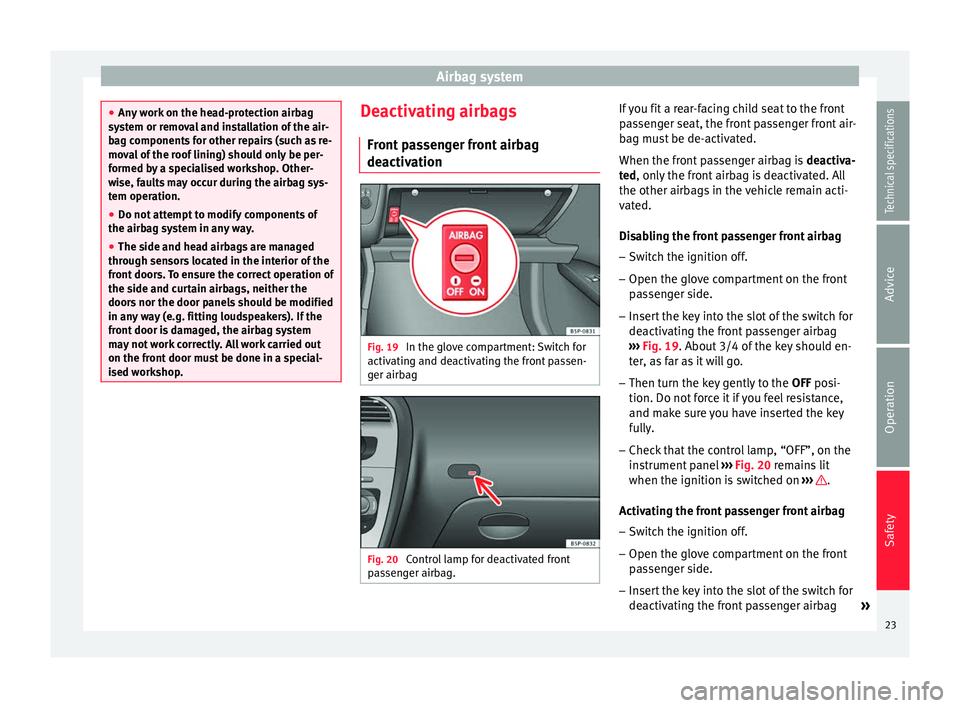
Airbag system
●
Any work on the head-protection airbag
system or removal and installation of the air-
bag components for other repairs (such as re-
moval of the roof lining) should only be per-
formed by a specialised workshop. Other-
wise, faults may occur during the airbag sys-
tem operation.
● Do not attempt to modify components of
the airbag system in any way.
● The side and head airbags are managed
through sensors located in the interior of the
front doors. To ensure the correct operation of
the side and curtain airbags, neither the
doors nor the door panels should be modified
in any way (e.g. fitting loudspeakers). If the
front door is damaged, the airbag system
may not work correctly. All work carried out
on the front door must be done in a special-
ised workshop. Deactivating airbags
Front passenger front airbag
deactivation Fig. 19
In the glove compartment: Switch for
activating and deactivating the front passen-
ger airbag Fig. 20
Control lamp for deactivated front
passenger airbag. If you fit a rear-facing child seat to the front
passenger seat, the front passenger front air-
bag must be de-activated.
When the front passenger airbag is
deactiva-
ted , only the front airbag is deactivated. All
the other airb ag
s in the vehicle remain acti-
vated.
Disabling the front passenger front airbag
– Switch the ignition off.
– Open the glove compartment on the front
passenger side.
– Insert the key into the slot of the switch for
deactivating the front passenger airbag
››› Fig. 19. About 3/4 of the key should en-
ter
, as far as it will go.
– Then turn the key gently to the OFF posi-
tion. Do not f
orce it if you feel resistance,
and make sure you have inserted the key
fully.
– Check that the control lamp, “OFF”, on the
instrument panel ››› Fig. 20 remains lit
when the ignition is
switched on ››› .
Activating the front passenger front airbag – Switch the ignition off.
– Open the glove compartment on the front
passenger side.
– Insert the key into the slot of the switch for
deactivating the front passenger airbag
»
23
Technical specifications
Advice
Operation
Safety
Page 38 of 236
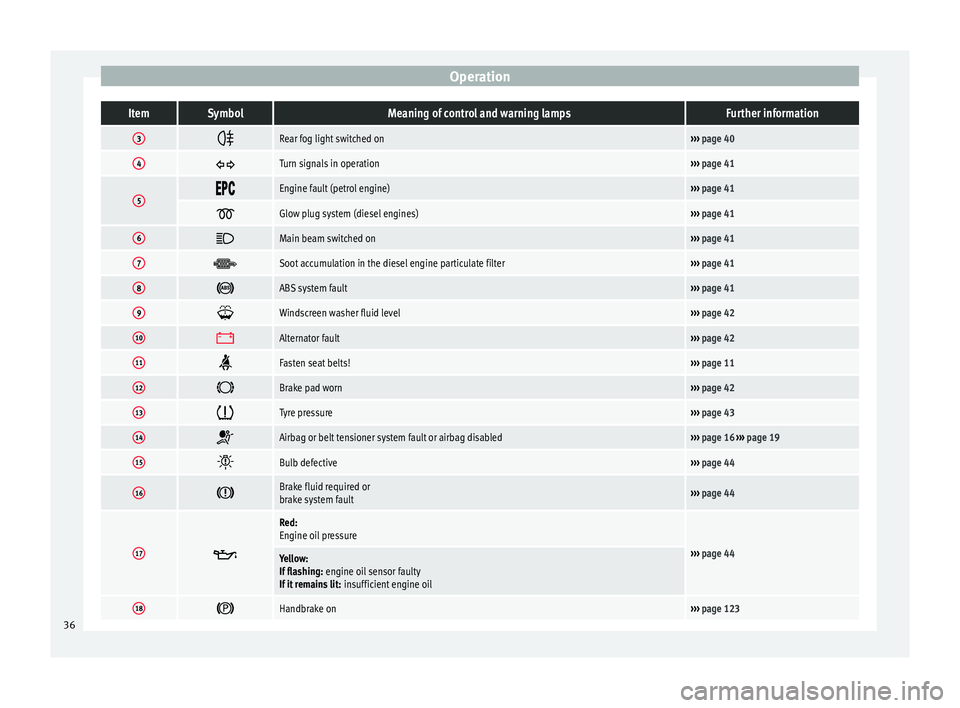
OperationItemSymbolMeaning of control and warning lampsFurther information
3
Rear fog light switched on›››
page 40
4 Turn signals in operation›››
page 41
5 Engine fault (petrol engine)›››
page 41
Glow plug system (diesel engines)›››
page 41
6 Main beam switched on›››
page 41
7 Soot accumulation in the diesel engine particulate filter›››
page 41
8 ABS system fault›››
page 41
9 Windscreen washer fluid level›››
page 42
10 Alternator fault›››
page 42
11 Fasten seat belts!›››
page 11
12 Brake pad worn›››
page 42
13 Tyre pressure›››
page 43
14 Airbag or belt tensioner system fault or airbag disabled›››
page 16 ››› page 19
15 Bulb defective›››
page 44
16 Brake fluid required or
brake system fault›››
page 44
17
Red:
Engine oil pressure
›››
page 44Yellow:
If flashing: engine oil sensor faulty
If it remains lit: insufficient engine oil
18 Handbrake on›››
page 123 36
Page 46 of 236
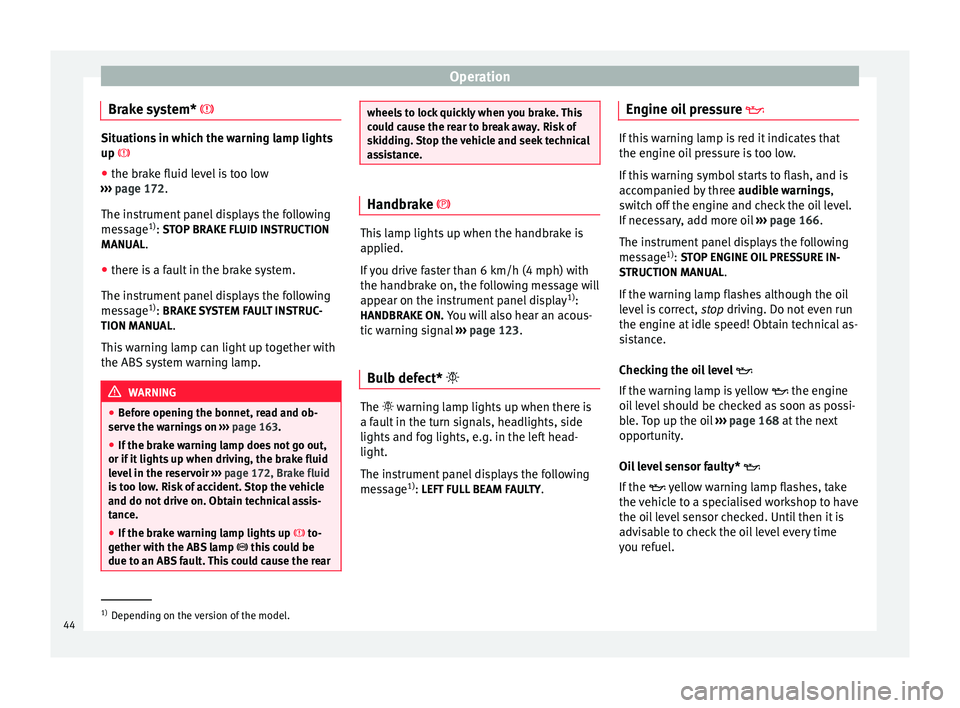
Operation
Brake system* Situations in which the warning lamp lights
up
● the br ak
e fluid level is too low
››› page 172.
The ins
trument panel displays the following
message 1)
: STOP BRAKE FLUID INSTRUCTION
MANUAL
.
● there is a fault in the brake system.
The instrument panel displays the following
message 1)
: BRAKE SYSTEM FAULT INSTRUC-
TION MANUAL .
This warning lamp can light up together with
the ABS system warning lamp. WARNING
● Before opening the bonnet, read and ob-
serve the warnings on ››› page 163.
● If the brake warning lamp does not go out,
or if it lights up when driving, the brake fluid
level in the reservoir ››› page 172, Brake fluid
is too low. Risk of accident. Stop the vehicle
and do not drive on. Obtain technical assis-
tance.
● If the brake warning lamp lights up to-
gether with the ABS lamp this could be
due to an ABS fault. This could cause the rear wheels to lock quickly when you brake. This
could cause the rear to break away. Risk of
skidding. Stop the vehicle and seek technical
assistance.
Handbrake
This lamp lights up when the handbrake is
applied.
If you drive faster than 6 km/h (4 mph) with
the handbrake on, the following message will
appear on the instrument panel display
1)
:
HANDBRAKE ON. You will also hear an acous-
tic warning signal ››› page 123.
Bulb defect* The warning lamp lights up when there is
a fault in the turn signals, headlights, side
lights and fog lights, e.g. in the left head-
light.
The instrument panel displays the following
message
1)
: LEFT FULL BEAM FAULTY .Engine oil pressure
If this warning lamp is red it indicates that
the engine oil pressure is too low.
If this warning symbol starts to flash, and is
accompanied by three
audible warnings,
switch off the engine and check the oil level.
If necessary, add more oil ››› page 166.
The instrument panel displays the following
message 1)
: STOP ENGINE OIL PRESSURE IN-
S TRUCTION MANU
AL.
If the warning lamp flashes although the oil
level is correct, stop driving. Do not even run
the en gine at
idle speed! Obtain technical as-
sistance.
Checking the oil level
If the warning lamp is yellow the engine
oil level should be checked as soon as possi-
ble. Top up the oil ›››
page 168 at the next
opportunity.
Oil level sensor faulty*
If the yellow warning lamp flashes, take
the vehicle to a specialised workshop to have
the oil level sensor checked. Until then it is
advisable to check the oil level every time
you refuel. 1)
Depending on the version of the model.
44
Page 71 of 236

Opening and closing
● The turn signal light will flash once on clos-
ing and activating the alarm.
When does the system trigger an alarm?
The system triggers an alarm if the following
unauthorised actions are carried out when
the vehicle is locked:
● Opening the vehicle mechanically using
the key and with the ignition off.
● A door is opened.
● Opening the bonnet.
● The rear lid is opened.
● Ignition switched on with a non-validated
key.
● Movements in the driving compartment
(vehicles with interior monitoring).
● Undue manipulation of the alarm.
● Battery handling.
The acoustic signals sound and the turn sig-
nals flash for approx. 30 seconds. This cycle
may be repeated up to 10 times depending
on the country.
Opening the doors mechanically (emergency
opening)
If the radio frequency remote control function
fails, you will have to use the key to unlock
the vehicle. This is done as follows: ●
Use the lock on the driver door to unlock
the vehicle. The anti-theft alarm system re-
mains active, but an alarm is not triggered
immediately.
● Switch on the ignition within 15 seconds.
When the ignition is switched on, the elec-
tronic immobiliser recognises a valid vehicle
key and deactivates the anti-theft alarm sys-
tem. If you do not switch on the ignition with-
in 15 seconds, the alarm is triggered (in cer-
tain markets, such as the Netherlands, there
is no 15-second waiting time and the alarm
is activated immediately after opening the
door).
Opening all the doors in manual mode
In vehicles without an alarm, when opening
the driver door manually, all doors are
opened.
How to switch the alarm off
When the vehicle is unlocked via the unlock-
ing button of the radio frequency remote con-
trol or when the key is inserted in the ignition
lock. Note
● After 28 days, the indicator light will be
switched off to prevent the battery from
draining if the vehicle has been left parked
for a long period of time. The alarm system
remains activated. ●
If, after the audible warning turns off, an-
other monitored area is accessed (e.g. the
boot hatch is opened after a door has been
opened), the alarm is triggered again.
● The anti-theft alarm is not activated when
the vehicle is locked from within using the
central locking button .
● If the vehicle battery is run down or flat
then the anti-theft alarm will not operate cor-
rectly.
● Vehicle monitoring remains active even if
the battery is disconnected or not working for
any reason.
● The alarm is triggered immediately if one of
the battery cables is disconnected while the
alarm system is active. Interior monitoring*
This is a monitoring or control function incor-
porated in the anti-theft alarm* which de-
tects unauthorized vehicle entry by means of
ultrasound.
The system consists of 3 sensors, 2 emitters
and a receptor.
Activation
– It is automatically turned on with the anti-
theft alarm, when the vehicle is locked me-
chanically with the key and when the but-
ton on the remote control is used.
»
69Technical specifications
Advice
Operation
Safety
Page 72 of 236

Operation
Deactivation – Press the button on the remote control
twice. It only deactivates the interior moni-
tor. The alarm system remains activated.
False alarms
Interior monitoring will only operate correctly
if the vehicle is completely closed. Please ob-
serve related legal requirements.
The following cases may cause a false alarm:
● Open windows (partially or fully).
● Panoramic/tilting sunroof open (partially or
completely).
● Movement of objects inside the vehicle,
such as loose papers, items hanging from
the rear vision mirror (air fresheners), etc. WARNING
● The “deadlock” system remains deactiva-
ted if the interior monitor is deactivated.
● For those vehicles in which a separation
screen is fitted, the alarm will not function
correctly due to interference with the sensor. Note
● If the alarm has been triggered by the inte-
rior monitor, this will be indicated by a flash-
ing of the warning lamp on the driver door when the vehicle is opened. This flashing will
be different to that for an activated alarm.
Deactivating vehicle interior
monitoring systems
1) Fig. 52
interior monitor button. With the vehicle locked, any movement in the
interior (e.g. pets) will set off the alarm. De-
activate interior monitor systems to prevent
the alarm from going off unintentionally.
– To switch off the vehicle interior monitor,
switch off the ignition and press button
››› Fig. 52 . The indicator on the button will
light up
.
– When the vehicle is now locked, the vehicle
interior monitor is switched off until the
next time the door is opened. If the anti-theft security system “deadlock”*
››› page 64 is switched off, the interior moni-
tor aut
omatically turns off. WARNING
Observe the safety warnings ››› in “Safe”
security system* on page 64. 1)
Only available in certain markets.
70
Page 78 of 236

Operation
Switching on front fog lights* – Pull the switch out of position or
to
the first stop. The symbol of the light
control lights up.
Switching on the rear fog lights (vehicles
with front fog lights) – Pull the switch out of position or
to
the second stop ››› . A control lamp lights
up on the dash panel.
Switching on the rear fog lights (vehicles
with no front fog lights) – Pull the light switch from position to the
last stop. A control lamp lights up in the
dash panel. WARNING
Never drive with just the side lights on. Risk
of accident. The side lights are not bright
enough to illuminate the road ahead and to
ensure that other road users are able to see
you. Always use your dipped beam head-
lights if it is dark or if visibility is poor. Note
● The dipped beam headlights will only work
with the ignition on. The side lights come on
automatically when the ignition is turned off.
● If the lights are left on after the key has
been taken out of the ignition lock, an audi-
ble warning will sound while the driver door remains open. This is a reminder to switch
the lights off.
● The rear fog light is so bright that it can
dazzle drivers behind you. You should use
the rear fog light only when visibility is very
poor.
● If you are towing a trailer equipped with a
rear fog light on a vehicle with a factory-fitted
towing bracket, the rear fog light on the vehi-
c l
e will automatically be switched off.
● The use of the lighting described here is
subject to the relevant statutory require-
ments.
● Depending on weather conditions (very
cold or wet), the front and rear lights and the
indicators may be temporarily misted. This
has no influence on the useful life of the
lighting system. The lights will soon demist
when they are switched on. Automatic lighting*
Fig. 59
Automatic lighting. Activation
– Rotate the switch to the position. It will
light up.
Deactivation – Turn the light switch to .
Automatic lighting
If automatic headlight control is switched on,
dipped beam headlights are automatically
switched on by a photosensor if you drive in-
to a tunnel, for example.
The rain sensor switches on the dipped beam
headlights when the windscreen wipers have
been operating continuously for a few sec-
onds and it switches the lights off when the
continuous or interval wipe is switched off for
some minutes ››› page 84.
76
Page 79 of 236

Lights and visibility
When the automatic dipped beam headlight
control is on but the dipped beam headlights
are off, the warning lamp lights up on
the light control ››› Fig. 59. If the automatic
control switches on the dipped lights, the in-
strument and control lighting is also switch-
ed on. WARNING
● Even if the automatic headlight control is
switched on, the dipped beam headlights will
not be switched on with fog. Therefore, the
dipped beam must be switched on manually. Note
● For those vehicles with the automatic head-
light system, when the key is removed from
the ignition, the audible warning will only
sound if the light control is in the position
or if the vehicle is not fitted with the com-
in g home f
unction.
● If the daylight driving automatic light func-
tion is switched on, the front fog lights or
rear fog light cannot be switched on in addi-
tion.
● The use of the lighting described here is
subject to the relevant statutory require-
ments.
● Do not put stickers on the windscreen in
front of the sensor. This may cause disrup-
tions or faults in the automatic lighting sys-
tem. ●
To avoid damage to the tail lights, the
lights mounted on the rear lid go off when the
rear lid is opened (depending on the country). Turn signal and main beam headlight
lever
Fig. 60
Turn signal and main beam lever The turn signal and main beam headlight lev-
er has the following functions:
Switching on the turn signals
– Move the lever all the way up ››› Fig. 60 1 to indicate
right
, and all the way down 2 to indicate
left
.
Sign
alling a lane change
– Push the lever up 1 or down
2 to the
point where you incur resistance and then
release it. The turn signal will flash several times. The corresponding control lamp will
also flash.
Switching main beam on and off – If the dipped lights are on, push the lever
forward ››› Fig. 60 3 to switch on the main
beam headlights.
– Push the lever towards the steering wheel
››› Fig. 60 4 to switch off the main beam.
Headlight flashers
– Pull the lever towards the steering wheel
4 to operate the flasher.
Switching on parking lights
– Switch the ignition off and remove the key
from the lock.
– Move the turn signal lever up or down to
turn the right or left-hand parking lights on,
respectively. WARNING
The main beam can dazzle other drivers. Risk
of accident! Never use the main beam head-
lights or the headlight flasher if they could
dazzle other drivers. Note
● The turn signals only
work when the igni-
tion is switched on. The corresponding warn-
ing lamp or flashes in the instrument
» 77
Technical specifications
Advice
Operation
Safety
Page 81 of 236

Lights and visibility
Deactivation of the Nordic country solution
● Remove the key from the ignition, press the
turn signal lever down (left turn signal), press
it back to flash position and hold it here.
● Insert the key and switch on the ignition,
holding it in this position for 3 seconds.
Then, switch off the ignition. The Nordic
country solution is now deactivated and the
corresponding lights will not come on.
Coming Home/Leaving Home
function* The Coming Home function is controlled man-
ually. The Leaving Home function is control-
led with a photosensor.
If the Coming Home or Leaving Home func-
tion is connected, the front side and dipped
lights, the tail lights and the number plate
light will light up to provide assistance.
Coming home function
The Coming Home function is activated by
switching off the ignition and briefly flashing
the lights. When the driver door is opened,
the Coming Home lighting comes on. If the
driver door is already open when the lights
are flashed briefly, the Coming Home lighting
comes on
immediately .
When the l a
st door of the vehicle or the rear
lid is closed, the Coming Home function starts and the switching off the headlights is
delayed.
The Coming Home lighting switches off in the
following cases:
● On completion of the time period establish-
ed for the delay in switching off the lights af-
ter all the vehicle doors and the rear lid have
been closed.
● If, 30 seconds after being connected, any
doors or the rear lid remain open.
● If the light switch is turned to position
.
● If the ignition is switched on.
Leaving home function
The Leaving Home function is activated when
the vehicle is unlocked if:
● the light control is in position and
● the photosensor detects “darkness”.
The Leaving Home lighting switches off in the
following cases:
● If the time period for the delay in switching
off the headlights has ended
● If the vehicle is locked again.
● If the light switch is turned to position .
● If the ignition is switched on. Note
The setting for the delay in switching off the
headlights in the Coming Home and Leaving
Home function can be changed or the func-
tion can be connected or disconnected in the
menu Lights and visibility › ›
› page 56.
● If the ignition key is removed while the
lights are on, the lights flash briefly and the
driver door opens, no audible warning is
heard, since with the Coming Home function
on, the lights are automatically switched off
after a period of time (except when the light
switch is in position or . Instrument and switch lighting /
Headlight range control
Fig. 61
Dash panel: Instrument panel and
control dimmers and headlight range control. » 79
Technical specifications
Advice
Operation
Safety