mirror controls Seat Altea Freetrack 2010 Owner's Manual
[x] Cancel search | Manufacturer: SEAT, Model Year: 2010, Model line: Altea Freetrack, Model: Seat Altea Freetrack 2010Pages: 294, PDF Size: 7.71 MB
Page 5 of 294
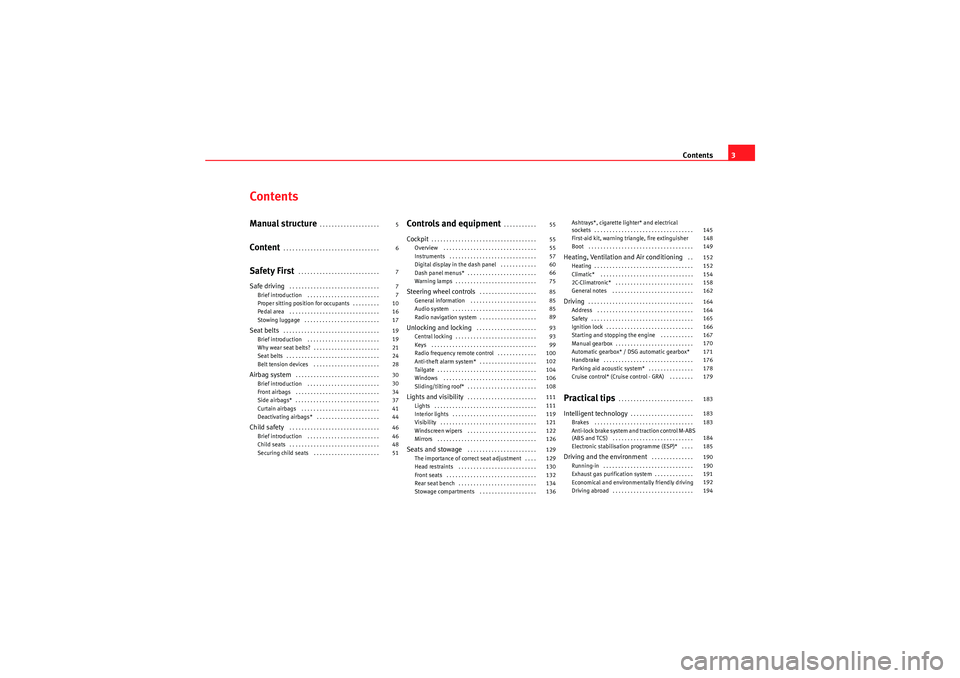
Contents3
ContentsManual structure
. . . . . . . . . . . . . . . . . . . .
Content
. . . . . . . . . . . . . . . . . . . . . . . . . . . . . . . .
Safety First
. . . . . . . . . . . . . . . . . . . . . . . . . . .
Safe driving
. . . . . . . . . . . . . . . . . . . . . . . . . . . . . .
Brief introduction . . . . . . . . . . . . . . . . . . . . . . . .
Proper sitting position for occupants . . . . . . . . .
Pedal area . . . . . . . . . . . . . . . . . . . . . . . . . . . . . .
Stowing luggage . . . . . . . . . . . . . . . . . . . . . . . . .
Seat belts
. . . . . . . . . . . . . . . . . . . . . . . . . . . . . . . .
Brief introduction . . . . . . . . . . . . . . . . . . . . . . . .
Why wear seat belts? . . . . . . . . . . . . . . . . . . . . . .
Seat belts . . . . . . . . . . . . . . . . . . . . . . . . . . . . . . .
Belt tension devices . . . . . . . . . . . . . . . . . . . . . .
Airbag system
. . . . . . . . . . . . . . . . . . . . . . . . . . . .
Brief introduction . . . . . . . . . . . . . . . . . . . . . . . .
Front airbags . . . . . . . . . . . . . . . . . . . . . . . . . . . .
Side airbags* . . . . . . . . . . . . . . . . . . . . . . . . . . . .
Curtain airbags . . . . . . . . . . . . . . . . . . . . . . . . . .
Deactivating airbags* . . . . . . . . . . . . . . . . . . . . .
Child safety
. . . . . . . . . . . . . . . . . . . . . . . . . . . . . .
Brief introduction . . . . . . . . . . . . . . . . . . . . . . . .
Child seats . . . . . . . . . . . . . . . . . . . . . . . . . . . . . .
Securing child seats . . . . . . . . . . . . . . . . . . . . . .
Controls and equipment
. . . . . . . . . . .
Cockpit
. . . . . . . . . . . . . . . . . . . . . . . . . . . . . . . . . . .
Overview . . . . . . . . . . . . . . . . . . . . . . . . . . . . . . .
Instruments . . . . . . . . . . . . . . . . . . . . . . . . . . . . .
Digital display in the dash panel . . . . . . . . . . . .
Dash panel menus* . . . . . . . . . . . . . . . . . . . . . . .
Warning lamps . . . . . . . . . . . . . . . . . . . . . . . . . . .
Steering wheel controls
. . . . . . . . . . . . . . . . . . .
General information . . . . . . . . . . . . . . . . . . . . . .
Audio system . . . . . . . . . . . . . . . . . . . . . . . . . . . .
Radio navigation system . . . . . . . . . . . . . . . . . . .
Unlocking and locking
. . . . . . . . . . . . . . . . . . . .
Central locking . . . . . . . . . . . . . . . . . . . . . . . . . . .
Keys . . . . . . . . . . . . . . . . . . . . . . . . . . . . . . . . . . .
Radio frequency remote control . . . . . . . . . . . . .
Anti-theft alarm system* . . . . . . . . . . . . . . . . . . .
Tailgate . . . . . . . . . . . . . . . . . . . . . . . . . . . . . . . . .
Windows . . . . . . . . . . . . . . . . . . . . . . . . . . . . . . .
Sliding/tilting roof* . . . . . . . . . . . . . . . . . . . . . . .
Lights and visibility
. . . . . . . . . . . . . . . . . . . . . . .
Lights . . . . . . . . . . . . . . . . . . . . . . . . . . . . . . . . . .
Interior lights . . . . . . . . . . . . . . . . . . . . . . . . . . . .
Visibility . . . . . . . . . . . . . . . . . . . . . . . . . . . . . . . .
Windscreen wipers . . . . . . . . . . . . . . . . . . . . . . .
Mirrors . . . . . . . . . . . . . . . . . . . . . . . . . . . . . . . . .
Seats and stowage
. . . . . . . . . . . . . . . . . . . . . . .
The importance of correct seat adjustment . . . .
Head restraints . . . . . . . . . . . . . . . . . . . . . . . . . .
Front seats . . . . . . . . . . . . . . . . . . . . . . . . . . . . . .
Rear seat bench . . . . . . . . . . . . . . . . . . . . . . . . . .
Stowage compartments . . . . . . . . . . . . . . . . . . . Ashtrays*, cigarette lighter* and electrical
sockets . . . . . . . . . . . . . . . . . . . . . . . . . . . . . . . . .
First-aid kit, warning triangle, fire extinguisher
Boot . . . . . . . . . . . . . . . . . . . . . . . . . . . . . . . . . . .
Heating, Ventilation and Air conditioning
. .
Heating . . . . . . . . . . . . . . . . . . . . . . . . . . . . . . . . .
Climatic* . . . . . . . . . . . . . . . . . . . . . . . . . . . . . . .
2C-Climatronic* . . . . . . . . . . . . . . . . . . . . . . . . . .
General notes . . . . . . . . . . . . . . . . . . . . . . . . . . .
Driving
. . . . . . . . . . . . . . . . . . . . . . . . . . . . . . . . . . .
Address . . . . . . . . . . . . . . . . . . . . . . . . . . . . . . . .
Safety . . . . . . . . . . . . . . . . . . . . . . . . . . . . . . . . . .
Ignition lock . . . . . . . . . . . . . . . . . . . . . . . . . . . . .
Starting and stopping the engine . . . . . . . . . . .
Manual gearbox . . . . . . . . . . . . . . . . . . . . . . . . . .
Automatic gearbox* / DSG automatic gearbox*
Handbrake . . . . . . . . . . . . . . . . . . . . . . . . . . . . . .
Parking aid acoustic system* . . . . . . . . . . . . . . .
Cruise control* (Cruise control - GRA) . . . . . . . .
Practical tips
. . . . . . . . . . . . . . . . . . . . . . . . .
Intelligent technology
. . . . . . . . . . . . . . . . . . . . .
Brakes . . . . . . . . . . . . . . . . . . . . . . . . . . . . . . . . .
Anti-lock brake system and traction control M-ABS
(ABS and TCS) . . . . . . . . . . . . . . . . . . . . . . . . . . .
Electronic stabilisation programme (ESP)* . . . .
Driving and the environment
. . . . . . . . . . . . . .
Running-in . . . . . . . . . . . . . . . . . . . . . . . . . . . . . .
Exhaust gas purification system . . . . . . . . . . . . .
Economical and environmentally friendly driving
Driving abroad . . . . . . . . . . . . . . . . . . . . . . . . . . .
5
6
7
7
7
10
16
17
19
19
21
24
28
30
30
34
37
41
44
46
46
48
51 55
55
55
57
60
66
75
85
85
85
89
93
93
99
100
102
104
106
108
111
111
119
121
122
126
129
129
130
132
134
136 145
148
149
152
152
154
158
162
164
164
165
166
167
170
171
176
178
179
183
183
183
184
185
190
190
191
192
194
Freetrack_EN.book Seite 3 Donnerstag, 10. September 2009 10:33 10
Page 57 of 294

Cockpit55
Safety First
Controls and equipment
Practical tips
Technical Data
Controls and equipmentCockpitOverviewOverview of the dash panel
This overview will help you to familiarise yourself with the
controls and displays.
Door release lever
Light switch . . . . . . . . . . . . . . . . . . . . . . . . . . . . . . . . . . . . . . . . .
Lighting control for instrument and control lighting . . . . . . . .
Headlight range control . . . . . . . . . . . . . . . . . . . . . . . . . . . . . . .
Air vent
Turn signal and main beam lever and cruise control system* .
Controls on the steering wheel . . . . . . . . . . . . . . . . . . . . . . . . .
Dash panel
− Instruments . . . . . . . . . . . . . . . . . . . . . . . . . . . . . . . . . . . . . . .
− Display . . . . . . . . . . . . . . . . . . . . . . . . . . . . . . . . . . . . . . . . . . .
− Indication lamps . . . . . . . . . . . . . . . . . . . . . . . . . . . . . . . . . . .
Horn (works only when the ignition is on)/ and driver front
airbag . . . . . . . . . . . . . . . . . . . . . . . . . . . . . . . . . . . . . . . . . . . . . .
Windscreen wiper and windscreen wash lever and operation of
the multi-function display* . . . . . . . . . . . . . . . . . . . . . . . . . . . . .
Left seat heating button . . . . . . . . . . . . . . . . . . . . . . . . . . . . . . . Controls for
−
Heating* and ventilation . . . . . . . . . . . . . . . . . . . . . . . . . . . .
− Climatic* . . . . . . . . . . . . . . . . . . . . . . . . . . . . . . . . . . . . . . . . .
− Climatronic* . . . . . . . . . . . . . . . . . . . . . . . . . . . . . . . . . . . . . .
Radio/Navigator*
Right seat heating button . . . . . . . . . . . . . . . . . . . . . . . . . . . . . .
Indication lamp for deactivated front passenger airbag . . . . .
Front passenger airbag . . . . . . . . . . . . . . . . . . . . . . . . . . . . . . . .
Glove compartment lever . . . . . . . . . . . . . . . . . . . . . . . . . . . . . .
Gear shift lever . . . . . . . . . . . . . . . . . . . . . . . . . . . . . . . . . . . . . .
Cup holder compartment . . . . . . . . . . . . . . . . . . . . . . . . . . . . . .
Controls on the centre console:
− Central locking . . . . . . . . . . . . . . . . . . . . . . . . . . . . . . . . . . . .
− ESP* . . . . . . . . . . . . . . . . . . . . . . . . . . . . . . . . . . . . . . . . . . . . .
− Tyre pressure control
− Cigarette lighter / Socket . . . . . . . . . . . . . . . . . . . . . . . . . . . .
− Wing mirror adjustment . . . . . . . . . . . . . . . . . . . . . . . . . . . . .
Handbrake . . . . . . . . . . . . . . . . . . . . . . . . . . . . . . . . . . . . . . . . . .
Hazard warning light switch . . . . . . . . . . . . . . . . . . . . . . . . . . . .
Pedals
Ignition lock . . . . . . . . . . . . . . . . . . . . . . . . . . . . . . . . . . . . . . . . .
Steering column control lever* . . . . . . . . . . . . . . . . . . . . . . . . .
Handle for releasing the bonnet . . . . . . . . . . . . . . . . . . . . . . . .
A1A2
111
A3
115
A4
115
A5A6
117,
A7
85
A8
57
60
75
A9
30
A10
122, 62
A11
133
A12
152
154
158
A13A14
133
A15
44
A16
30
A17
136
A18
171
A19
141
A20
93
185
145
127
A21
176
A22
116
A23A24
166
A25
164
A26
213
Freetrack_EN.book Seite 55 Donnerstag, 10. September 2009 10:33 10
Page 75 of 294
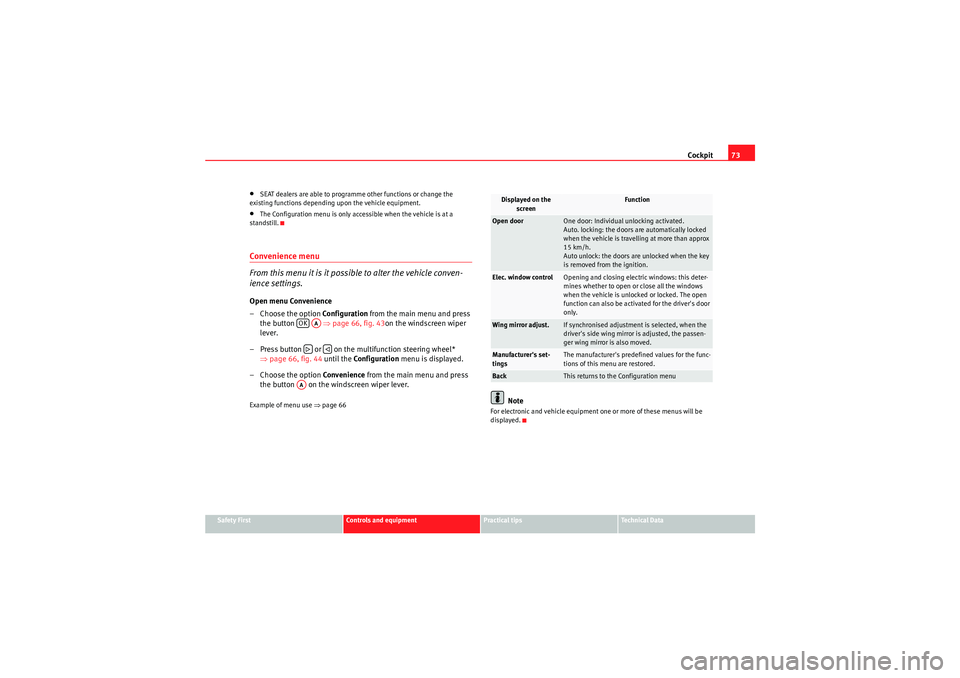
Cockpit73
Safety First
Controls and equipment
Practical tips
Technical Data
•SEAT dealers are able to programme other functions or change the
existing functions depending upon the vehicle equipment.•The Configuration menu is only accessible when the vehicle is at a
standstill.Convenience menu
From this menu it is it possible to alter the vehicle conven-
ience settings.Open menu Convenience
– Choose the option Configuration from the main menu and press
the button ⇒ page 66, fig. 43on the windscreen wiper
lever.
– Press button or on the multifunction steering wheel* ⇒page 66, fig. 44 until the Configuration menu is displayed.
– Choose the option Convenience from the main menu and press
the button on the windscreen wiper lever.Example of menu use ⇒page 66
Note
For electronic and vehicle equipment one or more of these menus will be
displayed.
OK
AA
AA
Displayed on the
screen
Function
Open door
One door: Individual unlocking activated.
Auto. locking: the doors are automatically locked
when the vehicle is travelling at more than approx
15 km/h.
Auto unlock: the doors are unlocked when the key
is removed from the ignition.
Elec. window control
Opening and closing electric windows: this deter-
mines whether to open or close all the windows
when the vehicle is unlocked or locked. The open
function can also be activated for the driver's door
only.
Wing mirror adjust.
If synchronised adjustment is selected, when the
driver's side wing mirror is adjusted, the passen-
ger wing mirror is also moved.
Manufacturer's set-
tings
The manufacturer's predefined values for the func-
tions of this menu are restored.
Back
This returns to the Configuration menu
Freetrack_EN.book Seite 73 Donnerstag, 10. September 2009 10:33 10
Page 123 of 294
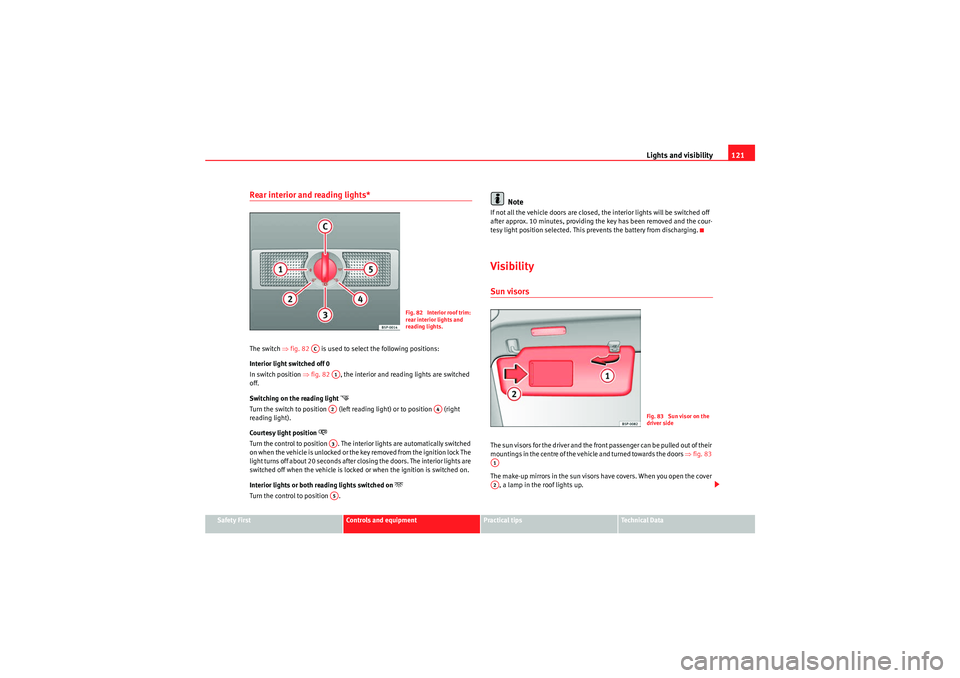
Lights and visibility121
Safety First
Controls and equipment
Practical tips
Technical Data
Rear interior and reading lights* The switch ⇒fig. 82 is used to select the following positions:
Interior light switched off 0
In switch position ⇒ fig. 82 , the interior and reading lights are switched
off.
Switching on the reading light
Turn the switch to position (left reading light) or to position (right
reading light).
Courtesy light position
Turn the control to position . The interior lights are automatically switched
on when the vehicle is unlocked or the key removed from the ignition lock The
light turns off about 20 seconds after closing the doors. The interior lights are
switched off when the vehicle is locked or when the ignition is switched on.
Interior lights or both reading lights switched on
Turn the control to position .
Note
If not all the vehicle doors are closed, the interior lights will be switched off
after approx. 10 minutes, providing the key has been removed and the cour-
tesy light position selected. This prevents the battery from discharging.VisibilitySun visorsThe sun visors for the driver and the front passenger can be pulled out of their
mountings in the centre of the vehicle and turned towards the doors ⇒fig. 83
The make-up mirrors in the sun visors have covers. When you open the cover , a lamp in the roof lights up.
Fig. 82 Interior roof trim:
rear interior lights and
reading lights.
AC
A1A2
A4
A3A5
Fig. 83 Sun visor on the
driver side
A1A2
Freetrack_EN.book Seite 121 Donnerstag, 10. September 2009 10:33 10
Page 124 of 294
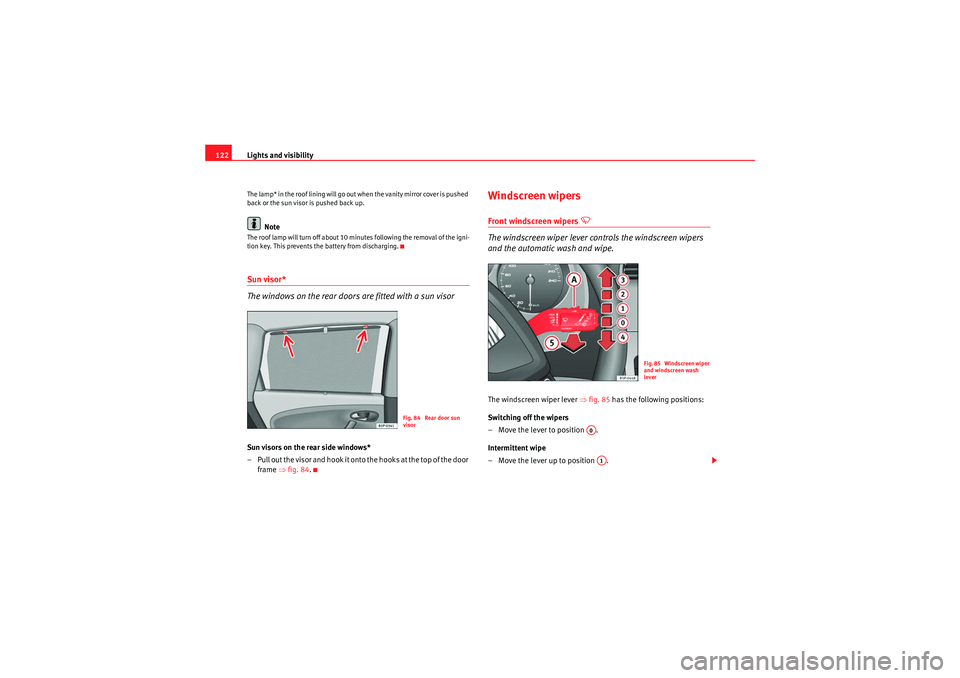
Lights and visibility
122The lamp* in the roof lining will go out when the vanity mirror cover is pushed
back or the sun visor is pushed back up.
Note
The roof lamp will turn off about 10 mi nutes following the removal of the igni-
tion key. This prevents the battery from discharging.Sun visor*
The windows on the rear doors are fitted with a sun visorSun visors on the rear side windows*
– Pull out the visor and hook it onto the hooks at the top of the door frame ⇒fig. 84 .
Windscreen wipersFront windscreen wipers
The windscreen wiper lever controls the windscreen wipers
and the automatic wash and wipe.
The windscreen wiper lever ⇒fig. 85 has the following positions:
Switching off the wipers
– Move the lever to position .
Intermittent wipe
– Move the lever up to position .
Fig. 84 Rear door sun
visor
Fig. 85 Windscreen wiper
and windscreen wash
lever
A0A1
Freetrack_EN.book Seite 122 Donnerstag, 10. September 2009 10:33 10
Page 129 of 294
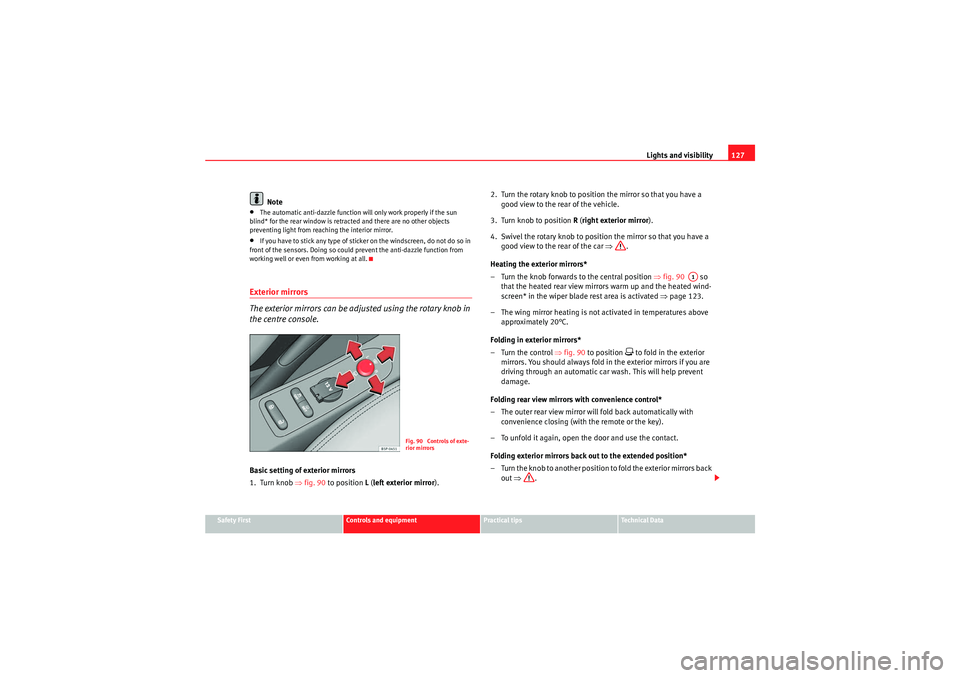
Lights and visibility127
Safety First
Controls and equipment
Practical tips
Technical Data
Note
•The automatic anti-dazzle function will only work properly if the sun
blind* for the rear window is retracted and there are no other objects
preventing light from reaching the interior mirror.•If you have to stick any type of sticker on the windscreen, do not do so in
front of the sensors. Doing so could prevent the anti-dazzle function from
working well or even from working at all.Exterior mirrors
The exterior mirrors can be adjusted using the rotary knob in
the centre console.Basic setting of exterior mirrors
1. Turn knob ⇒fig. 90 to position L ( left exterior mirror). 2. Turn the rotary knob to positi
on the mirror so that you have a
good view to the rear of the vehicle.
3. Turn knob to position R (right exterior mirror ).
4. Swivel the rotary knob to position the mirror so that you have a good view to the rear of the car ⇒.
Heating the exterior mirrors*
– Turn the knob forwards to the central position ⇒fig. 90 so
that the heated rear view mirrors warm up and the heated wind-
screen* in the wiper blade rest area is activated ⇒ page 123.
– The wing mirror heating is not activated in temperatures above approximately 20°C.
Folding in exterior mirrors*
–Turn the control ⇒fig. 90 to position
to fold in the exterior
mirrors. You should always fold in the exterior mirrors if you are
driving through an automatic car wash. This will help prevent
damage.
Folding rear view mirrors with convenience control*
– The outer rear view mirror will fold back automatically with convenience closing (with the remote or the key).
– To unfold it again, open the door and use the contact.
Folding exterior mirrors back out to the extended position*
– Turn the knob to another position to fold the exterior mirrors back out ⇒ .
Fig. 90 Controls of exte-
rior mirrors
A1
Freetrack_EN.book Seite 127 Donnerstag, 10. September 2009 10:33 10
Page 134 of 294

Seats and stowage
132 Front seatsAdjustment of the front seatsThe control elements in ⇒fig. 94 are mirrored for the front right-
hand seat.
Adjusting the seat forwards and backwards
– Pull up the grip and move the seat forwards or backwards.
– Then release the grip and move the seat further until the catch engages.
Adjusting the seat height*
– Pull the lever up or push down (several times if necessary) from its home position. This adjust s the seat height in stages. Adjusting the backrest angle
– Take your weight off the backrest and turn the hand wheel.
Adjusting the lumbar support*
– Take your weight off the backrest and turn the hand wheel to adjust the lumbar support.
The backrest curvature of the cushioned area is determined by the settings
made in the lumbar region. This supports the natural curvature of the spine
very effectively.
WARNING
•Never adjust the driver or front passenger seat while the vehicle is in
motion. While adjusting your seat, you will assume an incorrect sitting
position. Risk of fatal accidents. Adjust the driver or front passenger seat
only when the vehicle is stationary.•To reduce the risk of injury to the driver and front passenger in case of
a sudden braking or an accident, never drive with the backrest tilted
towards the rear. The maximum protection of the seat belt can be achieved
only when the backrests are in an upright position and the driver and front
passenger have properly adjusted their seat belts. The further the back-
rests are tilted to the rear, the greater the risk of injury due to improper
positioning of the belt web!•Exercise caution when securing the seat height into forwards/back-
wards position. Injuries can be caused if the seat height is adjusted
without due care and attention.
Fig. 94 Front left seat
controls
A1
A1
A2
A3A4
Freetrack_EN.book Seite 132 Donnerstag, 10. September 2009 10:33 10
Page 181 of 294
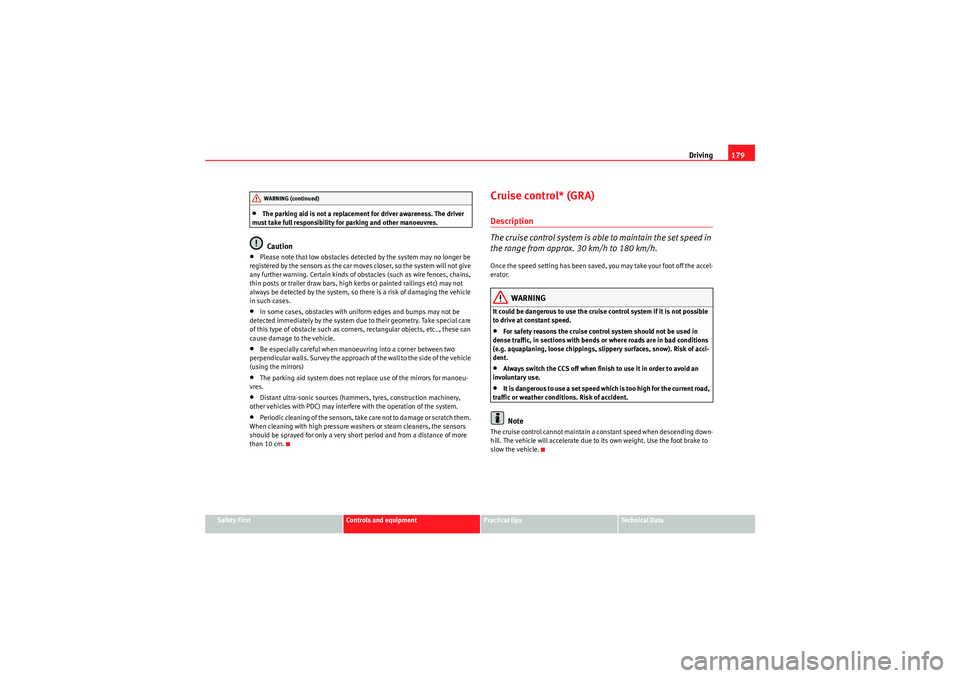
Driving179
Safety First
Controls and equipment
Practical tips
Technical Data
•The parking aid is not a replacement for driver awareness. The driver
must take full responsibility for parking and other manoeuvres.Caution
•Please note that low obstacles detected by the system may no longer be
registered by the sensors as the car moves closer, so the system will not give
any further warning. Certain kinds of obstacles (such as wire fences, chains,
thin posts or trailer draw bars, high kerbs or painted railings etc) may not
always be detected by the system, so there is a risk of damaging the vehicle
in such cases.•In some cases, obstacles with uniform edges and bumps may not be
detected immediately by the system due to their geometry. Take special care
of this type of obstacle such as corners, rectangular objects, etc.., these can
cause damage to the vehicle.•Be especially careful when manoeuvring into a corner between two
perpendicular walls. Survey the approach of the wall to the side of the vehicle
(using the mirrors)•The parking aid system does not replace use of the mirrors for manoeu-
vres.•Distant ultra-sonic sources (hammers, tyres, construction machinery,
other vehicles with PDC) may interfere with the operation of the system.•P e r i o d i c c le a n i n g o f t h e s e ns o r s , ta ke ca r e n o t to d a m a ge o r s cr a tch t h e m .
When cleaning with high pressure washers or steam cleaners, the sensors
should be sprayed for only a very short period and from a distance of more
than 10 cm.
Cruise control* (GRA)Description
The cruise control system is able to maintain the set speed in
the range from approx. 30 km/h to 180 km/h.Once the speed setting has been saved, you may take your foot off the accel-
erator.
WARNING
It could be dangerous to use the cruise control system if it is not possible
to drive at constant speed.•For safety reasons the cruise control system should not be used in
dense traffic, in sections with bends or where roads are in bad conditions
(e.g. aquaplaning, loose chippings, slippery surfaces, snow). Risk of acci-
dent.•Always switch the CCS off when finish to use it in order to avoid an
involuntary use.•It is dangerous to use a set speed which is too high for the current road,
traffic or weather conditions. Risk of accident.Note
The cruise control cannot maintain a constant speed when descending down-
hill. The vehicle will accelerate due to its own weight. Use the foot brake to
slow the vehicle.
WARNING (continued)
Freetrack_EN.book Seite 179 Donnerstag, 10. September 2009 10:33 10
Page 197 of 294

Trailer towing195
Safety First
Controls and equipment
Practical tips
Technical Data
Trailer towingInstructions to followYour vehicle may be used to tow a trailer when fitted with the correct equip-
ment.
If the car is supplied with a factory-fitted towing bracket it will already have
the necessary technical modifications and meet the statutory requirements
for towing a trailer. For the after-market fitting of a trailer towing bracket see
⇒ page 197.
Connectors
Your vehicle is fitted with a 12-pin connector for the electrical connection
between the trailer and the vehicle.
If the trailer has a 7-pin plug you will need to use an adapter cable. This is
available in any SEAT dealer.
Trailer weight / draw bar loading
Never exceed the authorised towing limit. If you do not load the trailer up to
the maximum permitted trailer weight, you can then climb correspondingly
steeper slopes.
The maximum trailer weights listed are only applicable for altitudes up to
1,000 m above sea level. With increasing altitude the engine power and
therefore the vehicle's climbing ability are impaired because of the reduced
air density. The maximum trailer weight has to be reduced accordingly. The
weight of the vehicle and trailer combination must be reduced by 10% for
every further 1,000 m (or part thereof). The gross combination weight is the
actual weight of the laden vehicle plus the actual weight of the laden trailer.
When possible, operate the trailer with the maximum permitted draw bar
weight on the ball joint of the towing bracket, but do not exceed the specified
limit. The figures for
trailer weights and draw bar weights that are given on the
data plate of the towing bracket are for certification purposes only. The
correct figures for your specific model, which may be lower than these figures
for the towing bracket, are given in the registration documents ⇒Section
“Technical data”.
Distributing the load
Distribute loads in the trailer so that heavy objects are as near to the axle as
possible. Loads carried in the trailer must be secured to prevent them
moving.
Tyre pressure
Set tyre pressure to the maximum permissible pressure shown on the sticker
on the inside of the fuel tank flap. Set the tyre pressure of the trailer tyres in
accordance with the trailer manufacturer's recommendations.
Exterior mirrors
Check whether you can see enough of the road behind the trailer with the
standard mirrors. If this is not the case, you should have additional mirrors
fitted. Both exterior mirrors should be mounted on hinged extension
brackets. Adjust the mirrors to give sufficient vision to the rear.
WARNING
Never transport people in a trailer. This could result in fatal accidents.
Note
•Towing a trailer places additional demands on the vehicle. We recom-
mend additional services between the normal inspection intervals if the
vehicle is used frequently for towing a trailer.
Freetrack_EN.book Seite 195 Donnerstag, 10. September 2009 10:33 10
Page 205 of 294

Your vehicle maintenance and cleaning203
Safety First
Controls and equipment
Practical tips
Technical Data
If possible, use a de-icing spray to remove ice. If you use an ice scraper, push
it in one direction only without swinging it.
Use window cleaner or a silicone remover
to clean rubber, oil, grease and sili-
cone deposits off.
Wax deposits can be removed with a special cleaner available in your Author-
ised Service Centre. Wax deposits on the windscreen could cause the wiper
blades to judder. If a window cleanser, specifically for removing wax, is added
to the windscreen washer fluid prevents wiper blades from juddering. Wax
deposits are not removed.
Caution
•Never use warm or hot water to remove snow and ice from windows and
mirrors. This could cause the glass to crack!•The heating element for the rear window is located on the inner side of the
window. To prevent damage, do not put stickers on the heating elements
inside the window.Cleaning windscreen wiper bladesClean wiper blades are essent ial to provide clear vision.
1. Use a soft cloth to remove dust and dirt from the windscreen wiper blades.
2. Use window cleanser to clean the windscreen wiper blades. Use
a sponge or a cloth to remove stubborn stains.
Rubber seals maintenance
If rubber seals are well looked after, they will not freeze so
quickly.1. Use a soft cloth to remove dust and dirt from the rubber seals.
2. Apply a specialist care product to the rubber seals.The strips on the doors, windows, bonnet and rear lid will remain pliable and
last longer if they are treated with a suitable care product (for example sili-
cone spray).
Caring for rubber seals will also prevent premature ageing and leaks. The
doors will be easier to open. If rubber seals are well looked after, they will not
freeze so quickly in winter.Door lock cylinders
The door lock cylinders can freeze up in winter.To de-ice the lock cylinders you should only use spray with lubricating and
anti-corrosive properties.Cleaning chrome parts1. Clean chrome parts with a damp cloth.
2. Polish chrome parts with a soft, dry cloth.
Freetrack_EN.book Seite 203 Donnerstag, 10. September 2009 10:33 10