buttons Seat Altea XL 2009 Owner's Manual
[x] Cancel search | Manufacturer: SEAT, Model Year: 2009, Model line: Altea XL, Model: Seat Altea XL 2009Pages: 297, PDF Size: 9.36 MB
Page 61 of 297
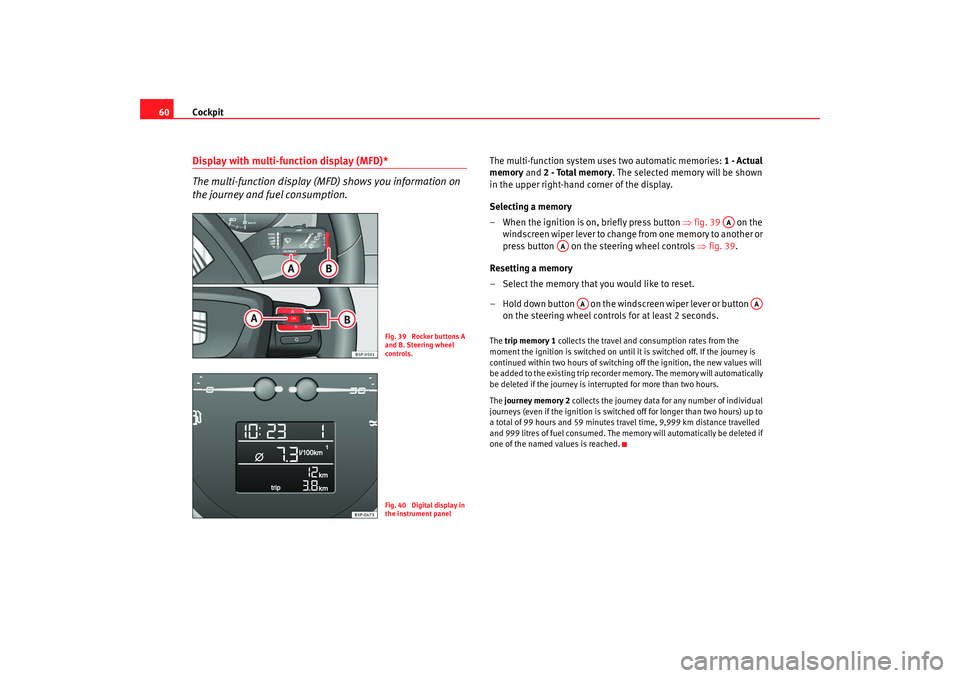
Cockpit
60Display with multi-function display (MFD)*
The multi-function display (MFD) shows you information on
the journey and fuel consumption.
The multi-function system uses two automatic memories: 1 - Actual
memory and 2 - Total memory. The selected memory will be shown in the upper right-hand corner of the display.
Selecting a memory
– When the ignition is on, briefly press button ⇒ fig. 39 on the
windscreen wiper lever to change from one memory to another or
press button on the steering wheel controls ⇒fig. 39.
Resetting a memory
– Select the memory that you would like to reset.
– Hold down button on the windscreen wiper lever or button on the steering wheel controls for at least 2 seconds.The trip memory 1 collects the travel and consumption rates from the
moment the ignition is switched on until it is switched off. If the journey is
continued within two hours of switching off the ignition, the new values will
be added to the existing trip recorder memory. The memory will automatically
be deleted if the journey is interrupted for more than two hours.
The journey memory 2 collects the journey data for any number of individual
journeys (even if the ignition is switched off for longer than two hours) up to
a total of 99 hours and 59 minutes trav el time, 9,999 km distance travelled
and 999 litres of fuel consumed. The me mory will automatically be deleted if
one of the named values is reached.
Fig. 39 Rocker buttons A
and B. Steering wheel
controls.Fig. 40 Digital display in
the instrument panel
AA
AA
AA
AA
AlteaXL_EN.book Seite 60 M ontag, 2. Februar 2009 12:26 12
Page 62 of 297
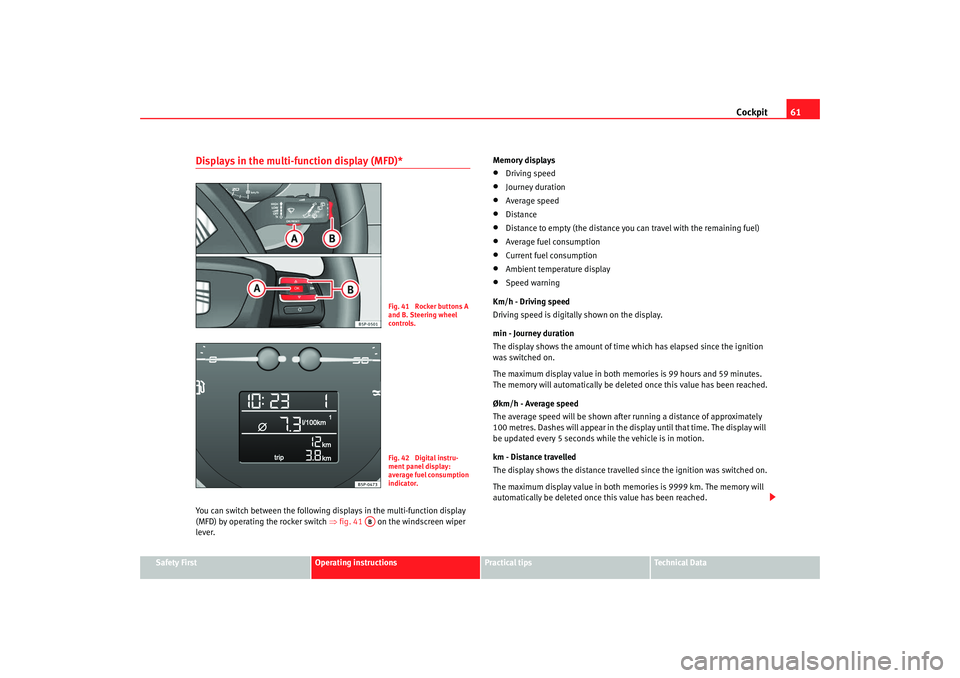
Cockpit61
Safety First
Operating instructions
Practical tips
Te c h n i c a l D a t a
Displays in the multi-function display (MFD)* You can switch between the following di splays in the multi-function display
(MFD) by operating the rocker switch ⇒ fig. 41 on the windscreen wiper
lever. Memory displays
•
Driving speed
•
Journey duration
•
Average speed
•
Distance
•
Distance to empty (the distance you can travel with the remaining fuel)
•
Average fuel consumption
•
Current fuel consumption
•
Ambient temperature display
•
Speed warning
Km/h - Driving speed
Driving speed is digitally shown on the display.
min - Journey duration
The display shows the amount of time which has elapsed since the ignition
was switched on.
The maximum display value in both memories is 99 hours and 59 minutes.
The memory will automatically be deleted once this value has been reached.
Økm/h - Average speed
The average speed will be shown after running a distance of approximately
100 metres. Dashes will appear in the display until that time. The display will
be updated every 5 seconds while the vehicle is in motion.
km - Distance travelled
The display shows the distance travelled since the ignition was switched on.
The maximum display value in both memories is 9999 km. The memory will
automatically be deleted once this value has been reached.
Fig. 41 Rocker buttons A
and B. Steering wheel
controls.Fig. 42 Digital instru-
ment panel display:
average fuel consumption
indicator.
AB
AlteaXL_EN.book Seite 61 M ontag, 2. Februar 2009 12:26 12
Page 70 of 297
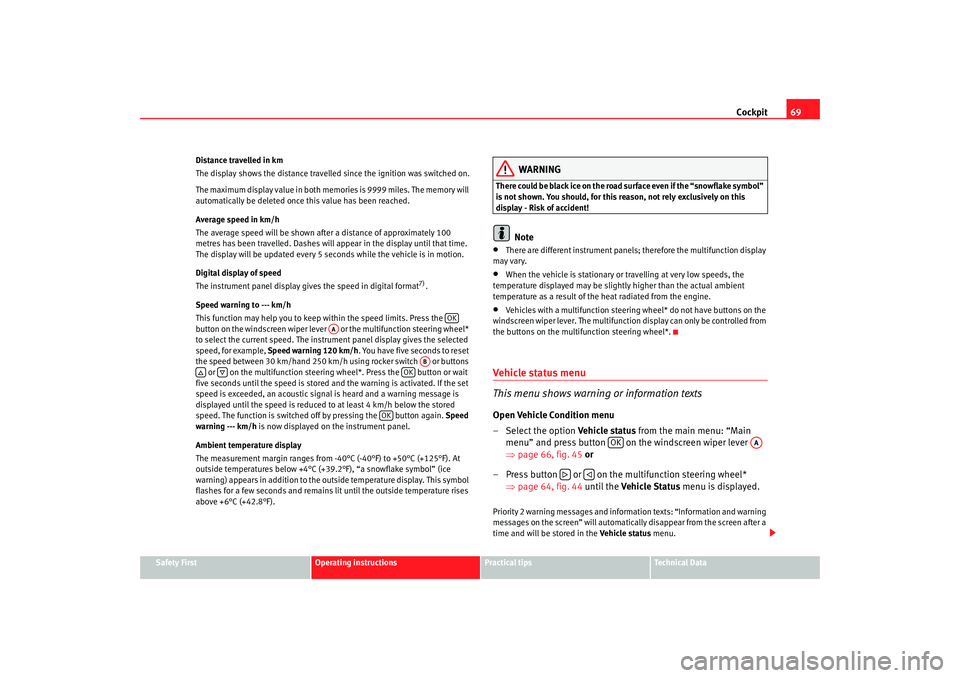
Cockpit69
Safety First
Operating instructions
Practical tips
Te c h n i c a l D a t a
Distance travelled in km
The display shows the distance travelled since the ignition was switched on.
The maximum display value in both memories is 9999 miles. The memory will
automatically be deleted once this value has been reached.
Average speed in km/h
The average speed will be shown after a distance of approximately 100
metres has been travelled. Dashes will appear in the display until that time.
The display will be updated every 5 seconds while the vehicle is in motion.
Digital display of speed
The instrument panel display gives the speed in digital format
7).
Speed warning to --- km/h
This function may help you to keep within the speed limits. Press the
button on the windscreen wiper lever or the multifunction steering wheel*
to select the current speed. The instrument panel display gives the selected
speed, for example, Speed warning 120 km/h . You have five seconds to reset
the speed between 30 km/hand 250 km/h using rocker switch or buttons or on the multifunction steering wheel*. Press the button or wait
five seconds until the speed is stored and the warning is activated. If the set
speed is exceeded, an acoustic signal is heard and a warning message is
displayed until the speed is reduced to at least 4 km/h below the stored
speed. The function is switched o ff by pressing the button again. Speed
warning --- km/h is now displayed on the instrument panel.
Ambient temperature display
The measurement margin ranges from -40°C (-40°F) to +50°C (+125°F). At
outside temperatures below +4°C (+39.2°F), “a snowflake symbol” (ice
warning) appears in addition to the outside temperature display. This symbol
flashes for a few seconds and remains lit until the outside temperature rises
above +6°C (+42.8°F).
WARNING
There could be black ice on the road surface even if the “snowflake symbol”
is not shown. You should, for this reason, not rely exclusively on this
display - Risk of accident!
Note
•
There are different instrument panels ; therefore the multifunction display
may vary.
•
When the vehicle is stationary or travelling at very low speeds, the
temperature displayed may be slightly higher than the actual ambient
temperature as a result of the heat radiated from the engine.
•
Vehicles with a multifunction steering wheel* do not have buttons on the
windscreen wiper lever. The multifunctio n display can only be controlled from
the buttons on the multifunction steering wheel*.
Vehicle status menu
This menu shows warning or information textsOpen Vehicle Condition menu
– Select the option Vehicle status from the main menu: “Main
menu” and press button on the windscreen wiper lever
⇒ page 66, fig. 45 or
– Press button or on the multifunction steering wheel* ⇒page 64, fig. 44 until the Vehicle Status menu is displayed.Priority 2 warning messages and informat ion texts: “Information and warning
messages on the screen” will automatically disappear from the screen after a
time and will be stored in the Vehicle status menu.
OK
AA
AB
OK
OK
OK
AA
AlteaXL_EN.book Seite 69 M ontag, 2. Februar 2009 12:26 12
Page 92 of 297
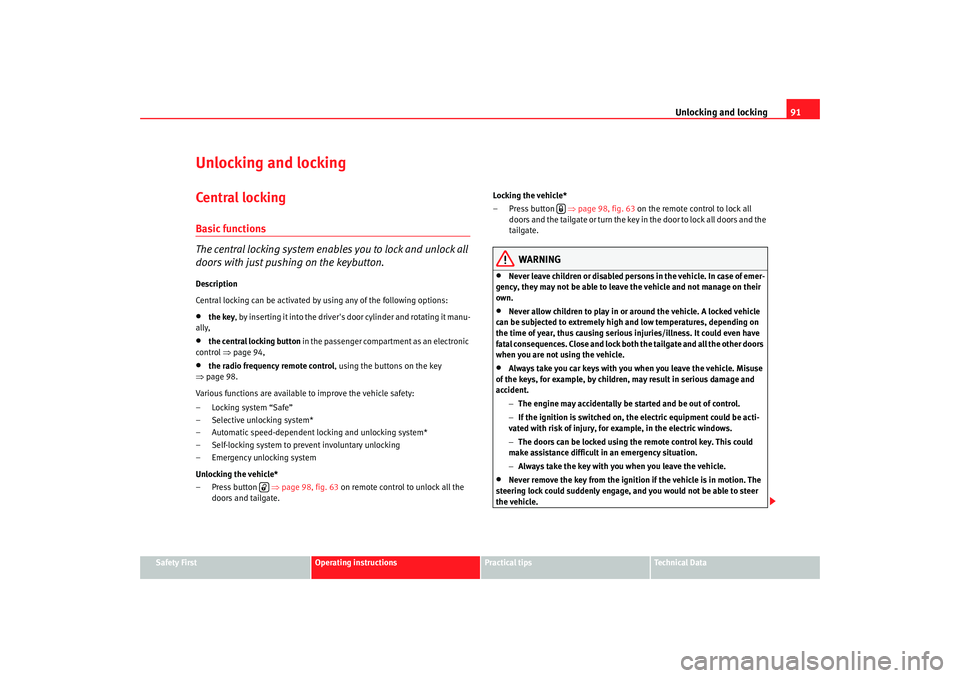
Unlocking and locking91
Safety First
Operating instructions
Practical tips
Te c h n i c a l D a t a
Unlocking and lockingCentral lockingBasic functions
The central locking system enables you to lock and unlock all
doors with just pushing on the keybutton.Description
Central locking can be activated by using any of the following options:•
the key, by inserting it into the driver's door cylinder and rotating it manu-
ally,
•
the central locking button in the passenger compartment as an electronic
control ⇒page 94,
•
the radio frequency remote control , using the buttons on the key
⇒ page 98.
Various functions are available to improve the vehicle safety:
– Locking system “Safe”
– Selective unlocking system*
– Automatic speed-dependent locking and unlocking system*
– Self-locking system to prevent involuntary unlocking
– Emergency unlocking system
Unlocking the vehicle*
– Press button ⇒page 98, fig. 63 on remote control to unlock all the
doors and tailgate. Locking the vehicle*
– Press button
⇒page 98, fig. 63 on the remote control to lock all
doors and the tailgate or turn the key in the door to lock all doors and the
tailgate.
WARNING
•
Never leave children or disabled persons in the vehicle. In case of emer-
gency, they may not be able to leave the vehicle and not manage on their
own.
•
Never allow children to play in or around the vehicle. A locked vehicle
can be subjected to extremely high and low temperatures, depending on
the time of year, thus causing serious injuries/illness. It could even have
fatal consequences. Close and lock both the tailgate and all the other doors
when you are not using the vehicle.
•
Always take you car keys with you when you leave the vehicle. Misuse
of the keys, for example, by children, may result in serious damage and
accident.
−The engine may accidentally be started and be out of control.
− If the ignition is switched on, the electric equipment could be acti-
vated with risk of injury, for example, in the electric windows.
− The doors can be locked using the remote control key. This could
make assistance difficult in an emergency situation.
− Always take the key with you when you leave the vehicle.
•
Never remove the key from the ignition if the vehicle is in motion. The
steering lock could suddenly engage, and you would not be able to steer
the vehicle.
AlteaXL_EN.book Seite 91 M ontag, 2. Februar 2009 12:26 12
Page 99 of 297
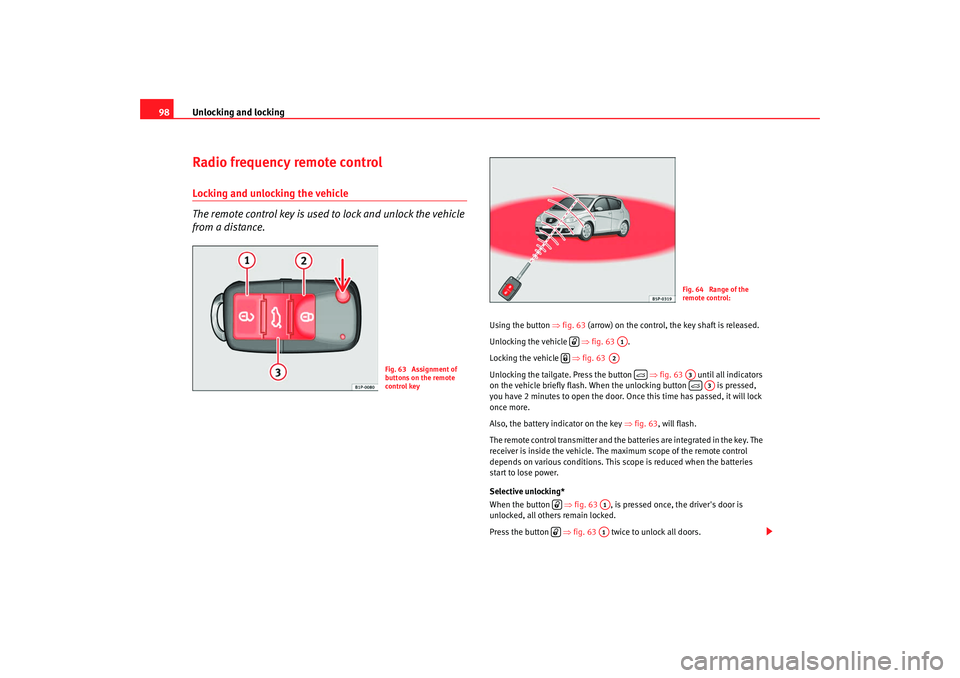
Unlocking and locking
98Radio frequency remote controlLocking and unlocking the vehicle
The remote control key is used to lock and unlock the vehicle
from a distance.
Using the button ⇒fig. 63 (arrow) on the control, the key shaft is released.
Unlocking the vehicle ⇒fig. 63 .
Locking the vehicle ⇒fig. 63
Unlocking the tailgate. Press the button ⇒fig. 63 until all indicators
on the vehicle briefly flash. When the unlocking button is pressed,
you have 2 minutes to open the door. Once this time has passed, it will lock
once more.
Also, the battery indicator on the key ⇒fig. 63 , will flash.
The remote control transmitter and the batteries are integrated in the key. The
receiver is inside the vehicle. The maximum scope of the remote control
depends on various conditions. This scope is reduced when the batteries
start to lose power.
Selective unlocking*
When the button ⇒fig. 63 , is pressed once, the driver's door is
unlocked, all others remain locked.
Press the button ⇒fig. 63 twice to unlock all doors.
Fig. 63 Assignment of
buttons on the remote
control key
Fig. 64 Range of the
remote control:
A1
A2
A3
A3
A1
A1
AlteaXL_EN.book Seite 98 M ontag, 2. Februar 2009 12:26 12
Page 100 of 297
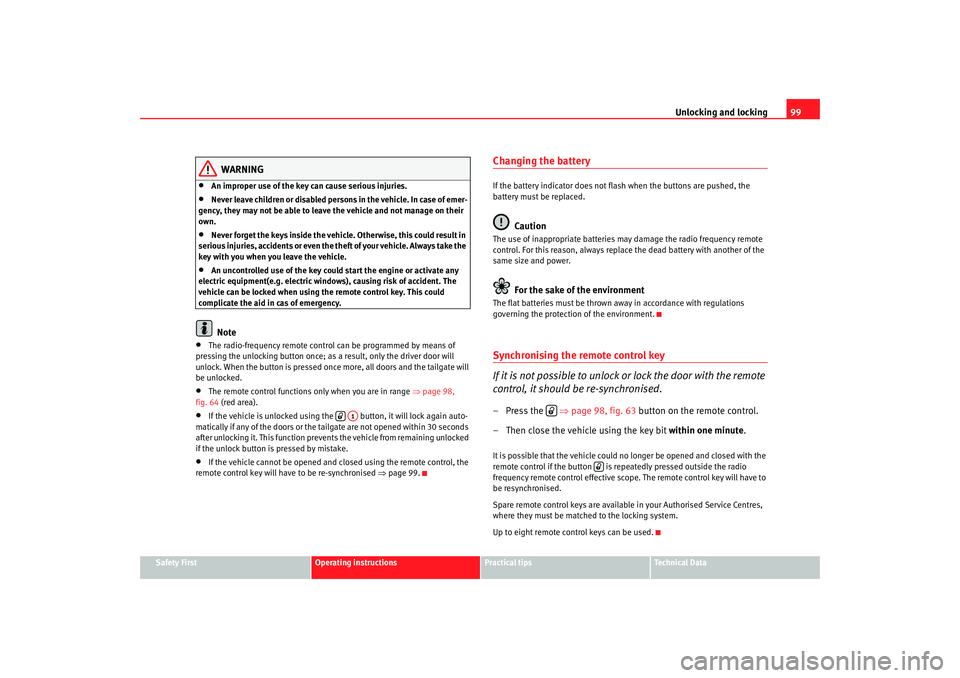
Unlocking and locking99
Safety First
Operating instructions
Practical tips
Te c h n i c a l D a t a
WARNING
•
An improper use of the key can cause serious injuries.
•
Never leave children or disabled persons in the vehicle. In case of emer-
gency, they may not be able to leave the vehicle and not manage on their
own.
•
Never forget the keys inside the vehicle. Otherwise, this could result in
serious injuries, accidents or even the theft of your vehicle. Always take the
key with you when you leave the vehicle.
•
An uncontrolled use of the key could start the engine or activate any
electric equipment(e.g. electric win dows), causing risk of accident. The
vehicle can be locked when using the remote control key. This could
complicate the aid in cas of emergency.Note
•
The radio-frequency remote control can be programmed by means of
pressing the unlocking button once; as a result, only the driver door will
unlock. When the button is pressed once more, all doors and the tailgate will
be unlocked.
•
The remote control functions only when you are in range ⇒page 98,
fig. 64 (red area).
•
If the vehicle is unlocked using the button, it will lock again auto-
matically if any of the doors or the tailgate are not opened within 30 seconds
after unlocking it. This function prevents the vehicle from remaining unlocked
if the unlock button is pressed by mistake.
•
If the vehicle cannot be opened and closed using the remote control, the
remote control key will have to be re-synchronised ⇒page 99.
Changing the batteryIf the battery indicator does not flash when the buttons are pushed, the
battery must be replaced.
Caution
The use of inappropriate batteries ma y damage the radio frequency remote
control. For this reason, always replac e the dead battery with another of the
same size and power.
For the sake of the environment
The flat batteries must be thrown away in accordance with regulations
governing the protection of the environment.Synchronising the remote control key
If it is not possible to unlock or lock the door with the remote
control, it should be re-synchronised.– Press the ⇒page 98, fig. 63 button on the remote control.
– Then close the vehicle using the key bit within one minute.It is possible that the vehicle could no longer be opened and closed with the
remote control if the button is repeatedly pressed outside the radio
frequency remote control effective scope. The remote control key will have to
be resynchronised.
Spare remote control keys are available in your Authorised Service Centres,
where they must be matched to the locking system.
Up to eight remote control keys can be used.
A1
AlteaXL_EN.book Seite 99 M ontag, 2. Februar 2009 12:26 12
Page 105 of 297
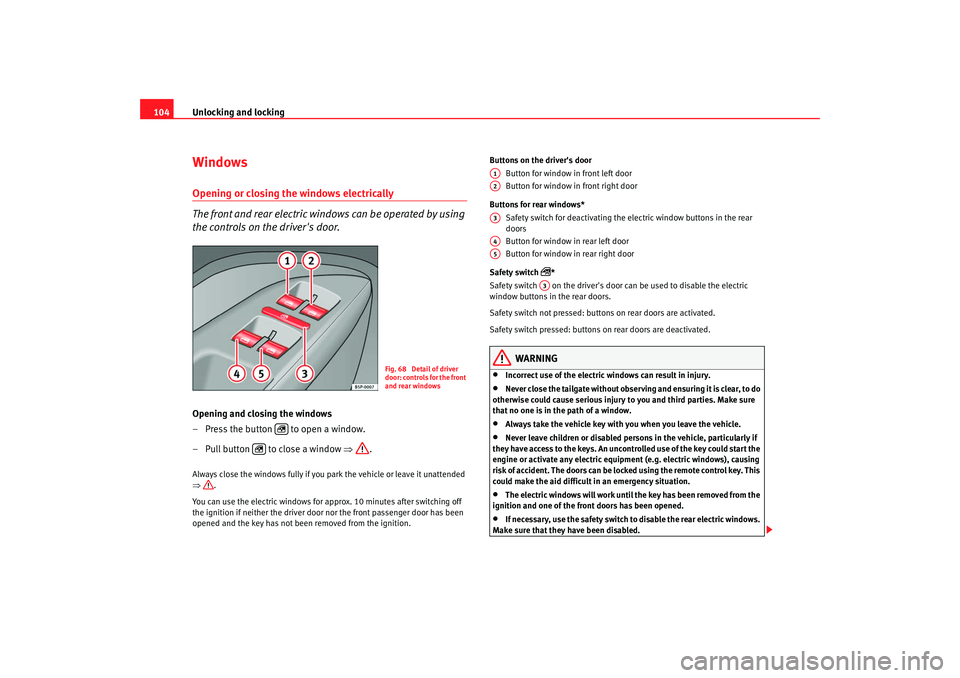
Unlocking and locking
104WindowsOpening or closing the windows electrically
The front and rear electric windows can be operated by using
the controls on the driver's door.Opening and closing the windows
– Press the button to open a window.
– Pull button to close a window ⇒.Always close the windows fully if you park the vehicle or leave it unattended
⇒.
You can use the electric windows for approx. 10 minutes after switching off
the ignition if neither the driver door nor the front passenger door has been
opened and the key has not been removed from the ignition. Buttons on the driver's door
Button for window in front left door
Button for window in front right door
Buttons for rear windows* Safety switch for deactivating the electric window buttons in the rear
doors
Button for window in rear left door
Button for window in rear right door
Safety switch
*
Safety switch on the driver's door can be used to disable the electric
window buttons in the rear doors.
Safety switch not pressed: buttons on rear doors are activated.
Safety switch pressed: buttons on rear doors are deactivated.
WARNING
•
Incorrect use of the electric windows can result in injury.
•
Never close the tailgate without observing and ensuring it is clear, to do
otherwise could cause serious injury to you and third parties. Make sure
that no one is in the path of a window.
•
Always take the vehicle key with you when you leave the vehicle.
•
Never leave children or disabled persons in the vehicle, particularly if
they have access to the keys. An unco ntrolled use of the key could start the
engine or activate any electric equi pment (e.g. electric windows), causing
risk of accident. The doors can be lock ed using the remote control key. This
could make the aid difficult in an emergency situation.
•
The electric windows will work unti l the key has been removed from the
ignition and one of the front doors has been opened.
•
If necessary, use the safety switch to disable the rear electric windows.
Make sure that they have been disabled.
Fig. 68 Detail of driver
door: controls for the front
and rear windows
A1A2A3A4A5
A3
AlteaXL_EN.book Seite 104 M ontag, 2. Februar 2009 12:26 12
Page 106 of 297
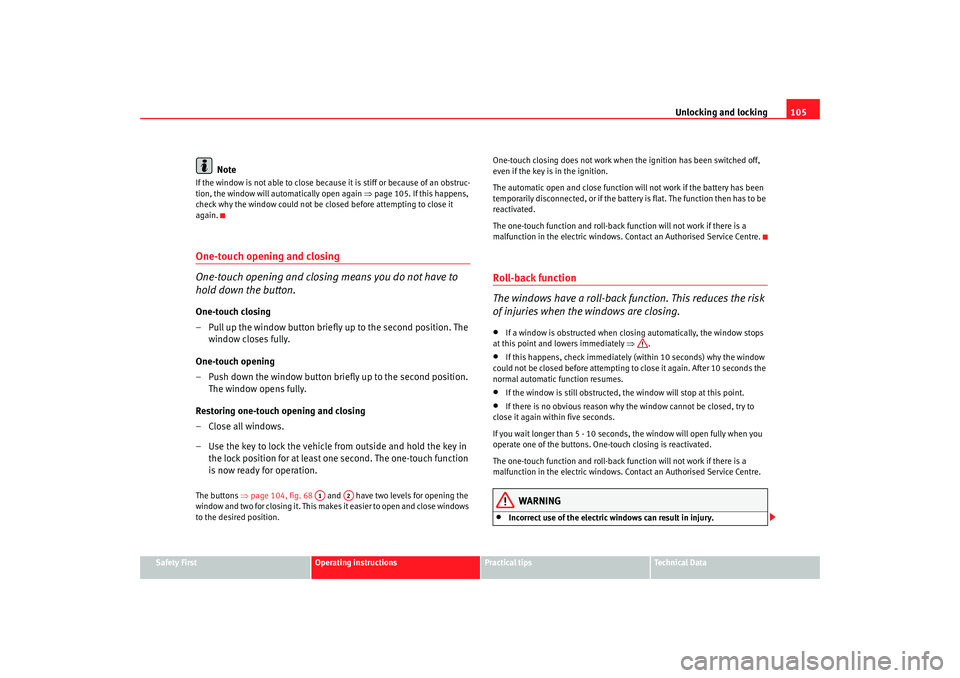
Unlocking and locking105
Safety First
Operating instructions
Practical tips
Te c h n i c a l D a t a
Note
If the window is not able to close because it is stiff or because of an obstruc-
tion, the window will automatically open again ⇒page 105. If this happens,
check why the window could not be clos ed before attempting to close it
again.One-touch opening and closing
One-touch opening and closing means you do not have to
hold down the button.One-touch closing
– Pull up the window button briefl y up to the second position. The
window closes fully.
One-touch opening
– Push down the window button briefly up to the second position. The window opens fully.
Restoring one-touch opening and closing
– Close all windows.
– Use the key to lock the vehicle from outside and hold the key in the lock position for at least one second. The one-touch function
is now ready for operation.The buttons ⇒page 104, fig. 68 and have two levels for opening the
window and two for closing it. This makes it easier to open and close windows
to the desired position. One-touch closing does not work when the ignition has been switched off,
even if the key is in the ignition.
The automatic open and close function wi
ll not work if the battery has been
temporarily disconnected, or if the battery is flat. The function then has to be
reactivated.
The one-touch function and roll-back function will not work if there is a
malfunction in the electric windows. Contact an Authorised Service Centre.
Roll-back function
The windows have a roll-back function. This reduces the risk
of injuries when the windows are closing.•
If a window is obstructed when closing automatically, the window stops
at this point and lowers immediately ⇒.
•
If this happens, check immediately (within 10 seconds) why the window
could not be closed before attempting to close it again. After 10 seconds the
normal automatic function resumes.
•
If the window is still obstructed, th e window will stop at this point.
•
If there is no obvious reason why the window cannot be closed, try to
close it again within five seconds.
If you wait longer than 5 - 10 seconds, the window will open fully when you
operate one of the buttons. One-touch closing is reactivated.
The one-touch function and roll-back function will not work if there is a
malfunction in the electric windows. Contact an Authorised Service Centre.
WARNING
•
Incorrect use of the electric windows can result in injury.
A1
A2
AlteaXL_EN.book Seite 105 M ontag, 2. Februar 2009 12:26 12
Page 143 of 297
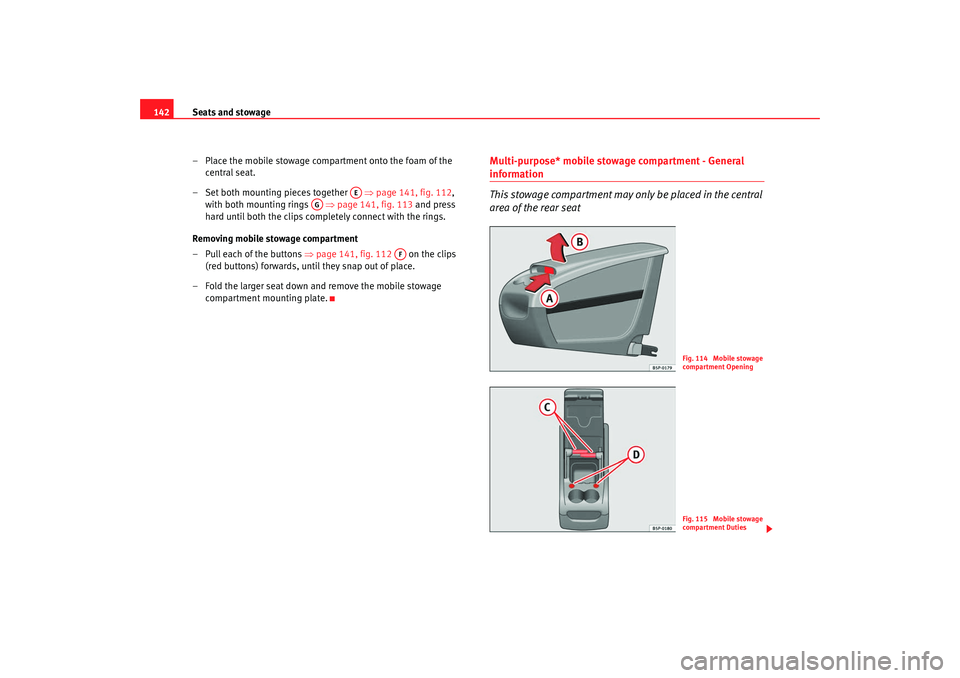
Seats and stowage
142
– Place the mobile stowage compartment onto the foam of the central seat.
– Set both mounting pieces together ⇒page 141, fig. 112 ,
with both mounting rings ⇒page 141, fig. 113 and press
hard until both the clips completely connect with the rings.
Removing mobile stowage compartment
– Pull each of the buttons ⇒page 141, fig. 112 on the clips
(red buttons) forwards, until they snap out of place.
– Fold the larger seat down and remove the mobile stowage compartment mounting plate.
Multi-purpose* mobile stowage compartment - General information
This stowage compartment may only be placed in the central
area of the rear seat
AE
AG
AF
Fig. 114 Mobile stowage
compartment OpeningFig. 115 Mobile stowage
compartment Duties
AlteaXL_EN.book Seite 142 M ontag, 2. Februar 2009 12:26 12
Page 158 of 297

Heating, Ventilation and Air conditioning 157
Safety First
Operating instructions
Practical tips
Te c h n i c a l D a t a
2C-Climatronic*Control switches
The controls allow separate adjustment of air conditioning settings for the left and right.The air conditioning system controls the temperature when the
engine is running and the blower is switched on.
– Turn the temperature control knobs ⇒fig. 131 or in order
to adjust the temperature on the left hand side or the right hand
side respectively.
– The functions will be switched on when its buttons are pressed. When these functions are activated, they are indicated on the
radio display. In addition, all these functions are lit with LEDs.
Press the button again to switch off the function.
The temperature can be adjusted separately for the left and right sides of the
vehicle interior.
Button – defrost function for the windscreen. The air drawn in from
outside the vehicle is directed at the windscreen. The air recirculation
mode, if switched on, will be switched off as soon as the defrost function
is switched on. At temperatures over 3°C, the air conditioning system will
be switched on automatically and the blower speed will be increased by
one level in order to dry the air. The button is lit in yellow and the symbol
appears on the radio or navigator display.
Button – Upward air distribution
Button – Central air distribution
Button – Downward air distribution
Fig. 131 On the dash panel: 2C Climatronic controls
A9
A14
A1
A2
A3
A4
AlteaXL_EN.book Seite 157 M ontag, 2. Februar 2009 12:26 12