key Seat Arona 2017 Workshop Manual
[x] Cancel search | Manufacturer: SEAT, Model Year: 2017, Model line: Arona, Model: Seat Arona 2017Pages: 308, PDF Size: 6.66 MB
Page 228 of 308
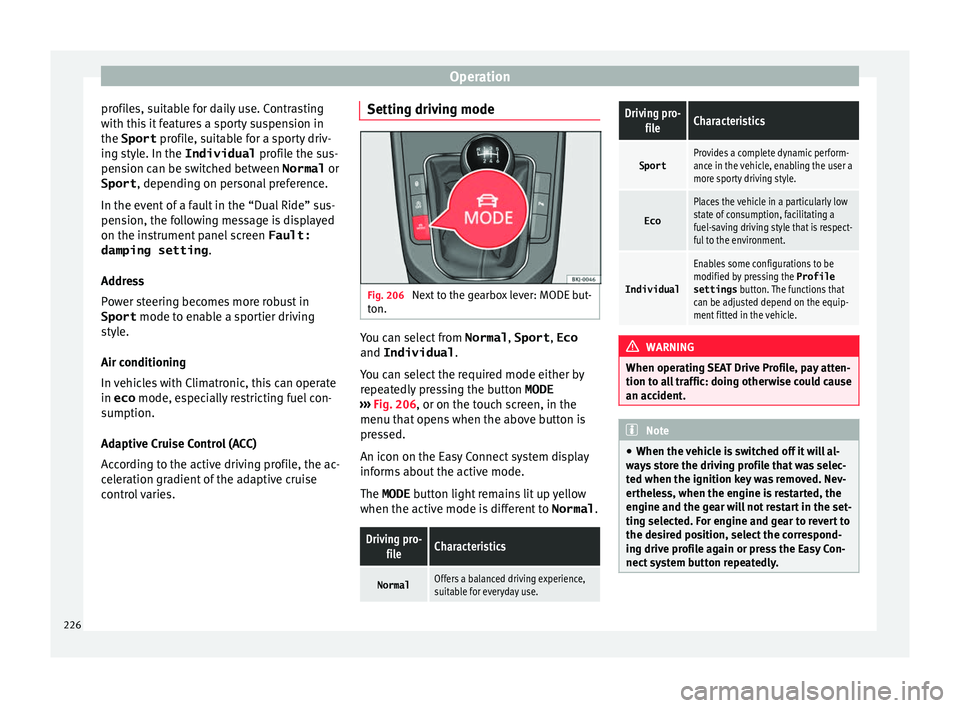
Operation
profiles, suitable for daily use. Contrasting
w ith thi
s
it features a sporty suspension in
the Sport profile, suitable for a sporty driv-
ing style. In the Individual profile the sus-
pension can be switched between Normal or
Sport , depending on personal preference.
In the event of a fault in the “Dual Ride” sus-
pension, the following message is displayed
on the instrument panel screen Fault:
damping setting .
Address
Power steering becomes more robust in Sport mode to enable a sportier driving
style.
Air conditioning
In vehicles with Climatronic, this can operate
in eco mode, especially restricting fuel con-
sumption.
Adaptive Cruise Control (ACC)
According to the active driving profile, the ac-
celeration gradient of the adaptive cruise
control varies. Setting driving mode
Fig. 206
Next to the gearbox lever: MODE but-
t on. You can select from
Normal, Sport, Eco
and Individual .
Y ou c
an sel
ect the required mode either by
repeatedly pressing the button MODE
››› Fig. 206, or on the touch screen, in the
menu that opens when the above button is
pressed.
An icon on the Easy Connect system display
informs about the active mode.
The MODE button light remains lit up yellow
when the active mode is different to Normal.
Driving pro-
fileCharacteristics
NormalOffers a balanced driving experience,
suitable for everyday use.
Driving pro-fileCharacteristics
SportProvides a complete dynamic perform-
ance in the vehicle, enabling the user a
more sporty driving style.
Eco
Places the vehicle in a particularly low
state of consumption, facilitating a
fuel-saving driving style that is respect-
ful to the environment.
Individual
Enables some configurations to be
modified by pressing the Profile
settings button. The functions that
can be adjusted depend on the equip-
ment fitted in the vehicle. WARNING
When operating SEAT Drive Profile, pay atten-
tion to a l
l traffic: doing otherwise could cause
an accident. Note
● When the v ehic
le is switched off it will al-
ways store the driving profile that was selec-
ted when the ignition key was removed. Nev-
ertheless, when the engine is restarted, the
engine and the gear will not restart in the set-
ting selected. For engine and gear to revert to
the desired position, select the correspond-
ing drive profile again or press the Easy Con-
nect system button repeatedly. 226
Page 235 of 308
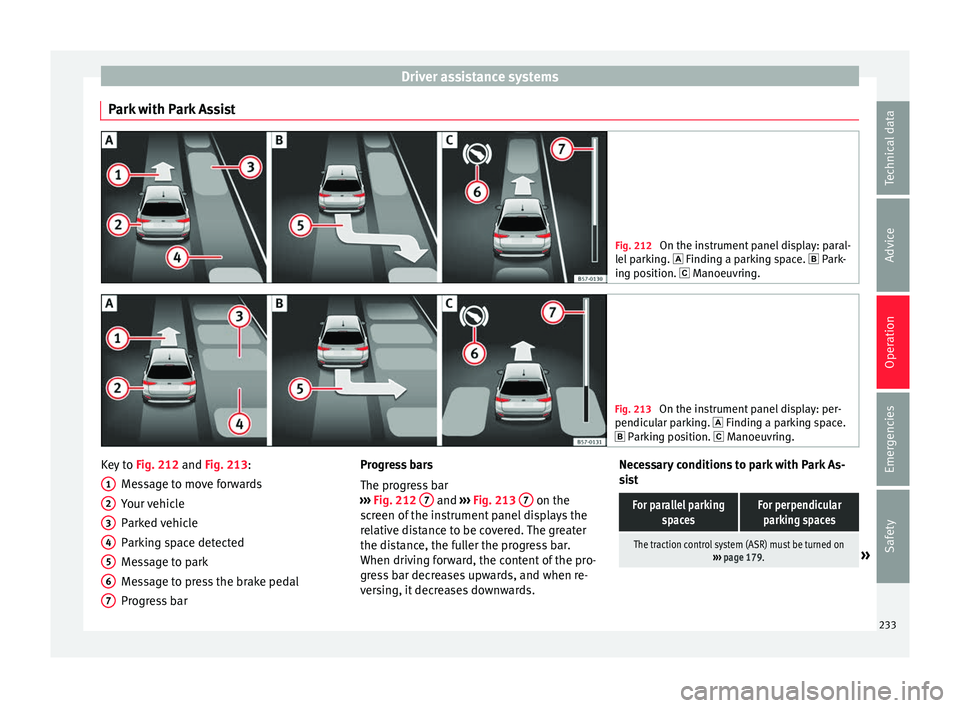
Driver assistance systems
Park with Park Assist Fig. 212
On the instrument panel display: paral-
lel p
arking. Finding a parking space. Park-
ing position. Manoeuvring. Fig. 213
On the instrument panel display: per-
pendicu l
ar parking. Finding a parking space.
Parking position. Manoeuvring. Key to
Fig. 212 and Fig. 213:
M e
s
sage to move forwards
Your vehicle
Parked vehicle
Parking space detected
Message to park
Message to press the brake pedal
Progress bar
1 2
3
4
5
6
7 Progress bars
The pr
ogr
e
ss bar
››› Fig. 212 7 and
›››
Fig. 213 7 on the
s c
r
een of the instrument panel displays the
relative distance to be covered. The greater
the distance, the fuller the progress bar.
When driving forward, the content of the pro-
gress bar decreases upwards, and when re-
versing, it decreases downwards. Necessary conditions to park with Park As-
sis
t
For parallel parking spacesFor perpendicularparking spaces
The traction control system (ASR) must be turned on ››› page 179.» 233
Technical data
Advice
Operation
Emergencies
Safety
Page 237 of 308
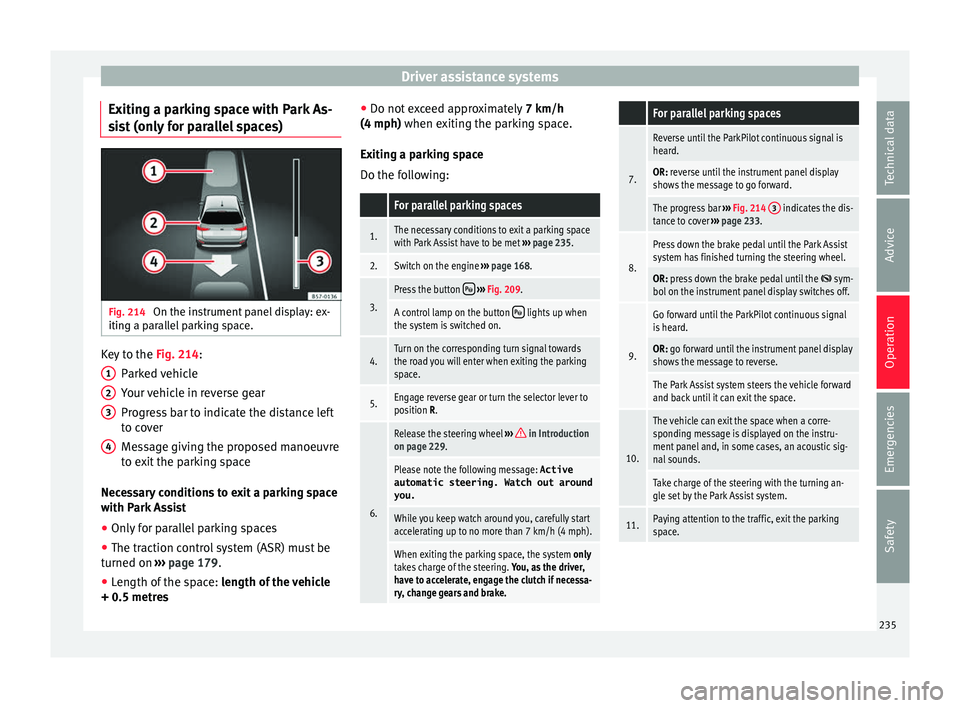
Driver assistance systems
Exiting a parking space with Park As-
s i
s
t (only for parallel spaces) Fig. 214
On the instrument panel display: ex-
itin g a p
ar
allel parking space. Key to the
Fig. 214:
P ark
ed
vehicle
Your vehicle in reverse gear
Progress bar to indicate the distance left
to cover
Message giving the proposed manoeuvre
to exit the parking space
Necessary conditions to exit a parking space
with Park Assist
● Only for parallel parking spaces
● The traction control system (ASR) must be
turned on ››
› page 179.
● Length of the space: leng
th of the vehicle
+ 0.5 metres 1 2
3
4 ●
Do not e
x
ceed approximately 7 km/h
(4 mph) when exiting the parking space.
Exiting a parking space
Do the following:
For parallel parking spaces
1.The necessary conditions to exit a parking space
with Park Assist have to be met ››› page 235.
2.Switch on the engine ››› page 168.
3.
Press the button ››› Fig. 209.
A control lamp on the button lights up when
the system is switched on.
4.Turn on the corresponding turn signal towards
the road you will enter when exiting the parking
space.
5.Engage reverse gear or turn the selector lever to
position R.
6.
Release the steering wheel ››› in Introduction
on page 229.
Please note the following message: Active
automatic steering. Watch out around
you.
While you keep watch around you, carefully start
accelerating up to no more than 7 km/h (4 mph).
When exiting the parking space, the system only
takes charge of the steering. You, as the driver,
have to accelerate, engage the clutch if necessa-
ry, change gears and brake.
For parallel parking spaces
7.
Reverse until the ParkPilot continuous signal is
heard.
OR: reverse until the instrument panel display
shows the message to go forward.
The progress bar ››› Fig. 214 3 indicates the dis-
tance to cover ››› page 233.
8.
Press down the brake pedal until the Park Assist
system has finished turning the steering wheel.
OR: press down the brake pedal until the sym-
bol on the instrument panel display switches off.
9.
Go forward until the ParkPilot continuous signal
is heard.
OR: go forward until the instrument panel display
shows the message to reverse.
The Park Assist system steers the vehicle forward
and back until it can exit the space.
10.
The vehicle can exit the space when a corre-
sponding message is displayed on the instru-
ment panel and, in some cases, an acoustic sig-
nal sounds.
Take charge of the steering with the turning an-
gle set by the Park Assist system.
11.Paying attention to the traffic, exit the parking
space. 235
Technical data
Advice
Operation
Emergencies
Safety
Page 243 of 308

Driver assistance systems
Error messages When the Parking Aid is activated or when it
is
sw
itched on, if a message reporting a Park-
ing aid error is displayed on the instrument
panel, there is a fault in the system.
If the fault doesn't disappear before discon-
necting the ignition, next time that parking
aid is engaged in reverse, it will not be indi-
cated.
Parking System Plus*
If there is a fault in the parking aid system a
message will appear on the instrument panel
indicating the error. In addition the key
LED will blink.
If there is a fault in a sensor, the symbol is
displayed on the Easy Connect display in
front of/behind the vehicle. If a rear sensor is
faulty, only the obstacles in the areas A and
B are displayed
››
›
Fig. 215. If a front sensor
is faulty, only the obstacles in the areas Cand
D are displayed.
Hav e the f
au
lt corrected by a specialised
workshop without delay.
Towing bracket In vehicles equipped with a towing bracket
dev
ic
e fr
om the factory, when the trailer is
connected electrically, the Parking Aid rear sensors will not be activated when reverse
gear i
s engaged, when the selector lever is
turned to position R or when the button is
pressed.
Parking System Plus
The distance to possible obstacles at the rear
of the vehicle will not be displayed on the
screen and nor will it be indicated by means
of audible sound signals.
The Easy Connect system screen will only dis-
play objects detected at the front, and the ve-
hicle's trajectory will be hidden.
Braking while manoeuvring function* 3 Only
valid with Parking System Plus
The emer
gency braking function is used to
minimise damage in the event of a collision.
Depending on the equipment, if the Parking
Aid is active, the braking while manoeuvring
function activates emergency braking when it
detects an obstacle in the vehicle’s path that
could cause a collision, driving forwards or in
reverse.
The function will not brake if the Parking Aid
is activated automatically. For the system to
operate, manoeuvring speed must be greater
than 2.5 km/h and less than 10 km/h.
Following an intervention, the braking while
manoeuvring function will be inactive in the same direction of travel for 5 metres. Once
the ge
ar i
s changed, or the selector lever’s
position is changed, the function will be ac-
tive again. The Parking Aid’s limitations ap-
ply.
The braking while manoeuvring function is
controlled in the Easy Connect system with
the menu and the
S
ET
TINGS and
P ark
and m
anoeuvre function buttons.
● on
– permits
the u
se of the braking
while manoeuvring function.
● off – does not
permit the use of the
braking while manoeuvring function.
Temporary suppression of emergency brak-
ing
● When the function is deactivated with the
Brak in
g while manoeuvring button that appears
on the P ark
in
g System screen of the Easy
Connect system.
● Whenever any of the car doors, rear lid or
bonnet are opened.
241
Technical data
Advice
Operation
Emergencies
Safety
Page 247 of 308

Towing bracket device
Towing bracket device
T o
w
ing bracket device*
Introduction The towing bracket device fitted to your vehi-
cl
e, be it
factory-fitted or a genuine SEAT ac-
cessory, meets all the national technical and
legal requirements for towing.
Your vehicle is fitted with a 13-pin connector
for the electrical connection between the
trailer and the vehicle. If the trailer is equip-
ped with a 7-pin connector you can use the
corresponding adaptor, which is available as
a genuine SEAT accessory.
The maximum authorised towing load is
48 kg. WARNING
● Bef or
e each journey, make sure that the de-
tachable ball joint is properly fitted and se-
cured in its housing.
● If the detachable ball joint is not properly
fitted and secur
ed, do not use it.
● Do not use the towing bracket device for
tow
ing if it is damaged or has missing parts.
● Do not modify or adapt the towing device
connection.
● Never u
nhook the detachable ball joint
when the trail
er is hitched. CAUTION
Handle the detachable ball joint with care in
order t o av
oid damaging the bumper paint-
work. Note
Towing the vehicle with the detachable ball
joint ›
›› page 98. Description
Fig. 222
Towing bracket device support / de-
t ac h
able ball joint / key. Depending on the country or version, the
t
o
w
ing bracket device's detachable ball joint
is located:
● underneath the floor panel of the luggage
compar
tment.
The ball joint is fitted and removed by hand.
The towing device bracket is supplied with a
key.
Key to ››› Fig. 222
13-pin connector
Safety lug
Hook housing
Hook housing cap
Ball protective cover
Detachable ball
Locking lever
Lock cover
Release bolt
Lock
Locking balls
Key Note
Contact an Authorised Service Partner if you
lose y
our key. 1
2
3
4
5
6
7
8
9
10
11
12
245
Technical data
Advice
Operation
Emergencies
Safety
Page 248 of 308
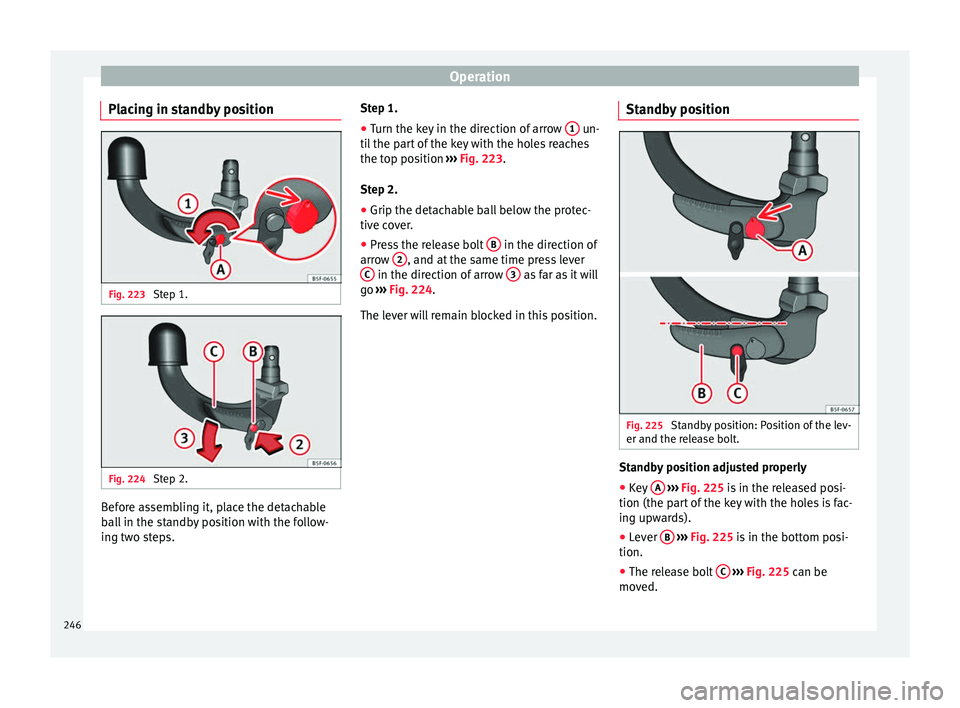
Operation
Placing in standby position Fig. 223
Step 1. Fig. 224
Step 2. Before assembling it, place the detachable
b
al
l
in the standby position with the follow-
ing two steps. Step 1.
● Turn the key in the direction of arrow 1 un-
ti l
the p
art of the key with the holes reaches
the top position ››› Fig. 223.
Step 2.
● Grip the detachable ball below the protec-
tive co
ver.
● Press the release bolt B in the direction of
arr o
w 2 , and at the same time press lever
C in the direction of arrow
3 as far as it will
g o
›
›
› Fig. 224.
The lever will remain blocked in this position. Standby position Fig. 225
Standby position: Position of the lev-
er and the r el
e
ase bolt. Standby position adjusted properly
● Key A
› ›
› Fig. 225
is in the released posi-
tion (the part of the key with the holes is fac-
ing upwards).
● Lever B
› ›
› Fig. 225
is in the bottom posi-
tion.
● The release bolt C
› ›
› Fig. 225
can be
moved.
246
Page 249 of 308

Towing bracket device
Thus adjusted, the detachable ball is ready
f or in
s
tallation. CAUTION
The key cannot be removed or turned in the
st andb
y position. Assembling the detachable ball - Step
1
Fig. 226
Fitting the detachable ball / Release
bo lt
in the dep
loyed position. Fitting the detachable ball
● Remove the hook housing cap 4›››
Fig. 222 down w
ards.
● Set the detachable ball to its standby posi-
tion ›››
page 246.
● Grip the detachable ball from below
›
›› Fig. 226 and insert it into the hook hous- ing following the direction of arrow
1 until it
en g
ag
es audibly ››› .
L ev
er A turns
automatically in the direction
of arr
ow 2 upwards, and the release bolt
B moves outwards (the red and green part will
be
v
i
sible) ››› .
If l
ev
er A does not turn automatically or the
r el
e
ase bolt B does not come out, the de-
t ac
h
able ball should be removed by turning
the lever as far as possible downwards from
the housing cavity, and the detachable ball's
support surfaces and the cavity should then
be cleaned. WARNING
● When attac hin
g the detachable ball, keep
your hands well away from the reach of the
lever's rotation to avoid getting your fingers
caught.
● Never try to pull the lever upwards by force
to turn the k
ey. The detachable ball would not
be secured properly! Assembling the detachable ball - Step
2
Fig. 227
Locking the lock. Fig. 228
Placing the cover over the lock. Do not omit this first step
››
›
page 247, As-
sembling the detachable ball - Step 1 !
● Turn key A in the direction of arrow
1 un-
ti l the p
art of the key with the holes reaches
the bottom position ››› Fig. 227. »
247
Technical data
Advice
Operation
Emergencies
Safety
Page 250 of 308
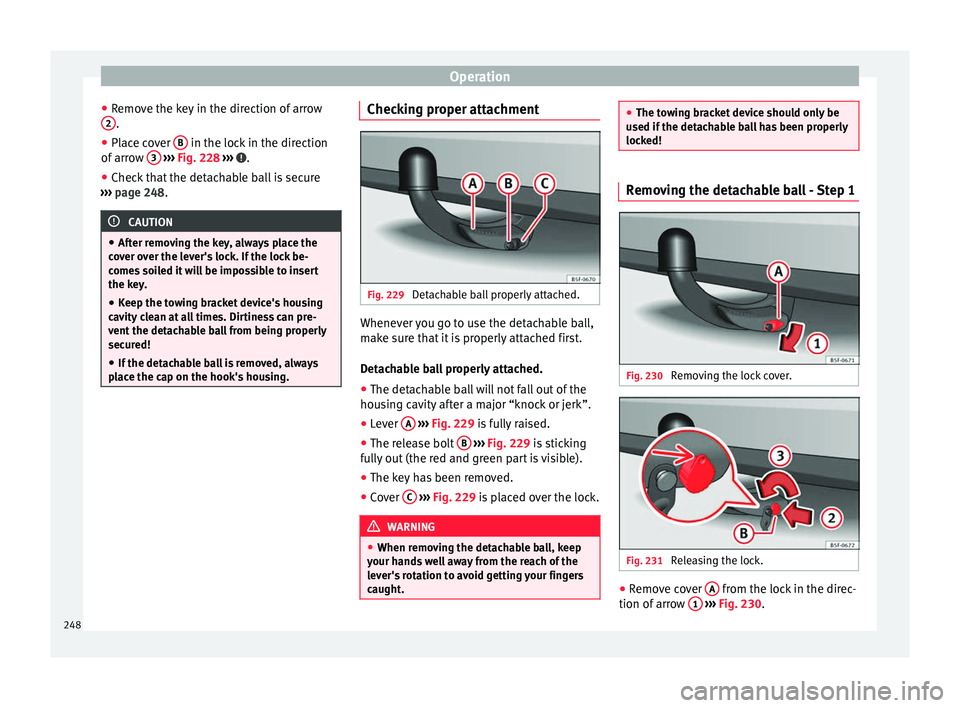
Operation
● Remo
v
e the key in the direction of arrow
2 .
● Place cover B in the lock in the direction
of arr
o
w 3
› ››
Fig. 228
››› .
● Check that the detachable ball is secure
› ›
›
page 248. CAUTION
● Aft er r
emoving the key, always place the
cover over the lever's lock. If the lock be-
comes soiled it will be impossible to insert
the key.
● Keep the towing bracket device's housing
cavity
clean at all times. Dirtiness can pre-
vent the detachable ball from being properly
secured!
● If the detachable ball is removed, always
plac
e the cap on the hook's housing. Checking proper attachment
Fig. 229
Detachable ball properly attached. Whenever you go to use the detachable ball,
m
ak
e s
ure that it is properly attached first.
Detachable ball properly attached. ● The detachable ball will not fall out of the
housin
g cavity after a major “knock or jerk”.
● Lever A
› ›
› Fig. 229
is fully raised.
● The release bolt B
› ›
› Fig. 229
is sticking
fully out (the red and green part is visible).
● The key has been removed.
● Cover C
› ›
› Fig. 229
is placed over the lock. WARNING
● When remo v
ing the detachable ball, keep
your hands well away from the reach of the
lever's rotation to avoid getting your fingers
caught. ●
The to w
ing bracket device should only be
used if the detachable ball has been properly
locked! Removing the detachable ball - Step 1
Fig. 230
Removing the lock cover. Fig. 231
Releasing the lock. ●
Remove cover A from the lock in the direc-
tion of arr
o
w 1
› ›
› Fig. 230 .
248
Page 251 of 308

Towing bracket device
● Inser
t
key B into the lock in the direction
of arr
o
w 2
› ››
Fig. 231
.
● T
urn the key in the direction of arrow 3 un-
ti l
the p
art of the key with the holes is facing
upwards. WARNING
Never remove the detachable ball joint when
the trai l
er is hitched. Note
Before you remove the detachable ball, you
are a dv
ised to place the protective cover on
the ball coupling. Removing the detachable ball - Step 2
Fig. 232
Releasing the detachable ball. Do not omit this first step
››
›
page 248, Re-
moving the detachable ball - Step 1 !Releasing the detachable ball
● Grip the detachable ball from below.
● Press the release bolt A in the direction of
arr o
w 1 as far as it will go, and at the same
time pr e
s
s lever B in the direction of arrow
2 as far as it will go.
In thi s
po
sition, the detachable ball is loose
and will fall/drop freely downwards. If this
does not occur when you release it, press it
with the other hand from above.
The detachable ball locks into the standby
position at the same time and is therefore
ready to be reinserted into the hook housing
››› .
● Fit the cap 4
› ›
› Fig. 222
onto its housing. WARNING
Never leave the detachable ball loose in the
lugg ag
e compartment. It could cause damage
in the luggage compartment in the case of
abrupt braking, and even jeopardise passen-
ger safety! CAUTION
● If y
ou hold the lever and do not press down
on it as far as you can, after you remove the
detachable ball, the latter will continue up-
wards and will not lock into the standby posi-
tion. The detachable ball should be placed in
this position before the next assembly. ●
Keep the det ac
hable ball in the standby po-
sition, with the key inserted into the box
while you place it facing downwards with the
side opposite to the one where the key is in-
serted. The key could get damaged!
● When operating the lever, do not apply too
much pre
ssure (for example, do not stand on
it)! Note
Remove any dirt from the detachable ball be-
f or e
you put it away with the vehicle tools. Operation and care
Put the cover on the housing cavity so that
dir
t
c
annot get in.
Before hooking up a trailer, always check the
ball coupling and apply suitable grease if
necessary.
Use the protective cover when putting the de-
tachable ball away to keep the luggage com-
partment clean.
Remove any dirt from the housing cavity sur-
faces and use a suitable cleaning product. CAUTION
The top part of the hook housing is greased.
Mak e s
ure that the grease has not been re-
moved. 249
Technical data
Advice
Operation
Emergencies
Safety
Page 253 of 308

Towing bracket device
Hitching and connecting the trailer Fig. 233
Schematic diagram: assignment of
the pins of the trailer's electrical socket.
Key of the Schematic diagram ››› Fig. 233:
PinMeaning
1Left turn signal
2Rear fog light
3Earth, pins 1, 2, 4 to 8
4Right turn signal
5Rear light, right
6Brake lights
7Rear light, left
8Reverse lights
9Permanent live
10Cable without positive charge
11Earth, pin 10
Key of the Schematic diagram ››› Fig. 233:
PinMeaning
12Unassigned
13Earth, pin 9 Electrical socket for trailer
The v
ehic
le is fitted with a 13-pole power
socket for the electrical connection between
the trailer and the vehicle. If the system de-
tects that a trailer has been connected elec-
trically, the electrical equipment on the trailer
will receive voltage through this connection.
Pin 9 has a permanent live. This powers, for
example, the trailer's interior lighting. Pin 10
is only powered when the engine is running.
The charge wire (pin 10) charges, for exam-
ple, a caravan battery.
Pin 9 and 10 should not be connected to
each other to avoid discharging or damaging
the vehicle's battery.
The earth wires, pin 3, pin 11 and pin 13,
should never be connected to each other to
avoid overloading the electrical system.
If the trailer has a 7-contact connector , you
will need to use an adapter cable. In this case
the function corresponding to pin 10 will not
be available. Trailer maximum electricity consumption
Brake lights (total)84 Watts
Turn signal, on each side42 Watts
Side lights (total)100 Watts
Rear lights (total)42 Watts
Rear fog light42 Watts
Never exceed the values indicated!
Note
● If the r e
ar lights of the trailer are not cor-
rectly connected, the vehicle electronics may
be damaged.
● If the trailer absorbs excessive electric cur-
rent, the v
ehicle electronics may be dam-
aged.
● Never connect the trailer's electric system
directly t
o the electrical connections of the
tail lights or any other power sources. Only
use the connections intended for providing
electric current to the trailer. Ball coupling of towing bracket de-
v
ic
e* The ball coupling is provided with instruc-
tion
s
on fittin
g and removing the ball cou-
pling of the towing bracket. »
251
Technical data
Advice
Operation
Emergencies
Safety