Seat Cordoba 2005 ALANA
Manufacturer: SEAT, Model Year: 2005, Model line: Cordoba, Model: Seat Cordoba 2005Pages: 52, PDF Size: 1.04 MB
Page 11 of 52
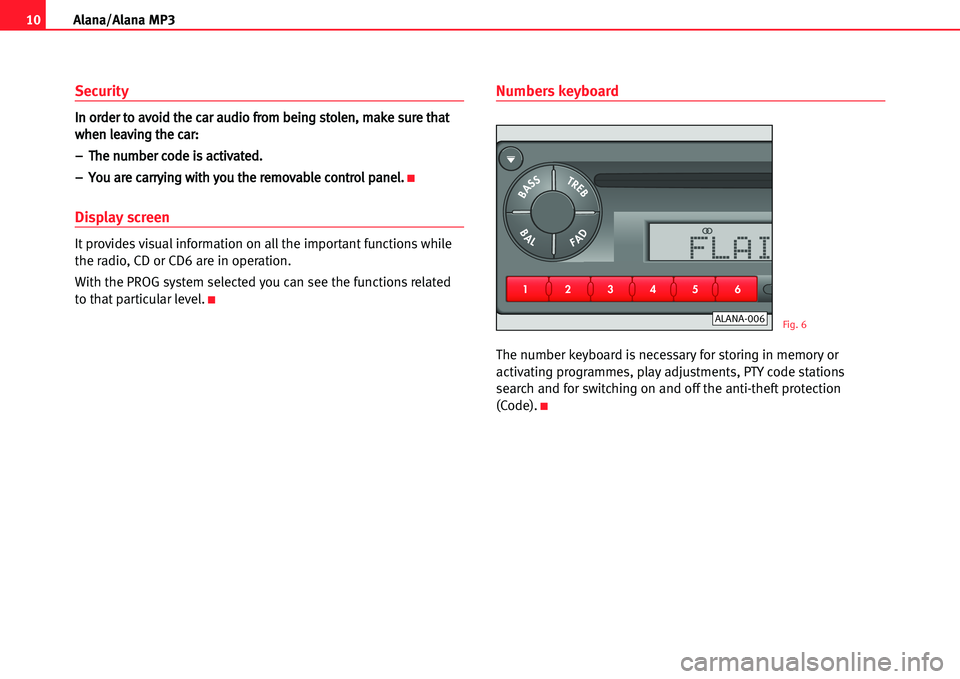
10Alana/Alana MP3
Security
IInn oorrddeerr ttoo aavvooiidd tthhee ccaarr aauuddiioo ffrroomm bbeeiinngg ssttoolleenn,, mmaakkee ssuurree tthhaatt
wwhheenn lleeaavviinngg tthhee ccaarr::
––TThhee nnuummbbeerr ccooddee iiss aaccttiivvaatteedd..
––YYoouu aarree ccaarrrryyiinngg wwiitthh yyoouu tthhee rreemmoovvaabbllee ccoonnttrrooll ppaanneell..K
Display screen
It provides visual information on all the important functions while
the radio, CD or CD6 are in operation.
With the PROG system selected you can see the functions related
to that particular level.
K
Numbers keyboard
The number keyboard is necessary for storing in memory or
activating programmes, play adjustments, PTY code stations
search and for switching on and off the anti�theft protection
(Code).
K
Fig. 6ALANA�00623
1 456PTYTPSCANALANAPROGSRCRDSBANDCDFLAIX FMLEARNRDS1BASSTREBFADBAL
Page 12 of 52
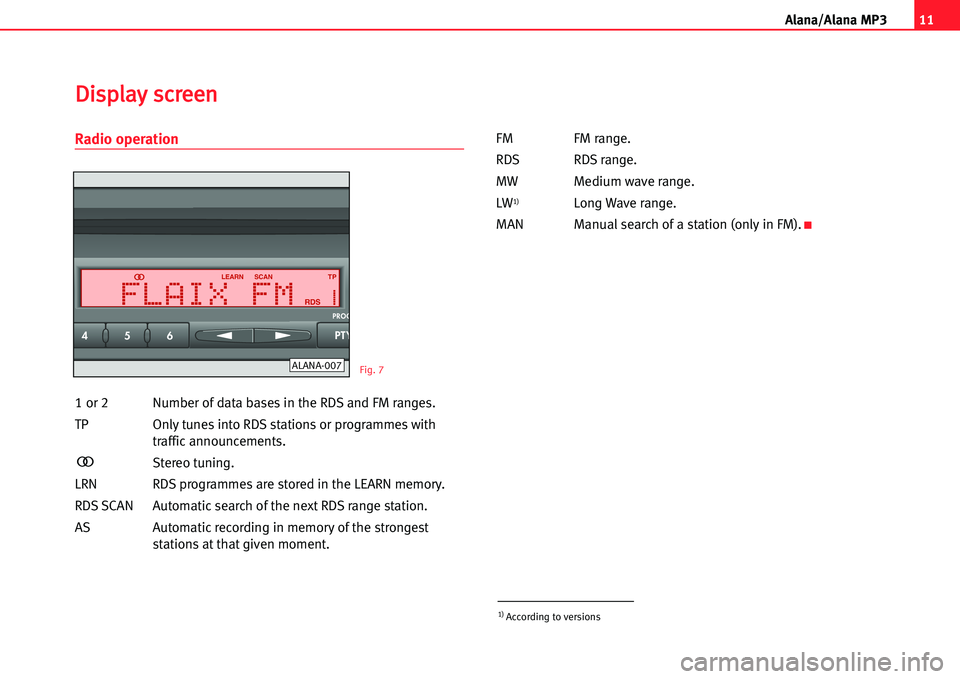
11
A lana/Alana MP3
Radio operation
1 or 2 Number of data bases in the RDS and FM ranges.
TP Only tunes into RDS stations or programmes with
traffic announcements.
Stereo tuning.
LRN RDS programmes are stored in the LEARN memory.
RDS SCAN Automatic search of the next RDS range station.
AS Automatic recording in memory of the strongest
stations at that given moment.FM FM range.
RDS RDS range.
MW Medium wave range.
LW
1)Long Wave range.
MAN Manual search of a station (only in FM).
K
Fig. 7
DDiissppllaayy ssccrreeeenn
ALANA�007
1) According to versions 23
1 456PTYTPSCANALANAPROGSRCRDSBANDCDFLAIX FMLEARNRDS1BASSTREBFADBALFLAIX FMLEARNRDS1SCAN TP
Page 13 of 52
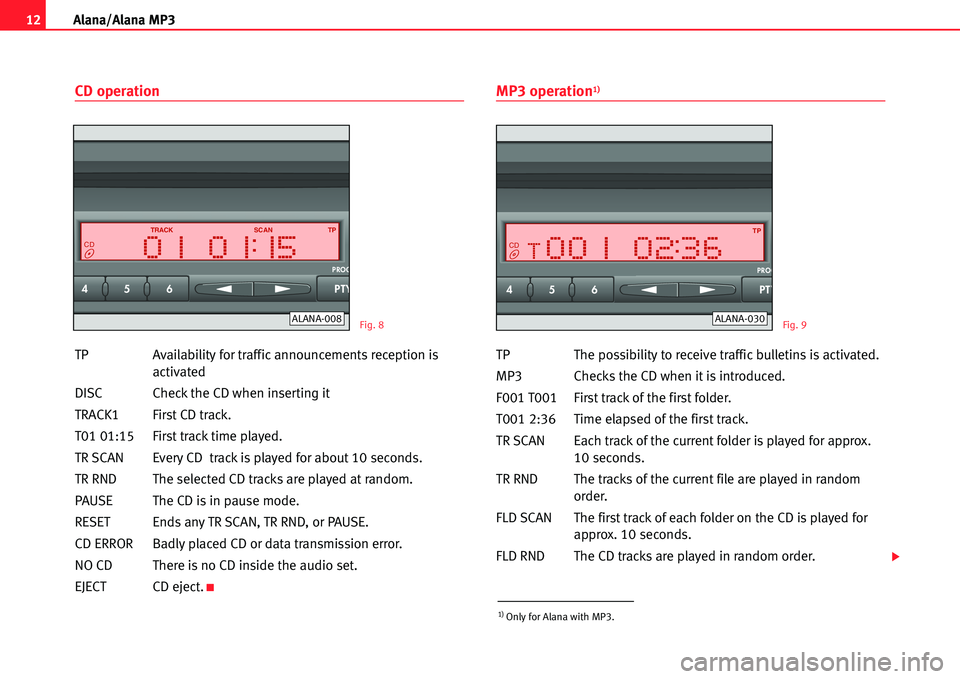
12Alana/Alana MP3
CD operation
TP Availability for traffic announcements reception is
activated
DISCCheck the CD when inserting it
TRACK1 First CD track.
T01 01:15 First track time played.
TR SCAN Every CD track is played for about 10 seconds.
TR RNDThe selected CD tracksare played at random.
PAUSE The CD is in pause mode.
RESET Ends any TR SCAN, TR RND, or PAUSE.
CD ERROR Badly placed CD or data transmission error.
NO CD There is no CD inside the audio set.
EJECTCD eject.
K
MP3 operation1)
TP The possibility to receive traffic bulletins is activated.
MP3Checks the CD when it is introduced.
F001 T001 First track of the first folder.
T001 2:36 Time elapsed of the first track.
TR SCANEach track of the current folder is played for approx.
10 seconds.
TR RNDThe tracksofthe current file are played in random
order.
FLD SCANThe firsttrackofeach folder on the CD is played for
approx. 10 seconds.
FLD RND The CD tracks are played in random order.
Fig. 9ALANA�030
1) Onlyfor Alana with MP3.
Fig. 8ALANA�008
�23
1 456PTYTPSCANALANAPROGSRCRDSBANDCDBASSTREBFADBAL001 02 36 TPCDT 23
1 456PTYTPSCANALANAPROGSRCRDSBANDCDFLAIX FMLEARNRDS1BASSTREBFADBAL 01 01 15 SCAN TP
T RACKCD
Page 14 of 52
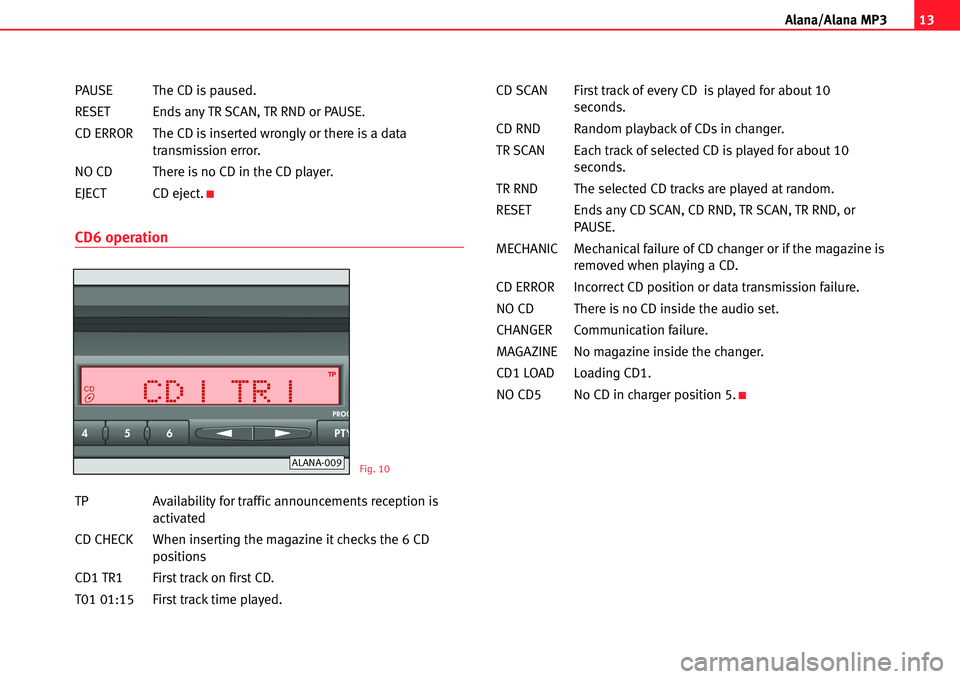
13
A lana/Alana MP3
PAUSE The CD is paused.
RESET Ends any TR SCAN, TR RND or PAUSE.
CD ERROR The CD is inserted wrongly or there is a data
transmission error.
NO CD There is no CD in the CD player.
EJECT CD eject.
K
CD6 operation
TP Availability for traffic announcements reception is
activated
CD CHECK When inserting the magazine it checks the 6 CD
positions
CD1 TR1First track on first CD.
T01 01:15 First track time played.CD SCAN First track of every CD is played for about 10
seconds.
CD RND Random playback of CDs in changer.
TR SCAN Each track of selected CD is played for about 10
seconds.
TR RND The selected CD tracks are played at random.
RESET Ends any CD SCAN, CD RND, TR SCAN, TR RND, or
PAUSE.
MECHANIC Mechanical failure of CD changer or if the magazine is
removed when playing a CD.
CD ERRORIncorrectCD position or data transmission failure.
NO CD There is no CD inside the audio set.
CHANGER Communication failure.
MAGAZINE No magazine inside the changer.
CD1 LOAD Loading CD1.
NO CD5 No CD in charger position 5.
K
Fig. 10ALANA�00923
1 456PTYTPSCANALANAPROGSRCRDSBANDCDFLAIX FMLEARNRDS1BASSTREBFADBAL CD1 TR1 TPCD
Page 15 of 52
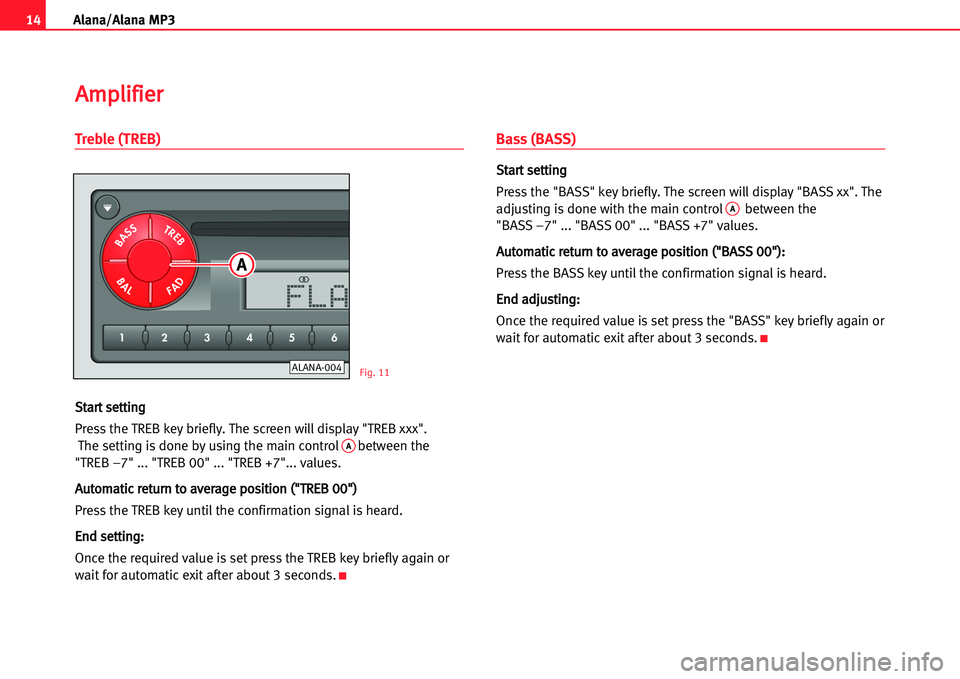
14Alana/Alana MP3
Treble (TREB)
SSttaarrtt sseettttiinngg
Press the TREB key briefly. The screen will display "TREB xxx".
The setting is done by using the main controlAbetween the
"TREB –7" ... "TREB 00" ... "TREB +7"... values.
AAuuttoommaattiicc rreettuurrnn ttoo aavveerraaggee ppoossiittiioonn ((""TTRREEBB 0000""))
Press the TREB key until the confirmation signal is heard.
EEnndd sseettttiinngg::
Once the required value is set press the TREB key briefly again or
wait for automatic exit after about 3 seconds.
K
Bass (BASS)
SSttaarrtt sseettttiinngg
Press the "BASS" key briefly. The screen will display "BASS xx". The
adjusting is done with the main controlAbetween the
"BASS –7" ... "BASS 00" ... "BASS +7" values.
AAuuttoommaattiicc rreettuurrnn ttoo aavveerraaggee ppoossiittiioonn ((""BBAASSSS 0000""))::
Press the BASS key until the confirmation signal is heard.
EEnndd aaddjjuussttiinngg::
Once the required value is set press the "BASS" key briefly again or
waitfor automatic exit after about 3 seconds.
K
AAmmpplliiffiieerr
Fig. 11ALANA�00423
1 456PTYTPSCANALANAPROGSRCRDSBANDCDFLAIX FMLEARNRDS1BASSTREBFADBALA
Page 16 of 52
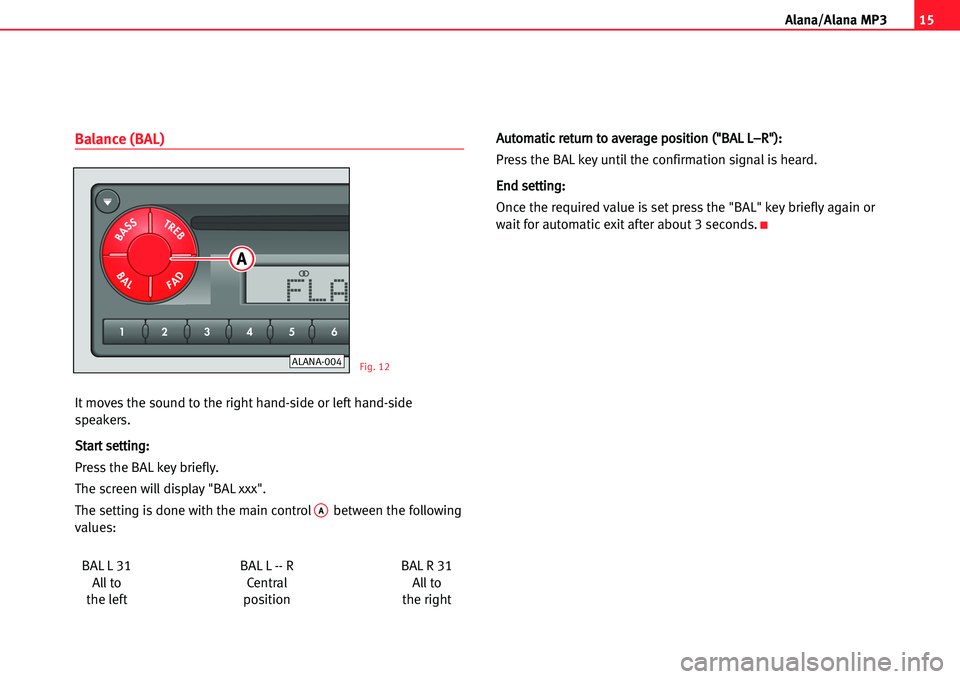
15
A lana/Alana MP3
Balance (BAL)
It moves the sound to the right hand�side or left hand�side
speakers.
SSttaarrtt sseettttiinngg::
Pressthe BAL key briefly.
The screen will display "BAL xxx".
The setting is done with the main control
Abetween the following
values:
BALL31BAL L �� R BAL R 31
All to Central All to
the left position the right
AAuuttoommaattiicc rreettuurrnn ttoo aavveerraaggee ppoossiittiioonn ((""BBAALL LL––RR""))::
Press the BAL key until the confirmation signal is heard.
EEnndd sseettttiinngg::
Once the required value is set press the "BAL" key briefly again or
wait for automatic exit after about 3 seconds.
K
Fig. 12ALANA�00423
1 456PTYTPSCANALANAPROGSRCRDSBANDCDFLAIX FMLEARNRDS1BASSTREBFADBALA
Page 17 of 52
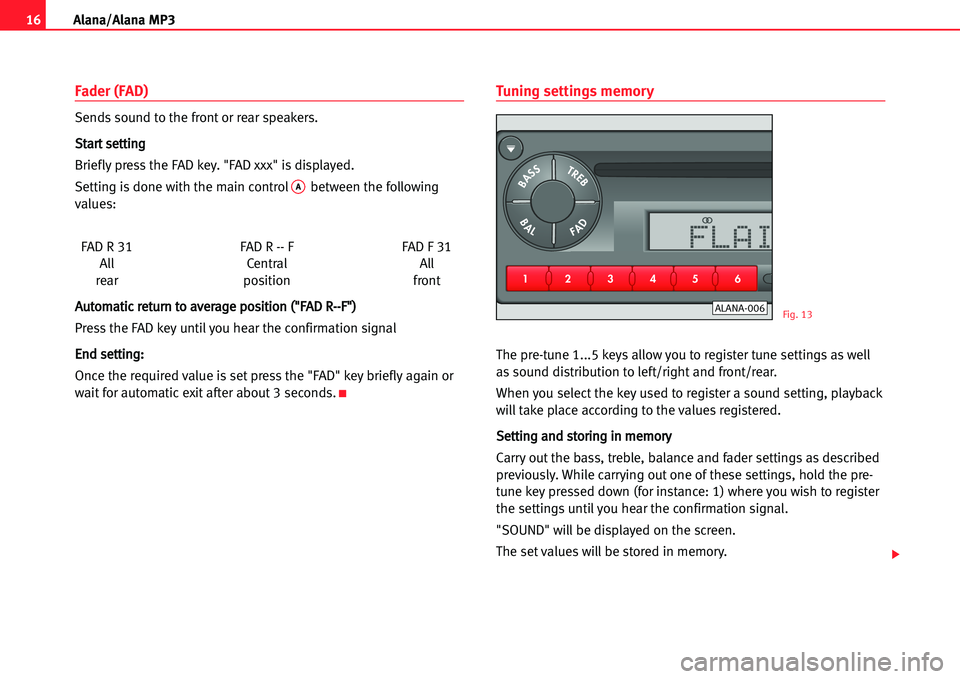
16Alana/Alana MP3
Fader (FAD)
Sends sound to the front or rear speakers.
SSttaarrtt sseettttiinngg
Briefly press the FAD key. "FAD xxx" is displayed.
Setting is done with the main control
Abetween the following
values:
FAD R 31 FAD R �� F FAD F 31
All Central All
rearposition front
AAuuttoommaattiicc rreettuurrnn ttoo aavveerraaggee ppoossiittiioonn ((""FFAADD RR����FF""))
Press the FAD key until you hear the confirmation signal
EEnndd sseettttiinngg::
Once the required value is set press the "FAD" key briefly again or
waitfor automatic exit after about 3 seconds.
K
Tuning settings memory
The pre�tune 1...5 keys allow you to register tune settings as well
as sound distribution to left/right and front/rear.
When you select the key used to register a sound setting, playback
willtake place according to the values registered.
SSeettttiinngg aanndd ssttoorriinngg iinn mmeemmoorryy
Carry out the bass, treble, balance and fader settings as described
previously. While carrying out one of these settings, hold the pre�tune key pressed down (for instance: 1) where you wish to register
the settings until you hear the confirmation signal.
"SOUND" willbe displayed on the screen.
The setvalueswill be stored in memory.
Fig. 13ALANA�006
�23
1 456PTYTPSCANA
LANAPROGSRCRDSBANDCDFLAIX FMLEARNRDS1BASSTREBFADBAL
Page 18 of 52
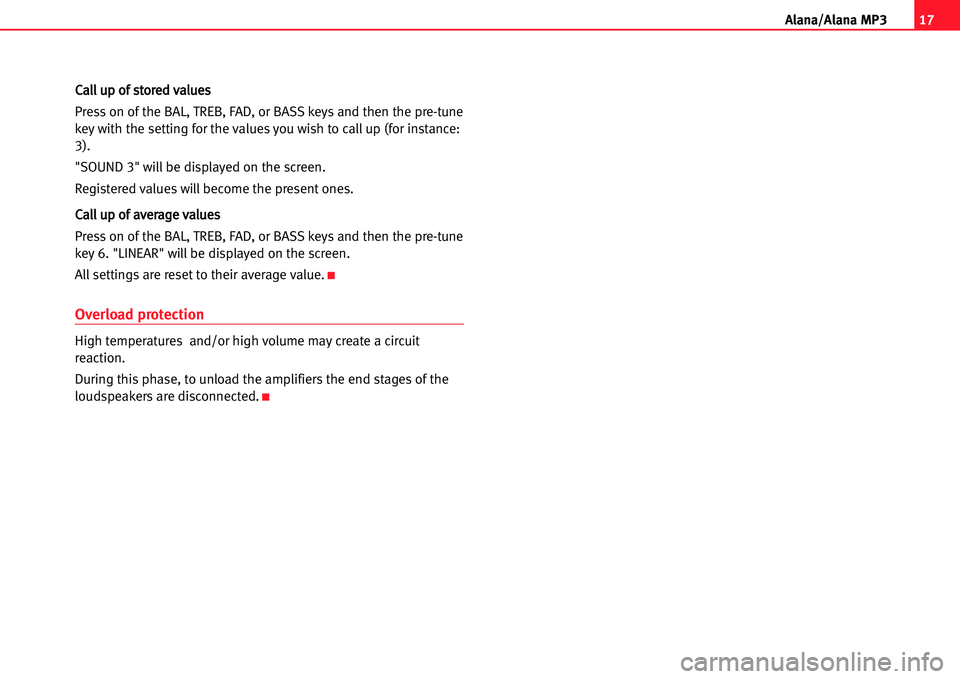
17
A lana/Alana MP3
CCaallll uupp ooff ssttoorreedd vvaalluueess
Press on of the BAL, TREB, FAD, or BASS keys and then the pre�tune
key with the setting for the values you wish to call up (for instance:
3).
"SOUND 3" will be displayed on the screen.
Registered values will become the present ones.
CCaallll uupp ooff aavveerraaggee vvaalluueess
Press on of the BAL, TREB, FAD, or BASS keys and then the pre�tune
key 6. "LINEAR" will be displayed on the screen.
All settings are reset to their average value.
K
Overload protection
High temperatures and/or high volume may create a circuit
reaction.
During this phase, to unload the amplifiers the end stages of the
loudspeakers are disconnected.
K
Page 19 of 52
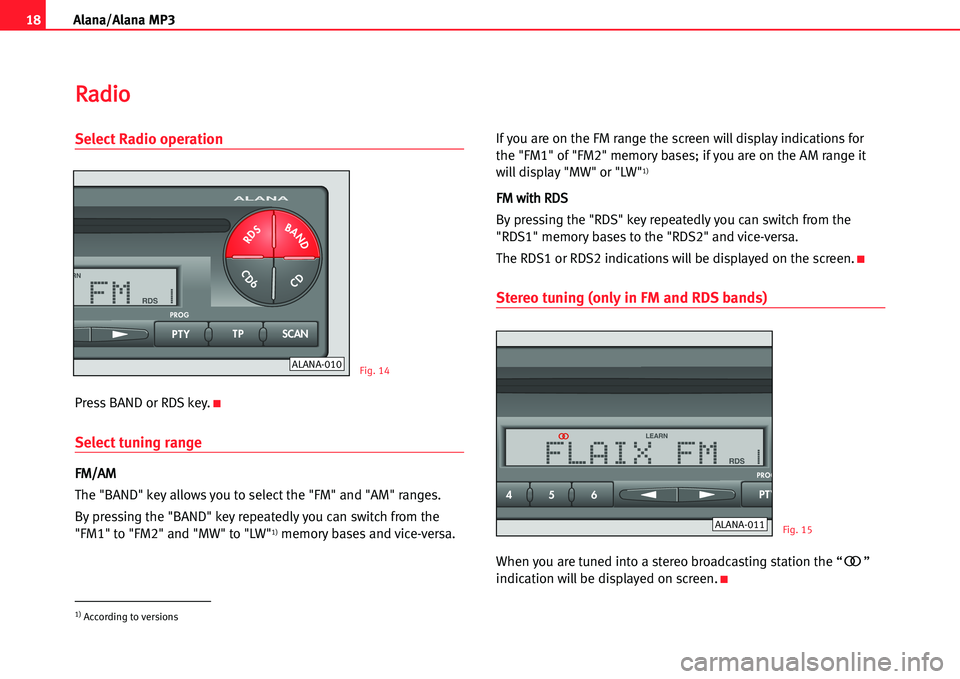
18Alana/Alana MP3
Select Radio operation
Press BAND or RDS key.K
Selecttuning range
FFMM//AAMM
The "BAND" key allows you to select the "FM" and "AM" ranges.
By pressing the "BAND" key repeatedly you can switch from the
"FM1" to "FM2" and "MW" to "LW"
1)memorybases and vice�versa.If you are on the FM range the screen will display indications for
the "FM1" of "FM2" memory bases; if you are on the AM range it
will display "MW" or "LW"
1)
FFMM wwiitthh RRDDSS
By pressing the "RDS" key repeatedly you can switch from the
"RDS1" memory bases to the "RDS2" and vice�versa.
The RDS1 or RDS2 indications will be displayed on the screen.
K
Stereo tuning (only in FM and RDS bands)
When you are tuned into a stereo broadcasting station the “ ”
indication will be displayed on screen.
K
Fig. 14
Fig. 15
RRaaddiioo
1) According to versions
ALANA�010
ALANA�011 23
1 456PTYTPSCANALANAPROGCD6RDSBANDCDFLAIX FMLEARNRDS1BASSTREBFADBALCD6RDSBANDCD 23
1 456PTYTPSCANALANAPROGSRCRDSBANDCDFLAIX FMLEARNRDS1BASSTREBFADBAL
Page 20 of 52
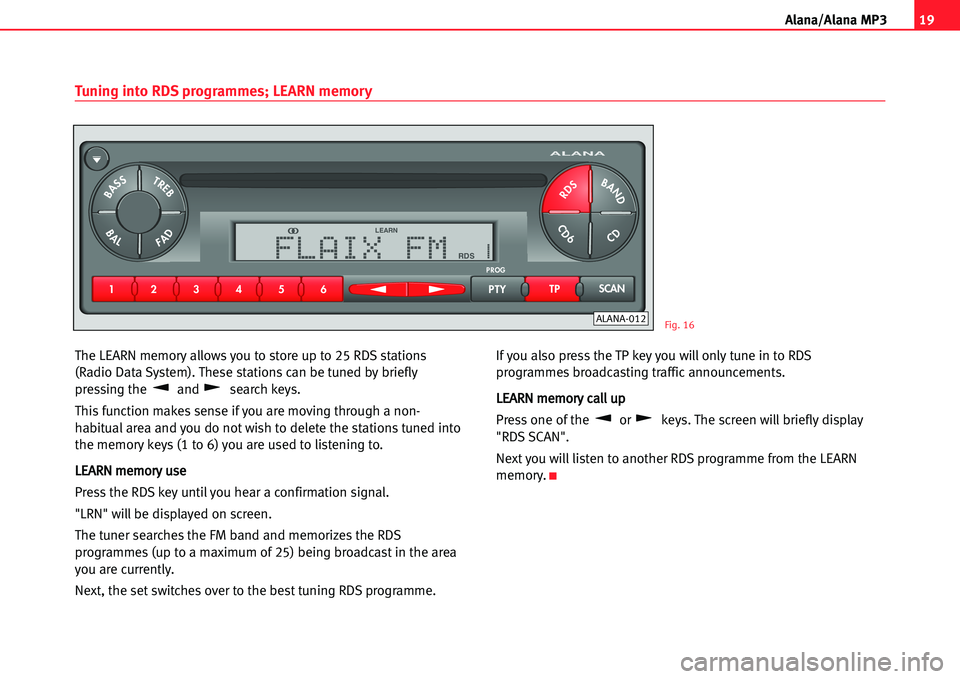
19
A lana/Alana MP3
The LEARN memory allows you to store up to 25 RDS stations
(Radio Data System). These stations can be tuned by briefly
pressing the and search keys.
This function makes sense if you are moving through a non�
habitual area and you do not wish to delete the stations tuned into
the memory keys (1 to 6) you are used to listening to.
LLEEAARRNN mmeemmoorryy uussee
Press the RDS key until you hear a confirmation signal.
"LRN" willbe displayed on screen.
The tuner searches the FM band and memorizes the RDS
programmes (up to a maximum of 25) being broadcast in the area
you are currently.
Next, the set switches over to the best tuning RDS programme.Ifyou also press the TP key you will only tune in to RDS
programmes broadcasting traffic announcements.
LLEEAARRNN mmeemmoorryy ccaallll uupp
Pressone of the or keys. The screen will briefly display
"RDS SCAN".
Next you will listen to another RDS programme from the LEARN
memory.
K
Tuning into RDS programmes; LEARN memory
Fig. 16ALANA�012 23
1 456PTYTPSCANALANAPROGFLAIX FMLEARNRDS1BASSTREBFADBALCD6RDSBANDCDCD6RDSBANDCD