Seat Cordoba 2006 ALANA
Manufacturer: SEAT, Model Year: 2006, Model line: Cordoba, Model: Seat Cordoba 2006Pages: 70, PDF Size: 0.97 MB
Page 51 of 70
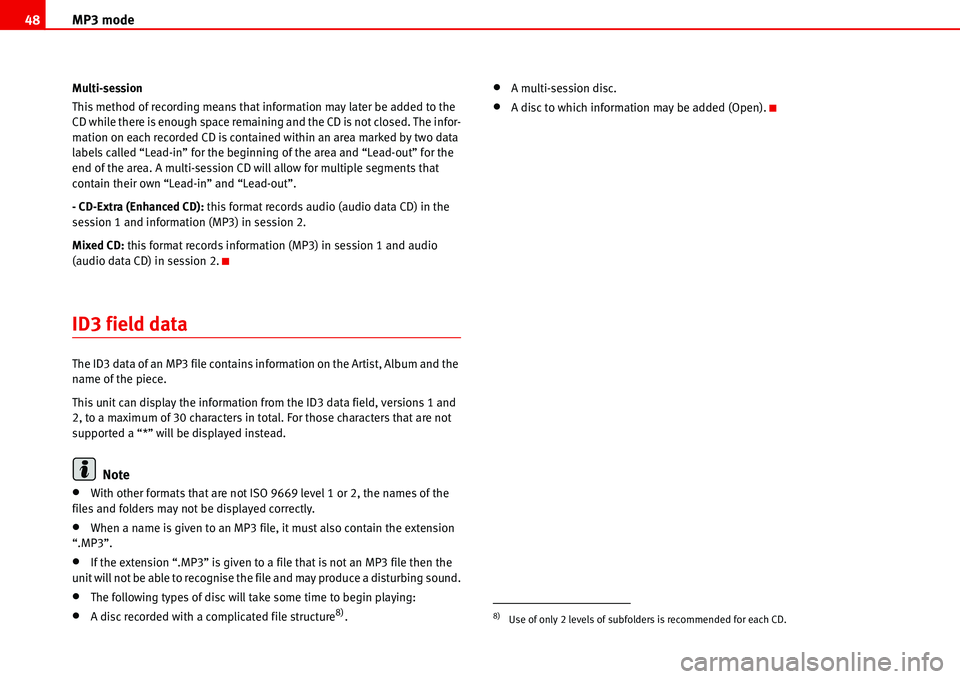
MP3 mode 48
Multi-session
This method of recording means that information may later be added to the
CD while there is enough space remaining and the CD is not closed. The infor-
mation on each recorded CD is contained within an area marked by two data
labels called “Lead-in” for the beginning of the area and “Lead-out” for the
end of the area. A multi-session CD will allow for multiple segments that
contain their own “Lead-in” and “Lead-out”.
- CD-Extra (Enhanced CD): this format records audio (audio data CD) in the
session 1 and information (MP3) in session 2.
Mixed CD: this format records information (MP3) in session 1 and audio
(audio data CD) in session 2.
ID3 field data
The ID3 data of an MP3 file contains information on the Artist, Album and the
name of the piece.
This unit can display the information from the ID3 data field, versions 1 and
2, to a maximum of 30 characters in total. For those characters that are not
supported a “*” will be displayed instead.
Note
•With other formats that are not ISO 9669 level 1 or 2, the names of the
files and folders may not be displayed correctly.
•When a name is given to an MP3 file, it must also contain the extension
“.MP3”.
•If the extension “.MP3” is given to a file that is not an MP3 file then the
unit will not be able to recognise the file and may produce a disturbing sound.
•The following types of disc will take some time to begin playing:
•A disc recorded with a complicated file structure8).
•A multi-session disc.
•A disc to which information may be added (Open).
8)Use of only 2 levels of subfolders is recommended for each CD.
Page 52 of 70
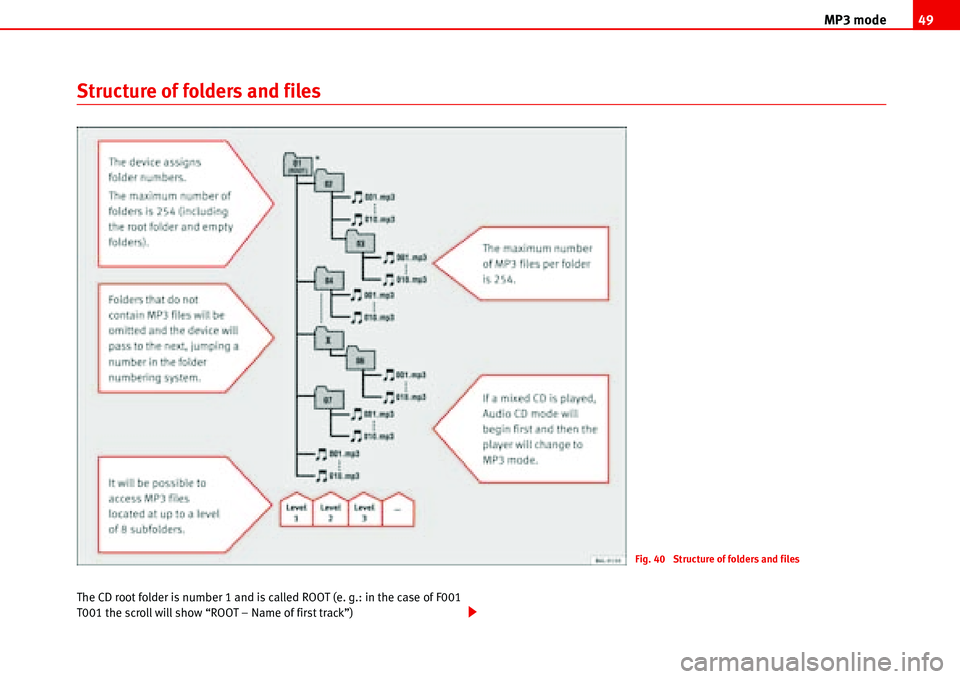
MP3 mode49
Structure of folders and files
The CD root folder is number 1 and is called ROOT (e. g.: in the case of F001
T001 the scroll will show “ROOT – Name of first track”)
Fig. 40 Structure of folders and files
Page 53 of 70
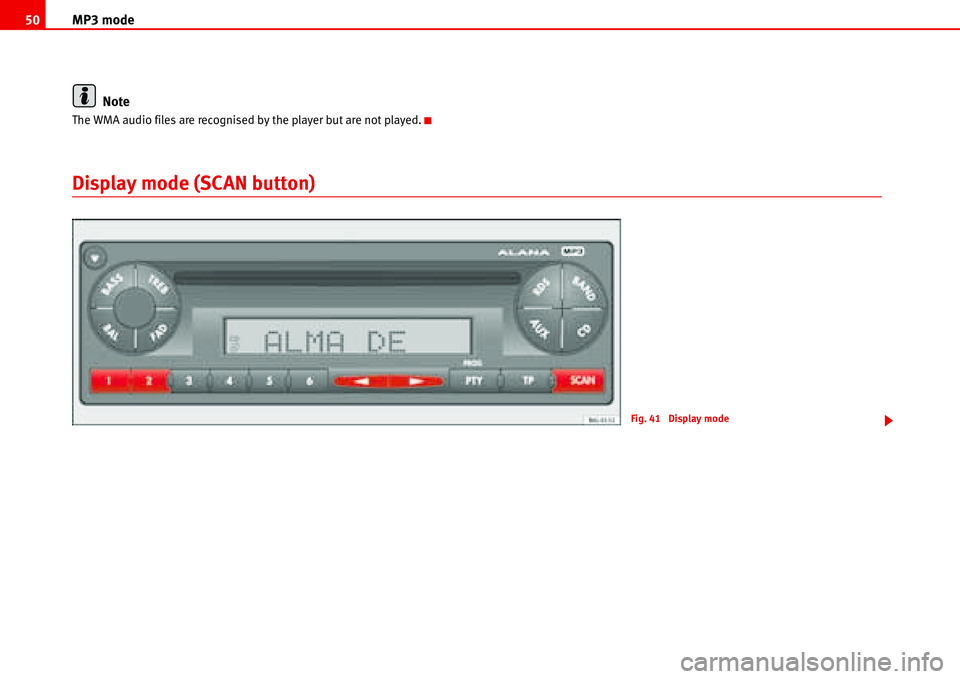
MP3 mode 50
Note
The WMA audio files are recognised by the player but are not played.
Display mode (SCAN button)
Fig. 41 Display mode
Page 54 of 70
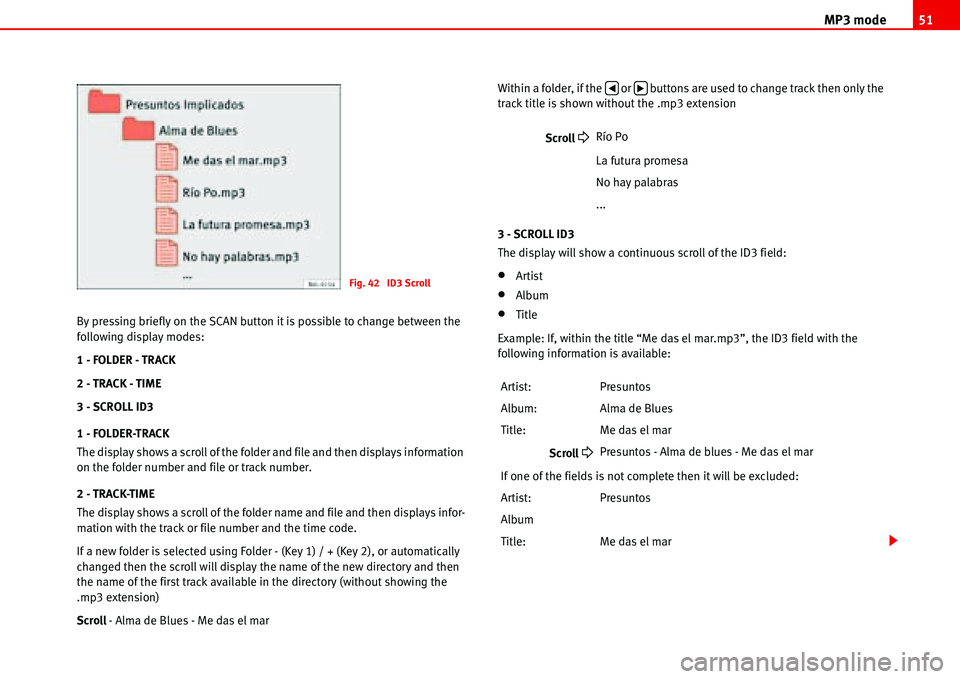
MP3 mode51
By pressing briefly on the SCAN button it is possible to change between the
following display modes:
1 - FOLDER - TRACK
2 - TRACK - TIME
3 - SCROLL ID3
1 - FOLDER-TRACK
The display shows a scroll of the folder and file and then displays information
on the folder number and file or track number.
2 - TRACK-TIME
The display shows a scroll of the folder name and file and then displays infor-
mation with the track or file number and the time code.
If a new folder is selected using Folder - (Key 1) / + (Key 2), or automatically
changed then the scroll will display the name of the new directory and then
the name of the first track available in the directory (without showing the
.mp3 extension)
Scroll - Alma de Blues - Me das el marWithin a folder, if the or buttons are used to change track then only the
track title is shown without the .mp3 extension
3 - SCROLL ID3
The display will show a continuous scroll of the ID3 field:
•Artist
•Album
•Title
Example: If, within the title “Me das el mar.mp3”, the ID3 field with the
following information is available:
Fig. 42 ID3 Scroll
Scroll �
Río Po
La futura promesa
No hay palabras
...
Artist: Presuntos
Album: Alma de Blues
Title: Me das el mar
Scroll
�
Presuntos - Alma de blues - Me das el mar
If one of the fields is not complete then it will be excluded:
Artist: Presuntos
Album
Title: Me das el mar
�‚�b
Page 55 of 70
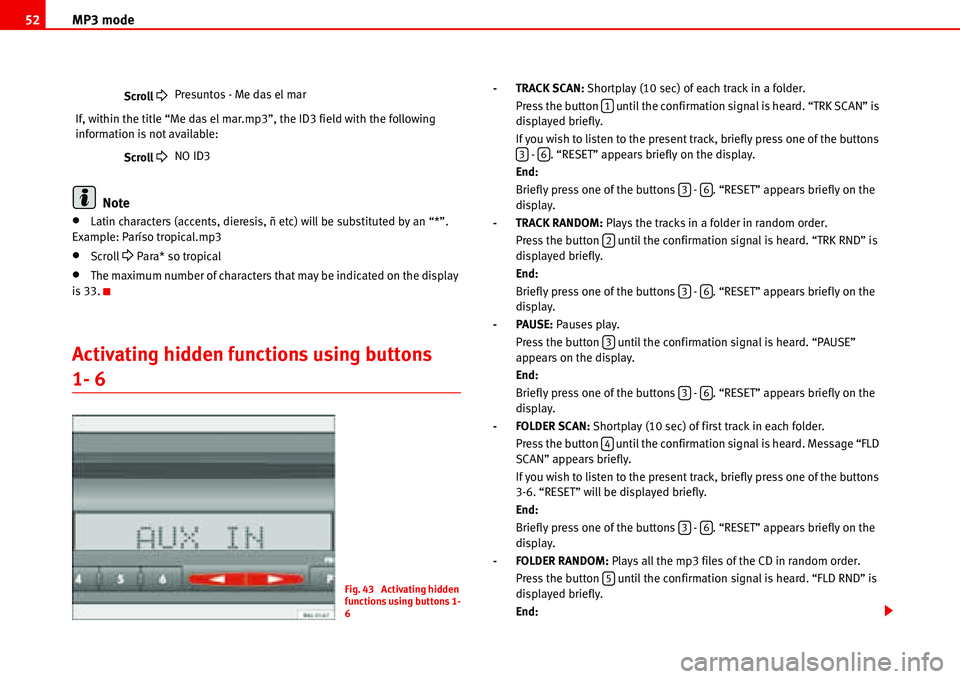
MP3 mode 52
Note
•Latin characters (accents, dieresis, ñ etc) will be substituted by an “*”.
Example: Paríso tropical.mp3
•Scroll �
Para* so tropical
•The maximum number of characters that may be indicated on the display
is 33.
Activating hidden functions using buttons
1- 6
- TRACK SCAN: Shortplay (10 sec) of each track in a folder.
Press the button until the confirmation signal is heard. “TRK SCAN” is
displayed briefly.
If you wish to listen to the present track, briefly press one of the buttons
- . “RESET” appears briefly on the display.
End:
Briefly press one of the buttons - . “RESET” appears briefly on the
display.
- TRACK RANDOM: Plays the tracks in a folder in random order.
Press the button until the confirmation signal is heard. “TRK RND” is
displayed briefly.
End:
Briefly press one of the buttons - . “RESET” appears briefly on the
display.
-PAUSE: Pauses play.
Press the button until the confirmation signal is heard. “PAUSE”
appears on the display.
End:
Briefly press one of the buttons - . “RESET” appears briefly on the
display.
- FOLDER SCAN: Shortplay (10 sec) of first track in each folder.
Press the button until the confirmation signal is heard. Message “FLD
SCAN” appears briefly.
If you wish to listen to the present track, briefly press one of the buttons
3-6. “RESET” will be displayed briefly.
End:
Briefly press one of the buttons - . “RESET” appears briefly on the
display.
- FOLDER RANDOM: Plays all the mp3 files of the CD in random order.
Press the button until the confirmation signal is heard. “FLD RND” is
displayed briefly.
End: Scroll �
Presuntos - Me das el mar
If, within the title “Me das el mar.mp3”, the ID3 field with the following
information is not available:
Scroll
�
NO ID3
Fig. 43 Activating hidden
functions using buttons 1-
6
1
36
36
2
36
3
36
4
36
5
Page 56 of 70
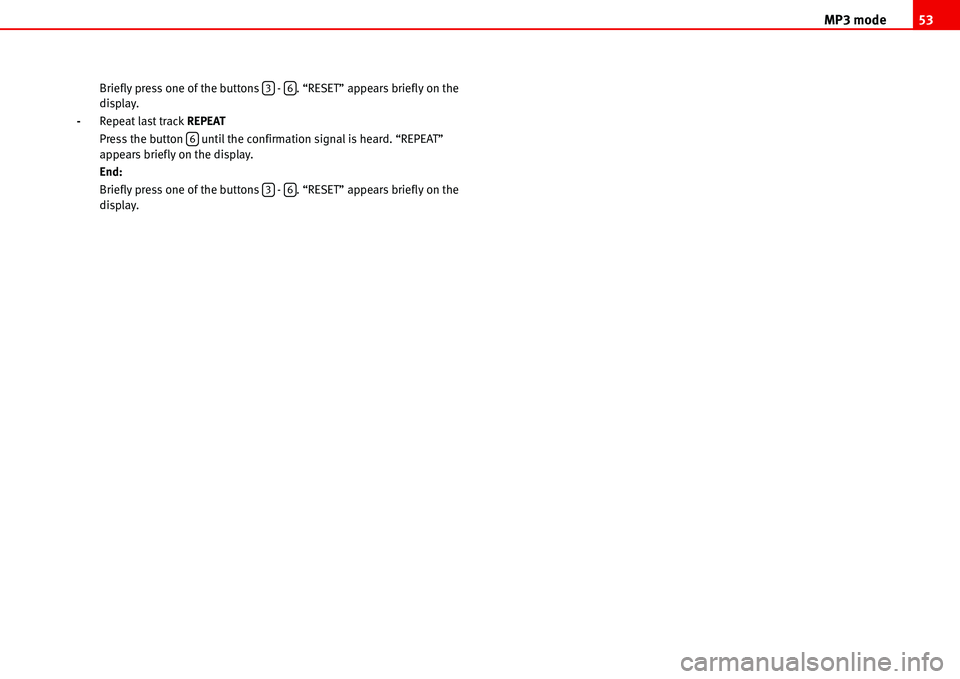
MP3 mode53
Briefly press one of the buttons - . “RESET” appears briefly on the
display.
-Repeat last track REPEAT
Press the button until the confirmation signal is heard. “REPEAT”
appears briefly on the display.
End:
Briefly press one of the buttons - . “RESET” appears briefly on the
display.36
6
36
Page 57 of 70
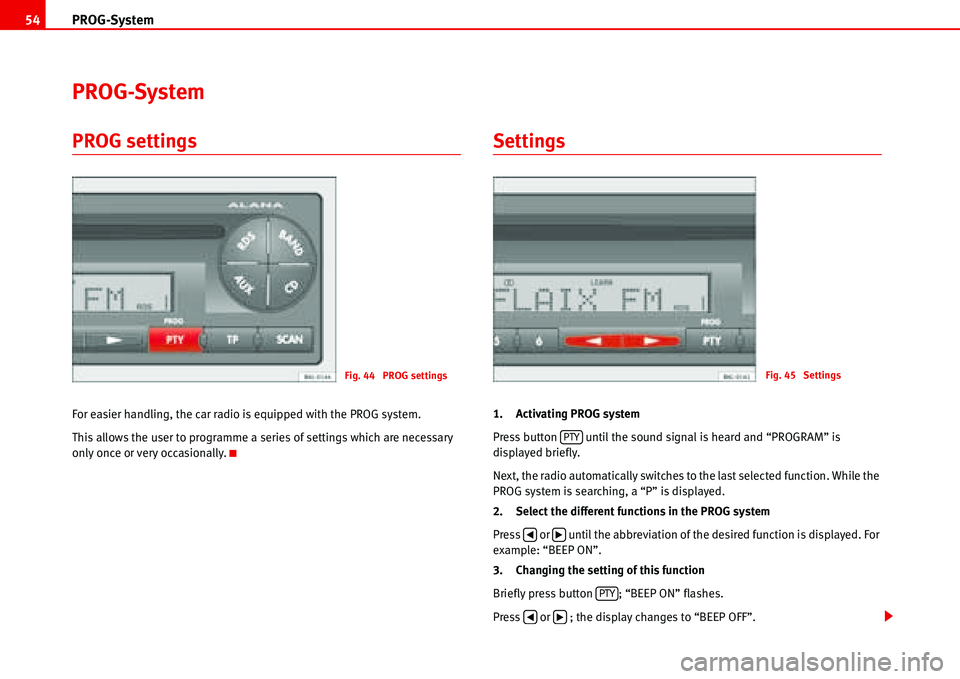
PROG-System 54
PROG-System
PROG settings
For easier handling, the car radio is equipped with the PROG system.
This allows the user to programme a series of settings which are necessary
only once or very occasionally.
Settings
1. Activating PROG system
Press button until the sound signal is heard and “PROGRAM” is
displayed briefly.
Next, the radio automatically switches to the last selected function. While the
PROG system is searching, a “P” is displayed.
2. Select the different functions in the PROG system
Press or until the abbreviation of the desired function is displayed. For
example: “BEEP ON”.
3. Changing the setting of this function
Briefly press button ; “BEEP ON” flashes.
Press or ; the display changes to “BEEP OFF”.
Fig. 44 PROG settingsFig. 45 Settings
PTY
�‚�b
PTY
�‚�b
Page 58 of 70
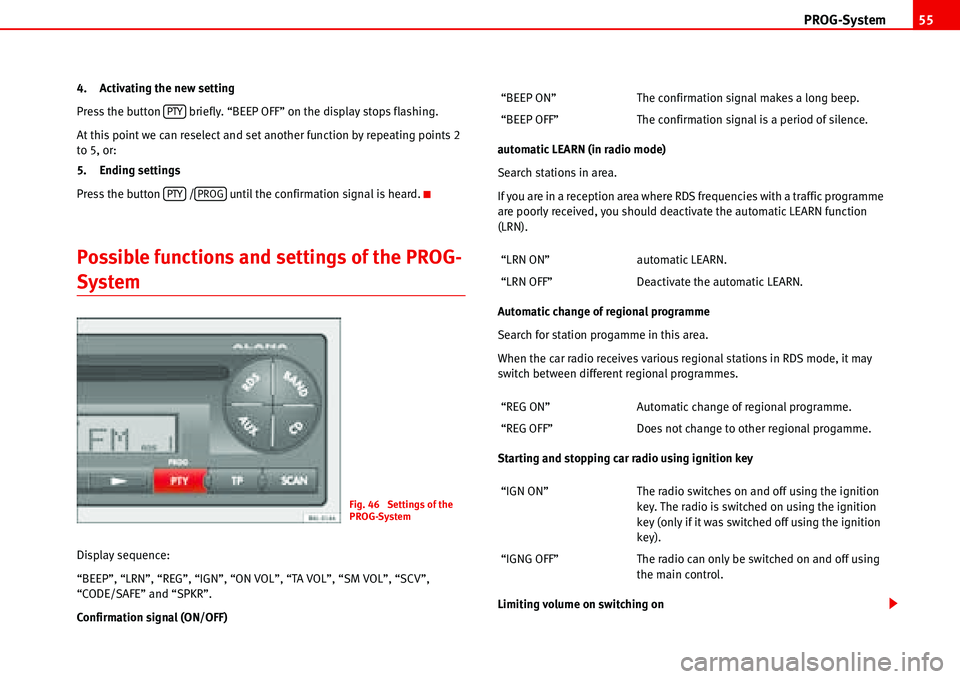
PROG-System55
4. Activating the new setting
Press the button briefly. “BEEP OFF” on the display stops flashing.
At this point we can reselect and set another function by repeating points 2
to 5, or:
5. Ending settings
Press the button / until the confirmation signal is heard.
Possible functions and settings of the PROG-
System
Display sequence:
“BEEP”, “LRN”, “REG”, “IGN”, “ON VOL”, “TA VOL”, “SM VOL”, “SCV”,
“CODE/SAFE” and “SPKR”.
Confirmation signal (ON/OFF)automatic LEARN (in radio mode)
Search stations in area.
If you are in a reception area where RDS frequencies with a traffic programme
are poorly received, you should deactivate the automatic LEARN function
(LRN).
Automatic change of regional programme
Search for station progamme in this area.
When the car radio receives various regional stations in RDS mode, it may
switch between different regional programmes.
Starting and stopping car radio using ignition key
Limiting volume on switching on
PTY
PTYPROG
Fig. 46 Settings of the
PROG-System
“BEEP ON” The confirmation signal makes a long beep.
“BEEP OFF” The confirmation signal is a period of silence.
“LRN ON” automatic LEARN.
“LRN OFF” Deactivate the automatic LEARN.
“REG ON” Automatic change of regional programme.
“REG OFF” Does not change to other regional progamme.
“IGN ON” The radio switches on and off using the ignition
key. The radio is switched on using the ignition
key (only if it was switched off using the ignition
key).
“IGNG OFF” The radio can only be switched on and off using
the main control.
Page 59 of 70
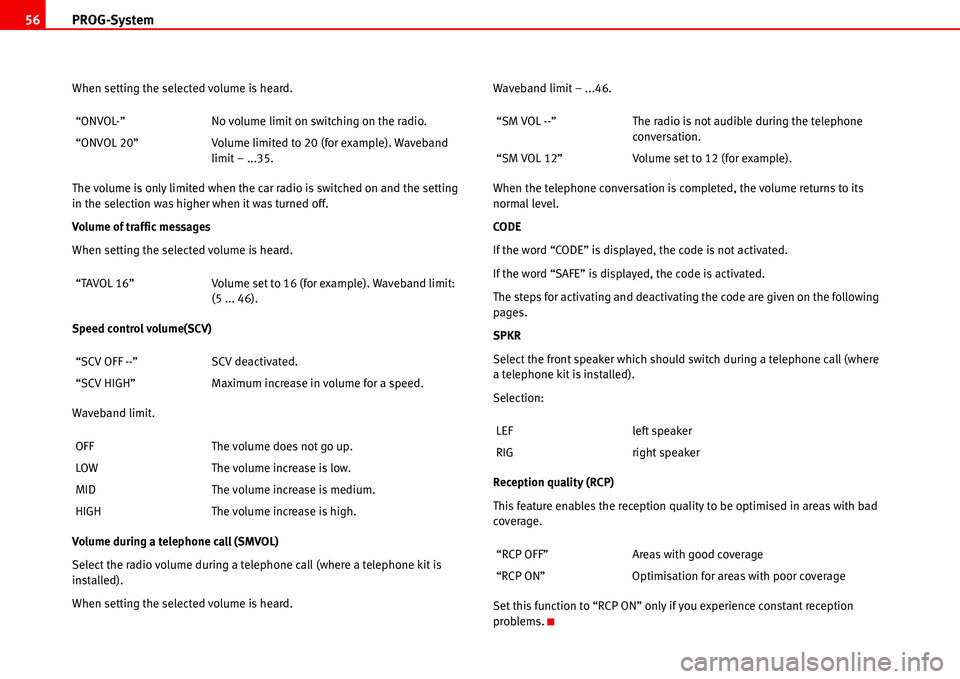
PROG-System 56
When setting the selected volume is heard.
The volume is only limited when the car radio is switched on and the setting
in the selection was higher when it was turned off.
Volume of traffic messages
When setting the selected volume is heard.
Speed control volume(SCV)
Waveband limit.
Volume during a telephone call (SMVOL)
Select the radio volume during a telephone call (where a telephone kit is
installed).
When setting the selected volume is heard.Waveband limit – ...46.
When the telephone conversation is completed, the volume returns to its
normal level.
CODE
If the word “CODE” is displayed, the code is not activated.
If the word “SAFE” is displayed, the code is activated.
The steps for activating and deactivating the code are given on the following
pages.
SPKR
Select the front speaker which should switch during a telephone call (where
a telephone kit is installed).
Selection:
Reception quality (RCP)
This feature enables the reception quality to be optimised in areas with bad
coverage.
Set this function to “RCP ON” only if you experience constant reception
problems. “ONVOL-” No volume limit on switching on the radio.
“ONVOL 20” Volume limited to 20 (for example). Waveband
limit – ...35.
“TAVOL 16” Volume set to 16 (for example). Waveband limit:
(5 ... 46).
“SCV OFF --” SCV deactivated.
“SCV HIGH” Maximum increase in volume for a speed.
OFF The volume does not go up.
LOW The volume increase is low.
MID The volume increase is medium.
HIGH The volume increase is high.“SM VOL --” The radio is not audible during the telephone
conversation.
“SM VOL 12” Volume set to 12 (for example).
LEF left speaker
RIG right speaker
“RCP OFF” Areas with good coverage
“RCP ON” Optimisation for areas with poor coverage
Page 60 of 70
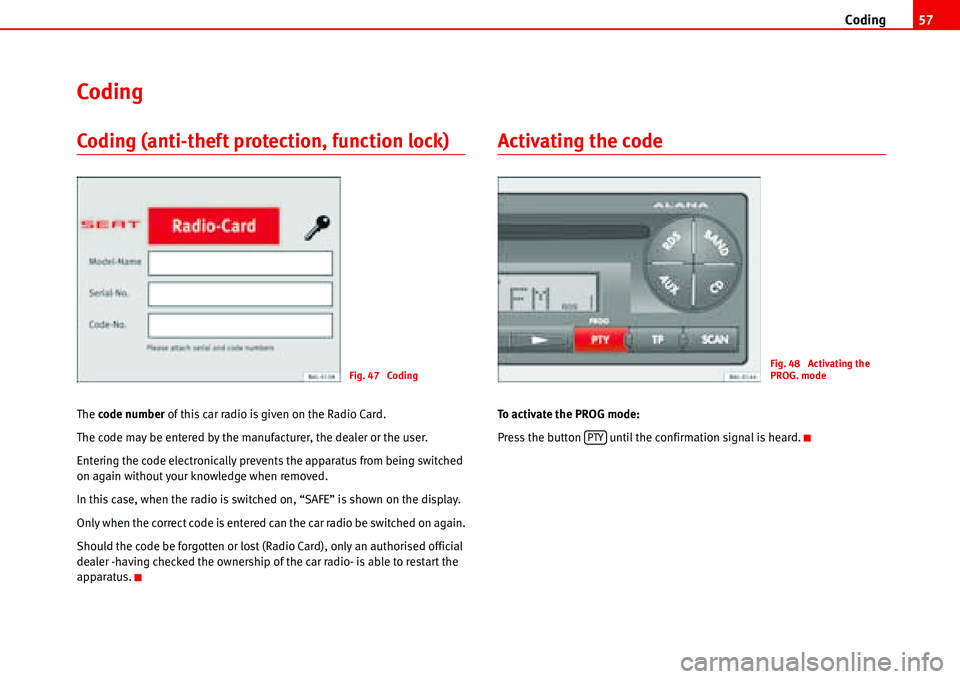
Coding57
Coding
Coding (anti-theft protection, function lock)
The code number of this car radio is given on the Radio Card.
The code may be entered by the manufacturer, the dealer or the user.
Entering the code electronically prevents the apparatus from being switched
on again without your knowledge when removed.
In this case, when the radio is switched on, “SAFE” is shown on the display.
Only when the correct code is entered can the car radio be switched on again.
Should the code be forgotten or lost (Radio Card), only an authorised official
dealer -having checked the ownership of the car radio- is able to restart the
apparatus.
Activating the code
To activate the PROG mode:
Press the button until the confirmation signal is heard.
Fig. 47 CodingFig. 48 Activating the
PROG. mode
PTY