width Seat Exeo 2008 ADAGIO
[x] Cancel search | Manufacturer: SEAT, Model Year: 2008, Model line: Exeo, Model: Seat Exeo 2008Pages: 47, PDF Size: 1.76 MB
Page 3 of 47
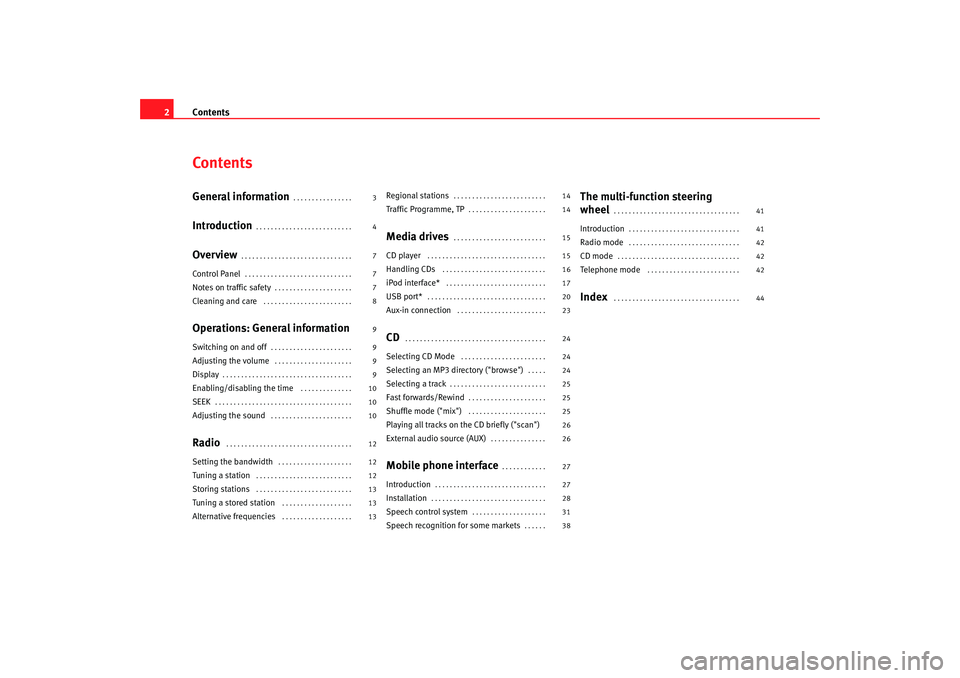
Contents
2ContentsGeneral information
. . . . . . . . . . . . . . . .
Introduction
. . . . . . . . . . . . . . . . . . . . . . . . . .
Overview
. . . . . . . . . . . . . . . . . . . . . . . . . . . . . .
Control Panel
. . . . . . . . . . . . . . . . . . . . . . . . . . . . .
Notes on traffic safety
. . . . . . . . . . . . . . . . . . . . .
Cleaning and care
. . . . . . . . . . . . . . . . . . . . . . . .
Operations: General informationSwitching on and off
. . . . . . . . . . . . . . . . . . . . . .
Adjusting the volume
. . . . . . . . . . . . . . . . . . . . .
Display
. . . . . . . . . . . . . . . . . . . . . . . . . . . . . . . . . . .
Enabling/disabling the time
. . . . . . . . . . . . . .
SEEK
. . . . . . . . . . . . . . . . . . . . . . . . . . . . . . . . . . . . .
Adjusting the sound
. . . . . . . . . . . . . . . . . . . . . .
Radio
. . . . . . . . . . . . . . . . . . . . . . . . . . . . . . . . . .
Setting the bandwidth
. . . . . . . . . . . . . . . . . . . .
Tuning a station
. . . . . . . . . . . . . . . . . . . . . . . . . .
Storing stations
. . . . . . . . . . . . . . . . . . . . . . . . . .
Tuning a stored station
. . . . . . . . . . . . . . . . . . .
Alternative frequencies
. . . . . . . . . . . . . . . . . . .
Regional stations
. . . . . . . . . . . . . . . . . . . . . . . . .
Traffic Programme, TP
. . . . . . . . . . . . . . . . . . . . .
Media drives
. . . . . . . . . . . . . . . . . . . . . . . . .
CD player
. . . . . . . . . . . . . . . . . . . . . . . . . . . . . . . .
Handling CDs
. . . . . . . . . . . . . . . . . . . . . . . . . . . .
iPod interface*
. . . . . . . . . . . . . . . . . . . . . . . . . . .
USB port*
. . . . . . . . . . . . . . . . . . . . . . . . . . . . . . . .
Aux-in connection
. . . . . . . . . . . . . . . . . . . . . . . .
CD
. . . . . . . . . . . . . . . . . . . . . . . . . . . . . . . . . . . . . .
Selecting CD Mode
. . . . . . . . . . . . . . . . . . . . . . .
Selecting an MP3 di rectory ("browse")
. . . . .
Selecting a track
. . . . . . . . . . . . . . . . . . . . . . . . . .
Fast forwards/Rewind
. . . . . . . . . . . . . . . . . . . . .
Shuffle mode ("mix")
. . . . . . . . . . . . . . . . . . . . .
Playing all tracks on the CD briefly ("scan")
External audio source (AUX)
. . . . . . . . . . . . . . .
Mobile phone interface
. . . . . . . . . . . .
Introduction
. . . . . . . . . . . . . . . . . . . . . . . . . . . . . .
Installation
. . . . . . . . . . . . . . . . . . . . . . . . . . . . . . .
Speech control system
. . . . . . . . . . . . . . . . . . . .
Speech recognition for some markets
. . . . . .
The multi-function steering
wheel
. . . . . . . . . . . . . . . . . . . . . . . . . . . . . . . . . .
Introduction
. . . . . . . . . . . . . . . . . . . . . . . . . . . . . .
Radio mode
. . . . . . . . . . . . . . . . . . . . . . . . . . . . . .
CD mode
. . . . . . . . . . . . . . . . . . . . . . . . . . . . . . . . .
Telephone mode
. . . . . . . . . . . . . . . . . . . . . . . . .
Index
. . . . . . . . . . . . . . . . . . . . . . . . . . . . . . . . . .
3
4
7
7
7
8
9
9
9
9
10
10
10
12
12
12
13
13
13 14
14
15
15
16
17
20
23
24
24
24
25
25
25
26
26
27
27
28
31
38
41
41
42
42
42
44
Adagio_EN Seite 2 Dienstag, 7. Oktober 2008 10:55 10
Page 13 of 47
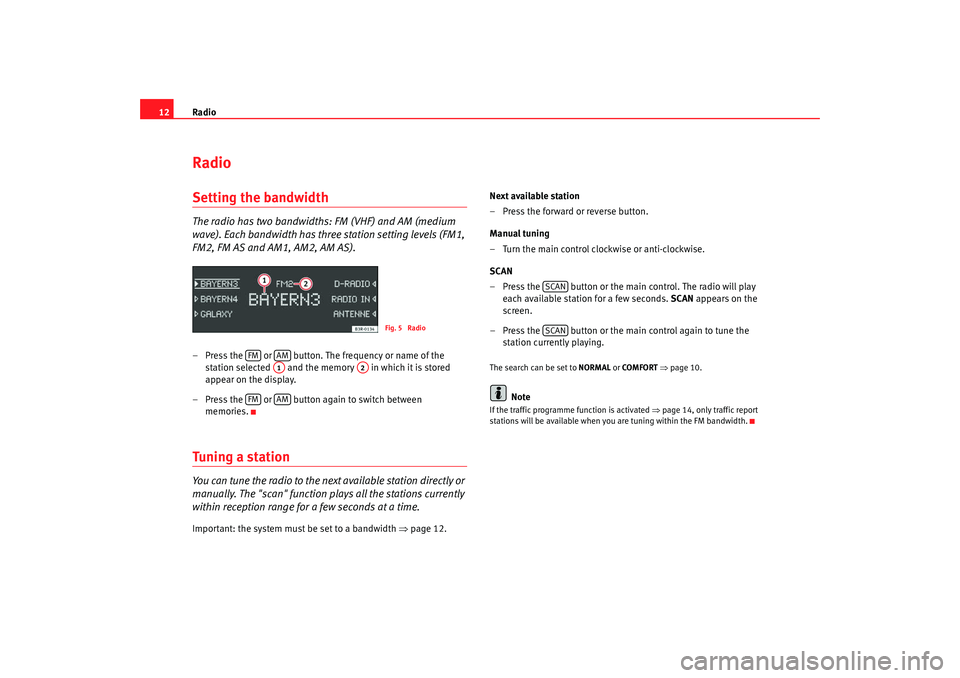
Radio
12RadioSetting the bandwidthThe radio has two bandwidths: FM (VHF) and AM (medium
wave). Each bandwidth has three station setting levels (FM1,
FM2, FM AS and AM1, AM2, AM AS).– Press the or button. The frequency or name of the
station selected and the memory in which it is stored
appear on the display.
– Press the or button again to switch between memories.Tuning a stationYou can tune the radio to the next available station directly or
manually. The "scan" function plays all the stations currently
within reception range for a few seconds at a time.Important: the system must be set to a bandwidth ⇒page 12. Next available station
– Press the forward or reverse button.
Manual tuning
– Turn the main control clockwise or anti-clockwise.
SCAN
– Press the button or the main control. The radio will play
each available station for a few seconds. SCAN appears on the
screen.
– Press the button or the main control again to tune the station currently playing.
The search can be set to NORMAL or COMFORT ⇒ page 10.
Note
If the traffic programme function is activated ⇒page 14, only traffic report
stations will be available when you are tuning within the FM bandwidth.
Fig. 5 Radio
FM
AMA1
A2
FM
AM
SCANSCAN
Adagio_EN Seite 12 Dienstag, 7. Oktober 2008 10:55 10
Page 14 of 47
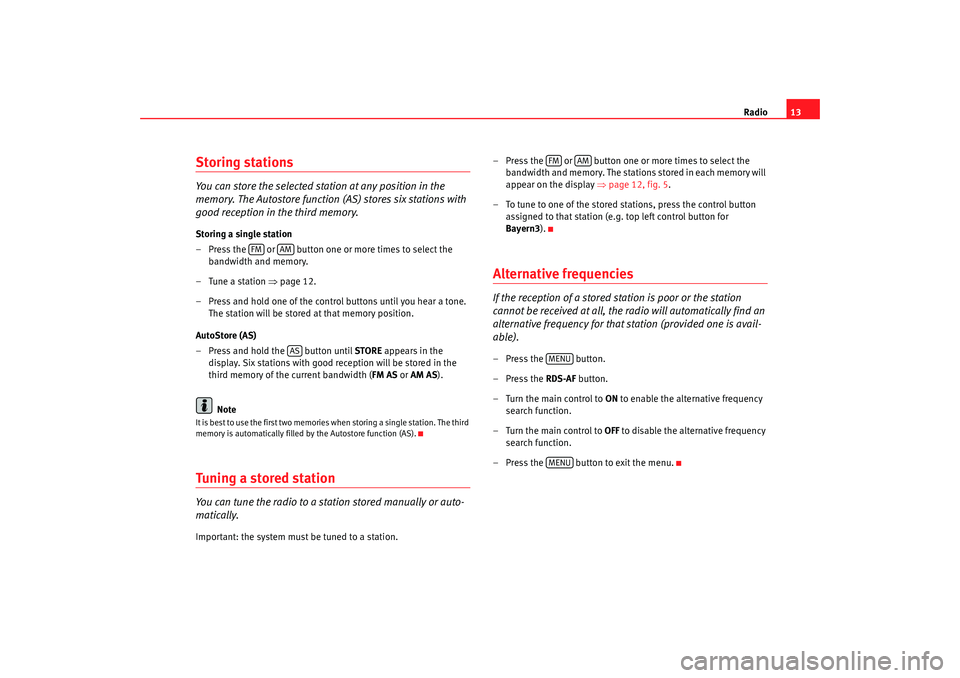
Radio13
Storing stationsYou can store the selected station at any position in the
memory. The Autostore function (A S) stores six stations with
good reception in the third memory.Storing a single station
– Press the or button one or more times to select the
bandwidth and memory.
– Tune a station ⇒page 12.
– Press and hold one of the contro l buttons until you hear a tone.
The station will be stored at that memory position.
AutoStore (AS)
– Press and hold the button until STORE appears in the
display. Six stations with good reception will be stored in the
third memory of the current bandwidth ( FM AS or AM AS ).
NoteIt is best to use the first two memories when storing a single station. The third
memory is automatically filled by the Autostore function (AS).Tuning a stored stationYou can tune the radio to a station stored manually or auto-
matically.Important: the system must be tuned to a station. – Press the or button one or more times to select the
bandwidth and memory. The stations stored in each memory will
appear on the display ⇒page 12, fig. 5 .
– To tune to one of the stored st ations, press the control button
assigned to that station (e.g. top left control button for
Bayern3 ).
Alternative frequenciesIf the reception of a stored station is poor or the station
cannot be received at all, the radio will automatically find an
alternative frequency for that station (provided one is avail-
able).– Press the button.
– Press the RDS-AF button.
–Turn the main control to ON to enable the alternative frequency
search function.
–Turn the main control to OFF to disable the alternative frequency
search function.
– Press the button to exit the menu.
FM
AMAS
FM
AM
MENUMENU
Adagio_EN Seite 13 Dienstag, 7. Oktober 2008 10:55 10
Page 15 of 47
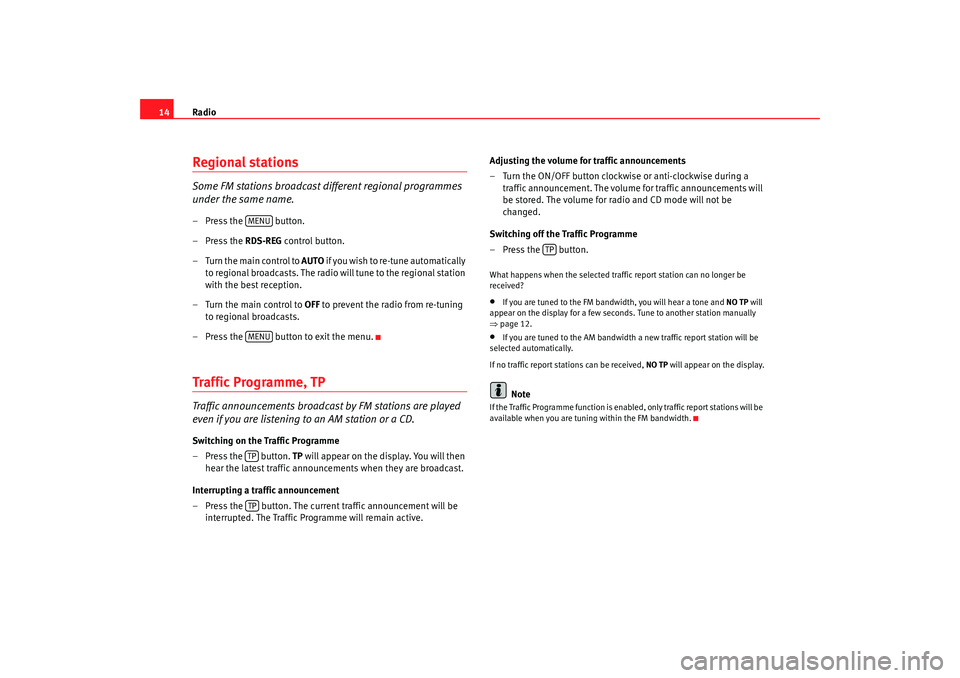
Radio
14Regional stationsSome FM stations broadcast different regional programmes
under the same name.– Press the button.
– Press the RDS-REG control button.
–Turn the main control to AUTO i f y o u w i s h t o r e - t u n e a u t o m a t i c a l l y
to regional broadcasts. The radio will tune to the regional station
with the best reception.
–Turn the main control to OFF to prevent the radio from re-tuning
to regional broadcasts.
– Press the button to exit the menu.Traffic Programme, TPTraffic announcements broadcast by FM stations are played
even if you are listening to an AM station or a CD.Switching on the Traffic Programme
– Press the button. TP will appear on the display. You will then
hear the latest traffic announcements when they are broadcast.
Interrupting a traffic announcement
– Press the button. The current traffic announcement will be interrupted. The Traffic Programme will remain active. Adjusting the volume for traffic announcements
– Turn the ON/OFF button clockwise or anti-clockwise during a
traffic announcement. The volume for traffic announcements will
be stored. The volume for radio and CD mode will not be
changed.
Switching off the Traffic Programme
–Press the button.
What happens when the selected traffic report station can no longer be
received?•
If you are tuned to the FM bandwidth, you will hear a tone and NO TP will
appear on the display for a few seconds. Tune to another station manually
⇒ page 12.
•
If you are tuned to the AM bandwidth a new traffic report station will be
selected automatically.
If no traffic report st ations can be received, NO TP will appear on the display.Note
If the Traffic Programme func tion is enabled, only traffic report stations will be
available when you are tuning within the FM bandwidth.
MENUMENUTPTP
TP
Adagio_EN Seite 14 Dienstag, 7. Oktober 2008 10:55 10
Page 46 of 47
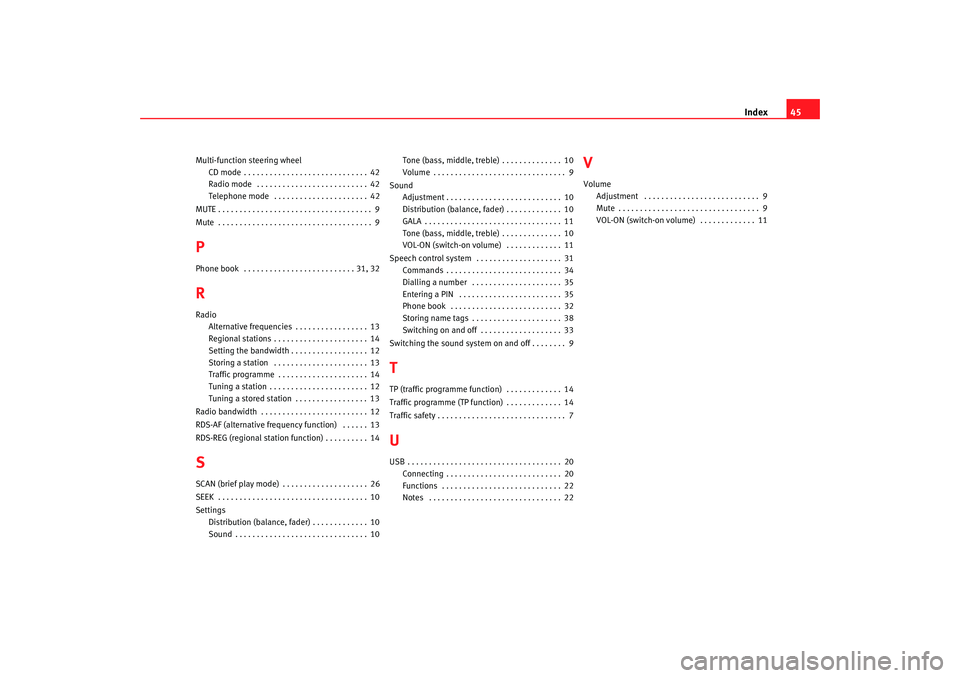
Index45
Multi-function steering wheel
CD mode . . . . . . . . . . . . . . . . . . . . . . . . . . . . . 42
Radio mode . . . . . . . . . . . . . . . . . . . . . . . . . . 42
Telephone mode . . . . . . . . . . . . . . . . . . . . . . 42
MUTE . . . . . . . . . . . . . . . . . . . . . . . . . . . . . . . . . . . . 9
Mute . . . . . . . . . . . . . . . . . . . . . . . . . . . . . . . . . . . . 9PPhone book . . . . . . . . . . . . . . . . . . . . . . . . . . 31, 32RRadio Alternative frequencies . . . . . . . . . . . . . . . . . 13
Regional stations . . . . . . . . . . . . . . . . . . . . . . 14
Setting the bandwidth . . . . . . . . . . . . . . . . . . 12
Storing a station . . . . . . . . . . . . . . . . . . . . . . 13
Traffic programme . . . . . . . . . . . . . . . . . . . . . 14
Tuning a station . . . . . . . . . . . . . . . . . . . . . . . 12
Tuning a stored station . . . . . . . . . . . . . . . . . 13
Radio bandwidth . . . . . . . . . . . . . . . . . . . . . . . . . 12
RDS-AF (alternative frequency function) . . . . . . 13
RDS-REG (regional station function) . . . . . . . . . . 14SSCAN (brief play mode) . . . . . . . . . . . . . . . . . . . . 26
SEEK . . . . . . . . . . . . . . . . . . . . . . . . . . . . . . . . . . . 10
Settings Distribution (balance, fader) . . . . . . . . . . . . . 10
Sound . . . . . . . . . . . . . . . . . . . . . . . . . . . . . . . 10 Tone (bass, middle, treble) . . . . . . . . . . . . . . 10
Volume . . . . . . . . . . . . . . . . . . . . . . . . . . . . . . . 9
Sound Adjustment . . . . . . . . . . . . . . . . . . . . . . . . . . . 10
Distribution (balance, fader) . . . . . . . . . . . . . 10
GALA . . . . . . . . . . . . . . . . . . . . . . . . . . . . . . . . 11
Tone (bass, middle, treble) . . . . . . . . . . . . . . 10
VOL-ON (switch-on volume) . . . . . . . . . . . . . 11
Speech control system . . . . . . . . . . . . . . . . . . . . 31 Commands . . . . . . . . . . . . . . . . . . . . . . . . . . . 34
Dialling a number . . . . . . . . . . . . . . . . . . . . . 35
Entering a PIN . . . . . . . . . . . . . . . . . . . . . . . . 35
Phone book . . . . . . . . . . . . . . . . . . . . . . . . . . 32
Storing name tags . . . . . . . . . . . . . . . . . . . . . 38
Switching on and off . . . . . . . . . . . . . . . . . . . 33
Switching the sound system on and off . . . . . . . . 9
TTP (traffic programme function) . . . . . . . . . . . . . 14
Traffic programme (TP function) . . . . . . . . . . . . . 14
Traffic safety . . . . . . . . . . . . . . . . . . . . . . . . . . . . . . 7UUSB . . . . . . . . . . . . . . . . . . . . . . . . . . . . . . . . . . . . 20 Connecting . . . . . . . . . . . . . . . . . . . . . . . . . . . 20
Functions . . . . . . . . . . . . . . . . . . . . . . . . . . . . 22
Notes . . . . . . . . . . . . . . . . . . . . . . . . . . . . . . . 22
VVolumeAdjustment . . . . . . . . . . . . . . . . . . . . . . . . . . . 9
Mute . . . . . . . . . . . . . . . . . . . . . . . . . . . . . . . . . 9
VOL-ON (switch-on volume) . . . . . . . . . . . . . 11
Adagio_EN Seite 45 Dienstag, 7. Oktober 2008 10:55 10