stop start Seat Exeo 2009 User Guide
[x] Cancel search | Manufacturer: SEAT, Model Year: 2009, Model line: Exeo, Model: Seat Exeo 2009Pages: 310, PDF Size: 8.54 MB
Page 172 of 310

Driving
170SEAT parking system*
The SEAT parking system is an acoustic parking aid.Sensors are located in the rear bumper. When the sensors detect an obstacle,
you are alerted by acoustic signals (beeps). The measuring range of the
sensors starts at about:
The acoustic signals sound with increasing frequency as you approach the
obstacle. When the vehicle is less than approx. 0.30 m away from the
obstacle, the warning tone will sound continuously. Do not drive on!
The volume of the warning beeps will be gradually reduced after about 4
seconds if the vehicle remains at a constant distance from a detected
obstacle (it will not be reduced if the obstacle is closer than 0.30 m).
The parking aid is switched on automatically when reverse gear is engaged.
You will hear a brief acknowledgement tone.
WARNING
•The parking aid is not a replacement for driver awareness. The driver is
personally responsible for safe parking and other manoeuvres.•The sensors have blind spots in which obstacles are not registered.
Always look out for small children and animals because the system will not
always detect them. Always pay attention when reversing to avoid acci-
dents.•Always keep a close watch on the area around the vehicle and make full
use of the rear-view mirrors.
Caution
Please note that low obstacles detected by the system may no longer be
registered by the sensors as the car moves closer, so the system will not give
any further warning. Certain kinds of obstacles (such as wire fences, chains,
thin painted posts or trailer draw bars, etc) may not always be detected by the
system, so take care not to damage the vehicle in such cases.
Note
•Please refer to the notes on towing ⇒page 171.SEAT parking system plus*
The SEAT parking system plus is an acoustic parking aid.Sensors are located in the front and rear bumpers. When the sensors detect
an obstacle, you are alerted by acoustic signals (beeps). The measuring
range of the sensors starts at about:
The acoustic signals sound with increasing frequency as you approach the
obstacle. When the vehicle is less than approx. 0.30 m away from the
obstacle the warning tone will sound continuously. Stop moving immedi-
ately!
The volume of the warning beeps will be gradually reduced after about 4
seconds if the vehicle remains at a constant distance from a detected
obstacle (it will not be reduced if the obstacle is closer than 0.30 m).
Rear
Side
0.60 m
Centre
1.60 m
Front
Side
0.90 m
Centre
1.20 m
Rear
Side
0.60 m
Centre
1.60 m
Exeo_EN.book Seite 170 Freitag, 28. August 2009 10:14 10
Page 178 of 310
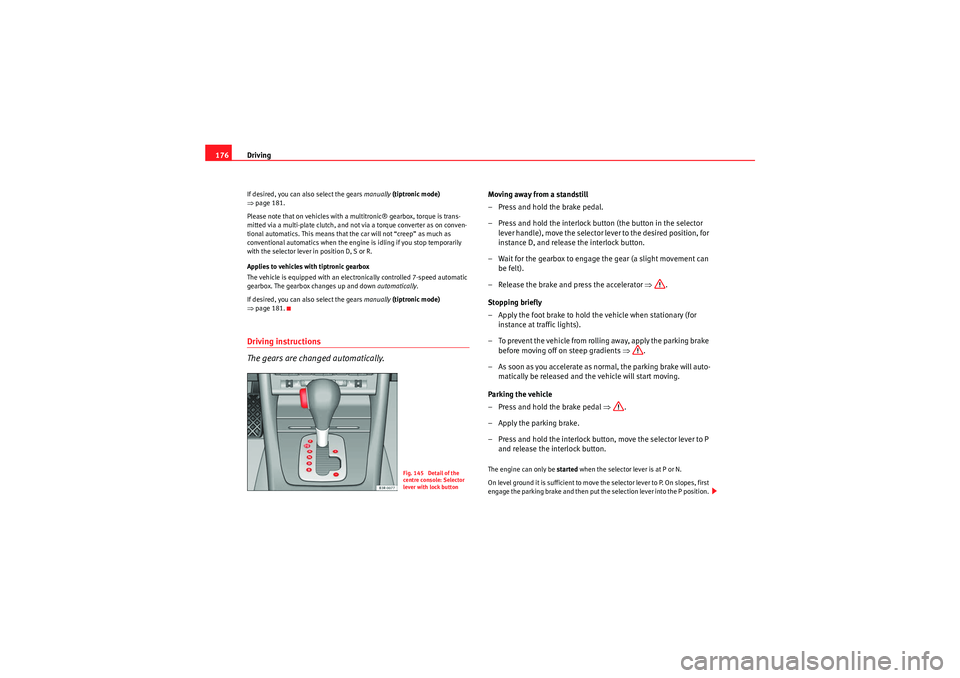
Driving
176If desired, you can also select the gears manually (tiptronic mode)
⇒ page 181.
Please note that on vehicles with a multitronic® gearbox, torque is trans-
mitted via a multi-plate clutch, and not via a torque converter as on conven-
tional automatics. This means that the car will not “creep” as much as
conventional automatics when the engine is idling if you stop temporarily
with the selector lever in position D, S or R.
Applies to vehicles with tiptronic gearbox
The vehicle is equipped with an electronically controlled 7-speed automatic
gearbox. The gearbox changes up and down automatically .
If desired, you can also select the gears manually (tiptronic mode)
⇒ page 181.Driving instructions
The gears are changed automatically.
Moving away from a standstill
–Press and hold the brake pedal.
– Press and hold the interlock button (the button in the selector
lever handle), move the selector lever to the desired position, for
instance D, and release the interlock button.
– Wait for the gearbox to engage the gear (a slight movement can be felt).
– Release the brake and press the accelerator ⇒.
Stopping briefly
– Apply the foot brake to hold the vehicle when stationary (for instance at traffic lights).
– To prevent the vehicle from rolling away, apply the parking brake before moving off on steep gradients ⇒.
– As soon as you accelerate as normal, the parking brake will auto- matically be released and the vehicle will start moving.
Parking the vehicle
–Press and hold the brake pedal ⇒.
– Apply the parking brake.
– Press and hold the interlock button, move the selector lever to P and release the interlock button.The engine can only be started when the selector lever is at P or N.
On level ground it is sufficient to move the selector lever to P. On slopes, first
engage the parking brake and then put the selection lever into the P position.
Fig. 145 Detail of the
centre console: Selector
lever with lock button
Exeo_EN.book Seite 176 Freitag, 28. August 2009 10:14 10
Page 179 of 310

Driving177
Safety First
Controls and equipment
Practical tips
Technical Data
This avoids overloading the locking mechanism and it will be easier to move
the selector lever from position P.
Vehicles with multitronic® gearbox: Your vehicle is equipped with the
hill
hold assist function which makes it easier to start off on a slope. The system
is activated when you press and hold the brake pedal for a few seconds.
When you release the brake pedal the braking force will be maintained for a
moment in order to prevent the vehicle rolling back when you drive away.
WARNING
•While you are selecting a gear and the vehicle is stopped with the
engine running, do not accelerate. Failure to do so could result in an acci-
dent.•Please note that some power will still be transmitted when you stop
temporarily with the selector lever in position D, S or R. To do this, when
stopping you will need to press the brake with the force required to hold
the vehicle still. Failure to do so could result in an accident.•N e v e r m ov e t h e s e l e c t o r l e v e r t o R o r P w h e n d r i v i n g , a s t h i s co u l d ca u s e
an accident.•Vehicles with multitronic® gearbox: Please note that some power will
still be transmitted when you stop temporarily with the selector lever in
position D, S or R. Therefore, when stopping you will need to press the
brake with the force required to hold the vehicle still. Failure to do so could
result in an accident.
Selector lever positions
This section covers all th e selector lever positions.The current selector lever position is shown on the dash panel display.
P - parking lock
This locks the driving wheels mechanically. The parking brake should only be
used when the vehicle is already stopped ⇒ .
The interlock button (the button in the selector lever handle) must be pressed
in and the brake pedal must be depressed before moving the selector lever
either in or out of position P. This is only possible when the ignition is on.
R -Reverse gear
When reverse gear is engaged the gearbox automatically selects the lowest
gear ratio.
The reverse gear may be engaged only when the vehicle is stationary and the
engine is idling ⇒.
Fig. 146 Display:
Selector lever positions
Exeo_EN.book Seite 177 Freitag, 28. August 2009 10:14 10
Page 187 of 310
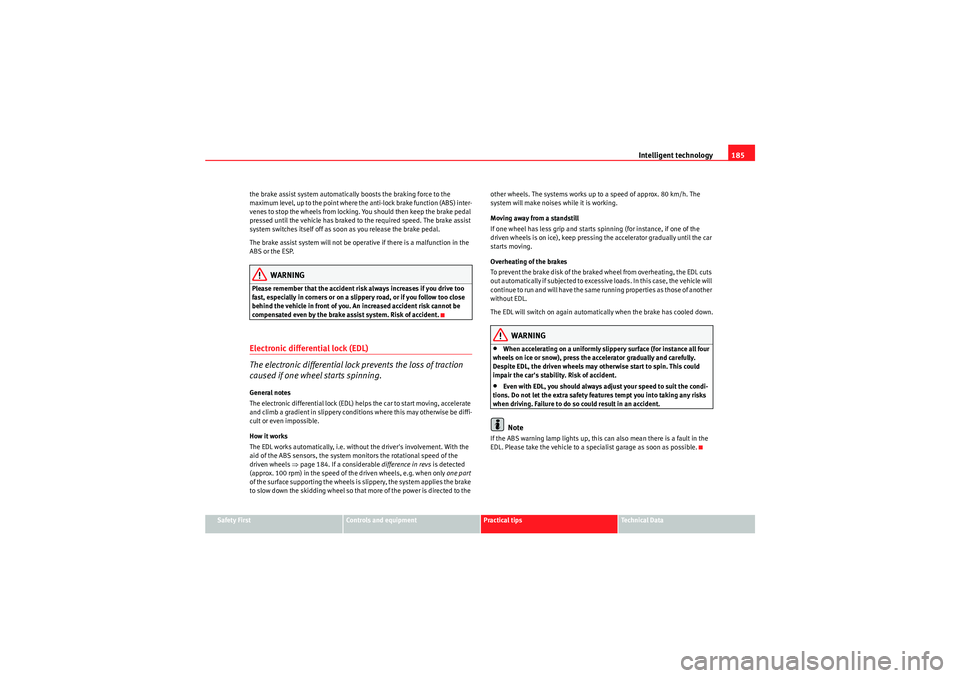
Intelligent technology185
Safety First
Controls and equipment
Practical tips
Technical Data
the brake assist system automatically boosts the braking force to the
maximum level, up to the point where the anti-lock brake function (ABS) inter-
venes to stop the wheels from locking. You should then keep the brake pedal
pressed until the vehicle has braked to the required speed. The brake assist
system switches itself off as soon as you release the brake pedal.
The brake assist system will not be operative if there is a malfunction in the
ABS or the ESP.
WARNING
Please remember that the accident risk always increases if you drive too
fast, especially in corners or on a slippery road, or if you follow too close
behind the vehicle in front of you. An increased accident risk cannot be
compensated even by the brake assist system. Risk of accident.Electronic differential lock (EDL)
The electronic differential lock prevents the loss of traction
caused if one wheel starts spinning.General notes
The electronic differential lock (EDL) helps the car to start moving, accelerate
and climb a gradient in slippery conditions where this may otherwise be diffi-
cult or even impossible.
How it works
The EDL works automatically, i.e. without the driver's involvement. With the
aid of the ABS sensors, the system monitors the rotational speed of the
driven wheels ⇒
page 184. If a considerable difference in revs is detected
(approx. 100 rpm) in the speed of the driven wheels, e.g. when only one part
of the surface supporting the wheels is slippery, the system applies the brake
to slow down the skidding wheel so that more of the power is directed to the other wheels. The systems works up to a speed of approx. 80 km/h. The
system will make noises while it is working.
Moving away from a standstill
If one wheel has less grip and starts spinning (for instance, if one of the
driven wheels is on ice), keep pressing the accelerator gradually until the car
starts moving.
Overheating of the brakes
To prevent the brake disk of the braked wheel from overheating, the EDL cuts
out automatically if subjected to excessive loads. In this case, the vehicle will
continue to run and will have the same running properties as those of another
without EDL.
The EDL will switch on again automatically when the brake has cooled down.
WARNING
•When accelerating on a uniformly slippery surface (for instance all four
wheels on ice or snow), press the accelerator gradually and carefully.
Despite EDL, the driven wheels may otherwise start to spin. This could
impair the car's stability. Risk of accident.•Even with EDL, you should always adjust your speed to suit the condi-
tions. Do not let the extra safety features tempt you into taking any risks
when driving. Failure to do so could result in an accident.Note
If the ABS warning lamp lights up, this can also mean there is a fault in the
EDL. Please take the vehicle to a specialist garage as soon as possible.
Exeo_EN.book Seite 185 Freitag, 28. August 2009 10:14 10
Page 188 of 310
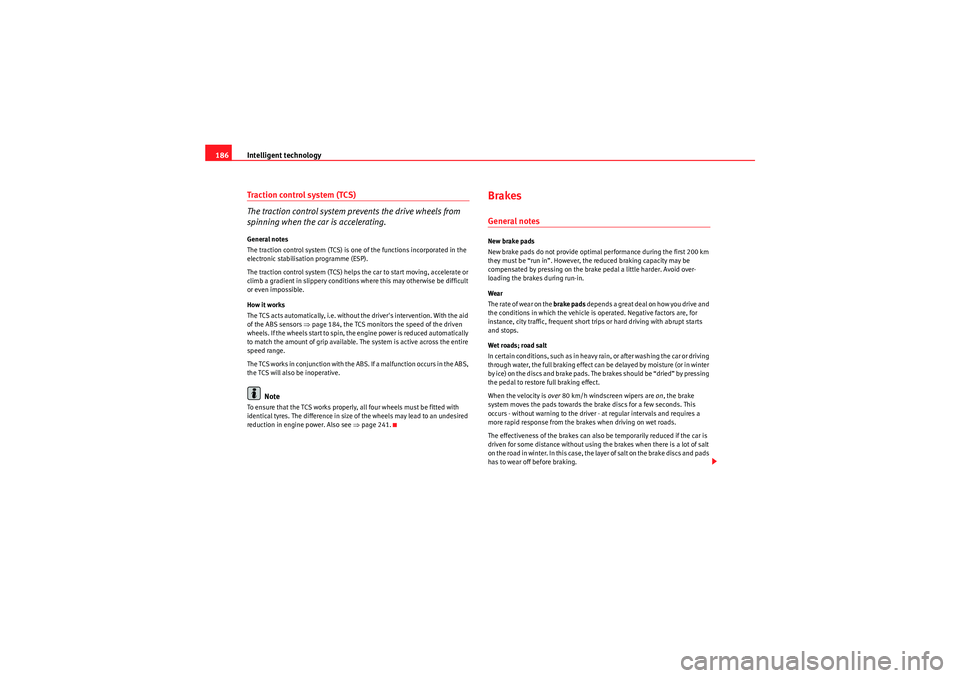
Intelligent technology
186Traction control system (TCS)
The traction control system prevents the drive wheels from
spinning when the car is accelerating.General notes
The traction control system (TCS) is one of the functions incorporated in the
electronic stabilisation programme (ESP).
The traction control system (TCS) helps the car to start moving, accelerate or
climb a gradient in slippery conditions where this may otherwise be difficult
or even impossible.
How it works
The TCS acts automatically, i.e. without the driver's intervention. With the aid
of the ABS sensors ⇒page 184, the TCS monitors the speed of the driven
wheels. If the wheels start to spin, the engine power is reduced automatically
to match the amount of grip available. The system is active across the entire
speed range.
The TCS works in conjunction with the ABS. If a malfunction occurs in the ABS,
the TCS will also be inoperative.
Note
To ensure that the TCS works properly, all four wheels must be fitted with
identical tyres. The difference in size of the wheels may lead to an undesired
reduction in engine power. Also see ⇒page 241.
BrakesGeneral notesNew brake pads
New brake pads do not provide optimal performance during the first 200 km
they must be “run in”. However, the reduced braking capacity may be
compensated by pressing on the brake pedal a little harder. Avoid over-
loading the brakes during run-in.
Wear
T h e r a t e o f we a r o n t h e brake pads depends a great deal on how you drive and
the conditions in which the vehicle is operated. Negative factors are, for
instance, city traffic, frequent short trips or hard driving with abrupt starts
and stops.
Wet roads; road salt
In certain conditions, such as in heavy rain, or after washing the car or driving
through water, the full braking effect can be delayed by moisture (or in winter
by ice) on the discs and brake pads. The brakes should be “dried” by pressing
the pedal to restore full braking effect.
When the velocity is over 80 km/h windscreen wipers are on, the brake
system moves the pads towards the brake discs for a few seconds. This
occurs - without warning to the driver - at regular intervals and requires a
more rapid response from the brakes when driving on wet roads.
The effectiveness of the brakes can also be temporarily reduced if the car is
driven for some distance without using the brakes when there is a lot of salt
on the road in winter. In this case, the layer of salt on the brake discs and pads
has to wear off before braking.
Exeo_EN.book Seite 186 Freitag, 28. August 2009 10:14 10
Page 197 of 310
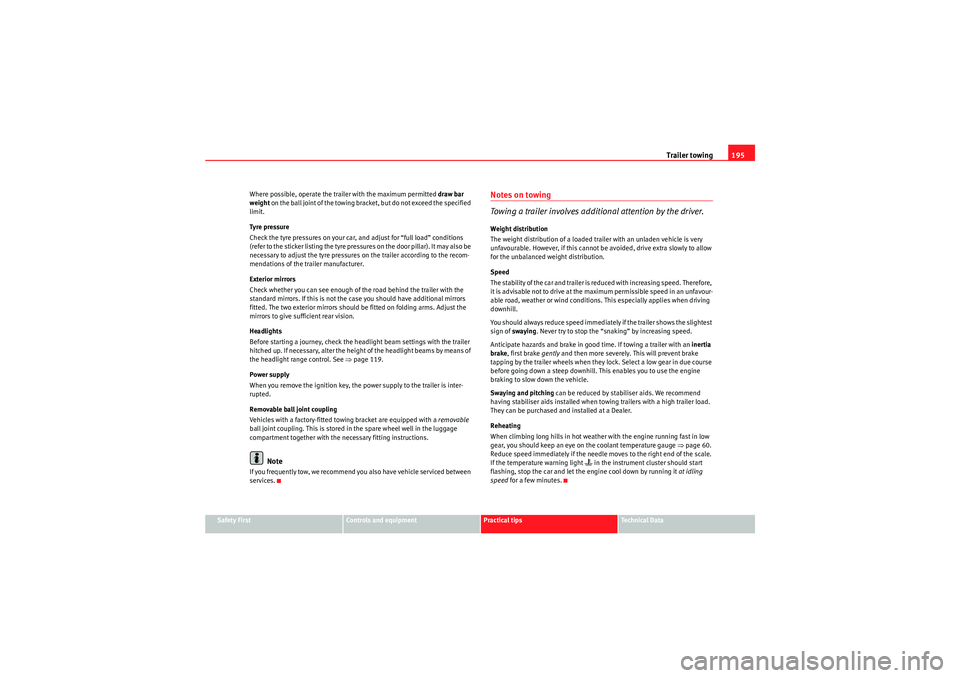
Trailer towing195
Safety First
Controls and equipment
Practical tips
Technical Data
Where possible, operate the trailer with the maximum permitted
draw bar
weight on the ball joint of the towing bracket, but do not exceed the specified
limit.
Tyre pressure
Check the tyre pressures on your car, and adjust for “full load” conditions
(refer to the sticker listing the tyre pressures on the door pillar). It may also be
necessary to adjust the tyre pressures on the trailer according to the recom-
mendations of the trailer manufacturer.
Exterior mirrors
Check whether you can see enough of the road behind the trailer with the
standard mirrors. If this is not the case you should have additional mirrors
fitted. The two exterior mirrors should be fitted on folding arms. Adjust the
mirrors to give sufficient rear vision.
Headlights
Before starting a journey, check the headlight beam settings with the trailer
hitched up. If necessary, alter the height of the headlight beams by means of
the headlight range control. See ⇒page 119.
Power supply
When you remove the ignition key, the power supply to the trailer is inter-
rupted.
Removable ball joint coupling
Vehicles with a factory-fitted towing bracket are equipped with a removable
ball joint coupling. This is stored in the spare wheel well in the luggage
compartment together with the necessary fitting instructions.
Note
If you frequently tow, we recommend you also have vehicle ser viced between
services.
Notes on towing
Towing a trailer involves additional attention by the driver.Weight distribution
The weight distribution of a loaded trailer with an unladen vehicle is very
unfavourable. However, if this cannot be avoided, drive extra slowly to allow
for the unbalanced weight distribution.
Speed
The stability of the car and trailer is reduced with increasing speed. Therefore,
it is advisable not to drive at the maximum permissible speed in an unfavour-
able road, weather or wind conditions. This especially applies when driving
downhill.
You should always reduce speed immediately if the trailer shows the slightest
sign of swaying . Never try to stop the “snaking” by increasing speed.
Anticipate hazards and brake in good time. If towing a trailer with an inertia
brake , first brake gently and then more severely. This will prevent brake
tapping by the trailer wheels when they lock. Select a low gear in due course
before going down a steep downhill. This enables you to use the engine
braking to slow down the vehicle.
Swaying and pitching can be reduced by stabiliser aids. We recommend
having stabiliser aids installed when towing trailers with a high trailer load.
They can be purchased and installed at a Dealer.
Reheating
When climbing long hills in hot weather with the engine running fast in low
gear, you should keep an eye on the coolant temperature gauge ⇒page 60.
Reduce speed immediately if the needle moves to the right end of the scale.
If the temperature warning light
in the instrument cluster should start
flashing, stop the car and let the engine cool down by running it at idling
speed for a few minutes.
Exeo_EN.book Seite 195 Freitag, 28. August 2009 10:14 10
Page 229 of 310
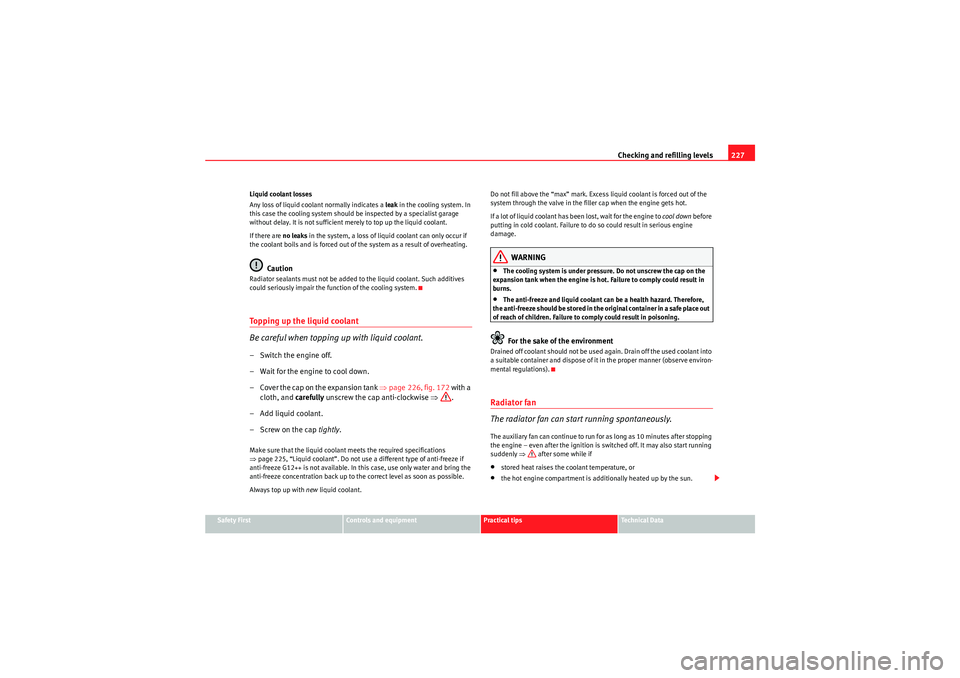
Checking and refilling levels227
Safety First
Controls and equipment
Practical tips
Technical Data
Liquid coolant losses
Any loss of liquid coolant normally indicates a
leak in the cooling system. In
this case the cooling system should be inspected by a specialist garage
without delay. It is not sufficient merely to top up the liquid coolant.
If there are no leaks in the system, a loss of liquid coolant can only occur if
the coolant boils and is forced out of the system as a result of overheating.
Caution
Radiator sealants must not be added to the liquid coolant. Such additives
could seriously impair the function of the cooling system.Topping up the liquid coolant
Be careful when topping up with liquid coolant.– Switch the engine off.
– Wait for the engine to cool down.
– Cover the cap on the expansion tank ⇒page 226, fig. 172 with a
cloth, and carefully unscrew the cap anti-clockwise ⇒.
– Add liquid coolant.
– Screw on the cap tightly.Make sure that the liquid coolant meets the required specifications
⇒page 225, “Liquid coolant”. Do not use a different type of anti-freeze if
anti-freeze G12++ is not available. In this case, use only water and bring the
anti-freeze concentration back up to the correct level as soon as possible.
Always top up with new liquid coolant. Do not fill above the “max” mark. Excess liquid coolant is forced out of the
system through the valve in the filler cap when the engine gets hot.
If a lot of liquid coolant has been lost, wait for the engine to
cool down before
putting in cold coolant. Failure to do so could result in serious engine
damage.
WARNING
•The cooling system is under pressure. Do not unscrew the cap on the
expansion tank when the engine is hot. Failure to comply could result in
burns.•The anti-freeze and liquid coolant can be a health hazard. Therefore,
the anti-freeze should be stored in the original container in a safe place out
of reach of children. Failure to comply could result in poisoning.For the sake of the environment
Drained off coolant should not be used again. Drain off the used coolant into
a suitable container and dispose of it in the proper manner (observe environ-
mental regulations).Radiator fan
The radiator fan can start running spontaneously.The auxiliary fan can continue to run for as long as 10 minutes after stopping
the engine – even after the ignition is switched off. It may also start running
suddenly ⇒ after some while if•stored heat raises the coolant temperature, or•the hot engine compartment is additionally heated up by the sun.
Exeo_EN.book Seite 227 Freitag, 28. August 2009 10:14 10
Page 242 of 310
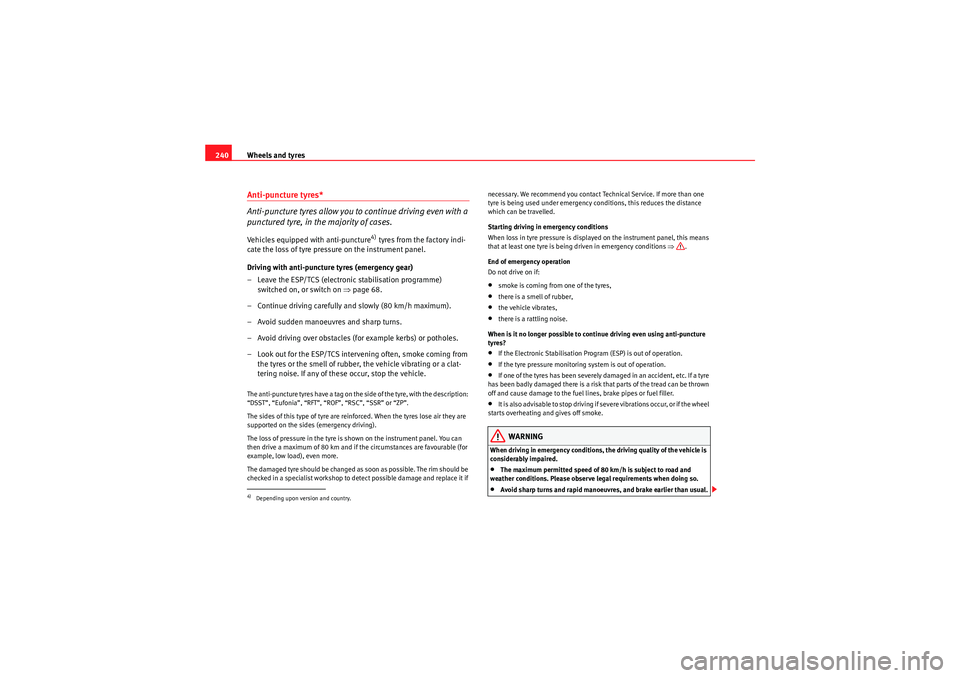
Wheels and tyres
240Anti-puncture tyres*
Anti-puncture tyres allow you to continue driving even with a
punctured tyre, in the majority of cases.Vehicles equipped with anti-puncture
4) tyres from the factory indi-
cate the loss of tyre pressure on the instrument panel.
Driving with anti-puncture tyres (emergency gear)
– Leave the ESP/TCS (electronic stabilisation programme) switched on, or switch on ⇒page 68.
– Continue driving carefully and slowly (80 km/h maximum).
– Avoid sudden manoeuvres and sharp turns.
– Avoid driving over obstacles (for example kerbs) or potholes.
– Look out for the ESP/TCS intervening often, smoke coming from the tyres or the smell of rubber, the vehicle vibrating or a clat-
tering noise. If any of these occur, stop the vehicle.
The anti-puncture tyres have a tag on the side of the tyre, with the description:
“DSST”, “Eufonia”, “RFT”, “ROF”, “RSC”, “SSR” or “ZP”.
The sides of this type of tyre are reinforced. When the tyres lose air they are
supported on the sides (emergency driving).
The loss of pressure in the tyre is shown on the instrument panel. You can
then drive a maximum of 80 km and if the circumstances are favourable (for
example, low load), even more.
The damaged tyre should be changed as soon as possible. The rim should be
checked in a specialist workshop to detect possible damage and replace it if necessary. We recommend you contact Technical Service. If more than one
tyre is being used under emergency co
nditions, this reduces the distance
which can be travelled.
Starting driving in emergency conditions
When loss in tyre pressure is displayed on the instrument panel, this means
that at least one tyre is being driven in emergency conditions ⇒.
End of emergency operation
Do not drive on if:
•smoke is coming from one of the tyres,•there is a smell of rubber,•the vehicle vibrates,•there is a rattling noise.
When is it no longer possible to continue driving even using anti-puncture
tyres?•If the Electronic Stabilisation Program (ESP) is out of operation.•If the tyre pressure monitoring system is out of operation.•If one of the tyres has been severely damaged in an accident, etc. If a tyre
has been badly damaged there is a risk that parts of the tread can be thrown
off and cause damage to the fuel lines, brake pipes or fuel filler.•It is also advisable to stop driving if severe vibrations occur, or if the wheel
starts overheating and gives off smoke.WARNING
When driving in emergency conditions, the driving quality of the vehicle is
considerably impaired.•The maximum permitted speed of 80 km/h is subject to road and
weather conditions. Please observe legal requirements when doing so.•Avoid sharp turns and rapid manoeuvres, and brake earlier than usual.
4)Depending upon version and country.
Exeo_EN.book Seite 240 Freitag, 28. August 2009 10:14 10
Page 303 of 310
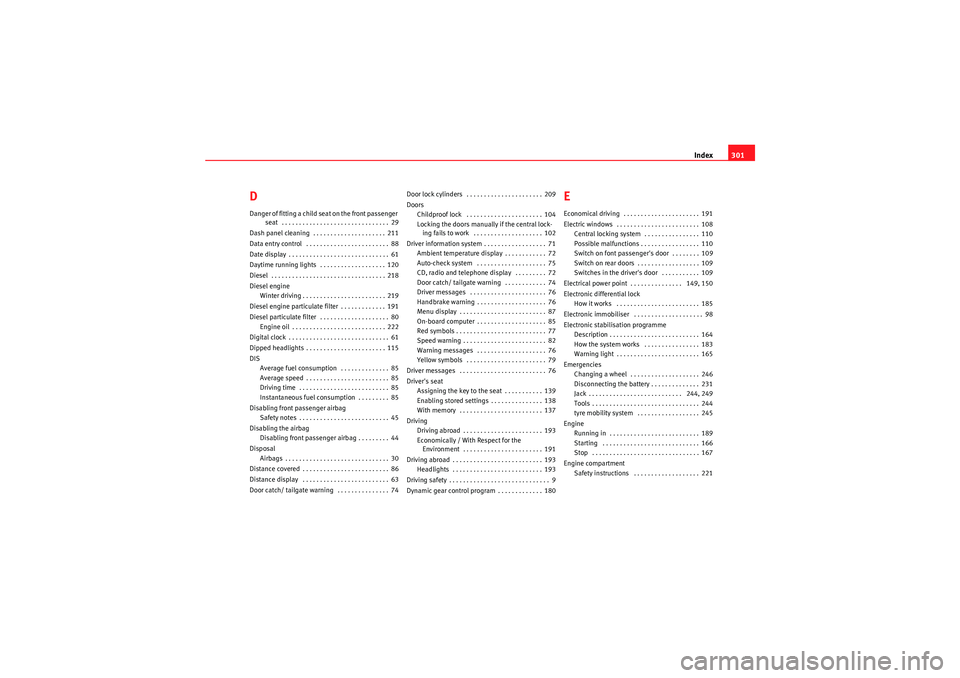
Index301
DDanger of fitting a child seat on the front passenger
seat . . . . . . . . . . . . . . . . . . . . . . . . . . . . . . . 29
Dash panel cleaning . . . . . . . . . . . . . . . . . . . . . 211
Data entry control . . . . . . . . . . . . . . . . . . . . . . . . 88
Date display . . . . . . . . . . . . . . . . . . . . . . . . . . . . . 61
Daytime running lights . . . . . . . . . . . . . . . . . . . 120
Diesel . . . . . . . . . . . . . . . . . . . . . . . . . . . . . . . . . 218
Diesel engine Winter driving . . . . . . . . . . . . . . . . . . . . . . . . 219
Diesel engine particulate filter . . . . . . . . . . . . . 191
Diesel particulate filter . . . . . . . . . . . . . . . . . . . . 80 Engine oil . . . . . . . . . . . . . . . . . . . . . . . . . . . 222
Digital clock . . . . . . . . . . . . . . . . . . . . . . . . . . . . . 61
Dipped headlights . . . . . . . . . . . . . . . . . . . . . . . 115
DIS Average fuel consumption . . . . . . . . . . . . . . 85
Average speed . . . . . . . . . . . . . . . . . . . . . . . . 85
Driving time . . . . . . . . . . . . . . . . . . . . . . . . . . 85
Instantaneous fuel consumption . . . . . . . . . 85
Disabling front passenger airbag Safety notes . . . . . . . . . . . . . . . . . . . . . . . . . . 45
Disabling the airbag Disabling front passenger airbag . . . . . . . . . 44
Disposal Airbags . . . . . . . . . . . . . . . . . . . . . . . . . . . . . . 30
Distance covered . . . . . . . . . . . . . . . . . . . . . . . . . 86
Distance display . . . . . . . . . . . . . . . . . . . . . . . . . 63
Door catch/ tailgate warning . . . . . . . . . . . . . . . 74 Door lock cylinders . . . . . . . . . . . . . . . . . . . . . . 209
Doors
Childproof lock . . . . . . . . . . . . . . . . . . . . . . 104
Locking the doors manually if the central lock-ing fails to work . . . . . . . . . . . . . . . . . . . . 102
Driver information system . . . . . . . . . . . . . . . . . . 71 Ambient temperature display . . . . . . . . . . . . 72
Auto-check system . . . . . . . . . . . . . . . . . . . . 75
CD, radio and telephone display . . . . . . . . . 72
Door catch/ tailgate warning . . . . . . . . . . . . 74
Driver messages . . . . . . . . . . . . . . . . . . . . . . 76
Handbrake warning . . . . . . . . . . . . . . . . . . . . 76
Menu display . . . . . . . . . . . . . . . . . . . . . . . . . 87
On-board computer . . . . . . . . . . . . . . . . . . . . 85
Red symbols . . . . . . . . . . . . . . . . . . . . . . . . . . 77
Speed warning . . . . . . . . . . . . . . . . . . . . . . . . 82
Warning messages . . . . . . . . . . . . . . . . . . . . 76
Yellow symbols . . . . . . . . . . . . . . . . . . . . . . . 79
Driver messages . . . . . . . . . . . . . . . . . . . . . . . . . 76
Driver's seat Assigning the key to the seat . . . . . . . . . . . 139
Enabling stored settings . . . . . . . . . . . . . . . 138
With memory . . . . . . . . . . . . . . . . . . . . . . . . 137
Driving Driving abroad . . . . . . . . . . . . . . . . . . . . . . . 193
Economically / With Respect for the Environment . . . . . . . . . . . . . . . . . . . . . . . 191
Driving abroad . . . . . . . . . . . . . . . . . . . . . . . . . . 193 Headlights . . . . . . . . . . . . . . . . . . . . . . . . . . 193
Driving safety . . . . . . . . . . . . . . . . . . . . . . . . . . . . . 9
Dynamic gear control program . . . . . . . . . . . . . 180
EEconomical driving . . . . . . . . . . . . . . . . . . . . . . 191
Electric windows . . . . . . . . . . . . . . . . . . . . . . . . 108 Central locking system . . . . . . . . . . . . . . . . 110
Possible malfunctions . . . . . . . . . . . . . . . . . 110
Switch on font passenger's door . . . . . . . . 109
Switch on rear doors . . . . . . . . . . . . . . . . . . 109
Switches in the driver's door . . . . . . . . . . . 109
Electrical power point . . . . . . . . . . . . . . . 149, 150
Electronic differential lock How it works . . . . . . . . . . . . . . . . . . . . . . . . 185
Electronic immobiliser . . . . . . . . . . . . . . . . . . . . 98
Electronic stabilisation programme Description . . . . . . . . . . . . . . . . . . . . . . . . . . 164
How the system works . . . . . . . . . . . . . . . . 183
Warning light . . . . . . . . . . . . . . . . . . . . . . . . 165
Emergencies Changing a wheel . . . . . . . . . . . . . . . . . . . . 246
Disconnecting the battery . . . . . . . . . . . . . . 231
Jack . . . . . . . . . . . . . . . . . . . . . . . . . . . 244, 249
Tools . . . . . . . . . . . . . . . . . . . . . . . . . . . . . . . 244
tyre mobility system . . . . . . . . . . . . . . . . . . 245
Engine Running in . . . . . . . . . . . . . . . . . . . . . . . . . . 189
Starting . . . . . . . . . . . . . . . . . . . . . . . . . . . . 166
Stop . . . . . . . . . . . . . . . . . . . . . . . . . . . . . . . 167
Engine compartment Safety instructions . . . . . . . . . . . . . . . . . . . 221
Exeo_EN.book Seite 301 Freitag, 28. August 2009 10:14 10