service Seat Exeo ST 2009 MEDIA SYSTEM 1.0
[x] Cancel search | Manufacturer: SEAT, Model Year: 2009, Model line: Exeo ST, Model: Seat Exeo ST 2009Pages: 124, PDF Size: 6.27 MB
Page 17 of 124
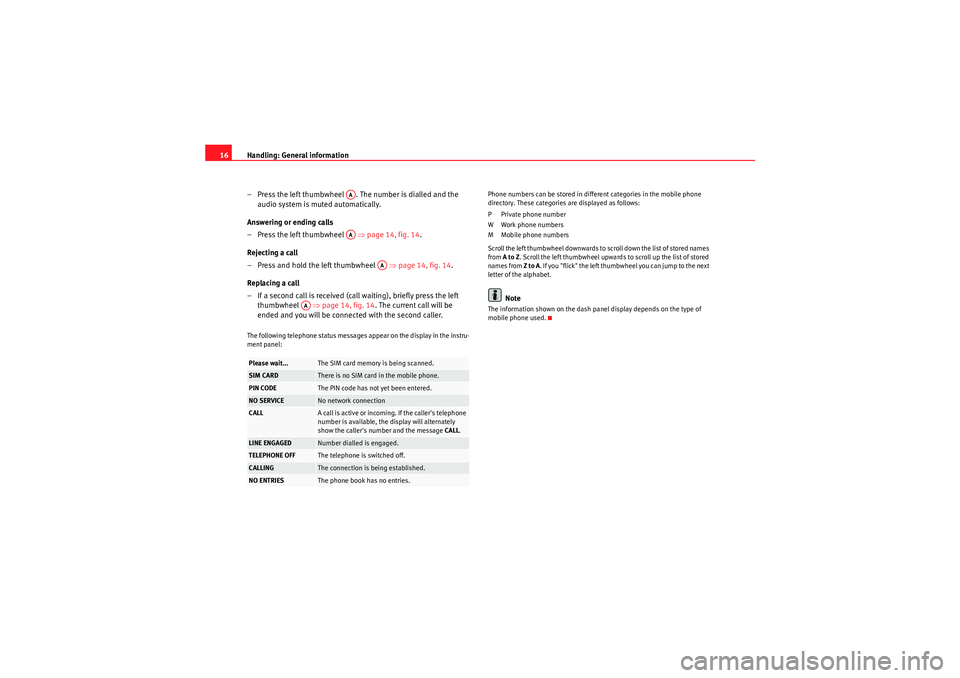
Handling: General information
16
ŌĆō Press the left thumbwheel . The number is dialled and the audio system is muted automatically.
Answering or ending calls
ŌĆōPress the left thumbwheel ŌćÆ page 14, fig. 14.
Rejecting a call
ŌĆō Press and hold the left thumbwheel ŌćÆpage 14, fig. 14 .
Replacing a call
ŌĆō If a second call is received (ca ll waiting), briefly press the left
thumbwheel ŌćÆpage 14, fig. 14 . The current call will be
ended and you will be connected with the second caller.The following telephone status messages appear on the display in the instru-
ment panel: Phone numbers can be stored in different categories in the mobile phone
directory. These categories are displayed as follows:
P Private phone number
W Work phone numbers
M Mobile phone numbers
Scroll the left thumbwheel downwards to scroll down the list of stored names
from
A to Z . Scroll the left thumbwheel upwards to scroll up the list of stored
names from Z to A. If you "flick" the left thumbwheel you can jump to the next
letter of the alphabet.
Note
The information shown on the dash panel display depends on the type of
mobile phone used.
Please wait...
The SIM card memory is being scanned.
SIM CARD
There is no SIM card in the mobile phone.
PIN CODE
The PIN code has not yet been entered.
NO SERVICE
No network connection
CALL
A call is active or incoming. If the caller's telephone
number is available, the display will alternately
show the caller's number and the message CALL.
LINE ENGAGED
Number dialled is engaged.
TELEPHONE OFF
The telephone is switched off.
CALLING
The connection is being established.
NO ENTRIES
The phone book has no entries.
AAAA
AA
AA
Media System 1.0_EN.book Seite 16 Donnerstag, 10. September 2009 1:52 13
Page 19 of 124
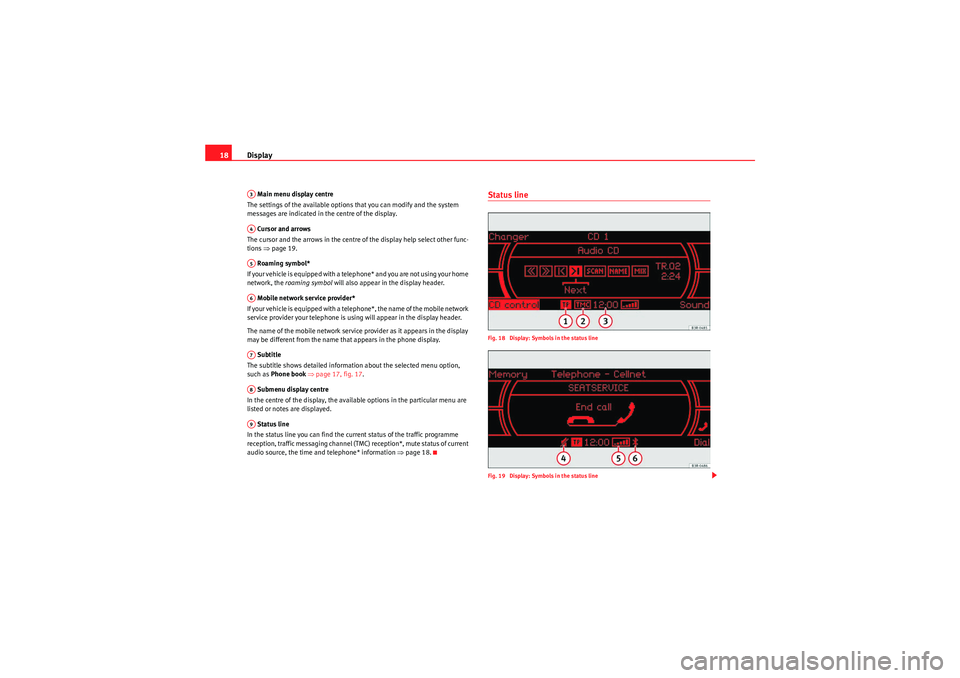
Display
18 Main menu display centre
The settings of the available options that you can modify and the system
messages are indicated in the centre of the display.
Cursor and arrows
The cursor and the arrows in the centre of the display help select other func-
tions ŌćÆpage 19.
Roaming symbol*
If your vehicle is equipped with a telephone* and you are not using your home
network, the roaming symbol will also appear in the display header.
Mobile network service provider*
If your vehicle is equipped with a telephone*, the name of the mobile network
service provider your telephone is using will appear in the display header.
The name of the mobile network service provider as it appears in the display
may be different from the name that appears in the phone display.
Subtitle
The subtitle shows detailed information about the selected menu option,
such as Phone book ŌćÆ page 17, fig. 17 .
Submenu display centre
In the centre of the display, the available options in the particular menu are
listed or notes are displayed.
Status line
In the status line you can find the current status of the traffic programme
reception, traffic messaging channel (TMC) reception*, mute status of current
audio source, the time and telephone* information ŌćÆ page 18.
Status lineFig. 18 Display: Symbols in the status line
Fig. 19 Display: Symbols in the status line
A3A4A5A6A7A8A9
Media System 1.0_EN.book Seite 18 Donnerstag, 10. September 2009 1:52 13
Page 27 of 124
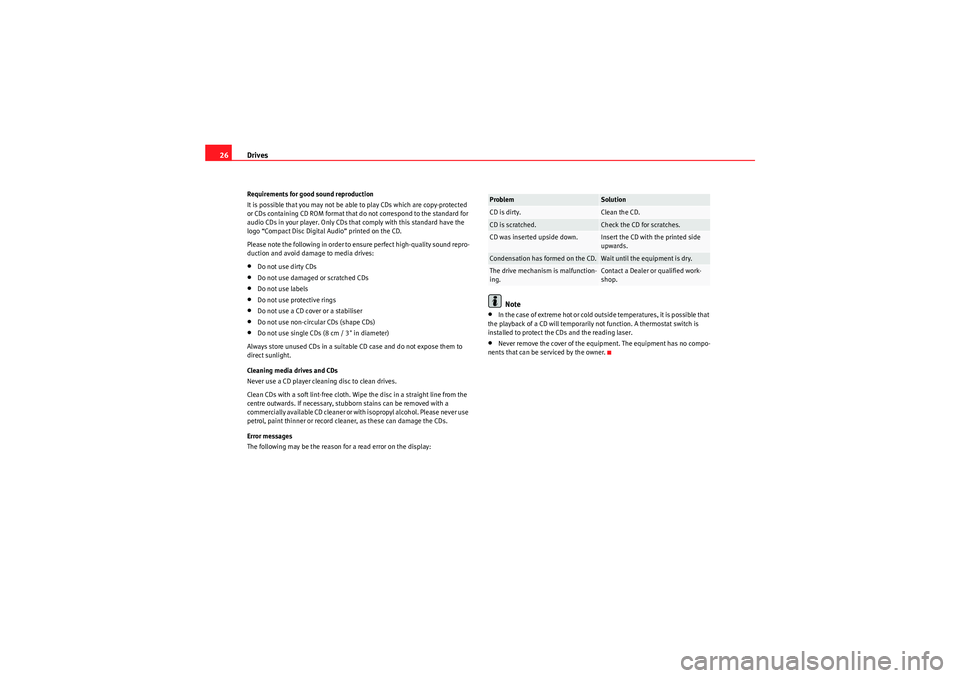
Drives
26Requirements for good sound reproduction
It is possible that you may not be able to play CDs which are copy-protected
or CDs containing CD ROM format that do not correspond to the standard for
audio CDs in your player. Only CDs that comply with this standard have the
logo ŌĆ£Compact Disc Digital AudioŌĆØ printed on the CD.
Please note the following in order to ensure perfect high-quality sound repro-
duction and avoid damage to media drives:ŌĆóDo not use dirty CDsŌĆóDo not use damaged or scratched CDsŌĆóDo not use labelsŌĆóDo not use protective ringsŌĆóDo not use a CD cover or a stabiliserŌĆóDo not use non-circular CDs (shape CDs)ŌĆóDo not use single CDs (8 cm / 3" in diameter)
Always store unused CDs in a suitable CD case and do not expose them to
direct sunlight.
Cleaning media drives and CDs
Never use a CD player cleaning disc to clean drives.
Clean CDs with a soft lint-free cloth. Wipe the disc in a straight line from the
centre outwards. If necessary, stubborn stains can be removed with a
commercially available CD cleaner or with isopropyl alcohol. Please never use
petrol, paint thinner or record cleaner, as these can damage the CDs.
Error messages
The following may be the reason for a read error on the display:
Note
ŌĆóIn the case of extreme hot or cold outside temperatures, it is possible that
the playback of a CD will temporarily not function. A thermostat switch is
installed to protect the CDs and the reading laser.ŌĆóNever remove the cover of the equipment. The equipment has no compo-
nents that can be serviced by the owner.Problem
Solution
CD is dirty.
Clean the CD.
CD is scratched.
Check the CD for scratches.
CD was inserted upside down.
Insert the CD with the printed side
upwards.
Condensation has formed on the CD.
Wait until the equipment is dry.
The drive mechanism is malfunction-
ing.
Contact a Dealer or qualified work-
shop.
Media System 1.0_EN.book Seite 26 Donnerstag, 10. September 2009 1:52 13
Page 58 of 124
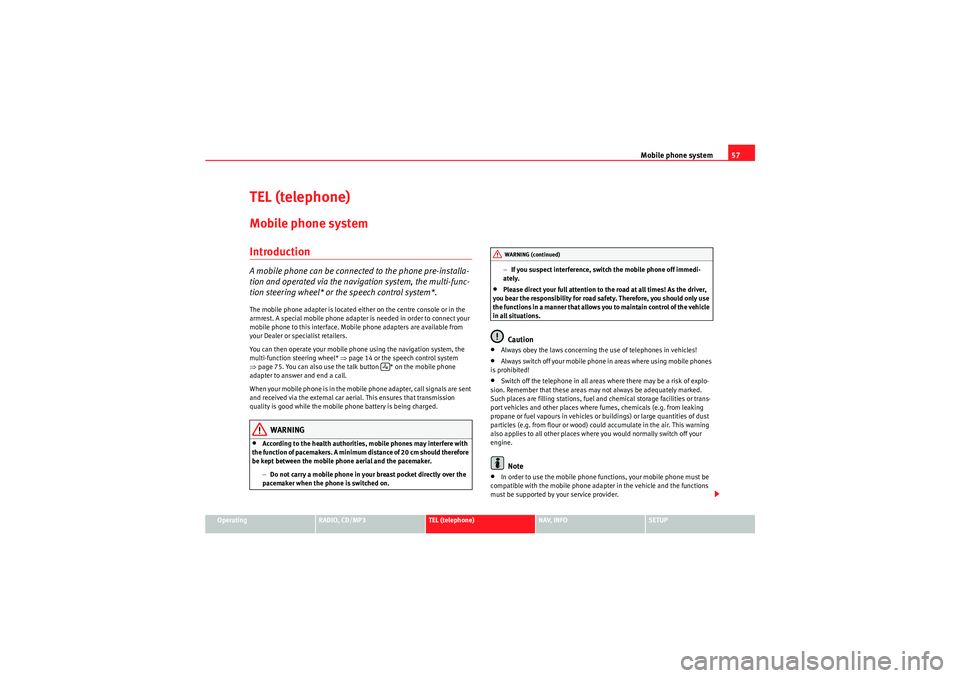
Mobile phone system57
Operating
RADIO, CD/MP3
TEL (telephone)
NAV, INFO
SETUP
TEL (telephone)Mobile phone systemIntroductionA mobile phone can be connected to the phone pre-installa-
tion and operated via the navigation system, the multi-func-
tion steering wheel* or the speech control system*.The mobile phone adapter is located either on the centre console or in the
armrest. A special mobile phone adapter is needed in order to connect your
mobile phone to this interface. Mobile phone adapters are available from
your Dealer or specialist retailers.
You can then operate your mobile phone using the navigation system, the
multi-function steering wheel* ŌćÆpage 14 or the speech control system
ŌćÆ page 75. You can also use the talk button * on the mobile phone
adapter to answer and end a call.
W he n yo ur m obile ph one is i n th e m obile p ho ne adap te r, call si gna ls ar e s e nt
and received via the external car aerial. This ensures that transmission
quality is good while the mobile phone battery is being charged.
WARNING
ŌĆóAccording to the health authorities, mobile phones may interfere with
the function of pacemakers. A minimum distance of 20 cm should therefore
be kept between the mobile phone aerial and the pacemaker.
ŌłÆDo not carry a mobile phone in your breast pocket directly over the
pacemaker when the phone is switched on. ŌłÆ
If you suspect interference, switch the mobile phone off immedi-
ately.
ŌĆóPlease direct your full attention to the road at all times! As the driver,
you bear the responsibility for road safety. Therefore, you should only use
the functions in a manner that allows you to maintain control of the vehicle
in all situations.Caution
ŌĆóAlways obey the laws concerning the use of telephones in vehicles!ŌĆóAlways switch off your mobile phone in areas where using mobile phones
is prohibited!ŌĆóSwitch off the telephone in all areas where there may be a risk of explo-
sion. Remember that these areas may not always be adequately marked.
Such places are filling stations, fuel and chemical storage facilities or trans-
port vehicles and other places where fumes, chemicals (e.g. from leaking
propane or fuel vapours in vehicles or buildings) or large quantities of dust
particles (e.g. from flour or wood) could accumulate in the air. This warning
also applies to all other places where you would normally switch off your
engine.Note
ŌĆóIn order to use the mobile phone functions, your mobile phone must be
compatible with the mobile phone adapter in the vehicle and the functions
must be supported by your service provider.
’ü¦
WARNING (continued)
Media System 1.0_EN.book Seite 57 Donnerstag, 10. September 2009 1:52 13
Page 63 of 124
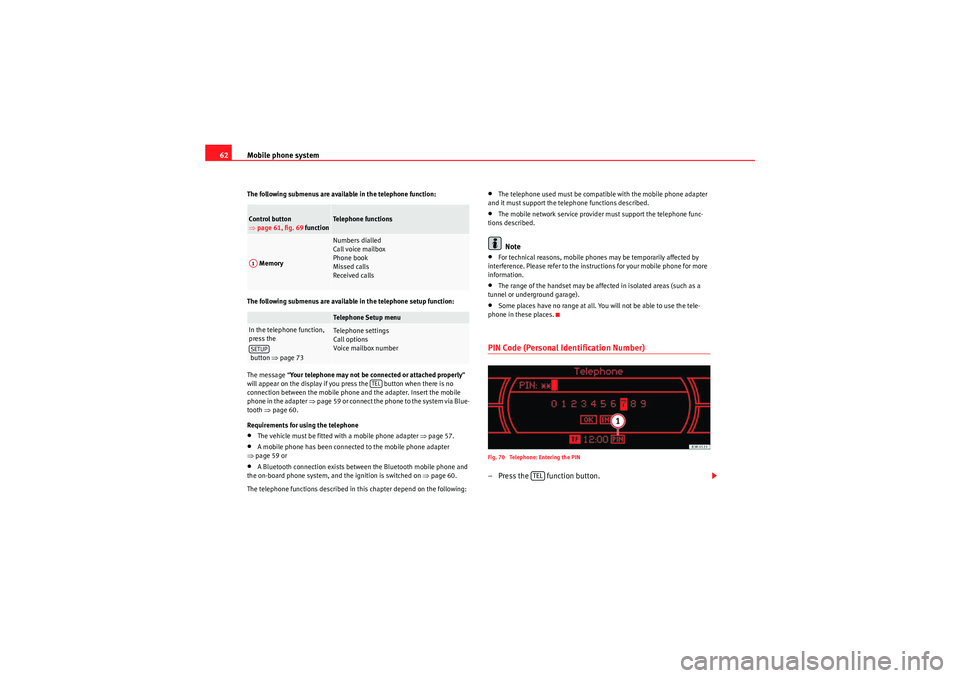
Mobile phone system
62The following submenus are available in the telephone function:
The following submenus are available in the telephone setup function:
The message ŌĆ£ Your telephone may not be connected or attached properly ŌĆØ
will appear on the display if you press the button when there is no
connection between the mobile phone and the adapter. Insert the mobile
phone in the adapter ŌćÆpage 59 or connect the phone to the system via Blue-
tooth ŌćÆpage 60.
Requirements for using the telephoneŌĆóThe vehicle must be fitted with a mobile phone adapter ŌćÆpage 57.ŌĆóA mobile phone has been connected to the mobile phone adapter
ŌćÆ page 59 orŌĆóA Bluetooth connection exists between the Bluetooth mobile phone and
the on-board phone system, and the ignition is switched on ŌćÆpage 60.
The telephone functions described in this chapter depend on the following:
ŌĆóThe telephone used must be compatible with the mobile phone adapter
and it must support the telephone functions described.ŌĆóThe mobile network service provider must support the telephone func-
tions described.Note
ŌĆóFor technical reasons, mobile phones may be temporarily affected by
interference. Please refer to the instructions for your mobile phone for more
information.ŌĆóThe range of the handset may be affected in isolated areas (such as a
tunnel or underground garage).ŌĆóSome places have no range at all. You will not be able to use the tele-
phone in these places.PIN Code (Personal Identification Number)Fig. 70 Telephone: Entering the PINŌĆō Press the function button.
Control button
ŌćÆ page 61, fig. 69 function
Te l e p h o n e f u n c t i o n s
Memory
Numbers dialled
Call voice mailbox
Phone book
Missed calls
Received callsTelephone Setup menu
In the telephone function,
press the
button ŌćÆpage 73
Telephone settings
Call options
Voice mailbox num ber
A1SETUP
TEL
TEL
Media System 1.0_EN.book Seite 62 Donnerstag, 10. September 2009 1:52 13
Page 64 of 124
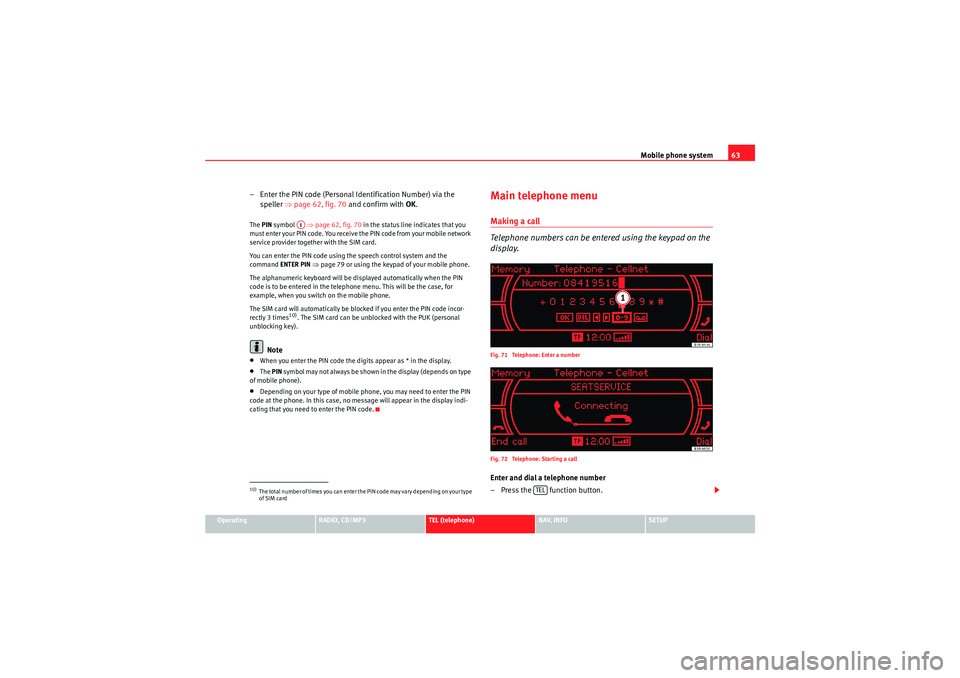
Mobile phone system63
Operating
RADIO, CD/MP3
TEL (telephone)
NAV, INFO
SETUP
ŌĆō Enter the PIN code (Personal Identification Number) via the
speller ŌćÆpage 62, fig. 70 and confirm with OK.The PIN symbol ŌćÆpage 62, fig. 70 in the status line indicates that you
must enter your PIN code. You receive the PIN code from your mobile network
service provider together with the SIM card.
You can enter the PIN code using the speech control system and the
command ENTER PIN ŌćÆpage 79 or using the keypad of your mobile phone.
The alphanumeric keyboard will be displayed automatically when the PIN
code is to be entered in the telephone menu. This will be the case, for
example, when you switch on the mobile phone.
The SIM card will automatically be blocked if you enter the PIN code incor-
rectly 3 times
10). The SIM card can be unblocked with the PUK (personal
unblocking key).
Note
ŌĆóWhen you enter the PIN code the digits appear as * in the display.ŌĆóThe PIN sy m b ol may no t a lways b e sh own i n t he display ( de p end s o n t yp e
of mobile phone).ŌĆóDepending on your type of mobile phone, you may need to enter the PIN
code at the phone. In this case, no message will appear in the display indi-
cating that you need to enter the PIN code.
Main telephone menuMaking a call
Telephone numbers can be entered using the keypad on the
display.Fig. 71 Telephone: Enter a number
Fig. 72 Telephone: Starting a callEnter and dial a telephone number
ŌĆō Press the function button.
10)The total number of times you can enter the PIN code may vary depending on your type
of SIM card
A1
TEL
Media System 1.0_EN.book Seite 63 Donnerstag, 10. September 2009 1:52 13
Page 65 of 124
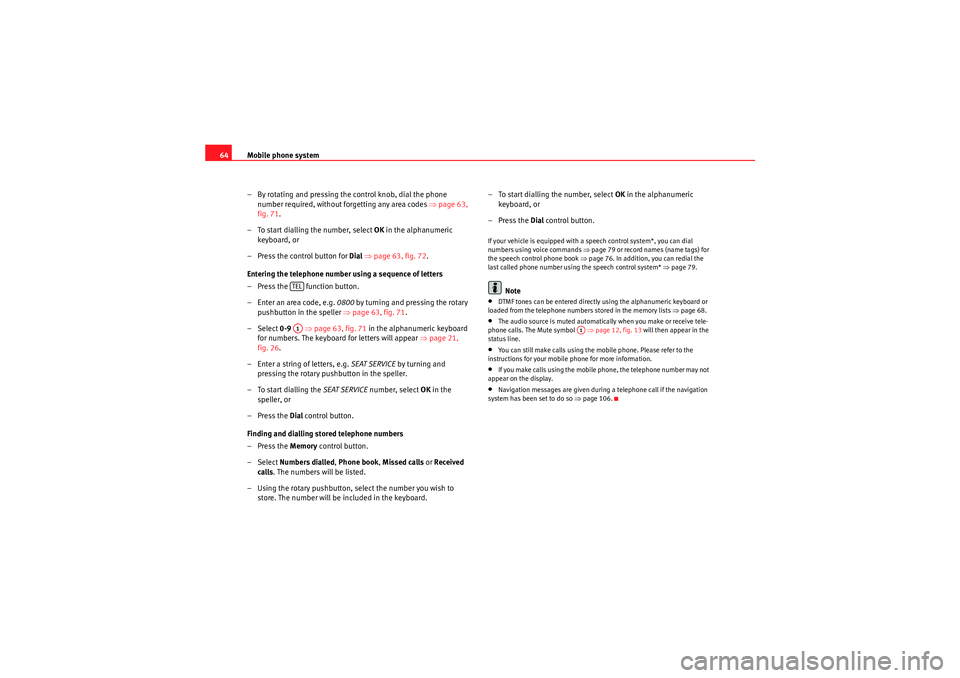
Mobile phone system
64
ŌĆō By rotating and pressing the control knob, dial the phone number required, without forgetting any area codes ŌćÆpage 63,
fig. 71 .
ŌĆō To start dialling the number, select OK in the alphanumeric
keyboard, or
ŌĆō Press the control button for Dial ŌćÆ page 63, fig. 72 .
Entering the telephone number using a sequence of letters
ŌĆō Press the function button.
ŌĆō Enter an area code, e.g. 0800 by turning and pressing the rotary
pushbutton in the speller ŌćÆ page 63, fig. 71.
ŌĆō Select 0-9 ŌćÆpage 63, fig. 71 in the alphanumeric keyboard
for numbers. The keyboard for letters will appear ŌćÆpage 21,
fig. 26 .
ŌĆō Enter a string of letters, e.g. SEAT SERVICE by turning and
pressing the rotary pushbutton in the speller.
ŌĆō To start dialling the SEAT SERVICE number, select OK in the
speller, or
ŌĆōPress the Dial control button.
Finding and dialling stored telephone numbers
ŌĆōPress the Memory control button.
ŌĆō Select Numbers dialled , Phone book , Missed calls or Received
calls . The numbers will be listed.
ŌĆō Using the rotary pushbutton, select the number you wish to store. The number will be included in the keyboard. ŌĆō To start dialling the number, select
OK in the alphanumeric
keyboard, or
ŌĆōPress the Dial control button.
If your vehicle is equipped with a speech control system*, you can dial
numbers using voice commands ŌćÆ page 79 or record names (name tags) for
the speech control phone book ŌćÆ page 76. In addition, you can redial the
last called phone number using the speech control system* ŌćÆpage 79.
Note
ŌĆóDTMF tones can be entere d directly using the alphanumeric keyboard or
loaded from the telephone numbers stored in the memory lists ŌćÆpage 68.ŌĆóThe audio source is muted automatically when you make or receive tele-
phone calls. The Mute symbol ŌćÆpage 12, fig. 13 will then appear in the
status line.ŌĆóYou can still make calls using the mobile phone. Please refer to the
instructions for your mobile phone for more information.ŌĆóIf you make calls using the mobile phone, the telephone number may not
appear on the display.ŌĆóNavigation messages are given during a telephone call if the navigation
system has been set to do so ŌćÆpage 106.
TELA1
A1
Media System 1.0_EN.book Seite 64 Donnerstag, 10. September 2009 1:52 13
Page 69 of 124
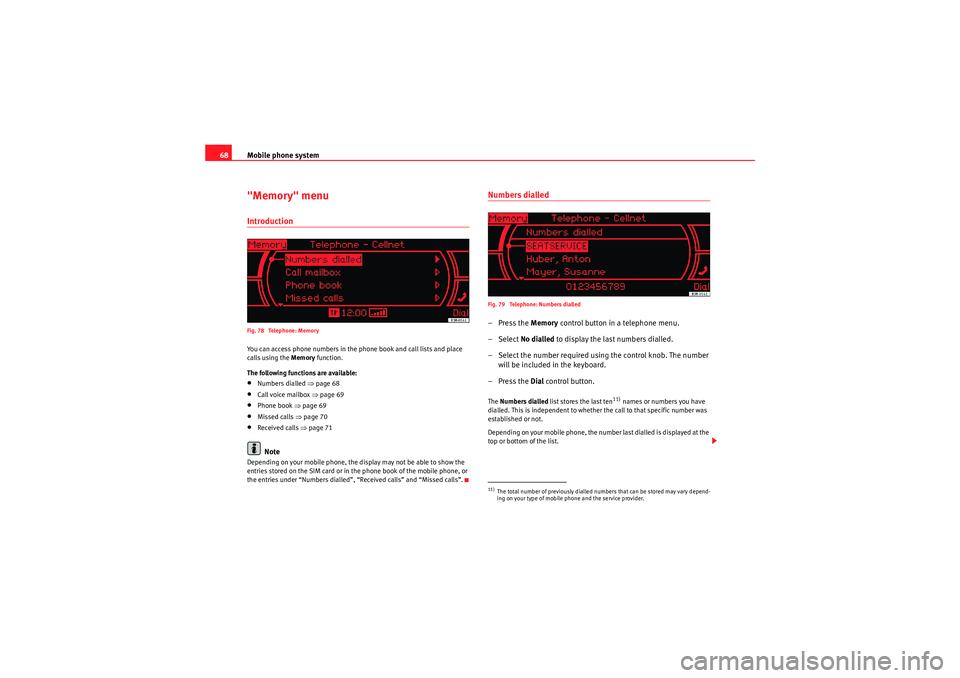
Mobile phone system
68"Memory" menuIntroductionFig. 78 Telephone: MemoryYou can access phone numbers in the phone book and call lists and place
calls using the Memory function.
The following functions are available:ŌĆóNumbers dialled ŌćÆpage 68ŌĆóCall voice mailbox ŌćÆpage 69ŌĆóPhone book ŌćÆpage 69ŌĆóMissed calls ŌćÆ page 70ŌĆóReceived calls ŌćÆpage 71Note
Depending on your mobile phone, the display may not be able to show the
entries stored on the SIM card or in the phone book of the mobile phone, or
the entries under ŌĆ£Numbers dialledŌĆØ, ŌĆ£Received callsŌĆØ and ŌĆ£Missed callsŌĆØ.
Numbers dialledFig. 79 Telephone: Numbers dialledŌĆōPress the Memory control button in a telephone menu.
ŌĆō Select No dialled to display the last numbers dialled.
ŌĆō Select the number required using the control knob. The number will be included in the keyboard.
ŌĆōPress the Dial control button.The Numbers dialled list stores the last ten
11) names or numbers you have
dialled. This is independent to whether the call to that specific number was
established or not.
Depending on your mobile phone, the number last dialled is displayed at the
top or bottom of the list.
11)The total number of previously dialled numbers that can be stored may vary depend-
ing on your type of mobile phone and the service provider.
Media System 1.0_EN.book Seite 68 Donnerstag, 10. September 2009 1:52 13
Page 70 of 124
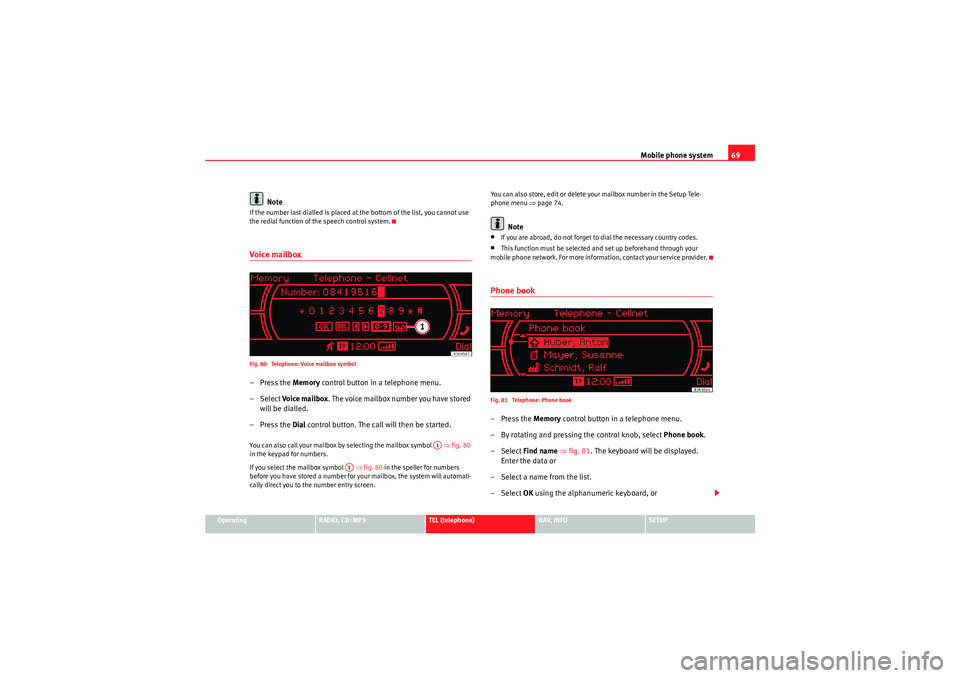
Mobile phone system69
Operating
RADIO, CD/MP3
TEL (telephone)
NAV, INFO
SETUP
Note
If the number last dialled is placed at the bottom of the list, you cannot use
the redial function of the speech control system.Voice mailboxFig. 80 Telephone: Voice mailbox symbolŌĆōPress the Memory control button in a telephone menu.
ŌĆō Select Voi ce ma ilbox . The voice mailbox number you have stored
will be dialled.
ŌĆōPress the Dial control button. The call will then be started.You can also call your mailbox by selecting the mailbox symbol ŌćÆfig. 80
in the keypad for numbers.
If you select the mailbox symbol ŌćÆfig. 80 in the speller for numbers
before you have stored a number for your mailbox, the system will automati-
cally direct you to the number entry screen. You can also store, edit or delete your mailbox number in the Setup Tele-
phone menu
ŌćÆpage 74.
Note
ŌĆóIf you are abroad, do not forget to dial the necessary country codes.ŌĆóThis function must be selected and set up beforehand through your
mobile phone network. For more information, contact your service provider.Phone bookFig. 81 Telephone: Phone bookŌĆōPress the Memory control button in a telephone menu.
ŌĆō By rotating and pressing the control knob, select Phone book.
ŌĆō Select Find name ŌćÆ fig. 81 . The keyboard will be displayed.
Enter the data or
ŌĆō Select a name from the list.
ŌĆō Select OK using the alphanumeric keyboard, or
A1
A1
Media System 1.0_EN.book Seite 69 Donnerstag, 10. September 2009 1:52 13
Page 71 of 124
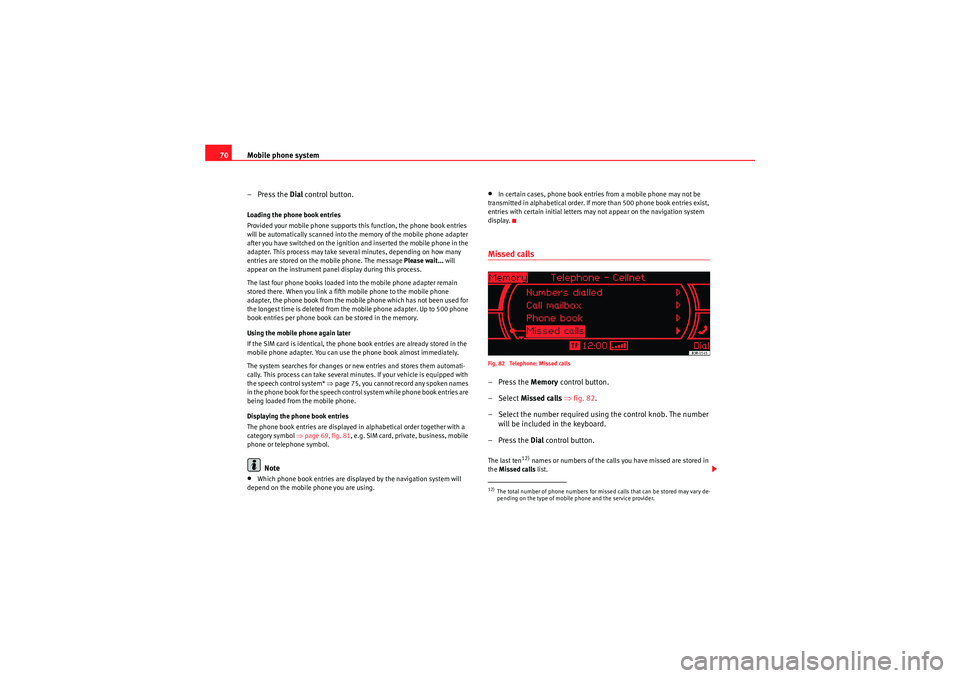
Mobile phone system
70
ŌĆōPress the Dial control button.Loading the phone book entries
Provided your mobile phone supports this function, the phone book entries
will be automatically scanned into the memory of the mobile phone adapter
after you have switched on the ignition and inserted the mobile phone in the
adapter. This process may take several minutes, depending on how many
entries are stored on the mobile phone. The message Please wait... will
appear on the instrument panel display during this process.
The last four phone books loaded into the mobile phone adapter remain
stored there. When you link a fifth mobile phone to the mobile phone
adapter, the phone book from the mobile phone which has not been used for
the longest time is deleted from the mobile phone adapter. Up to 500 phone
book entries per phone book can be stored in the memory.
Using the mobile phone again later
If the SIM card is identical, the phone book entries are already stored in the
mobile phone adapter. You can use the phone book almost immediately.
The system searches for changes or new entries and stores them automati-
cally. This process can take several minutes. If your vehicle is equipped with
the speech control system* ŌćÆpage 75, you cannot record any spoken names
in the phone book for the speech control system while phone book entries are
being loaded from the mobile phone.
Displaying the phone book entries
The phone book entries are displayed in alphabetical order together with a
category symbol ŌćÆpage 69, fig. 81, e.g. SIM card, private, business, mobile
phone or telephone symbol.
Note
ŌĆóWhich phone book entries are displayed by the navigation system will
depend on the mobile phone you are using.
ŌĆóIn certain cases, phone book entries from a mobile phone may not be
transmitted in alphabetical order. If more than 500 phone book entries exist,
entries with certain initial letters may not appear on the navigation system
display.Missed callsFig. 82 Telephone: Missed callsŌĆōPress the Memory control button.
ŌĆō Select Missed calls ŌćÆfig. 82 .
ŌĆō Select the number required using the control knob. The number will be included in the keyboard.
ŌĆōPress the Dial control button.The last ten
12) names or numbers of the calls you have missed are stored in
the Missed calls list.
12)The total number of phone numbers for missed calls that can be stored may vary de-
pending on the type of mobile phone and the service provider.
Media System 1.0_EN.book Seite 70 Donnerstag, 10. September 2009 1:52 13