audio Seat Exeo ST 2012 ADAGIO
[x] Cancel search | Manufacturer: SEAT, Model Year: 2012, Model line: Exeo ST, Model: Seat Exeo ST 2012Pages: 45, PDF Size: 1.55 MB
Page 41 of 45
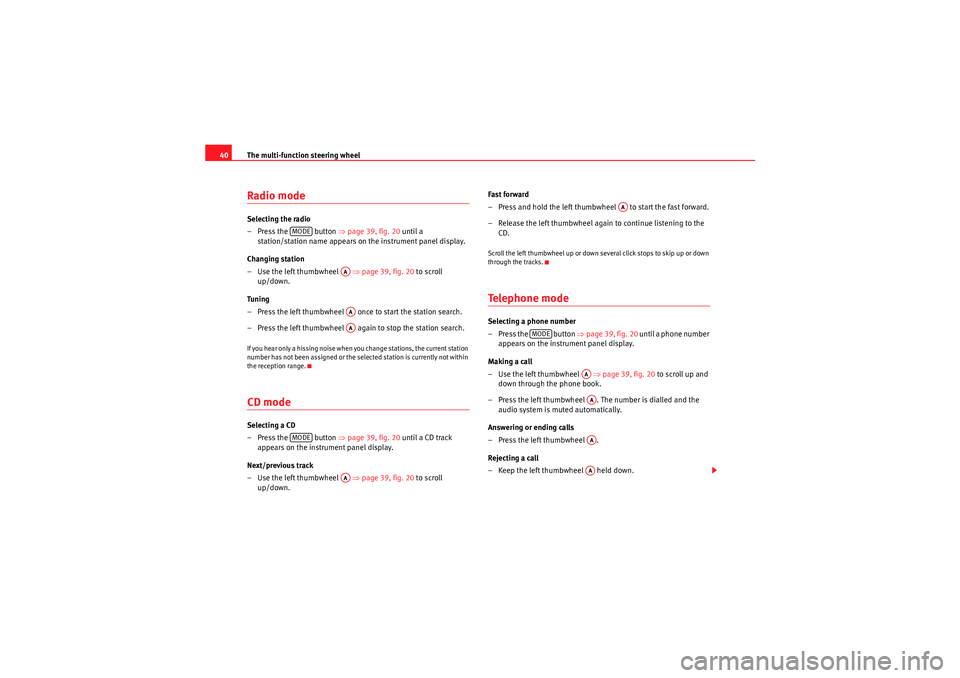
The multi-function steering wheel
40Radio modeSelecting the radio
– Press the button ⇒page 39, fig. 20 until a
station/station name appears on the instrument panel display.
Changing station
–Use the left thumbwheel ⇒ page 39, fig. 20 to scroll
up/down.
Tuning
– Press the left thumbwheel once to start the station search.
– Press the left thumbwheel again to stop the station search.If you hear only a hissing noise when you change stations, the current station
number has not been assigned or the se lected station is currently not within
the reception range.CD modeSelecting a CD
– Press the button ⇒page 39, fig. 20 until a CD track
appears on the instru ment panel display.
Next/previous track
–Use the left thumbwheel ⇒ page 39, fig. 20 to scroll
up/down. Fast forward
– Press and hold the left thumbwheel to start the fast forward.
– Release the left thumbwheel again to continue listening to the
CD.
Scroll the left thumbwheel up or down several click stops to skip up or down
through the tracks.Telephone modeSelecting a phone number
– Press the button ⇒ page 39, fig. 20 until a phone number
appears on the instru ment panel display.
Making a call
–Use the left thumbwheel ⇒page 39, fig. 20 to scroll up and
down through the phone book.
– Press the left thumbwheel . The number is dialled and the audio system is muted automatically.
Answering or ending calls
–Press the left thumbwheel .
Rejecting a call
– Keep the left thumbwheel held down.
MODE
AAAAAA
MODE
AA
AA
MODE
AAAAAAAA
Radio Adagio_EN.book Seite 40 Montag, 14. September 2009 10:50 10
Page 43 of 45

Index
42Index
AAS (AutoStore) . . . . . . . . . . . . . . . . . . . . . . . . . . . 12
AUX (external audio source) . . . . . . . . . . . . . . . . 26
Aux-in . . . . . . . . . . . . . . . . . . . . . . . . . . . . . . . . . . 22
Connecting a portable player . . . . . . . . . . . . 22BBluetooth® . . . . . . . . . . . . . . . . . . . . . . . . . . . . . 30
BROWSE . . . . . . . . . . . . . . . . . . . . . . . . . . . . . . . . 24CCDSee "Compact discs" . . . . . . . . . . . . . . . . . . . 24
CD player . . . . . . . . . . . . . . . . . . . . . . . . . . . . . . . 14
CDs Ejecting a CD . . . . . . . . . . . . . . . . . . . . . . . . . 15
Loading a CD . . . . . . . . . . . . . . . . . . . . . . . . . 15
Cleaning and care Control Panel . . . . . . . . . . . . . . . . . . . . . . . . . . 7
Display . . . . . . . . . . . . . . . . . . . . . . . . . . . . . . . 7
Compact discs . . . . . . . . . . . . . . . . . . . . . . . . . . . 25 Functions: brief play . . . . . . . . . . . . . . . . . . . 26
Functions: shuffle mode . . . . . . . . . . . . . 25, 26
Handling . . . . . . . . . . . . . . . . . . . . . . . . . . . . 15
MP3 . . . . . . . . . . . . . . . . . . . . . . . . . . . . . . . . 24
Playing a CD . . . . . . . . . . . . . . . . . . . . . . . . . . 24 Control Panel . . . . . . . . . . . . . . . . . . . . . . . . . . . 5, 6
DDrives
iPod: interface . . . . . . . . . . . . . . . . . . . . . . . . 17EEqualising . . . . . . . . . . . . . . . . . . . . . . . . . . . . . . . 9
External audio source . . . . . . . . . . . . . . . . . . . . . 26FFunctions
AS (AutoStore) . . . . . . . . . . . . . . . . . . . . . . . . 12
AUX (external audio source) . . . . . . . . . . . . . 26
BROWSE . . . . . . . . . . . . . . . . . . . . . . . . . . . . . 24
GALA (volume control depending on speed) 10
MIX (playing a CD in shuffle mode) . . . . 25, 26
MUTE . . . . . . . . . . . . . . . . . . . . . . . . . . . . . . . . 8
RDS-AF (alternative frequencies) . . . . . . . . . 12
RDS-REG (regional stations) . . . . . . . . . . . . . 13
SCAN (playing the tracks of a CD briefly) . . . 26
TP (traffic programme) . . . . . . . . . . . . . . . . . 13
VOL-ON (switch-on volume) . . . . . . . . . . . . . 10
Functions: fast forward/rewind . . . . . . . . . . . . . 25
Functions: selecting a track . . . . . . . . . . . . . . . . 25
GGALA (volume control depending on speed) . . 10IiPod Adapters . . . . . . . . . . . . . . . . . . . . . . . . . . . . 17
Functions . . . . . . . . . . . . . . . . . . . . . . . . . . . . 19
Inserting . . . . . . . . . . . . . . . . . . . . . . . . . . . . 18
Interface . . . . . . . . . . . . . . . . . . . . . . . . . . . . . 17
Tips . . . . . . . . . . . . . . . . . . . . . . . . . . . . . . . . 19MMedia drivesAux-in connection . . . . . . . . . . . . . . . . . . . . . 22
CD player . . . . . . . . . . . . . . . . . . . . . . . . . . . . 14
External audio source . . . . . . . . . . . . . . . . . . 26
USB port . . . . . . . . . . . . . . . . . . . . . . . . . . . . . 19
MIX (playing a CD in shuffle mode) . . . . . . . 25, 26
Mobile . . . . . . . . . . . . . . . . . . . . . . . . . . . . . . . . . 27 Adapter: removing and installing . . . . . . . . 28
Inserting/Removing the mobile phone . . . . 29
Phone book . . . . . . . . . . . . . . . . . . . . . . . . . . 31
Mobile phone Bluetooth® . . . . . . . . . . . . . . . . . . . . . . . . . . 30
See "Mobile" . . . . . . . . . . . . . . . . . . . . . . . . . 27
Speech control . . . . . . . . . . . . . . . . . . . . . . . 31
Radio Adagio_EN.book Seite 42 Montag, 14. September 2009 10:50 10