code Seat Ibiza 5D 2005 Radio System ALANA
[x] Cancel search | Manufacturer: SEAT, Model Year: 2005, Model line: Ibiza 5D, Model: Seat Ibiza 5D 2005Pages: 52, PDF Size: 1.04 MB
Page 45 of 52
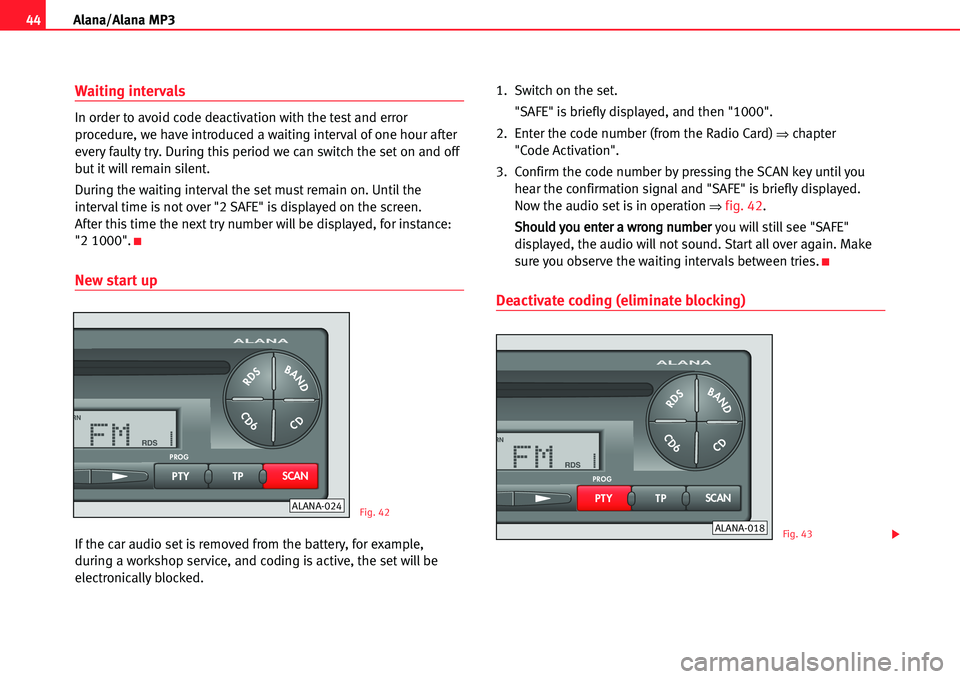
44Alana/Alana MP3
Waiting intervals
In order to avoid code deactivation with the test and error
procedure, we have introduced a waiting interval of one hour after
every faulty try. During this period we can switch the set on and off
but it will remain silent.
During the waiting interval the set must remain on. Until the
interval time is not over "2 SAFE" is displayed on the screen.
After this time the next try number will be displayed, for instance:
"2 1000".
K
New start up
Ifthe car audio setisremoved from the battery, for example,
during a workshop service, and coding is active, the set will be
electronically blocked.1. Switch on the set.
"SAFE" is briefly displayed, and then "1000".
2. Enter the code number (from the Radio Card)
�chapter
"Code Activation".
3. Confirm the code number by pressing the SCAN key until you
hear the confirmation signal and "SAFE" is briefly displayed.
Now the audio set is in operation
�fig. 42.
SShhoouulldd yyoouu eenntteerr aa wwrroonngg nnuummbbeerr you will still see "SAFE"
displayed, the audio will not sound. Start all over again. Make
sure you observe the waiting intervals between tries.
K
Deactivate coding (eliminate blocking)
Fig. 42
Fig. 43
ALANA�024
ALANA�018�23
1 456PTYTPSCANALANAPROGCD6RDSBANDCDFLAIX FMLEARNRDS1BASSTREBFADBAL 23
1 456PTYTPSCANALANAPROGCD6RDSBANDCDFLAIX FMLEARNRDS1BASSTREBFADBAL
Page 46 of 52
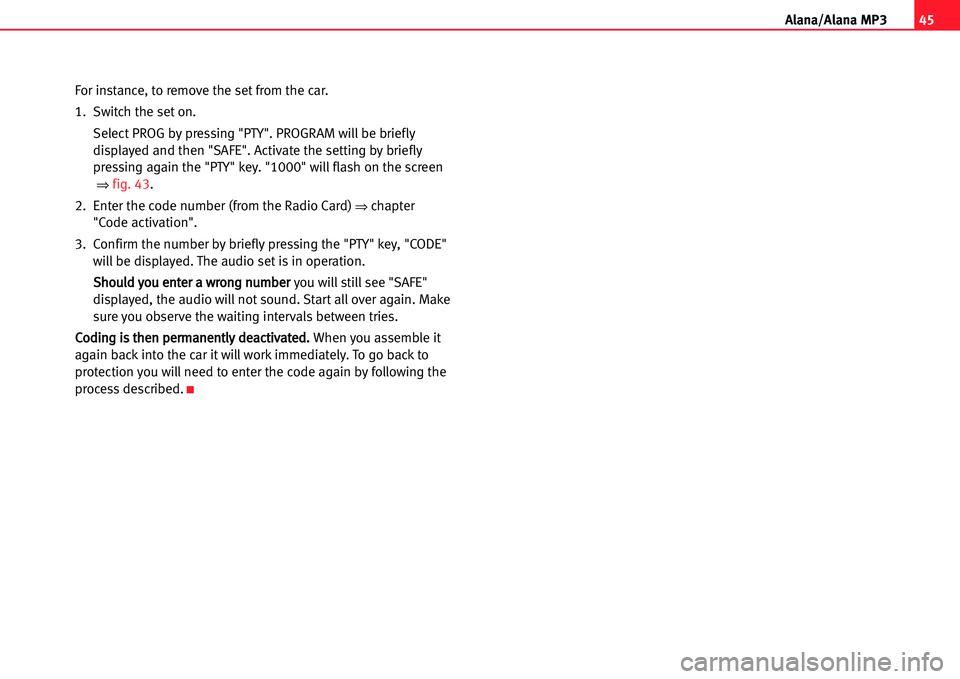
45
A lana/Alana MP3
For instance, to remove the set from the car.
1. Switch the set on.
Select PROG by pressing "PTY". PROGRAM will be briefly
displayed and then "SAFE". Activate the setting by briefly
pressing again the "PTY" key. "1000" will flash on the screen
�fig. 43 .
2. Enter the code number (from the Radio Card)
�chapter
"Code activation".
3. Confirm the number by briefly pressing the "PTY" key, "CODE"
will be displayed. The audio set is in operation.
SShhoouulldd yyoouu eenntteerr aa wwrroonngg nnuummbbeerr you willstill see "SAFE"
displayed, the audio will not sound. Start all over again. Make
sure you observe the waiting intervals between tries.
CCooddiinngg iiss tthheenn ppeerrmmaanneennttllyy ddeeaaccttiivvaatteedd..When you assemble it
again back into the car it will work immediately. To go back to
protection you willneed to enter the code again by following the
process described.
K
Page 48 of 52
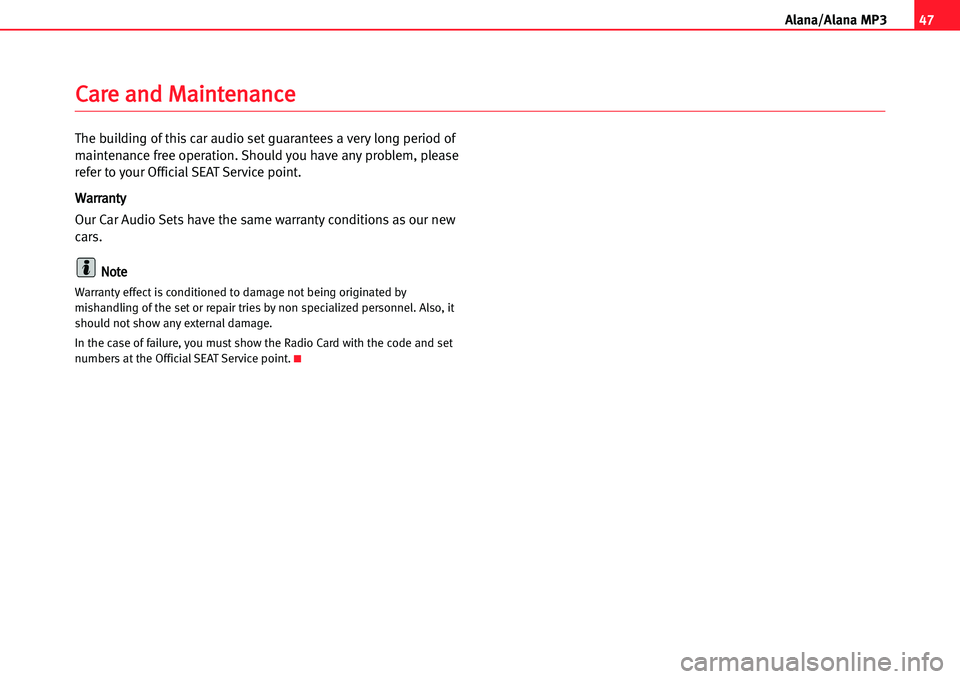
47
A lana/Alana MP3
The building of this car audio set guarantees a very long period of
maintenance free operation. Should you have any problem, please
refer to your Official SEAT Service point.
WWaarrrraannttyy
Our Car Audio Sets have the same warranty conditions as our new
cars.
NNoottee
Warranty effect is conditioned to damage not being originated by
mishandling of the set or repair tries by non specialized personnel. Also, it
should not show any external damage.
In the case offailure, you must show the Radio Card with the code and set
numbersatthe OfficialSEAT Service point.
K
CCaarree aanndd MMaaiinntteennaannccee
Page 49 of 52
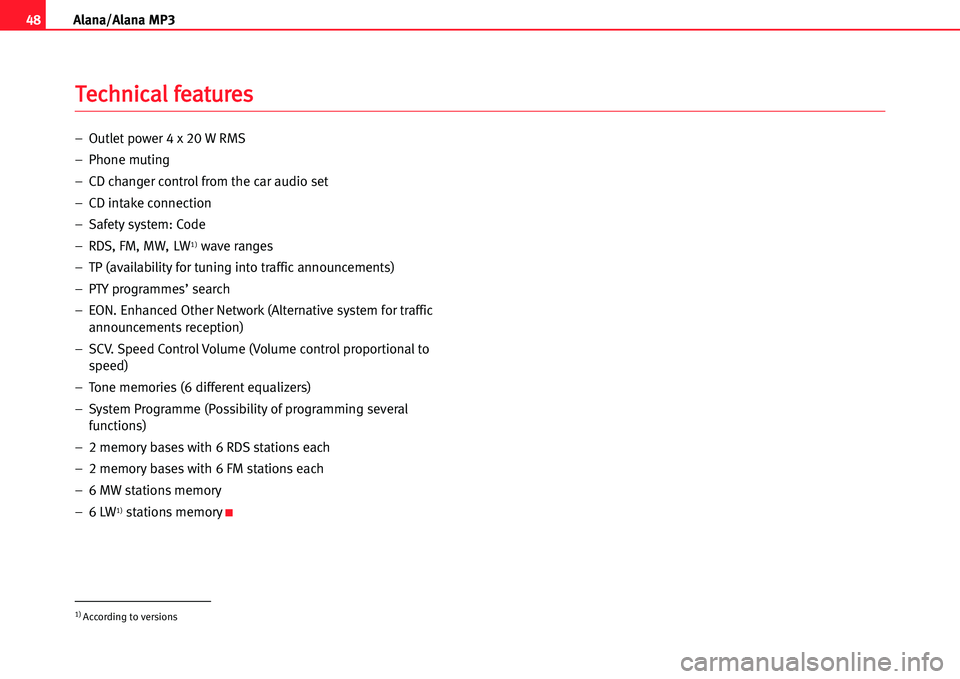
48Alana/Alana MP3
– Outlet power 4 x 20 W RMS
– Phone muting
– CD changer control from the car audio set
– CD intake connection
– Safety system: Code
– RDS, FM, MW, LW
1)wave ranges
– TP (availability for tuning into traffic announcements)
– PTY programmes’ search
– EON. Enhanced Other Network (Alternative system for traffic
announcements reception)
– SCV. Speed Control Volume (Volume control proportional to
speed)
– Tone memories (6 different equalizers)
– System Programme (Possibility of programming several
functions)
– 2 memory bases with 6 RDS stations each
– 2 memory bases with 6 FM stations each
– 6 MW stations memory
–6 LW
1)stations memoryK
TTeecchhnniiccaall ffeeaattuurreess
1) According to versions
Page 50 of 52
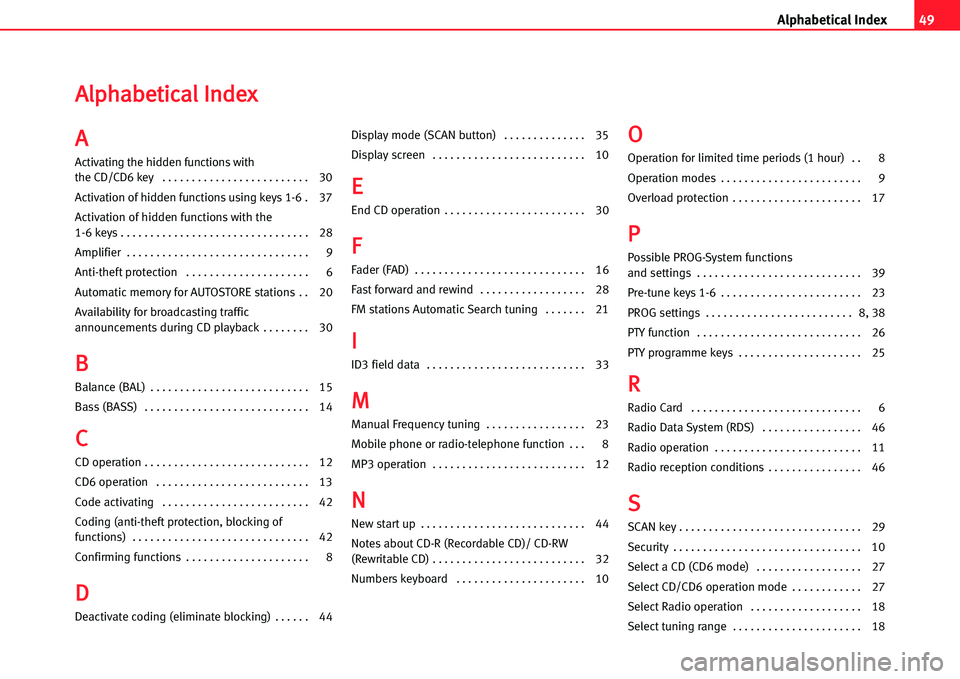
49Alphabetical Index
AAllpphhaabbeettiiccaall IInnddeexx
AA
Activating the hidden functions with
the CD/CD6 key . . . . . . . . . . . . . . . . . . . . . . . . . 30
Activation of hidden functions using keys 1�6 . 37
Activation of hidden functions with the
1�6 keys . . . . . . . . . . . . . . . . . . . . . . . . . . . . . . . . 28
Amplifier . . . . . . . . . . . . . . . . . . . . . . . . . . . . . . . 9
Anti�theft protection . . . . . . . . . . . . . . . . . . . . . 6
Automatic memory for AUTOSTORE stations . . 20
Availability for broadcasting traffic
announcementsduring CD playback . . . . . . . . 30
BB
Balance (BAL) . . . . . . . . . . . . . . . . . . . . . . . . . . . 15
Bass (BASS) . . . . . . . . . . . . . . . . . . . . . . . . . . . . 14
CC
CD operation . . . . . . . . . . . . . . . . . . . . . . . . . . . . 12
CD6 operation . . . . . . . . . . . . . . . . . . . . . . . . . .13
Code activating . . . . . . . . . . . . . . . . . . . . . . . . . 42
Coding (anti�theft protection, blocking of
functions) . . . . . . . . . . . . . . . . . . . . . . . . . . . . . . 42
Confirming functions . . . . . . . . . . . . . . . . . . . . . 8
DD
Deactivate coding (eliminate blocking) . . . . . . 44Display mode (SCAN button) . . . . . . . . . . . . . . 35
Display screen . . . . . . . . . . . . . . . . . . . . . . . . . . 10
EE
End CD operation . . . . . . . . . . . . . . . . . . . . . . . . 30
FF
Fader (FAD) . . . . . . . . . . . . . . . . . . . . . . . . . . . . . 16
Fast forward and rewind . . . . . . . . . . . . . . . . . . 28
FM stationsAutomatic Search tuning . . . . . . . 21
II
ID3 field data . . . . . . . . . . . . . . . . . . . . . . . . . . . 33
MM
Manual Frequency tuning . . . . . . . . . . . . . . . . . 23
Mobile phone or radio�telephone function . . . 8
MP3 operation . . . . . . . . . . . . . . . . . . . . . . . . . . 12
NN
New start up . . . . . . . . . . . . . . . . . . . . . . . . . . . . 44
Notesabout CD�R (Recordable CD)/ CD�RW
(Rewritable CD) . . . . . . . . . . . . . . . . . . . . . . . . . . 32
Numbers keyboard . . . . . . . . . . . . . . . . . . . . . . 10
OO
Operation for limited time periods (1 hour) . . 8
Operation modes . . . . . . . . . . . . . . . . . . . . . . . . 9
Overload protection . . . . . . . . . . . . . . . . . . . . . . 17
PP
Possible PROG�System functions
and settings . . . . . . . . . . . . . . . . . . . . . . . . . . . . 39
Pre�tune keys 1�6 . . . . . . . . . . . . . . . . . . . . . . . . 23
PROG settings . . . . . . . . . . . . . . . . . . . . . . . . . 8, 38
PTYfunction . . . . . . . . . . . . . . . . . . . . . . . . . . . . 26
PTYprogramme keys . . . . . . . . . . . . . . . . . . . . . 25
RR
Radio Card . . . . . . . . . . . . . . . . . . . . . . . . . . . . . 6
Radio Data System (RDS) . . . . . . . . . . . . . . . . . 46
Radio operation . . . . . . . . . . . . . . . . . . . . . . . . . 11
Radio reception conditions . . . . . . . . . . . . . . . . 46
SS
SCAN key . . . . . . . . . . . . . . . . . . . . . . . . . . . . . . . 29
Security . . . . . . . . . . . . . . . . . . . . . . . . . . . . . . . .10
Select a CD (CD6 mode) . . . . . . . . . . . . . . . . . . 27
Select CD/CD6 operation mode . . . . . . . . . . . . 27
Select Radio operation . . . . . . . . . . . . . . . . . . . 18
Select tuning range . . . . . . . . . . . . . . . . . . . . . . 18