ECU Seat Ibiza 5D 2005 Radio System ALANA
[x] Cancel search | Manufacturer: SEAT, Model Year: 2005, Model line: Ibiza 5D, Model: Seat Ibiza 5D 2005Pages: 52, PDF Size: 1.04 MB
Page 4 of 52
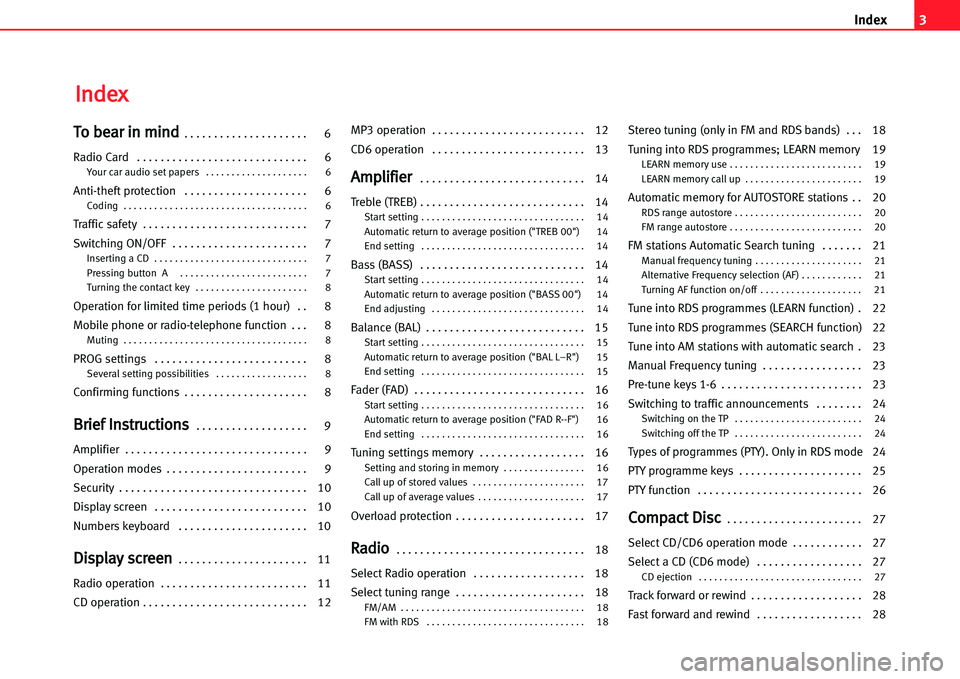
3
Index
TToo bbeeaarr iinn mmiinndd . . . . . . . . . . . . . . . . . . . . . 6
Radio Card . . . . . . . . . . . . . . . . . . . . . . . . . . . . . 6
Your car audio set papers . . . . . . . . . . . . . . . . . . . . 6
Anti�theft protection . . . . . . . . . . . . . . . . . . . . . 6Coding . . . . . . . . . . . . . . . . . . . . . . . . . . . . . . . . . . . . 6
Traffic safety . . . . . . . . . . . . . . . . . . . . . . . . . . . . 7
Switching ON/OFF . . . . . . . . . . . . . . . . . . . . . . . 7
Inserting a CD . . . . . . . . . . . . . . . . . . . . . . . . . . . . . . 7
Pressing button A . . . . . . . . . . . . . . . . . . . . . . . . . 7
Turning the contact key . . . . . . . . . . . . . . . . . . . . . . 8
Operation for limited time periods (1 hour) . . 8
Mobile phone or radio�telephone function . . . 8
Muting . . . . . . . . . . . . . . . . . . . . . . . . . . . . . . . . . . . . 8
PROG settings . . . . . . . . . . . . . . . . . . . . . . . . . . 8Several setting possibilities . . . . . . . . . . . . . . . . . . 8
Confirming functions . . . . . . . . . . . . . . . . . . . . . 8
BBrriieeff IInnssttrruuccttiioonnss . . . . . . . . . . . . . . . . . . .9
Amplifier . . . . . . . . . . . . . . . . . . . . . . . . . . . . . . . 9
Operation modes . . . . . . . . . . . . . . . . . . . . . . . . 9
Security . . . . . . . . . . . . . . . . . . . . . . . . . . . . . . . . 10
Display screen . . . . . . . . . . . . . . . . . . . . . . . . . . 10
Numberskeyboard . . . . . . . . . . . . . . . . . . . . . . 10
DDiissppllaayy ssccrreeeenn . . . . . . . . . . . . . . . . . . . . . . 11
Radio operation . . . . . . . . . . . . . . . . . . . . . . . . . 11
CD operation . . . . . . . . . . . . . . . . . . . . . . . . . . . . 12MP3 operation . . . . . . . . . . . . . . . . . . . . . . . . . . 12
CD6 operation . . . . . . . . . . . . . . . . . . . . . . . . . . 13
AAmmpplliiffiieerr . . . . . . . . . . . . . . . . . . . . . . . . . . . . 14
Treble (TREB) . . . . . . . . . . . . . . . . . . . . . . . . . . . . 14
Start setting . . . . . . . . . . . . . . . . . . . . . . . . . . . . . . . . 14
Automatic return to average position ("TREB 00") 14
End setting . . . . . . . . . . . . . . . . . . . . . . . . . . . . . . . . 14
Bass (BASS) . . . . . . . . . . . . . . . . . . . . . . . . . . . . 14Start setting . . . . . . . . . . . . . . . . . . . . . . . . . . . . . . . . 14
Automatic return to average position ("BASS 00") 14
End adjusting . . . . . . . . . . . . . . . . . . . . . . . . . . . . . . 14
Balance (BAL) . . . . . . . . . . . . . . . . . . . . . . . . . . .15Startsetting . . . . . . . . . . . . . . . . . . . . . . . . . . . . . . . .15
Automaticreturn to average position ("BAL L–R") 15
End setting . . . . . . . . . . . . . . . . . . . . . . . . . . . . . . . .15
Fader (FAD) . . . . . . . . . . . . . . . . . . . . . . . . . . . . . 16Start setting . . . . . . . . . . . . . . . . . . . . . . . . . . . . . . . . 16
Automatic return to average position ("FAD R��F") 16
End setting . . . . . . . . . . . . . . . . . . . . . . . . . . . . . . . . 16
Tuning settings memory . . . . . . . . . . . . . . . . . . 16Setting and storing in memory . . . . . . . . . . . . . . . . 16
Call up of stored values . . . . . . . . . . . . . . . . . . . . . . 17
Call up of average values . . . . . . . . . . . . . . . . . . . . . 17
Overload protection . . . . . . . . . . . . . . . . . . . . . . 17
RRaaddiioo . . . . . . . . . . . . . . . . . . . . . . . . . . . . . . . . 18
SelectRadio operation . . . . . . . . . . . . . . . . . . .18
Select tuning range . . . . . . . . . . . . . . . . . . . . . . 18
FM/AM . . . . . . . . . . . . . . . . . . . . . . . . . . . . . . . . . . . . 18
FM with RDS . . . . . . . . . . . . . . . . . . . . . . . . . . . . . . . 18
Stereo tuning (only in FM and RDS bands) . . . 18
Tuning into RDS programmes; LEARN memory 19
LEARN memory use . . . . . . . . . . . . . . . . . . . . . . . . . . 19
LEARN memory call up . . . . . . . . . . . . . . . . . . . . . . . 19
Automatic memory for AUTOSTORE stations . . 20RDS range autostore . . . . . . . . . . . . . . . . . . . . . . . . . 20
FM range autostore . . . . . . . . . . . . . . . . . . . . . . . . . . 20
FM stations Automatic Search tuning . . . . . . . 21Manual frequency tuning . . . . . . . . . . . . . . . . . . . . . 21
Alternative Frequency selection (AF) . . . . . . . . . . . . 21
Turning AFfunction on/off . . . . . . . . . . . . . . . . . . . .21
Tune into RDS programmes (LEARN function) . 22
Tune into RDSprogrammes (SEARCH function) 22
Tune into AM stations with automatic search . 23ManualFrequencytuning . . . . . . . . . . . . . . . . . 23
Pre�tune keys 1�6 . . . . . . . . . . . . . . . . . . . . . . . . 23
Switching to traffic announcements . . . . . . . . 24
Switching on the TP . . . . . . . . . . . . . . . . . . . . . . . . . 24
Switching off the TP . . . . . . . . . . . . . . . . . . . . . . . . . 24
Types of programmes (PTY). Only in RDS mode 24
PTY programme keys . . . . . . . . . . . . . . . . . . . . . 25
PTY function . . . . . . . . . . . . . . . . . . . . . . . . . . . . 26
CCoommppaacctt DDiisscc . . . . . . . . . . . . . . . . . . . . . . . 27
Select CD/CD6 operation mode . . . . . . . . . . . . 27
Select a CD (CD6 mode) . . . . . . . . . . . . . . . . . . 27
CD ejection . . . . . . . . . . . . . . . . . . . . . . . . . . . . . . . . 27
Track forward or rewind . . . . . . . . . . . . . . . . . . . 28
Fastforward and rewind . . . . . . . . . . . . . . . . . . 28
IInnddeexx
Page 11 of 52
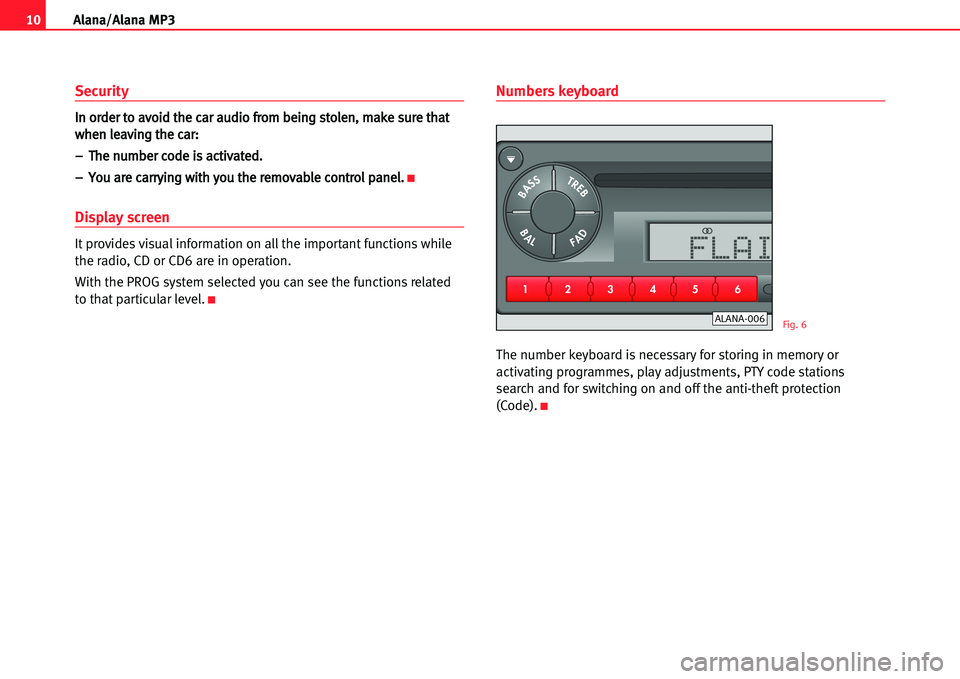
10Alana/Alana MP3
Security
IInn oorrddeerr ttoo aavvooiidd tthhee ccaarr aauuddiioo ffrroomm bbeeiinngg ssttoolleenn,, mmaakkee ssuurree tthhaatt
wwhheenn lleeaavviinngg tthhee ccaarr::
––TThhee nnuummbbeerr ccooddee iiss aaccttiivvaatteedd..
––YYoouu aarree ccaarrrryyiinngg wwiitthh yyoouu tthhee rreemmoovvaabbllee ccoonnttrrooll ppaanneell..K
Display screen
It provides visual information on all the important functions while
the radio, CD or CD6 are in operation.
With the PROG system selected you can see the functions related
to that particular level.
K
Numbers keyboard
The number keyboard is necessary for storing in memory or
activating programmes, play adjustments, PTY code stations
search and for switching on and off the anti�theft protection
(Code).
K
Fig. 6ALANA�00623
1 456PTYTPSCANALANAPROGSRCRDSBANDCDFLAIX FMLEARNRDS1BASSTREBFADBAL
Page 25 of 52
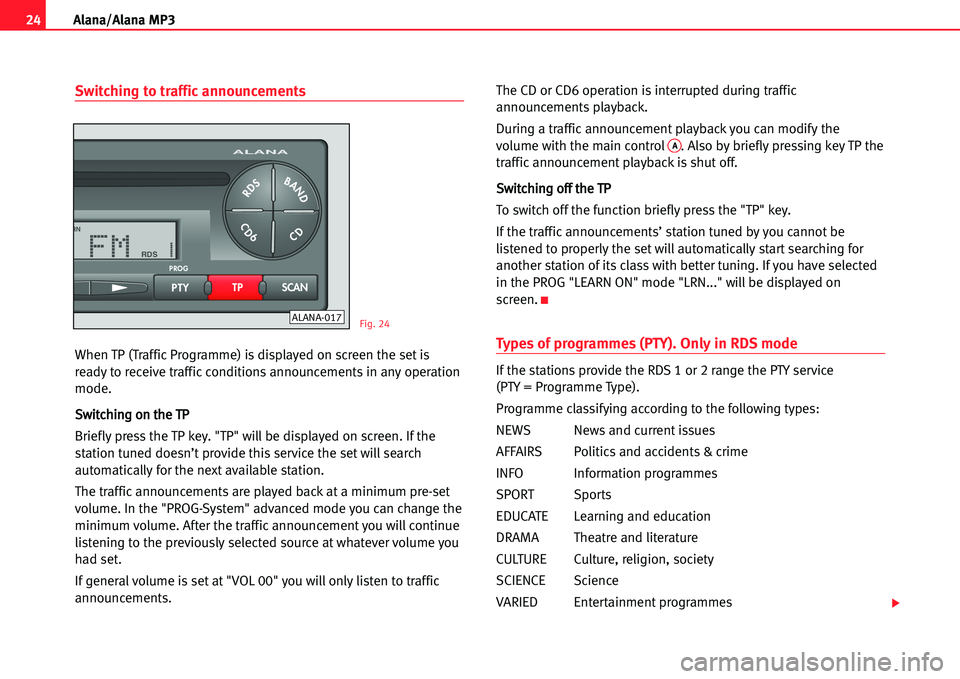
24Alana/Alana MP3
Switching to traffic announcements
When TP (Traffic Programme) is displayed on screen the set is
ready to receive traffic conditions announcements in any operation
mode.
SSwwiittcchhiinngg oonn tthhee TTPP
Briefly press the TP key. "TP" will be displayed on screen. If the
station tuned doesn’t provide this service the set will search
automatically for the next available station.
The traffic announcements are played back at a minimum pre�set
volume. In the "PROG�System" advanced mode you can change the
minimum volume. After the traffic announcement you will continue
listening to the previously selected source at whatever volume youhad set.
Ifgeneralvolume is set at "VOL 00" you will only listen to traffic
announcements.The CD or CD6 operation is interrupted during traffic
announcements playback.
During a traffic announcement playback you can modify the
volume with the main control
A. Also by briefly pressing key TP the
traffic announcement playback is shut off.
SSwwiittcchhiinngg ooffff tthhee TTPP
To switch off the function briefly press the "TP" key.
If the traffic announcements’ station tuned by you cannot be
listened to properly the set will automatically start searching for
another station of its class with better tuning. If you have selected
in the PROG "LEARN ON" mode "LRN..." willbe displayed on
screen.
K
Types of programmes (PTY). Only in RDS mode
Ifthe stations provide the RDS 1 or 2 range the PTY service
(PTY = Programme Type).
Programme classifying according to the following types:
NEWS News and current issues
AFFAIRS Politics and accidents & crime
INFO Information programmes
SPORT Sports
EDUCATE Learning and education
DRAMA Theatre and literature
CULTURECulture, religion, society
SCIENCE Science
VARIEDEntertainment programmes
Fig. 24ALANA�017
�23
1 456PTYTPSCANALANAPROGCD6RDSBANDCDFLAIX FMLEARNRDS1BASSTREBFADBAL
Page 44 of 52
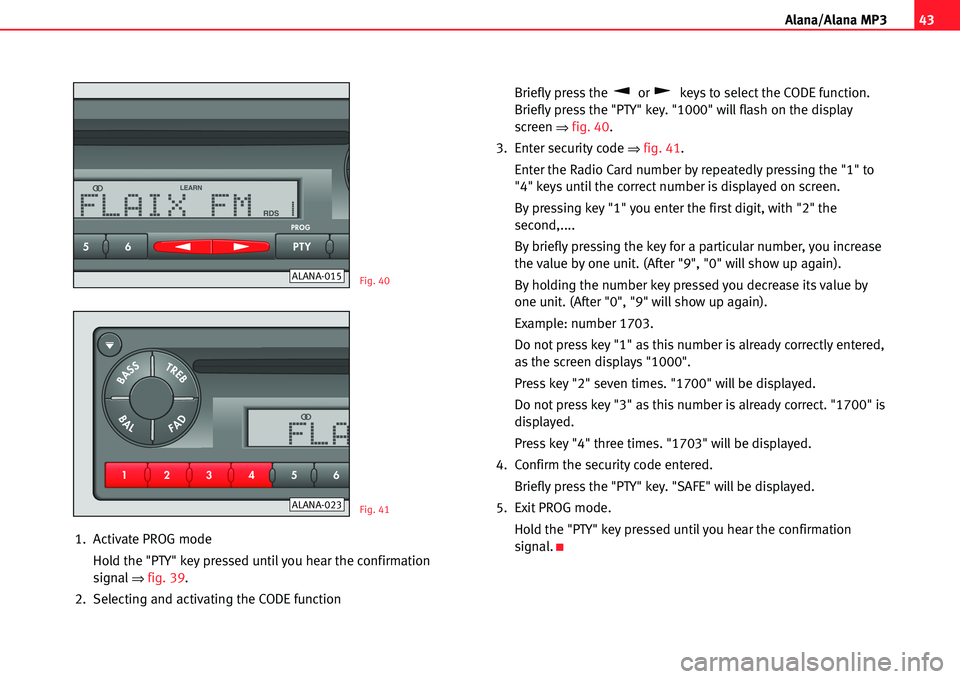
43
A lana/Alana MP3
1. Activate PROG mode
Hold the "PTY" key pressed until you hear the confirmation
signal
�fig. 39.
2.Selecting and activating the CODE functionBriefly press the or keys to select the CODE function.
Briefly press the "PTY" key. "1000" will flash on the display
screen
�fig. 40 .
3. Enter security code
�fig. 41.
Enter the Radio Card number by repeatedly pressing the "1" to
"4" keys until the correct number is displayed on screen.
By pressing key "1" you enter the first digit, with "2" the
second,....
By briefly pressing the key for a particular number, you increase
the value by one unit. (After "9", "0" will show up again).
By holding the number key pressed you decrease its value by
one unit. (After "0", "9" will show up again).
Example: number 1703.
Do not press key "1" as this number is already correctly entered,
as the screen displays "1000".
Press key "2" seven times. "1700" will be displayed.
Do not press key "3" as this number is already correct. "1700" is
displayed.
Press key "4" three times. "1703" will be displayed.
4. Confirm the security code entered.
Briefly press the "PTY" key. "SAFE" will be displayed.
5. Exit PROG mode.
Hold the "PTY" key pressed until you hear the confirmation
signal.
K
Fig. 40
Fig. 41
ALANA�015
ALANA�023 23
1 456PTYTPSCANALANAPROGSRCRDSBANDCDFLAIX FMLEARNRDS1BASSTREBFADBAL 23
1 456PTYTPSCANALANAPROGSRCRDSBANDCDFLAIX FMLEARNRDS1BASSTREBFADBAL
Page 50 of 52
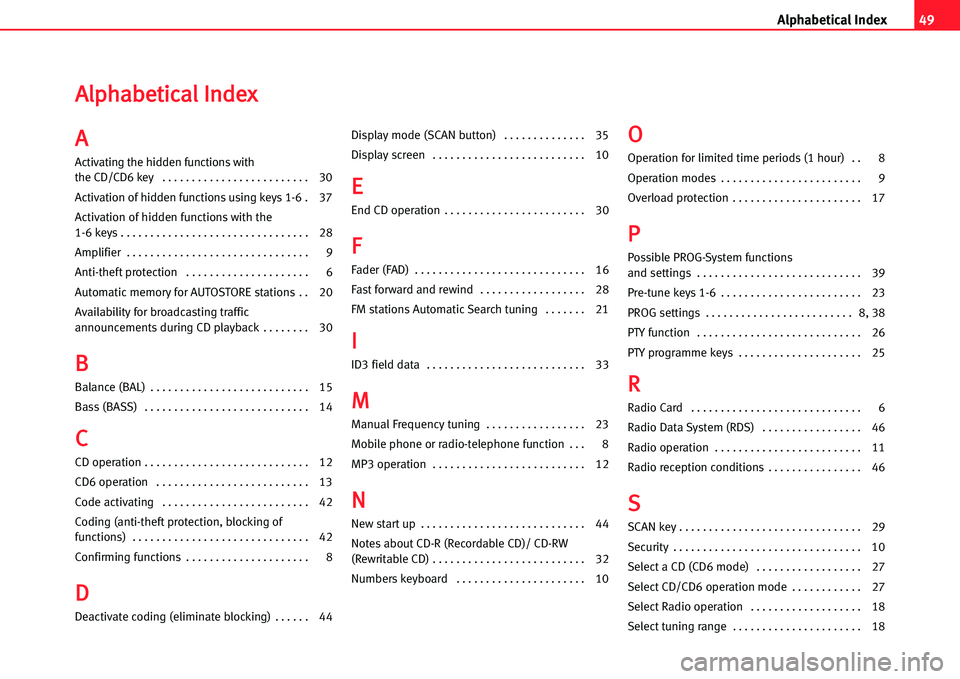
49Alphabetical Index
AAllpphhaabbeettiiccaall IInnddeexx
AA
Activating the hidden functions with
the CD/CD6 key . . . . . . . . . . . . . . . . . . . . . . . . . 30
Activation of hidden functions using keys 1�6 . 37
Activation of hidden functions with the
1�6 keys . . . . . . . . . . . . . . . . . . . . . . . . . . . . . . . . 28
Amplifier . . . . . . . . . . . . . . . . . . . . . . . . . . . . . . . 9
Anti�theft protection . . . . . . . . . . . . . . . . . . . . . 6
Automatic memory for AUTOSTORE stations . . 20
Availability for broadcasting traffic
announcementsduring CD playback . . . . . . . . 30
BB
Balance (BAL) . . . . . . . . . . . . . . . . . . . . . . . . . . . 15
Bass (BASS) . . . . . . . . . . . . . . . . . . . . . . . . . . . . 14
CC
CD operation . . . . . . . . . . . . . . . . . . . . . . . . . . . . 12
CD6 operation . . . . . . . . . . . . . . . . . . . . . . . . . .13
Code activating . . . . . . . . . . . . . . . . . . . . . . . . . 42
Coding (anti�theft protection, blocking of
functions) . . . . . . . . . . . . . . . . . . . . . . . . . . . . . . 42
Confirming functions . . . . . . . . . . . . . . . . . . . . . 8
DD
Deactivate coding (eliminate blocking) . . . . . . 44Display mode (SCAN button) . . . . . . . . . . . . . . 35
Display screen . . . . . . . . . . . . . . . . . . . . . . . . . . 10
EE
End CD operation . . . . . . . . . . . . . . . . . . . . . . . . 30
FF
Fader (FAD) . . . . . . . . . . . . . . . . . . . . . . . . . . . . . 16
Fast forward and rewind . . . . . . . . . . . . . . . . . . 28
FM stationsAutomatic Search tuning . . . . . . . 21
II
ID3 field data . . . . . . . . . . . . . . . . . . . . . . . . . . . 33
MM
Manual Frequency tuning . . . . . . . . . . . . . . . . . 23
Mobile phone or radio�telephone function . . . 8
MP3 operation . . . . . . . . . . . . . . . . . . . . . . . . . . 12
NN
New start up . . . . . . . . . . . . . . . . . . . . . . . . . . . . 44
Notesabout CD�R (Recordable CD)/ CD�RW
(Rewritable CD) . . . . . . . . . . . . . . . . . . . . . . . . . . 32
Numbers keyboard . . . . . . . . . . . . . . . . . . . . . . 10
OO
Operation for limited time periods (1 hour) . . 8
Operation modes . . . . . . . . . . . . . . . . . . . . . . . . 9
Overload protection . . . . . . . . . . . . . . . . . . . . . . 17
PP
Possible PROG�System functions
and settings . . . . . . . . . . . . . . . . . . . . . . . . . . . . 39
Pre�tune keys 1�6 . . . . . . . . . . . . . . . . . . . . . . . . 23
PROG settings . . . . . . . . . . . . . . . . . . . . . . . . . 8, 38
PTYfunction . . . . . . . . . . . . . . . . . . . . . . . . . . . . 26
PTYprogramme keys . . . . . . . . . . . . . . . . . . . . . 25
RR
Radio Card . . . . . . . . . . . . . . . . . . . . . . . . . . . . . 6
Radio Data System (RDS) . . . . . . . . . . . . . . . . . 46
Radio operation . . . . . . . . . . . . . . . . . . . . . . . . . 11
Radio reception conditions . . . . . . . . . . . . . . . . 46
SS
SCAN key . . . . . . . . . . . . . . . . . . . . . . . . . . . . . . . 29
Security . . . . . . . . . . . . . . . . . . . . . . . . . . . . . . . .10
Select a CD (CD6 mode) . . . . . . . . . . . . . . . . . . 27
Select CD/CD6 operation mode . . . . . . . . . . . . 27
Select Radio operation . . . . . . . . . . . . . . . . . . . 18
Select tuning range . . . . . . . . . . . . . . . . . . . . . . 18