battery Seat Ibiza 5D 2005 Radio System ALANA
[x] Cancel search | Manufacturer: SEAT, Model Year: 2005, Model line: Ibiza 5D, Model: Seat Ibiza 5D 2005Pages: 52, PDF Size: 1.04 MB
Page 7 of 52
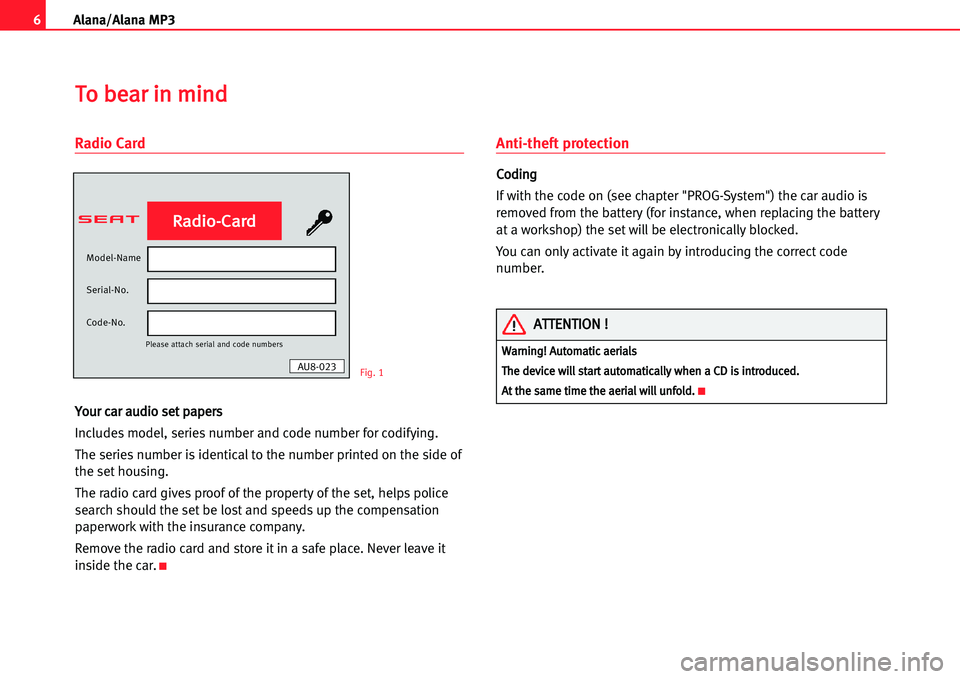
6Alana/Alana MP3
Radio Card
YYoouurr ccaarr aauuddiioo sseett ppaappeerrss
Includes model, series number and code number for codifying.
The series number is identical to the number printed on the side of
the sethousing.
The radio card gives proof of the property of the set, helps police
search should the setbe lost and speeds up the compensation
paperwork with the insurance company.
Remove the radio card and store it in a safe place. Never leave it
inside the car.
K
Anti�theft protection
CCooddiinngg
If with the code on (see chapter "PROG�System") the car audio is
removed from the battery (for instance, when replacing the battery
at a workshop) the set will be electronically blocked.
You can only activate it again by introducing the correct code
number.
Fig. 1
WWaarrnniinngg!! AAuuttoommaattiicc aaeerriiaallss
TThhee ddeevviiccee wwiillll ssttaarrtt aauuttoommaattiiccaallllyy wwhheenn aa CCDD iiss iinnttrroodduucceedd..
AAtt tthhee ssaammee ttiimmee tthhee aaeerriiaall wwiillll uunnffoolldd..K
AATTTTEENNTTIIOONN !!
TToo bbeeaarr iinn mmiinndd
AU8�023 Model�Name
Serial�No.
Code�No.Please attach serial and code numbersR
Ra
ad
di
io
o�
-C
Ca
ar
rd
d
Page 45 of 52
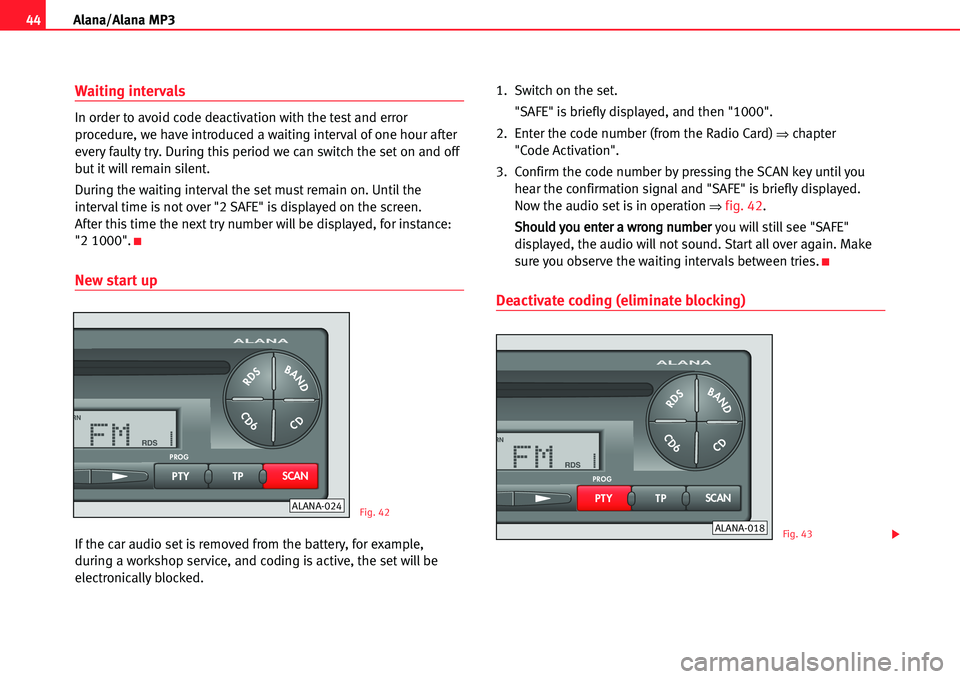
44Alana/Alana MP3
Waiting intervals
In order to avoid code deactivation with the test and error
procedure, we have introduced a waiting interval of one hour after
every faulty try. During this period we can switch the set on and off
but it will remain silent.
During the waiting interval the set must remain on. Until the
interval time is not over "2 SAFE" is displayed on the screen.
After this time the next try number will be displayed, for instance:
"2 1000".
K
New start up
Ifthe car audio setisremoved from the battery, for example,
during a workshop service, and coding is active, the set will be
electronically blocked.1. Switch on the set.
"SAFE" is briefly displayed, and then "1000".
2. Enter the code number (from the Radio Card)
�chapter
"Code Activation".
3. Confirm the code number by pressing the SCAN key until you
hear the confirmation signal and "SAFE" is briefly displayed.
Now the audio set is in operation
�fig. 42.
SShhoouulldd yyoouu eenntteerr aa wwrroonngg nnuummbbeerr you will still see "SAFE"
displayed, the audio will not sound. Start all over again. Make
sure you observe the waiting intervals between tries.
K
Deactivate coding (eliminate blocking)
Fig. 42
Fig. 43
ALANA�024
ALANA�018�23
1 456PTYTPSCANALANAPROGCD6RDSBANDCDFLAIX FMLEARNRDS1BASSTREBFADBAL 23
1 456PTYTPSCANALANAPROGCD6RDSBANDCDFLAIX FMLEARNRDS1BASSTREBFADBAL