radio Seat Ibiza 5D 2005 Radio System ALANA
[x] Cancel search | Manufacturer: SEAT, Model Year: 2005, Model line: Ibiza 5D, Model: Seat Ibiza 5D 2005Pages: 52, PDF Size: 1.04 MB
Page 1 of 52
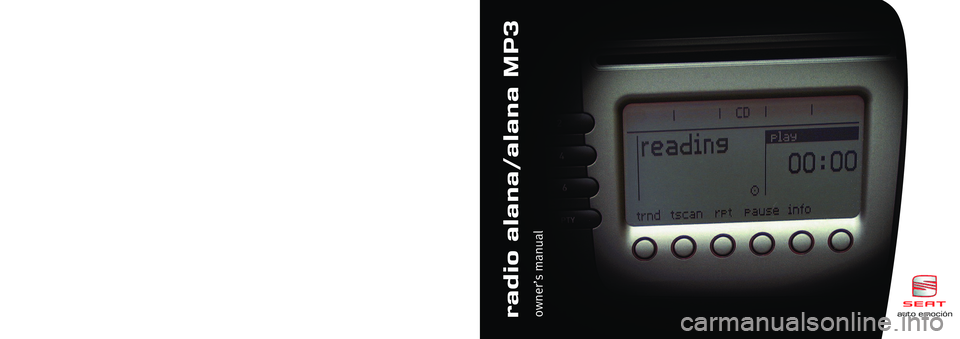
Inglés \bL001200\bAL(02.05) (GT9)au\bo e m oció na u\bo e m oció nradio a\bana/a\bana MP3owner’s manual
Page 3 of 52
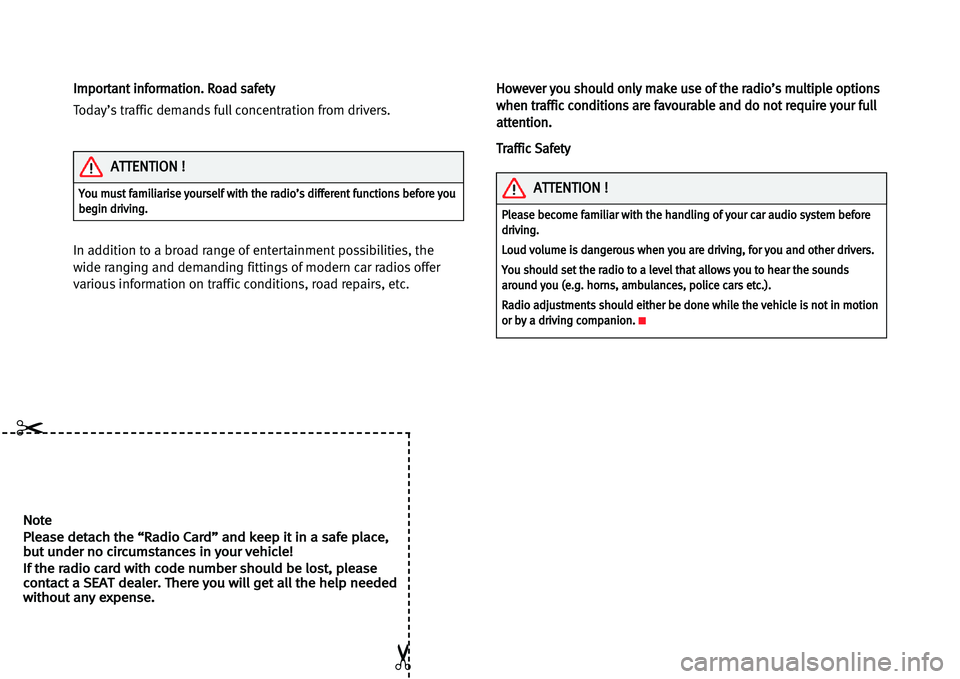
NNoottee
PPlleeaassee ddeettaacchh tthhee ““RRaaddiioo CCaarrdd”” aanndd kkeeeepp iitt iinn aa ssaaffee ppllaaccee,,
bbuutt uunnddeerr nnoo cciirrccuummssttaanncceess iinn yyoouurr vveehhiiccllee!!
IIff tthhee rraaddiioo ccaarrdd wwiitthh ccooddee nnuummbbeerr sshhoouulldd bbee lloosstt,, pplleeaassee
ccoonnttaacctt aa SSEEAATTddeeaalleerr.. TThheerree yyoouu wwiillll ggeett aallll tthhee hheellpp nneeeeddeedd
wwiitthhoouutt aannyy eexxppeennssee..
�
�
IImmppoorrttaanntt iinnffoorrmmaattiioonn.. RRooaadd ssaaffeettyy
Today’s traffic demands full concentration from drivers.
In addition to a broad range of entertainment possibilities, the
wide ranging and demanding fittings of modern car radios offer
various information on traffic conditions, road repairs, etc.
HHoowweevveerr yyoouu sshhoouulldd oonnllyy mmaakkee uussee ooff tthhee rraaddiioo’’ss mmuullttiippllee ooppttiioonnss
wwhheenn ttrraaffffiicc ccoonnddiittiioonnss aarree ffaavvoouurraabbllee aanndd ddoo nnoott rreeqquuiirree yyoouurr ffuullll
aatttteennttiioonn..
TTrraaffffiicc SSaaffeettyy
YYoouu mmuusstt ffaammiilliiaarriissee yyoouurrsseellff wwiitthh tthhee rraaddiioo’’ss ddiiffffeerreenntt ffuunnccttiioonnss bbeeffoorree yyoouubbeeggiinn ddrriivviinngg..
AATTTTEENNTTIIOONN !!
PPlleeaassee bbeeccoommee ffaammiilliiaarr wwiitthh tthhee hhaannddlliinngg ooff yyoouurr ccaarr aauuddiioo ssyysstteemm bbeeffoorreeddrriivviinngg..
LLoouudd vvoolluummee iiss ddaannggeerroouuss wwhheenn yyoouu aarree ddrriivviinngg,, ffoorr yyoouu aanndd ootthheerr ddrriivveerrss..
YYoouu sshhoouulldd sseett tthhee rraaddiioo ttoo aa lleevveell tthhaatt aalllloowwss yyoouu ttoo hheeaarr tthhee ssoouunnddssaarroouunndd yyoouu ((ee..gg.. hhoorrnnss,, aammbbuullaanncceess,, ppoolliiccee ccaarrss eettcc..))..
RRaaddiioo aaddjjuussttmmeennttss sshhoouulldd eeiitthheerr bbee ddoonnee wwhhiillee tthhee vveehhiiccllee iiss nnoott iinn mmoottiioonnoorr bbyy aa ddrriivviinngg ccoommppaanniioonn..K
AATTTTEENNTTIIOONN !!
Page 4 of 52
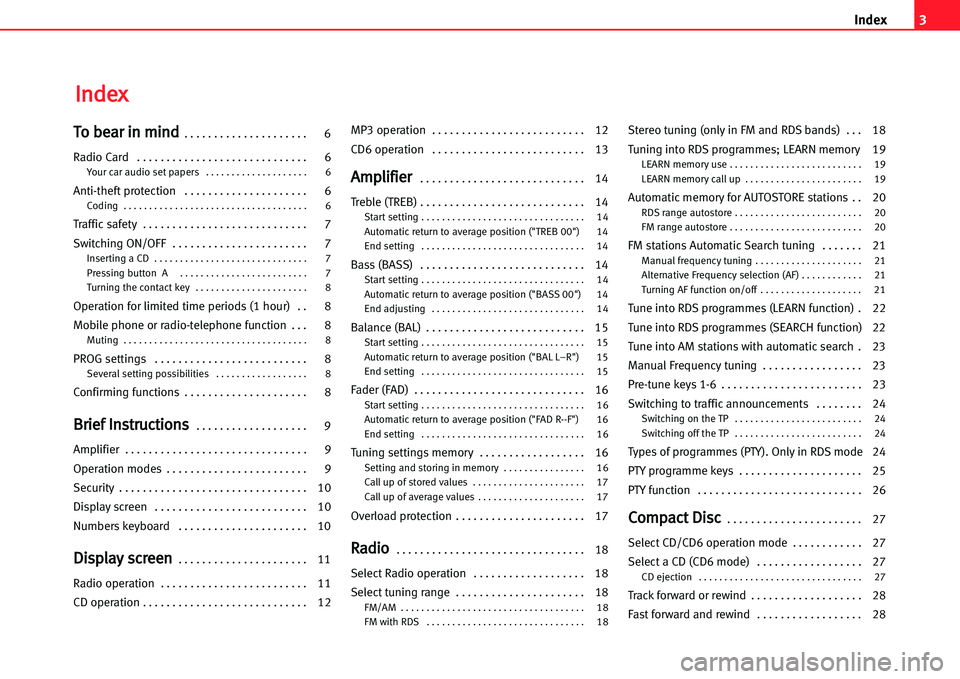
3
Index
TToo bbeeaarr iinn mmiinndd . . . . . . . . . . . . . . . . . . . . . 6
Radio Card . . . . . . . . . . . . . . . . . . . . . . . . . . . . . 6
Your car audio set papers . . . . . . . . . . . . . . . . . . . . 6
Anti�theft protection . . . . . . . . . . . . . . . . . . . . . 6Coding . . . . . . . . . . . . . . . . . . . . . . . . . . . . . . . . . . . . 6
Traffic safety . . . . . . . . . . . . . . . . . . . . . . . . . . . . 7
Switching ON/OFF . . . . . . . . . . . . . . . . . . . . . . . 7
Inserting a CD . . . . . . . . . . . . . . . . . . . . . . . . . . . . . . 7
Pressing button A . . . . . . . . . . . . . . . . . . . . . . . . . 7
Turning the contact key . . . . . . . . . . . . . . . . . . . . . . 8
Operation for limited time periods (1 hour) . . 8
Mobile phone or radio�telephone function . . . 8
Muting . . . . . . . . . . . . . . . . . . . . . . . . . . . . . . . . . . . . 8
PROG settings . . . . . . . . . . . . . . . . . . . . . . . . . . 8Several setting possibilities . . . . . . . . . . . . . . . . . . 8
Confirming functions . . . . . . . . . . . . . . . . . . . . . 8
BBrriieeff IInnssttrruuccttiioonnss . . . . . . . . . . . . . . . . . . .9
Amplifier . . . . . . . . . . . . . . . . . . . . . . . . . . . . . . . 9
Operation modes . . . . . . . . . . . . . . . . . . . . . . . . 9
Security . . . . . . . . . . . . . . . . . . . . . . . . . . . . . . . . 10
Display screen . . . . . . . . . . . . . . . . . . . . . . . . . . 10
Numberskeyboard . . . . . . . . . . . . . . . . . . . . . . 10
DDiissppllaayy ssccrreeeenn . . . . . . . . . . . . . . . . . . . . . . 11
Radio operation . . . . . . . . . . . . . . . . . . . . . . . . . 11
CD operation . . . . . . . . . . . . . . . . . . . . . . . . . . . . 12MP3 operation . . . . . . . . . . . . . . . . . . . . . . . . . . 12
CD6 operation . . . . . . . . . . . . . . . . . . . . . . . . . . 13
AAmmpplliiffiieerr . . . . . . . . . . . . . . . . . . . . . . . . . . . . 14
Treble (TREB) . . . . . . . . . . . . . . . . . . . . . . . . . . . . 14
Start setting . . . . . . . . . . . . . . . . . . . . . . . . . . . . . . . . 14
Automatic return to average position ("TREB 00") 14
End setting . . . . . . . . . . . . . . . . . . . . . . . . . . . . . . . . 14
Bass (BASS) . . . . . . . . . . . . . . . . . . . . . . . . . . . . 14Start setting . . . . . . . . . . . . . . . . . . . . . . . . . . . . . . . . 14
Automatic return to average position ("BASS 00") 14
End adjusting . . . . . . . . . . . . . . . . . . . . . . . . . . . . . . 14
Balance (BAL) . . . . . . . . . . . . . . . . . . . . . . . . . . .15Startsetting . . . . . . . . . . . . . . . . . . . . . . . . . . . . . . . .15
Automaticreturn to average position ("BAL L–R") 15
End setting . . . . . . . . . . . . . . . . . . . . . . . . . . . . . . . .15
Fader (FAD) . . . . . . . . . . . . . . . . . . . . . . . . . . . . . 16Start setting . . . . . . . . . . . . . . . . . . . . . . . . . . . . . . . . 16
Automatic return to average position ("FAD R��F") 16
End setting . . . . . . . . . . . . . . . . . . . . . . . . . . . . . . . . 16
Tuning settings memory . . . . . . . . . . . . . . . . . . 16Setting and storing in memory . . . . . . . . . . . . . . . . 16
Call up of stored values . . . . . . . . . . . . . . . . . . . . . . 17
Call up of average values . . . . . . . . . . . . . . . . . . . . . 17
Overload protection . . . . . . . . . . . . . . . . . . . . . . 17
RRaaddiioo . . . . . . . . . . . . . . . . . . . . . . . . . . . . . . . . 18
SelectRadio operation . . . . . . . . . . . . . . . . . . .18
Select tuning range . . . . . . . . . . . . . . . . . . . . . . 18
FM/AM . . . . . . . . . . . . . . . . . . . . . . . . . . . . . . . . . . . . 18
FM with RDS . . . . . . . . . . . . . . . . . . . . . . . . . . . . . . . 18
Stereo tuning (only in FM and RDS bands) . . . 18
Tuning into RDS programmes; LEARN memory 19
LEARN memory use . . . . . . . . . . . . . . . . . . . . . . . . . . 19
LEARN memory call up . . . . . . . . . . . . . . . . . . . . . . . 19
Automatic memory for AUTOSTORE stations . . 20RDS range autostore . . . . . . . . . . . . . . . . . . . . . . . . . 20
FM range autostore . . . . . . . . . . . . . . . . . . . . . . . . . . 20
FM stations Automatic Search tuning . . . . . . . 21Manual frequency tuning . . . . . . . . . . . . . . . . . . . . . 21
Alternative Frequency selection (AF) . . . . . . . . . . . . 21
Turning AFfunction on/off . . . . . . . . . . . . . . . . . . . .21
Tune into RDS programmes (LEARN function) . 22
Tune into RDSprogrammes (SEARCH function) 22
Tune into AM stations with automatic search . 23ManualFrequencytuning . . . . . . . . . . . . . . . . . 23
Pre�tune keys 1�6 . . . . . . . . . . . . . . . . . . . . . . . . 23
Switching to traffic announcements . . . . . . . . 24
Switching on the TP . . . . . . . . . . . . . . . . . . . . . . . . . 24
Switching off the TP . . . . . . . . . . . . . . . . . . . . . . . . . 24
Types of programmes (PTY). Only in RDS mode 24
PTY programme keys . . . . . . . . . . . . . . . . . . . . . 25
PTY function . . . . . . . . . . . . . . . . . . . . . . . . . . . . 26
CCoommppaacctt DDiisscc . . . . . . . . . . . . . . . . . . . . . . . 27
Select CD/CD6 operation mode . . . . . . . . . . . . 27
Select a CD (CD6 mode) . . . . . . . . . . . . . . . . . . 27
CD ejection . . . . . . . . . . . . . . . . . . . . . . . . . . . . . . . . 27
Track forward or rewind . . . . . . . . . . . . . . . . . . . 28
Fastforward and rewind . . . . . . . . . . . . . . . . . . 28
IInnddeexx
Page 5 of 52
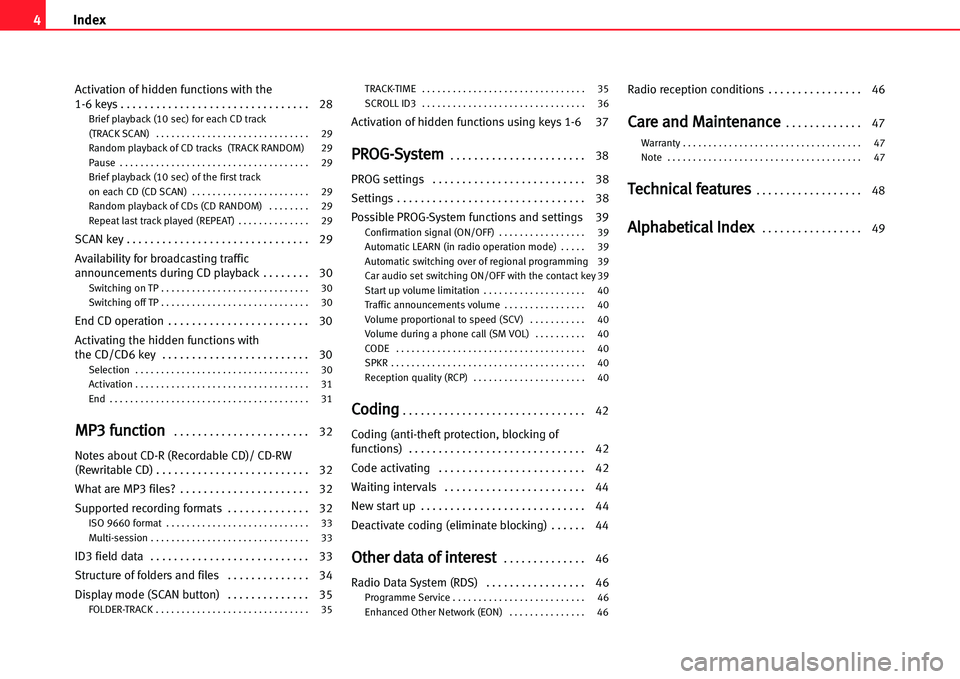
4Index
Activation of hidden functions with the
1�6 keys . . . . . . . . . . . . . . . . . . . . . . . . . . . . . . . . 28
Brief playback (10 sec) for each CD track
(TRACK SCAN) . . . . . . . . . . . . . . . . . . . . . . . . . . . . . . 29
Random playback of CD tracks (TRACK RANDOM) 29
Pause . . . . . . . . . . . . . . . . . . . . . . . . . . . . . . . . . . . . . 29
Brief playback (10 sec) of the first track
on each CD (CD SCAN) . . . . . . . . . . . . . . . . . . . . . . . 29
Random playback of CDs (CD RANDOM) . . . . . . . . 29
Repeat last track played (REPEAT) . . . . . . . . . . . . . . 29
SCAN key . . . . . . . . . . . . . . . . . . . . . . . . . . . . . . . 29
Availability for broadcasting traffic
announcements during CD playback . . . . . . . . 30
Switching on TP . . . . . . . . . . . . . . . . . . . . . . . . . . . . . 30
Switching off TP . . . . . . . . . . . . . . . . . . . . . . . . . . . . . 30
End CD operation . . . . . . . . . . . . . . . . . . . . . . . .30
Activating the hidden functions with
the CD/CD6 key . . . . . . . . . . . . . . . . . . . . . . . . .30
Selection . . . . . . . . . . . . . . . . . . . . . . . . . . . . . . . . . .30
Activation . . . . . . . . . . . . . . . . . . . . . . . . . . . . . . . . . . 31
End . . . . . . . . . . . . . . . . . . . . . . . . . . . . . . . . . . . . . . . 31
MMPP33 ffuunnccttiioonn . . . . . . . . . . . . . . . . . . . . . . . 32
Notesabout CD�R (Recordable CD)/ CD�RW
(Rewritable CD) . . . . . . . . . . . . . . . . . . . . . . . . . . 32
What are MP3 files? . . . . . . . . . . . . . . . . . . . . . . 32
Supported recording formats . . . . . . . . . . . . . . 32
ISO 9660 format . . . . . . . . . . . . . . . . . . . . . . . . . . . . 33
Multi�session . . . . . . . . . . . . . . . . . . . . . . . . . . . . . . . 33
ID3 field data . . . . . . . . . . . . . . . . . . . . . . . . . . . 33
Structure of folders and files . . . . . . . . . . . . . . 34
Displaymode (SCAN button) . . . . . . . . . . . . . . 35
FOLDER�TRACK . . . . . . . . . . . . . . . . . . . . . . . . . . . . . .35TRACK�TIME . . . . . . . . . . . . . . . . . . . . . . . . . . . . . . . . 35
SCROLL ID3 . . . . . . . . . . . . . . . . . . . . . . . . . . . . . . . . 36
Activation of hidden functions using keys 1�6 37
PPRROOGG��SSyysstteemm . . . . . . . . . . . . . . . . . . . . . . . 38
PROG settings . . . . . . . . . . . . . . . . . . . . . . . . . . 38
Settings . . . . . . . . . . . . . . . . . . . . . . . . . . . . . . . . 38
Possible PROG�System functions and settings 39
Confirmation signal (ON/OFF) . . . . . . . . . . . . . . . . . 39
Automatic LEARN (in radio operation mode) . . . . . 39
Automatic switching over of regional programming 39
Car audio set switching ON/OFF with the contact key 39
Start up volume limitation . . . . . . . . . . . . . . . . . . . . 40
Traffic announcements volume . . . . . . . . . . . . . . . . 40
Volume proportional to speed (SCV) . . . . . . . . . . . 40
Volume during a phone call (SM VOL) . . . . . . . . . . 40
CODE . . . . . . . . . . . . . . . . . . . . . . . . . . . . . . . . . . . . . 40
SPKR . . . . . . . . . . . . . . . . . . . . . . . . . . . . . . . . . . . . . . 40
Reception quality (RCP) . . . . . . . . . . . . . . . . . . . . . . 40
CCooddiinngg . . . . . . . . . . . . . . . . . . . . . . . . . . . . . . .42
Coding (anti�theft protection, blocking of
functions) . . . . . . . . . . . . . . . . . . . . . . . . . . . . . . 42
Code activating . . . . . . . . . . . . . . . . . . . . . . . . . 42Waiting intervals . . . . . . . . . . . . . . . . . . . . . . . . 44
New start up . . . . . . . . . . . . . . . . . . . . . . . . . . . . 44
Deactivate coding (eliminate blocking) . . . . . . 44
OOtthheerr ddaattaa ooff iinntteerreesstt . . . . . . . . . . . . . . 46
Radio Data System (RDS) . . . . . . . . . . . . . . . . . 46
Programme Service . . . . . . . . . . . . . . . . . . . . . . . . . . 46
Enhanced Other Network(EON) . . . . . . . . . . . . . . .46
Radio reception conditions . . . . . . . . . . . . . . . . 46
CCaarree aanndd MMaaiinntteennaannccee . . . . . . . . . . . . . 47
Warranty . . . . . . . . . . . . . . . . . . . . . . . . . . . . . . . . . . . 47
Note . . . . . . . . . . . . . . . . . . . . . . . . . . . . . . . . . . . . . . 47
TTeecchhnniiccaall ffeeaattuurreess . . . . . . . . . . . . . . . . . . 48
AAllpphhaabbeettiiccaall IInnddeexx . . . . . . . . . . . . . . . . . 49
Page 7 of 52
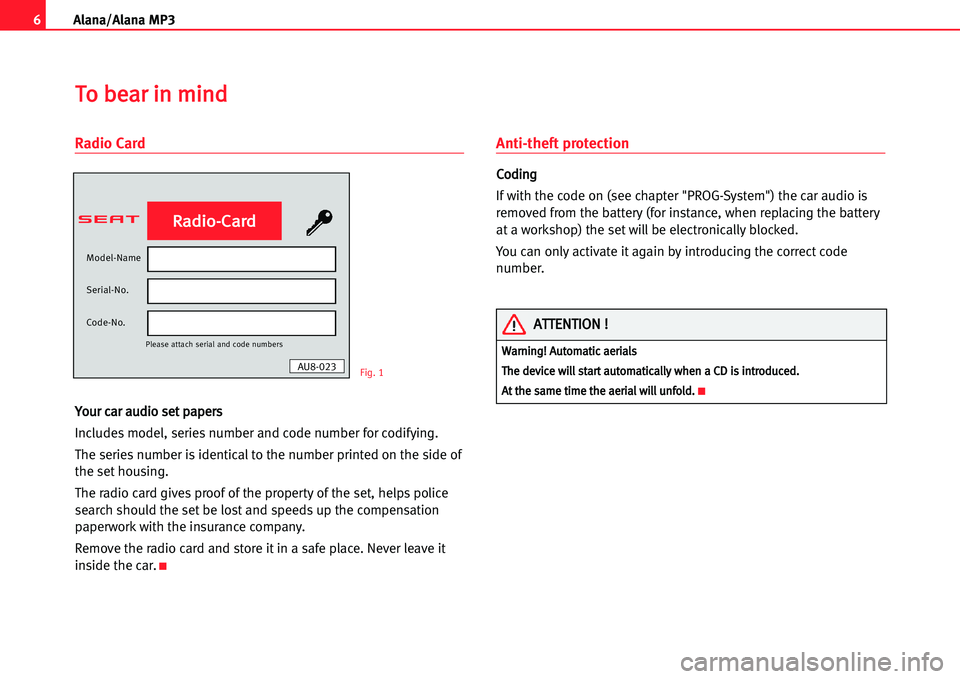
6Alana/Alana MP3
Radio Card
YYoouurr ccaarr aauuddiioo sseett ppaappeerrss
Includes model, series number and code number for codifying.
The series number is identical to the number printed on the side of
the sethousing.
The radio card gives proof of the property of the set, helps police
search should the setbe lost and speeds up the compensation
paperwork with the insurance company.
Remove the radio card and store it in a safe place. Never leave it
inside the car.
K
Anti�theft protection
CCooddiinngg
If with the code on (see chapter "PROG�System") the car audio is
removed from the battery (for instance, when replacing the battery
at a workshop) the set will be electronically blocked.
You can only activate it again by introducing the correct code
number.
Fig. 1
WWaarrnniinngg!! AAuuttoommaattiicc aaeerriiaallss
TThhee ddeevviiccee wwiillll ssttaarrtt aauuttoommaattiiccaallllyy wwhheenn aa CCDD iiss iinnttrroodduucceedd..
AAtt tthhee ssaammee ttiimmee tthhee aaeerriiaall wwiillll uunnffoolldd..K
AATTTTEENNTTIIOONN !!
TToo bbeeaarr iinn mmiinndd
AU8�023 Model�Name
Serial�No.
Code�No.Please attach serial and code numbersR
Ra
ad
di
io
o�
-C
Ca
ar
rd
d
Page 9 of 52
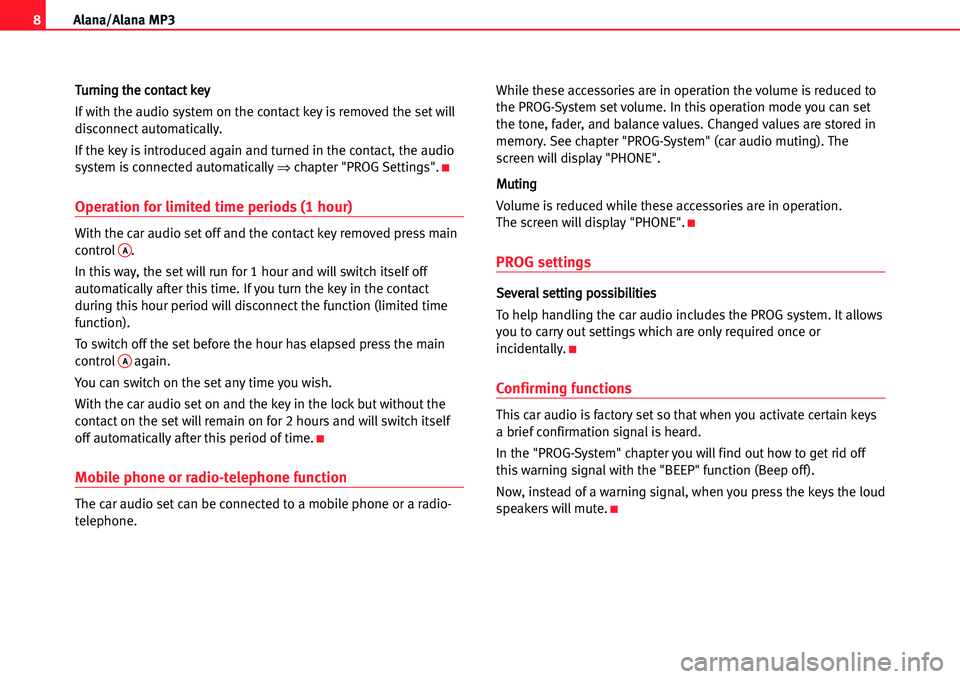
8Alana/Alana MP3
TTuurrnniinngg tthhee ccoonnttaacctt kkeeyy
If with the audio system on the contact key is removed the set will
disconnect automatically.
If the key is introduced again and turned in the contact, the audio
system is connected automatically
�chapter "PROG Settings".K
Operation for limited time periods (1 hour)
With the car audio set off and the contact key removed press main
controlA.
In this way, the set will run for 1 hour and will switch itself off
automatically after this time. If you turn the key in the contact
during thishour period will disconnect the function (limited time
function).
To switch off the set before the hour has elapsed press the main
control
Aagain.
You can switch on the set any time you wish.
With the car audio set on and the key in the lock but without the
contact on the set will remain on for 2 hours and will switch itself
off automatically after this period of time.
K
Mobile phone or radio�telephone function
The car audio set can be connected to a mobile phone or a radio�
telephone.While these accessories are in operation the volume is reduced to
the PROG�System set volume. In this operation mode you can set
the tone, fader, and balance values. Changed values are stored in
memory. See chapter "PROG�System" (car audio muting). The
screen will display "PHONE".
MMuuttiinngg
Volume is reduced while these accessories are in operation.
The screen will display "PHONE".
K
PROG settings
SSeevveerraall sseettttiinngg ppoossssiibbiilliittiieess
To help handling the car audio includes the PROG system. It allows
you to carry out settings which are only required once or
incidentally.
K
Confirming functions
This car audio is factory set so that when you activate certain keys
a brief confirmation signal is heard.
In the "PROG�System" chapter you will find out how to get rid off
this warning signal with the "BEEP" function (Beep off).
Now, instead of a warning signal, when you press the keys the loud
speakers will mute.
K
Page 10 of 52
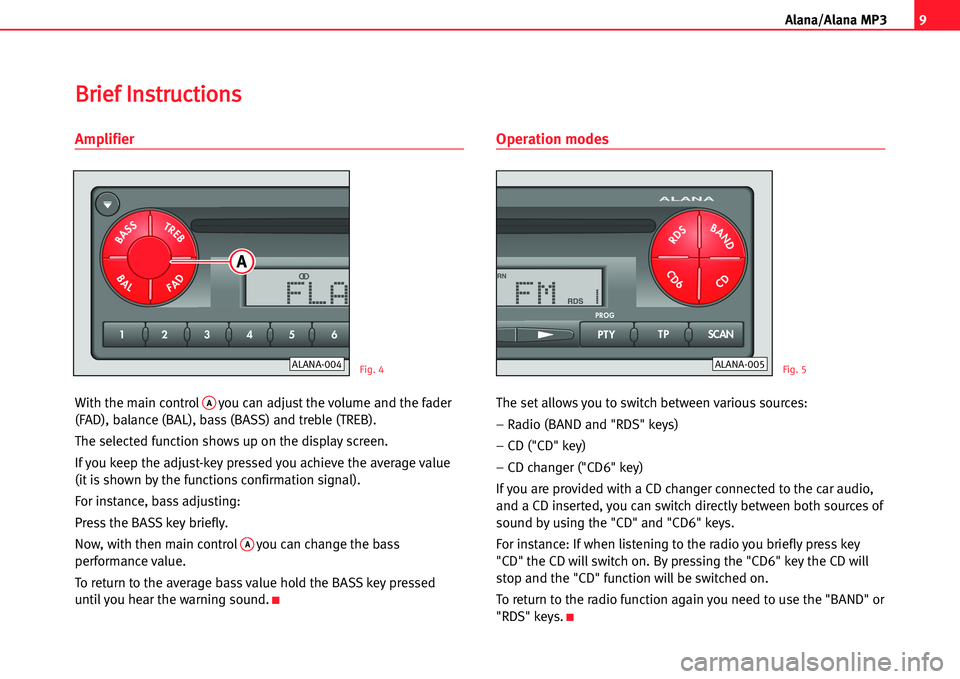
9
A lana/Alana MP3
Amplifier
With the main controlAyou can adjust the volume and the fader
(FAD), balance (BAL), bass (BASS) and treble (TREB).
The selected function shows up on the display screen.
If you keep the adjust�key pressed you achieve the average value
(itis shown by the functions confirmation signal).
For instance, bass adjusting:
Press the BASS key briefly.
Now, with then main control
Ayou can change the bass
performance value.
To return to the average bass value hold the BASS key pressed
until you hear the warning sound.
K
Operation modes
The set allows you to switch between various sources:
– Radio (BAND and "RDS" keys)
– CD ("CD" key)
– CD changer ("CD6" key)
If you are provided with a CD changer connected to the car audio,
and a CD inserted, you can switch directly between both sources of
sound by using the "CD" and "CD6" keys.
For instance: If when listening to the radio you briefly press key
"CD" the CD will switch on. By pressing the "CD6" key the CD will
stop and the "CD" function will be switched on.
To return to the radio function again you need to use the "BAND" or
"RDS" keys.
K
Fig. 4Fig. 5
BBrriieeff IInnssttrruuccttiioonnss
ALANA�005ALANA�00423
1 456PTYTPSCANALANAPROGCD6RDSBANDCDFLAIX FMLEARNRDS1BASSTREBFADBAL 23
1 456PTYTPSCANA
LANAPROGSRCRDSBANDCDFLAIX FMLEARNRDS1BASSTREBFADBALA
Page 11 of 52
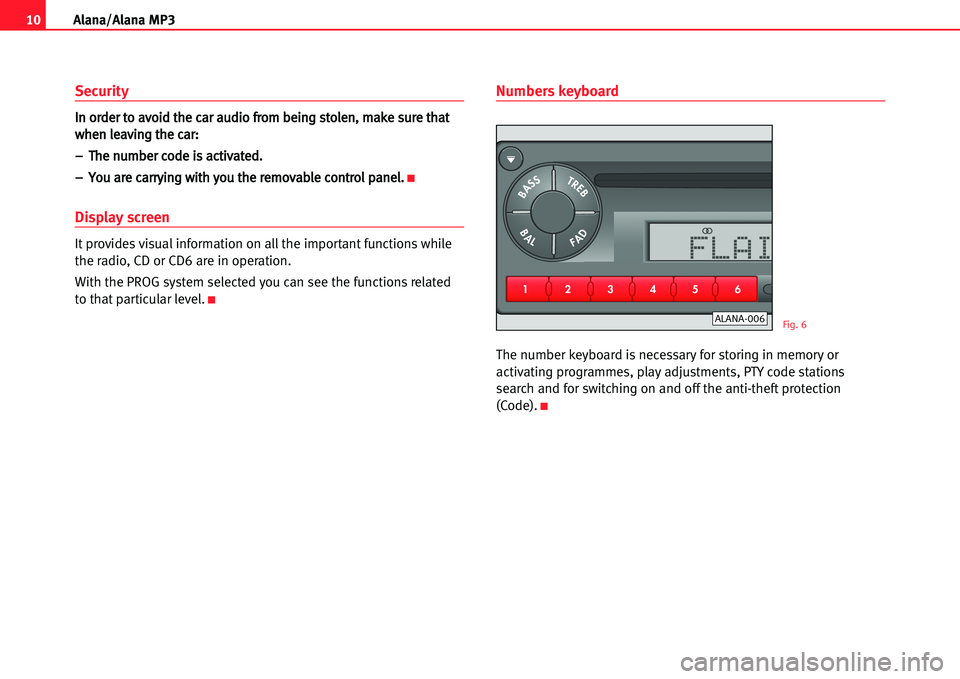
10Alana/Alana MP3
Security
IInn oorrddeerr ttoo aavvooiidd tthhee ccaarr aauuddiioo ffrroomm bbeeiinngg ssttoolleenn,, mmaakkee ssuurree tthhaatt
wwhheenn lleeaavviinngg tthhee ccaarr::
––TThhee nnuummbbeerr ccooddee iiss aaccttiivvaatteedd..
––YYoouu aarree ccaarrrryyiinngg wwiitthh yyoouu tthhee rreemmoovvaabbllee ccoonnttrrooll ppaanneell..K
Display screen
It provides visual information on all the important functions while
the radio, CD or CD6 are in operation.
With the PROG system selected you can see the functions related
to that particular level.
K
Numbers keyboard
The number keyboard is necessary for storing in memory or
activating programmes, play adjustments, PTY code stations
search and for switching on and off the anti�theft protection
(Code).
K
Fig. 6ALANA�00623
1 456PTYTPSCANALANAPROGSRCRDSBANDCDFLAIX FMLEARNRDS1BASSTREBFADBAL
Page 12 of 52
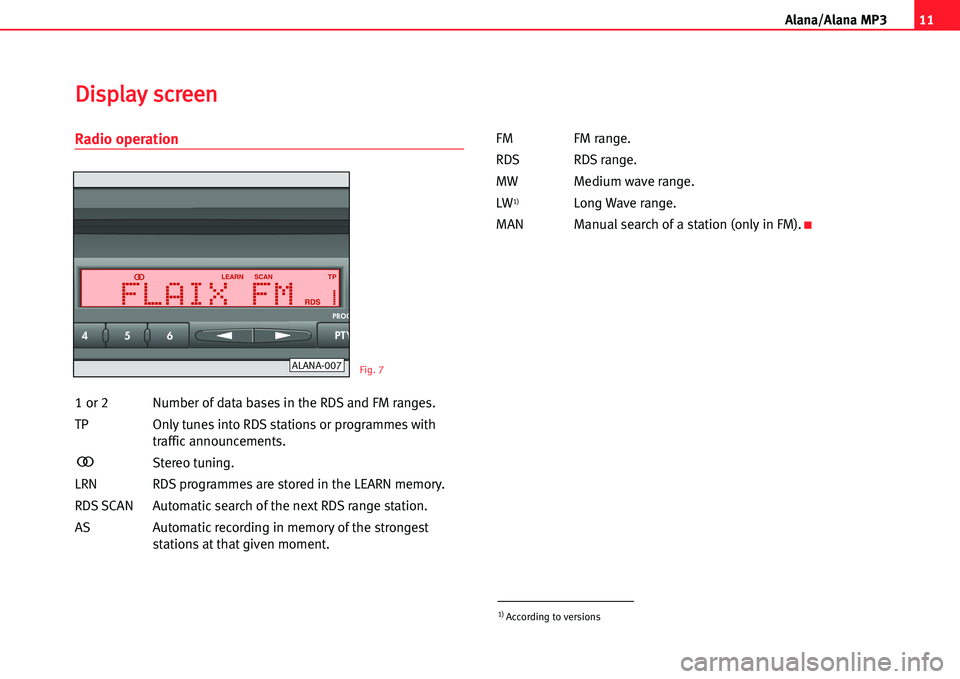
11
A lana/Alana MP3
Radio operation
1 or 2 Number of data bases in the RDS and FM ranges.
TP Only tunes into RDS stations or programmes with
traffic announcements.
Stereo tuning.
LRN RDS programmes are stored in the LEARN memory.
RDS SCAN Automatic search of the next RDS range station.
AS Automatic recording in memory of the strongest
stations at that given moment.FM FM range.
RDS RDS range.
MW Medium wave range.
LW
1)Long Wave range.
MAN Manual search of a station (only in FM).
K
Fig. 7
DDiissppllaayy ssccrreeeenn
ALANA�007
1) According to versions 23
1 456PTYTPSCANALANAPROGSRCRDSBANDCDFLAIX FMLEARNRDS1BASSTREBFADBALFLAIX FMLEARNRDS1SCAN TP
Page 19 of 52
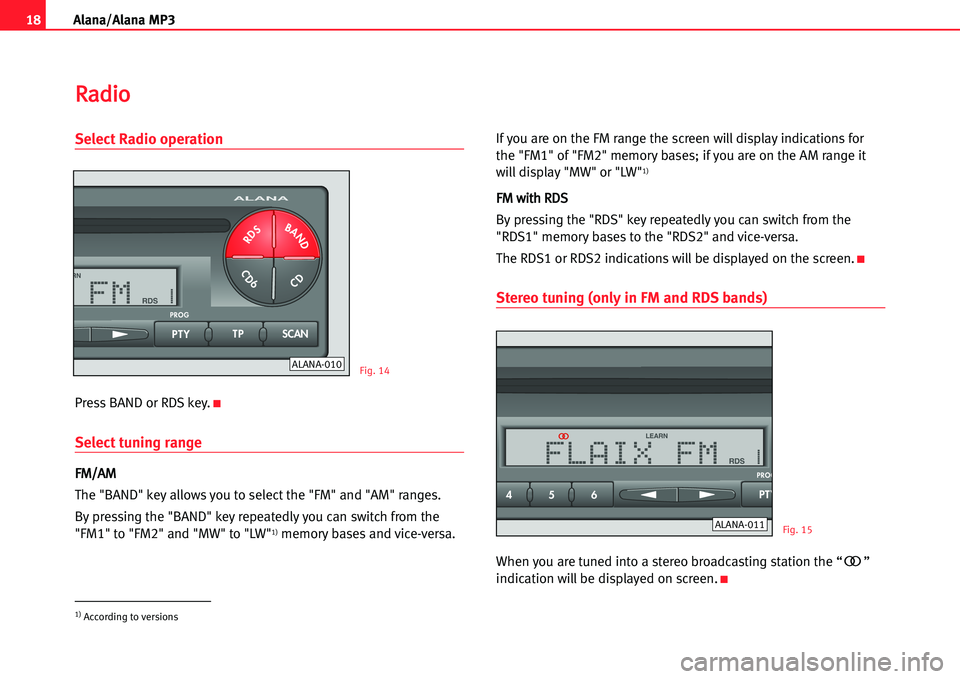
18Alana/Alana MP3
Select Radio operation
Press BAND or RDS key.K
Selecttuning range
FFMM//AAMM
The "BAND" key allows you to select the "FM" and "AM" ranges.
By pressing the "BAND" key repeatedly you can switch from the
"FM1" to "FM2" and "MW" to "LW"
1)memorybases and vice�versa.If you are on the FM range the screen will display indications for
the "FM1" of "FM2" memory bases; if you are on the AM range it
will display "MW" or "LW"
1)
FFMM wwiitthh RRDDSS
By pressing the "RDS" key repeatedly you can switch from the
"RDS1" memory bases to the "RDS2" and vice�versa.
The RDS1 or RDS2 indications will be displayed on the screen.
K
Stereo tuning (only in FM and RDS bands)
When you are tuned into a stereo broadcasting station the “ ”
indication will be displayed on screen.
K
Fig. 14
Fig. 15
RRaaddiioo
1) According to versions
ALANA�010
ALANA�011 23
1 456PTYTPSCANALANAPROGCD6RDSBANDCDFLAIX FMLEARNRDS1BASSTREBFADBALCD6RDSBANDCD 23
1 456PTYTPSCANALANAPROGSRCRDSBANDCDFLAIX FMLEARNRDS1BASSTREBFADBAL