reset Seat Ibiza 5D 2011 Owner's manual
[x] Cancel search | Manufacturer: SEAT, Model Year: 2011, Model line: Ibiza 5D, Model: Seat Ibiza 5D 2011Pages: 278, PDF Size: 3.83 MB
Page 59 of 278
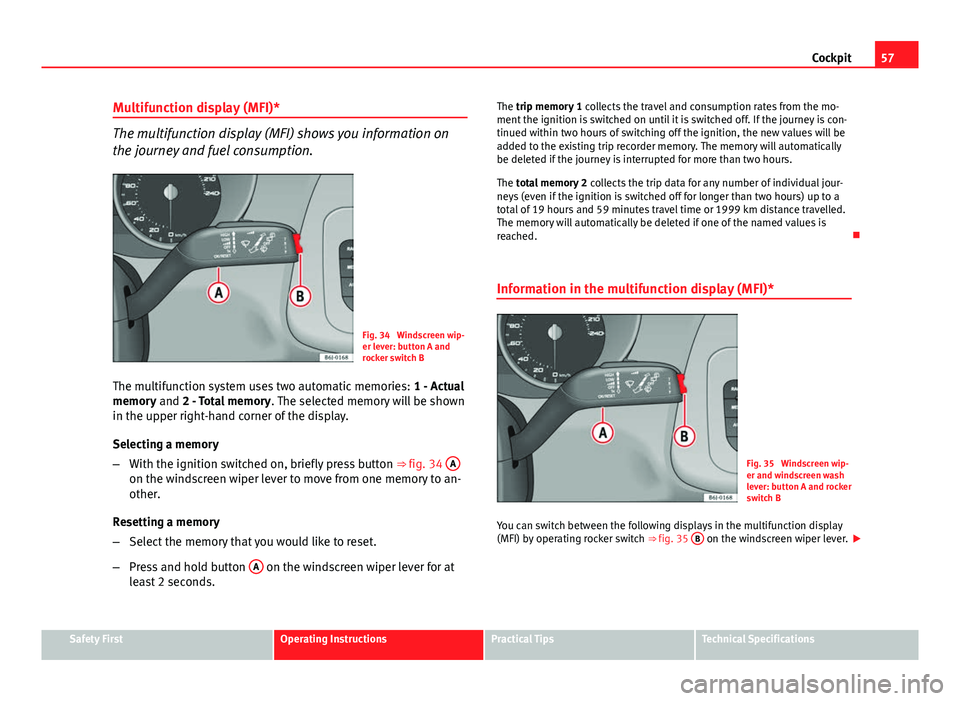
57
Cockpit
Multifunction display (MFI)*
The multifunction display (MFI) shows you information on
the journey and fuel consumption.
Fig. 34 Windscreen wip-
er lever: button A and
rocker switch B
The multifunction system uses two automatic memories: 1 - Actual
memory and 2 - Total memory . The selected memory will be shown
in the upper right-hand corner of the display.
Selecting a memory
– With the ignition switched on, briefly press button ⇒ fig. 34 A
on the windscreen wiper lever to move from one memory to an-
other.
Resetting a memory
– Select the memory that you would like to reset.
– Press and hold button A
on the windscreen wiper lever for at
least 2 seconds. The trip memory 1
collects the travel and consumption rates from the mo-
ment the ignition is switched on until it is switched off. If the journey is con-
tinued within two hours of switching off the ignition, the new values will be
added to the existing trip recorder memory. The memory will automatically
be deleted if the journey is interrupted for more than two hours.
The total memory 2 collects the trip data for any number of individual jour-
neys (even if the ignition is switched off for longer than two hours) up to a
total of 19 hours and 59 minutes travel time or 1999 km distance travelled.
The memory will automatically be deleted if one of the named values is
reached.
Information in the multifunction display (MFI)*
Fig. 35 Windscreen wip-
er and windscreen wash
lever: button A and rocker
switch B
You can switch between the following displays in the multifunction display
(MFI) by operating rocker switch ⇒ fig. 35 B
on the windscreen wiper lever.
Safety FirstOperating InstructionsPractical TipsTechnical Specifications
Page 60 of 278
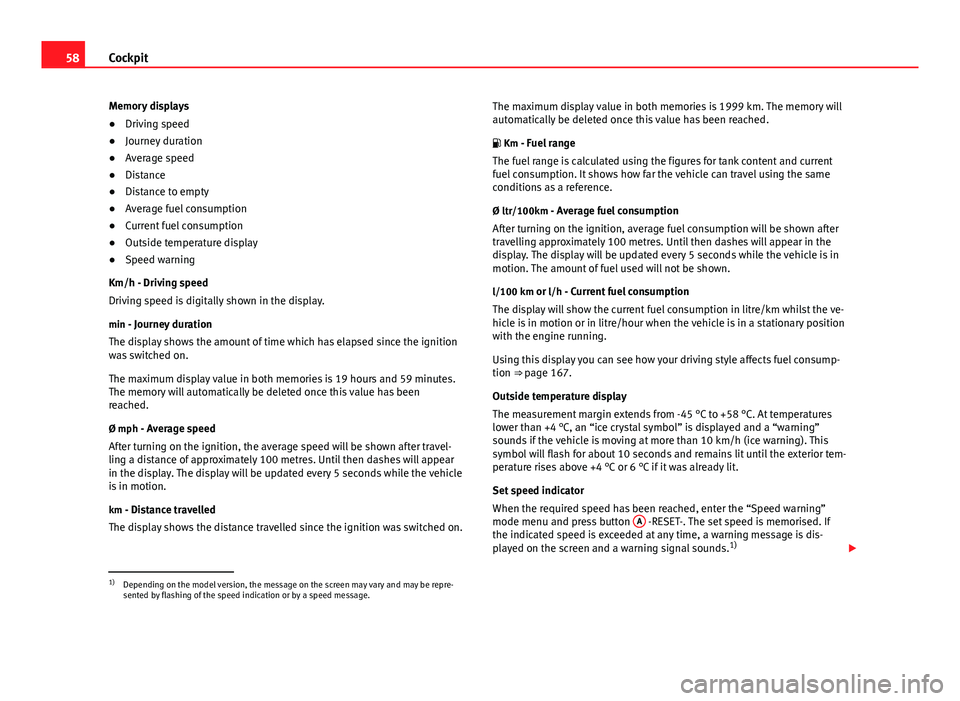
58Cockpit
Memory displays
● Driving speed
● Journey duration
● Average speed
● Distance
● Distance to empty
● Average fuel consumption
● Current fuel consumption
● Outside temperature display
● Speed warning
Km/h - Driving speed
Driving speed is digitally shown in the display.
min - Journey duration The display shows the amount of time which has elapsed since the ignition
was switched on.
The maximum display value in both memories is 19 hours and 59 minutes.
The memory will automatically be deleted once this value has been
reached.
Ø mph - Average speedAfter turning on the ignition, the average speed will be shown after travel-
ling a distance of approximately 100 metres. Until then dashes will appear
in the display. The display will be updated every 5 seconds while the vehicle
is in motion.
km - Distance travelled The display shows the distance travelled since the ignition was switched on. The maximum display value in both memories is 1999 km. The memory will
automatically be deleted once this value has been reached.
Km - Fuel range
The fuel range is calculated using the figures for tank content and current
fuel consumption. It shows how far the vehicle can travel using the same
conditions as a reference.
Ø ltr/100km - Average fuel consumption
After turning on the ignition, average fuel consumption will be shown after
travelling approximately 100 metres. Until then dashes will appear in the
display. The display will be updated every 5 seconds while the vehicle is in
motion. The amount of fuel used will not be shown.
l/100 km or l/h - Current fuel consumption
The display will show the current fuel consumption in litre/km whilst the ve-
hicle is in motion or in litre/hour when the vehicle is in a stationary position
with the engine running.
Using this display you can see how your driving style affects fuel consump-
tion ⇒ page 167.
Outside temperature display
The measurement margin extends from -45 °C to +58 °C. At temperatures
lower than +4 °C, an “ice crystal symbol” is displayed and a “warning”
sounds if the vehicle is moving at more than 10 km/h (ice warning). This
symbol will flash for about 10 seconds and remains lit until the exterior tem-
perature rises above +4 °C or 6 °C if it was already lit.
Set speed indicator
When the required speed has been reached, enter the “Speed warning”
mode menu and press button A
-RESET-. The set speed is memorised. If
the indicated speed is exceeded at any time, a warning message is dis-
played on the screen and a warning signal sounds. 1)
1)Depending on the model version, the message on the screen may vary and may be repre-
sented by flashing of the speed indication or by a speed message.
Page 61 of 278
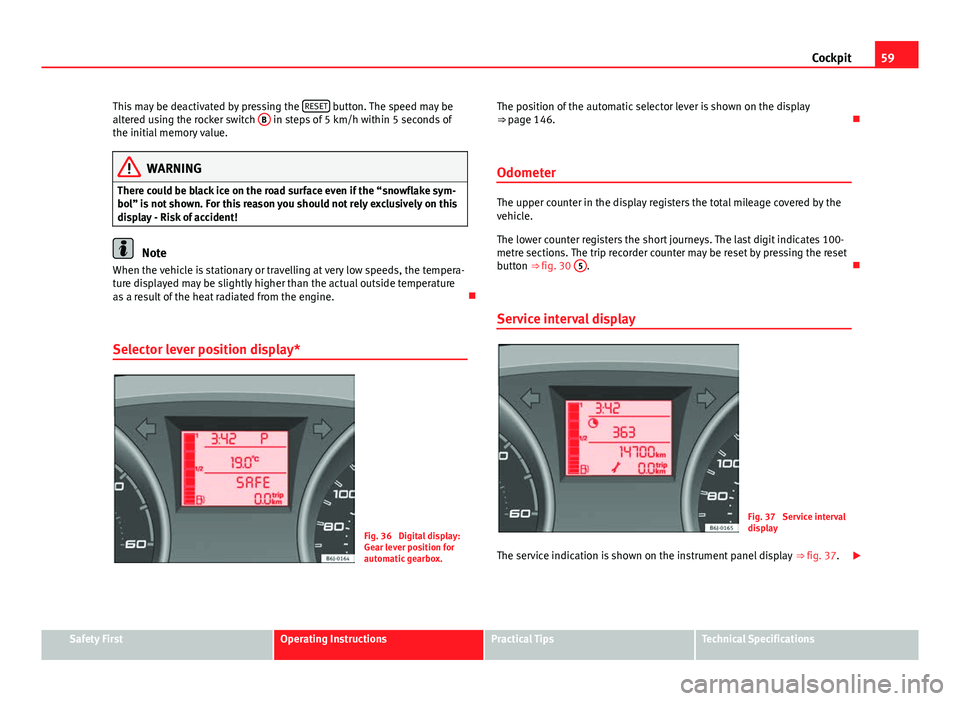
59
Cockpit
This may be deactivated by pressing the RESET
button. The speed may be
altered using the rocker switch B in steps of 5 km/h within 5 seconds of
the initial memory value.
WARNING
There could be black ice on the road surface even if the “snowflake sym-
bol” is not shown. For this reason you should not rely exclusively on this
display - Risk of accident!
Note
When the vehicle is stationary or travelling at very low speeds, the tempera-
ture displayed may be slightly higher than the actual outside temperature
as a result of the heat radiated from the engine.
Selector lever position display*
Fig. 36 Digital display:
Gear lever position for
automatic gearbox. The position of the automatic selector lever is shown on the display
⇒ page 146.
Odometer
The upper counter in the display registers the total mileage covered by the
vehicle.
The lower counter registers the short journeys. The last digit indicates 100-
metre sections. The trip recorder counter may be reset by pressing the reset
button ⇒ fig. 30 5
.
Service interval display
Fig. 37 Service interval
display
The service indication is shown on the instrument panel display ⇒ fig. 37.
Safety FirstOperating InstructionsPractical TipsTechnical Specifications
Page 62 of 278
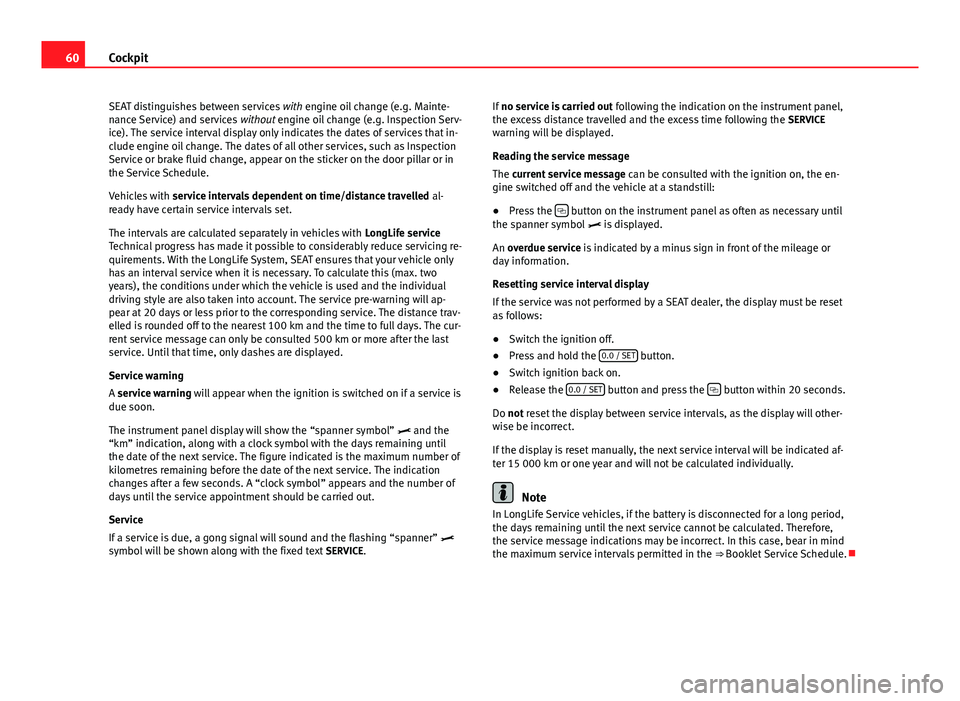
60Cockpit
SEAT distinguishes between services with engine oil change (e.g. Mainte-
nance Service) and services without engine oil change (e.g. Inspection Serv-
ice). The service interval display only indicates the dates of services that in-
clude engine oil change. The dates of all other services, such as Inspection
Service or brake fluid change, appear on the sticker on the door pillar or in
the Service Schedule.
Vehicles with service intervals dependent on time/distance travelled al-
ready have certain service intervals set.
The intervals are calculated separately in vehicles with LongLife service
Technical progress has made it possible to considerably reduce servicing re-
quirements. With the LongLife System, SEAT ensures that your vehicle only
has an interval service when it is necessary. To calculate this (max. two
years), the conditions under which the vehicle is used and the individual
driving style are also taken into account. The service pre-warning will ap-
pear at 20 days or less prior to the corresponding service. The distance trav-
elled is rounded off to the nearest 100 km and the time to full days. The cur-
rent service message can only be consulted 500 km or more after the last
service. Until that time, only dashes are displayed.
Service warning
A service warning will appear when the ignition is switched on if a service is
due soon.
The instrument panel display will show the “spanner symbol” and the
“km” indication, along with a clock symbol with the days remaining until
the date of the next service. The figure indicated is the maximum number of
kilometres remaining before the date of the next service. The indication
changes after a few seconds. A “clock symbol” appears and the number of
days until the service appointment should be carried out.
Service
If a service is due, a gong signal will sound and the flashing “spanner”
symbol will be shown along with the fixed text SERVICE.If
no service is carried out following the indication on the instrument panel,
the excess distance travelled and the excess time following the SERVICE
warning will be displayed.
Reading the service message
The current service message can be consulted with the ignition on, the en-
gine switched off and the vehicle at a standstill:
● Press the
button on the instrument panel as often as necessary until
the spanner symbol is displayed.
An overdue service is indicated by a minus sign in front of the mileage or
day information.
Resetting service interval display
If the service was not performed by a SEAT dealer, the display must be reset
as follows:
● Switch the ignition off.
● Press and hold the 0.0 / SET
button.
● Switch ignition back on.
● Release the 0.0 / SET
button and press the button within 20 seconds.
Do not reset the display between service intervals, as the display will other-
wise be incorrect.
If the display is reset manually, the next service interval will be indicated af-
ter 15 000 km or one year and will not be calculated individually.
Note
In LongLife Service vehicles, if the battery is disconnected for a long period,
the days remaining until the next service cannot be calculated. Therefore,
the service message indications may be incorrect. In this case, bear in mind
the maximum service intervals permitted in the ⇒ Booklet Service Schedule.
Page 77 of 278
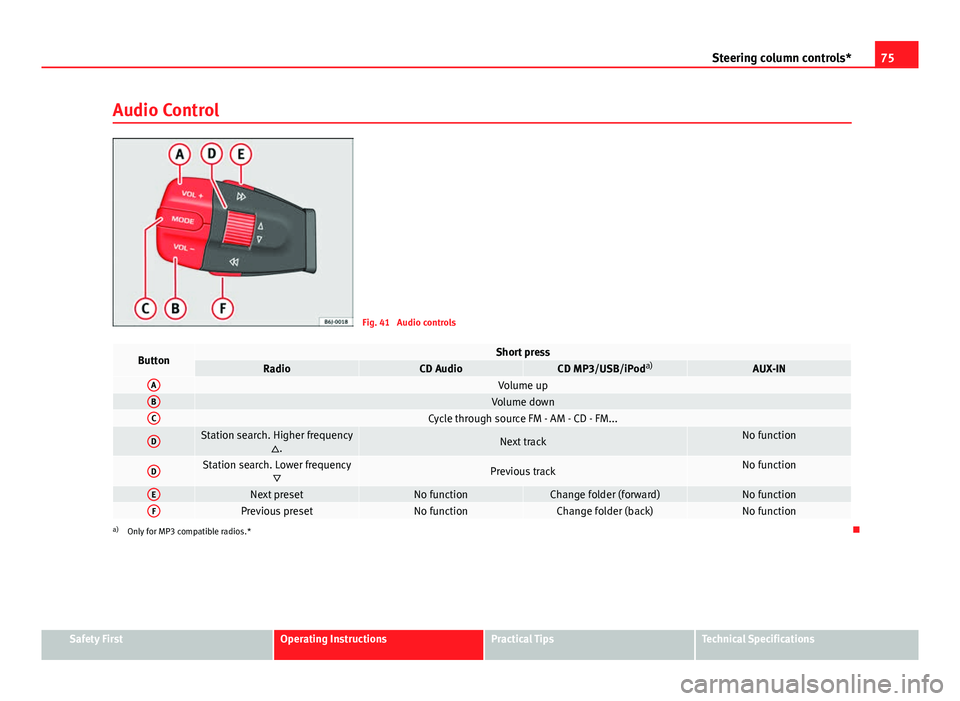
75
Steering column controls*
Audio Control
Fig. 41 Audio controls
ButtonShort pressRadioCD AudioCD MP3/USB/iPod a)AUX-INAVolume upBVolume downCCycle through source FM - AM - CD - FM...
DStation search. Higher frequency
.Next trackNo function
DStation search. Lower frequencyPrevious trackNo function
ENext presetNo functionChange folder (forward)No functionFPrevious presetNo functionChange folder (back)No functiona)Only for MP3 compatible radios.*
Safety FirstOperating InstructionsPractical TipsTechnical Specifications
Page 96 of 278
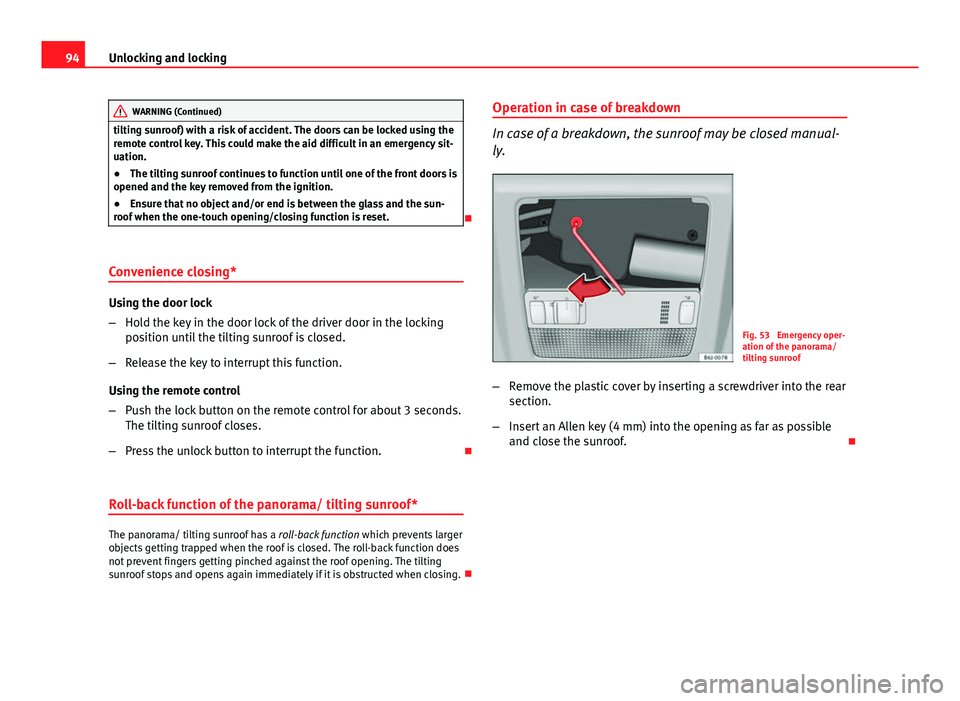
94Unlocking and locking
WARNING (Continued)
tilting sunroof) with a risk of accident. The doors can be locked using the
remote control key. This could make the aid difficult in an emergency sit-
uation.
● The tilting sunroof continues to function until one of the front doors is
opened and the key removed from the ignition.
● Ensure that no object and/or end is between the glass and the sun-
roof when the one-touch opening/closing function is reset.
Convenience closing*
Using the door lock
– Hold the key in the door lock of the driver door in the locking
position until the tilting sunroof is closed.
– Release the key to interrupt this function.
Using the remote control
– Push the lock button on the remote control for about 3 seconds.
The tilting sunroof closes.
– Press the unlock button to interrupt the function.
Roll-back function of the panorama/ tilting sunroof*
The panorama/ tilting sunroof has a roll-back function which prevents larger
objects getting trapped when the roof is closed. The roll-back function does
not prevent fingers getting pinched against the roof opening. The tilting
sunroof stops and opens again immediately if it is obstructed when closing. Operation in case of breakdown
In case of a breakdown, the sunroof may be closed manual-
ly.
Fig. 53 Emergency oper-
ation of the panorama/
tilting sunroof
– Remove the plastic cover by inserting a screwdriver into the rear
section.
– Insert an Allen key (4 mm) into the opening as far as possible
and close the sunroof.
Page 230 of 278
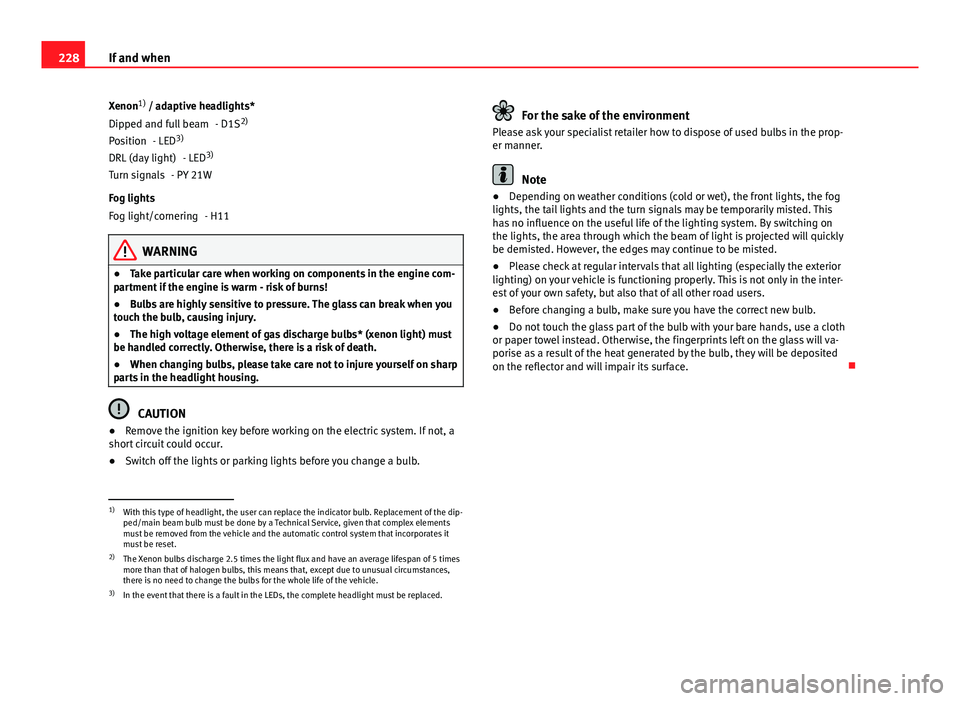
228If and when
Xenon 1)
/ adaptive headlights*
- D1S2)
- LED 3)
- LED 3)
- PY 21W
Fog lights - H11
WARNING
● Take particular care when working on components in the engine com-
partment if the engine is warm - risk of burns!
● Bulbs are highly sensitive to pressure. The glass can break when you
touch the bulb, causing injury.
● The high voltage element of gas discharge bulbs* (xenon light) must
be handled correctly. Otherwise, there is a risk of death.
● When changing bulbs, please take care not to injure yourself on sharp
parts in the headlight housing.
CAUTION
● Remove the ignition key before working on the electric system. If not, a
short circuit could occur.
● Switch off the lights or parking lights before you change a bulb.
Dipped and full beam
Position
DRL (day light)
Turn signals
Fog light/cornering
For the sake of the environment
Please ask your specialist retailer how to dispose of used bulbs in the prop-
er manner.
Note
● Depending on weather conditions (cold or wet), the front lights, the fog
lights, the tail lights and the turn signals may be temporarily misted. This
has no influence on the useful life of the lighting system. By switching on
the lights, the area through which the beam of light is projected will quickly
be demisted. However, the edges may continue to be misted.
● Please check at regular intervals that all lighting (especially the exterior
lighting) on your vehicle is functioning properly. This is not only in the inter-
est of your own safety, but also that of all other road users.
● Before changing a bulb, make sure you have the correct new bulb.
● Do not touch the glass part of the bulb with your bare hands, use a cloth
or paper towel instead. Otherwise, the fingerprints left on the glass will va-
porise as a result of the heat generated by the bulb, they will be deposited
on the reflector and will impair its surface.
1)
With this type of headlight, the user can replace the indicator bulb. Replacement of the dip-
ped/main beam bulb must be done by a Technical Service, given that complex elements
must be removed from the vehicle and the automatic control system that incorporates it
must be reset.
2) The Xenon bulbs discharge 2.5 times the light flux and have an average lifespan of 5 times
more than that of halogen bulbs, this means that, except due to unusual circumstances,
there is no need to change the bulbs for the whole life of the vehicle.
3) In the event that there is a fault in the LEDs, the complete headlight must be replaced.