sensor Seat Ibiza 5D 2015 Owner's Guide
[x] Cancel search | Manufacturer: SEAT, Model Year: 2015, Model line: Ibiza 5D, Model: Seat Ibiza 5D 2015Pages: 248, PDF Size: 4.77 MB
Page 178 of 248
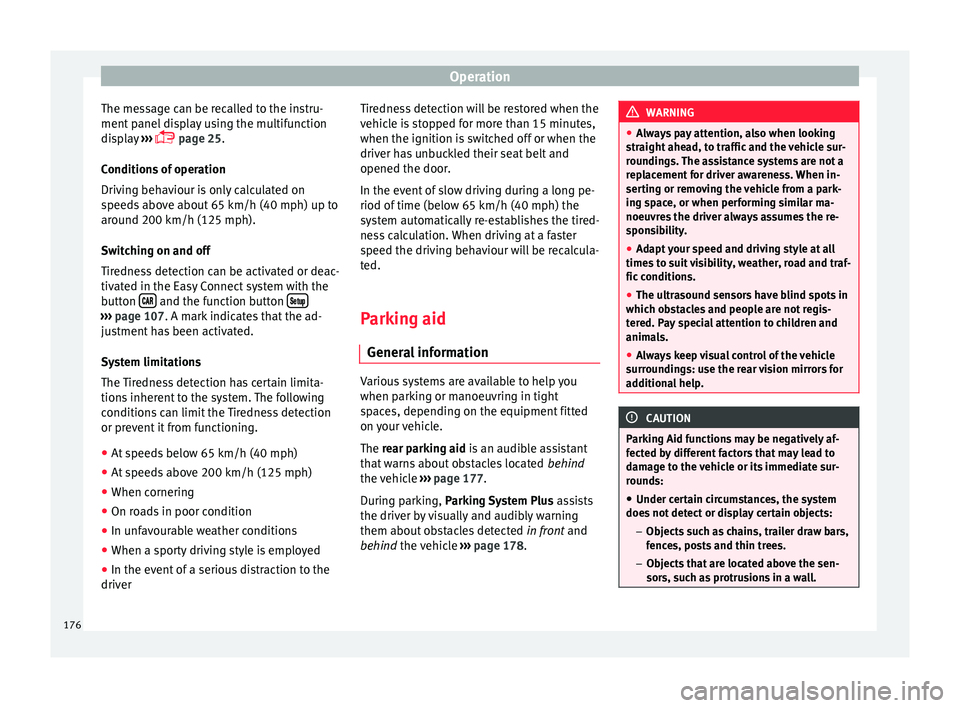
Operation
The message can be recalled to the instru-
ment p
anel
display using the multifunction
display ›››
page 25.
Conditions of operation
Driving behaviour is only calculated on
speeds above about 65 km/h (40 mph) up to
around 200 km/h (125 mph).
Switching on and off
Tiredness detection can be activated or deac-
tivated in the Easy Connect system with the
button and the function button
›››
pag e 107. A mark indicates that the ad-
ju
stment has been activated.
System limitations
The Tiredness detection has certain limita-
tions inherent to the system. The following
conditions can limit the Tiredness detection
or prevent it from functioning.
● At speeds below 65 km/h (40 mph)
● At speeds above 200 km/h (125 mph)
● When cornering
● On roads in poor condition
● In unfavourable weather conditions
● When a sporty driving style is employed
● In the event of a serious distraction to the
driver Tir
edne
ss detection will be restored when the
vehicl
e is stopped for more than 15 minutes,
when the ignition is switched off or when the
driver has unbuckled their seat belt and
opened the door.
In the event of slow driving during a long pe-
riod of time (below 65 km/h (40 mph) the
system automatically re-establishes the tired-
ness calculation. When driving at a faster
speed the driving behaviour will be recalcula-
ted.
Parking aid
General
information Various systems are available to help you
when p
ark
in
g or manoeuvring in tight
spaces, depending on the equipment fitted
on your vehicle.
The rear parking aid is an audible assistant
that warns about obstacles located behind
the vehicle ›››
page 177.
During parking, Parking System Plus assists
the driver by visually and audibly warning
them about obstacles detected in front and
behind the vehicle ›››
page 178. WARNING
● Alw a
ys pay attention, also when looking
straight ahead, to traffic and the vehicle sur-
roundings. The assistance systems are not a
replacement for driver awareness. When in-
serting or removing the vehicle from a park-
ing space, or when performing similar ma-
noeuvres the driver always assumes the re-
sponsibility.
● Adapt your speed and driving style at all
times t
o suit visibility, weather, road and traf-
fic conditions.
● The ultrasound sensors have blind spots in
which ob
stacles and people are not regis-
tered. Pay special attention to children and
animals.
● Always keep visual control of the vehicle
surrou
ndings: use the rear vision mirrors for
additional help. CAUTION
Parking Aid functions may be negatively af-
fect ed b
y different factors that may lead to
damage to the vehicle or its immediate sur-
rounds:
● Under certain circumstances, the system
does not
detect or display certain objects:
– Objects such as chains, trailer draw bars,
fences, posts and thin trees.
– Objects that are located above the sen-
sors, such as protrusions in a wall. 176
Page 179 of 248
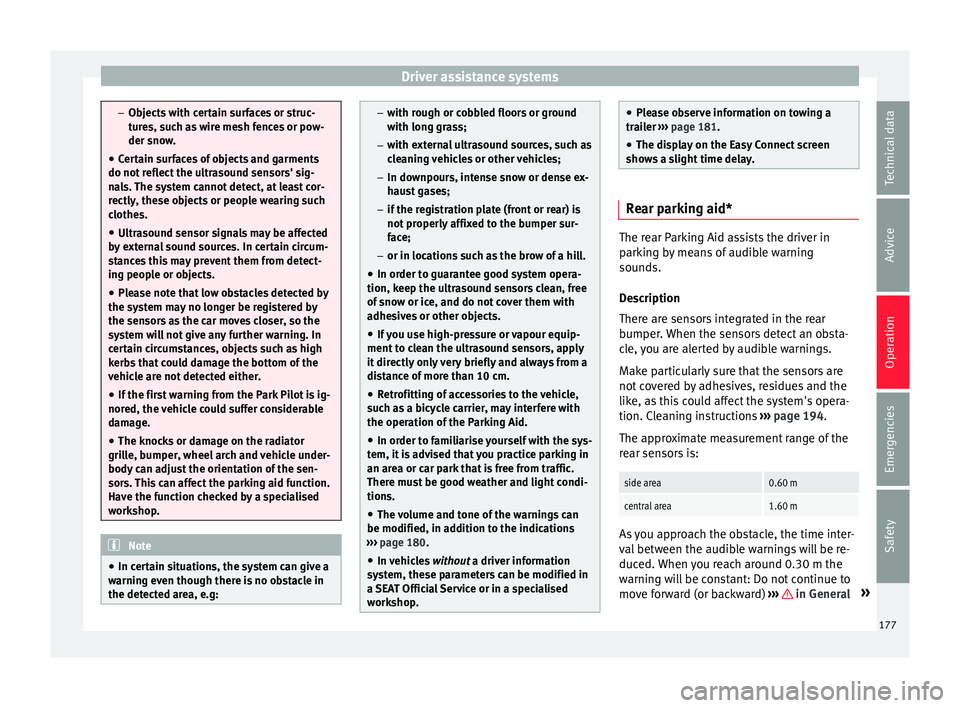
Driver assistance systems
–
Ob j
ects with certain surfaces or struc-
tures, such as wire mesh fences or pow-
der snow.
● Certain surfaces of objects and garments
do not refl
ect the ultrasound sensors' sig-
nals. The system cannot detect, at least cor-
rectly, these objects or people wearing such
clothes.
● Ultrasound sensor signals may be affected
by e
xternal sound sources. In certain circum-
stances this may prevent them from detect-
ing people or objects.
● Please note that low obstacles detected by
the syst
em may no longer be registered by
the sensors as the car moves closer, so the
system will not give any further warning. In
certain circumstances, objects such as high
kerbs that could damage the bottom of the
vehicle are not detected either.
● If the first warning from the Park Pilot is ig-
nored, the v
ehicle could suffer considerable
damage.
● The knocks or damage on the radiator
grill
e, bumper, wheel arch and vehicle under-
body can adjust the orientation of the sen-
sors. This can affect the parking aid function.
Have the function checked by a specialised
workshop. Note
● In cer t
ain situations, the system can give a
warning even though there is no obstacle in
the detected area, e.g: –
with r ough or c
obbled floors or ground
with long grass;
– with external ultrasound sources, such as
cleaning vehicles or other vehicles;
– In downpours, intense snow or dense ex-
haust gases;
– if the registration plate (front or rear) is
not properly affixed to the bumper sur-
face;
– or in locations such as the brow of a hill.
● In order to guarantee good system opera-
tion, keep the ultr
asound sensors clean, free
of snow or ice, and do not cover them with
adhesives or other objects.
● If you use high-pressure or vapour equip-
ment to c
lean the ultrasound sensors, apply
it directly only very briefly and always from a
distance of more than 10 cm.
● Retrofitting of accessories to the vehicle,
such a
s a bicycle carrier, may interfere with
the operation of the Parking Aid.
● In order to familiarise yourself with the sys-
tem, it i
s advised that you practice parking in
an area or car park that is free from traffic.
There must be good weather and light condi-
tions.
● The volume and tone of the warnings can
be modified, in addition t
o the indications
››› page 180.
● In vehicles without a driv
er information
system, these parameters can be modified in
a SEAT Official Service or in a specialised
workshop. ●
Ple a
se observe information on towing a
trailer ››› page 181.
● The display on the Easy Connect screen
shows
a slight time delay. Rear parking aid*
The rear Parking Aid assists the driver in
park
in
g by means of audible warning
sounds.
Description
There are sensors integrated in the rear
bumper. When the sensors detect an obsta-
cle, you are alerted by audible warnings.
Make particularly sure that the sensors are
not covered by adhesives, residues and the
like, as this could affect the system's opera-
tion. Cleaning instructions ››› page 194.
The approximate measurement range of the
rear sensors is:
side area0.60 m
central area1.60 m As you approach the obstacle, the time inter-
v
al
betw
een the audible warnings will be re-
duced. When you reach around 0.30 m the
warning will be constant: Do not continue to
move forward (or backward) ››› in General
»
177
Technical data
Advice
Operation
Emergencies
Safety
Page 180 of 248
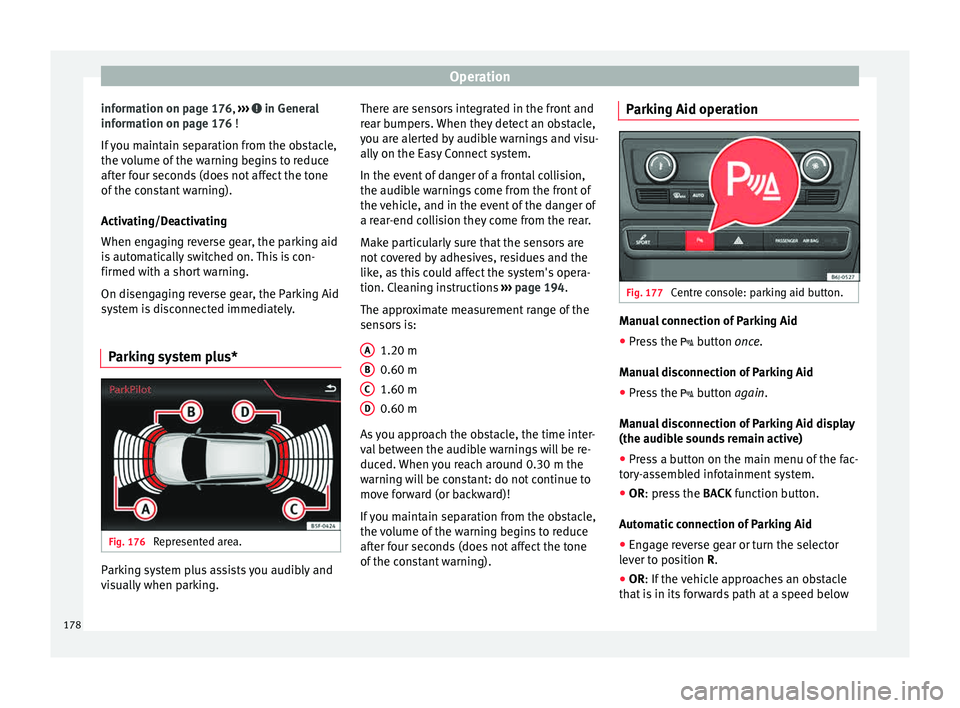
Operation
information on page 176, ››
› in General
inf orm
ation on p
age 176 !
If you maintain separation from the obstacle,
the volume of the warning begins to reduce
after four seconds (does not affect the tone
of the constant warning).
Activating/Deactivating
When engaging reverse gear, the parking aid
is automatically switched on. This is con-
firmed with a short warning.
On disengaging reverse gear, the Parking Aid
system is disconnected immediately.
Parking system plus* Fig. 176
Represented area. Parking system plus assists you audibly and
v
i
s
ually when parking. There are sensors integrated in the front and
rear b
umpers. When they detect an obstacle,
you are alerted by audible warnings and visu-
ally on the Easy Connect system.
In the event of danger of a frontal collision,
the audible warnings come from the front of
the vehicle, and in the event of the danger of
a rear-end collision they come from the rear.
Make particularly sure that the sensors are
not covered by adhesives, residues and the
like, as this could affect the system's opera-
tion. Cleaning instructions ››› page 194.
The approximate measurement range of the
sensors is:
1.20 m
0.60 m
1.60 m
0.60 m
As you approach the obstacle, the time inter-
val between the audible warnings will be re-
duced. When you reach around 0.30 m the
warning will be constant: do not continue to
move forward (or backward)!
If you maintain separation from the obstacle,
the volume of the warning begins to reduce
after four seconds (does not affect the tone
of the constant warning). A B
C
D Parking Aid operation
Fig. 177
Centre console: parking aid button. Manual connection of Parking Aid
● Press the butt
on
once.
Manual disconnection of Parking Aid
● Press the button
again.
Manual disconnection of Parking Aid display
(the audible sounds remain active)
● Press a button on the main menu of the fac-
tory
-assembled infotainment system.
● OR: press the BACK fu
nction button.
Automatic connection of Parking Aid ● Engage reverse gear or turn the selector
lever t
o position R.
● OR: If the vehicle approaches an obstacle
that
is in its forwards path at a speed below
178
Page 183 of 248
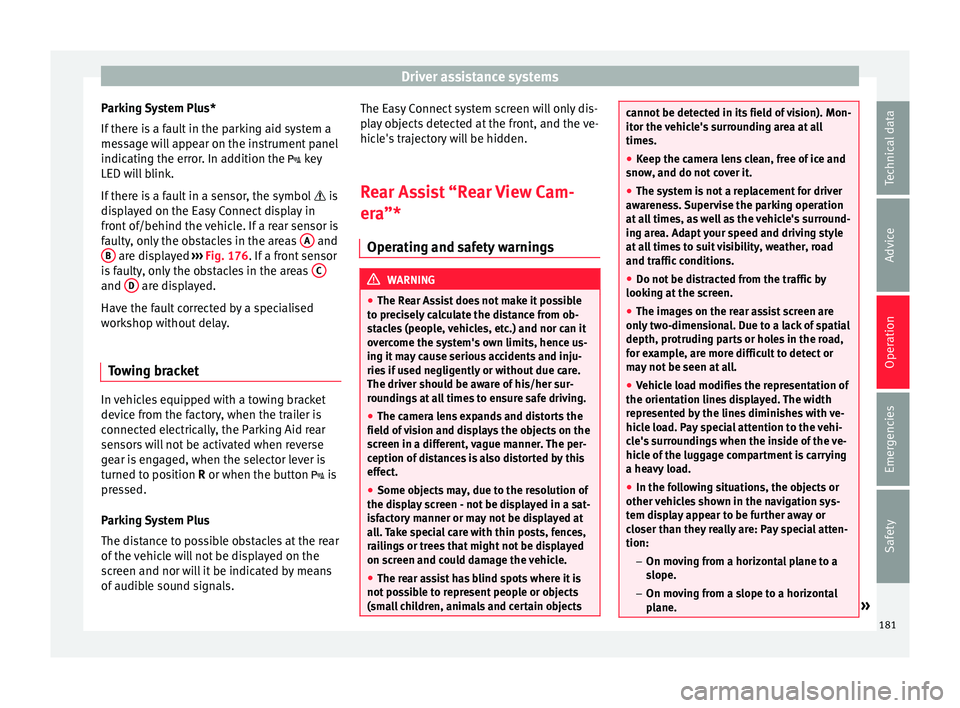
Driver assistance systems
Parking System Plus*
If ther
e i
s a fault in the parking aid system a
message will appear on the instrument panel
indicating the error. In addition the key
LED will blink.
If there is a fault in a sensor, the symbol is
displayed on the Easy Connect display in
front of/behind the vehicle. If a rear sensor is
faulty, only the obstacles in the areas A and
B are displayed
››
›
Fig. 176. If a front sensor
is faulty, only the obstacles in the areas Cand
D are displayed.
Hav e the f
au
lt corrected by a specialised
workshop without delay.
Towing bracket In vehicles equipped with a towing bracket
dev
ic
e fr
om the factory, when the trailer is
connected electrically, the Parking Aid rear
sensors will not be activated when reverse
gear is engaged, when the selector lever is
turned to position R or when the button is
pressed.
Parking System Plus
The distance to possible obstacles at the rear
of the vehicle will not be displayed on the
screen and nor will it be indicated by means
of audible sound signals. The Easy Connect system screen will only dis-
pla
y objects detected at the front, and the ve-
hicle's trajectory will be hidden.
Rear Assist “Rear View Cam-
era”*
Operatin
g and safety warnings WARNING
● The Re ar As
sist does not make it possible
to precisely calculate the distance from ob-
stacles (people, vehicles, etc.) and nor can it
overcome the system's own limits, hence us-
ing it may cause serious accidents and inju-
ries if used negligently or without due care.
The driver should be aware of his/her sur-
roundings at all times to ensure safe driving.
● The camera lens expands and distorts the
field of
vision and displays the objects on the
screen in a different, vague manner. The per-
ception of distances is also distorted by this
effect.
● Some objects may, due to the resolution of
the disp
lay screen - not be displayed in a sat-
isfactory manner or may not be displayed at
all. Take special care with thin posts, fences,
railings or trees that might not be displayed
on screen and could damage the vehicle.
● The rear assist has blind spots where it is
not pos
sible to represent people or objects
(small children, animals and certain objects cannot be detected in its field of vision). Mon-
itor the
v
ehicle's surrounding area at all
times.
● Keep the camera lens clean, free of ice and
snow
, and do not cover it.
● The system is not a replacement for driver
awar
eness. Supervise the parking operation
at all times, as well as the vehicle's surround-
ing area. Adapt your speed and driving style
at all times to suit visibility, weather, road
and traffic conditions.
● Do not be distracted from the traffic by
looking at
the screen.
● The images on the rear assist screen are
only tw
o-dimensional. Due to a lack of spatial
depth, protruding parts or holes in the road,
for example, are more difficult to detect or
may not be seen at all.
● Vehicle load modifies the representation of
the orientation lines
displayed. The width
represented by the lines diminishes with ve-
hicle load. Pay special attention to the vehi-
cle's surroundings when the inside of the ve-
hicle of the luggage compartment is carrying
a heavy load.
● In the following situations, the objects or
other vehic
les shown in the navigation sys-
tem display appear to be further away or
closer than they really are: Pay special atten-
tion:
– On moving from a horizontal plane to a
slope.
– On moving from a slope to a horizontal
plane. » 181
Technical data
Advice
Operation
Emergencies
Safety
Page 196 of 248
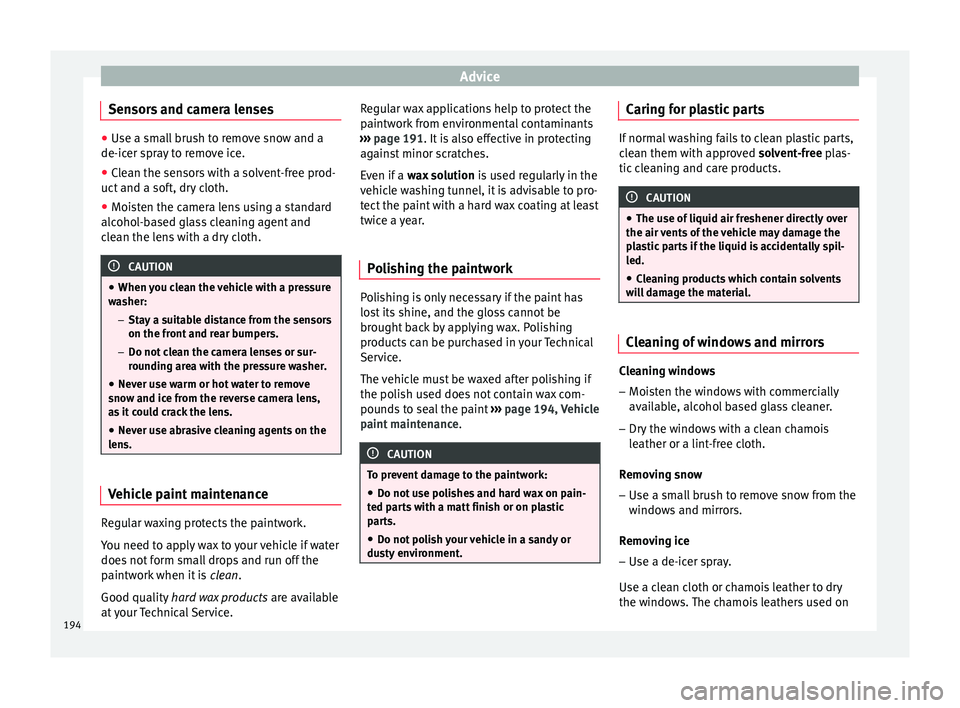
Advice
Sensors and camera lenses ●
Use a small brush to remove snow and a
de-icer s pr
ay to remove ice.
● Clean the sensors with a solvent-free prod-
uct and a soft, dr
y cloth.
● Moisten the camera lens using a standard
alcohol-b
ased glass cleaning agent and
clean the lens with a dry cloth. CAUTION
● When y ou c
lean the vehicle with a pressure
washer:
–Stay a suitable distance from the sensors
on the front and rear bumpers.
– Do not clean the camera lenses or sur-
rounding area with the pressure washer.
● Never use warm or hot water to remove
snow and ic
e from the reverse camera lens,
as it could crack the lens.
● Never use abrasive cleaning agents on the
lens. Vehicle paint maintenance
Regular waxing protects the paintwork.
Y
ou need t
o ap
ply wax to your vehicle if water
does not form small drops and run off the
paintwork when it is clean.
Good quality hard wax products are available
at your Technical Service. Regular wax applications help to protect the
paintwork
from environmental contaminants
››› page 191. It is also effective in protecting
against minor scratches.
Even if a wax solution is used regularly in the
vehicle washing tunnel, it is advisable to pro-
tect the paint with a hard wax coating at least
twice a year.
Polishing the paintwork Polishing is only necessary if the paint has
lo
s
t
its shine, and the gloss cannot be
brought back by applying wax. Polishing
products can be purchased in your Technical
Service.
The vehicle must be waxed after polishing if
the polish used does not contain wax com-
pounds to seal the paint ››› page 194, Vehicle
paint maintenance . CAUTION
To prevent damage to the paintwork:
● Do not use polishes and hard wax on pain-
ted p ar
ts with a matt finish or on plastic
parts.
● Do not polish your vehicle in a sandy or
dusty
environment. Caring for plastic parts
If normal washing fails to clean plastic parts,
cl
e
an them with approved solvent-free plas-
tic cleaning and care products. CAUTION
● The use of li
quid air freshener directly over
the air vents of the vehicle may damage the
plastic parts if the liquid is accidentally spil-
led.
● Cleaning products which contain solvents
wil
l damage the material. Cleaning of windows and mirrors
Cleaning windows
– Moisten the windows with commercially
av ai
l
able, alcohol based glass cleaner.
– Dry the windows with a clean chamois
leather or a lint
-free cloth.
Removing snow – Use a small brush to remove snow from the
window
s and mirrors.
Removing ice
– Use a de-icer spray.
Use a cl
ean cloth or chamois leather to dry
the windows. The chamois leathers used on
194
Page 243 of 248
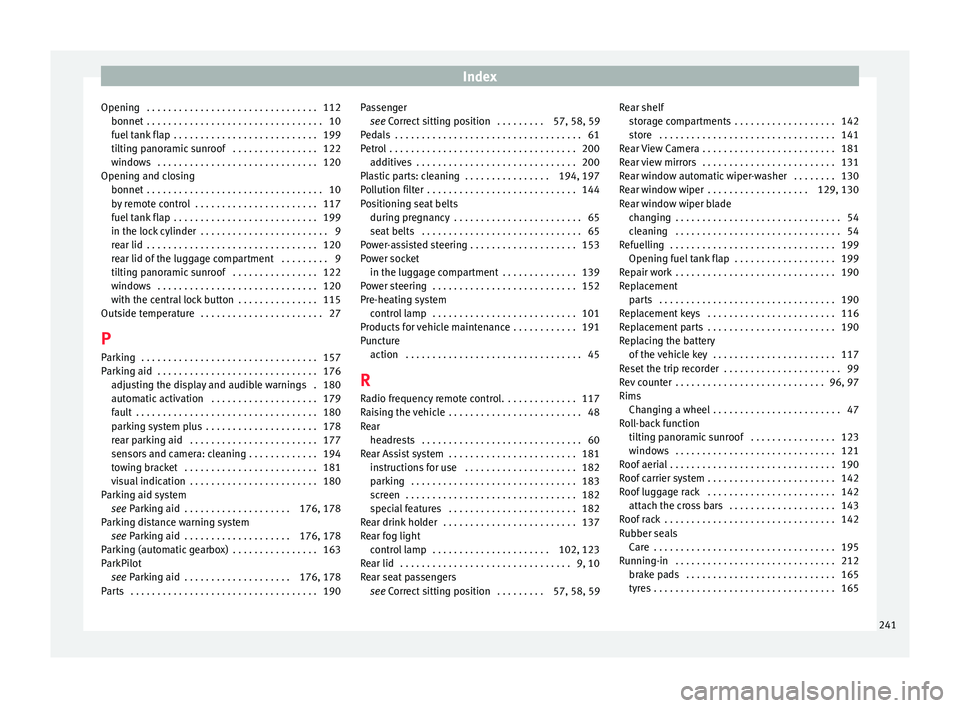
Index
Opening . . . . . . . . . . . . . . . . . . . . . . . . . . . . . . . . 112 bonnet . . . . . . . . . . . . . . . . . . . . . . . . . . . . . . . . .
10
f uel
tank flap . . . . . . . . . . . . . . . . . . . . . . . . . . . 199
tilting panoramic sunroof . . . . . . . . . . . . . . . . 122
windows . . . . . . . . . . . . . . . . . . . . . . . . . . . . . . 120
Opening and closing bonnet . . . . . . . . . . . . . . . . . . . . . . . . . . . . . . . . . 10
by remote control . . . . . . . . . . . . . . . . . . . . . . . 117
fuel tank flap . . . . . . . . . . . . . . . . . . . . . . . . . . . 199
in the lock cylinder . . . . . . . . . . . . . . . . . . . . . . . . 9
rear lid . . . . . . . . . . . . . . . . . . . . . . . . . . . . . . . . 120
rear lid of the luggage compartment . . . . . . . . . 9
tilting panoramic sunroof . . . . . . . . . . . . . . . . 122
windows . . . . . . . . . . . . . . . . . . . . . . . . . . . . . . 120
with the central lock button . . . . . . . . . . . . . . . 115
Outside temperature . . . . . . . . . . . . . . . . . . . . . . . 27
P Parking . . . . . . . . . . . . . . . . . . . . . . . . . . . . . . . . . 157
Parking aid . . . . . . . . . . . . . . . . . . . . . . . . . . . . . . 176 adjusting the display and audible warnings . 180
automatic activation . . . . . . . . . . . . . . . . . . . . 179
fault . . . . . . . . . . . . . . . . . . . . . . . . . . . . . . . . . . 180
parking system plus . . . . . . . . . . . . . . . . . . . . . 178
rear parking aid . . . . . . . . . . . . . . . . . . . . . . . . 177
sensors and camera: cleaning . . . . . . . . . . . . . 194
towing bracket . . . . . . . . . . . . . . . . . . . . . . . . . 181
visual indication . . . . . . . . . . . . . . . . . . . . . . . . 180
Parking aid system see Parking aid . . . . . . . . . . . . . . . . . . . . 176, 178
Parking distance warning system see Parking aid . . . . . . . . . . . . . . . . . . . . 176, 178
Parking (automatic gearbox) . . . . . . . . . . . . . . . . 163
ParkPilot see Parking aid . . . . . . . . . . . . . . . . . . . . 176, 178
Parts . . . . . . . . . . . . . . . . . . . . . . . . . . . . . . . . . . . 190 Passenger
see Correct sitting position . . . . . . . . . 57, 58, 59
Pedals . . . . . . . . . . . . . . . . . . . . . . . . . . . . . . . . . . . 61
Petrol . . . . . . . . . . . . . . . . . . . . . . . . . . . . . . . . . . . 200 additives . . . . . . . . . . . . . . . . . . . . . . . . . . . . . . 200
Plastic parts: cleaning . . . . . . . . . . . . . . . . 194, 197
Pollution filter . . . . . . . . . . . . . . . . . . . . . . . . . . . . 144
Positioning seat belts during pregnancy . . . . . . . . . . . . . . . . . . . . . . . . 65
seat belts . . . . . . . . . . . . . . . . . . . . . . . . . . . . . . 65
Power-assisted steering . . . . . . . . . . . . . . . . . . . . 153
Power socket in the luggage compartment . . . . . . . . . . . . . . 139
Power steering . . . . . . . . . . . . . . . . . . . . . . . . . . . 152
Pre-heating system control lamp . . . . . . . . . . . . . . . . . . . . . . . . . . . 101
Products for vehicle maintenance . . . . . . . . . . . . 191
Puncture action . . . . . . . . . . . . . . . . . . . . . . . . . . . . . . . . . 45
R
Radio frequency remote control. . . . . . . . . . . . . . 117
Raising the vehicle . . . . . . . . . . . . . . . . . . . . . . . . . 48
Rear headrests . . . . . . . . . . . . . . . . . . . . . . . . . . . . . . 60
Rear Assist system . . . . . . . . . . . . . . . . . . . . . . . . 181 instructions for use . . . . . . . . . . . . . . . . . . . . . 182
parking . . . . . . . . . . . . . . . . . . . . . . . . . . . . . . . 183
screen . . . . . . . . . . . . . . . . . . . . . . . . . . . . . . . . 182
special features . . . . . . . . . . . . . . . . . . . . . . . . 182
Rear drink holder . . . . . . . . . . . . . . . . . . . . . . . . . 137
Rear fog light control lamp . . . . . . . . . . . . . . . . . . . . . . 102, 123
Rear lid . . . . . . . . . . . . . . . . . . . . . . . . . . . . . . . . 9, 10
Rear seat passengers see Correct sitting position . . . . . . . . . 57, 58, 59 Rear shelf
stor age compartments . . . . . . . . . . . . . . . . . . . 142
store . . . . . . . . . . . . . . . . . . . . . . . . . . . . . . . . . 141
Rear View Camera . . . . . . . . . . . . . . . . . . . . . . . . . 181
Rear view mirrors . . . . . . . . . . . . . . . . . . . . . . . . . 131
Rear window automatic wiper-washer . . . . . . . . 130
Rear window wiper . . . . . . . . . . . . . . . . . . . 129, 130
Rear window wiper blade changing . . . . . . . . . . . . . . . . . . . . . . . . . . . . . . . 54
cleaning . . . . . . . . . . . . . . . . . . . . . . . . . . . . . . . 54
Refuelling . . . . . . . . . . . . . . . . . . . . . . . . . . . . . . . 199 Opening fuel tank flap . . . . . . . . . . . . . . . . . . . 199
Repair work . . . . . . . . . . . . . . . . . . . . . . . . . . . . . . 190
Replacement parts . . . . . . . . . . . . . . . . . . . . . . . . . . . . . . . . . 190
Replacement keys . . . . . . . . . . . . . . . . . . . . . . . . 116
Replacement parts . . . . . . . . . . . . . . . . . . . . . . . . 190
Replacing the battery of the vehicle key . . . . . . . . . . . . . . . . . . . . . . . 117
Reset the trip recorder . . . . . . . . . . . . . . . . . . . . . . 99
Rev counter . . . . . . . . . . . . . . . . . . . . . . . . . . . . 96, 97
Rims Changing a wheel . . . . . . . . . . . . . . . . . . . . . . . . 47
Roll-back function tilting panoramic sunroof . . . . . . . . . . . . . . . . 123
windows . . . . . . . . . . . . . . . . . . . . . . . . . . . . . . 121
Roof aerial . . . . . . . . . . . . . . . . . . . . . . . . . . . . . . . 190
Roof carrier system . . . . . . . . . . . . . . . . . . . . . . . . 142
Roof luggage rack . . . . . . . . . . . . . . . . . . . . . . . . 142 attach the cross bars . . . . . . . . . . . . . . . . . . . . 143
Roof rack . . . . . . . . . . . . . . . . . . . . . . . . . . . . . . . . 142
Rubber seals Care . . . . . . . . . . . . . . . . . . . . . . . . . . . . . . . . . . 195
Running-in . . . . . . . . . . . . . . . . . . . . . . . . . . . . . . 212 brake pads . . . . . . . . . . . . . . . . . . . . . . . . . . . . 165
tyres . . . . . . . . . . . . . . . . . . . . . . . . . . . . . . . . . . 165
241