sensor Seat Ibiza 5D 2016 Edition 11.16 Owner's Guide
[x] Cancel search | Manufacturer: SEAT, Model Year: 2016, Model line: Ibiza 5D, Model: Seat Ibiza 5D 2016Pages: 248, PDF Size: 5.25 MB
Page 179 of 248

Driver assistance systems
Adjusting the display and audible
w arnin
g
s The settings for the display and audible
warnin
g
s are controlled via the Easy Con-
nect*.
Automatic activation
on – activates the Automatic activa-
tion option ››› page 175.
off – deactivates the Automatic ac-
tivation option ››› page 175.
Front volume*
Volume in the front and rear area.
Front sound settings/sharpness*
Frequency (tone) of the sound in the front
area.
Rear volume*
Volume in the rear area.
Rear sound settings/sharpness*
Frequency (tone) of the sound in the rear
area.
Adjust volume
With the parking aid switched on, the active
audio/video source volume will be reduced
to the intensity of the selected setting. Error messages When the Parking Aid is activated or when it
is
sw
itched on, if a message reporting a Park-
ing aid error is displayed on the instrument
panel, there is a fault in the system.
If the fault doesn't disappear before discon-
necting the ignition, next time that parking
aid is engaged in reverse, it will not be indi-
cated.
Parking System Plus*
If there is a fault in the parking aid system a
message will appear on the instrument panel
indicating the error. In addition the key
LED will blink.
If there is a fault in a sensor, the symbol is
displayed on the Easy Connect display in
front of/behind the vehicle. If a rear sensor is
faulty, only the obstacles in the areas A and
B are displayed
››
›
Fig. 164. If a front sensor
is faulty, only the obstacles in the areas C and
D are displayed.
Hav e the f
au
lt corrected by a specialised
workshop without delay.
Towing bracket In vehicles equipped with a towing bracket
dev
ic
e fr
om the factory, when the trailer is
connected electrically, the Parking Aid rear sensors will not be activated when reverse
gear i
s engaged, when the selector lever is
turned to position R or when the button is
pressed.
Parking System Plus
The distance to possible obstacles at the rear
of the vehicle will not be displayed on the
screen and nor will it be indicated by means
of audible sound signals.
The Easy Connect system screen will only dis-
play objects detected at the front, and the ve-
hicle's trajectory will be hidden.
Rear Assist “Rear View Cam-
era”*
Operatin
g and safety warnings WARNING
● The Re ar As
sist does not make it possible
to precisely calculate the distance from ob-
stacles (people, vehicles, etc.) and nor can it
overcome the system's own limits, hence us-
ing it may cause serious accidents and inju-
ries if used negligently or without due care.
The driver should be aware of his/her sur-
roundings at all times to ensure safe driving.
● The camera lens expands and distorts the
field of
vision and displays the objects on the » 177
Technical data
Advice
Operation
Emergencies
Safety
Page 193 of 248
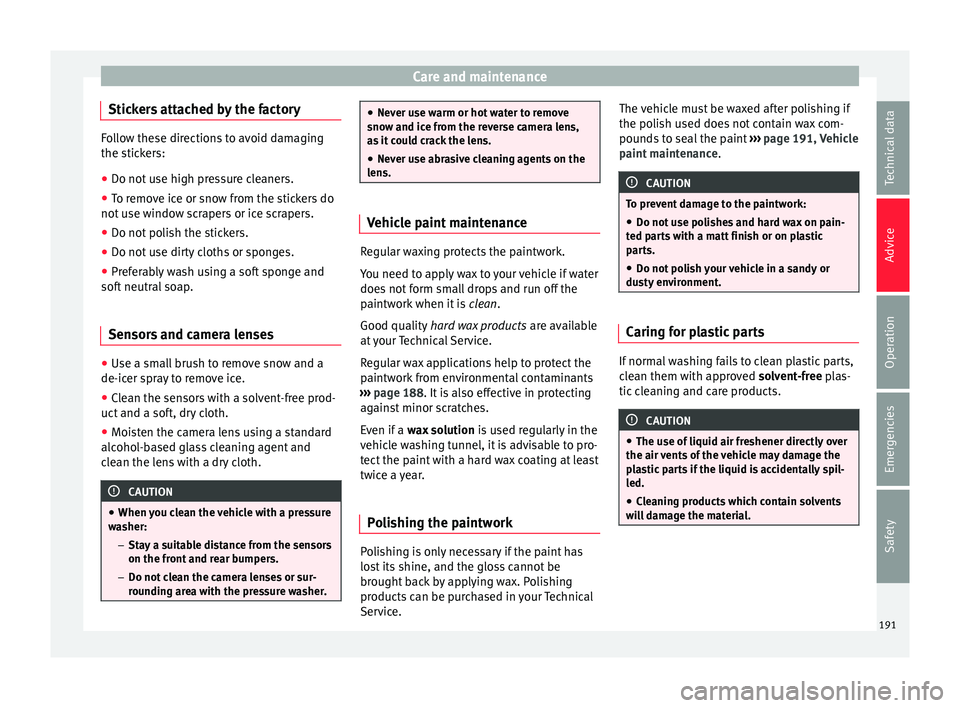
Care and maintenance
Stickers attached by the factory Follow these directions to avoid damaging
the stic
k
ers:
● Do not use high pressure cleaners.
● To remove ice or snow from the stickers do
not use w
indow scrapers or ice scrapers.
● Do not polish the stickers.
● Do not use dirty cloths or sponges.
● Preferably wash using a soft sponge and
soft neutr
al soap.
Sensors and camera lenses ●
Use a small brush to remove snow and a
de-ic er s
pr
ay to remove ice.
● Clean the sensors with a solvent-free prod-
uct and a soft, dr
y cloth.
● Moisten the camera lens using a standard
alcohol-b
ased glass cleaning agent and
clean the lens with a dry cloth. CAUTION
● When y ou c
lean the vehicle with a pressure
washer:
–Stay a suitable distance from the sensors
on the front and rear bumpers.
– Do not clean the camera lenses or sur-
rounding area with the pressure washer. ●
Never u se w
arm or hot water to remove
snow and ice from the reverse camera lens,
as it could crack the lens.
● Never use abrasive cleaning agents on the
lens. Vehicle paint maintenance
Regular waxing protects the paintwork.
You need t
o ap
ply wax to your vehicle if water
does not form small drops and run off the
paintwork when it is clean.
Good quality hard wax products are available
at your Technical Service.
Regular wax applications help to protect the
paintwork from environmental contaminants
››› page 188. It is also effective in protecting
against minor scratches.
Even if a wax solution is used regularly in the
vehicle washing tunnel, it is advisable to pro-
tect the paint with a hard wax coating at least
twice a year.
Polishing the paintwork Polishing is only necessary if the paint has
lo
s
t
its shine, and the gloss cannot be
brought back by applying wax. Polishing
products can be purchased in your Technical
Service. The vehicle must be waxed after polishing if
the polish u
sed does not contain wax com-
pounds to seal the paint ››› page 191, Vehicle
paint maintenance . CAUTION
To prevent damage to the paintwork:
● Do not use polishes and hard wax on pain-
ted p ar
ts with a matt finish or on plastic
parts.
● Do not polish your vehicle in a sandy or
dusty
environment. Caring for plastic parts
If normal washing fails to clean plastic parts,
c
l
e
an them with approved solvent-free plas-
tic cleaning and care products. CAUTION
● The use of li
quid air freshener directly over
the air vents of the vehicle may damage the
plastic parts if the liquid is accidentally spil-
led.
● Cleaning products which contain solvents
wil
l damage the material. 191
Technical data
Advice
Operation
Emergencies
Safety
Page 205 of 248
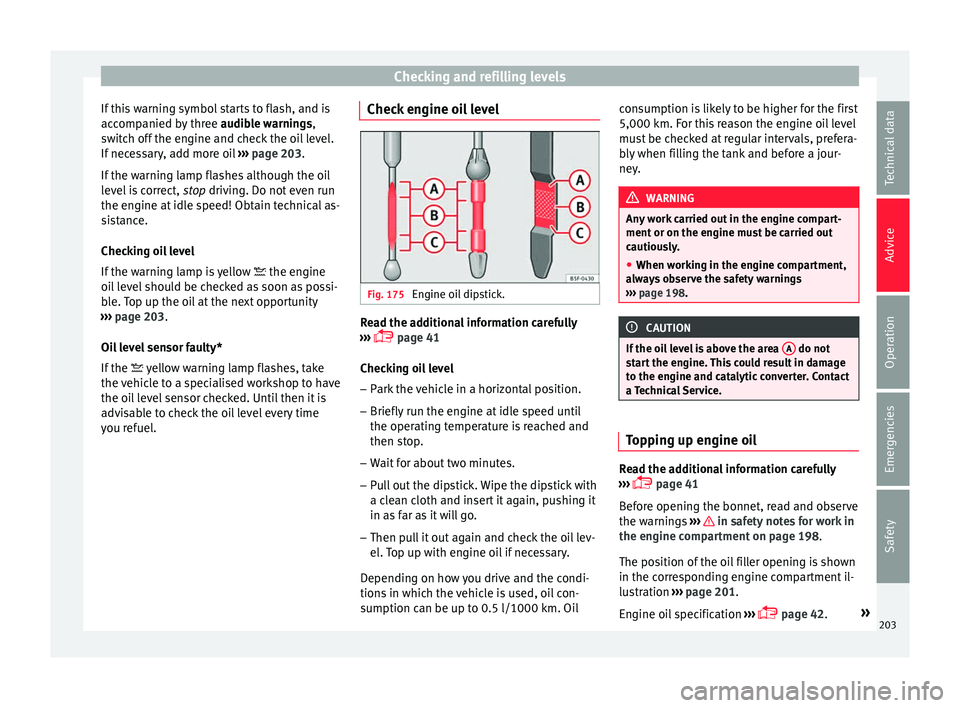
Checking and refilling levels
If this warning symbol starts to flash, and is
ac c
omp
anied by three audible warnings,
switch off the engine and check the oil level.
If necessary, add more oil ››› page 203.
If the warning lamp flashes although the oil
level is correct, stop driving. Do not even run
the engine at idle speed! Obtain technical as-
sistance.
Checking oil level
If the warning lamp is yellow the engine
oil level should be checked as soon as possi-
ble. Top up the oil at the next opportunity
››› page 203.
Oil level sensor faulty*
If the yellow warning lamp flashes, take
the vehicle to a specialised workshop to have
the oil level sensor checked. Until then it is
advisable to check the oil level every time
you refuel. Check engine oil level Fig. 175
Engine oil dipstick. Read the additional information carefully
› ›
›
page 41
Checking oil level
– Park the vehicle in a horizontal position.
– Briefly run the engine at idle speed until
the operating t
emperature is reached and
then stop.
– Wait for about two minutes.
– Pull out the dipstick. Wipe the dipstick with
a cle
an cloth and insert it again, pushing it
in as far as it will go.
– Then pull it out again and check the oil lev-
el. T
op up with engine oil if necessary.
Depending on how you drive and the condi-
tions in which the vehicle is used, oil con-
sumption can be up to 0.5 l/1000 km. Oil consumption is likely to be higher for the first
5,000 km. For this
reason the engine oil level
must be checked at regular intervals, prefera-
bly when filling the tank and before a jour-
ney. WARNING
Any work carried out in the engine compart-
ment or on the en gine mu
st be carried out
cautiously.
● When working in the engine compartment,
alwa
ys observe the safety warnings
››› page 198. CAUTION
If the oil level is above the area A do not
st ar
t the engine. This could result in damage
to the engine and catalytic converter. Contact
a Technical Service. Topping up engine oil
Read the additional information carefully
› ›
›
page 41
Before opening the bonnet, read and observe
the warnings ››› in safety notes for work in
the en gine c
omp
artment on page 198.
The position of the oil filler opening is shown
in the corresponding engine compartment il-
lustration ›››
page 201.
Engine oil specification ›››
page 42. »
203
Technical data
Advice
Operation
Emergencies
Safety
Page 241 of 248
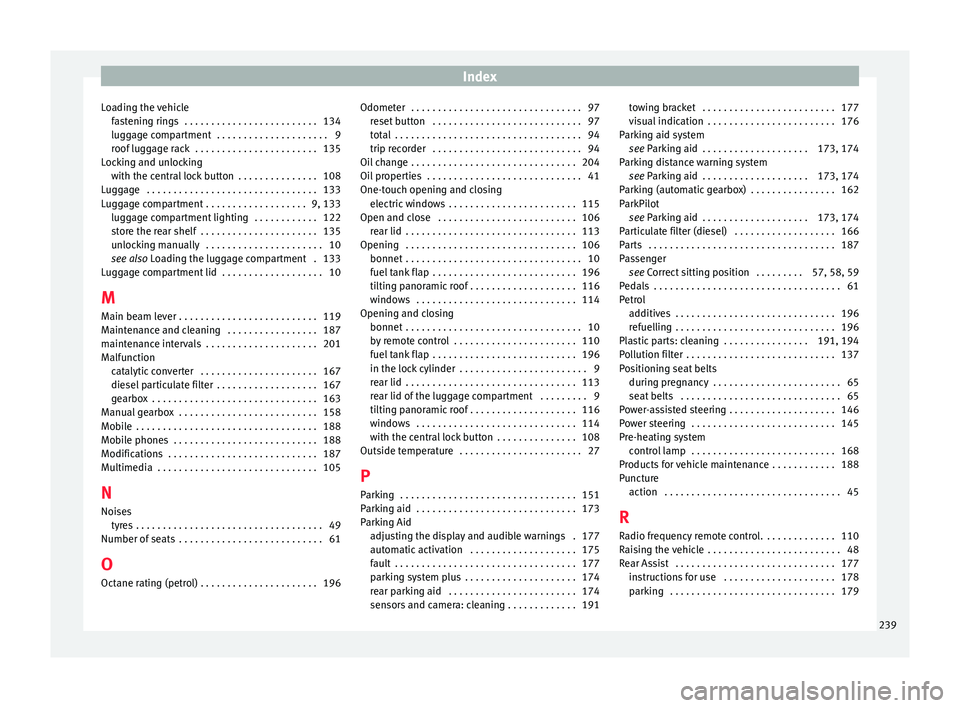
Index
Loading the vehicle fa
s
tening rings . . . . . . . . . . . . . . . . . . . . . . . . . 134
luggage compartment . . . . . . . . . . . . . . . . . . . . . 9
roof luggage rack . . . . . . . . . . . . . . . . . . . . . . . 135
Locking and unlocking with the central lock button . . . . . . . . . . . . . . . 108
Luggage . . . . . . . . . . . . . . . . . . . . . . . . . . . . . . . . 133
Luggage compartment . . . . . . . . . . . . . . . . . . . 9, 133 luggage compartment lighting . . . . . . . . . . . . 122
store the rear shelf . . . . . . . . . . . . . . . . . . . . . . 135
unlocking manually . . . . . . . . . . . . . . . . . . . . . . 10
see also Loading the luggage compartment . 133
Luggage compartment lid . . . . . . . . . . . . . . . . . . . 10
M Main beam lever . . . . . . . . . . . . . . . . . . . . . . . . . . 119
Maintenance and cleaning . . . . . . . . . . . . . . . . . 187
maintenance intervals . . . . . . . . . . . . . . . . . . . . . 201
Malfunction catalytic converter . . . . . . . . . . . . . . . . . . . . . . 167
diesel particulate filter . . . . . . . . . . . . . . . . . . . 167
gearbox . . . . . . . . . . . . . . . . . . . . . . . . . . . . . . . 163
Manual gearbox . . . . . . . . . . . . . . . . . . . . . . . . . . 158
Mobile . . . . . . . . . . . . . . . . . . . . . . . . . . . . . . . . . . 188
Mobile phones . . . . . . . . . . . . . . . . . . . . . . . . . . . 188
Modifications . . . . . . . . . . . . . . . . . . . . . . . . . . . . 187
Multimedia . . . . . . . . . . . . . . . . . . . . . . . . . . . . . . 105
N
Noises tyres . . . . . . . . . . . . . . . . . . . . . . . . . . . . . . . . . . . 49
Number of seats . . . . . . . . . . . . . . . . . . . . . . . . . . . 61
O Octane rating (petrol) . . . . . . . . . . . . . . . . . . . . . . 196 Odometer . . . . . . . . . . . . . . . . . . . . . . . . . . . . . . . . 97
reset button . . . . . . . . . . . . . . . . . . . . . . . . . . . . 97
total . . . . . . . . . . . . . . . . . . . . . . . . . . . . . . . . . . . 94
trip recorder . . . . . . . . . . . . . . . . . . . . . . . . . . . . 94
Oil change . . . . . . . . . . . . . . . . . . . . . . . . . . . . . . . 204
Oil properties . . . . . . . . . . . . . . . . . . . . . . . . . . . . . 41
One-touch opening and closing electric windows . . . . . . . . . . . . . . . . . . . . . . . . 115
Open and close . . . . . . . . . . . . . . . . . . . . . . . . . . 106 rear lid . . . . . . . . . . . . . . . . . . . . . . . . . . . . . . . . 113
Opening . . . . . . . . . . . . . . . . . . . . . . . . . . . . . . . . 106 bonnet . . . . . . . . . . . . . . . . . . . . . . . . . . . . . . . . . 10
fuel tank flap . . . . . . . . . . . . . . . . . . . . . . . . . . . 196
tilting panoramic roof . . . . . . . . . . . . . . . . . . . . 116
windows . . . . . . . . . . . . . . . . . . . . . . . . . . . . . . 114
Opening and closing bonnet . . . . . . . . . . . . . . . . . . . . . . . . . . . . . . . . . 10
by remote control . . . . . . . . . . . . . . . . . . . . . . . 110
fuel tank flap . . . . . . . . . . . . . . . . . . . . . . . . . . . 196
in the lock cylinder . . . . . . . . . . . . . . . . . . . . . . . . 9
rear lid . . . . . . . . . . . . . . . . . . . . . . . . . . . . . . . . 113
rear lid of the luggage compartment . . . . . . . . . 9
tilting panoramic roof . . . . . . . . . . . . . . . . . . . . 116
windows . . . . . . . . . . . . . . . . . . . . . . . . . . . . . . 114
with the central lock button . . . . . . . . . . . . . . . 108
Outside temperature . . . . . . . . . . . . . . . . . . . . . . . 27
P
Parking . . . . . . . . . . . . . . . . . . . . . . . . . . . . . . . . . 151
Parking aid . . . . . . . . . . . . . . . . . . . . . . . . . . . . . . 173
Parking Aid adjusting the display and audible warnings . 177
automatic activation . . . . . . . . . . . . . . . . . . . . 175
fault . . . . . . . . . . . . . . . . . . . . . . . . . . . . . . . . . . 177
parking system plus . . . . . . . . . . . . . . . . . . . . . 174
rear parking aid . . . . . . . . . . . . . . . . . . . . . . . . 174
sensors and camera: cleaning . . . . . . . . . . . . . 191 towing bracket . . . . . . . . . . . . . . . . . . . . . . . . . 177
vis
ual indication . . . . . . . . . . . . . . . . . . . . . . . . 176
Parking aid system see Parking aid . . . . . . . . . . . . . . . . . . . . 173, 174
Parking distance warning system see Parking aid . . . . . . . . . . . . . . . . . . . . 173, 174
Parking (automatic gearbox) . . . . . . . . . . . . . . . . 162
ParkPilot see Parking aid . . . . . . . . . . . . . . . . . . . . 173, 174
Particulate filter (diesel) . . . . . . . . . . . . . . . . . . . 166
Parts . . . . . . . . . . . . . . . . . . . . . . . . . . . . . . . . . . . 187
Passenger see Correct sitting position . . . . . . . . . 57, 58, 59
Pedals . . . . . . . . . . . . . . . . . . . . . . . . . . . . . . . . . . . 61
Petrol additives . . . . . . . . . . . . . . . . . . . . . . . . . . . . . . 196
refuelling . . . . . . . . . . . . . . . . . . . . . . . . . . . . . . 196
Plastic parts: cleaning . . . . . . . . . . . . . . . . 191, 194
Pollution filter . . . . . . . . . . . . . . . . . . . . . . . . . . . . 137
Positioning seat belts during pregnancy . . . . . . . . . . . . . . . . . . . . . . . . 65
seat belts . . . . . . . . . . . . . . . . . . . . . . . . . . . . . . 65
Power-assisted steering . . . . . . . . . . . . . . . . . . . . 146
Power steering . . . . . . . . . . . . . . . . . . . . . . . . . . . 145
Pre-heating system control lamp . . . . . . . . . . . . . . . . . . . . . . . . . . . 168
Products for vehicle maintenance . . . . . . . . . . . . 188
Puncture action . . . . . . . . . . . . . . . . . . . . . . . . . . . . . . . . . 45
R Radio frequency remote control. . . . . . . . . . . . . . 110
Raising the vehicle . . . . . . . . . . . . . . . . . . . . . . . . . 48
Rear Assist . . . . . . . . . . . . . . . . . . . . . . . . . . . . . . 177 instructions for use . . . . . . . . . . . . . . . . . . . . . 178
parking . . . . . . . . . . . . . . . . . . . . . . . . . . . . . . . 179
239