Seat Ibiza SC 2009 COMMUNICATION SYSTEM
Manufacturer: SEAT, Model Year: 2009, Model line: Ibiza SC, Model: Seat Ibiza SC 2009Pages: 35, PDF Size: 1.3 MB
Page 11 of 35

Communication
10(incoming call while another call is being taken). When the second call is
received, the information on the dash panel will be updated to indicate “Call
waiting” and the identity of the person/number calling. Use buttons ,
and on the steering wheel controls to select “Replace” to disconnect the
first conversation and start a conversation with the second incoming caller
(the call waiting) or “Reject” to continue talking with the first caller.Dialogue
The voice command system can be activated via the “press to
talk” key on the phone adapter or the key on the multi-func-
tion wheel.In this manual, Dialogue is defined as the time in which the speech control
system may receive vocal commands and provide assistance for completion
of different functions in case the user is hesitant and unsure how to proceed.
The system also responds by vocal messages. The dialogue is started and
interrupted by pressing the “press to talk” button ⇒page 6, fig. 1 .If a call is received, then the dialogue is immediately interrupted. The call can
be accepted by pressing the “answer call” button on the multi-
function steering wheel or by pressing multi-function button on the radio
⇒
page 9, fig. 6 .
Assistance from control commands when orders are not recognized.
If a command is not recognised by the system, it will answer with the cue
third failure the system will answer with
ended.
Note the following to ensure that you are properly understood:
•Speak in a normal tone and without pauses or exaggerated pronuncia-
tion.•Avoid poor articulation of words.•Keep the doors, windows and sun roof closed if possible to avoid back-
ground noises that might affect the system.•Keep the air vents directed away from the microphone (located on the
interior light).•At high speeds, you might need to speak louder to drown out background
noises.•Avoid other noises in the vehicle during a dialogue (e.g. other passengers
speaking in the vehicle).•Avoid speaking when the system is saying a cue.•The hands-free microphone is directed towards the driver, therefore, only
the driver should try to operate the system.•To make a call when there is heavy background noise we recommend
using the speech controlled telephone book instead of speaking individual
digits. This will help avoid mistakes when specifying telephone numbers.
Micro off
If, at any time, you do not want to be heard by the person on the other end of
the line during a call, the vehicle microphone can be temporarily disabled
AGAH
AK
Fig. 8 Current phone callAF
ok
AEAA
Sist Comunicacion_EN.book Seite 10 Mittwoch, 15. Juli 2009 6:45 18
Page 12 of 35

Communication11
Controls and equipment. To do so, press the multi-function button on the radio ⇒
page 9,
fig. 6 . To switch the microphone back on, press the multi-function button
on the radio again ⇒page 9, fig. 6 .
Controlling the hands-free unit by voice
The hands-free functions are also operated via voice
commands.Help commands
The system confirms acceptance of speech commands verbally and guides
you through the dialogue if necessary.
Commands for operating the hands-free system Speech commands for operating the internal telephone book:
Control commands
The control commands are used to carry out functions that
have already been chosen.The control commands are used during or at the end of a dialogue to carry out
certain functions.
Possible commands
Speech command
Action
HELP
Following this command the system announces
possible orders
Speech command
Action
DIAL NUMBER
After this command you can specify a telephone
number and establish a connection
REDIAL
After this command the last dialled telephone
number will be redialled
micro
AA
AA
Speech command
Action
SELECT NAME
After this command, you can call a number that
has been recorded in the phone book under a
name.
STORE NAME
After this command you can store a name with a
telephone number in the phone book
DELETE NAME
After this command you can delete a name from
the phone book.
PLAY PHONE BOOK
After this command you can listen to the names
stored in the phone book
DELETE PHONE BOOK
After this command you can choose to delete the
entire phone book or just a single name
Speech command
Action
DIAL
Telephone number already entered is dialled.
STORE
A name is saved in the phonebook with its phone
number
CANCEL
Cancels a running dialogue.
Sist Comunicacion_EN.book Seite 11 Mittwoch, 15. Juli 2009 6:45 18
Page 13 of 35

Communication
12Dial number
A telephone number can be vocally specified to the system
and then dialled.– Press button to talk ⇒page 6, fig. 1 . Activation of the system
is confirmed with by a tone.
– After the tone, say the command DIAL NUMBER.After this command the system will then request you to specify a telephone
number. A connection will then be established to the specified number. The
telephone number can be specified all at once, in blocks of digits (separated
by a brief pause), or as single digits. You can specify the digits from zero to
nine . After each block of digits you specify (separated by a brief pause) the
system will repeat the digits. The system can only recognise single digits
(two, three, etc.), and not combinations of digits (e.g. twenty-three). Notes on specifying telephone numbers:
•If the telephone number has more than 20 digits, the system will decline
and give the cue
Example for entering a telephone number:
A running dialogue can be cancelled at any time by pressing button to
talk.
REPEAT
The specified name or all of the digits specified
up to this point will be repeated. The system will
then give the cue
can specify additional digits or commands.
CORRECTION
The specified name or the last entered block of
digits will be deleted. The system will then give
the cue
additional digits or commands.
ERASE
All specified digits will be deleted. The system
will then give the cue
digits or commands.
AF
Speech com-
mand
Condition
Message
Action
DIAL NUMBER
Phone switched
on
Dialogue
for example,
ZERO, SEVEN,
THREE, ONE
Dialogue
If no command is specified, the system responds after about 5 seconds
with the next cue.No command
repeat, back, or
you can specify
additional digits>
Dialogue
THREE, NINE,
TWO
Dialogue
DIAL
Dialogue -The
telephone
number
0731492 will be
dialledEnd of dialogue
AF
Sist Comunicacion_EN.book Seite 12 Mittwoch, 15. Juli 2009 6:45 18
Page 14 of 35

Communication13
Controls and equipment
Redial– Press button to talk ⇒page 6, fig. 1 .
– After the tone, say the command REDIAL.After giving the command the last number dialled via the hands-free system
will be dialled again.
Example for the REDIAL command:
A running dialogue can be cancelled at any time by pressing button to
talk.To record names in the phone book
You can store names along with a telephone number in the
internal telephone book.– Press button to talk ⇒page 6, fig. 1 . The beep tone indicates
that the system is ready.
– After the tone, say the command STORE NAME.After giving the command the system will request you to specify a name and
telephone number to store in the internal telephone book. The telephone book has enough memory for 50 names and numbers. You can specify the
digits from
zero to nine .
The telephone number can be specified all at once, in blocks of digits (sepa-
rated by a brief pause), or as single digits. After each block of digits you
specify (separated by a brief pause) the system will repeat the digits. The
system can only recognise single digits (two, three, etc.), and not combina-
tions of digits (e.g. twenty-three).
Say STORE to store the entry into the telephone book.Speech command
Condition
Message
Action
REDIAL
Phone switched
on
DialogueEnd of dialogue
AF
AF
AF
Speech command
Condition
Message
Action
STORE NAME
Tele pho ne bo ok
is not full
Dialogue
COMPANY XYZ
Dialogue
COMPANY XYZ
Dialogue
ZERO, ONE, TWO,
THREE
Dialogue
FOUR, FIVE, SIX
Dialogue
If no command is specified, the system responds after about 5 seconds
with the next cue.
Sist Comunicacion_EN.book Seite 13 Mittwoch, 15. Juli 2009 6:45 18
Page 15 of 35

Communication
14A running dialogue can be cancelled at any time by pressing button to
talk.
Note
•If the telephone number has more than 20 digits, the system will decline
and give the cue
block of digits.•Say repeat to have all the digits that have been recognised up to that
point repeated.•If two or more names sound alike, it is better to save the names including
the first name or some other distinguishing entry.•A running dialogue can be cancelled at any time by pressing button to
talk.•The telephone book works only in conjunction with the hands-free speech
control system; the entries are not stored on the phone's SIM card.
Calling a name in the phone book–Press button to talk ⇒ page 6, fig. 1.
– After the tone, say the command SELECT NAMEAfter the system has recognised this command, you may select a stored entry
from the telephone book to call the required number. The system best recog-
nises names spoken by the person who stored the name.
Example for selecting a name from the internal telephone book
A running dialogue can be cancelled at any time by pressing button to
talk.
No command
repeat, back,
delete, or you can
specify addi-
tional digits>
Dialogue
STORE
Dialogue - The
name COMPANY
XYZ with the tele-
phone number
0123456 will be
storedEnd of dialogue
AFAF
Speech command
Condition
Message
Action
SELECT NAME
Phone is
switched on, tele-
phone book con-
tains entries.
Dialogue
COMPANY XYZ
Dialogue
If no command is specified, the system responds after about 5 seconds
with the next cue.No command
repeat, back>
Dialogue
DIAL
Dialogue - The
telephone
number for Com-
pany XYZ is
being dialledEnd of dialogue
AF
AF
Sist Comunicacion_EN.book Seite 14 Mittwoch, 15. Juli 2009 6:45 18
Page 16 of 35
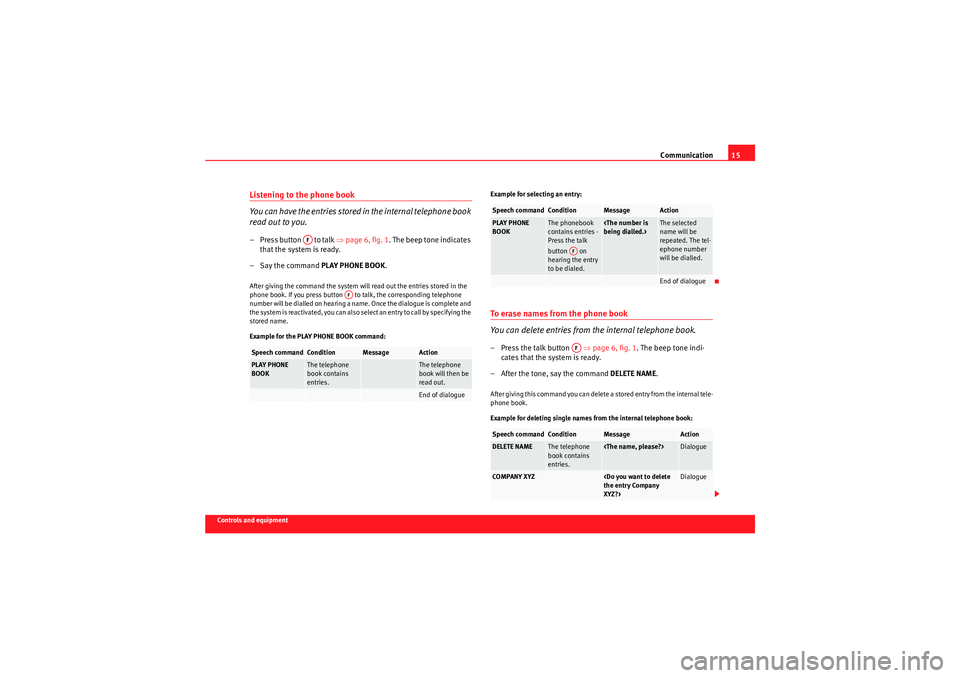
Communication15
Controls and equipment
Listening to the phone book
You can have the entries stored in the internal telephone book
read out to you.– Press button to talk ⇒page 6, fig. 1 . The beep tone indicates
that the system is ready.
– Say the command PLAY PHONE BOOK.After giving the command the system will read out the entries stored in the
phone book. If you press button to talk, the corresponding telephone
number will be dialled on hearing a name. Once the dialogue is complete and
t h e s y s t e m i s r e a c t i v a t e d , yo u ca n a ls o s e le c t a n e n t r y t o ca ll b y s p e c i f yi n g t h e
stored name.
Example for the PLAY PHONE BOOK command: Example for selecting an entry:
To erase names from the phone book
You can delete entries from the internal telephone book.– Press the talk button
⇒page 6, fig. 1 . The beep tone indi-
cates that the system is ready.
– After the tone, say the command DELETE NAME.After giving this command you can delete a stored entry from the internal tele-
phone book.
Example for deleting single names from the internal telephone book:
Speech command
Condition
Message
Action
PLAY PHONE
BOOK
The telephone
book contains
entries.
The telephone
book will then be
read out.End of dialogue
AF
AF
Speech command
Condition
Message
Action
PLAY PHONE
BOOK
The phonebook
contains entries -
Press the talk
button on
hearing the entry
to be dialed.
The selected
name will be
repeated. The tel-
ephone number
will be dialled.End of dialogue
Speech command
Condition
Message
Action
DELETE NAME
The telephone
book contains
entries.
Dialogue
COMPANY XYZ
XYZ?>
Dialogue
AFAF
Sist Comunicacion_EN.book Seite 15 Mittwoch, 15. Juli 2009 6:45 18
Page 17 of 35

Communication
16A running dialogue can be cancelled at any time by pressing button to
talk.
Note
•Say the command Repeat , if you would like to have the specified name
repeated by the system.•If you then say No, the system will answer with
will be ended.To erase the phone book
You can delete the entire phone book or single entries.– Press the talk button ⇒page 6, fig. 1 .
– After the tone, say the command DELETE PHONE BOOK.After giving this command you can delete the entire internal phone book or
single entries as desired. Example for deleting the entire internal telephone book:If no command is specified, the system responds after about 5
seconds with the next cue.
Dialogue
No command
back>
Dialogue
YES
DialogueEnd of
dialogueAF
AF
Speech command
Condition
Message
Action
DELETE PHONE
BOOK
The telephone
book contains
entries.
whole phone
book?>
Dialogue
If no command is specified, the system responds after
about 5 seconds with the next cue.
Dialogue
No command
no>
Dialogue
YES
Dialogue
If no command is specified, the system responds after
about 5 seconds with the next cue.
Dialogue
No command
no>
Dialogue
YES
All entries in the
phone book will
be deleted.End of dialogue
Sist Comunicacion_EN.book Seite 16 Mittwoch, 15. Juli 2009 6:45 18
Page 18 of 35

Communication17
Controls and equipmentExample for deleting single names from the internal telephone book:
Notes on the phone book
Take note of these tips an
d suggestions when using the
phone book.•It is important that names stored in the phone book have a noticeable
acoustic difference between them so the system can recognise the entries.•In the event that an telephone book entry is not recognised (e.g. if
someone else tries to call-up a name), the phone book entries can be read out
by giving the command PLAY PHONE BOOK.•The numbers zero to nine are recognised by the system. Say the numbers
clearly so that the system can recognise them easily.
Should the system say
hands-free system as follows.•Is the phone switched on?•Has the PIN code been entered?
Speech command
Condition
Message
Action
DELETE PHONE
BOOK
The telephone
book contains
entries.
whole phone
book?>
Dialogue
If no command is specified, the system responds after
about 5 seconds with the next cue.
Dialogue
No command
no, repeat>
Dialogue
NO
The telephone
book will then be
read out.
No command
Talk button
pressed as the
entry to be
deleted is read
out.
(name)?>
Dialogue
If no command is specified, the system responds after
about 5 seconds with the next cue.
Dialogue
No command
no>
Dialogue
YES
The entry will be
deleted and the
remaining
entries will be
read out.
All entries are
read out.
End of dialogue
Sist Comunicacion_EN.book Seite 17 Mittwoch, 15. Juli 2009 6:45 18
Page 19 of 35

Communication
18
WARNING
The speech system must not be used in cases of emergency, since the voice
changes in stressful situations. This could result in a failed or delayed tele-
phone connection. For this reason, always enter emergency numbers
manually.International calls
Country and area codes can be entered as follows.Notes on entering telephone numbers for calls abroad:•When making a call abroad, you can say plus (+) before specifying the
digits.•After the plus (+) the country code must be specified. The country code
follows the conventional format (e.g. 49 for Germany or 44 for Great Britain.•After the country code, the zero (0) should be left out before the area
code.
Example for making a call to Great Britain:Speech command
Condition
Message
Action
DIAL NUMBER
Phone is
switched on.
Dialogue
PLUS, FOUR,
FOUR
Dialogue
SEVEN, THREE,
ONE
Dialogue
THREE, NINE,
TWO
Dialogue
DIAL
DialogueEnd of
dialogue
Sist Comunicacion_EN.book Seite 18 Mittwoch, 15. Juli 2009 6:45 18
Page 20 of 35

Communication19
Controls and equipment
Voice command mobile telephone installation
- Models: Ibiza / Ibiza SCBasic functions
The voice command system can be activated with the “press
to talk” button, located on the multi-function control.See ⇒page 31, “Bluetooth®”
Talk button
The voice command system can be activated with the “press to talk”
button located on the multi-function control.
If one of these buttons is pressed while using the voice command system, the
function is cancelled.
After pressing the “press to talk” button ⇒fig. 9 , wait a few seconds for
the sound signal, after which the vocal commands may be used. These commands may be used to manage the functions of the hands-free telephone
system as well as the phone book.
Phone book
The speech control system offers the option of creating and using an phone
book belonging to the vehicle system and independent of the mobile tele-
phone. This phone book may contain 50 entries.
WARNING
•Please concentrate on driving. As the driver, you have the responsibility
for your safety and that of others. For this reason, you should only use the
functions in a manner that allows you to maintain control of the vehicle in
all situations - otherwise, you may create an accident risk!•The speech system must not be used in cases of emergency, since the
voice changes in stressful situations. This could result in a failed or delayed
telephone connection. Always dial emergency numbers manually!
Fig. 9 Talk button on the
multi-function control
AC
AC
Sist Comunicacion_EN.book Seite 19 Mittwoch, 15. Juli 2009 6:45 18