Engine warning light Seat Ibiza ST 2016 User Guide
[x] Cancel search | Manufacturer: SEAT, Model Year: 2016, Model line: Ibiza ST, Model: Seat Ibiza ST 2016Pages: 252, PDF Size: 5.56 MB
Page 102 of 252
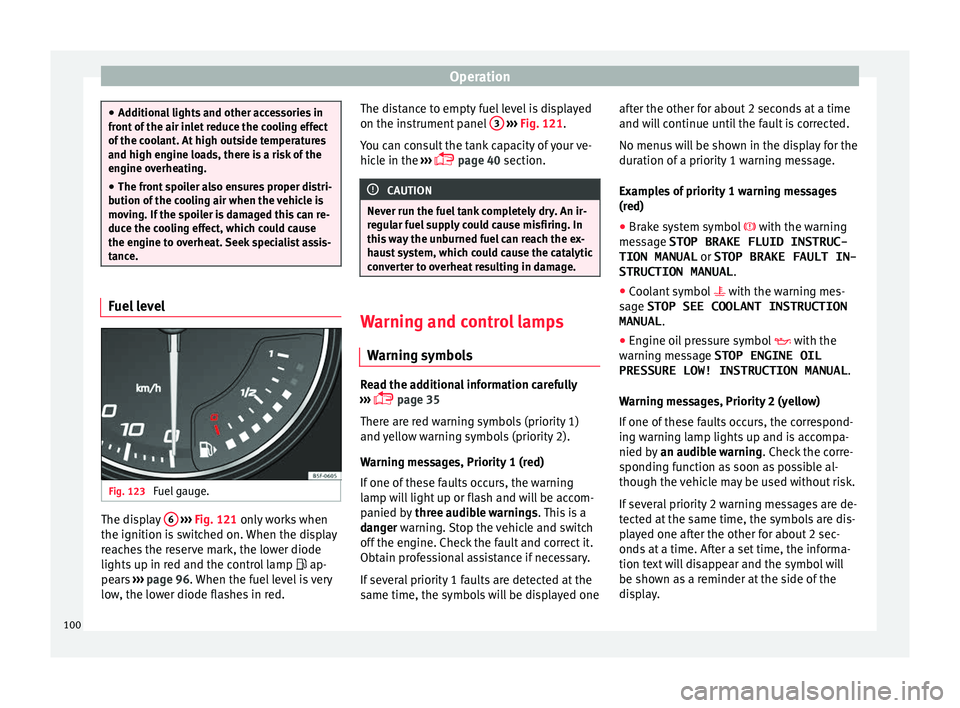
Operation
●
Additiona l
lights and other accessories in
front of the air inlet reduce the cooling effect
of the coolant. At high outside temperatures
and high engine loads, there is a risk of the
engine overheating.
● The front spoiler also ensures proper distri-
bution of the coo
ling air when the vehicle is
moving. If the spoiler is damaged this can re-
duce the cooling effect, which could cause
the engine to overheat. Seek specialist assis-
tance. Fuel level
Fig. 123
Fuel gauge. The display
6
› ›
› Fig. 121 on
ly works when
the ignition is switched on. When the display
reaches the reserve mark, the lower diode
lights up in red and the control lamp ap-
pears ››› page 96. When the fuel level is very
low, the lower diode flashes in red. The distance to empty fuel level is displayed
on the instrument p
anel 3
› ››
Fig. 121
.
Y ou c
an consult the tank capacity of your ve-
hicle in the ›››
page 40 section. CAUTION
Never run the fuel tank completely dry. An ir-
regu l
ar fuel supply could cause misfiring. In
this way the unburned fuel can reach the ex-
haust system, which could cause the catalytic
converter to overheat resulting in damage. Warning and control lamps
W arnin
g symbo l
s Read the additional information carefully
› ›
›
p
age 35
There are red warning symbols (priority 1)
and yellow warning symbols (priority 2).
Warning messages, Priority 1 (red)
If one of these faults occurs, the warning
lamp will light up or flash and will be accom-
panied by three audible warnings. This is a
danger warning. Stop the vehicle and switch
off the engine. Check the fault and correct it.
Obtain professional assistance if necessary.
If several priority 1 faults are detected at the
same time, the symbols will be displayed one after the other for about 2 seconds at a time
and will
continue until the fault is corrected.
No menus will be shown in the display for the
duration of a priority 1 warning message.
Examples of priority 1 warning messages
(red)
● Brake system symbol with the warning
me
ssage STOP BRAKE FLUID INSTRUC-
TION MANUAL or STOP BRAKE FAULT IN-
STRUCTION MANUAL .
● Coolant symbol with the warning me
s-
sage STOP SEE COOLANT INSTRUCTION
MANUAL .
● Engine oil pressure symbol with the
warning me
ssage STOP ENGINE OIL
PRESSURE LOW! INSTRUCTION MANUAL .
Warning messages, Priority 2 (yellow)
If one of these faults occurs, the correspond-
ing warning lamp lights up and is accompa-
nied by an audible warning. Check the corre-
sponding function as soon as possible al-
though the vehicle may be used without risk.
If several priority 2 warning messages are de-
tected at the same time, the symbols are dis-
played one after the other for about 2 sec-
onds at a time. After a set time, the informa-
tion text will disappear and the symbol will
be shown as a reminder at the side of the
display.
100
Page 103 of 252
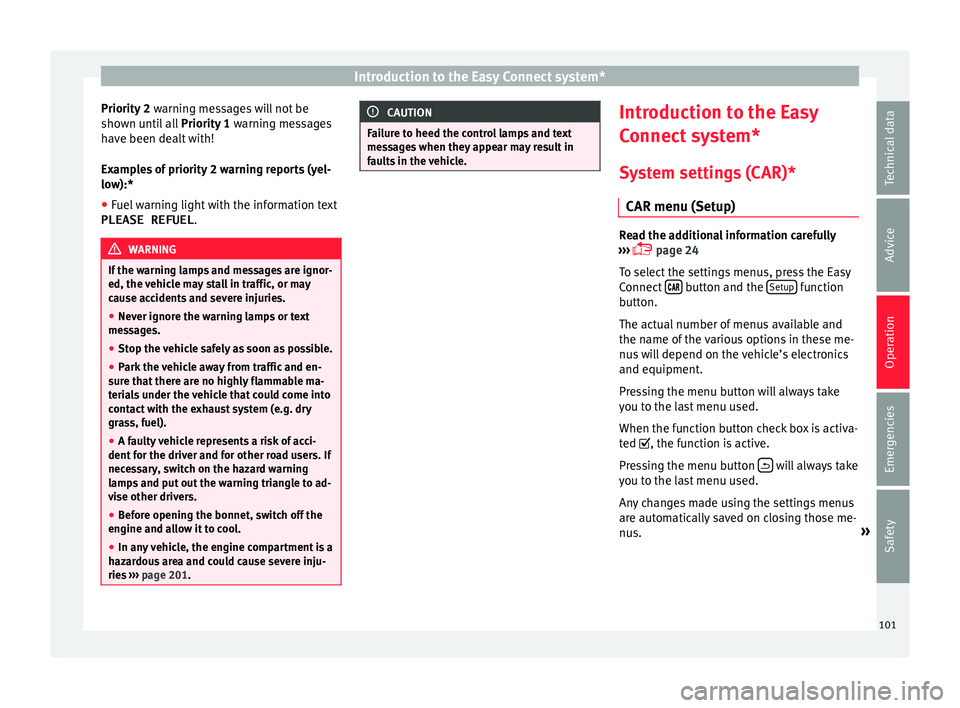
Introduction to the Easy Connect system*
Priority 2 warning messages will not be
sho wn u nti
l all Priority 1 warning messages
have been dealt with!
Examples of priority 2 warning reports (yel-
low):*
● Fuel warning light with the information text
PLEASE REFUEL .WARNING
If the warning lamps and messages are ignor-
ed, the vehic l
e may stall in traffic, or may
cause accidents and severe injuries.
● Never ignore the warning lamps or text
messag
es.
● Stop the vehicle safely as soon as possible.
● Park the vehicle away from traffic and en-
sure that
there are no highly flammable ma-
terials under the vehicle that could come into
contact with the exhaust system (e.g. dry
grass, fuel).
● A faulty vehicle represents a risk of acci-
dent for the driver and f
or other road users. If
necessary, switch on the hazard warning
lamps and put out the warning triangle to ad-
vise other drivers.
● Before opening the bonnet, switch off the
engine and allo
w it to cool.
● In any vehicle, the engine compartment is a
hazardou
s area and could cause severe inju-
ries ››› page 201. CAUTION
Failure to heed the control lamps and text
mess ag
es when they appear may result in
faults in the vehicle. Introduction to the Easy
C
onnect
sys
tem*
System settings (CAR)* CAR menu (Setup) Read the additional information carefully
›››
p
age 24
To select the settings menus, press the Easy
Connect button and the
Set
up function
b utt
on.
The act ual
number of menus available and
the name of the various options in these me-
nus will depend on the vehicle’s electronics
and equipment.
Pressing the menu button will always take
you to the last menu used.
When the function button check box is activa-
ted , the function is active.
Pressing the menu button will always take
y ou t
o the l a
st menu used.
Any changes made using the settings menus
are automatically saved on closing those me-
nus. »
101
Technical data
Advice
Operation
Emergencies
Safety
Page 120 of 252
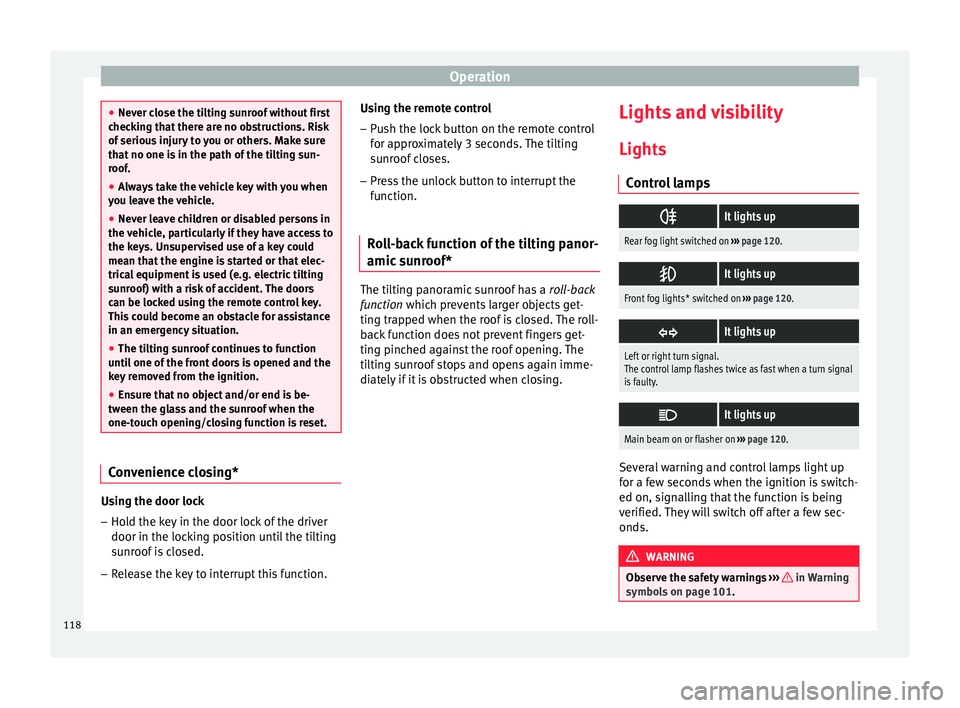
Operation
●
Never clo se the ti
lting sunroof without first
checking that there are no obstructions. Risk
of serious injury to you or others. Make sure
that no one is in the path of the tilting sun-
roof.
● Always take the vehicle key with you when
you leav
e the vehicle.
● Never leave children or disabled persons in
the vehicl
e, particularly if they have access to
the keys. Unsupervised use of a key could
mean that the engine is started or that elec-
trical equipment is used (e.g. electric tilting
sunroof) with a risk of accident. The doors
can be locked using the remote control key.
This could become an obstacle for assistance
in an emergency situation.
● The tilting sunroof continues to function
until one of
the front doors is opened and the
key removed from the ignition.
● Ensure that no object and/or end is be-
tween the glas
s and the sunroof when the
one-touch opening/closing function is reset. Convenience closing*
Using the door lock
– Hold the key in the door lock of the driver
door in the loc k
in g po
sition until the tilting
sunroof is closed.
– Release the key to interrupt this function. Using the remote control
– Push the lock button on the remote control
for appro
ximately 3 seconds. The tilting
sunroof closes.
– Press the unlock button to interrupt the
function.
Ro
ll-back function of the tilting panor-
amic sunr
oof* The tilting panoramic sunroof has a
ro
ll
-back
function which prevents larger objects get-
ting trapped when the roof is closed. The roll-
back function does not prevent fingers get-
ting pinched against the roof opening. The
tilting sunroof stops and opens again imme-
diately if it is obstructed when closing. Lights and visibility
Light s
C ontr o
l lamps
It lights up
Rear fog light switched on
››› page 120.
It lights up
Front fog lights* switched on
››› page 120.
It lights up
Left or right turn signal.
The control lamp flashes twice as fast when a turn signal
is faulty.
It lights up
Main beam on or flasher on
››› page 120. Several warning and control lamps light up
f
or a f
ew sec ond
s when the ignition is switch-
ed on, signalling that the function is being
verified. They will switch off after a few sec-
onds. WARNING
Observe the safety warnings ››› in Warning
symbols on p ag
e 101. 118
Page 136 of 252
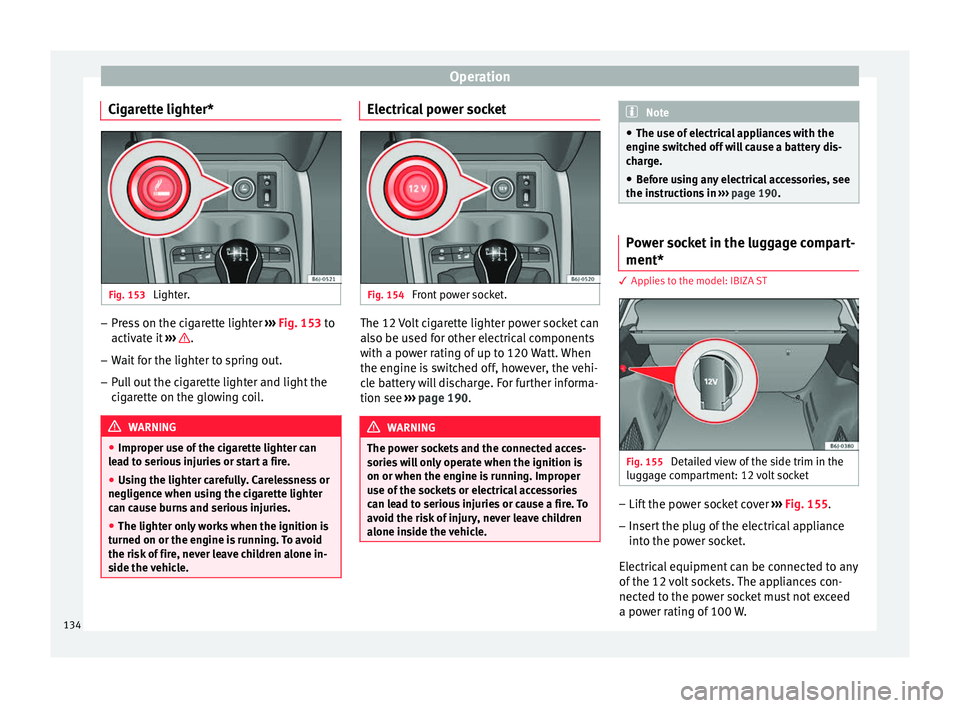
Operation
Cigarette lighter* Fig. 153
Lighter. –
Press on the cigarette lighter ››
›
Fig. 153 to
activate it ››› .
– Wait for the lighter to spring out.
– Pull out the cigarette lighter and light the
cig
ar ett
e on the glowing coil. WARNING
● Improper use of the c
igarette lighter can
lead to serious injuries or start a fire.
● Using the lighter carefully. Carelessness or
negligence when u
sing the cigarette lighter
can cause burns and serious injuries.
● The lighter only works when the ignition is
turned on or the engine is
running. To avoid
the risk of fire, never leave children alone in-
side the vehicle. Electrical power socket
Fig. 154
Front power socket. The 12 Volt cigarette lighter power socket can
al
so be u
sed for other el
ectrical components
with a power rating of up to 120 Watt. When
the engine is switched off, however, the vehi-
cle battery will discharge. For further informa-
tion see ››› page 190. WARNING
The power sockets and the connected acces-
sories w i
ll only operate when the ignition is
on or when the engine is running. Improper
use of the sockets or electrical accessories
can lead to serious injuries or cause a fire. To
avoid the risk of injury, never leave children
alone inside the vehicle. Note
● The use of el ectric
al appliances with the
engine switched off will cause a battery dis-
charge.
● Before using any electrical accessories, see
the instructions
in ››› page 190. Power socket in the luggage compart-
ment*
3 Applies to the model: IBIZA ST
Fig. 155
Detailed view of the side trim in the
lug g
ag e c
ompartment: 12 volt socket –
Lift the power socket cover ››
›
Fig. 155
.
– Insert the plug of the electrical appliance
into the power soc
ket.
Electrical equipment can be connected to any
of the 12 volt sockets. The appliances con-
nected to the power socket must not exceed
a power rating of 100 W.
134
Page 144 of 252
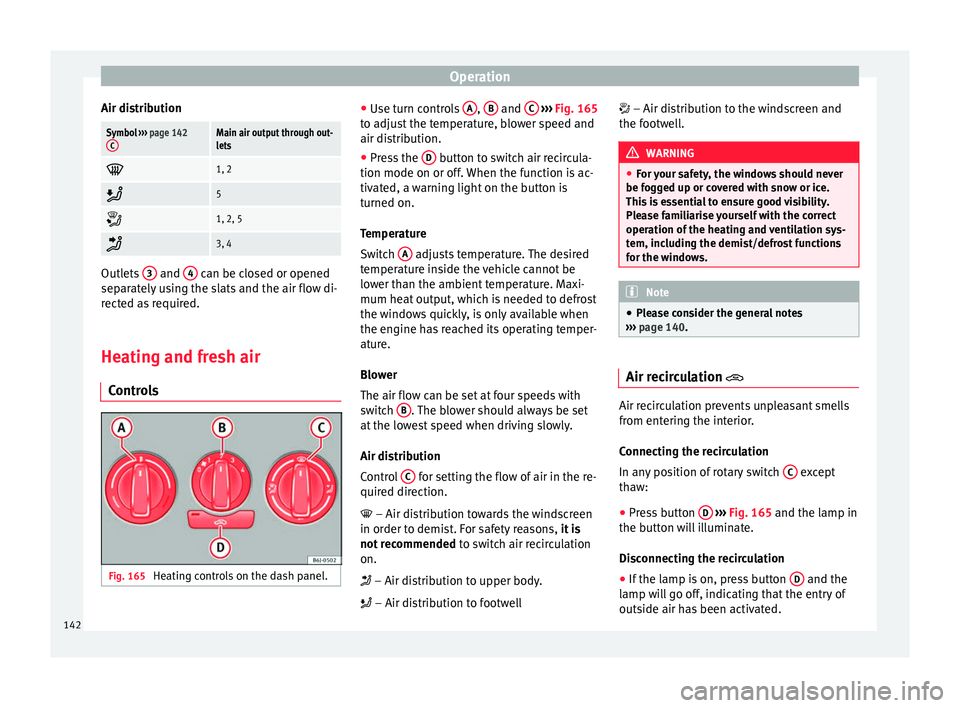
Operation
Air distributionSymbol ››› page 142
CMain air output through out-
lets
1, 2
5
1, 2, 5
3, 4
Outlets
3 and
4 can be closed or opened
separat ely
using the slats and the air flow di-
rected as required.
Heating and fresh air
Contro l
s Fig. 165
Heating controls on the dash panel. ●
Use t
urn c ontr
ols A ,
B and
C
› ››
Fig. 165
t o a dju
st the temperature, blower speed and
air distribution.
● Press the D button to switch air recircula-
tion mode on or off .
When the f u
nction is ac-
tivated, a warning light on the button is
turned on.
Temperature
Switch A adjusts temperature. The desired
t emper
atur
e inside the vehicle cannot be
lower than the ambient temperature. Maxi-
mum heat output, which is needed to defrost
the windows quickly, is only available when
the engine has reached its operating temper-
ature.
Blower
The air flow can be set at four speeds with
switch B . The blower should always be set
at the lo
we
st speed when driving slowly.
Air distribution
Control C for setting the flow of air in the re-
quir ed dir
ection.
– Air di
stribution towards the windscreen
in order to demist. For safety reasons, it is
not recommended to switch air recirculation
on.
– Air distribution to upper body.
– Air distribution to footwell – Air distribution to the windscreen and
the footwel
l. WARNING
● For y our s
afety, the windows should never
be fogged up or covered with snow or ice.
This is essential to ensure good visibility.
Please familiarise yourself with the correct
operation of the heating and ventilation sys-
tem, including the demist/defrost functions
for the windows. Note
● Plea se c
onsider the general notes
››› page 140. Air recirculation
Air recirculation prevents unpleasant smells
fr
om ent
ering the int
erior.
Connecting the recirculation
In any position of rotary switch C except
th a
w:
● Pr e
ss button D
› ›
›
Fig. 165
and the lamp in
the button will illuminate.
Disconnecting the recirculation
● If the lamp is on, press button D and the
l amp w
il
l go off, indicating that the entry of
outside air has been activated.
142
Page 146 of 252
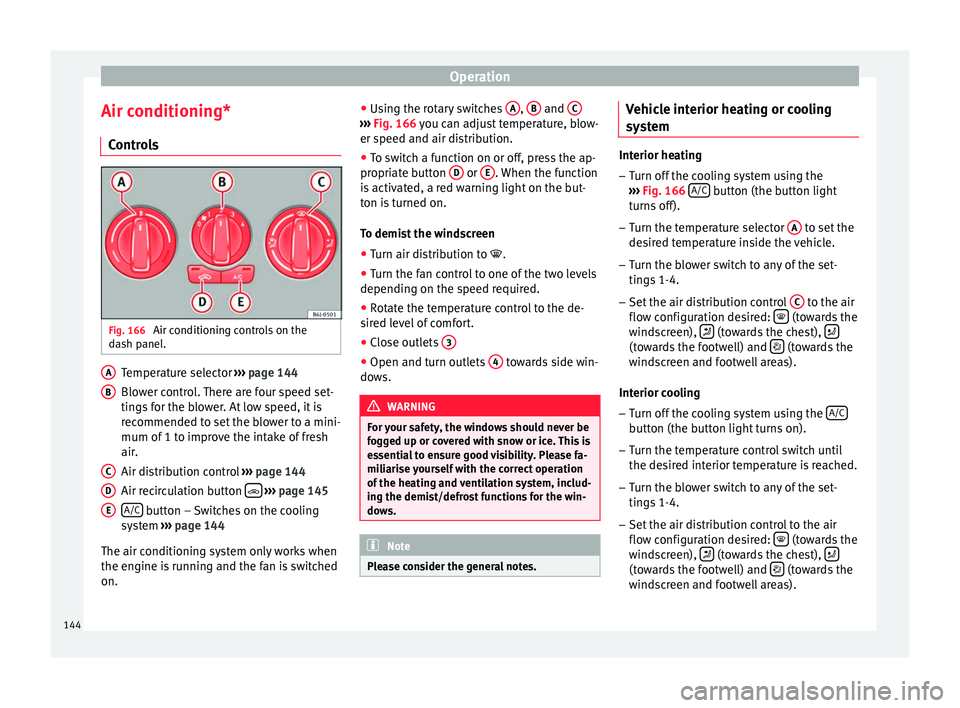
Operation
Air conditioning* C ontr
ol
s Fig. 166
Air conditioning controls on the
d a
sh p anel
. Temperature selector
››
›
p
age 144
Blower control. There are four speed set-
tings for the blower. At low speed, it is
recommended to set the blower to a mini-
mum of 1 to improve the intake of fresh
air.
Air distribution control ››› page 144
Air recirculation button
› ›
› p age 145
A/C button – Switches on the cooling
sy s
tem
›
›› page 144
The air conditioning system only works when
the engine is running and the fan is switched
on. A B
C
D
E ●
Us
in g the r
otary switches A ,
B and
C ›››
Fig. 166 y ou c
an a dju
st temperature, blow-
er speed and air distribution.
● To switch a function on or off, press the ap-
propriate b
utton D or
E . When the function
i s
activ at
ed, a red warning light on the but-
ton is turned on.
To demist the windscreen
● Turn air distribution to .
● Turn the fan control to one of the two levels
depending on the speed requir
ed.
● Rotate the temperature control to the de-
sired lev
el of comfort.
● Close outlets 3 ●
Open and turn outlets 4 towards side win-
do w
s. WARNING
For your safety, the windows should never be
fogg ed up or c
overed with snow or ice. This is
essential to ensure good visibility. Please fa-
miliarise yourself with the correct operation
of the heating and ventilation system, includ-
ing the demist/defrost functions for the win-
dows. Note
Please consider the general notes. Vehicle interior heating or cooling
sy
s
tem Interior heating
– Turn off the cooling system using the
››› Fig. 166
A/C button (the button light
turns off).
– T
urn the temperature selector A to set the
desir ed t
emperature inside the vehicle.
– Turn the blower switch to any of the set-
tings 1-4.
– Set
the air distribution control C to the air
flo w c
onfigur ation de
sired: (towards the
w ind
sc
reen), (towards the chest),
(towards the footwell) and
(towards the
w ind
sc
reen and footwell areas).
Interior cooling
– Turn off the cooling system using the A/C button (the button light turns on).
– Turn the temperature control switch until
the de s
ir ed int
erior temperature is reached.
– Turn the blower switch to any of the set-
tings 1-4.
– Set
the air distribution control to the air
flow configuration de
sired: (towards the
w ind
sc
reen), (towards the chest),
(towards the footwell) and
(towards the
w ind
sc
reen and footwell areas).
144
Page 147 of 252
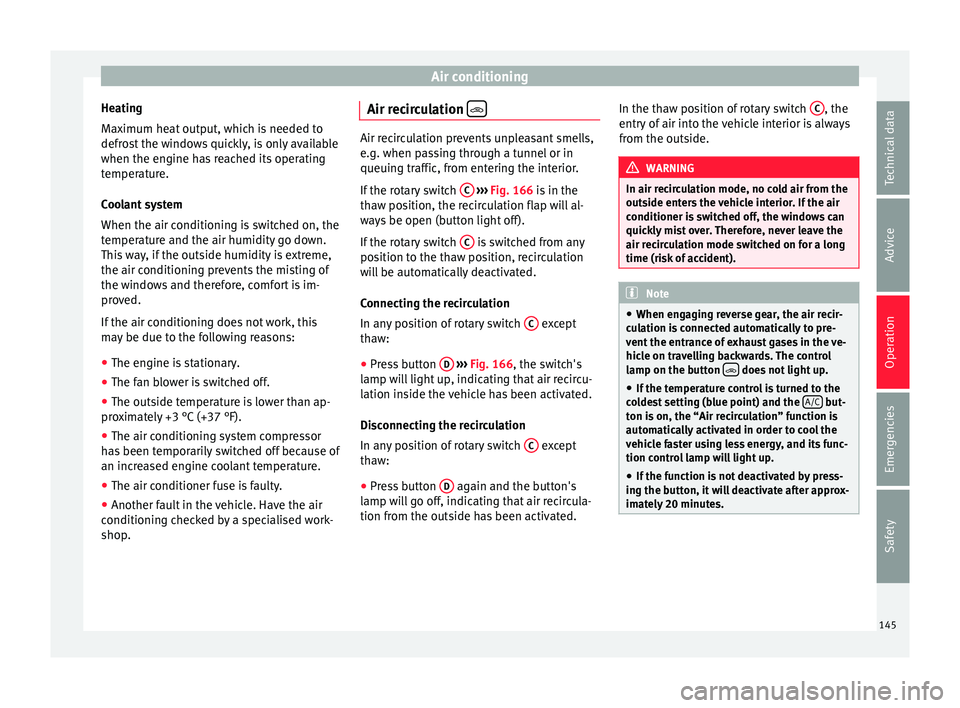
Air conditioning
Heating
M ax
imum he at
output, which is needed to
defrost the windows quickly, is only available
when the engine has reached its operating
temperature.
Coolant system
When the air conditioning is switched on, the
temperature and the air humidity go down.
This way, if the outside humidity is extreme,
the air conditioning prevents the misting of
the windows and therefore, comfort is im-
proved.
If the air conditioning does not work, this
may be due to the following reasons:
● The engine is stationary.
● The fan blower is switched off.
● The outside temperature is lower than ap-
proxim
ately +3 °C (+37 °F).
● The air conditioning system compressor
has been t
emporarily switched off because of
an increased engine coolant temperature.
● The air conditioner fuse is faulty.
● Another fault in the vehicle. Have the air
conditioning chec
ked by a specialised work-
shop. Air recirculation
Air recirculation prevents unpleasant smells,
e.g. when pa
s
sing through a tunnel or in
queuing traffic, from entering the interior.
If the rotary switch C
››› Fig. 166 i s
in the
thaw position, the recirculation flap will al-
ways be open (button light off).
If the rotary switch C is switched from any
position t o the th
aw position, recirculation
will be automatically deactivated.
Connecting the recirculation
In any position of rotary switch C except
th a
w:
● Pr e
ss button D
› ›
› Fig. 166 , the sw
itch's
lamp will light up, indicating that air recircu-
lation inside the vehicle has been activated.
Disconnecting the recirculation
In any position of rotary switch C except
th a
w:
● Pr e
ss button D again and the button's
l amp w
il
l go off, indicating that air recircula-
tion from the outside has been activated. In the thaw position of rotary switch
C , the
entr y
of air int
o the vehicle interior is always
from the outside. WARNING
In air recirculation mode, no cold air from the
outside ent er
s the vehicle interior. If the air
conditioner is switched off, the windows can
quickly mist over. Therefore, never leave the
air recirculation mode switched on for a long
time (risk of accident). Note
● When engagin g r
everse gear, the air recir-
culation is connected automatically to pre-
vent the entrance of exhaust gases in the ve-
hicle on travelling backwards. The control
lamp on the button does not light up.
● If the temperature control is turned to the
col de
st setting (blue point) and the A/C but-
ton is on, the
“Air recirculation” function is
automatically activated in order to cool the
vehicle faster using less energy, and its func-
tion control lamp will light up.
● If the function is not deactivated by press-
ing the button, it
will deactivate after approx-
imately 20 minutes. 145
Technical data
Advice
Operation
Emergencies
Safety
Page 150 of 252
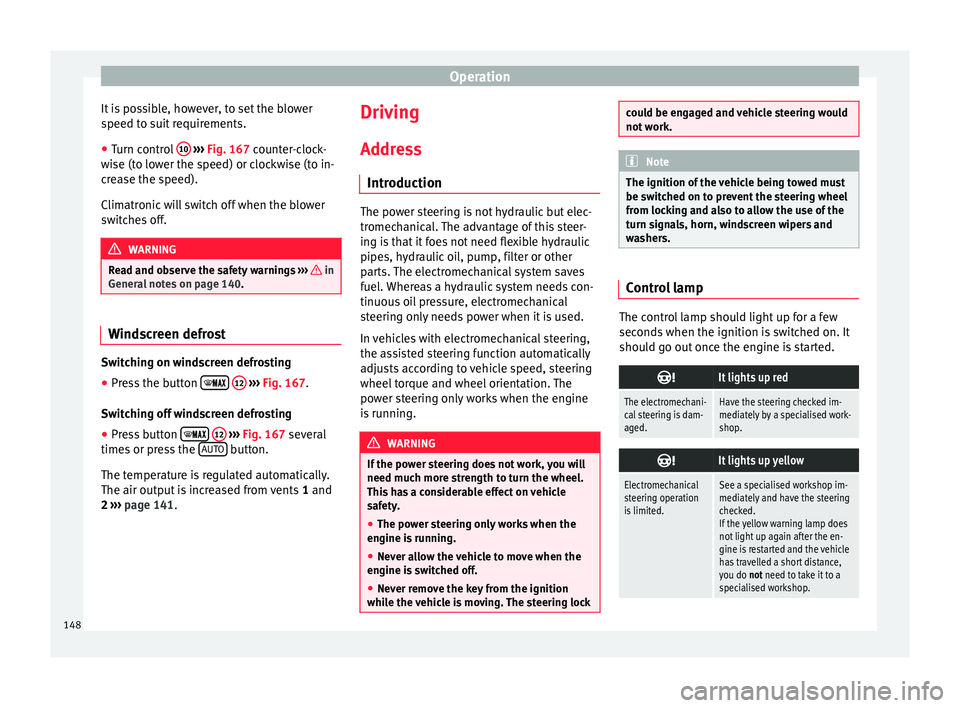
Operation
It is possible, however, to set the blower
s peed t
o suit
requirements.
● Turn control 10
› ››
Fig. 167
cou
nter-clock-
wise (to lower the speed) or clockwise (to in-
crease the speed).
Climatronic will switch off when the blower
switches off. WARNING
Read and observe the safety warnings ››› in
General not
es on page 140. Windscreen defrost
Switching on windscreen defrosting
●
Press the button
12
› ›
›
Fig. 167
.
Switching off windscreen defrosting
● Press button
12
› ›
›
Fig. 167
several
times or press the AUTO button.
The t emper
atur
e is regulated automatically.
The air output is increased from vents 1 and
2 ›››
page 141. Driving
Ad dr
es
s
Introduction The power steering is not hydraulic but elec-
tromech
anic
al. The advantage of this steer-
ing is that it foes not need flexible hydraulic
pipes, hydraulic oil, pump, filter or other
parts. The electromechanical system saves
fuel. Whereas a hydraulic system needs con-
tinuous oil pressure, electromechanical
steering only needs power when it is used.
In vehicles with electromechanical steering,
the assisted steering function automatically
adjusts according to vehicle speed, steering
wheel torque and wheel orientation. The
power steering only works when the engine
is running. WARNING
If the power steering does not work, you will
need much more s tr
ength to turn the wheel.
This has a considerable effect on vehicle
safety.
● The power steering only works when the
engine is ru
nning.
● Never allow the vehicle to move when the
engine is sw
itched off.
● Never remove the key from the ignition
while the v
ehicle is moving. The steering lock could be engaged and vehicle steering would
not work.
Note
The ignition of the vehicle being towed must
be sw itched on t
o prevent the steering wheel
from locking and also to allow the use of the
turn signals, horn, windscreen wipers and
washers. Control lamp
The control lamp should light up for a few
sec
ond
s when the ignition i
s switched on. It
should go out once the engine is started.
It lights up red
The electromechani-
cal steering is dam-
aged.Have the steering checked im-
mediately by a specialised work-
shop.
It lights up yellow
Electromechanical
steering operation
is limited.See a specialised workshop im-
mediately and have the steering
checked.
If the yellow warning lamp does
not light up again after the en-
gine is restarted and the vehicle
has travelled a short distance,
you do not need to take it to a
specialised workshop. 148
Page 151 of 252
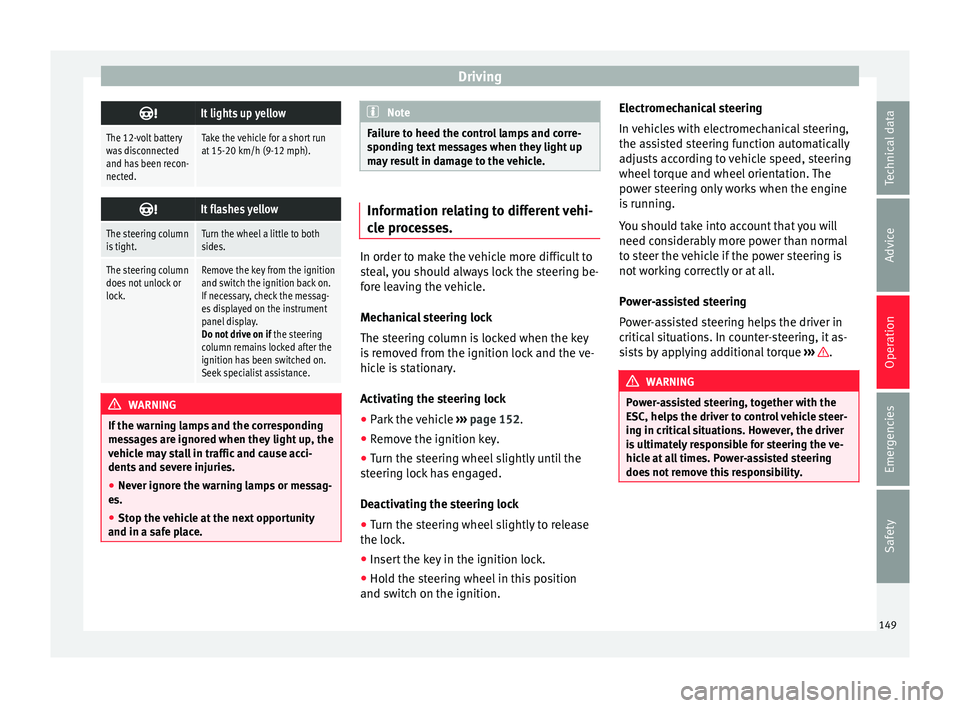
Driving
It lights up yellow
The 12-volt battery
was disconnected
and has been recon-
nected.Take the vehicle for a short run
at 15-20 km/h (9-12 mph).
It flashes yellow
The steering column
is tight.Turn the wheel a little to both
sides.
The steering column
does not unlock or
lock.Remove the key from the ignition
and switch the ignition back on.
If necessary, check the messag-
es displayed on the instrument
panel display.
Do not drive on if
the steering
column remains locked after the
ignition has been switched on.
Seek specialist assistance. WARNING
If the warning lamps and the corresponding
mess ag
es are ignored when they light up, the
vehicle may stall in traffic and cause acci-
dents and severe injuries.
● Never ignore the warning lamps or messag-
es.
● Stop the v
ehicle at the next opportunity
and in a safe pl
ace. Note
Failure to heed the control lamps and corre-
sponding t e
xt messages when they light up
may result in damage to the vehicle. Information relating to different vehi-
cle pr
oc
esses. In order to make the vehicle more difficult to
ste
al,
you should always lock the steering be-
fore leaving the vehicle.
Mechanical steering lock
The steering column is locked when the key
is removed from the ignition lock and the ve-
hicle is stationary.
Activating the steering lock
● Park the vehicle ›››
p
age 152.
● Remove the ignition key.
● Turn the steering wheel slightly until the
steering loc
k has engaged.
Deactivating the steering lock
● Turn the steering wheel slightly to release
the lock.
● Insert
the key in the ignition lock.
● Hold the steering wheel in this position
and switch on the ignition. El
ectromechanical steering
In vehicl
es with electromechanical steering,
the assisted steering function automatically
adjusts according to vehicle speed, steering
wheel torque and wheel orientation. The
power steering only works when the engine
is running.
You should take into account that you will
need considerably more power than normal
to steer the vehicle if the power steering is
not working correctly or at all.
Power-assisted steering
Power-assisted steering helps the driver in
critical situations. In counter-steering, it as-
sists by applying additional torque ››› .
WARNING
Power-assisted steering, together with the
ESC, helps the driv
er to control vehicle steer-
ing in critical situations. However, the driver
is ultimately responsible for steering the ve-
hicle at all times. Power-assisted steering
does not remove this responsibility. 149
Technical data
Advice
Operation
Emergencies
Safety
Page 153 of 252
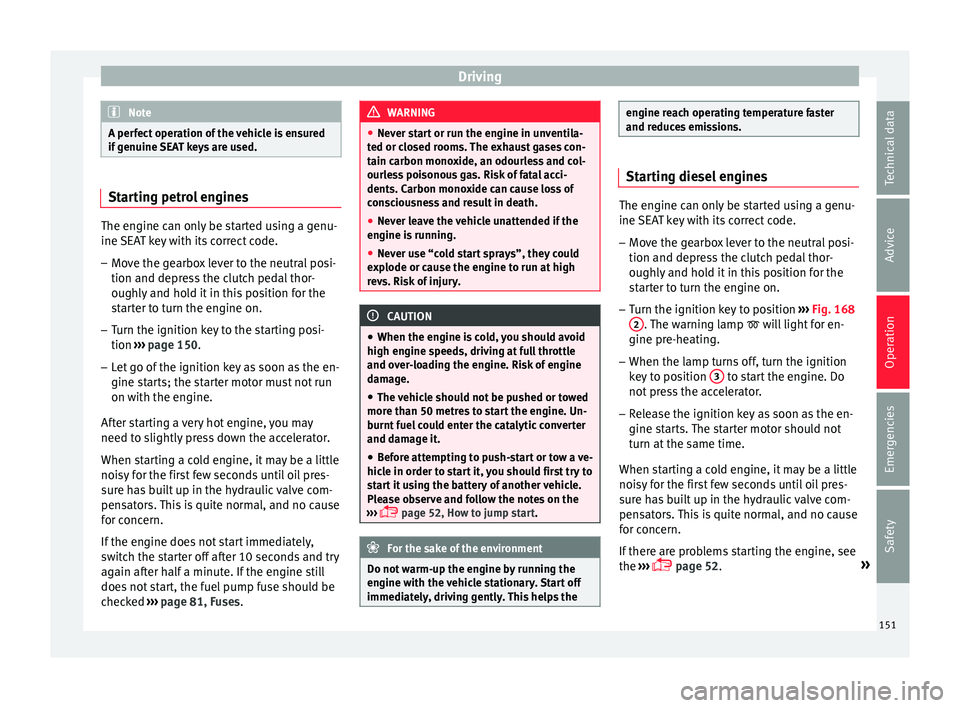
Driving
Note
A perfect operation of the vehicle is ensured
if genuine S
EAT keys are used.Starting petrol engines
The engine can only be started using a genu-
ine SEA
T k
ey with its correct code.
– Move the gearbox lever to the neutral posi-
tion and depress
the clutch pedal thor-
oughly and hold it in this position for the
starter to turn the engine on.
– Turn the ignition key to the starting posi-
tion ›››
p
age 150.
– Let go of the ignition key as soon as the en-
gine starts; the s
tarter motor must not run
on with the engine.
After starting a very hot engine, you may
need to slightly press down the accelerator.
When starting a cold engine, it may be a little
noisy for the first few seconds until oil pres-
sure has built up in the hydraulic valve com-
pensators. This is quite normal, and no cause
for concern.
If the engine does not start immediately,
switch the starter off after 10 seconds and try
again after half a minute. If the engine still
does not start, the fuel pump fuse should be
checked ›››
page 81, Fuses. WARNING
● Never st ar
t or run the engine in unventila-
ted or closed rooms. The exhaust gases con-
tain carbon monoxide, an odourless and col-
ourless poisonous gas. Risk of fatal acci-
dents. Carbon monoxide can cause loss of
consciousness and result in death.
● Never leave the vehicle unattended if the
engine is ru
nning.
● Never use “cold start sprays”, they could
explode or cau
se the engine to run at high
revs. Risk of injury. CAUTION
● When the engine is c
old, you should avoid
high engine speeds, driving at full throttle
and over-loading the engine. Risk of engine
damage.
● The vehicle should not be pushed or towed
more than 50 metre
s to start the engine. Un-
burnt fuel could enter the catalytic converter
and damage it.
● Before attempting to push-start or tow a ve-
hicle in order t
o start it, you should first try to
start it using the battery of another vehicle.
Please observe and follow the notes on the
››› page 52, How to jump start. For the sake of the environment
Do not warm-up the engine by running the
engine with the v
ehicle stationary. Start off
immediately, driving gently. This helps the engine reach operating temperature faster
and reduce
s
emissions. Starting diesel engines
The engine can only be started using a genu-
ine SEA
T k
ey with its correct code.
– Move the gearbox lever to the neutral posi-
tion and depress
the clutch pedal thor-
oughly and hold it in this position for the
starter to turn the engine on.
– Turn the ignition key to position ››› Fig. 168
2 . The warning lamp
wi
ll
light for en-
gine pre-heating.
– When the lamp turns off, turn the ignition
key to po
sition 3 to start the engine. Do
not pr
es
s the accelerator.
– Release the ignition key as soon as the en-
gine starts.
The starter motor should not
turn at the same time.
When starting a cold engine, it may be a little
noisy for the first few seconds until oil pres-
sure has built up in the hydraulic valve com-
pensators. This is quite normal, and no cause
for concern.
If there are problems starting the engine, see
the ›››
page 52. »
151
Technical data
Advice
Operation
Emergencies
Safety