warning Seat Leon 5D 2005 RADIO-NAVIGATION 300 MP3
[x] Cancel search | Manufacturer: SEAT, Model Year: 2005, Model line: Leon 5D, Model: Seat Leon 5D 2005Pages: 49, PDF Size: 2.74 MB
Page 4 of 49
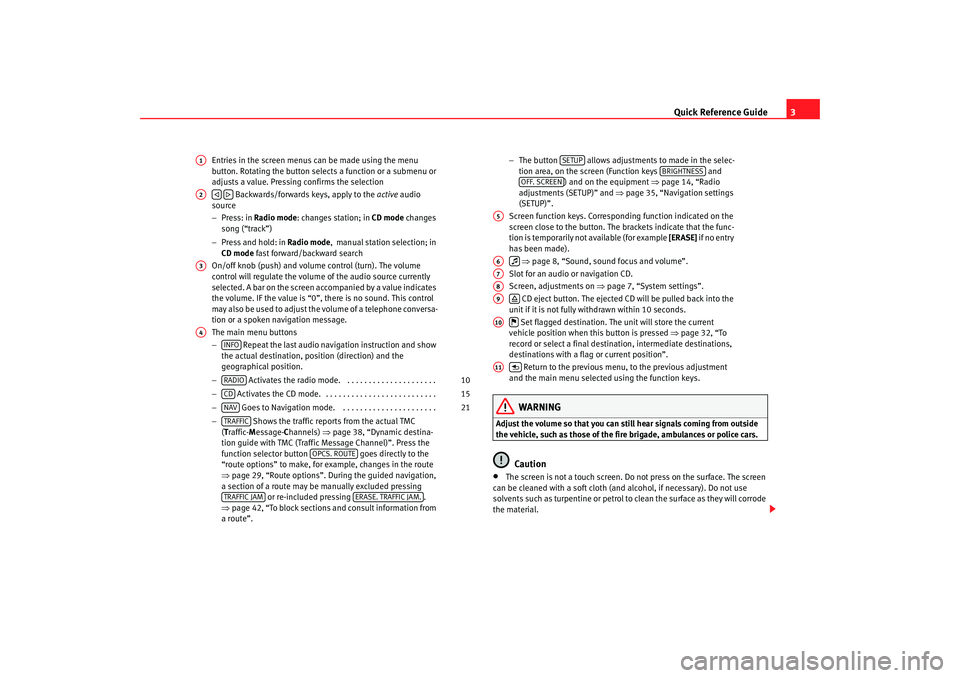
Quick Reference Guide3
Entries in the screen menus can be made using the menu
button. Rotating the button select s a function or a submenu or
adjusts a value. Pressing confirms the selection
Backwards/forwards keys, apply to the active audio
source
− Press: in Radio mode : changes station; in CD mode changes
song (“track”)
− Press and hold: in Radio mode , manual station selection; in
CD mode fast forward/backward search
On/off knob (push) and volume control (turn). The vo lume
control will regulate the volume of the audio source currently
selected. A bar on the screen accompanied by a v alue indicates
the volume. IF the value is “0”, there is no sound. This co ntrol
may also be used to adjust the volume of a telephone c onversa-
tion or a spoken navigation message.
The main menu buttons
− Repeat the last audio navigation instruction and show
the actual destination, position (direction) and the
geographical position.
− Activates the radio mode. . . . . . . . . . . . . . . . . . . . . .
− Activates the CD mode. . . . . . . . . . . . . . . . . . . . . . . . . . .
− Goes to Navigation mode. . . . . . . . . . . . . . . . . . . . . . .
− Shows the traffic reports from the actual TMC
( T raffic- Message- Channels) ⇒page 38, “Dynamic destina-
tion guide with TMC (Traffic Message Channel)”. Pr ess the
function selector button goes directly to the
“route options” to make, for example, changes in the rout e
⇒ page 29, “Route options”. During the guided navigation,
a section of a route may be manually excluded pressing or re-included pressing .
⇒ page 42, “To block sections and consult information from
a route”. −
The button allows adjustments to made in t he selec-
tion area, on the screen (Function keys and
) and on the equipment ⇒page 14, “Radio
adjustments (SETUP)” and ⇒page 35, “Navigation settings
(SETUP)”.
Screen function keys. Corresponding function indicated on the
screen close to the button. The brackets indicate that th e func-
tion is temporarily not available (for example [ERASE] if n o en tr y
has been made).
⇒ page 8, “Sound, sound focus and volume”.
Slot for an audio or navigation CD.
Screen, adjustments on ⇒page 7, “System settings”.
CD eject button. The ejected CD will be pulled back into the
unit if it is not fully withdrawn within 10 seconds.
Set flagged destination. The unit will store the current
vehicle position when this button is pressed ⇒page 32, “To
record or select a final destination, intermediate destinatio ns,
destinations with a flag or current position”.
Return to the previous menu, to the previous adjustment
and the main menu selected using the function key s.
WARNING
Adjust the volume so that you can still hear signals c oming from outside
the vehicle, such as those of the fire brigade, ambulances or polic e cars.
Caution
•
The screen is not a touch screen. Do not press on the surface. The screen
can be cleaned with a soft cloth (and alcohol, if nec essary). Do not use
solvents such as turpentine or petrol to clean the surface a s they will corrode
the material.
A1A2
A3A4
INFORADIO
10
CD
15
NAV
21
TRAFFIC
OPCS. ROUTE
TRAFFIC JAM
ERASE. TRAFFIC JAM.
SETUP
BRIGHTNESS
OFF. SCREEN
A5A6
A7A8A9
A10
A11
Radionaveg300_angles Seite 3 Donne rstag, 13. Oktober 2005 11:48 11
Page 16 of 49
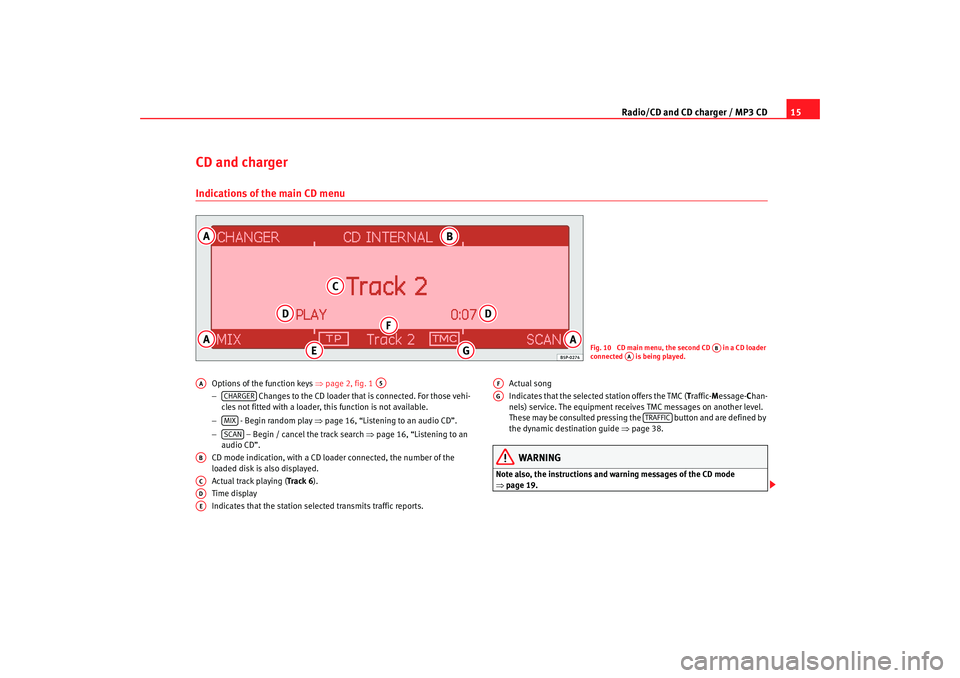
Radio/CD and CD charger / MP3 CD15
CD and chargerIndications of the main CD menu
Options of the function keys ⇒page 2, fig. 1
− Changes to the CD loader that is connected. For those vehi -
cles not fitted with a loader, this function is not availabl e.
− - Begin random play ⇒page 16, “Listening to an audio CD”.
− – Begin / cancel the track search ⇒page 16, “Listening to an
audio CD”.
CD mode indication, with a CD lo ader connected, the number of the
loaded disk is also displayed.
Actual track playing ( Track 6).
Time display
Indicates that the station selected transmits traffic rep orts.Actual song
Indicates that the selected station offers the TMC (
Traffic- Message- Chan-
nels) service. The equipment receives TMC messages on another level.
These may be consulted pressing the but ton and are defined by
the dynamic destination guide ⇒page 38.
WARNING
Note also, the instructions and wa rning messages of the CD mode
⇒ page 19.
Fig. 10 CD main menu, the second CD in a CD loader
connected is being played.
AB
AA
AA
A5
CHARGERMIXSCAN
ABACADAE
AFAG
TRAFFIC
Radionaveg300_angles Seite 15 D onnerstag, 13. Oktober 2005 11:48 11
Page 17 of 49
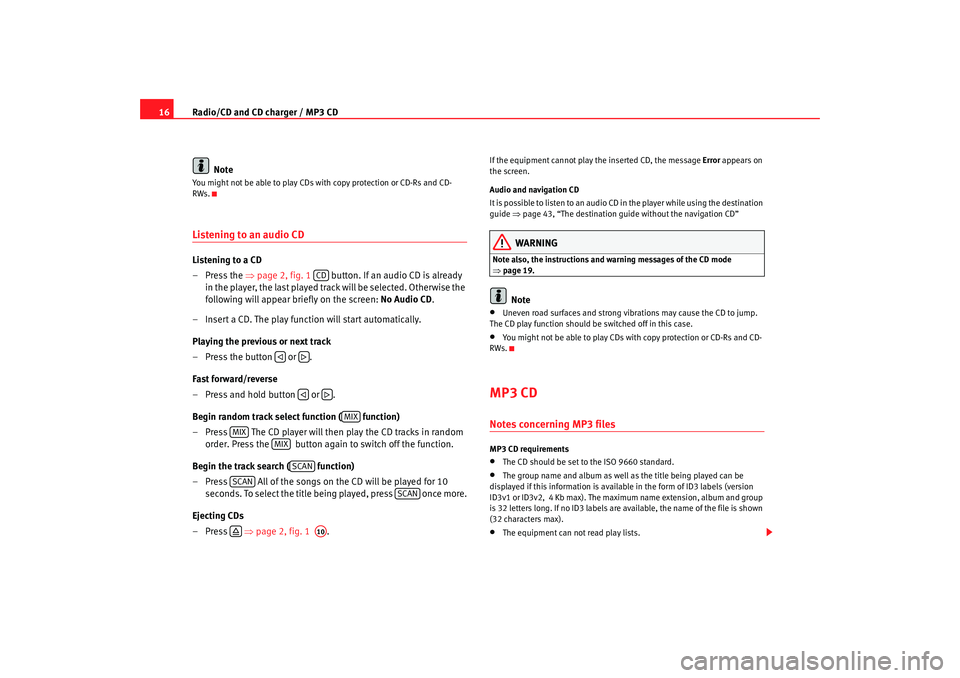
Radio/CD and CD charger / MP3 CD
16
NoteYou might not be able to play CDs with copy protection or CD-Rs and CD-
RWs.Listening to an audio CDListening to a CD
– Press the ⇒page 2, fig. 1 button. If an audio CD is already
in the player, the last played track will be selected. Otherwise the
following will appear briefly on the screen: No Audio CD.
– Insert a CD. The play function will start automatically.
Playing the previous or next track
– Press the button or .
Fast forward/reverse
– Press and hold button or .
Begin random track select function ( function)
– Press The CD player will then play the CD tracks in r andom
order. Press the button again to switch off the function .
Begin the track search ( function)
– Press All of the songs on the CD will be played for 10
seconds. To select the title being played, press once more.
Ejecting CDs
– Press ⇒page 2, fig. 1 .
If the equipment cannot play the inserted CD, the me ssage Error appears on
the screen.
Audio and navigation CD
It is possible to listen to an audio CD in the player whil e using the destination
guide ⇒page 43, “The destination guide without the na vigation CD”
WARNING
Note also, the instructions and warning messages of the CD m ode
⇒ page 19.
Note
•
Uneven road surfaces and strong vibrations may cause th e CD to jump.
The CD play function should be switched off in this case.
•
You might not be able to play CDs with copy protection or CD-Rs and CD-
RWs.
MP3 CDNotes concerning MP3 filesMP3 CD requirements•
The CD should be set to the ISO 9660 standard.
•
The group name and album as well as the title being played can be
displayed if this information is available in the fo rm of ID3 labels (version
ID3v1 or ID3v2, 4 Kb max). The maximum name exten sion, album and group
is 32 letters long. If no ID3 labels are available, the name of the file is shown
(32 characters max).
•
The equipment can not read play lists.
CD
MIX
MIX
MIX
SCAN
SCAN
SCAN
A10
Radionaveg300_angles Seite 16 D onnerstag, 13. Oktober 2005 11:48 11
Page 18 of 49
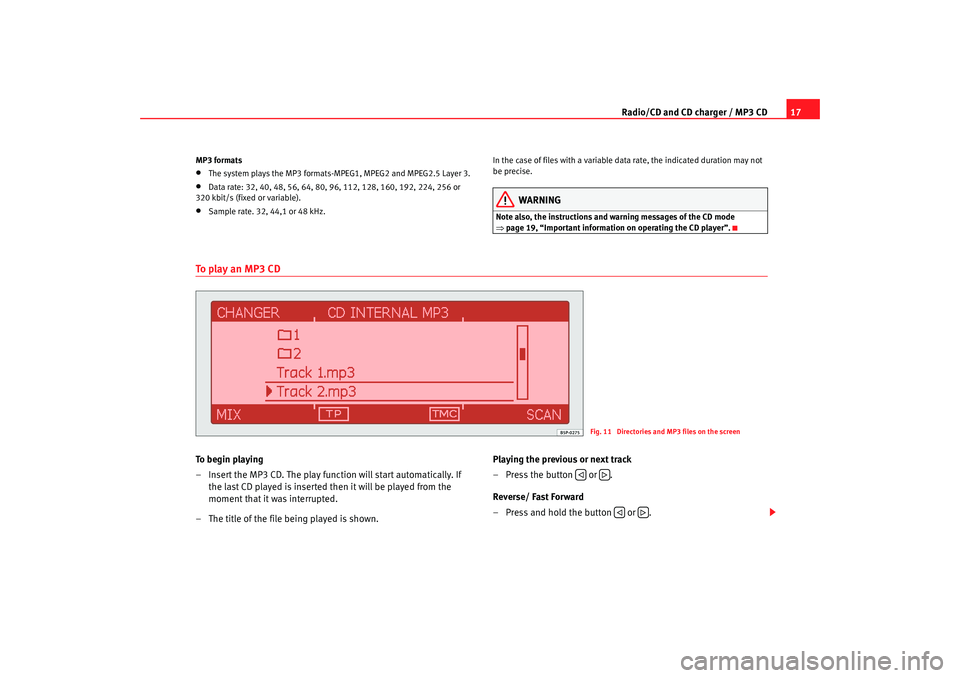
Radio/CD and CD charger / MP3 CD17
MP3 formats•
The system plays the MP3 formats-MPEG1, MPEG2 an d MPEG2.5 Layer 3.
•
Data rate: 32, 40, 48, 56, 64, 80, 96, 112, 128, 160, 192, 224, 256 or
320 kbit/s (fixed or variable).
•
Sample rate. 32, 44,1 or 48 kHz. In the case of files with a variable data rate, the indicate
d duration may not
be precise.
WARNING
Note also, the instructions and wa rning messages of the CD mode
⇒ page 19, “Important information on operating the CD player”.
To p l a y a n M P 3 C DTo b e g i n p l a y i n g
– Insert the MP3 CD. The play function will start automatically. If
the last CD played is inserted then it will be played from the
moment that it was interrupted.
– The title of the file being played is shown. Playing the previous or next track
– Press the button or .
Reverse/ Fast Forward
– Press and hold the button or .
Fig. 11 Directories and MP3 files on the screen
Radionaveg300_angles Seite 17 D
onnerstag, 13. Oktober 2005 11:48 11
Page 20 of 49
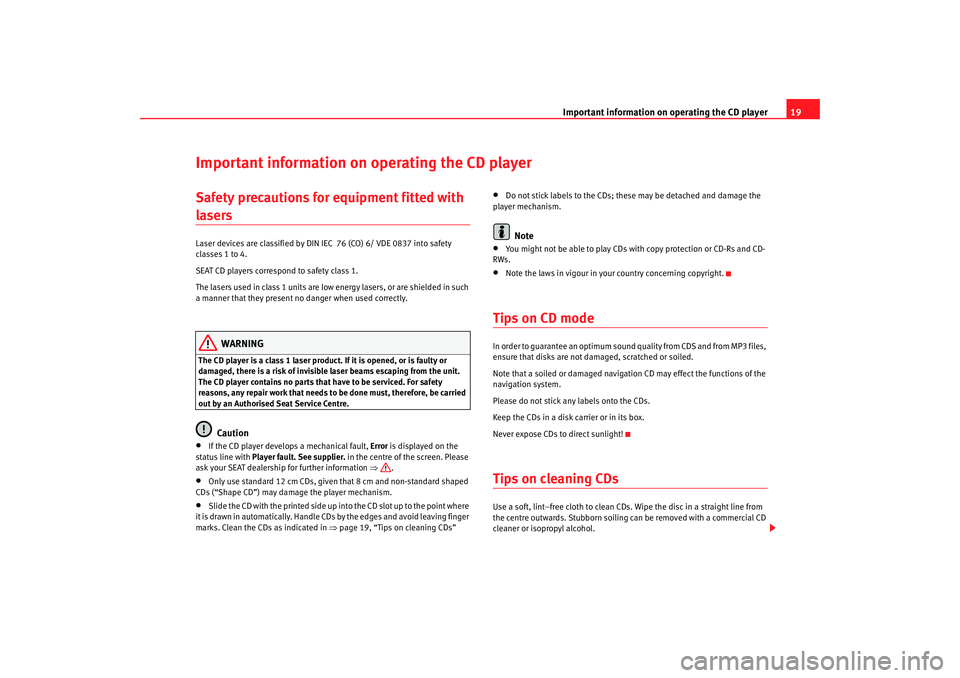
Important information on operating the CD player19
Important information on operating the CD playerSafety precautions for equipment fitted with lasers Laser devices are classified by DIN IEC 76 (CO) 6/ VDE 0837 into safety
classes 1 to 4.
SEAT CD players correspond to safety class 1.
The lasers used in class 1 units are low energy lasers, or are shielded in such
a manner that they present no danger when used corr ectly.
WARNING
The CD player is a class 1 laser product. If it is opened, or i s faulty or
damaged, there is a risk of invisible laser beams e scaping from the unit.
The CD player contains no parts that have to be servic ed. For safety
reasons, any repair work that needs to be done must, therefore, be carried
out by an Authorised Seat Service Centre.
Caution
•
If the CD player develops a mechanical fault, Error is displayed on the
status line with Player fault. See supplier. in the centre of the screen. Please
ask your SEAT dealership for further information ⇒ .
•
Only use standard 12 cm CDs, given that 8 cm and non- standard shaped
CDs (“Shape CD”) may damage the player mechanism.
•
Slide the CD with the printed side up into the CD slot up t o the point where
it is drawn in automatically. Handle CDs by the edges and av oid leaving finger
marks. Clean the CDs as indicated in ⇒page 19, “Tips on cleaning CDs”
•
Do not stick labels to the CDs; these may be detached a nd damage the
player mechanism.Note
•
You might not be able to play CDs with copy protectio n or CD-Rs and CD-
RWs.
•
Note the laws in vigour in your country concerning co pyright.
Tips on CD modeIn order to guarantee an optimum sound quality from CDS and from MP3 files,
ensure that disks are not damaged, scratched or so iled.
Note that a soiled or damaged navigation CD may effect the f unctions of the
navigation system.
Please do not stick any labels onto the CDs.
Keep the CDs in a disk carrier or in its box.
Never expose CDs to direct sunlight!Tips on cleaning CDsUse a soft, lint–free cloth to clean CDs. Wipe the disc i n a straight line from
the centre outwards. Stubborn soiling can be removed with a commercial CD
cleaner or isopropyl alcohol.
Radionaveg300_angles Seite 19 D onnerstag, 13. Oktober 2005 11:48 11
Page 23 of 49
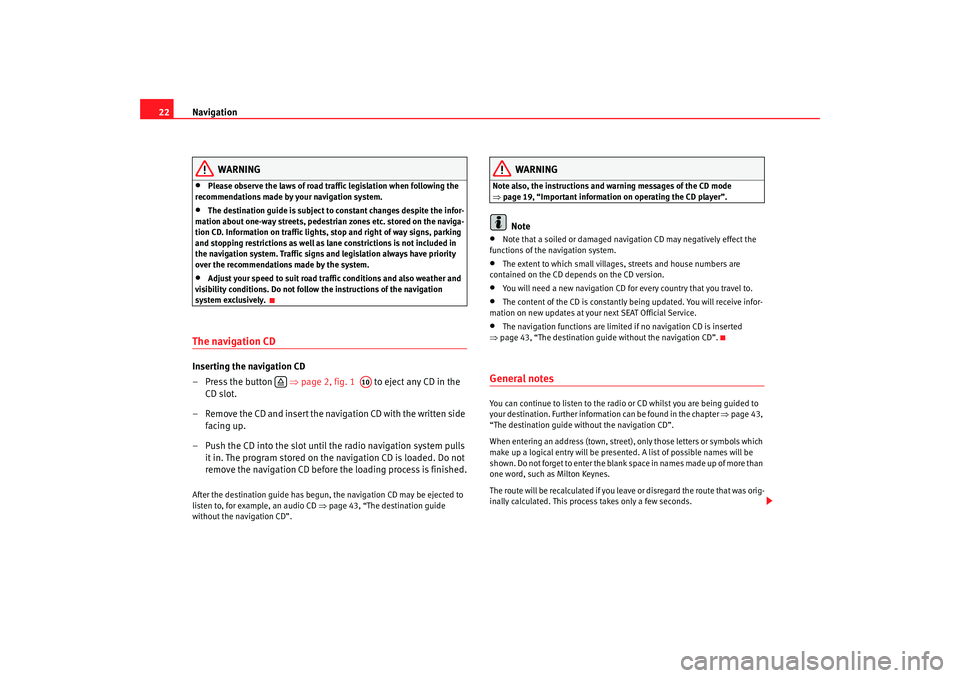
Navigation
22
WARNING
•
Please observe the laws of road traffic legislation when f ollowing the
recommendations made by your navigation syst em.
•
The destination guide is subject to constant changes des pite the infor-
mation about one-way streets, pedestrian zones etc. s tored on the naviga-
tion CD. Information on traffic lights, stop and right of way signs, parking
and stopping restrictions as well as lane constrictions i s not included in
the navigation system. Traffic signs and legislation a lways have priority
over the recommendations made by the system.
•
Adjust your speed to suit road traffi c conditions and also weather and
visibility conditions. Do not follow the instructions of the navigation
system exclusively.
The navigation CDInserting the navigation CD
– Press the button ⇒page 2, fig. 1 to eject any CD in the
CD slot.
– Remove the CD and insert the navigation CD with the writt en side
facing up.
– Push the CD into the slot until the radio navigation sy stem pulls
it in. The program stored on the navigation CD is loaded. Do not
remove the navigation CD before the loading process is finished .After the destination guide has begun, the navigation CD may be ejected to
listen to, for example, an audio CD ⇒page 43, “The destination guide
without the navigation CD”.
WARNING
Note also, the instructions and warning messages of the CD m ode
⇒ page 19, “Important information on operating the CD player”.
Note
•
Note that a soiled or damaged navigation CD may negatively effect the
functions of the navigation system.
•
The extent to which small villages, streets and house number s are
contained on the CD depends on the CD version.
•
You will need a new navigation CD for every country th at you travel to.
•
The content of the CD is constantly being updated. You will receive infor-
mation on new updates at your next SEAT Official Serv ice.
•
The navigation functions are limited if no navigation CD is inserted
⇒ page 43, “The destination guide without the navigation CD”.
General notesYou can continue to listen to the radio or CD whilst you are being guided to
your destination. Further informat ion can be found in the chapter ⇒page 43,
“The destination guide without the navigation CD”.
When entering an address (town, street), only tho se letters or symbols which
make up a logical entry will be presented. A list of pos sible names will be
shown. Do not forget to enter the blank sp ace in names made up of more than
one word, such as Milton Keynes.
The route will be recalculated if you leave or disregard t he route that was orig-
inally calculated. This process takes only a few sec onds.
A10
Radionaveg300_angles Seite 22 Donnerstag, 13. Oktober 2005 11:48 11
Page 42 of 49

Navigation41
– Press the button to show the destination or the itiner ary on
the main navigation menu.
– In the main navigation menu, press the function t o
return to the symbol representation.
– The button may be used to repeat the last audio indication
⇒ .
While the guide is working, the following destination is ma rked with an arrow
on the main navigation menu ⇒page 40, fig. 21
.
More information can be found on th e volume settings for the audio indica-
tions in the ⇒page 8, “Sound, sound focus and volume” ( Navigation
volume )
Other audio indication settings ⇒ page 35, “Navigation settings (SETUP)”.
Once the route is calculated, the first indication is heard, for ex ample “Turn
right for the next exit”. Th e road currently used is indicated on the lower part
of the screen in the symbol representation mode ⇒page 40, fig. 20. Up to
three announcements will be made before a turn has to be m ade to ensure
that you are informed in time, for exam ple “Approaching left turn”, “Turn left
after 200 metres” and “Now turn left”. A proximity bar will be shown in the
display on the right-hand side of th e turn arrow shortly before the last
announcement is made. The proximit y bar shows how far away the turning
point is. After turning, the distance to the next direction ch ange is displayed
here (note the Tyre calibration in the ⇒ page 35, “Navigation settings
(SETUP)”)
You will receive a recommendation for a lane on road s with more than one
lane that then separate off in different directions, f or example “Now, take the
left hand side lane.” and “Now, use the left hand side lane”.
You will also be told which exit to use off a roundabout before entering it, e.g.
“Leave roundabout by the second exit.” In a roundabout this means “Turn at
the second exit to the right”. An announcement will be made when you
reach your destination. If the navi-
gation CD contains the destination street, you will h ear the following
message:“You have reached your destination”, otherwise “ You have reached
the destination area”. The latter may occur if you have ent ered the destina-
tion using coordinates and the destinatio n is not included on in the CD infor-
mation.
If an intermediate destination is reached, the indic ation “You have reached
and intermediate destination” is given then “Cal culating route” or “The route
to intermediate destination is being calculated” if there is an intermediate
destination on the route. The route calculation to the following destination
begins automatically ( ⇒page 37, “Begin/cancel destination guide”).
WARNING
•
As all drivers, you must concentrate on traffic. The indic ations made on
the basis of the information on the CD may differ from wh at you actually see
due to incomplete data or a different road layout (e.g. due to road works).
Please keep to traffic regulations and ignore the navig ation recommenda-
tions if necessary.
•
Traffic signs and legislation always have priority over the recommenda-
tions made by the system.
•
Please observe the important safety warnings ⇒page 21, “Safety”.Note
Note that the proximity bars and the audio navigation i ndications only reflect
“real” measurements if the tyre diameter has been c orrectly set (Tyre
calibration in ⇒page 35, “Navigation settings (SETUP)”).
NAV
SYMBOLS
INFO
Radionaveg300_angles Seite 41 D onnerstag, 13. Oktober 2005 11:48 11