buttons Seat Leon 5D 2005 RADIO-NAVIGATION MFD2
[x] Cancel search | Manufacturer: SEAT, Model Year: 2005, Model line: Leon 5D, Model: Seat Leon 5D 2005Pages: 50, PDF Size: 2.89 MB
Page 6 of 50
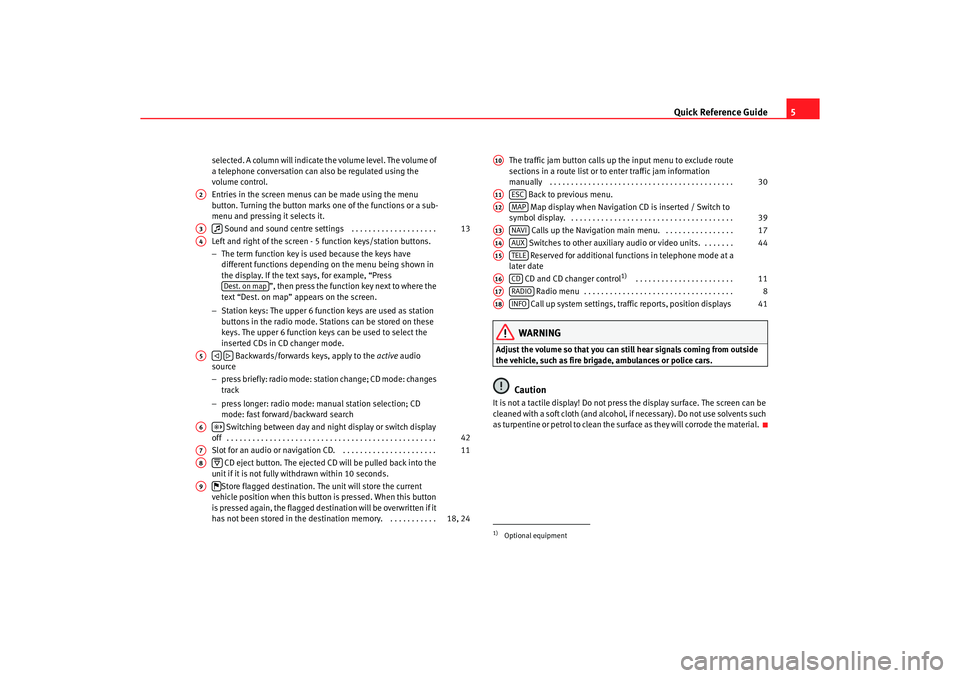
Quick Reference Guide5
selected. A column will indicate the volume level. The volume o f
a telephone conversation can also be regulated using the
volume control.
Entries in the screen menus can be made using the menu
button. Turning the button marks one of the function s or a sub-
menu and pressing it selects it.
Sound and sound centre settings . . . . . . . . . . . . . . . . . . . .
Left and right of the screen - 5 function keys/station butt ons.
− The term function key is used because the keys have
different functions depending on the menu being shown in
the display. If the text says, for example, “Press ”, then press the function key next to where the
text “Dest. on map” appears on the screen.
− Station keys: The upper 6 function keys are used as station
buttons in the radio mode. Stations can be stored on th ese
keys. The upper 6 function keys can be used to se lect the
inserted CDs in CD changer mode.
Backwards/forwards keys, apply to the active audio
source
− press briefly: radio mode: station change; CD mode: c hanges
track
− press longer: radio mode: manual station selection; CD
mode: fast forward/backward search
Switching between day and night display or switc h display
off . . . . . . . . . . . . . . . . . . . . . . . . . . . . . . . . . . . . . . . . . . . . . . . . .
Slot for an audio or navigation CD. . . . . . . . . . . . . . . . . . . . . . .
CD eject button. The ejected CD will be pulled back i nto the
unit if it is not fully withdrawn within 10 second s.
Store flagged destination. The unit will store the current
vehicle position when this button is pressed. When th is button
is pressed again, the flagged destination will be overwri tten if it
has not been stored in the destin ation memory. . . . . . . . . . . . The traffic jam button calls up the input menu to exclude route
sections in a route list or to enter traffic jam info rmation
manually . . . . . . . . . . . . . . . . . . . . . . . . . . . . . . . . . . . . . . . . . . .
Back to previous menu.
Map display when Navigation CD is inserted / Switch to
symbol display. . . . . . . . . . . . . . . . . . . . . . . . . . . . . . . . . . . . . . .
Calls up the Navigation main menu. . . . . . . . . . . . . . . . .
Switches to other auxiliary audio or video units. . . . . . . .
Reserved for additional functions in telephone mode at a
later date
CD and CD changer control
1)
. . . . . . . . . . . . . . . . . . . . . . .
Radio menu . . . . . . . . . . . . . . . . . . . . . . . . . . . . . . . . . . .
Call up system settings, traffic reports, position displays
WARNING
Adjust the volume so that you can still hear signals c oming from outside
the vehicle, such as fire brigade, ambulances or polic e cars.
Caution
It is not a tactile display! Do not press the display surface. The screen can be
cleaned with a soft cloth (and alcohol, if necessary). Do not use solvents such
as turpentine or petrol to clean the surface as they will c orrode the material.
A2A3
13
A4
Dest. on map
A5
A6
42
A7
11
A8
A9
18, 24
1)Optional equipmentA10
30
A11
ESC
A12
MAP
39
A13
NAVI
17
A14
AUX
44
A15
TELE
A16
CD
11
A17
RADIO
8
A18
INFO
41
radionaving Seite 5 Mittwo
ch, 30. März 2005 12:26 12
Page 10 of 50
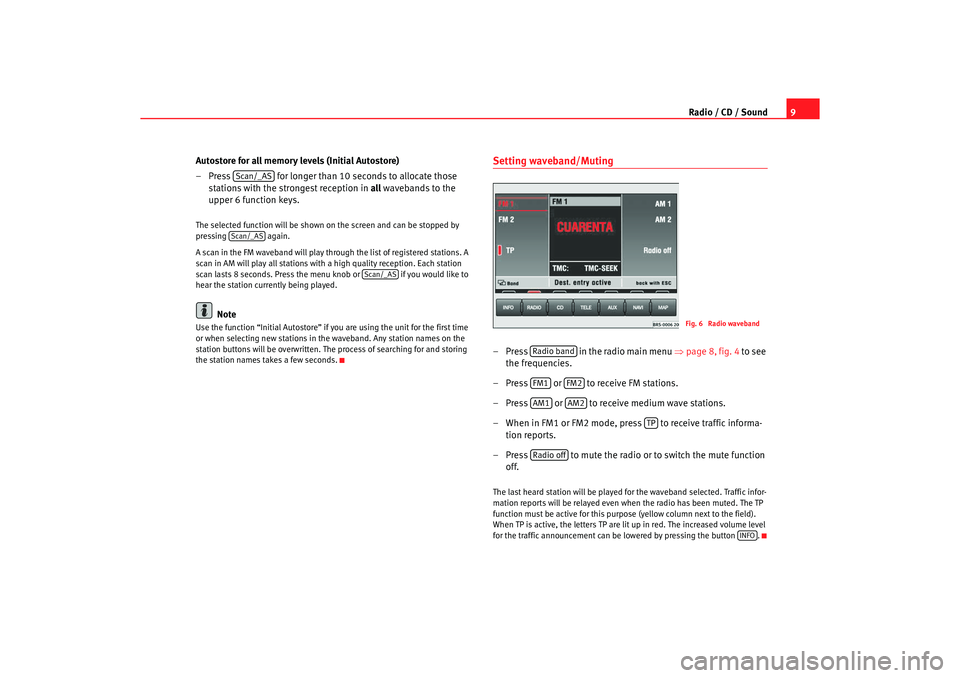
Radio / CD / Sound9
Autostore for all memory levels (Initial Autostore)
– Press for longer than 10 seconds to alloca te those
stations with the strongest reception in all
wavebands to the
upper 6 function keys.
The selected function will be shown on the screen and can be stopped by
pressing again.
A scan in the FM waveband will play through the lis t of registered stations. A
scan in AM will play all stations with a high quality rec eption. Each station
scan lasts 8 seconds. Press the menu knob or if you would like to
hear the station currently being played.
Note
Use the function “Initial Autostore” if you are using th e unit for the first time
or when selecting new stations in th e waveband. Any station names on the
station buttons will be overwritten. The process of sea rching for and storing
the station names takes a few seconds.
Setting waveband/Muting– Press in the radio main menu ⇒
page 8, fig. 4 to see
the frequencies.
– Press or to receive FM stations.
– Press or to receive medium wave stations.
– When in FM1 or FM2 mode, press to receive traffic informa-
tion reports.
– Press to mute the radio or to switch the mu te function
off.The last heard station will be played for the waveband selected. Traffic infor-
mation reports will be relayed even wh en the radio has been muted. The TP
function must be active for this purp ose (yellow column next to the field).
When TP is active, the letters TP are lit up in red. The increased volume level
for the traffic announce ment can be lowered by pressing the button .
Scan/_ASScan/_AS
Scan/_AS
Fig. 6 Radio waveband
Radio bandFM1
FM2
AM1
AM2
TP
Radio off
INFO
radionaving Seite 9 Mittwo ch, 30. März 2005 12:26 12
Page 11 of 50
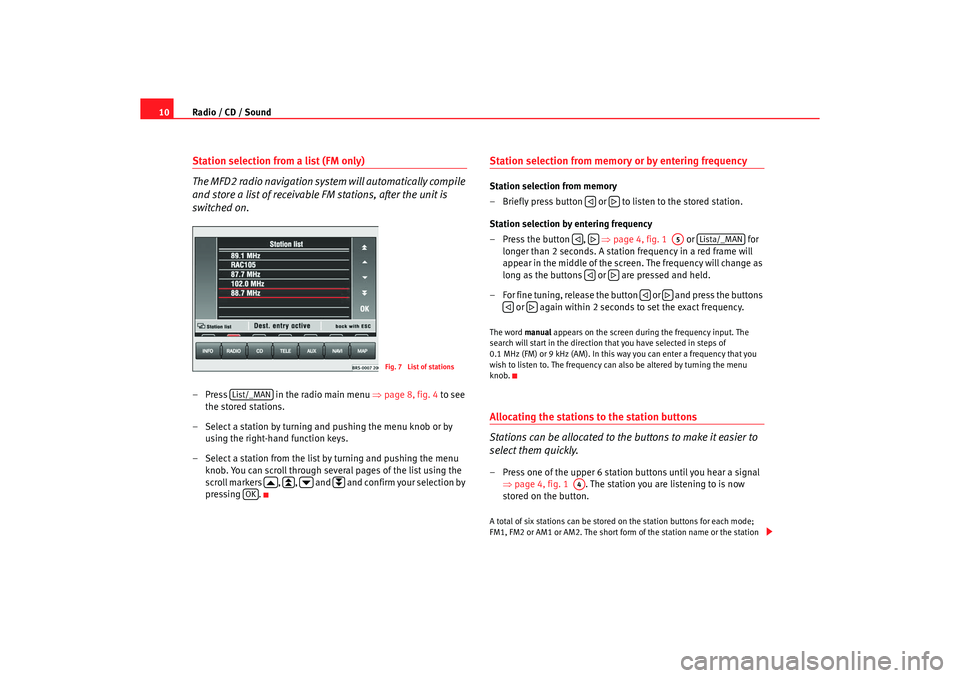
Radio / CD / Sound
10Station selection from a list (FM only)
The MFD2 radio navigation system will automatically compile
and store a list of receivable FM stations, after the unit is
switched on.– Press in the radio main menu ⇒ page 8, fig. 4
to see
the stored stations.
– Select a station by turning and pushing the menu knob or by
using the right-hand function keys.
– Select a station from the list by turning and pushing the me nu
knob. You can scroll through several pages of the list u sing the
scroll markers , , and and confirm your selec tion by
pressing .
Station selection from memory or by entering frequencyStation selection from memory
– Briefly press button or to listen to the stored station.
Station selection by entering frequency
– Press the button , ⇒
page 4, fig. 1 or for
longer than 2 seconds. A station frequency in a red frame will
appear in the middle of the screen. The frequency will change as
long as the buttons or are pressed and held.
– For fine tuning, release the button or and press th e buttons
or again within 2 seconds to set the exact frequency.The word manual appears on the screen during the frequency input. Th e
search will start in the direction that you have select ed in steps of
0.1 MHz (FM) or 9 kHz (AM). In this way you can enter a f requency that you
wish to listen to. The frequency can also be altered b y turning the menu
knob.Allocating the stations to the station buttons
Stations can be allocated to the buttons to make it easier to
select them quickly.– Press one of the upper 6 station buttons until you hear a signal
⇒ page 4, fig. 1 . The station you are listening to is now
stored on the button.A total of six stations can be stored on the station bu ttons for each mode;
FM1, FM2 or AM1 or AM2. The short form of the stati on name or the station
Fig. 7 List of stations
List/_MAN
OK
A5
Lista/_MAN
A4
radionaving Seite 10 Mittwoch, 30. März 2005 12:26 12
Page 12 of 50
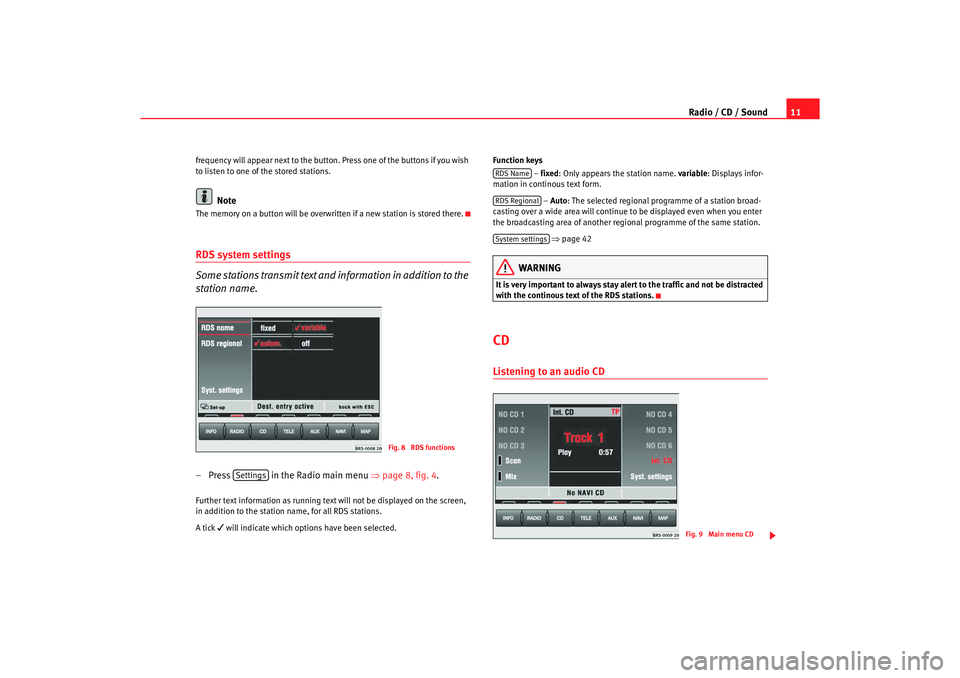
Radio / CD / Sound11
frequency will appear next to the button. Press one of the buttons if you wish
to listen to one of the stored stations.
Note
The memory on a button will be overwr itten if a new station is stored there.RDS system settings
Some stations transmit text and information in addition to the
station name.– Press in the Radio main menu ⇒
page 8, fig. 4 .Further text information as running text will not be displayed on the screen,
in addition to the station name, for all RDS stations .
A tick
will indicate which options have been selected. Function keys
– fixed : Only appears the station name. variable
: Displays infor-
mation in continous text form.
– Auto : The selected regional programme of a station broa d-
casting over a wide area will continue to be displayed ev en when you enter
the broadcasting area of another regional progr amme of the same station.
⇒ page 42
WARNING
It is very important to always stay alert to the traffic and not b e distracted
with the continous text of the RDS stations.CDListening to an audio CD
Fig. 8 RDS functions
Settings
RDS NameRDS RegionalSystem settings
Fig. 9 Main menu CD
radionaving Seite 11 Mittwoch, 30. März 2005 12 :26 12
Page 15 of 50
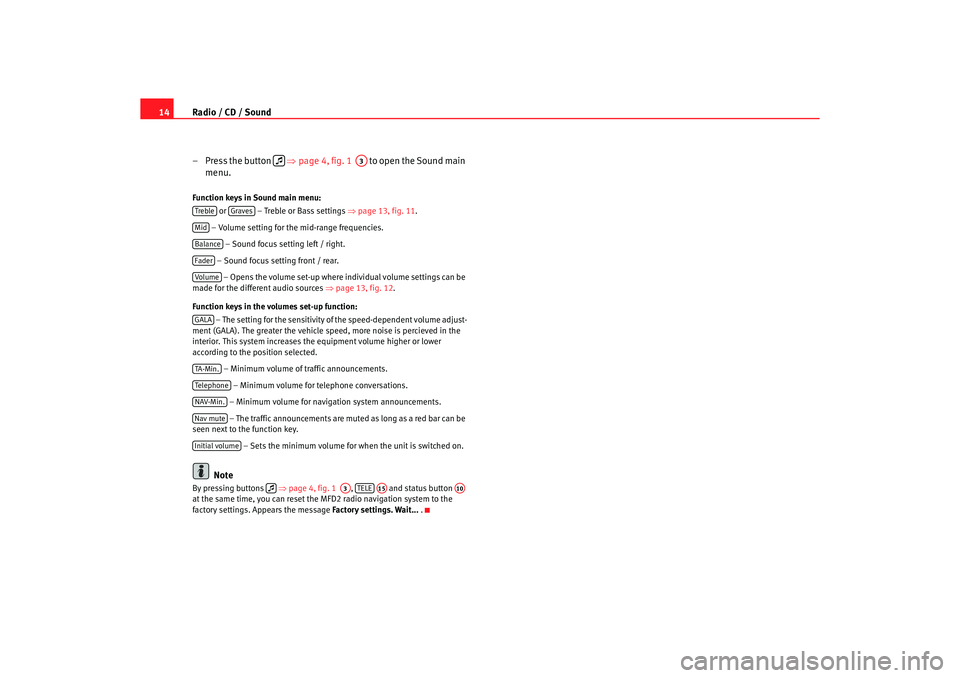
Radio / CD / Sound
14
– Press the button ⇒
page 4, fig. 1 to open the Sound main
menu.Function keys in Sound main menu:
or – Treble or Bass settings ⇒
page 13, fig. 11 .
– Volume setting for the mid-range frequencies. – Sound focus setting left / right.
– Sound focus setting front / rear. – Opens the volume set-up where in dividual volume settings can be
made for the different audio sources ⇒
page 13, fig. 12 .
Function keys in the volumes set-up function: – The setting for the sensitivity of the speed-dependent v olume adjust-
ment (GALA). The greater the vehicle speed, more noise i s percieved in the
interior. This system increases the equipment volume h igher or lower
according to the position selected.
– Minimum volume of traffic announcements.
– Minimum volume for telephone conversations.
– Minimum volume for naviga tion system announcements.
– The traffic announcements are mu ted as long as a red bar can be
seen next to the function key.
– Sets the minimum volume for when the unit is switched on.
Note
By pressing buttons ⇒ page 4, fig. 1 , and status button
at the same time, you can reset the MFD2 radio na vigation system to the
factory settings. Appears the message Factory settings. Wait...
.
A3
Treble
Graves
MidBalanceFaderVolum eGALATA -M in .Tel ep h on eNAV-Min.Nav muteInitial volume
A3
TELE
A15
A10
radionaving Seite 14 Mittwoch, 30. März 2005 12 :26 12
Page 46 of 50
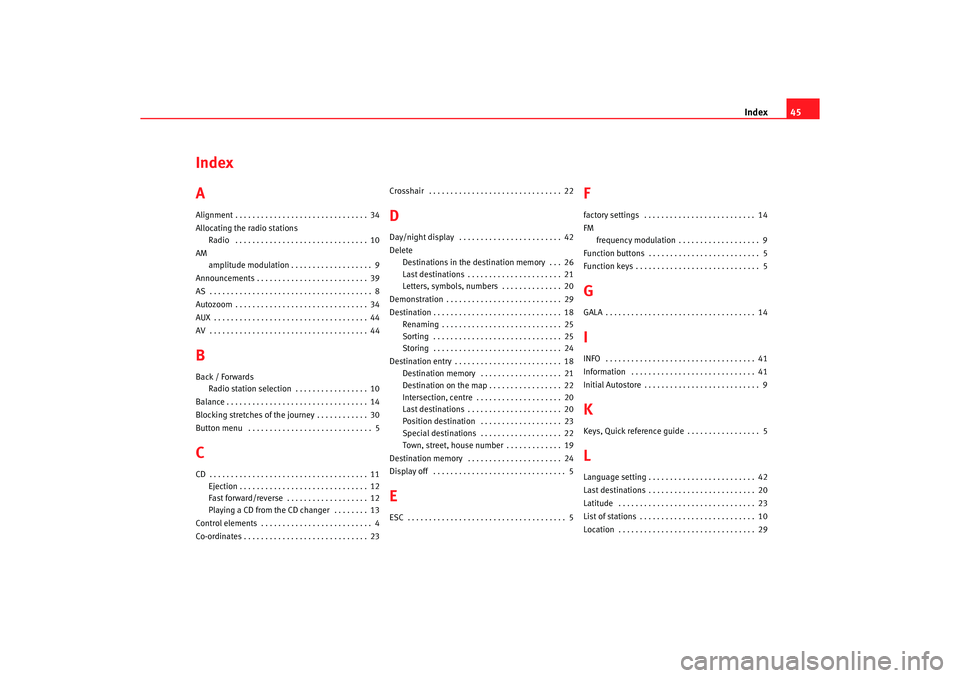
Index45
Index
AAlignment . . . . . . . . . . . . . . . . . . . . . . . . . . . . . . . 34
Allocating the radio stations
Radio . . . . . . . . . . . . . . . . . . . . . . . . . . . . . . . 10
AM amplitude modulation . . . . . . . . . . . . . . . . . . . 9
Announcements . . . . . . . . . . . . . . . . . . . . . . . . . . 39
AS . . . . . . . . . . . . . . . . . . . . . . . . . . . . . . . . . . . . . . 8
Autozoom . . . . . . . . . . . . . . . . . . . . . . . . . . . . . . . 34
AUX . . . . . . . . . . . . . . . . . . . . . . . . . . . . . . . . . . . . 44
AV . . . . . . . . . . . . . . . . . . . . . . . . . . . . . . . . . . . . . 44BBack / Forwards
Radio station selection . . . . . . . . . . . . . . . . . 10
Balance . . . . . . . . . . . . . . . . . . . . . . . . . . . . . . . . . 14
Blocking stretches of the journey . . . . . . . . . . . . 30
Button menu . . . . . . . . . . . . . . . . . . . . . . . . . . . . . 5CCD . . . . . . . . . . . . . . . . . . . . . . . . . . . . . . . . . . . . . 11
Ejection . . . . . . . . . . . . . . . . . . . . . . . . . . . . . . 12
Fast forward/reverse . . . . . . . . . . . . . . . . . . . 12
Playing a CD from the CD changer . . . . . . . . 13
Control elements . . . . . . . . . . . . . . . . . . . . . . . . . . 4
Co-ordinates . . . . . . . . . . . . . . . . . . . . . . . . . . . . . 2 3Crosshair . . . . . . . . . . . . . . . . . . . . . . . . . . . . . . . 2
2
DDay/night display . . . . . . . . . . . . . . . . . . . . . . . . 42
Delete
Destinations in the destination memory . . . 26
Last destinations . . . . . . . . . . . . . . . . . . . . . . 21
Letters, symbols, numbers . . . . . . . . . . . . . . 20
Demonstration . . . . . . . . . . . . . . . . . . . . . . . . . . . 29
Destination . . . . . . . . . . . . . . . . . . . . . . . . . . . . . . 18 Renaming . . . . . . . . . . . . . . . . . . . . . . . . . . . . 25
Sorting . . . . . . . . . . . . . . . . . . . . . . . . . . . . . . 25
Storing . . . . . . . . . . . . . . . . . . . . . . . . . . . . . . 24
Destination entry . . . . . . . . . . . . . . . . . . . . . . . . . 18 Destination memory . . . . . . . . . . . . . . . . . . . 21
Destination on the map . . . . . . . . . . . . . . . . . 22
Intersection, centre . . . . . . . . . . . . . . . . . . . . 20
Last destinations . . . . . . . . . . . . . . . . . . . . . . 20
Position destination . . . . . . . . . . . . . . . . . . . 23
Special destinations . . . . . . . . . . . . . . . . . . . 22
Town, street, house number . . . . . . . . . . . . . 19
Destination memory . . . . . . . . . . . . . . . . . . . . . . 24
Display off . . . . . . . . . . . . . . . . . . . . . . . . . . . . . . . 5EESC . . . . . . . . . . . . . . . . . . . . . . . . . . . . . . . . . . . . . 5
Ffactory settings . . . . . . . . . . . . . . . . . . . . . . . . . . 14
FM frequency modulation . . . . . . . . . . . . . . . . . . . 9
Function buttons . . . . . . . . . . . . . . . . . . . . . . . . . . 5
Function keys . . . . . . . . . . . . . . . . . . . . . . . . . . . . . 5GGALA . . . . . . . . . . . . . . . . . . . . . . . . . . . . . . . . . . . 14IINFO . . . . . . . . . . . . . . . . . . . . . . . . . . . . . . . . . . . 41
Information . . . . . . . . . . . . . . . . . . . . . . . . . . . . .41
Initial Autostore . . . . . . . . . . . . . . . . . . . . . . . . . . . 9KKeys, Quick reference guide . . . . . . . . . . . . . . . . . 5LLanguage setting . . . . . . . . . . . . . . . . . . . . . . . . . 42
Last destinations . . . . . . . . . . . . . . . . . . . . . . . . . 20
Latitude . . . . . . . . . . . . . . . . . . . . . . . . . . . . . . . . 23
List of stations . . . . . . . . . . . . . . . . . . . . . . . . . . . 10
Location . . . . . . . . . . . . . . . . . . . . . . . . . . . . . . . . 29
radionaving Seite 45 Mittwoch, 30. März 2005 12 :26 12