radio Seat Leon 5D 2006 Maintenance programme
[x] Cancel search | Manufacturer: SEAT, Model Year: 2006, Model line: Leon 5D, Model: Seat Leon 5D 2006Pages: 292, PDF Size: 8.86 MB
Page 92 of 292

Steering wheel controls
90Steering wheel Audio + Telephone controls
Fig. 54 Controls on the
steering wheel
Fig. 55 Steering wheel
Audio + Telephone
controls
Button Short press
Long press
Radio CD
CD mp3
a)
CDC Radio CD
CD mp3
a)
CDC
Increase the source volume and the navigation message Increa se the source volume and the navigation message continuously
Decrease the source volume and the navigation message Decrease the source volume and the navigation message continuously
Station search. Higher fre-quency. Following track Station search.
Higher fre-quency. Fast forward
Change folder
(forward) Fast forward
Station search. Lower
frequency Previous track Station search.
Lower
frequency Rewind
Change folder
(Back) Rewind
AAABACAD
leon_ingles Seite 90 Donner
stag, 24. August 2006 1:56 13
Page 93 of 292

Steering wheel controls91
Safety First
Operating instructions
Tips and Maintenance
Te c h n i c a l D a t a
b)
Cyclic change of source
Radio - CD / CDC - Radio - ...
When in Navigation mode the system leaves the navigation screen. Repeat the last Navigation instruction
Only if the Navigation function is activated.
Voice recognition activation Press to speak No specified function
Make a call or
Direct access to the phone book or
Accept a call No specified function
Terminate call or
Refuse call or
Quit telephone menu No specified function
a)Only for those Radio-Navigation Systems compatible with the MP3 format.b)Button E, short press: Depending on the equipment, the radio frequency band may be selected.AEAFAGAH
leon_ingles Seite 91 Donner
stag, 24. August 2006 1:56 13
Page 95 of 292

Unlocking and locking93
Safety First
Operating instructions
Tips and Maintenance
Te c h n i c a l D a t a
Unlocking and lockingCentral lockingDescription
The central locking system enables you to lock and unlock all
the doors and the tailgate from one point.Central locking can be activated using any of the following options:•
the key, by inserting it into the driver's door cylinder and rotating manu-
ally,
•
the central locking button , (electronic control) in the passenger compart-
ment ⇒page 97.
•
the radio frequency remote control , using the buttons on the key
⇒ page 100.
Various functions are available to improve the vehicle security:
- Locking system “Safe”
- Auto-locking to prevent involuntary unlocking
- Automatic speed dependent locking and unlocking system
- Emergency unlocking systemNote
For anti-theft security, only the driver's door is fitted with a lock cylinder.
Safety system “Safe”
This is an anti-theft device consisting of a double lock for the
door locks and a deactivation func tion for the boot in order to
make forced entry more difficult.Activation
The “safe” system is activated when the vehicle is locked using the key or the
remote control.
To activate this system with the key, rotate the key once in the door lock
cylinder in the locking direction.
To activate the system using the remote control, press the lock button on the
remote once.
When this system is activated, it is not possible to open the doors normally,
from the outside or the inside. The boot/tailgate may not be opened. The
central locking button does not work.
Voluntary deactivation
The “Safe” system can be deactivated voluntarily by the user.
This is done by locking two times in quick succession (in under 2 seconds).
This double locking can be executed using the key or the remote control.
Using the key, rotate the lock cylinder twice in the locking direction.
To activate the system using the remote control, press the lock button on the
remote twice.
When the “Safe” system is deactivated, the alarm volumetric sensor is also
deactivated.
leon_ingles Seite 93 Donner stag, 24. August 2006 1:56 13
Page 102 of 292

Unlocking and locking
100Radio frequency remote controlLocking and unlocking the vehicle
The remote control key can be used to lock and unlock the
vehicle from a distance.
Using the button ⇒fig. 63 (arrow) on the control, the key shaft is released.
Unlocking the vehicle ⇒fig. 63 . The doors and the tailgate are
unlocked.
Locking the vehicle . ⇒ fig. 63
Unlocking the tailgate. Press the button ⇒fig. 63 until all indicators
on the vehicle briefly flash. When the unlocking button is pressed, 2
minutes remain for opening the door. Once this time has passed, it will lock
once more.
Also, the battery indicator on the key ⇒fig. 63 , will flash.
The remote control transmitter and the batteries are integrated in the key. The
receiver is in the interior of the vehicle. The maximum range of the remote
control depends on various conditions. The range is reduced when the
batteries start to lose power.
Selective unlocking*
When the button is pressed once the driver's door is unlocked, all
others remain locked.
Fig. 63 Assignment of
buttons on the remote
control key
Fig. 64 Range of the
remote control
A1
A2
A3
A3
A1
leon_ingles Seite 100 Donnerstag, 24. August 2006 1:56 13
Page 103 of 292

Unlocking and locking101
Safety First
Operating instructions
Tips and Maintenance
Te c h n i c a l D a t a
Press the button twice to unlock all doors.
WARNING
•
Incorrect use of the key can result in critical injuries.
•
Never leave children or disabled persons in the vehicle; in case of emer-
gency they may not be able to leave the vehicle or look after themselves.
•
Never leave any of the vehicle keys in the vehicle. This could result in
serious injuries, accidents or the theft of your vehicle. Always take the key
with you when you leave the vehicle.
•
Unsupervised use of a key could me an that the engine is started or that
electrical equipment is used (e.g. elec tric windows). Risk of accident. The
vehicle can be locked using the remote control key. This could result in
people being trapped in the vehicle in an emergency.Note
•
The radio-frequency remote control ca n also be programmed so that only
the driver's door is unlocked the first time that the unlocking button on the
radio frequency remote control key is pressed. When the button is pressed
once more, all doors and the tailgate will be unlocked.
•
The remote control functions only when you are in range ⇒page 100,
fig. 64 (red area).
•
If the vehicle is unlocked using th e button, the vehicle will be
locked again automatically if any of the doors or the tailgate are not opened
within 30 seconds of unlocking the vehicle. This function prevents the vehicle
from remaining unlocked if the unlocking button is pressed by mistake.
•
If the vehicle cannot be opened and closed using the remote control, the
remote control key will have to be re-synchronised ⇒page 101.
Changing the batteryIf the battery indicator does not flash when the buttons are pushed, the
battery must be replaced.
Caution
Use of inappropriate batteries may damage the radio frequency remote
control. For this reason, always replac e the dead battery with another of the
same size and power.
For the sake of the environment
The flat batteries must be disposed of in accordance with regulations
governing the protection of the environment.Synchronising the remote control keySynchronising the remote control key
– Use both keys that have been delivered with the vehicle ⇒page 99, fig. 62 , the key fitted with the remote control and
the normal key .
– Unlock the vehicle from the driver side door using the key without the remote.
– Turn the ignition ON using the key without the remote control.
– Lock the vehicle using the driver side door lock with the remote
control key ⇒page 100, fig. 63 .
– In a time of maximum 30 seconds the following operations must
be carried out:
A1
A1
AA
AB
leon_ingles Seite 101 Donnerstag, 24. August 2006 1:56 13
Page 104 of 292

Unlocking and locking
102
– Operate the button once for locking on the remote control, the indicators will flash.
– Operate the button once for unlocking on the remote control for more than 2 seconds.
– The key will have been programmed and the vehicle will unlock, confirming at the same time the synchronisation.It is possible that the vehicle could no longer be opened and closed with the
remote control if the button is repeatedly pressed outside of the effective
range of the radio frequency remote cont rol. The remote control key will have
to be resynchronised.
Spare remote control keys are available from Authorised Service Centres, they
must be matched to the locking system.
Up to eight remote control keys can be used.Anti-theft alarm system*Description of anti-theft alarm system*
The anti-theft alarm triggers an alarm if unauthorised move-
ments are detected around the vehicle.The anti-theft alarm makes it more diffi cult to break into the vehicle or steal
it. Audible and visible alarms are triggered if the car is opened using the
mechanical key, or if unauthorised access is gained to the vehicle.
The anti-theft alarm system is automatically switched on when the vehicle is
locked. The system is then primed. When does the system trigger an alarm?
The system triggers an alarm if the fol
lowing unauthorised actions are carried
out when the car is locked:
•
Mechanical opening of the vehicle with the vehicle key
•
Opening a door
•
Opening the bonnet
•
Opening the tailgate
•
Switching on the ignition
•
Movements in the vehicle
•
Undue manipulation of the alarm
•
Battery handling
The horn sounds and the indicators flash for approx. 30 seconds. This may be
repeated up to 10 times depending on the country.
Opening the doors mechanically (emergency opening)
If the remote control function fails, you will have to use the key to unlock the
car. This is done as follows:
•
Unfold the key by pressing the button shown by the (arrow).
•
Use the lock on the driver door to un lock the vehicle. The anti-theft alarm
system remains active, but an alarm is not triggered immediately.
•
Switch on the ignition within 15 seconds. When the ignition is switched
on, the electronic immobiliser recognises a valid vehicle key and deactivates
the anti-theft alarm system. If you do not switch on the ignition within 15
seconds, the alarm is triggered.
How is the alarm switched off?
When the vehicle is unlocked via the unlocking button of the remote control
or when the key is inserted in the ignition lock.
leon_ingles Seite 102 Donnerstag, 24. August 2006 1:56 13
Page 138 of 292

Seats and stowage
136
Note•
Using electrical appliances with the engine switched off will drain the
battery.
•
Before using any electrical accessories, see the instructions on
⇒ page 191.
Auxiliary audio connection (AUX-IN)–Lift the AUX cover ⇒ fig. 101.
– Insert the pin fully (see the radio manual).
Apple* iPod connector
®
The iPod connector
® is located below the passenger seat.
For information concerning the use of this equipment, please see the Radio
handbook.
Fig. 101 Auxiliary audio
connection
Fig. 102 iPod connection
below passenger seat
leon_ingles Seite 136 Donnerstag, 24. August 2006 1:56 13
Page 139 of 292

Seats and stowage137
Safety First
Operating instructions
Tips and Maintenance
Te c h n i c a l D a t a
USB* Connection
There is a USB port below the passenger seat.For information concerning the use of this equipment, please see the Radio
handbook.
First-aid kit, warning triangle, fire
extinguisherWarning triangleThe emergency warning triangle can be fi tted in the side lining of the boot.
Note
•
The warning triangle is not part of the vehicle's standard equipment.
First-aid kit and fire extinguisherThe first-aid kit* can be housed in a stowage box in the left side lining of the
luggage compartment.
Fig. 103 USB* connec-
tion below passenger seat
Fig. 104 Housing for the
emergency warning
triangle in the boot
leon_ingles Seite 137 Donnerstag, 24. August 2006 1:56 13
Page 194 of 292

Accessories, parts replacement and modifications
192
WARNING
Incorrectly performed modifications or other work on your vehicle can lead
to malfunctions and cause accidents.Roof aerial*The vehicle may be fitted with a collapsib le roof aeria l* with anti-theft
system*, which can be folded backwards, when, for example, going through
an automatic carwash.
To fold
Unscrew the aerial rod, tilting it backwards into a horizontal position and then
screw in again.
To return to working position
Continue in the reverse order to that given in the previous instruction.Mobile telephones and two-way radiosYou will require an external aerial for mobile phones and two-
way radios.SEAT has approved your vehicle for use with mobile telephones and two-way
radios providing the following conditions are observed:•
The correct installation of an external aerial,
•
transmitting power of maximum 10 watts.
An external aerial is needed to give the equipment its optimal range. First consult your Authorised Service Centre if you wish to use a mobile tele-
phone or a two-way radio with a transmitting power in excess of 10 watts.
Here you will receive information conce
rning the technical possibilities for
retrofitting this equipment.
Mobile telephones and two-way radios should be fitted only by a qualified
workshop, for example an Authorised Service Centre.
WARNING
•
Always concentrate primarily on driving. If you are distracted while
driving you could have an accident.
•
Never attach the telephone mounti ngs to the surfaces covering the
airbag units or within the range of the ai rbags, danger of injury if the airbag
is triggered.
•
If you use mobile telephones or two-way radios in the vehicle without
an external aerial, electromagnetic ra diation in the vehicle could exceed
authorised limits. This also applies to external aerials that have not been
correctly installed.Caution
Failure to observe the above conditio ns could cause the electronics to
malfunction. The most common causes of faults are:•
no external aerial,
•
external aerial incorrectly installed,
•
transmitting power in excess of 10 watts.Note
Please observe the operating instructions of your mobile telephone / two-way
radio.
leon_ingles Seite 192 Donnerstag, 24. August 2006 1:56 13
Page 288 of 292
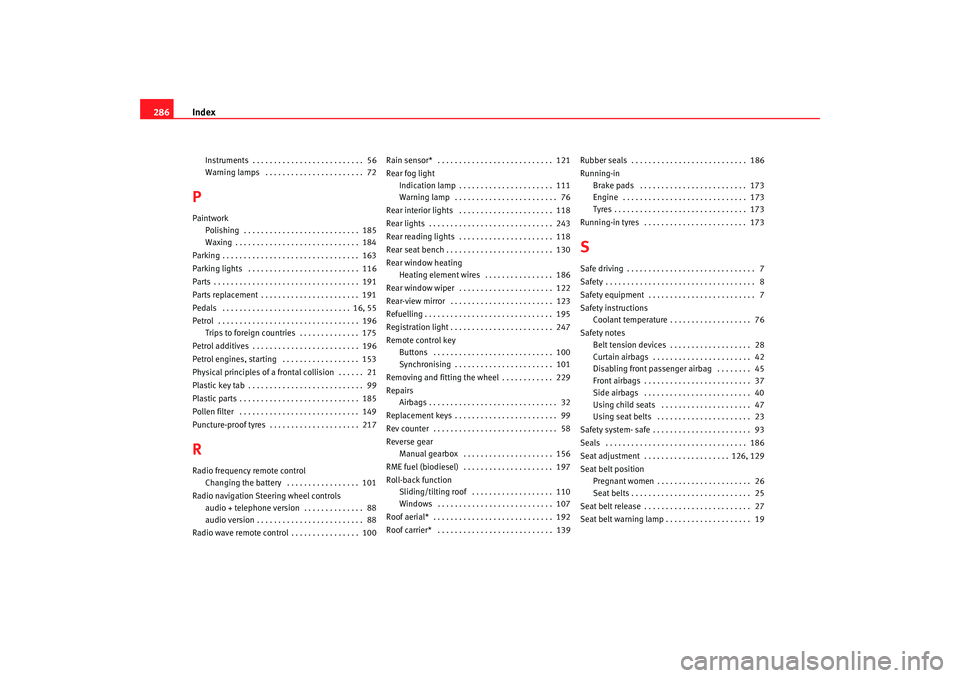
Index
286
Instruments . . . . . . . . . . . . . . . . . . . . . . . . . . 56
Warning lamps . . . . . . . . . . . . . . . . . . . . . . . 72
PPaintwork
Polishing . . . . . . . . . . . . . . . . . . . . . . . . . . . 185
Waxing . . . . . . . . . . . . . . . . . . . . . . . . . . . . . 184
Parking . . . . . . . . . . . . . . . . . . . . . . . . . . . . . . . . 163
Parking lights . . . . . . . . . . . . . . . . . . . . . . . . . . 116
Parts . . . . . . . . . . . . . . . . . . . . . . . . . . . . . . . . . . 191
Parts replacement . . . . . . . . . . . . . . . . . . . . . . . 191
Pedals . . . . . . . . . . . . . . . . . . . . . . . . . . . . . . 16, 55
Petrol . . . . . . . . . . . . . . . . . . . . . . . . . . . . . . . . . 196 Trips to foreign countries . . . . . . . . . . . . . . 175
Petrol additives . . . . . . . . . . . . . . . . . . . . . . . . . 196
Petrol engines, starting . . . . . . . . . . . . . . . . . . 153
Physical principles of a frontal collision . . . . . . 21
Plastic key tab . . . . . . . . . . . . . . . . . . . . . . . . . . . 99
Plastic parts . . . . . . . . . . . . . . . . . . . . . . . . . . . . 185
Pollen filter . . . . . . . . . . . . . . . . . . . . . . . . . . . . 149
Puncture-proof tyres . . . . . . . . . . . . . . . . . . . . . 217RRadio frequency remote control Changing the battery . . . . . . . . . . . . . . . . . 101
Radio navigation St eering wheel controls
audio + telephone version . . . . . . . . . . . . . . 88
audio version . . . . . . . . . . . . . . . . . . . . . . . . . 88
Radio wave remote control . . . . . . . . . . . . . . . . 100 Rain sensor* . . . . . . . . . . . . . . . . . . . . . . . . . . . 121
Rear fog light
Indication lamp . . . . . . . . . . . . . . . . . . . . . . 111
Warning lamp . . . . . . . . . . . . . . . . . . . . . . . . 76
Rear interior lights . . . . . . . . . . . . . . . . . . . . . . 118
Rear lights . . . . . . . . . . . . . . . . . . . . . . . . . . . . . 243
Rear reading lights . . . . . . . . . . . . . . . . . . . . . . 118
Rear seat bench . . . . . . . . . . . . . . . . . . . . . . . . . 130
Rear window heating Heating element wires . . . . . . . . . . . . . . . . 186
Rear window wiper . . . . . . . . . . . . . . . . . . . . . . 122
Rear-view mirror . . . . . . . . . . . . . . . . . . . . . . . . 123
Refuelling . . . . . . . . . . . . . . . . . . . . . . . . . . . . . . 195
Registration light . . . . . . . . . . . . . . . . . . . . . . . . 247
Remote control key Buttons . . . . . . . . . . . . . . . . . . . . . . . . . . . . 100
Synchronising . . . . . . . . . . . . . . . . . . . . . . . 101
Removing and fitting the wheel . . . . . . . . . . . . 229
Repairs Airbags . . . . . . . . . . . . . . . . . . . . . . . . . . . . . . 32
Replacement keys . . . . . . . . . . . . . . . . . . . . . . . . 99
Rev counter . . . . . . . . . . . . . . . . . . . . . . . . . . . . . 58
Reverse gear Manual gearbox . . . . . . . . . . . . . . . . . . . . . 156
RME fuel (biodiesel) . . . . . . . . . . . . . . . . . . . . . 197
Roll-back function Sliding/tilting roof . . . . . . . . . . . . . . . . . . . 110
Windows . . . . . . . . . . . . . . . . . . . . . . . . . . . 107
Roof aerial* . . . . . . . . . . . . . . . . . . . . . . . . . . . . 192
Roof carrier* . . . . . . . . . . . . . . . . . . . . . . . . . . . 139 Rubber seals . . . . . . . . . . . . . . . . . . . . . . . . . . . 186
Running-in
Brake pads . . . . . . . . . . . . . . . . . . . . . . . . . 173
Engine . . . . . . . . . . . . . . . . . . . . . . . . . . . . . 173
Tyres . . . . . . . . . . . . . . . . . . . . . . . . . . . . . . . 173
Running-in tyres . . . . . . . . . . . . . . . . . . . . . . . . 173
SSafe driving . . . . . . . . . . . . . . . . . . . . . . . . . . . . . . 7
Safety . . . . . . . . . . . . . . . . . . . . . . . . . . . . . . . . . . . 8
Safety equipment . . . . . . . . . . . . . . . . . . . . . . . . . 7
Safety instructions Coolant temperature . . . . . . . . . . . . . . . . . . . 76
Safety notes Belt tension devices . . . . . . . . . . . . . . . . . . . 28
Curtain airbags . . . . . . . . . . . . . . . . . . . . . . . 42
Disabling front passenger airbag . . . . . . . . 45
Front airbags . . . . . . . . . . . . . . . . . . . . . . . . . 37
Side airbags . . . . . . . . . . . . . . . . . . . . . . . . . 40
Using child seats . . . . . . . . . . . . . . . . . . . . . 47
Using seat belts . . . . . . . . . . . . . . . . . . . . . . 23
Safety system- safe . . . . . . . . . . . . . . . . . . . . . . . 93
Seals . . . . . . . . . . . . . . . . . . . . . . . . . . . . . . . . . 186
Seat adjustment . . . . . . . . . . . . . . . . . . . . 126, 129
Seat belt position Pregnant women . . . . . . . . . . . . . . . . . . . . . . 26
Seat belts . . . . . . . . . . . . . . . . . . . . . . . . . . . . 25
Seat belt release . . . . . . . . . . . . . . . . . . . . . . . . . 27
Seat belt warning lamp . . . . . . . . . . . . . . . . . . . . 19
leon_ingles Seite 286 Donnerstag, 24. August 2006 1:56 13