ESP Seat Leon 5D 2006 Maintenance programme
[x] Cancel search | Manufacturer: SEAT, Model Year: 2006, Model line: Leon 5D, Model: Seat Leon 5D 2006Pages: 292, PDF Size: 8.86 MB
Page 154 of 292

Driving
152•
when rocking the vehicle backwards and forwards to free it from mud, for
example.
You should press the button to switch the ESP back on when you no longer
need wheel spin.
The TCS and EDL are also switched off if the ESP is switched off. That is to say,
these systems are not available while ESP is not activated.
When does the button light up or flash?
•
It lights up when the ignition is switched on and should go out again after
about 2 seconds.
•
It will start flashing to indicate that ESP is counteracting an unstable
driving condition.
•
It will light up continuously if there is a malfunction in the ESP.
•
It will light up continuously if the ESP is switched off.
WARNING
•
The electronic stabilisation program (ESP) cannot defy the laws of
physics. This should be kept in mind, particularly on slippery and wet
roads and when towing a trailer.
•
Always adapt your driving style to suit the condition of the roads and
the traffic situation. Do not let the extra safety afforded by ESP tempt you
into taking any risks when driv ing, this can cause accidents.
•
Please refer to the corresponding warning notes on ESP in ⇒page 169,
“Intelligent technology”.
Ignition lockPosition of the ignition keyIgnition switched off, steering lock
In the position ⇒fig. 115 the ignition and the engine are OFF and the
steering may be locked.
For the Steering lock to operate without the ignition key, turn the steering
wheel until it locks with an audible sound. You should always lock the
steering wheel when you leave your vehicle. This will help prevent theft of the
vehicle ⇒ .
Switching on the ignition or glow plug system
Turn the ignition key to this position an d let go of the key. If the key cannot be
turned or is difficult to turn from position to position , move the
steering wheel (to take the load off the steering lock mechanism) until the key
turns freely.
Fig. 115 Ignition key
positions
A0
A1
A0
A12
leon_ingles Seite 152 Donnerstag, 24. August 2006 1:56 13
Page 155 of 292

Driving153
Safety First
Operating instructions
Tips and Maintenance
Te c h n i c a l D a t a
Starting
The engine is started when the key is in
this position. Electrical components
with a high power consumption are switched off temporarily.
Each time that the vehicle must be started, the ignition key must be turned to
the position . The repetitive start prevention lock of the ignition prevents
possible damage to the starter motor if the engine is already running.
WARNING
•
Wait for the vehicle to come to a standstill before removing the ignition
key from the lock. The steering lock could be activated immediately - Risk
of accident!
•
Always remove the key from the ignit ion lock when leaving the vehicle,
even if you only intend to be gone for a short period. This is especially
important if you must leave children or disabled people in the vehicle.
•
They could accidentally start the engine or work electrical equipment
such as the windows possibly resulting in an accident.
•
Unsupervised use of the keys could result in the engine being started
or electrical systems, such as the electric windows, being used. This can
result in serious injury.Caution
The starter motor will only work when the engine is stopped (ignition key
position ).
Electronic immobiliser
The immobiliser prevents unauthorised persons from driving
the vehicle.Inside the key there is a chip that deactivates the electronic immobiliser auto-
matically when the key is inserted into the ignition.
The immobiliser will be activated again automatically as soon as you pull the
key out of the ignition lock.
The engine can only be started using a genuine SEAT key with the correct
code.
Note
The vehicle cannot be operated properly if you do not have a genuine SEAT
key.Starting and stopping the engineStarting petrol engines
The engine can only be started using a genuine SEAT key with
the correct code.– Move the gear lever to the neutral position and depress the clutch pedal fully and hold it in this position, the starter will then
only have to turn the engine.
– Turn the ignition key to the starting position ⇒page 152.
A2A0
A2
leon_ingles Seite 153 Donnerstag, 24. August 2006 1:56 13
Page 163 of 292

Driving161
Safety First
Operating instructions
Tips and Maintenance
Te c h n i c a l D a t a
Using the Tiptronic gear system
The Tiptronic system allows th e driver to manually select
gears
General points about the Tiptronic gear system
Changing gear with the selector lever
– Put the lever in the position D and press towards the right to
enter the Tiptronic gate ⇒fig. 122.
– Press the gear lever forwards (+) to select a higher gear.
– Press the gear lever back (-) to select a lower gear.
Changing gear using the steering wheel levers
– Press the right lever (+) towards the steering wheel to change up ⇒fig. 123.
– Press the left lever (-) towards the steering wheel to change down ⇒fig. 123.The manual programme can be selected with the levers on the steering wheel
irrespective of the driving mode which has been preselected.
General points about the Tiptronic gear system
When accelerating, the automatic/DSG gearbox automatically shifts up to the
next gear shortly before the maximu m permitted engine speed is reached.
If a lower gear is selected, the automatic gearbox / direct shift gearbox does
not change down until the point is re ached where the engine could no longer
overrev.
If the “tiptronic” is selected whilst the vehicle is in motion and the automatic
gearbox / direct shift gearbox is in the 3rd gear in selector lever position D,
the “tiptronic” will then also be in the 3rd gear.
Fig. 122 Changing gear
with TiptronicFig. 123 Steering wheel
with levers for the auto-
matic gearbox
leon_ingles Seite 161 Donnerstag, 24. August 2006 1:56 13
Page 166 of 292
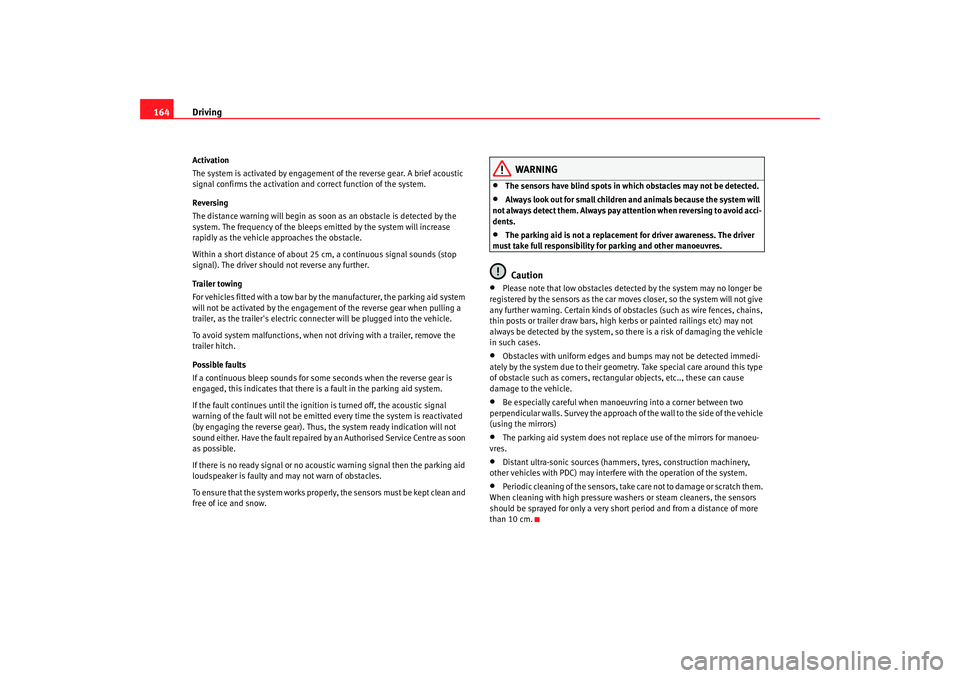
Driving
164Activation
The system is activated by engagement of the reverse gear. A brief acoustic
signal confirms the activation and correct function of the system.
Reversing
The distance warning will begin as soon as an obstacle is detected by the
system. The frequency of the bleeps emitted by the system will increase
rapidly as the vehicle approaches the obstacle.
Within a short distance of about 25 cm, a continuous signal sounds (stop
signal). The driver should not reverse any further.
Trailer towing
For vehicles fitted with a tow bar by the manufacturer, the parking aid system
will not be activated by the engagement of the reverse gear when pulling a
trailer, as the trailer's electric connecter will be plugged into the vehicle.
To avoid system malfunctions, when not driving with a trailer, remove the
trailer hitch.
Possible faults
If a continuous bleep sounds for some seconds when the reverse gear is
engaged, this indicates that there is a fault in the parking aid system.
If the fault continues until the ignition is turned off, the acoustic signal
warning of the fault will not be emitted every time the system is reactivated
(by engaging the reverse gear). Thus, the system ready indication will not
sound either. Have the fault repaired by an Authorised Service Centre as soon
as possible.
If there is no ready signal or no acou stic warning signal then the parking aid
loudspeaker is faulty and may not warn of obstacles.
To ensure that the system works properly, the sensors must be kept clean and
free of ice and snow.
WARNING
•
The sensors have blind spots in which obstacles may not be detected.
•
Always look out for small children and animals because the system will
not always detect them. Always pay at tention when reversing to avoid acci-
dents.
•
The parking aid is not a replacement for driver awareness. The driver
must take full responsibility for parking and other manoeuvres.Caution
•
Please note that low obstacles detected by the system may no longer be
registered by the sensors as the car moves closer, so the system will not give
any further warning. Certain kinds of obstacles (such as wire fences, chains,
thin posts or trailer draw bars, high kerbs or painted railings etc) may not
always be detected by the system, so there is a risk of damaging the vehicle
in such cases.
•
Obstacles with uniform edges and bumps may not be detected immedi-
ately by the system due to their geometry. Take special care around this type
of obstacle such as corners, rectangu lar objects, etc.., these can cause
damage to the vehicle.
• Be es pecially ca reful when manoeuvring into a corner between two
perpendicular walls. Survey the approach of the wall to the side of the vehicle
(using the mirrors)
•
The parking aid system does not repl ace use of the mirrors for manoeu-
vres.
•
Distant ultra-sonic sources (hammers, tyres, construction machinery,
other vehicles with PDC) may interfere with the operation of the system.
•
Periodic cleaning of the sensors, take care not to damage or scratch them.
When cleaning with high pressure washers or steam cleaners, the sensors
should be sprayed for only a very short period and from a distance of more
than 10 cm.
leon_ingles Seite 164 Donnerstag, 24. August 2006 1:56 13
Page 173 of 292

Intelligent technology171
Safety First
Operating instructions
Tips and Maintenance
Te c h n i c a l D a t a
The TCS should be switched on again afterwards as soon as possible.
WARNING
•
It must be remembered that TCS cann
ot defy the laws of physics. This
should be kept in mind, particular ly on slippery and wet roads and when
towing a trailer.
•
Always adapt your driving style to suit the condition of the roads and
the traffic situation. Do not let the extra safety afforded by TCS tempt you
into taking any risks when driving, this can cause accidents.Caution
•
In order to ensure that TCS function correctly, all four wheels must be
fitted with the same tyres. Any differences in the rolling radius of the tyres can
cause the system to reduce engine power when this is not desired.
•
Modifications to the vehicle (e.g. to the engine, the brake system, running
gear or any components affecting the wh eels and tyres) could affect the effi-
ciency of the ABS and TCS.
Electronic stabilisation program (ESP)*General notes
The electronic stabilisation program increases the vehicle's
stability on the road.The electronic stabilisation program helps to reduce the danger of skidding.
The electronic stabilisation programme (ESP) consists of ABS, EDL and TCS. Electronic Stabilising Program (ESP)*
ESP reduces the danger of skidding by braking the wheels individually.
The system uses the steering wheel angle and road speed to calculate the
changes of direction desired by the driver, and constantly compares them
with the actual behaviour of the vehi
cle. If the desired course is not being
maintained (for instance, if the car is starting to skid), then the ESP compen-
sates automatically by braking the appropriate wheel.
The forces acting on the braked wheel bring the vehicle back to a stable
condition. If the vehicle tends to oversteer, the system will act on the front
wheel on the outside of the turn.
WARNING
•
It must be remembered that ESP cann ot defy the laws of physics. This
should be kept in mind, particularly on slippery and wet roads and when
towing a trailer.
•
Always adapt your driving style to suit the condition of the roads and
the traffic situation. Do not let the extra safety afforded by ESP tempt you
into taking any risks when driving, this can cause accidents.Caution
•
In order to ensure that ESP functions correctly, all four wheels must be
fitted with the same tyres. Any differences in the rolling radius of the tyres can
cause the system to reduce engine power when this is not desired.
•
Modifications to the vehicle (e.g. to the engine, the brake system, running
gear or any components affecting the wheels and tyres) could affect the effi-
ciency of the ABS, EDL, ESP and TCS.Note
To disconnect using the ESP button ⇒page 151.
leon_ingles Seite 171 Donnerstag, 24. August 2006 1:56 13
Page 174 of 292
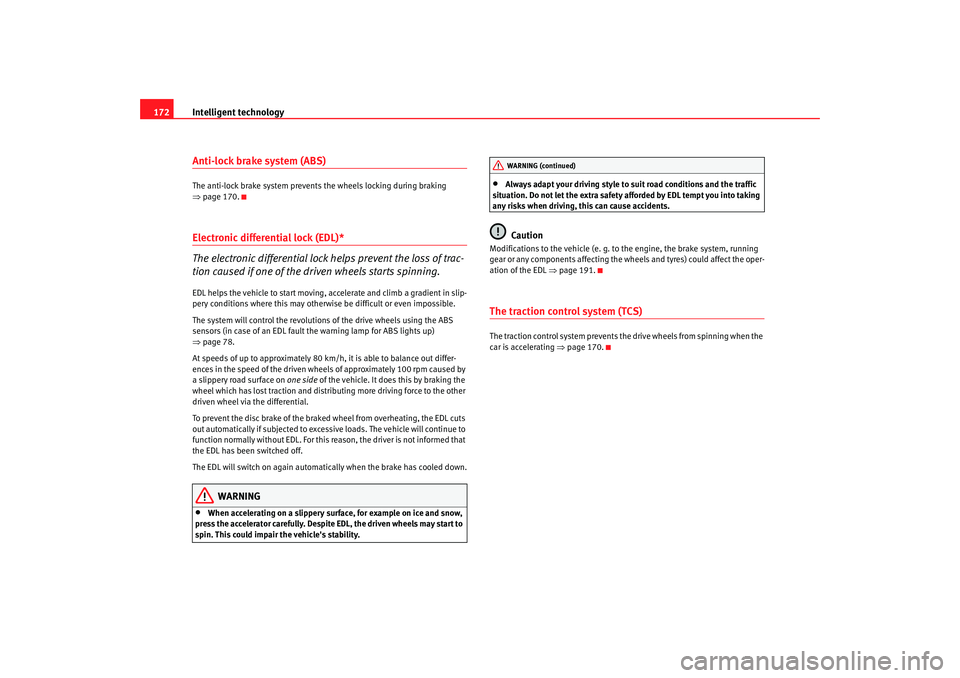
Intelligent technology
172Anti-lock brake system (ABS)The anti-lock brake system prevents the wheels locking during braking
⇒ page 170.Electronic differential lock (EDL)*
The electronic differential lock helps prevent the loss of trac-
tion caused if one of the driven wheels starts spinning.EDL helps the vehicle to start moving, accelerate and climb a gradient in slip-
pery conditions where this may otherwise be difficult or even impossible.
The system will control the revolutions of the drive wheels using the ABS
sensors (in case of an EDL fault the warning lamp for ABS lights up)
⇒page 78.
At speeds of up to approximately 80 km/h, it is able to balance out differ-
ences in the speed of the driven wheel s of approximately 100 rpm caused by
a slippery road surface on one side of the vehicle. It does this by braking the
wheel which has lost traction and distributing more driving force to the other
driven wheel via the differential.
To prevent the disc brake of the braked wheel from overheating, the EDL cuts
out automatically if subjected to excessive loads. The vehicle will continue to
function normally without EDL. For this reason, the driver is not informed that
the EDL has been switched off.
The EDL will switch on again automatically when the brake has cooled down.
WARNING
•
When accelerating on a slippery surface, for example on ice and snow,
press the accelerator carefully. Despite EDL, the driven wheels may start to
spin. This could impair the vehicle's stability.
•
Always adapt your driving style to suit road conditions and the traffic
situation. Do not let the extra safety afforded by EDL tempt you into taking
any risks when driving, this can cause accidents.Caution
Modifications to the vehicle (e. g. to the engine, the brake system, running
gear or any components affecting the wh eels and tyres) could affect the oper-
ation of the EDL ⇒page 191.The traction control system (TCS)The traction control system prevents the drive wheels from spinning when the
car is accelerating ⇒page 170.
WARNING (continued)
leon_ingles Seite 172 Donnerstag, 24. August 2006 1:56 13
Page 181 of 292
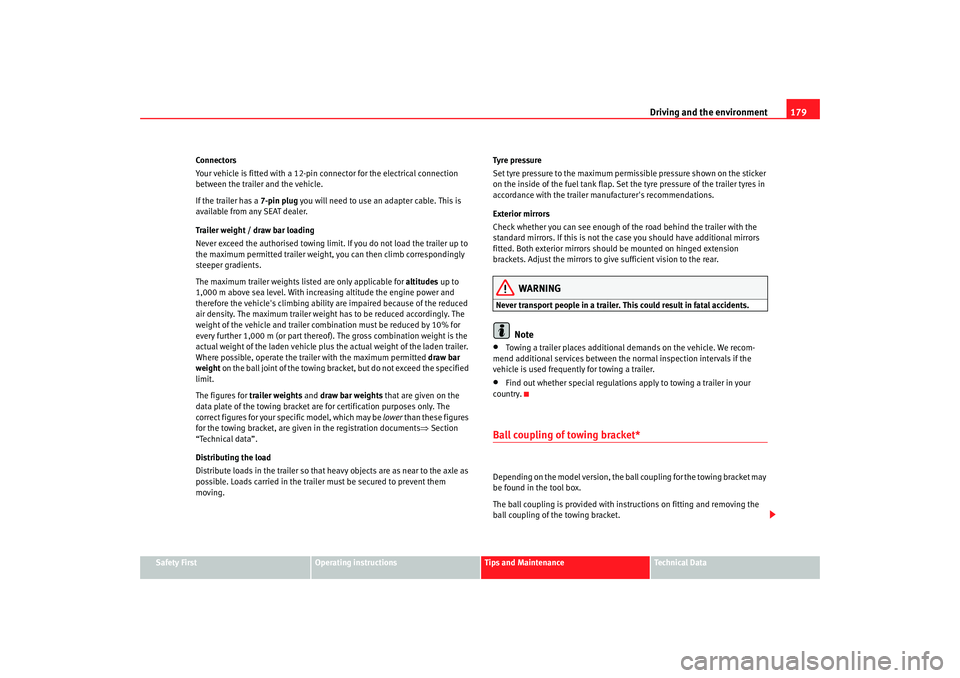
Driving and the environment179
Safety First
Operating instructions
Tips and Maintenance
Te c h n i c a l D a t a
Connectors
Your vehicle is fitted with a 12-pin co
nnector for the electrical connection
between the trailer and the vehicle.
If the trailer has a 7-pin plug you will need to use an adapter cable. This is
available from any SEAT dealer.
Trailer weight / draw bar loading
Never exceed the authorised towing limit. If you do not load the trailer up to
the maximum permitted trailer weight , you can then climb correspondingly
steeper gradients.
The maximum trailer weights listed are only applicable for altitudes up to
1,000 m above sea level. With increasing altitude the engine power and
therefore the vehicle's climbing ability are impaired because of the reduced
air density. The maximum trailer weight has to be reduced accordingly. The
weight of the vehicle and trailer co mbination must be reduced by 10% for
every further 1,000 m (or part thereof). The gross combination weight is the
actual weight of the laden vehicle plus the actual weight of the laden trailer.
Where possible, operate the trailer with the maximum permitted draw bar
weight on the ball joint of the towing bracket, but do not exceed the specified
limit.
The figures for trailer weights and draw bar weights that are given on the
data plate of the towing bracket are for certification purposes only. The
correct figures for your sp ecific model, which may be lower than these figures
for the towing bracket, are given in the registration documents ⇒Section
“Technical data”.
Distributing the load
Distribute loads in the trailer so that heavy objects are as near to the axle as
possible. Loads carried in the trailer must be secured to prevent them
moving. Tyre pressure
Set tyre pressure to the maximum permissible pressure shown on the sticker
on the inside of the fuel tank flap. Set the tyre pressure of the trailer tyres in
accordance with the trailer manufacturer's recommendations.
Exterior mirrors
Check whether you can see enough of the road behind the trailer with the
standard mirrors. If this is not the case you should have additional mirrors
fitted. Both exterior mirrors should be mounted on hinged extension
brackets. Adjust the mirrors to give sufficient vision to the rear.
WARNING
Never transport people in a trailer. This could result in fatal accidents.
Note
•
Towing a trailer places additional demands on the vehicle. We recom-
mend additional services between the normal inspection intervals if the
vehicle is used frequently for towing a trailer.
•
Find out whether special regulations apply to towing a trailer in your
country.
Ball coupling of towing bracket*Depending on the model version, the ball coupling for the towing bracket may
be found in the tool box.
The ball coupling is provided with in structions on fitting and removing the
ball coupling of the towing bracket.
leon_ingles Seite 179 Donnerstag, 24. August 2006 1:56 13
Page 182 of 292

Driving and the environment
180
WARNING
The towing bracket ball coupling must be stored securely in the luggage
compartment to prevent them being flung through the vehicle and causing
injury.
Note
•
By law, the ball coupling must be removed if a trailer is not being towed
and it obscures the number plate.
Driving tips
Driving with a trailer always requires extra care.Weight distribution
The weight distribution of a loaded trailer with an unladen vehicle is very
unfavourable. However, if this cannot be avoided, drive extra slowly to allow
for the unbalanced weight distribution.
Speed
The stability of the vehicle and trailer is reduced with increasing speed. For
this reason it is advisable not to drive at the maximum permissible speed in
unfavourable road, weather or wind conditions. This applies especially when
driving downhill.
You should always reduce speed immediately if the trailer shows the slightest
sign of snaking . Never try to stop the “snaking” by increasing speed.
Always brake in good time. If the trailer has an overrun brake, apply the
brakes gently at first and then firmly. This will pr event the jerking that can be
caused by the trailer wheels locking. Select a low gear in good time before
going down a steep descent. This enables you to use the engine braking to
slow down the vehicle. Heating
At very high temperatures and during prolonged ascents, driving in a low gear
and high engine speed, always moni
tor the temperature indicator for the
coolant ⇒page 55.
Electronic Stabilisation Program*
Do not switch off the ESP* when towing a trailer. The ESP* makes it easier to
stabilise if the trailer starts to snake.
Driving economically and with respect for the
environmentGeneral notes
Fuel consumption depends largely on your personal driving
style.Fuel economy, environmental impact and wear on the engine, brakes and
tyres depend largely on three factors:•
Personal driving style
•
Conditions of use (weather, road surface)
•
Technical requirements
By adopting an economical driving style and anticipating the traffic situation
ahead, you can easily reduce fuel consumption by 10-15%. This section
suggests methods of lessening the impact on the environment and reducing
your operating costs at the same time.
leon_ingles Seite 180 Donnerstag, 24. August 2006 1:56 13
Page 185 of 292

Cleaning and caring for your vehicle183
Safety First
Operating instructions
Tips and Maintenance
Te c h n i c a l D a t a
Care of the vehicle exteriorAutomatic car washesThe paint is so durable that the car can normally be washed without problems
in an automatic car wash. However, the effect on the paint depends to a large
extent on the design of the car wash, the brushes used, the filtering of the
wash water and the type of detergents and wax solutions used, etc.
After the car has been washed, the brakes could respond later than normal as
the brake discs and brake pads will be wet, or even frozen in winter. You must
“dry” the brakes by applying the brakes carefully several times ⇒page 173,
“Braking effect and braking distance”.
WARNING
Moisture, ice and salt on the brakes may affect braking efficiency. Risk of
accident.Washing by handWashing the vehicle
– First soften the dirt with plenty of water and rinse off.
– Clean the vehicle with a soft sponge, a glove or a brush. Start on the roof and work your way down. Use only light pressure.
– Rinse the sponge or glove as much as possible.
– Special car shampoo should only be used for very stubborn dirt. – Clean the wheels, sill panels etc. last using a different sponge or
glove.
– Rinse the vehicle thoroughly with water.
– Dry the surface of the vehicle gently using a chamois leather.
–If it is cold, dry the rubber seals and th e surfaces they touch with
a cloth to prevent them freezing. Apply silicone spray to the
rubber seals.
After cleaning the vehicle
– If possible, avoid sudden braking directly after washing the vehicle. You must “dry” the brakes by applying the brakes care-
fully several times ⇒page 173, “Braking effect and braking
distance”.
WARNING
•
The ignition must always be switched off before the vehicle is washed.
•
Protect your hands and arms from cuts on sharp metal edges when
cleaning the underbody, the inside of the wheel housings etc. Risk of
injury.
•
Moisture, ice and salt on the brakes may affect braking efficiency. Risk
of accident.Caution
•
Never attempt to remove dirt, mud or dust if the surface of the vehicle is
dry. Never use a dry cloth or sponge for cleaning purposes. This could scratch
the paintwork or glass on your vehicle.
•
Washing the vehicle in cold weather: if the vehicle is rinsed with a hose,
do not direct the water into the lock cylinders or the gaps around the doors,
leon_ingles Seite 183 Donnerstag, 24. August 2006 1:56 13
Page 186 of 292
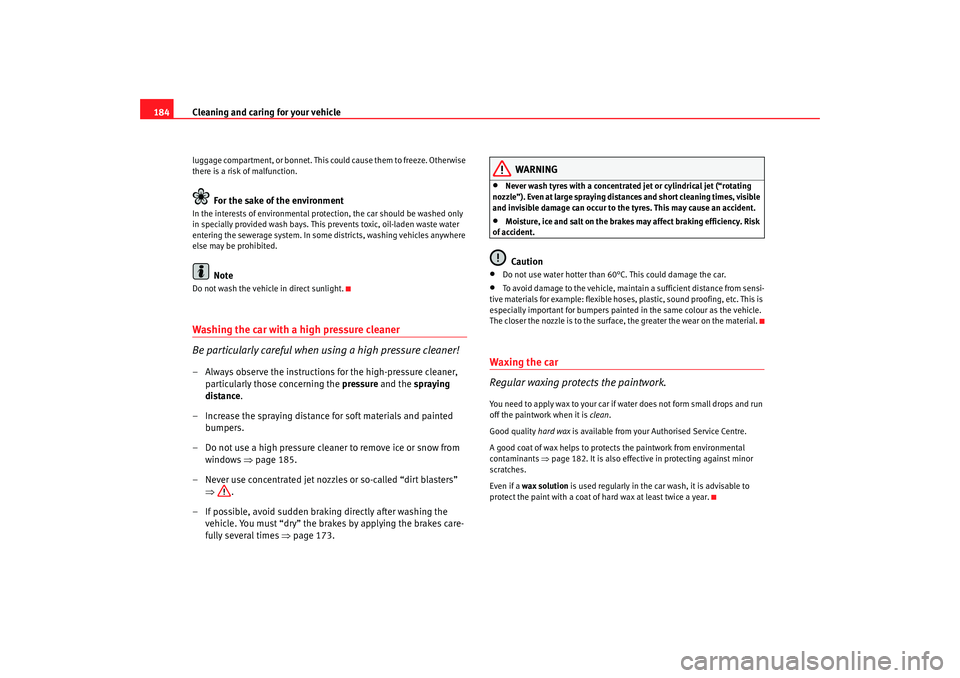
Cleaning and caring for your vehicle
184luggage compartment, or bonnet. This could cause them to freeze. Otherwise
there is a risk of malfunction.
For the sake of the environment
In the interests of environmental protection, the car should be washed only
in specially provided wash bays. This prevents toxic, oil-laden waste water
entering the sewerage system. In some districts, washing vehicles anywhere
else may be prohibited.
Note
Do not wash the vehicle in direct sunlight.Washing the car with a high pressure cleaner
Be particularly careful when using a high pressure cleaner!– Always observe the instructions for the high-pressure cleaner,
particularly those concerning the pressure and the spraying
distance .
– Increase the spraying distance for soft materials and painted bumpers.
– Do not use a high pressure cleaner to remove ice or snow from windows ⇒page 185.
– Never use concentrated jet nozzles or so-called “dirt blasters” ⇒ .
– If possible, avoid sudden braking directly after washing the vehicle. You must “dry” the brakes by applying the brakes care-
fully several times ⇒page 173.
WARNING
•
Never wash tyres with a concentrated jet or cylindrical jet (“rotating
nozzle”). Even at large spraying distanc es and short cleaning times, visible
and invisible damage can occur to the tyres. This may cause an accident.
•
Moisture, ice and salt on the brakes may affect braking efficiency. Risk
of accident.Caution
•
Do not use water hotter than 60°C. This could damage the car.
•
To avoid damage to the vehicle, maintain a sufficient distance from sensi-
tive materials for example: flexible hoses, plastic, sound proofing, etc. This is
especially important for bumpers painted in the same colour as the vehicle.
The closer the nozzle is to the surface, the greater the wear on the material.
Waxing the car
Regular waxing protects the paintwork.You need to apply wax to your car if water does not form small drops and run
off the paintwork when it is clean.
Good quality hard wax is available from your Authorised Service Centre.
A good coat of wax helps to protects the paintwork from environmental
contaminants ⇒page 182. It is also effective in protecting against minor
scratches.
Even if a wax solution is used regularly in the car wash, it is advisable to
protect the paint with a coat of hard wax at least twice a year.
leon_ingles Seite 184 Donnerstag, 24. August 2006 1:56 13