fuel consumption Seat Leon 5D 2006 Maintenance programme
[x] Cancel search | Manufacturer: SEAT, Model Year: 2006, Model line: Leon 5D, Model: Seat Leon 5D 2006Pages: 292, PDF Size: 8.86 MB
Page 63 of 292
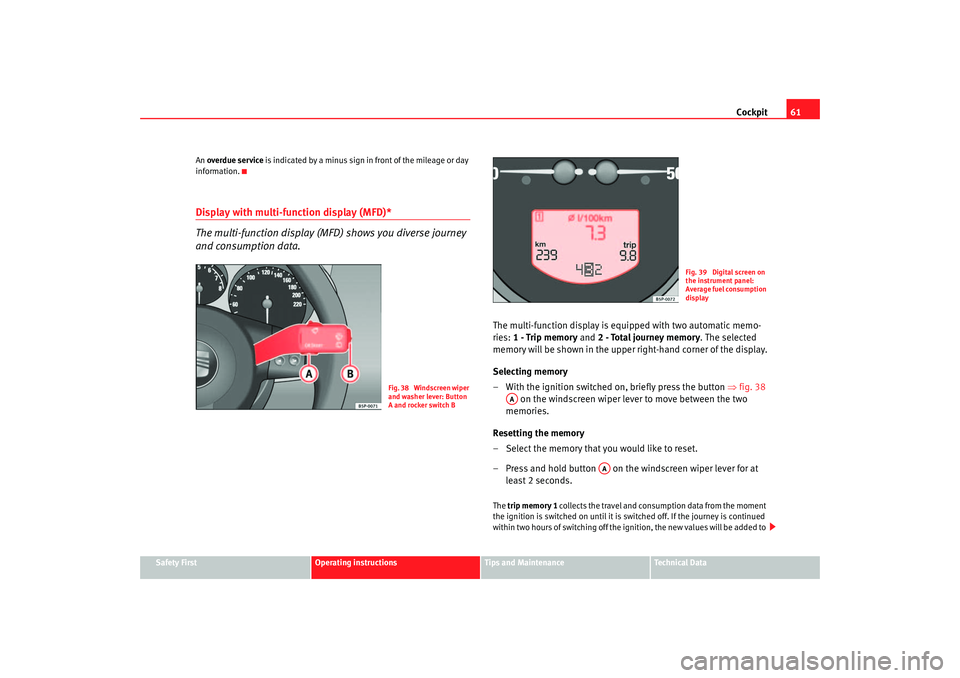
Cockpit61
Safety First
Operating instructions
Tips and Maintenance
Te c h n i c a l D a t a
An
overdue service is indicated by a minus sign in front of the mileage or day
information.
Display with multi-function display (MFD)*
The multi-function display (M FD) shows you diverse journey
and consumption data.
The multi-function display is equipped with two automatic memo-
ries: 1 - Trip memory and 2 - Total journey memory . The selected
memory will be shown in the upper right-hand corner of the display.
Selecting memory
– With the ignition switched on, briefly press the button ⇒fig. 38
on the windscreen wiper lever to move between the two
memories.
Resetting the memory
– Select the memory that you would like to reset.
– Press and hold button on the windscreen wiper lever for at least 2 seconds.The trip memory 1 collects the travel and cons umption data from the moment
the ignition is switched on until it is switched off. If the journey is continued
within two hours of switching off the ignition, the new values will be added to
Fig. 38 Windscreen wiper
and washer lever: Button
A and rocker switch B
Fig. 39 Digital screen on
the instrument panel:
Average fuel consumption
display
AA
AA
leon_ingles Seite 61 Donner stag, 24. August 2006 1:56 13
Page 64 of 292

Cockpit
62the existing trip recorder memory. The memory will automatically be deleted
if the journey is interrupted for more than two hours.
The total journey memory 2 collects the journey data for any number of indi-
vidual journeys (even if the ignition is switched off for longer than two hours)
up to a total of 99 hours and 59 minute s travel time, 9999 miles distance trav-
elled and 999 litres of fuel consumed. The memory will automatically be
deleted if one of the named values is reached.Displays in the multi-function display (MFD)*
You can switch between the following displays in the multi-function display
(MFD) by operating the rocker switch ⇒ fig. 40 on the windscreen wiper
lever.
Memory displays•
Journey duration
•
Speed warning
•
Average speed
•
Distance
•
Distance to empty (the distance you can travel with the remaining fuel)
•
Average fuel consumption
•
Current fuel consumption
min - Journey duration
The display shows the amount of time that has elapsed since the ignition was
switched on.
The maximum display value in both me mories is 99 hours and 59 minutes.
The memory will automatically be deleted once this value has been reached.
Fig. 40 Windscreen wiper
and washer lever: Button
A and rocker switch B
Fig. 41 Digital screen on
the instrument panel:
Average fuel consumption
display
AB
leon_ingles Seite 62 Donner stag, 24. August 2006 1:56 13
Page 65 of 292
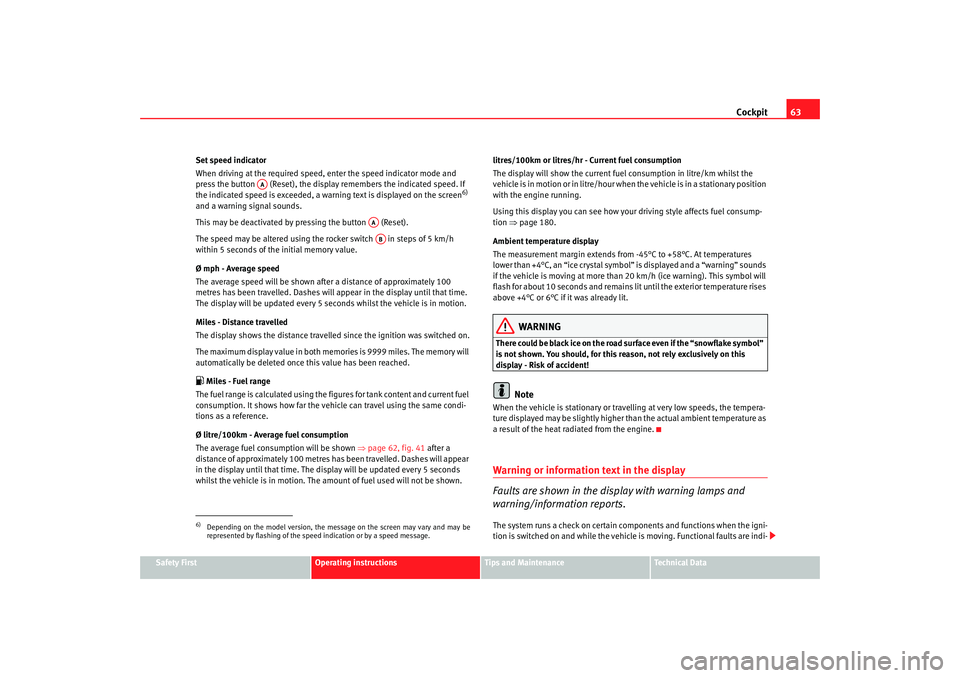
Cockpit63
Safety First
Operating instructions
Tips and Maintenance
Te c h n i c a l D a t a
Set speed indicator
When driving at the required speed, enter the speed indicator mode and
press the button (Reset), the display remembers the indicated speed. If
the indicated speed is exceeded, a warning text is displayed on the screen
6)
and a warning signal sounds.
This may be deactivated by pressing the button (Reset).
The speed may be altered using the rocker switch in steps of 5 km/h
within 5 seconds of the initial memory value.
Ø mph - Average speed
The average speed will be shown after a distance of approximately 100
metres has been travelled. Dashes will appear in the display until that time.
The display will be updated every 5 seconds whilst the vehicle is in motion.
Miles - Distance travelled
The display shows the distance travelled since the ignition was switched on.
The maximum display value in both memories is 9999 miles. The memory will
automatically be deleted once this value has been reached.
Miles - Fuel range
The fuel range is calculated using the fi gures for tank content and current fuel
consumption. It shows how far the vehicle can travel using the same condi-
tions as a reference.
Ø litre/100km - Average fuel consumption
The average fuel consumption will be shown ⇒page 62, fig. 41 after a
distance of approximately 100 metres has been travelled. Dashes will appear
in the display until that time. The display will be updated every 5 seconds
whilst the vehicle is in motion. The am ount of fuel used will not be shown. litres/100km or litres/hr - Current fuel consumption
The display will show the current fuel consumption in litre/km whilst the
vehicle is in motion or in litre/hour when
the vehicle is in a stationary position
with the engine running.
Using this display you can see how your driving style affects fuel consump-
tion ⇒page 180.
Ambient temperature display
The measurement margin extends from -45°C to +58°C. At temperatures
lower than +4°C, an “ice crystal symbol” is displayed and a “warning” sounds
if the vehicle is moving at more than 20 km/h (ice warning). This symbol will
flash for about 10 seconds and remains lit until the exterior temperature rises
above +4°C or 6°C if it was already lit.
WARNING
There could be black ice on the road surface even if the “snowflake symbol”
is not shown. You should, for this reason, not rely exclusively on this
display - Risk of accident!
Note
When the vehicle is stationary or travelling at very low speeds, the tempera-
ture displayed may be slightly higher than the actual ambient temperature as
a result of the heat radiated from the engine.Warning or information text in the display
Faults are shown in the display with warning lamps and
warning/information reports.The system runs a check on certain components and functions when the igni-
tion is switched on and while the vehicle is moving. Functional faults are indi-
6)Depending on the model version, the message on the screen may vary and may be
represented by flashing of the speed indication or by a speed message.
AA
AAAB
leon_ingles Seite 63 Donner stag, 24. August 2006 1:56 13
Page 71 of 292

Cockpit69
Safety First
Operating instructions
Tips and Maintenance
Te c h n i c a l D a t a
Vehicle status menu
This menu shows warning or information textsOpen Vehicle Condition menu
– Choose option Vehicle condition from main menu: “Main menu”
and press the button on the windscreen wiper lever.
Priority 2 warning messages and inform ation texts: “Warning and information
texts on the screen” automatically di sappear after a certain time and are
saved in the menu “Vehicle condition”.
The warning and information texts may be viewed in this menu. If there are no
messages, ok appears on the display. If there are several messages, each one
is shown for four seconds.
Configuration menu
This menu is used to make the settings for the vehicle functions.Open Configuration menu
– Choose the Configuration option from main menu “Main menu” and press the button on the windscreen wiper lever.
Example of use of menus: “E xample of use of menus”.
Configuration Function
Time The hours and minutes of the clock and the navigation system can be changed. Both 12- and 24-hour
formats are available and the time may be changed to summer time (an S appears in the upper part of
the screen)
Winter tyres The menu allows the setting of a speed at which an optical and acoustic warning will be given by the
system. You can use this function, for example, if you have fitted winter tyres which are not suited for the
top speed of your vehicle . See chapter “Wheels” in owner's manual
Settings: Language The display texts and the navigation system texts can be seen in seven different languages
Units This option allows you to select the units for displaying temperature, fuel consumption values and dis-
tances.
Comfort and Convenience From this menu it is possible to alter the Comfort function settings.
leon_ingles Seite 69 Donnerstag, 24. August 2006 1:56 13
Page 182 of 292

Driving and the environment
180
WARNING
The towing bracket ball coupling must be stored securely in the luggage
compartment to prevent them being flung through the vehicle and causing
injury.
Note
•
By law, the ball coupling must be removed if a trailer is not being towed
and it obscures the number plate.
Driving tips
Driving with a trailer always requires extra care.Weight distribution
The weight distribution of a loaded trailer with an unladen vehicle is very
unfavourable. However, if this cannot be avoided, drive extra slowly to allow
for the unbalanced weight distribution.
Speed
The stability of the vehicle and trailer is reduced with increasing speed. For
this reason it is advisable not to drive at the maximum permissible speed in
unfavourable road, weather or wind conditions. This applies especially when
driving downhill.
You should always reduce speed immediately if the trailer shows the slightest
sign of snaking . Never try to stop the “snaking” by increasing speed.
Always brake in good time. If the trailer has an overrun brake, apply the
brakes gently at first and then firmly. This will pr event the jerking that can be
caused by the trailer wheels locking. Select a low gear in good time before
going down a steep descent. This enables you to use the engine braking to
slow down the vehicle. Heating
At very high temperatures and during prolonged ascents, driving in a low gear
and high engine speed, always moni
tor the temperature indicator for the
coolant ⇒page 55.
Electronic Stabilisation Program*
Do not switch off the ESP* when towing a trailer. The ESP* makes it easier to
stabilise if the trailer starts to snake.
Driving economically and with respect for the
environmentGeneral notes
Fuel consumption depends largely on your personal driving
style.Fuel economy, environmental impact and wear on the engine, brakes and
tyres depend largely on three factors:•
Personal driving style
•
Conditions of use (weather, road surface)
•
Technical requirements
By adopting an economical driving style and anticipating the traffic situation
ahead, you can easily reduce fuel consumption by 10-15%. This section
suggests methods of lessening the impact on the environment and reducing
your operating costs at the same time.
leon_ingles Seite 180 Donnerstag, 24. August 2006 1:56 13
Page 183 of 292
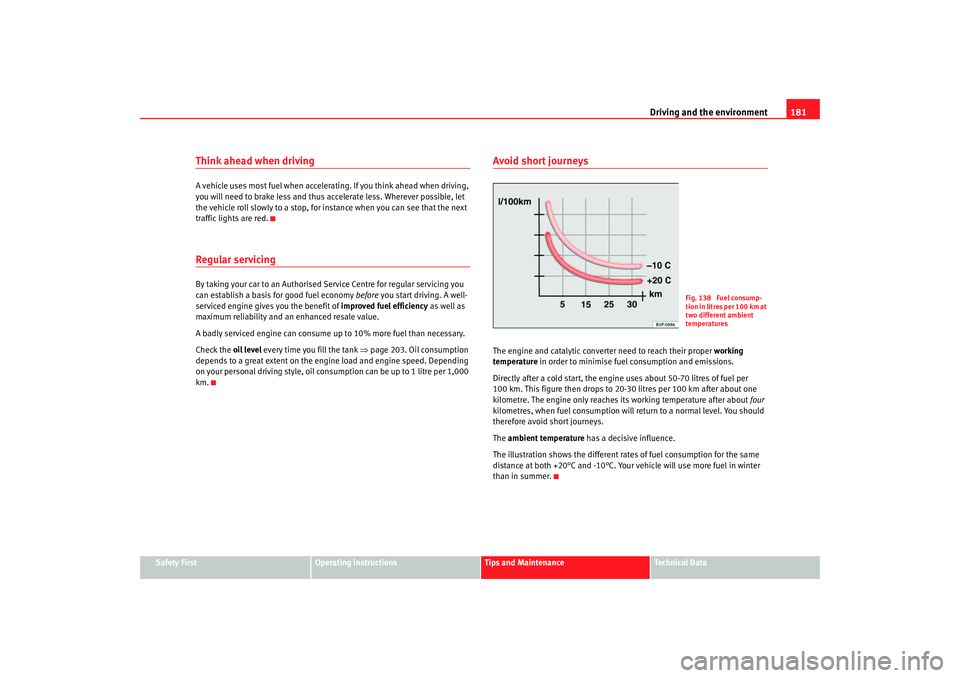
Driving and the environment181
Safety First
Operating instructions
Tips and Maintenance
Te c h n i c a l D a t a
Think ahead when drivingA vehicle uses most fuel when accelera ting. If you think ahead when driving,
you will need to brake less and thus accelerate less. Wherever possible, let
the vehicle roll slowly to a stop, for instance when you can see that the next
traffic lights are red.Regular servicingBy taking your car to an Authorised Service Centre for regular servicing you
can establish a basis for good fuel economy before you start driving. A well-
serviced engine gives you the benefit of improved fuel efficiency as well as
maximum reliability and an enhanced resale value.
A badly serviced engine can consume up to 10% more fuel than necessary.
Check the oil level every time you fill the tank ⇒page 203. Oil consumption
depends to a great extent on the engine load and engine speed. Depending
on your personal driving style, oil consumption can be up to 1 litre per 1,000
km.
Avoid short journeysThe engine and catalytic converter need to reach their proper working
temperature in order to minimise fuel consumption and emissions.
Directly after a cold start, the engine uses about 50-70 litres of fuel per
100 km. This figure then drops to 20 -30 litres per 100 km after about one
kilometre. The engine only reaches its working temperature after about four
kilometres, when fuel consumption will return to a normal level. You should
therefore avoid short journeys.
The ambient temperature has a decisive influence.
The illustration shows the different rates of fuel consumption for the same
distance at both +20°C and -10°C. Your vehicle will use more fuel in winter
than in summer.
Fig. 138 Fuel consump-
tion in litres per 100 km at
two different ambient
temperatures
leon_ingles Seite 181 Donnerstag, 24. August 2006 1:56 13
Page 198 of 292

Checking and refilling levels
196
− Never fill the spare fuel canister inside the vehicle or on it. An elec-
trostatic charge could build up during filling, causing the fuel fumes to
ignite. This may be fatally explosive. Always place the canister on the
ground to fill it.
− Insert the fuel nozzle into the mouth of the canister as far as
possible.
− If the spare fuel canister is made of metal, the filling nozzle must be
in contact with the canister during filling. This helps prevent an electro-
static charge building up.
− Never spill fuel in the vehicle or in the luggage compartment. Fuel
vapours are explosive. Danger of death.Caution
•
Fuel spills should be removed from the paintwork immediately.
•
Never run the tank completely dry. An irregular fuel supply could cause
misfiring. As a result, unburnt fuel could enter the catalytic converter and
cause damage.For the sake of the environment
Do not try to put in more fuel after the automatic filler nozzle has switched off;
this may cause the fuel to overflow if it becomes warm.
PetrolPetrol types
The correct petrol types are listed on a sticker inside the fuel
tank flap.Only unleaded petrol, corresponding to the standard DIN EN 228, may be
used for vehicles with catalytic converters (EN = “European Norm”).
Petrol types are categorised according to their octane number, e. g. 91, 95,
98 RON (RON = “research octane number”). You may use petrol with a higher
octane number than the one recommended for your engine. However, this
has no advantage in terms of fuel consumption and engine power.
Caution
•
Even one full tank of leaded fuel would permanently impair the efficiency
of the catalytic converter.
•
High engine speed and full throttle can damage the engine when using
petrol with an octane rating lower than the correct grade for the engine.For the sake of the environment
Just one full tank of leaded fuel would seriously impair the efficiency of the
catalytic converter.Petrol additives
Petrol additives improve the quality of the petrol.The quality of the petrol influences running behaviour, performance and
service life of the engine. For this reason you should use good quality petrol
WARNING (continued)
leon_ingles Seite 196 Donnerstag, 24. August 2006 1:56 13
Page 199 of 292

Checking and refilling levels197
Safety First
Operating instructions
Tips and Maintenance
Te c h n i c a l D a t a
containing additives. These additives will help to prevent corrosion, keep the
fuel system clean and prevent deposits from building up in the engine.
If good quality petrol with additives is
not available or engine problems occur,
the required additives must be added during refuelling.
DieselDiesel*Diesel fuel must correspond to DIN EN 590 (EN = “European standard”). It
must have a cetane number (CN) of at least 51. The cetane number indicates
the ignition quality of the diesel fuel.
Notes on filling with fuel ⇒page 195.RME fuel*
Only those vehicles fitted with special equipment (number PR
2G0 for biodiesel use) may use biodiesel corresponding to
the standard DIN EN 14214.The biodiesel fuel must comply wit h the DIN EN 14.214 (FAME) Standard.•
Biodiesel is a methylester obtained from rapeseed oil.
•
DIN is a German abbreviation for “Deutsches Institut für Normung e.V.”,
the German standards institute.
•
EN means European Norm.
•
FAME is the English abbreviation “ Fatty Acid Methyl Ester” If the date sticker of the vehicle in
cludes the number PR 2G0 optional equip-
ment) this means that that vehicle has been prepared for biodiesel use.
Your Authorised Service Centre or automobile association will be able to
advise on where you can obtain RME biodiesel fuel.
Your Authorised Service Centre can also be consulted to know if the vehicle
has been prepared for biodiesel use.
Things to note about RME fuel (biodiesel)
•
The performance of a vehicle using biodiesel maybe somewhat reduced.
•
Fuel consumption of a vehicle using biodiesel may be slightly higher.
•
RME fuel can be used in winter at temperatures down to approx. -10°C.
•
At outside temperatures below -10°C, we recommend using winter diesel
fuel.Caution
•
RME fuel can damage the fuel system in vehicles that are not suitably
adjusted.
•
If you decide to use biodiesel in your vehicle, please use only RME fuel
which is DIN E 14,214 compliant.
•
If you use biodiesel that does not me et the required standard, the fuel
filter could become clogged.Note
•
In case of low exterior temperatures and a biodiesel fuel percentage of
higher than 50%, an increase in gas emission may occur during operation of
the independent heating.
•
The fuel filter may become clogged when fuel is changed to biodiesel. For
this reason, we recommend that, about every 300 or 400 km, following a fuel
change, also change the fuel filter. Also. note the instructions in the inspec-
tion and maintenance plan.
leon_ingles Seite 197 Donnerstag, 24. August 2006 1:56 13
Page 217 of 292
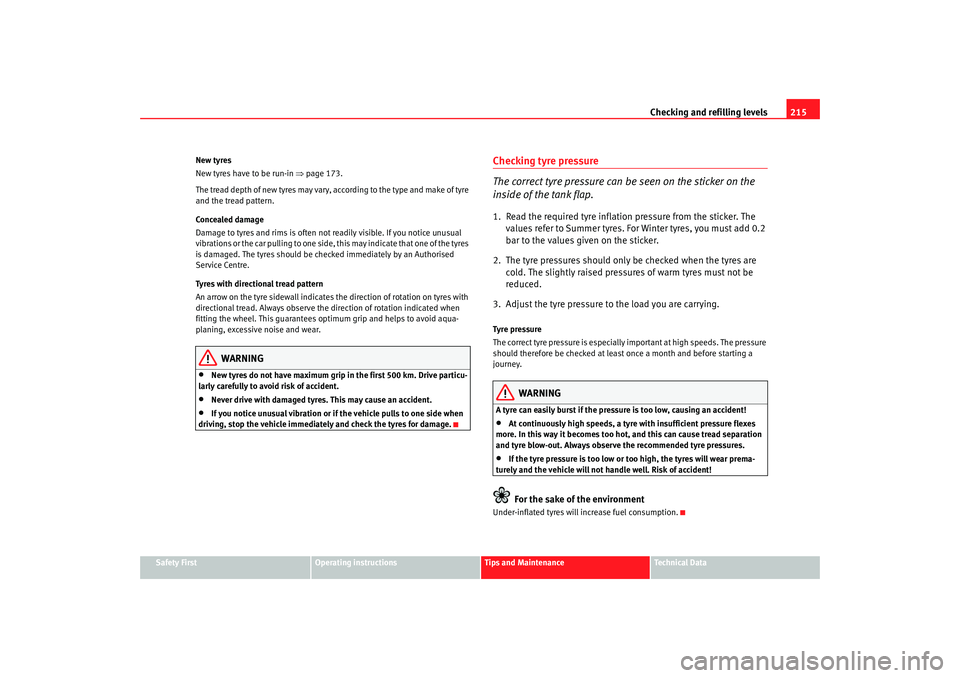
Checking and refilling levels215
Safety First
Operating instructions
Tips and Maintenance
Te c h n i c a l D a t a
New tyres
New tyres have to be run-in
⇒page 173.
The tread depth of new tyres may vary, according to the type and make of tyre
and the tread pattern.
Concealed damage
Damage to tyres and rims is often not readily visible. If you notice unusual
vibrations or the car pulling to one side, this may indicate that one of the tyres
is damaged. The tyres should be chec ked immediately by an Authorised
Service Centre.
Tyres with directional tread pattern
An arrow on the tyre sidewall indicates the direction of rotation on tyres with
directional tread. Always observe the direction of rotation indicated when
fitting the wheel. This guarantees optimum grip and helps to avoid aqua-
planing, excessive noise and wear.
WARNING
•
New tyres do not have maximum grip in the first 500 km. Drive particu-
larly carefully to avoid risk of accident.
•
Never drive with damaged tyres. This may cause an accident.
•
If you notice unusual vibration or if the vehicle pulls to one side when
driving, stop the vehicle immediately and check the tyres for damage.
Checking tyre pressure
The correct tyre pressure can be seen on the sticker on the
inside of the tank flap.1. Read the required ty re inflation pressure from the sticker. The
values refer to Summer tyres. For Winter tyres, you must add 0.2
bar to the values given on the sticker.
2. The tyre pressures should only be checked when the tyres are cold. The slightly raised pressures of warm tyres must not be
reduced.
3. Adjust the tyre pressure to the load you are carrying.Tyre pressure
The correct tyre pressure is especially important at high speeds. The pressure
should therefore be checked at least once a month and before starting a
journey.
WARNING
A tyre can easily burst if the pressure is too low, causing an accident!•
At continuously high speeds, a tyre with insufficient pressure flexes
more. In this way it becomes too hot, and this can cause tread separation
and tyre blow-out. Always observe the recommended tyre pressures.
•
If the tyre pressure is too low or too high, the tyres will wear prema-
turely and the vehicle will not handle well. Risk of accident!For the sake of the environment
Under-inflated tyres will increase fuel consumption.
leon_ingles Seite 215 Donnerstag, 24. August 2006 1:56 13
Page 219 of 292

Checking and refilling levels217
Safety First
Operating instructions
Tips and Maintenance
Te c h n i c a l D a t a
WARNING
There is a serious danger of accidents if a tyre bursts during driving!•
The tyres must be replaced at the latest when the tread is worn down to
the tread wear indicators. Failure to do so could result in an accident. Worn
tyres do not grip well at high speeds on wet roads. There is also a greater
risk of “aquaplaning”.
•
At continuously high speeds, a tyre with insufficient pressure flexes
more. This causes it to overheat. This can cause tread separation and tyre
blow-out. Risk of accident. Always observe the recommended tyre pres-
sures.
•
If tyres show excessive wear, you should have the running gear checked
by an Authorised Service Centre.
•
Keep chemicals such as oil, fuel and brake fluid away from tyres.
•
Damaged wheels and tyres must be replaced immediately!For the sake of the environment
Under-inflated tyres will increase fuel consumption.Puncture-proof tyres*
Puncture-proof tyres will usually allow the vehicle to continue
even when one of the tyres has a puncture.Vehicles that are factory-fitted with puncture-proof tyres
20)
indicate
on the instrument panel when there is a loss of tyre pressure. Driving on puncture-proof tyres (emergency use)
– Leave the ESP/TCS (electronic stabilisation programme)
switched on, or switch on.
– Drive carefully and at moderate speed (80 km/h maximum).
– Avoid sharp turns and rapid manouevres.
– Avoid driving over obstacles (for example, kerbs) or potholes.
– If the ESP/TCS is frequently activated, check whether there is smoke coming from the tyres or a smell of rubber, or if the vehicle
vibrates or rattles. If this is the case, stop the vehicle.
Puncture-proof tyres are marked on the tyre wall as follows: “DSST”,
“Eufonia”, “RFT”, “ROF”, “RSC”, “SSR” or “ZP”.
The tyre walls of this type of tyre are reinforced. When the tyres lose air, the
tyre walls keep the tyre up (emergency use).
Loss of air pressure in the tyre is shown on the instrument panel. The vehicle
may still be driven for at least 80 km and, under ideal conditions (for example,
no load) further.
The faulty tyre should be replaced as soon as possible. The tyre rim should be
checked for damage at a specialised workshop and replaced as necessary.
We recommend you contact your Authorised Service Centre. If more than one
tyre is being used under emergency co nditions, this reduces the distance
which can be travelled.
Starting driving in emergency conditions
When the loss in tyre pressure is displayed on the instrument panel, this
implies that at least one tyre is being driven in emergency conditions ⇒.
End of emergency operation
Do not drive on if:
20)Depending upon version and country.
leon_ingles Seite 217 Donnerstag, 24. August 2006 1:56 13