Seat Leon 5D 2008 CAR STEREO MP3
Manufacturer: SEAT, Model Year: 2008, Model line: Leon 5D, Model: Seat Leon 5D 2008Pages: 38, PDF Size: 1.8 MB
Page 11 of 38
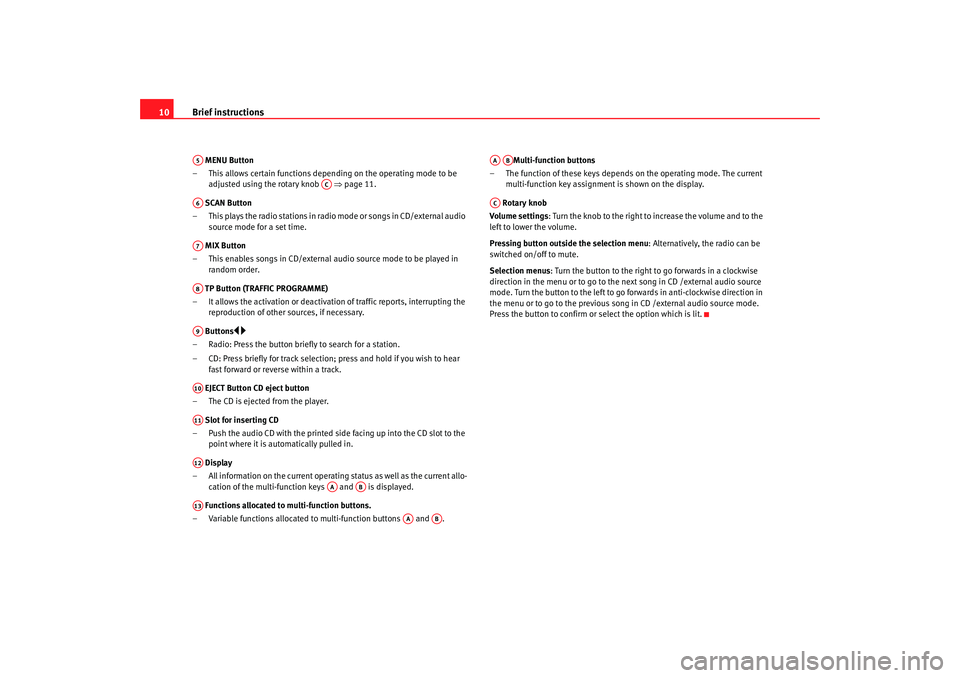
Brief instructions
10 MENU Button
– This allows certain functions depending on the operating mode to be adjusted using the rotary knob ⇒page 11.
SCAN Button
– This plays the radio stations in radio mode or songs in CD/external audio source mode for a set time.
MIX Button
– This enables songs in CD/external audio source mode to be played in random order.
TP Button (TRAFFIC PROGRAMME)
– It allows the activation or deactivation of traffic reports, interrupting the reproduction of other sources, if necessary.
Buttons
– Radio: Press the button briefly to search for a station.
– CD: Press briefly for track selection; press and hold if you wish to hear fast forward or reverse within a track.
EJECT Button CD eject button
– The CD is ejected from the player.
Slot for inserting CD
– Push the audio CD with the printed side facing up into the CD slot to the point where it is automatically pulled in.
Display
– All information on the current operating status as well as the current allo- cation of the multi-function keys and is displayed.
Functions allocated to multi-function buttons.
– Variable functions allocated to multi-function buttons and . Multi-function buttons
– The function of these keys depends on the operating mode. The current multi-function key assignment is shown on the display.
Rotary knob
Volume settings: Turn the knob to the right to increase the volume and to the
left to lower the volume.
Pressing button outside the selection menu : Alternatively, the radio can be
switched on/off to mute.
Selection menus : Turn the button to the right to go forwards in a clockwise
direction in the menu or to go to the next song in CD /external audio source
mode. Turn the button to the left to go forwards in anti-clockwise direction in
the menu or to go to the previous so ng in CD /external audio source mode.
Press the button to confirm or select the option which is lit.A5
AC
A6A7A8A9A10A11A12
AA
AB
A13
AA
AB
AAAB
AC
car_stereo_ingles Seite 10 Donn erstag, 18. Dezember 2008 12:43 12
Page 12 of 38
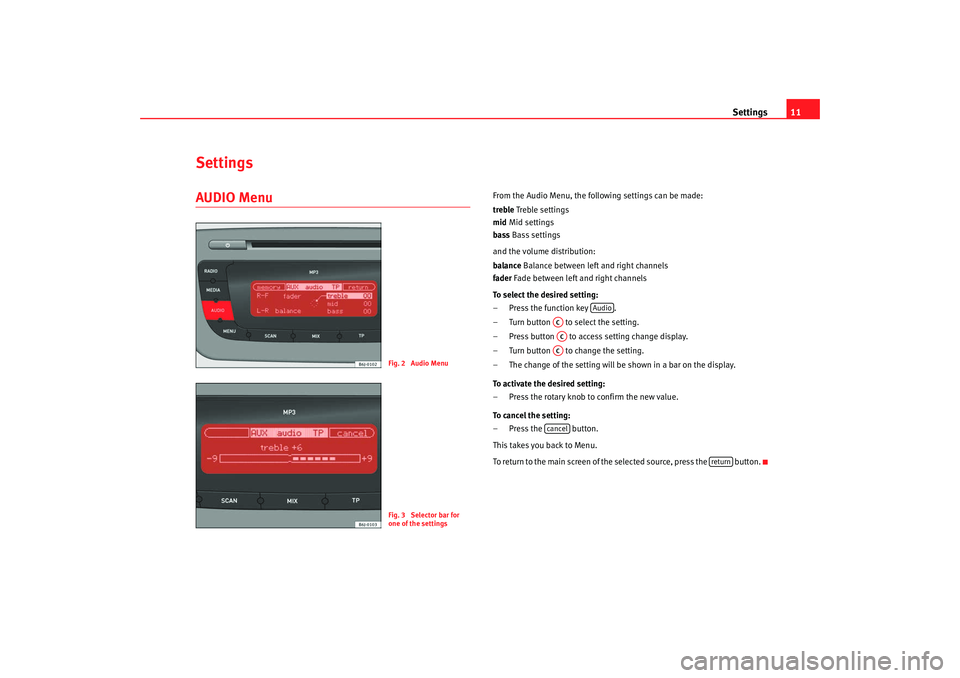
Settings11
SettingsAUDIO Menu
From the Audio Menu, the following settings can be made:
trebleTreble settings
mid Mid settings
bass Bass settings
and the volume distribution:
balance Balance between left and right channels
fader Fade between left and right channels
To select the desired setting:
– Press the function key .
– Turn button to select the setting.
– Press button to access setting change display.
– Turn button to change the setting.
– The change of the setting will be shown in a bar on the display.
To activate the desired setting:
– Press the rotary knob to confirm the new value.
To cancel the setting:
– Press the button.
This takes you back to Menu.
To return to the main screen of the selected source, press the button.
Fig. 2 Audio MenuFig. 3 Selector bar for
one of the settings
Audio
ACACACcancel
return
car_stereo_ingles Seite 11 Donn erstag, 18. Dezember 2008 12:43 12
Page 13 of 38
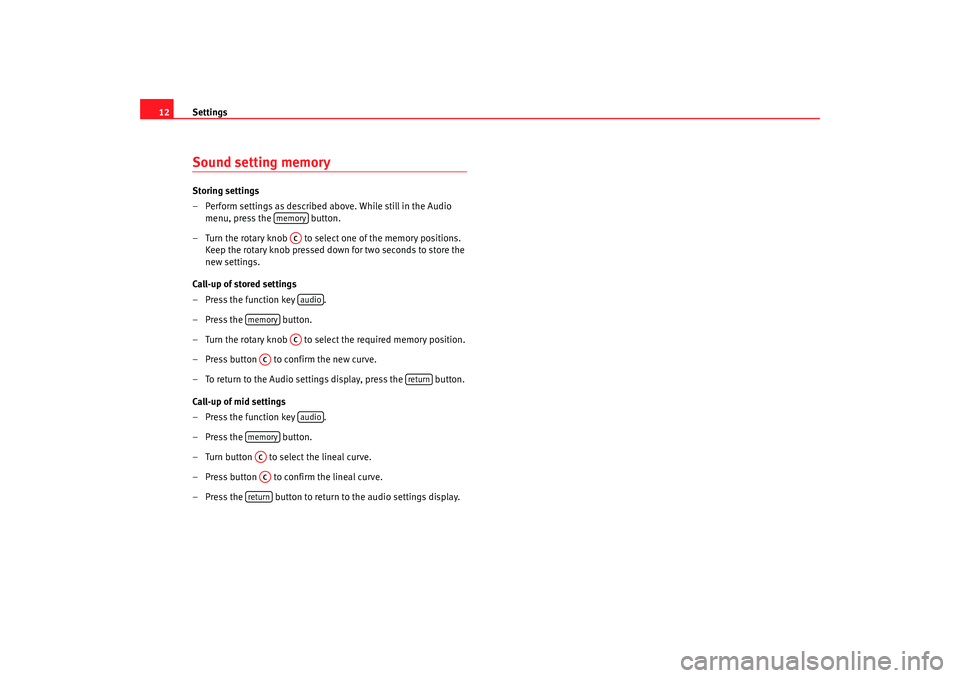
Settings
12Sound setting memory Storing settings
– Perform settings as described above. While still in the Audio
menu, press the button.
– Turn the rotary knob to select one of the memory positions. Keep the rotary knob pressed down for two seconds to store the
new settings.
Call-up of stored settings
– Press the function key .
– Press the button.
– Turn the rotary knob to select the required memory position.
– Press button to confirm the new curve.
– To return to the Audio settings display, press the button.
Call-up of mid settings
– Press the function key .
– Press the button.
– Turn button to select the lineal curve.
– Press button to confirm the lineal curve.
– Press the button to return to the audio settings display.
memory
ACaudio
memory
AC
AC
return
audio
memoryACAC
return
car_stereo_ingles Seite 12 Donn erstag, 18. Dezember 2008 12:43 12
Page 14 of 38
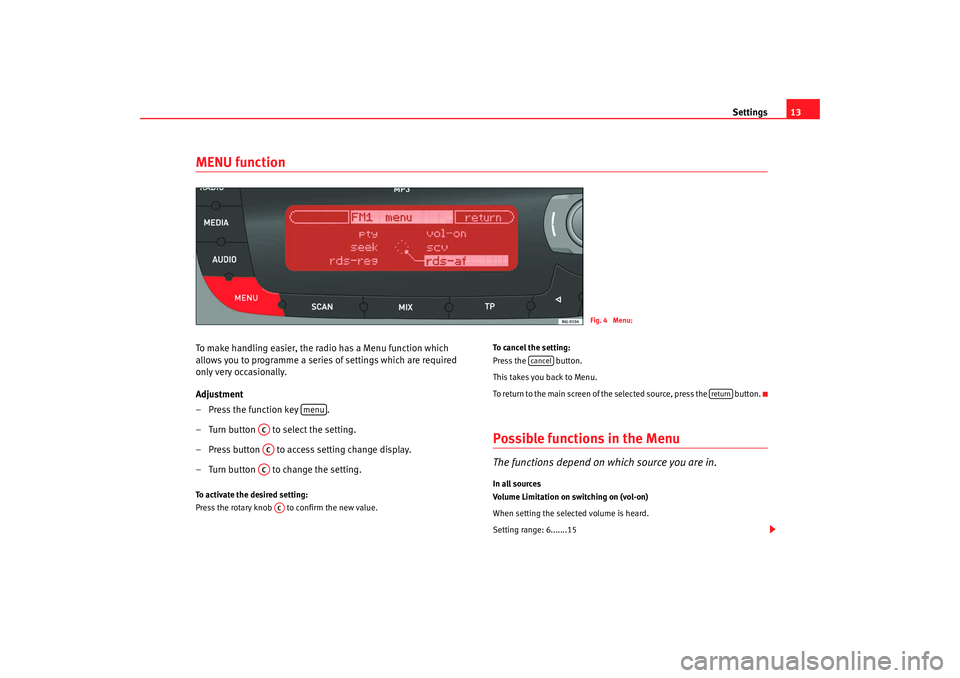
Settings13
MENU functionTo make handling easier, the radio has a Menu function which
allows you to programme a series of settings which are required
only very occasionally.
Adjustment
– Press the function key .
– Turn button to select the setting.
– Press button to access setting change display.
– Turn button to change the setting.To activate the desired setting:
Press the rotary knob to confirm the new value. To cancel the setting:
Press the button.
This takes you back to Menu.
To return to the main screen of the selected source, press the button.
Possible functions in the MenuThe functions depend on which source you are in.In all sources
Volume Limitation on switching on (vol-on)
When setting the selected volume is heard.
Setting range: 6.......15
Fig. 4 Menu:
menu
ACACAC
AC
cancel
return
car_stereo_ingles Seite 13 Donn
erstag, 18. Dezember 2008 12:43 12
Page 15 of 38
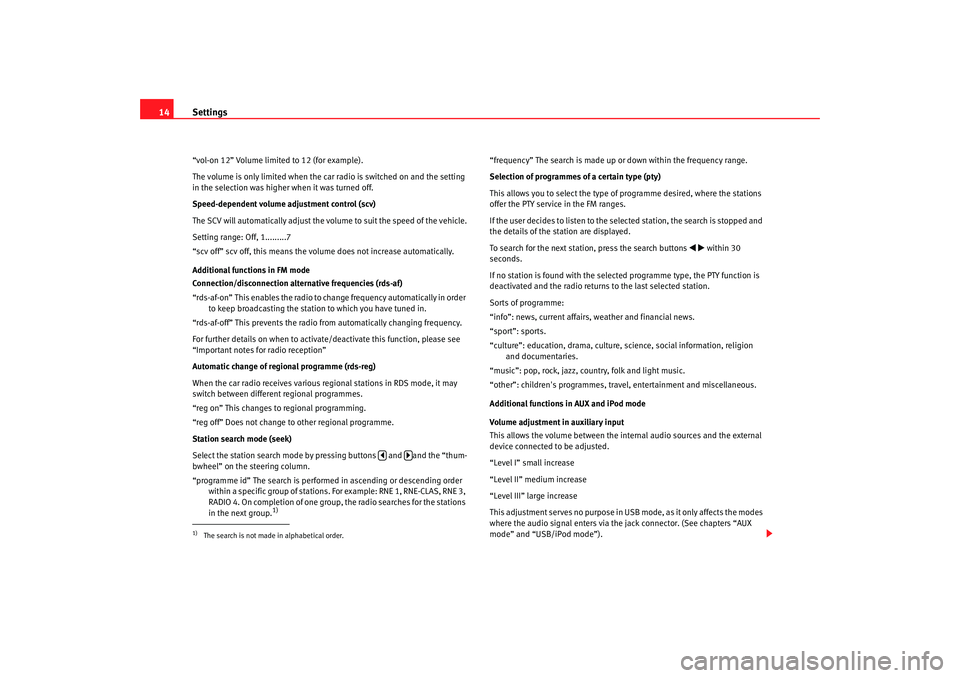
Settings
14“vol-on 12” Volume limited to 12 (for example).
The volume is only limited when the car radio is switched on and the setting
in the selection was higher when it was turned off.
Speed-dependent volume adjustment control (scv)
The SCV will automatically adjust the v olume to suit the speed of the vehicle.
Setting range: Off, 1.........7
“scv off” scv off, this means the volume does not increase automatically.
Additional functions in FM mode
Connection/disconnection alternative frequencies (rds-af)
“rds-af-on” This enables the radio to change frequency automatically in order to keep broadcasting the station to which you have tuned in.
“rds-af-off” This prevents the radio from automatically changing frequency.
For further details on when to activate/deactivate this function, please see
“Important notes for radio reception”
Automatic change of regional programme (rds-reg)
When the car radio receives various re gional stations in RDS mode, it may
switch between different regional programmes.
“reg on” This changes to regional programming.
“reg off” Does not change to other regional programme.
Station search mode (seek)
Select the station search mode by pressing buttons and and the “thum-
bwheel” on the steering column.
“programme id” The search is performed in ascending or descending order within a specific group of stations. For example: RNE 1, RNE-CLAS, RNE 3,
RADIO 4. On completion of one group, the radio searches for the stations
in the next group.
1)
“frequency” The search is made up or down within the frequency range.
Selection of programmes of a certain type (pty)
This allows you to select the type of programme desired, where the stations
offer the PTY service in the FM ranges.
If the user decides to listen to the selected station, the search is stopped and
the details of the station are displayed.
To search for the next station, press the search buttons
within 30
seconds.
If no station is found with the selected programme type, the PTY function is
deactivated and the radio returns to the last selected station.
Sorts of programme:
“info”: news, current affairs, weather and financial news.
“sport”: sports.
“culture”: education, drama, culture, science, social information, religion and documentaries.
“music”: pop, rock, jazz, country, folk and light music.
“other”: children's programmes, travel, entertainment and miscellaneous.
Additional functions in AUX and iPod mode
Volume adjustment in auxiliary input
This allows the volume between the internal audio sources and the external
device connected to be adjusted.
“Level I” small increase
“Level II” medium increase
“Level III” large increase
This adjustment serves no purpose in USB mode, as it only affects the modes
where the audio signal enters via the jack connector. (See chapters “AUX
mode” and “USB/iPod mode”).
1)The search is not made in alphabetical order.
car_stereo_ingles Seite 14 Donn erstag, 18. Dezember 2008 12:43 12
Page 16 of 38
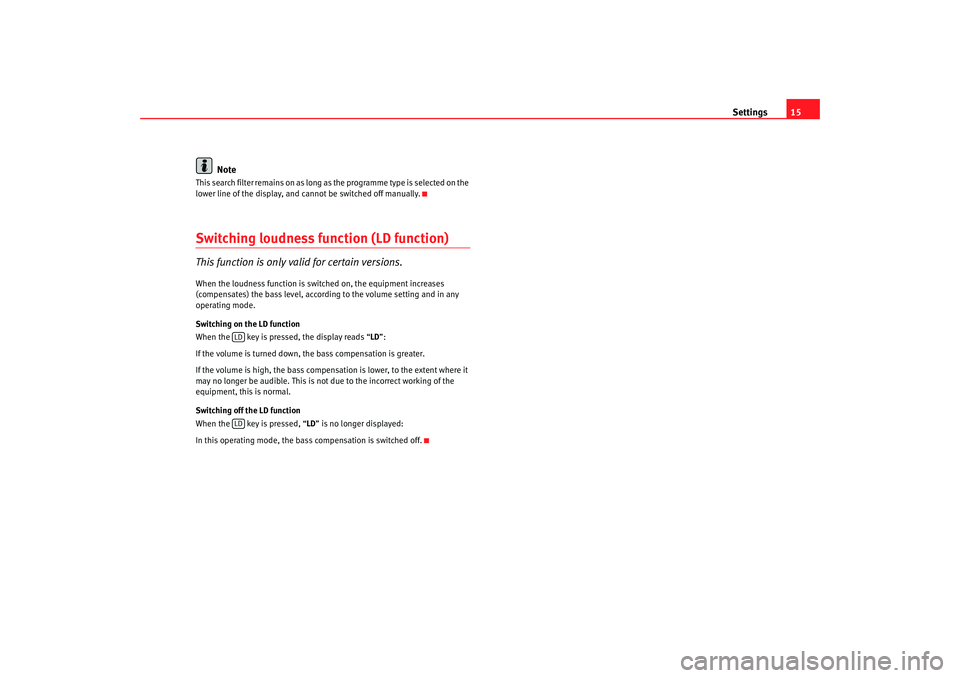
Settings15
Note
This search filter remains on as long as the programme type is selected on the
lower line of the display, and cannot be switched off manually.Switching loudness function (LD function)This function is only valid for certain versions.When the loudness function is switched on, the equipment increases
(compensates) the bass level, according to the volume setting and in any
operating mode.
Switching on the LD function
When the key is pressed, the display reads “ LD”:
If the volume is turned down, the bass compensation is greater.
If the volume is high, the bass compensation is lower, to the extent where it
may no longer be audible. This is no t due to the incorrect working of the
equipment, this is normal.
Switching off the LD function
When the key is pressed, “ LD” is no longer displayed:
In this operating mode, the bass compensation is switched off.
LDLD
car_stereo_ingles Seite 15 Donn erstag, 18. Dezember 2008 12:43 12
Page 17 of 38
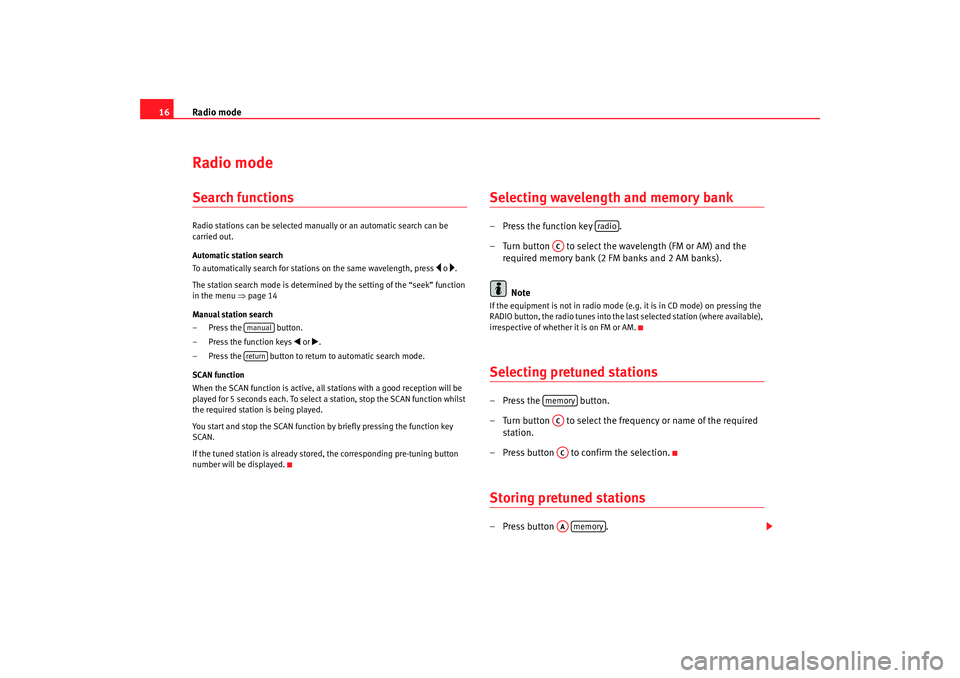
Radio mode
16Radio modeSearch functionsRadio stations can be selected manually or an automatic search can be
carried out.
Automatic station search
To automatically search for stations on the same wavelength, press
o .
The station search mode is determined by the setting of the “seek” function
in the menu ⇒page 14
Manual station search
– Press the button.
– Press the function keys
or .
– Press the button to return to automatic search mode.
SCAN function
When the SCAN function is active, all stations with a good reception will be
played for 5 seconds each. To select a station, stop the SCAN function whilst
the required station is being played.
You start and stop the SCAN function by briefly pressing the function key
SCAN.
If the tuned station is already stor ed, the corresponding pre-tuning button
number will be displayed.
Selecting wavelength and memory bank – Press the function key .
– Turn button to select the wavelength (FM or AM) and the required memory bank (2 FM banks and 2 AM banks).
NoteIf the equipment is not in radio mode (e.g. it is in CD mode) on pressing the
RADIO button, the radio tunes into the last selected station (where available),
irrespective of whether it is on FM or AM.Selecting pretuned stations– Press the button.
– Turn button to select the freq uency or name of the required
station.
– Press button to confirm the selection.Storing pretuned stations– Press button .
manual return
radio
ACmemoryACACAA
memory
car_stereo_ingles Seite 16 Donn erstag, 18. Dezember 2008 12:43 12
Page 18 of 38
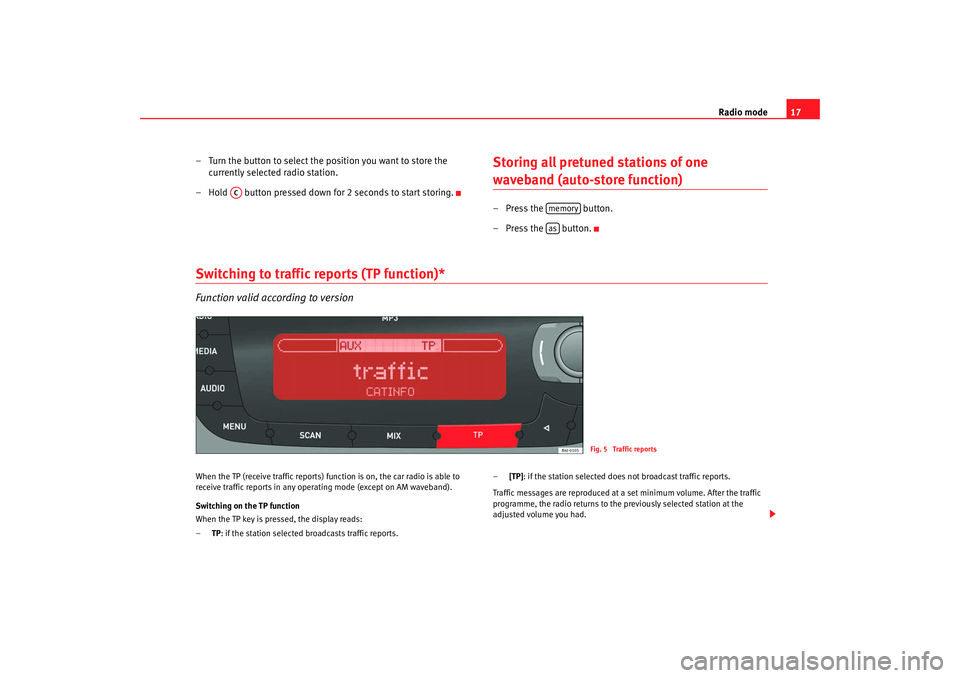
Radio mode17
– Turn the button to select the position you want to store the currently selected radio station.
– Hold button pressed down for 2 seconds to start storing.
Storing all pretuned stations of one waveband (auto-store function)– Press the button.
– Press the button.
Switching to traffic reports (TP function)*Function valid according to versionWhen the TP (receive traffic reports) function is on, the car radio is able to
receive traffic reports in any operat ing mode (except on AM waveband).
Switching on the TP function
When the TP key is pressed, the display reads:
– TP: if the station selected broadcasts traffic reports. –
[TP]: if the station selected does not broadcast traffic reports.
Traffic messages are reproduced at a set minimum volume. After the traffic
programme, the radio returns to the previously selected station at the
adjusted volume you had.
AC
memoryas
Fig. 5 Traffic reports
car_stereo_ingles Seite 17 Donn erstag, 18. Dezember 2008 12:43 12
Page 19 of 38

Radio mode
18While a traffic report is being broadcast, you can adjust the volume using the
push button .
Switching off the TP function
If the TP button is pressed while a traffic report is being broadcast, this traffic
report is switched off.
If the TP button is pressed when there is no traffic report, the function is
switched off.
AC
car_stereo_ingles Seite 18 Donn erstag, 18. Dezember 2008 12:43 12
Page 20 of 38
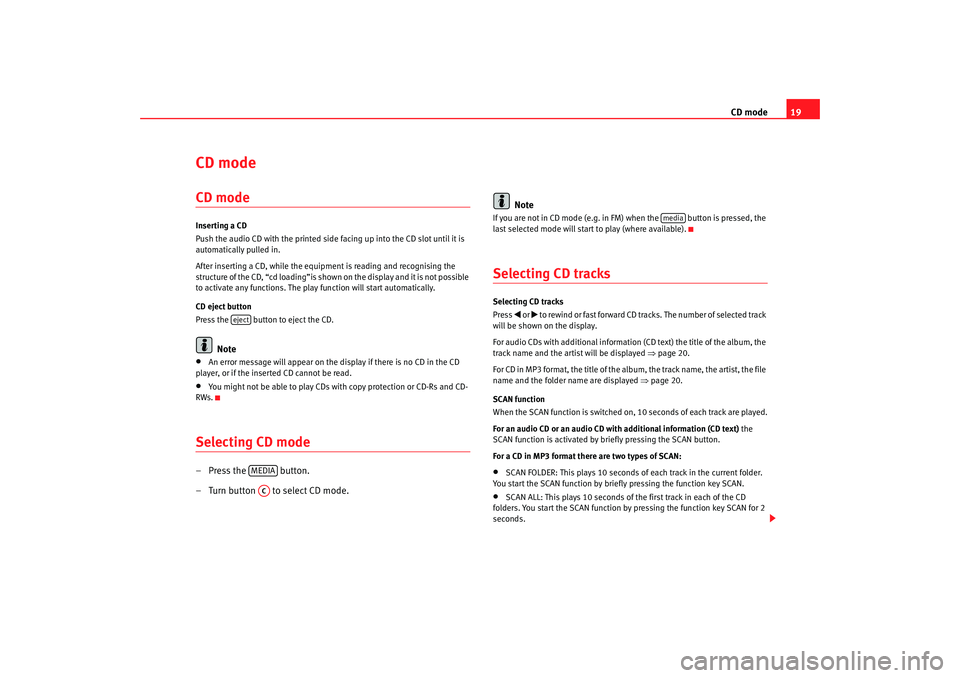
CD mode19
CD mode CD modeInserting a CD
Push the audio CD with the printed side facing up into the CD slot until it is
automatically pulled in.
After inserting a CD, while the equipme nt is reading and recognising the
structure of the CD, “cd loading”is shown on the display and it is not possible
to activate any functions. The play function will start automatically.
CD eject button
Press the button to eject the CD.
Note
•
An error message will appear on the display if there is no CD in the CD
player, or if the inserted CD cannot be read.
•
You might not be able to play CDs with copy protection or CD-Rs and CD-
RWs.
Selecting CD mode– Press the button.
– Turn button to select CD mode. Note
If you are not in CD mode (e.g. in FM
) when the button is pressed, the
last selected mode will start to play (where available).Selecting CD tracksSelecting CD tracks
Press
or to rewind or fast forward CD tracks. The number of selected track
will be shown on the display.
For audio CDs with additional information (CD text) the title of the album, the
track name and the artist will be displayed ⇒page 20.
For CD in MP3 format, the title of the album, the track name, the artist, the file
name and the folder name are displayed ⇒page 20.
SCAN function
When the SCAN function is switched on, 10 seconds of each track are played.
For an audio CD or an audio CD with additional information (CD text) the
SCAN function is activated by briefly pressing the SCAN button.
For a CD in MP3 format there are two types of SCAN:
•
SCAN FOLDER: This plays 10 seconds of each track in the current folder.
You start the SCAN function by briefly pressing the function key SCAN.
•
SCAN ALL: This plays 10 seconds of the first track in each of the CD
folders. You start the SCAN function by pressing the function key SCAN for 2
seconds.
eject
MEDIAAC
media
car_stereo_ingles Seite 19 Donn erstag, 18. Dezember 2008 12:43 12