change time Seat Leon 5D 2009 COMMUNICATION SYSTEM
[x] Cancel search | Manufacturer: SEAT, Model Year: 2009, Model line: Leon 5D, Model: Seat Leon 5D 2009Pages: 35, PDF Size: 1.3 MB
Page 8 of 35
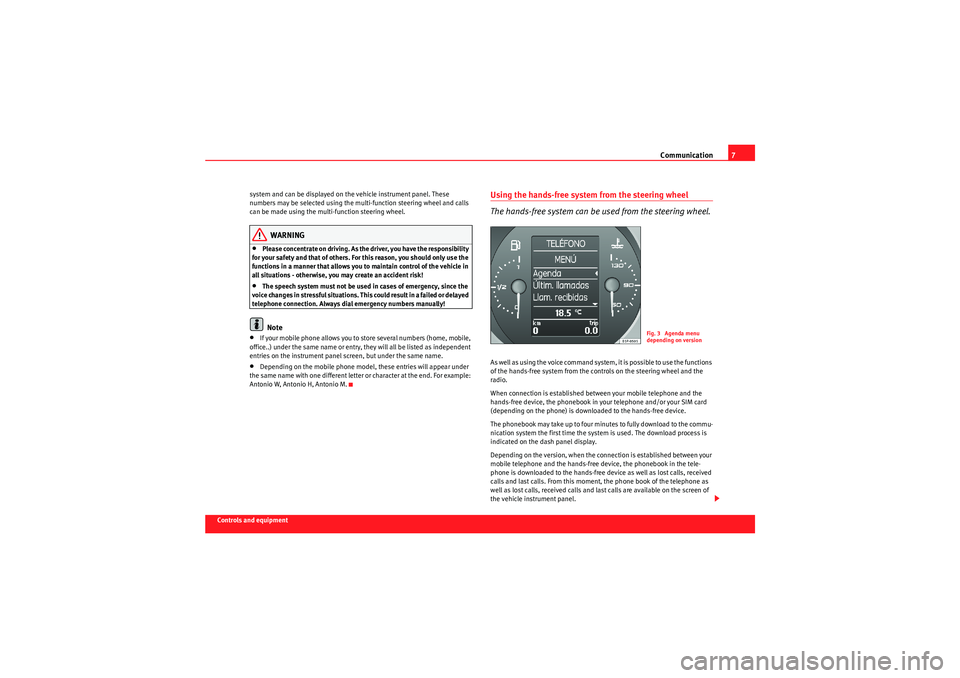
Communication7
Controls and equipmentsystem and can be displayed on the vehicle instrument panel. These
numbers may be selected using the multi-function steering wheel and calls
can be made using the multi-function steering wheel.
WARNING
•Please concentrate on driving. As the driver, you have the responsibility
for your safety and that of others. For this reason, you should only use the
functions in a manner that allows you to maintain control of the vehicle in
all situations - otherwise, you may create an accident risk!•The speech system must not be used in cases of emergency, since the
voice changes in stressful situations. This could result in a failed or delayed
telephone connection. Always dial emergency numbers manually!Note
•If your mobile phone allows you to store several numbers (home, mobile,
office..) under the same name or entry, they will all be listed as independent
entries on the instrument panel screen, but under the same name.•Depending on the mobile phone model, these entries will appear under
the same name with one different letter or character at the end. For example:
Antonio W, Antonio H, Antonio M.
Using the hands-free system from the steering wheel
The hands-free system can be used from the steering wheel.As well as using the voice command system, it is possible to use the functions
of the hands-free system from the controls on the steering wheel and the
radio.
When connection is established between your mobile telephone and the
hands-free device, the phonebook in your telephone and/or your SIM card
(depending on the phone) is downloaded to the hands-free device.
The phonebook may take up to four minutes to fully download to the commu-
nication system the first time the system is used. The download process is
indicated on the dash panel display.
Depending on the version, when the connection is established between your
mobile telephone and the hands-free device, the phonebook in the tele-
phone is downloaded to the hands-free device as well as lost calls, received
calls and last calls. From this moment, the phone book of the telephone as
well as lost calls, received calls and last calls are available on the screen of
the vehicle instrument panel.
Fig. 3 Agenda menu
depending on version
Sist Comunicacion_EN.book Seite 7 Mittwoch, 15. Juli 2009 6:45 18
Page 32 of 35

Communication31
Controls and equipment
Bluetooth
®
Bluetooth technology enables wireless connections between
mobile and fixed devices without needing cables.Mobile communication and information is gaining ever greater importance
for personal use as well as in today's modern business world.
Information transfer between mobile devices up until recently was only
possible through wired and infrared connections.
These non-standardised connections greatly limited the range of use and
were very complicated to operate.
For this reason, the introduction of the Bluetooth® technology represents a
great change, allowing the establishment of a standardised remote connec-
tion between mobile devices from different manufacturers.
WARNING
The Bluetooth function must be switched off during air travel (please refer
to the phone manual).
Note
Certain software version of some mobile telephones contain errors or limited
functions (for example “Download phone book”). These errors may give rise
to faulty operation of the vehicle hands-free system. In this case, consult the
Authorised Service Centre for your mobile telephone.Bluetooth
®
Before using the functionality of the Bluetooth connection
between the mobile telephone and the hands-free system for
the first time configuration of the connection is required.It will be necessary that the hands-free system and the mobile telephone
recognise each other. To proceed, first the Bluetooth function on the mobile
telephone must be activated. Then, after switching on the ignition, select the
option on your mobile telephone to search for other Bluetooth communica-
tion devices within range, which will include the hands-free system of the
vehicle (SEAT_BT). The next step is to select this hands-free system. The
complete instructions for completing this operation should be found in the
instruction manual for the telephone.
The final step for establishing the connection is to enter the PIN code for the
hands-free device (initially 1234) . Where the PIN code for the SEAT_BT
system is to be changed, contact any official SEAT dealer. Once the PIN code
is input then the connection is established and the system can be used with
the Bluetooth system. The moment that the connection is established, the
hands-free kit will emit an acute sound.
Once this initial configuration procedure is complete, whenever your mobile
phone and the hands-free device are within range of establishing a Blue-
tooth connection , this is established as long as the ignition is switched on ,
without the need for further configuration.
THREE, NINE,
TWO
Dialogue
DIAL
DialogueEnd of
dialogue
Sist Comunicacion_EN.book Seite 31 Mittwoch, 15. Juli 2009 6:45 18