length Seat Leon 5D 2010 COMMUNICATION SYSTEM
[x] Cancel search | Manufacturer: SEAT, Model Year: 2010, Model line: Leon 5D, Model: Seat Leon 5D 2010Pages: 21, PDF Size: 0.82 MB
Page 12 of 21
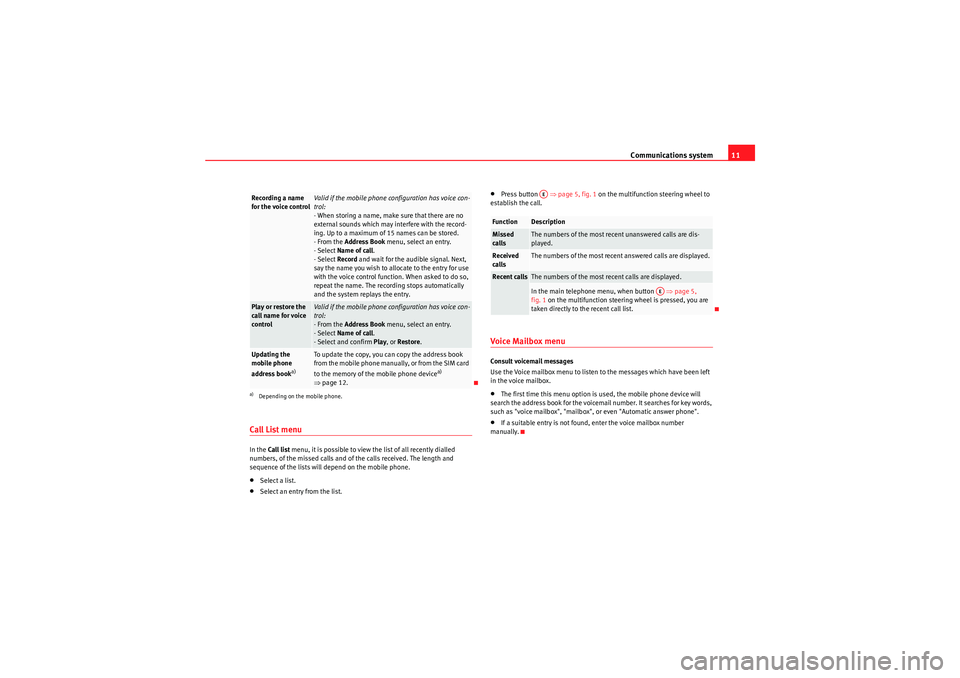
Communications system11
Call List menuIn the Call list menu, it is possible to view the list of all recently dialled
numbers, of the missed calls and of the calls received. The length and
sequence of the lists will depend on the mobile phone.•Select a list.•Select an entry from the list.
•Press button ⇒page 5, fig. 1 on the multifunction steering wheel to
establish the call.Voice Mailbox menuConsult voicemail messages
Use the Voice mailbox menu to listen to the messages which have been left
in the voice mailbox.•The first time this menu option is used, the mobile phone device will
search the address book for the voicemail number. It searches for key words,
such as "voice mailbox", "mailbox", or even "Automatic answer phone".•If a suitable entry is not found, enter the voice mailbox number
manually.
Recording a name
for the voice control
Valid if the mobile phone configuration has voice con-
trol:
- When storing a name, make sure that there are no
external sounds which may interfere with the record-
ing. Up to a maximum of 15 names can be stored.
- From the Address Book menu, select an entry.
- Select Name of call .
- Select Record and wait for the audible signal. Next,
say the name you wish to allocate to the entry for use
with the voice control function. When asked to do so,
repeat the name. The recording stops automatically
and the system replays the entry.
Play or restore the
call name for voice
control
Valid if the mobile phone configuration has voice con-
trol:
- From the Address Book menu, select an entry.
- Select Name of call .
- Select and confirm Play, or Restore .
Updating the
mobile phone
address book
a)
To update the copy, you can copy the address book
from the mobile phone manually, or from the SIM card
to the memory of the mobile phone device
a)
⇒ page 12.
a)Depending on the mobile phone.
Function
Description
Missed
calls
The numbers of the most recent unanswered calls are dis-
played.
Received
calls
The numbers of the most recent answered calls are displayed.
Recent calls
The numbers of the most recent calls are displayed.In the main telephone menu, when button ⇒page 5,
fig. 1 on the multifunction steering wheel is pressed, you are
taken directly to the recent call list. AE
AE
sistema_comunicacion_EN.book Seite 11 Donnerstag, 15. April 2010 6:52 18