Seat Leon 5D 2010 MEDIA SYSTEM 2.2
Manufacturer: SEAT, Model Year: 2010, Model line: Leon 5D, Model: Seat Leon 5D 2010Pages: 99, PDF Size: 3.66 MB
Page 1 of 99

SEAT MEDIA SYSTEM 2.1OWNER’S MANUALInglés 5P0012006DK (02.10) (GT9)
5P0012006DK
Portada Media System 2.1.qxd:Maquetación 1 23/4/10 09:35 Página 3
Page 2 of 99

ForewordThis Instruction Manual and its corresponding supplements should be read carefully to familiarise yourself with
your vehicle.
Besides the regular care and maintenance of the vehicle, its correct handling will help preserve its value.For safety reasons, note the information concerning accessories, modifications and part replacements.
If selling the vehicle, give all of the on-board documentation to the new owner, as it should be kept with the
vehicle.
MediaSystem2.1_EN.book Seite 1 Donnerstag, 29. April 2010 4:18 16
Page 3 of 99
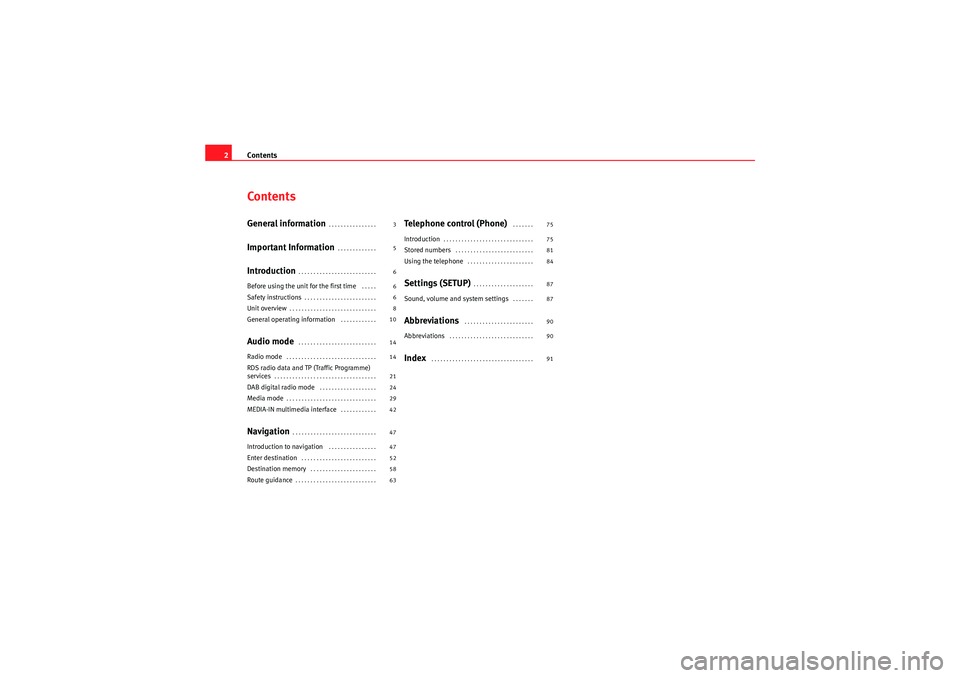
Contents
2ContentsGeneral information
. . . . . . . . . . . . . . . .
Important Information
. . . . . . . . . . . . .
Introduction
. . . . . . . . . . . . . . . . . . . . . . . . . .
Before using the unit for the first time
. . . . .
Safety instructions
. . . . . . . . . . . . . . . . . . . . . . . .
Unit overview
. . . . . . . . . . . . . . . . . . . . . . . . . . . . .
General operating information
. . . . . . . . . . . .
Audio mode
. . . . . . . . . . . . . . . . . . . . . . . . . .
Radio mode
. . . . . . . . . . . . . . . . . . . . . . . . . . . . . .
RDS radio data and TP (Traffic Programme)
services
. . . . . . . . . . . . . . . . . . . . . . . . . . . . . . . . . .
DAB digital radio mode
. . . . . . . . . . . . . . . . . . .
Media mode
. . . . . . . . . . . . . . . . . . . . . . . . . . . . . .
MEDIA-IN multimedia interface
. . . . . . . . . . . .
Navigation
. . . . . . . . . . . . . . . . . . . . . . . . . . . .
Introduction to navigation
. . . . . . . . . . . . . . . .
Enter destination
. . . . . . . . . . . . . . . . . . . . . . . . .
Destination memory
. . . . . . . . . . . . . . . . . . . . . .
Route guidance
. . . . . . . . . . . . . . . . . . . . . . . . . . .
Te l e p h o n e c o n t r o l ( P h o n e )
. . . . . . .
Introduction
. . . . . . . . . . . . . . . . . . . . . . . . . . . . . .
Stored numbers
. . . . . . . . . . . . . . . . . . . . . . . . . .
Using the telephone
. . . . . . . . . . . . . . . . . . . . . .
Settings (SETUP)
. . . . . . . . . . . . . . . . . . . .
Sound, volume and system settings
. . . . . . .
Abbreviations
. . . . . . . . . . . . . . . . . . . . . . .
Abbreviations
. . . . . . . . . . . . . . . . . . . . . . . . . . . .
Index
. . . . . . . . . . . . . . . . . . . . . . . . . . . . . . . . . .
3
5
6
6
6
8
10
14
14
21
24
29
42
47
47
52
58
63 75
75
81
84
87
87
90
90
91
MediaSystem2.1_EN.book Seite 2 Donnerstag, 29. April 2010 4:18 16
Page 4 of 99
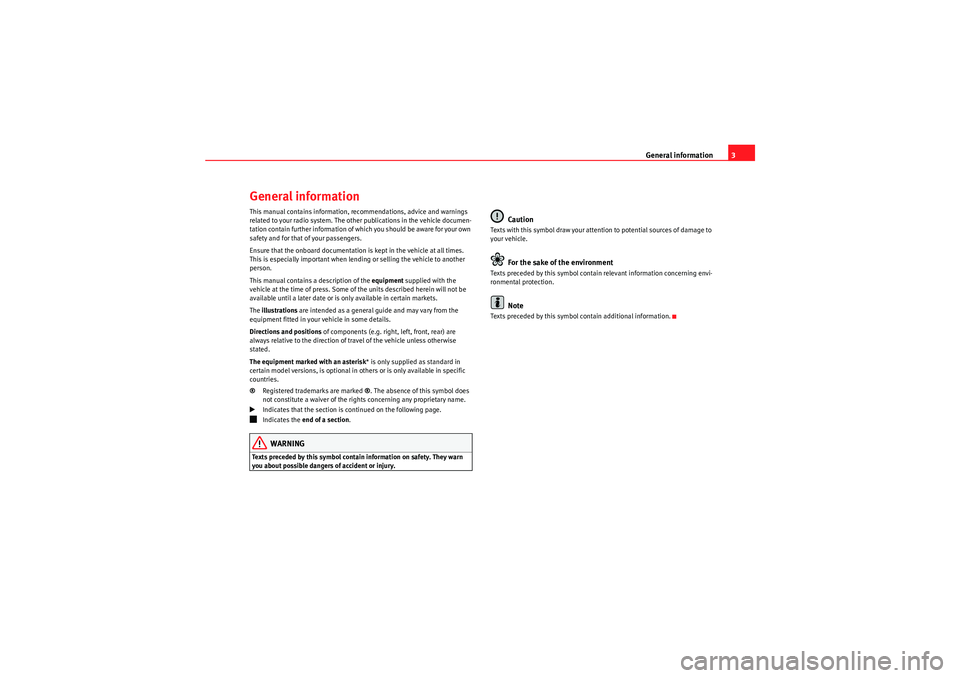
General information3
General informationThis manual contains information, recommendations, advice and warnings
related to your radio system. The other publications in the vehicle documen-
tation contain further information of which you should be aware for your own
safety and for that of your passengers.
Ensure that the onboard documentation is kept in the vehicle at all times.
This is especially important when lending or selling the vehicle to another
person.
This manual contains a description of the equipment supplied with the
vehicle at the time of press. Some of the units described herein will not be
available until a later date or is only available in certain markets.
The illustrations are intended as a general guide and may vary from the
equipment fitted in your vehicle in some details.
Directions and positions of components (e.g. right, left, front, rear) are
always relative to the direction of travel of the vehicle unless otherwise
stated.
The equipment marked with an asterisk * is only supplied as standard in
certain model versions, is optional in others or is only available in specific
countries.
® Registered trademarks are marked ®. The absence of this symbol does
not constitute a waiver of the rights concerning any proprietary name.�b
Indicates that the section is continued on the following page.
�ž
Indicates the end of a section .WARNING
Texts preceded by this symbol contai n information on safety. They warn
you about possible dangers of accident or injury.
Caution
Texts with this symbol draw your attention to potential sources of damage to
your vehicle.
For the sake of the environment
Texts preceded by this symbol contain relevant information concerning envi-
ronmental protection.
Note
Texts preceded by this symbol contain additional information.
MediaSystem2.1_EN.book Seite 3 Donnerstag, 29. April 2010 4:18 16
Page 5 of 99

MediaSystem2.1_EN.book Seite 4 Donnerstag, 29. April 2010 4:18 16
Page 6 of 99
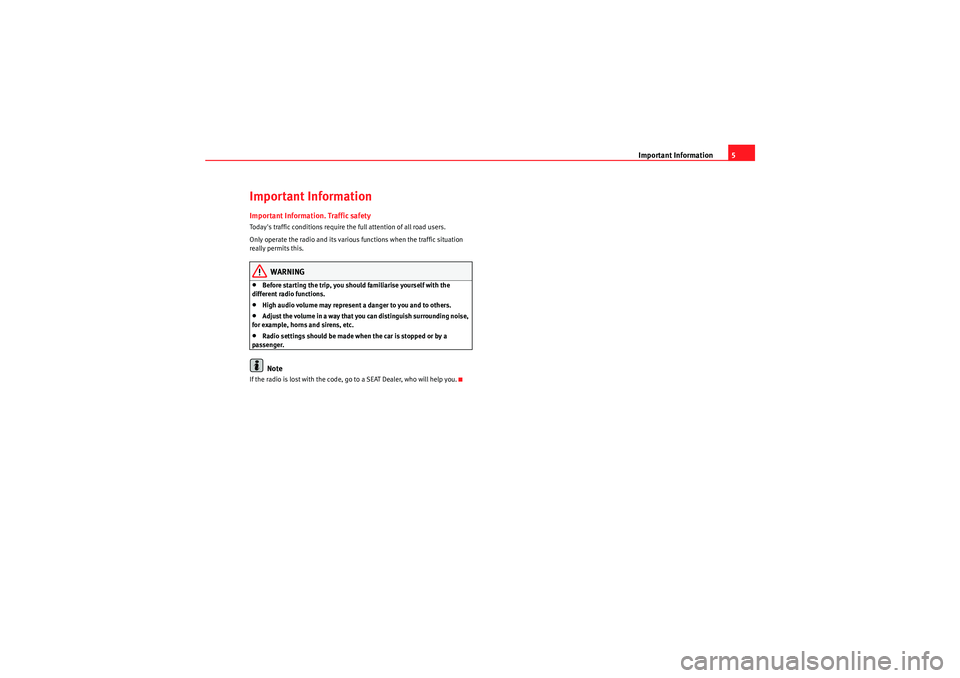
Important Information5
Important InformationImportant Information. Traffic safetyToday's traffic conditions require the full attention of all road users.
Only operate the radio and its various functions when the traffic situation
really permits this.
WARNING
•Before starting the trip, you should familiarise yourself with the
different radio functions.•High audio volume may represent a danger to you and to others.•Adjust the volume in a way that you can distinguish surrounding noise,
for example, horns and sirens, etc.•Radio settings should be made when the car is stopped or by a
passenger.Note
If the radio is lost with the code, go to a SEAT Dealer, who will help you.
MediaSystem2.1_EN.book Seite 5 Donnerstag, 29. April 2010 4:18 16
Page 7 of 99
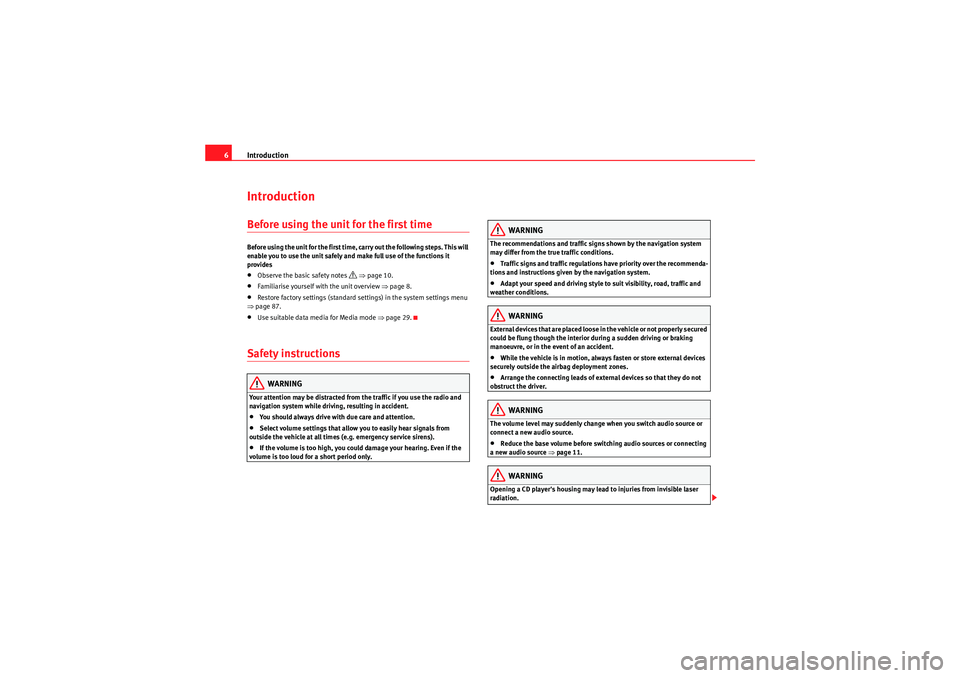
Introduction
6IntroductionBefore using the unit for the first timeBefore using the unit for the first time, carry out the following steps. This will
enable you to use the unit safely and make full use of the functions it
provides•Observe the basic safety notes
�’ ⇒ page 10.
•Familiarise yourself with the unit overview ⇒ page 8.•Restore factory settings (standard settings) in the system settings menu
⇒ page 87.•Use suitable data media for Media mode ⇒ page 29.Safety instructions
WARNING
Your attention may be distracted from the traffic if you use the radio and
navigation system while driving, resulting in accident.•You should always drive with due care and attention.•Select volume settings that allow you to easily hear signals from
outside the vehicle at all times (e.g. emergency service sirens).•If the volume is too high, you could damage your hearing. Even if the
volume is too loud for a short period only.
WARNING
The recommendations and traffic signs shown by the navigation system
may differ from the true traffic conditions.•Traffic signs and traffic regulations have priority over the recommenda-
tions and instructions given by the navigation system.•Adapt your speed and driving style to suit visibility, road, traffic and
weather conditions.WARNING
External devices that are placed loose in the vehicle or not properly secured
could be flung though the interior during a sudden driving or braking
manoeuvre, or in the event of an accident.•While the vehicle is in motion, always fasten or store external devices
securely outside the airbag deployment zones.•Arrange the connecting leads of external devices so that they do not
obstruct the driver.WARNING
The volume level may suddenly change when you switch audio source or
connect a new audio source.•Reduce the base volume before switching audio sources or connecting
a new audio source ⇒page 11.WARNING
Opening a CD player's housing may lead to injuries from invisible laser
radiation.
MediaSystem2.1_EN.book Seite 6 Donnerstag, 29. April 2010 4:18 16
Page 8 of 99
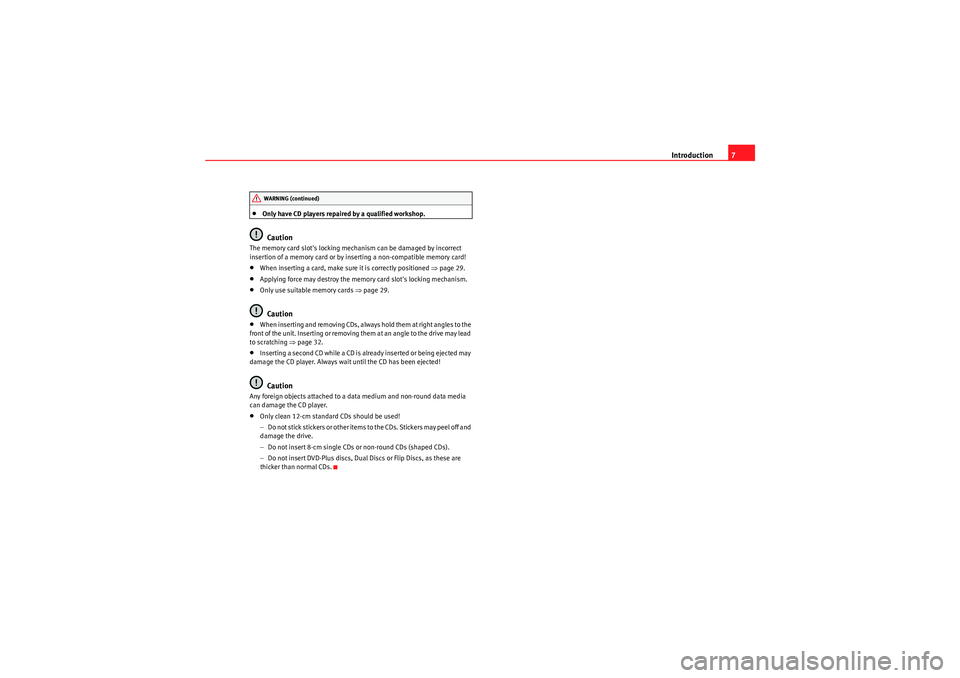
Introduction7
•Only have CD players repaired by a qualified workshop.Caution
The memory card slot's locking mechanism can be damaged by incorrect
insertion of a memory card or by inserting a non-compatible memory card!•When inserting a card, make sure it is correctly positioned ⇒page 29.•Applying force may destroy the memory card slot's locking mechanism.•Only use suitable memory cards ⇒page 29.Caution
•When inserting and removing CDs, always hold them at right angles to the
front of the unit. Inserting or removing them at an angle to the drive may lead
to scratching ⇒page 32.•Inserting a second CD while a CD is already inserted or being ejected may
damage the CD player. Always wait until the CD has been ejected!Caution
Any foreign objects attached to a data medium and non-round data media
can damage the CD player.•Only clean 12-cm standard CDs should be used!
− Do not stick stickers or other items to the CDs. Stickers may peel off and
damage the drive.
− Do not insert 8-cm single CDs or non-round CDs (shaped CDs).
− Do not insert DVD-Plus discs, Dual Discs or Flip Discs, as these are
thicker than normal CDs.WARNING (continued)
MediaSystem2.1_EN.book Seite 7 Donnerstag, 29. April 2010 4:18 16
Page 9 of 99
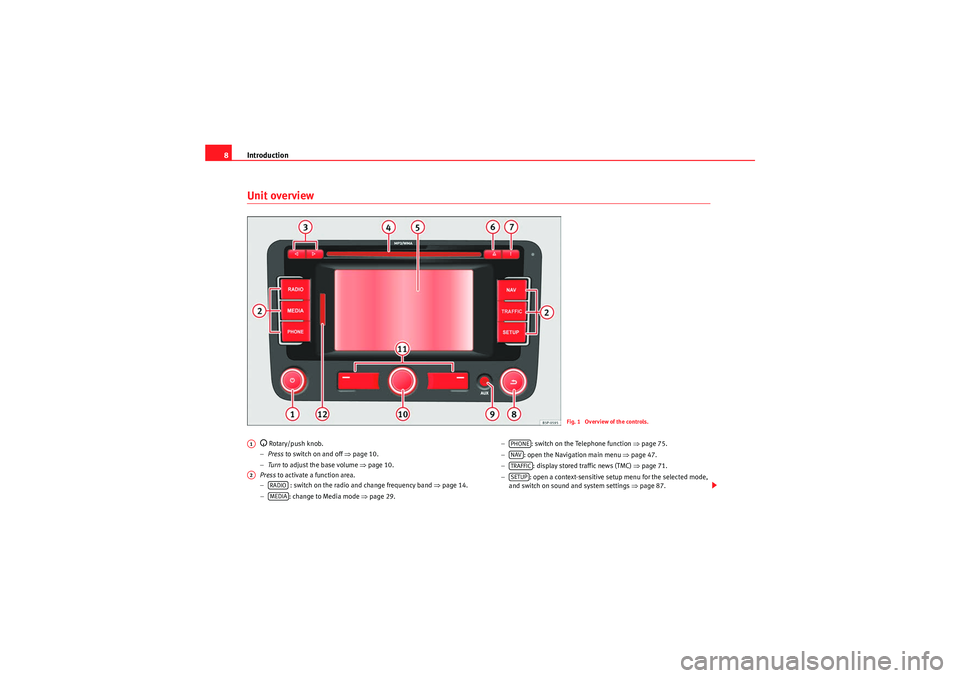
Introduction
8Unit overview
�D Rotary/push knob.
− Press to switch on and off ⇒page 10.
− Turn to adjust the base volume ⇒ page 10.
Press to activate a function area.
− : switch on the radio and change frequency band ⇒page 14.
− : change to Media mode ⇒page 29. −
: switch on the Telephone function ⇒ page 75.
− : open the Navigation main menu ⇒page 47.
− : display stored traffic news (TMC) ⇒page 71.
− : open a context-sensitive setup menu for the selected mode,
and switch on sound and system settings ⇒page 87.
Fig. 1 Overview of the controls.
A1A2
RADIOMEDIA
PHONENAVTRAFFICSETUP
MediaSystem2.1_EN.book Seite 8 Donnerstag, 29. April 2010 4:18 16
Page 10 of 99
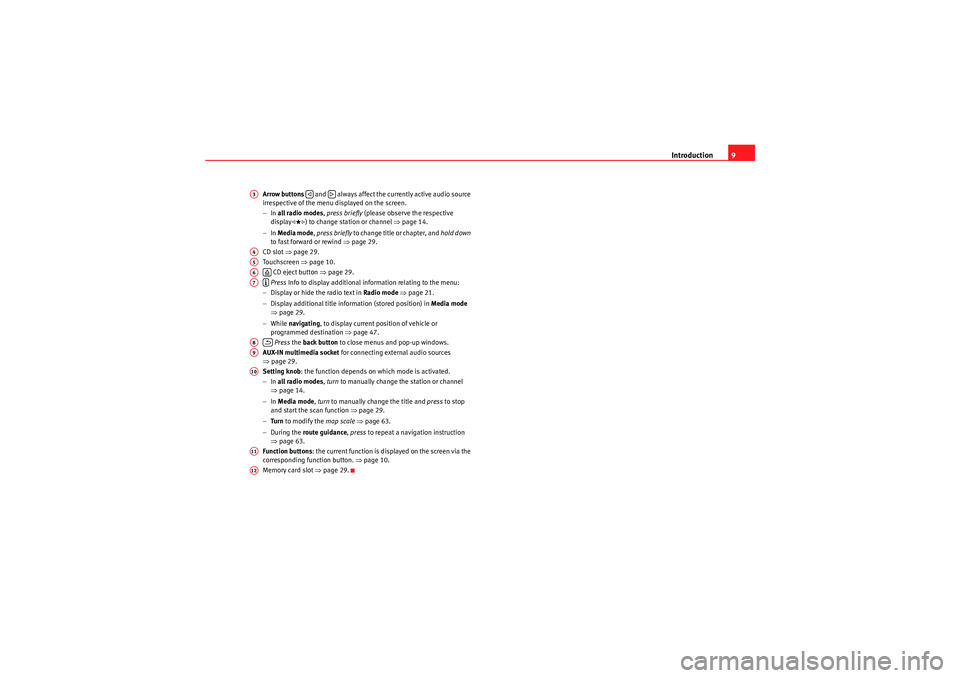
Introduction9
Arrow buttons and always affect the currently active audio source
irrespective of the menu displayed on the screen.
− In all radio modes , press briefly (please observe the respective
display
�
) to change station or channel ⇒page 14.
− In Media mode , press briefly to change title or chapter, and hold down
to fast forward or rewind ⇒page 29.
CD slot ⇒page 29.
Touch scre en ⇒page 10.
CD eject button ⇒page 29.
Press Info to display additional information relating to the menu:
− Display or hide the radio text in Radio mode ⇒ page 21.
− Display additional title information (stored position) in Media mode
⇒ page 29.
− While navigating , to display current position of vehicle or
programmed destination ⇒page 47.
Press the back button to close menus and pop-up windows.
AUX-IN multimedia socket for connecting external audio sources
⇒ page 29.
Setting knob : the function depends on which mode is activated.
− In all radio modes , turn to manually change the station or channel
⇒ page 14.
− In Media mode , turn to manually change the title and press to stop
and start the scan function ⇒page 29.
− Tu r n to modify the map scale ⇒ page 63.
− During the route guidance , press to repeat a navigation instruction
⇒ page 63.
Function buttons : the current function is displayed on the screen via the
corresponding function button. ⇒page 10.
Memory card slot ⇒page 29.
A3
�ƒ
�„
A4A5A6
�š
A7
�º
A8
�E
A9A10A11A12
MediaSystem2.1_EN.book Seite 9 Donnerstag, 29. April 2010 4:18 16