ECO mode Seat Leon 5D 2010 MEDIA SYSTEM 2.2
[x] Cancel search | Manufacturer: SEAT, Model Year: 2010, Model line: Leon 5D, Model: Seat Leon 5D 2010Pages: 99, PDF Size: 3.66 MB
Page 78 of 99
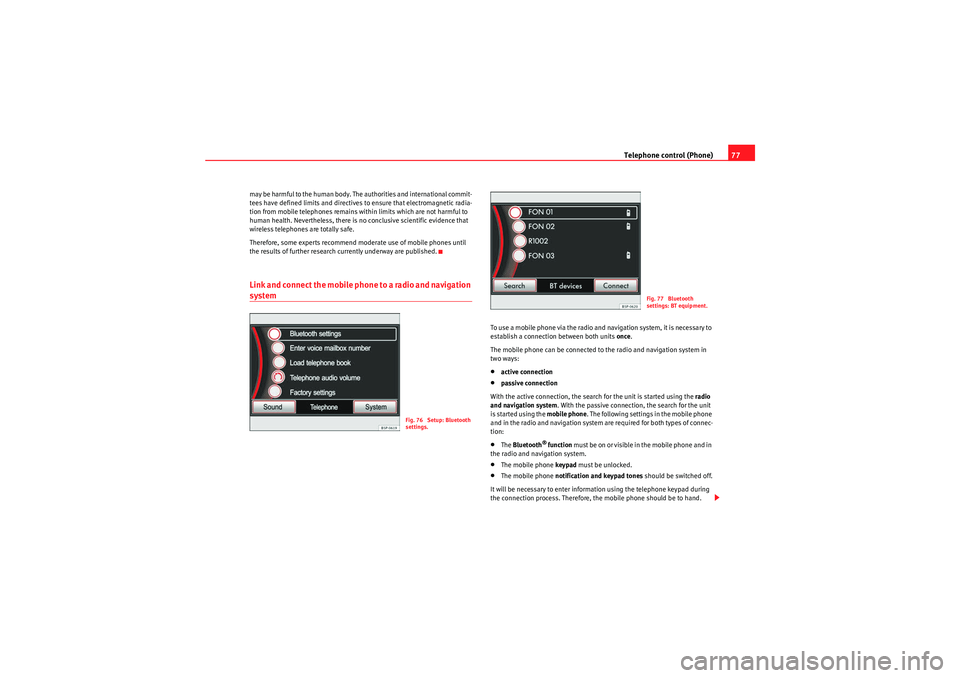
Telephone control (Phone)77
may be harmful to the human body. The authorities and international commit-
tees have defined limits and directives to ensure that electromagnetic radia-
tion from mobile telephones remains within limits which are not harmful to
human health. Nevertheless, there is no conclusive scientific evidence that
wireless telephones are totally safe.
Therefore, some experts recommend moderate use of mobile phones until
the results of further research currently underway are published.Link and connect the mobile phone to a radio and navigation system
To use a mobile phone via the radio and navigation system, it is necessary to
establish a connection between both units once.
The mobile phone can be connected to the radio and navigation system in
two ways:•active connection•passive connection
With the active connection, the search for the unit is started using the radio
and navigation system . With the passive connection, the search for the unit
is started using the mobile phone . The following settings in the mobile phone
and in the radio and navigation system are required for both types of connec-
tion:•The Bluetooth
® function must be on or visible in the mobile phone and in
the radio and navigation system.
•The mobile phone keypad must be unlocked.•The mobile phone notification and keypad tones should be switched off.
It will be necessary to enter information using the telephone keypad during
the connection process. Therefore, the mobile phone should be to hand.
Fig. 76 Setup: Bluetooth
settings.
Fig. 77 Bluetooth
settings: BT equipment.
MediaSystem2.1_EN.book Seite 77 Donnerstag, 29. April 2010 4:18 16
Page 90 of 99
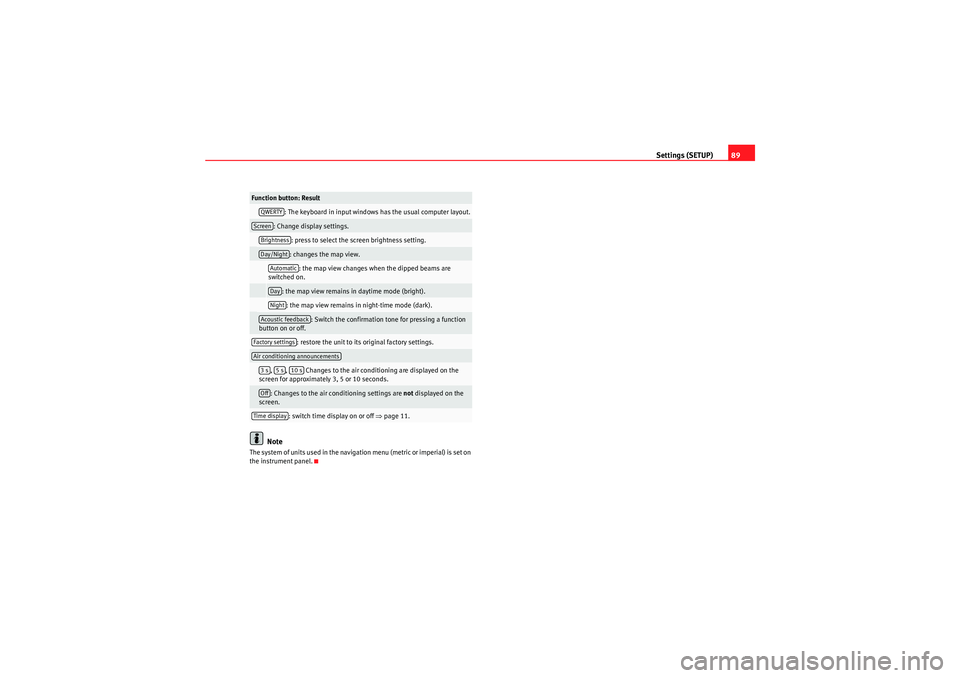
Settings (SETUP)89
Note
The system of units used in the navigation menu (metric or imperial) is set on
the instrument panel.
: The keyboard in input windows has the usual computer layout.: Change display settings.
: press to select the screen brightness setting.: changes the map view.: the map view changes when the dipped beams are
switched on.
: the map view remains in daytime mode (bright).: the map view remains in night-time mode (dark).
: Switch the confirmation tone for pressing a function
button on or off.
: restore the unit to its original factory settings.
, , Changes to the air conditioning are displayed on the
screen for approximately 3, 5 or 10 seconds.: Changes to the air conditioning settings are not displayed on the
screen.
: switch time display on or off ⇒page 11.
Function button: ResultQWERTYScreenBrightnessDay/NightAutomaticDayNightAcoustic feedbackFactory settingsAir conditioning announcements3s
5s
10 s
OffTime display
MediaSystem2.1_EN.book Seite 89 Donnerstag, 29. April 2010 4:18 16
Page 95 of 99

Index
94Mix . . . . . . . . . . . . . . . . . . . . . . . . . . . . . . . . . . . .\
39
Mobile phone
Exterior aerial . . . . . . . . . . . . . . . . . . . . . . . . 76
Multifunction steering wheel . . . . . . . . . . . . . . . 10
MUTE . . . . . . . . . . . . . . . . . . . . . . . . . . . . . . . . . . 11
MW . . . . . . . . . . . . . . . . . . . . . . . . . . . . . . . . . . . . \
90NNAV (Navigation) . . . . . . . . . . . . . . . . . . . . . . . . . 47 Excluding sections . . . . . . . . . . . . . . . . . . . . 69
Navigation announcements . . . . . . . . . . . . . 64
Navigation recommendations . . . . . . . . . . . 65
Re-opening sections . . . . . . . . . . . . . . . . . . . 69
Route guidance map . . . . . . . . . . . . . . . . . . . 65
Route list . . . . . . . . . . . . . . . . . . . . . . . . . . . . 68
NAV (navigation) Address entry . . . . . . . . . . . . . . . . . . . . . . . . 52
Age of navigation data . . . . . . . . . . . . . . . . . 47
Avoiding hold-ups with TMC . . . . . . . . . . . . . 70
Car park search . . . . . . . . . . . . . . . . . . . . . . . 55
Changing the address . . . . . . . . . . . . . . . . . . 53
Changing the destination . . . . . . . . . . . . . . . 53
Congestion ahead . . . . . . . . . . . . . . . . . . . . . 71
Copy navigation data . . . . . . . . . . . . . . . . . . 48
Defining route criteria . . . . . . . . . . . . . . . . . . 63
Defining route options . . . . . . . . . . . . . . . . . 63
Deleting destinations . . . . . . . . . . . . . . . . . . 59
Deleting the navigation history . . . . . . . . . . 73
Demo mode . . . . . . . . . . . . . . . . . . . . . . . . . . 72
Destination address . . . . . . . . . . . . . . . . . . . 52
Destination address window . . . . . . . . . . . . 53 Destination entry overview . . . . . . . . . . . . . . 50
Destination from destination memory . . . . . 54
Destination memory . . . . . . . . . . . . . . . . . . . 58
Destination window . . . . . . . . . . . . . . . . . . . 53
Displaying the map . . . . . . . . . . . . . . . . . . . . 49
Dynamic route guidance . . . . . . . . . . . . . . . . 70
Economical route . . . . . . . . . . . . . . . . . . . . . 63
Editing destinations . . . . . . . . . . . . . . . . . . . 59
Editing last destinations . . . . . . . . . . . . . . . . 58
Editing the home address . . . . . . . . . . . . . . 61
Enter destination . . . . . . . . . . . . . . . . . . . . . . 52
Entering a stopover destination . . . . . . . . . . 67
Entering an exclusion . . . . . . . . . . . . . . . . . . 71
Excluding types of route . . . . . . . . . . . . . . . . 64
Fast route . . . . . . . . . . . . . . . . . . . . . . . . . . . . 63
Flagged destination . . . . . . . . . . . . . . . . . . . 60
Home address . . . . . . . . . . . . . . . . . . . . . . . . 54
Incompletely digitised areas . . . . . . . . . . . . 47
Information window . . . . . . . . . . . . . . . . . . . 60
Input window . . . . . . . . . . . . . . . . . . . . . . . . . 50
Last destinations . . . . . . . . . . . . . . . . . . . . . . 54
Main menu . . . . . . . . . . . . . . . . . . . . . . . . . . . 49
Navigation area . . . . . . . . . . . . . . . . . . . . . . . 47
Navigation data . . . . . . . . . . . . . . . . . . . . . . . 47
On-screen keyboard . . . . . . . . . . . . . . . . . . . 50
Petrol station search . . . . . . . . . . . . . . . . . . . 55
Point of interest . . . . . . . . . . . . . . . . . . . . . . . 56
Position . . . . . . . . . . . . . . . . . . . . . . . . . . . . . 60
Postcode entry . . . . . . . . . . . . . . . . . . . . . . . . 52
Removing an exclusion . . . . . . . . . . . . . . . . . 71
Route guidance . . . . . . . . . . . . . . . . . . . . . . . 63
Select destination . . . . . . . . . . . . . . . . . . . . . 52
Settings . . . . . . . . . . . . . . . . . . . . . . . . . . . . . 73
SETUP . . . . . . . . . . . . . . . . . . . . . . . . . . . . . . . 73
Short route . . . . . . . . . . . . . . . . . . . . . . . . . . . 63
Storing destinations . . . . . . . . . . . . . . . . . . . 59
TMC . . . . . . . . . . . . . . . . . . . . . . . . . . . . . . . . 70
TRAFFIC . . . . . . . . . . . . . . . . . . . . . . . . . . . . . 71
Traffic congestion . . . . . . . . . . . . . . . . . . . . . 70
Traffic reports (TMC) . . . . . . . . . . . . . . . . . . . 71
Navigation announcements . . . . . . . . . . . . . . . . 64 Adjusting the volume . . . . . . . . . . . . . . . . . . 87
Navigation data . . . . . . . . . . . . . . . . . . . . . . . . . . 47 Copy to navigation data base . . . . . . . . . . . 48
Navigation recommendations . . . . . . . . . . . . . . 65
OOn-screen keyboard . . . . . . . . . . . . . . . . . . . . . . 50
Operating instructions Adjusting volume . . . . . . . . . . . . . . . . . . . . . 11
Operation Browsing lists . . . . . . . . . . . . . . . . . . . . . . . . 13
Checkboxes . . . . . . . . . . . . . . . . . . . . . . . . . . 12
Factory settings . . . . . . . . . . . . . . . . . . . . . . . 88
Function buttons . . . . . . . . . . . . . . . . . . . . . . 12
Input window . . . . . . . . . . . . . . . . . . . . . . . . . 50
Selecting menu items . . . . . . . . . . . . . . . . . . 13
Setting knob . . . . . . . . . . . . . . . . . . . . . . . . . 13
Switching on and off . . . . . . . . . . . . . . . . . . . 10
Text input . . . . . . . . . . . . . . . . . . . . . . . . . . . . 50
Touchscreen . . . . . . . . . . . . . . . . . . . . . . . . . 12
Unit buttons . . . . . . . . . . . . . . . . . . . . . . . . . . 12
Original settings . . . . . . . . . . . . . . . . . . . . . . . . . 88
MediaSystem2.1_EN.book Seite 94 Donnerstag, 29. April 2010 4:18 16